impro technologies HMW701-0-0-NN-XX, HMW700-0-0-NN-XX Installation Manual
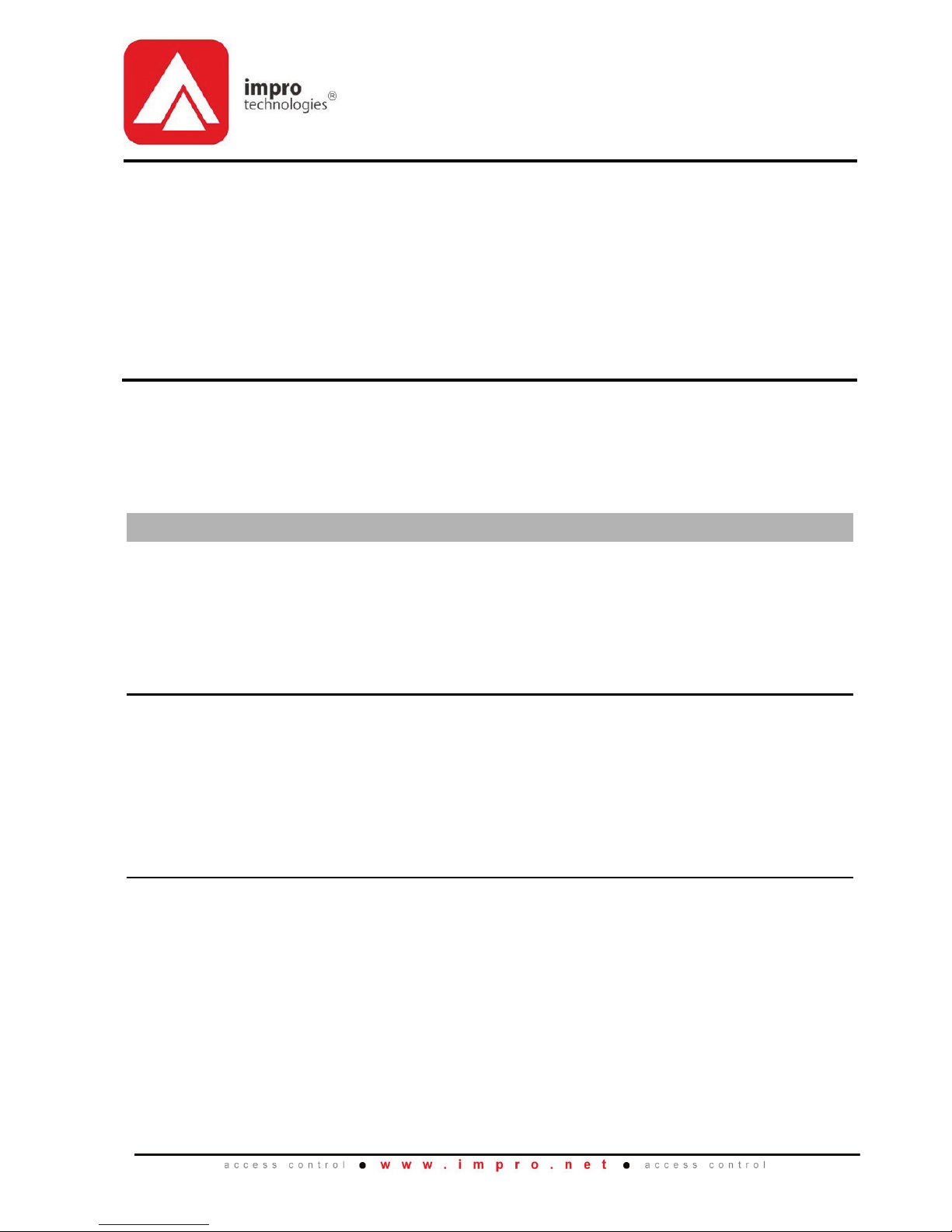
MODEL NUMBER:
HMW700-0-0-NN-XX HMW701-0-0-NN-XX
Wiegand Reader
Module
Impro (WRM) Wiegand Reader Module
INSTALLATION MANUAL
SPECIFICATIONS
The WRM is a Cluster Expansion Module that works in conjunction with an Impro
(CCM) Cluster Controller Module; offering a Wiegand Reader Interface solution that is
adaptable and scalable, while also accommodating legacy hardware and software
suites.
Working Environment
Plastic Housing ............................
(HMW700)
Designed to work in an indoor (dry)
environment similar to IP20. The Module is
not sealed against water.
PCB Card for IPS / 19” Rack .......
(HMW701)
Designed to work in an indoor (dry)
environment similar to IP20. The Card is not
sealed against water.
Power
Input Voltage ................................
12 V DC to 15 V DC, polarity protected.
Power Requirements
Current (mA)
Power (W)
12 V DC with no Readers
connected and relays off ........
37
0.44
12 V DC with both relays
activated and maximum
reader load .............................
503
6
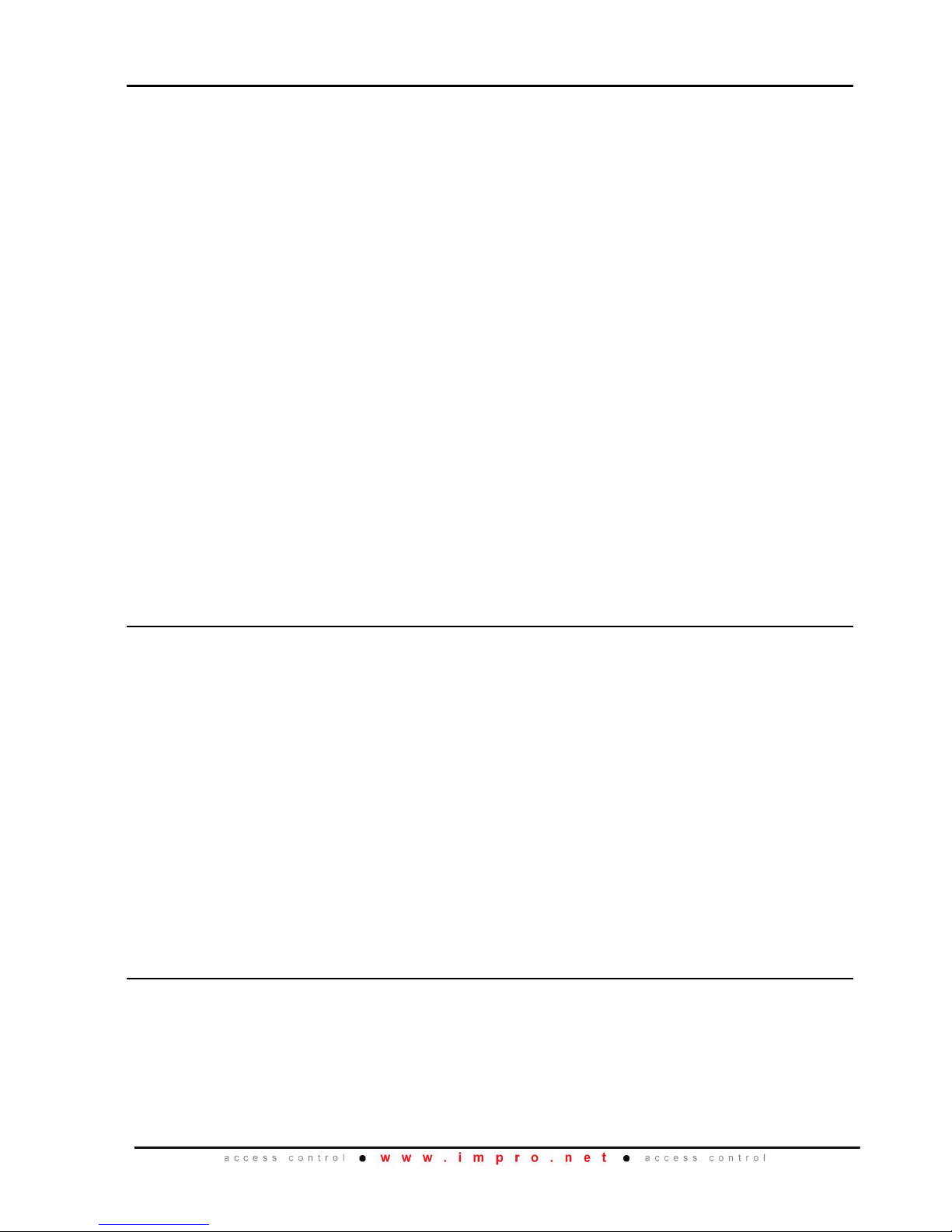
Communication with the Cluster Controller Module
Direct Communications ..............
When the WRM is clustered (plugged side-by-
side) directly into the CCM, or into an existing
Cluster, or installed as a PCB Card in IPS
Housing.
Electrical Interface .................. Proprietary Cluster-Bus
Baud Rate ..............................
115 200
Encryption .............................. AES Encryption
S-Bus Device Port
Electrical Interface ..................
Proprietary S-Bus
Baud Rate .............................. 9600
Encryption ..............................
AES Encryption
NOTE: The Wiegand Reader Module (being a Twin Reader Interface) can make
use of TWO S-Bus Addresses; this must be borne in mind when connecting
these modules to their Cluster Controller Module via S-Bus. No more than
eight Addresses should share an S-Bus. See WRM Address Information
on page 17 for Address usage with one Reader connected.
Reader Options
Reader 1 Wiegand and Reader 2 Wiegand allow connection to the following hardware:
Impro (MDR) Multi-discipline Reader, Impro (XFM) Multi-mode Remotes, Wiegand
Readers, Impro (IR) Infrared Receiver or the Impro (QR) Quad Receiver. The function
is selectable via the DIP-switches (See Table 1).
Power Output ...............................
12 V DC and 5 V DC (selectable) at maximum
200 mA.
Modes Supported
........................
Tag + PIN-code or Reason Code.
Baud Rate .....................................
9 600.
Data Format ..................................
8 data bits, no parity, 1 stop bit.
Electrical Interface .......................
TTL Full Duplex.
Communications Protocol ..........
Impro Proprietary Protocol.
Relays
Relay Output ................................
2 Relays, Form C, each with NO, COM and
NC contacts.
Relay Contact Ratings
.................
10 A at 28 V DC,
5 A at 220 V AC,
10 A at 120 V AC.
Operations ....................................
100 000 Minimum.
HMW300-0-0-GB-00 October 2013 Page 2
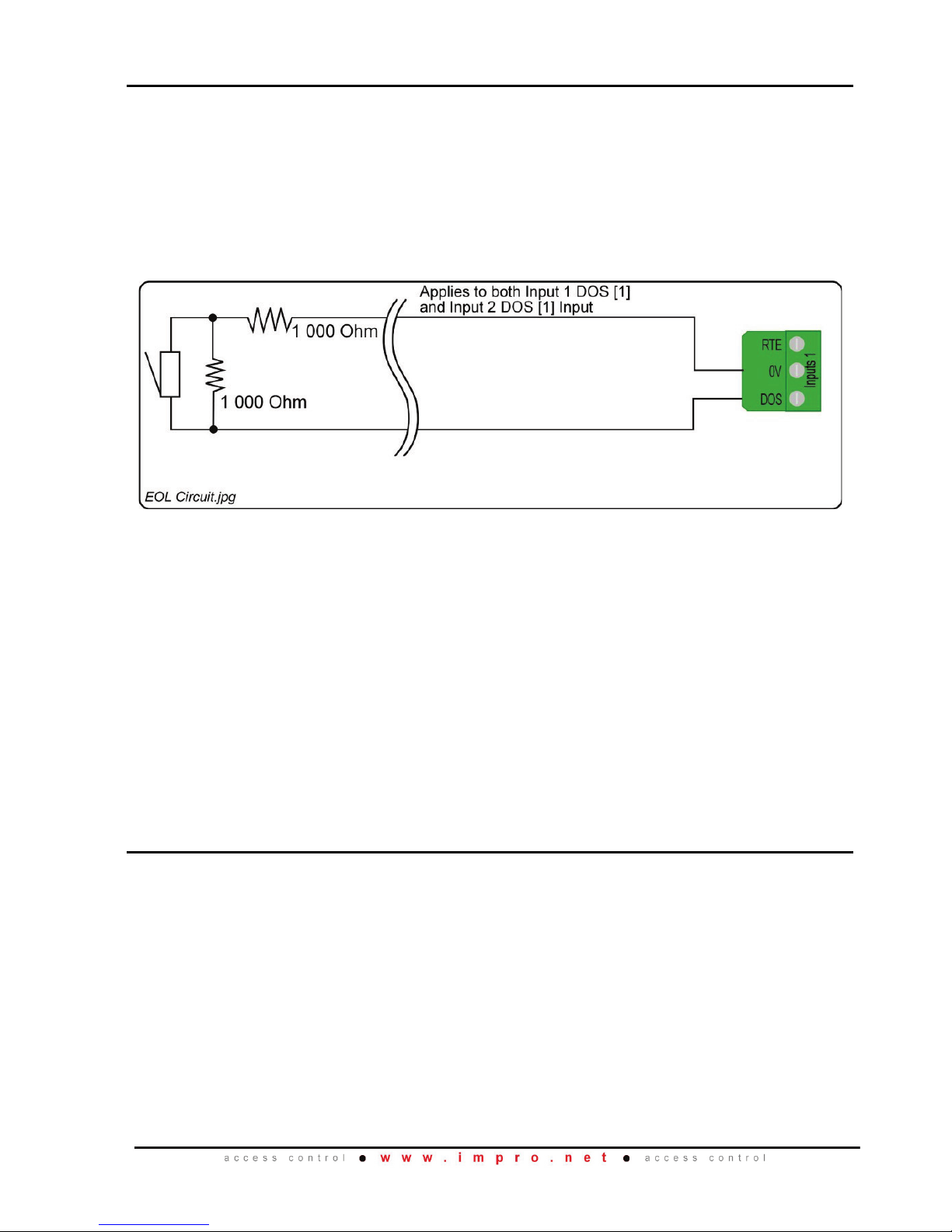
Digital Inputs
General
Type .............................................
2 Dry-contact inputs with End-of-line (EOL)
Sensing and 2 Dry-contact inputs without End-
of-line (EOL) Sensing.
Detection Resistance Range ......
< 2 kOhm.
Protection Range .........................
+15 V continuous.
Figure 1: End-of-line (EOL) Sensing Circuit
NOTE: End-of-line (EOL) Sensing enables the WRM to raise an alarm when
somebody tampers with the circuit (cutting or shorting the wires) between
either Reader 1 Inputs [1] DOS or Reader 2 Inputs [2] DOS and GROUND
(GND). In other words the Module distinguishes between tampering on the
circuit, and the door being in an actual ‘Normally Open’ state.
By placing Resistors into the circuit between either Reader 1 Inputs DOS [1]
or Reader 2 Inputs DOS [1] and GROUND (GND), the Module’s Digital Input
monitors a constant resistance through the circuit. When the circuit is
tampered with, the Resistors are bypassed; the Module detects the
resistance change and raises an alarm.
LED Status and Diagnostic Indicators
Status LED (RED)
Supply Voltage Status ............
Off when supply voltage is too high, or too low
Upgrade Mode .......................
Flashing at a steady rate during upgrade
Communications Failure ........
Two brief flashes, repeating
Data LED (GREEN)
Flashing Green during communication
Digital Inputs (1-4) ......................
Continuous Green on detected contact closure
Relays (1 and 2) ...........................
Continuous Red on activation of the Relay
HMW300-0-0-GB-00 October 2013 Page 3

INSTALLATION INFORMATION
Accessories
CAUTION: DO NOT use the Metal-oxide Varistors (25 Vrms, 500 A, 77 V max
clamping) with mains power applications.
Plastic Cluster Housing (HMW700)
Each Impro (WRM) Wiegand Reader Module is supplied in a Customisable Black, ABS
Plastic housing, with the following features / items:
• Housing, consisting of a Base, a Cover and a selection of Cable Entry Gland
Plates.
• The Housing Base has:
− Two slots to hold the User-Selectable Cable Entry Plates
− Six knock-out Cable Entry Points
− Four Drill-out Cable Entry Points
• The Housing Cover and Base are held together with two Allen Head Screws
(M4 x 10 mm) through the cover of the housing.
• Five Ziploc bags, containing the following:
− Four Stand-Offs (for spacing the WRM away from the mounting surface)
and two Cluster Connector Covers (for closing off the cluster connectors
when not in use.)
− Two Metal-Oxide Varistors 25 Vrms, 500 A, 77 V max clamping.
− A 2mm Allen Key and a spare Hex Head Screw
− Two extra gland plates
− An extra Fixed Address Label, for installation site mapping
NOTE: The installer needs to obtain fasteners (< 5 mm Diameter to fit through the
supplied Stand-Offs) that are suitable for securing the Module to the
mounting surface – these are NOT supplied in the kit.
PCB Card for IPS Housing (HMW710)
Included in the packaging is:
• Impro Wiegand Reader PCB Card on a Base Plate.
• An extra Fixed Address Label, for installation site mapping
HMW300-0-0-GB-00 October 2013 Page 4

General
Remember the following when installing the Wiegand Reader Module:
Clustering
Clustering allows for the easy addition or replacement of Modules, it saves on wiring
and requires only one DC Power Supply connection for the Cluster.
The following applies:
• The WRM may be plugged directly into its associated Cluster Controller, or
into an existing Cluster consisting of a Cluster Controller and other Expansion
Modules.
• No more than eight Expansion Modules can be clustered with their associated
Cluster Controller.
• The WRM is powered and controlled via its Cluster Connector.
• Clustering with the Cluster Controller is recommended where Offline
Validation is a high priority, as the WRM will have reliable access to the Tag
Buffer and Memory on board the Cluster Controller.
S-Bus
S-Bus is useful when it would be convenient to install a WRM some distance from its
Cluster Controller. The following applies:
• The maximum S-Bus Cable length from the Cluster Controller to the WRM is
150 m (490 ft.).
• A maximum total of 8 addresses may be connected to the S-Bus.
• The S-Bus cable should be dual core and at least 0.21 mm2 (AWG24).
Screened cable is recommended where interference rejection may be
necessary in electrically noisy sites – and to provide SOME MEASURE* of
resistance to damage from nearby lightning strikes.
• Remotely mounted WRMs will also require a suitable Isolated DC Power
supply, as they are no longer plugged into the Cluster Controller.
• In the event of the S-Bus cable breaking, the WRM will stop working.
NOTE: *NOTHING can survive a direct lightning strike. Impro Technologies does
NOT claim that its products are lightning proof.
A more detailed chapter on S-Bus is included in the Impro (CCM) Cluster
Controller Module Installation Manual: HCM320-0-0-GB-XX
HMW300-0-0-GB-00 October 2013 Page 5
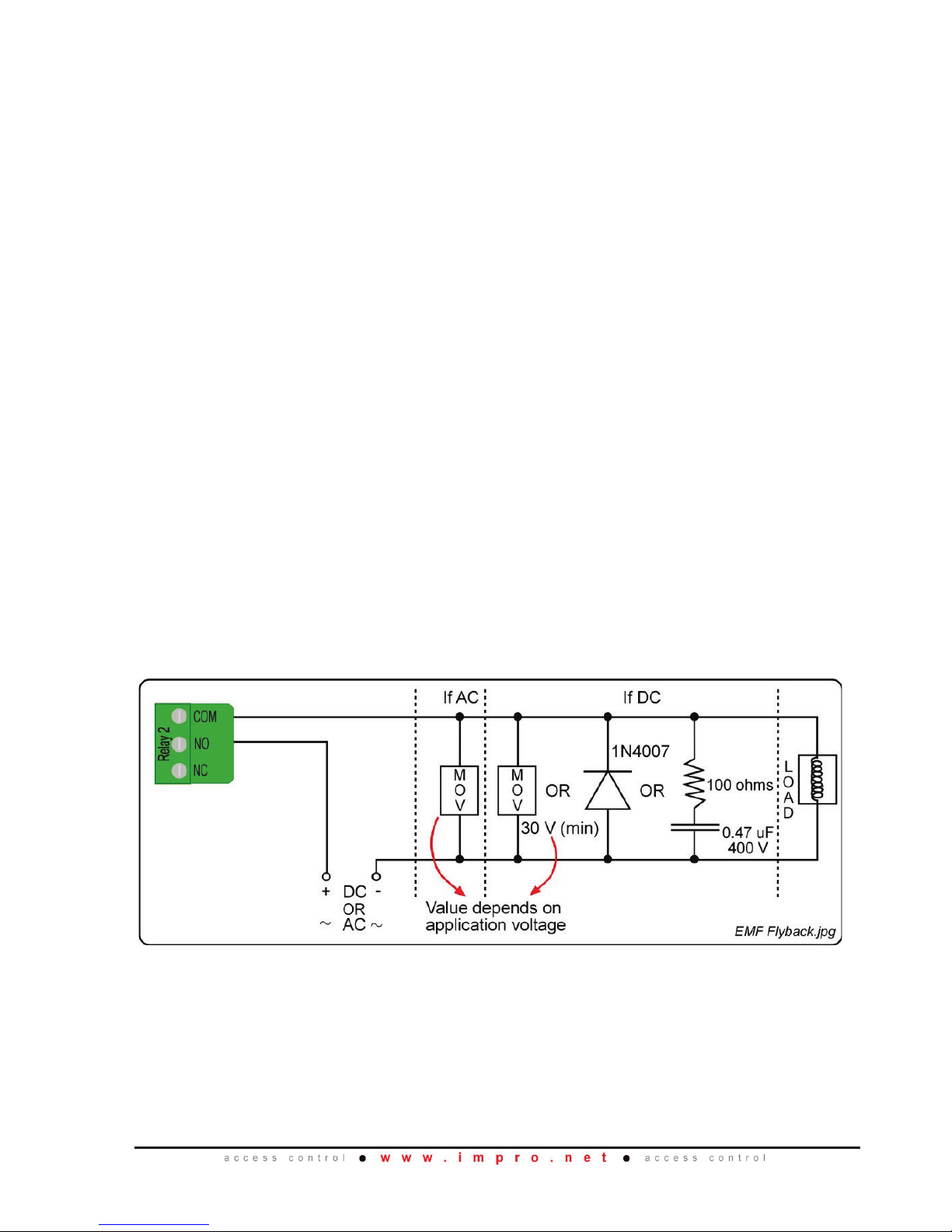
Wiegand or Multi-Discipline Reader Distance
CAUTION: When implementing the 150 m (164 yd) cable distances with Impro
Wiegand Readers use the 12 V power output option. Note, however,
that the Multi-discipline Readers only connect using the 12 V power
output option.
For maximum, data communications distance, install the Readers no further than
150 m (164 yd) from the Terminal The cable individual conductor cross-sectional area
should not be less than 0.2 mm
2
(0.0003 in2).
Distance between the WRM and its Multi-mode Remote
The maximum cable distance between the Impro WRM and its Multi-mode Remote
MUST NOT exceed 10 m (33 ft). Achieve this by using good quality screened, twisted
pair cable.
Distance between Reader Units
To avoid mutual interference, install the Readers at least 500 mm (20 in) apart. (The
same rule applies between readers on opposite sides of the same wall.)
EARTH Connection
Connect the Impro WRM (“ETH” Terminal) to a good EARTH point. Mains EARTH can
be used, but electrical noise may exist.
Arc Suppression
Snubber devices are recommended for EMF Flyback and Arc Suppression when
driving an inductive load with the Relay, see Figure 2.
Figure 2: EMF Flyback and Arc Suppression
HMW300-0-0-GB-00 October 2013 Page 6
