Page 1

Speedway® Revolution – Octane 4.2.0
RShell Reference Manual
REV 4.2 2009-08-27 Proprietary and Confidential www.impinj.com
Impinj, Octane, and Speedway are either
Copyright © 2009, Impinj, Inc.
registered trademarks or trademarks of Impinj, Inc.
For more information, contact rfid_info@impinj.com
Page 2

RShell Reference Manual
Table of Contents
1 Introduction ........................................................................................................................3
2 Document Conventions ......................................................................................................3
2.1.1 Syntax ..........................................................................................................................3
2.1.2 Examples......................................................................................................................3
3 Overview ............................................................................................................................3
3.1 Help ....................................................................................................................................4
3.2 Response Format ................................................................................................................5
3.3 Compatibility......................................................................................................................7
4 Command Reference ..........................................................................................................7
4.1 Reboot Command...............................................................................................................7
4.2 Config Command ...............................................................................................................7
4.2.1 Config Access Command ............................................................................................8
4.2.2 Config Image Command..............................................................................................8
4.2.2.1 Config Image Default Command..........................................................................9
4.2.2.2 Config Image Fallback Command ........................................................................9
4.2.2.3 Config Image Metafile Command.........................................................................9
4.2.2.4 Config Image RetrieveMode Command.............................................................10
4.2.2.5 Config Image Upgrade Command ......................................................................10
4.2.3 Config Logging Command........................................................................................11
4.2.4 Config Network Command........................................................................................13
4.2.4.1 Config Network Hostname Command................................................................14
4.2.4.2 Config Network LLA Command ........................................................................14
4.2.4.3 Config Network mDNS Command.....................................................................14
4.2.4.4 Config Network DHCP Command .....................................................................15
4.2.4.5 Config Network DNS Command........................................................................15
4.2.4.6 Config Network DNS Domain Command..........................................................16
4.2.4.7 Config Network IP Command.............................................................................16
4.2.4.8 Config Network NTP Command.........................................................................18
4.2.5 Config RFID Command.............................................................................................18
4.2.5.1 Config RFID ResetStats Command ....................................................................18
4.2.5.2 Config RFID LLRP Command...........................................................................18
4.2.5.2.1 Config RFID LLRP Inbound Commands...................................................... 19
4.2.5.2.2 Config RFID LLRP Outbound Commands................................................... 19
4.2.6 Config SNMP Command...........................................................................................21
4.2.6.1 Config SNMP Service Command.......................................................................21
4.2.6.2 Config SNMP Access Command........................................................................21
4.2.6.3 Config SNMP Write Command..........................................................................22
4.2.6.4 Config SNMP EPCG Command.........................................................................22
4.2.6.4.1 Config SNMP EPCG Device Command....................................................... 22
4.2.7 Config System Command..........................................................................................23
4.2.8 Config System Time Command.................................................................................23
4.3 Show Command ...............................................................................................................25
4.3.1 Show Image Command..............................................................................................25
4.3.2 Show Logging Commands.........................................................................................31
Revision 4.2, Copyright © 2009, Impinj, Inc. Proprietary and Confidential 1
Page 3

RShell Reference Manual
4.3.3 Show Network Command..........................................................................................32
4.3.4 Show RFID Command...............................................................................................38
4.3.4.1 Show RFID Stat ..................................................................................................39
4.3.4.2 Show RFID LLRP Commands............................................................................41
4.3.5 Show SNMP Command.............................................................................................42
4.3.6 Show System Command............................................................................................44
5 Revision History...............................................................................................................47
Notices:.......................................................................................................................................47
2. Proprietary and Confidential Revision 4.2, Copyright © 2009, Impinj, Inc.
Page 4

RShell Reference Manual
1 Introduction
The Speedway Revolution reader’s Command Line Interface (CLI) is called RShell, it can be
accessed after logging in via a serial, Telnet, or an SSH connection. The CLI can be used to
configure, maintain and acquire status of an RFID reader.
2 Document Conventions
2.1.1 Syntax
The following markings are used throughout this document:
[] – optional
() – grouping
| - either
<> - placeholder
Literal – (reduced size +bold) a literal term
Syntax example:
Usage: command1 [<paramA> (on|off)]
Would indicate that command1 had optional parameters, if paramA is specified, it must be
followed by ‘on’ or ‘off’.
2.1.2 Examples
Throughout this reference manual code examples are provided, to help differentiate from
descriptive text the code is shown in a fixed font. Furthermore, in the examples the input is
shown in bold. In the following example ‘help help’ is typed, the remainder is the reader’s
response.
> help help
help - Displays this help message.
Usage: help [<subcommand>]
3 Overview
Users may navigate to any of the menus simply by entering the menu name at the RShell prompt,
as shown below:
> show network
show network >
For machine execution, all commands can be called from the root menu. For example:
> show network
show network> dns
Revision 4.2, Copyright © 2009, Impinj, Inc. Proprietary and Confidential 3
Page 5

RShell Reference Manual
is equivalent to:
> show network dns
All commands return data in a well defined format.
show network > dns
Status='0,Success'
Domain1Dynamic='impinj.com'
Server1Dynamic='10.10.4.11'
Server2Dynamic='10.0.4.10'
At all menus, the exit command or simply ‘.’ will return the user to the previous menu’s context.
To exit RShell and terminate the user’s session, the exit command must be executed from the
root menu (the period only will not suffice):
show network> exit
> show
show > .
> .
>
3.1 Help
At all menus, the help command (or simply ?) will list all the commands available from the
active menu, as well as the submenus that can be accessed from the active menu.
> help
Commands:
reboot - Reboot the reader.
exit - Exit RShell.
help - Display this help message.
? - Display this help message.
Sub-menus:
config - Submenu of configuration commands.
show - Submenu of elements that may have their configuration or status
shown.
Menu navigation and the
commands available for that menu. For example:
> show help
or
> show ?
Commands:
exit - Exit this submenu and return to the parent menu.
help - Display this help message.
. - Exit this submenu and return to the parent menu.
? - Display this help message.
help keyword (or ?) can be combined on the same line to list all the
4. Proprietary and Confidential Revision 4.2, Copyright © 2009, Impinj, Inc.
Page 6

RShell Reference Manual
Sub-menus:
image - Submenu of image status commands.
logging - Submenu of logging status commands.
network - Submenu of network status commands.
rfid - Submenu of RFID status commands.
snmp - Submenu of SNMP status commands.
system - Submenu of system status commands.
At all menus, entering the
help command or ? prior to a command or menu, will return a short
description of the command and the syntax for its usage (if any). For example:
> ? show
show - Submenu of elements that may have their configuration or status shown.
Usage: show [<subcommand> ...]
or
> ? show system platform
platform - Display generic platform statistics.
Usage: show system platform
Entering the ? between a menu and sub-menu/command will return the usage for the items
following the
commands of its own, so entering
subcommands are necessary. If one of those subcommands is entered (
? at the lowest level. In the example below, image is a menu that contains
show ? image brings up a usage help menu indicating that
show ? image metafile), the
detailed usage is given.
> show ? image
image - Submenu of image status commands.
Usage: image [<subcommand> ...]
> show ? image metafile
metafile - Display information about the current image upgrade metafile.
Usage: image metafile
3.2 Response Format
The first line of every command’s response has the following format.
Status='errorCode,errorString'
where errorCode is a numeric value and errorString is a human-readable error code. The error
codes are defined in Table 3-1
Revision 4.2, Copyright © 2009, Impinj, Inc. Proprietary and Confidential 5
Page 7

RShell Reference Manual
Table 3-1 General Status Codes
Error Code Error String Description
0 Success The command completed successfully
1 Invalid-Command Command could not be parsed and
identified as one of the commands
supported by the interface.
2 Invalid-Command-Parameter Parameter types was unrecognized for
this command (one or more).
3 Invalid-Parameter-Value One or more parameter values was
illegal or out-of-range for this command.
4 Parameter-Dependency-Error Parameter value was invalid in
combination with other parameters or
values.
5 Incomplete-Parameter-List The parameter list was incompletely
specified and the command cannot be
executed.
6 System-Resource-Limit Command could not be executed
because of a resource limit in the
system (e.g., could not add a fourth trap
receiver because the device only
supports three).
7 Unsupported-Command Reserved for Future commands.
8 Permission-Denied User does not have permission to
access this command.
9 Previous-Command-In-
Progress
10 Command-Being-Processed The command cannot be finished right
The command was rejected because a
previous command is still in progress
such that this one could not be
processed.
away; it is being processed.
A sample error parameter string is shown below (the command is deliberately misspelled):
> configg
Status='1,Invalid-Command'
When a command’s action generates results, they follow the status line, one parameter per line in
the following format:
ParameterName='value'
ParameterName='value'
...
ParameterName='value'
6. Proprietary and Confidential Revision 4.2, Copyright © 2009, Impinj, Inc.
Page 8

RShell Reference Manual
The specific response parameters for each command are detailed section 4. Many commands
display only a relevant subset of their possible parameters, in such cases failure to find the
parameter would not be a protocol error. Some command responses are transient, meaning that
their value will change as an activity progresses.
3.3 Compatibility
The Speedway Revolution CLI is designed to be both a machine and human interface. As such,
Impinj strives to maintain backward compatibility within the Speedway Revolution product line.
For Octane versions v4.x.x, existing command inputs and outputs should be relatively stable.
New capabilities will be added with new commands and/or new optional arguments to existing
commands.
To ensure future compatibility, applications designed to interpret the CLI responses should
ignore unrecognized parameters and should not read any significance into the order of the
parameters. This allows for new result parameters to be displayed without forcing a change on
the interpreting application.
For example, in firmware version 4.0.0, the
show network summary command provides the
following response:
> show network summary
Status='0,Success'
PrimaryInterface='eth0'
ActiveInterface='eth0'
Hostname='SpeedwayR-00-00-BB'
In some later version an additional parameter may be added, e.g. LLA status:
> show network summary
Status='0,Success'
PrimaryInterface='eth0'
ActiveInterface='eth0'
LLAStatus='enabled'
Hostname='SpeedwayR-00-00-BB'
4 Command Reference
This section describes all the commands available within the RShell command line interface and
the possible resposes.
4.1 Reboot Command
The reboot command instructs the reader to reboot. This command would typically be used after
a manual upgrade of the reader’s firmware or application software. The reboot command is only
available from the root menu.
4.2 Config Command
The config command has several submenus, as shown in Table 4-1, all of which are described in
the following sections.
Revision 4.2, Copyright © 2009, Impinj, Inc. Proprietary and Confidential 7
Page 9

RShell Reference Manual
Table 4-1 Config Command Parameters
Command Description
access Sub-menu of access configuration commands.
image Sub-menu of image and upgrade configuration commands.
logging Sub-menu of logging configuration commands.
network Sub-menu of network configuration commands.
rfid Sub-menu of RFID configuration commands.
snmp Sub-menu of SNMP configuration commands.
system Sub-menu of system config uration command s.
4.2.1 Config Access Command
config access mypasswd command changes the password for the logged in user. Root is the
The
only user login defined for the Speedway Revolution reader. Speedway Revolution readers have
the default password set to ‘impinj’, other reader types may use alternative default passwords.
The user account name and password are used to access the command line interface via serial,
telnet or ssh. The
mypasswd
Usage: config access mypasswd <old password> <new password>
command arguments are described in Table 4-3.
Command Parameters Description
<old password>
Argument Options Format Description
mypasswd <old password>
config access submenu commands are described in Table 4-2 and config access
Table 4-2 Config Access Command Options
Change the password of the logged-in user from
<new password>
the old (current) password to a new password.
Table 4-3 Config Access Command Parameters
<new password>
string,
string
Password to set as account’s active
password (one to eight printable
characters). Passwords longer than eight
characters are allowed but the extra
characters are ignored. Passwords
entered on the command line are clear
text.
4.2.2 Config Image Command
config image command provides options for image and upgrade configurations. A detailed
The
explanation of how to upgrade images is given in the Speedway Revolution Upgrade Guide.
8. Proprietary and Confidential Revision 4.2, Copyright © 2009, Impinj, Inc.
Page 10

RShell Reference Manual
4.2.2.1 Config Image Default Command
config image default command restores the configuration to the default settings. When
The
complete the command is automatically followed by a reboot. The custom application (if any) is
notified after the reboot, so that configuration specific to the custom application (if any) can also
be restored to the defaults. This command takes no parameters.
During restoration to the configuration defaults, the
UpgradeStatus as 'WaitingForCDR'. When this command is executed the metafile retrieve-mode
show image summary command reports the
is set to manual, canceling any previously scheduled periodic upgrade. When the reader
subsequently boots, it will be running the same System version as the one from which it
performed the configuration default restore, with the default configuration.
If the reader is in auto upgrade mode when the
config image default command is issued, it is
possible that the reader is currently retrieving the metafile or performing an upgrade. In these
instances, this command may return "Previous-Command-In-Progress." In this case waiting for
the metafile to be retrieved or the upgrade to complete before executing this command again will
allow the command in progress to complete.
Usage: config image default
4.2.2.2 Config Image Fallback Command
config image fallback command is used to revert back to the previous image. The successful
The
processing of this command is followed by an automatic reboot. This command takes no
parameters.
If there is no valid previous image available to fall back to, the command response will be
“Permission-Denied’. In the mean time, the reader operates normally except that all the
image
commands will be rejected with the reason “Current Image Invalidated.” Also if the
config
retrieve-mode is set to auto, the fallback command will cancel any previously scheduled periodic
upgrades. When the reader is rebooted, the previous image will be running.
If the reader is in auto mode during execution of this command, it is possible that the reader may
be currently retrieving the metafile or performing an upgrade. In these instances, this command
may return “Previous-Command-In-Progress.”
A fallback will utilize all the old configuration settings, including the upgrade metafile settings
as if the upgrade to the newer image was never performed—this may trigger an immediate
upgrade. If the URI of the old metafile is known and an immediate upgrade is not desired, the
user should remove or rename the old metafile before performing a fallback.
4.2.2.3 Config Image Metafile Command
This command takes the Universal Resource Identifier (URI) of the upgrade configuration
metafile as its parameter. It commands the reader to perform upgrades based on the information
in the metafile identified by the URI.
Usage: config image metafile <URI>
Upon receiving this command, the reader updates its local upgrade configuration URI. It then
retrieves the (new) upgrade configuration metafile, and performs the upgrade in accordance with
Revision 4.2, Copyright © 2009, Impinj, Inc. Proprietary and Confidential 9
Page 11

RShell Reference Manual
the metafile. If the upgrade is successful, how the new image is activated depends on the
commit-mode specified in the metafile (see the Speedway Revolution Upgrade Guide).
If the reader is in auto mode during the execution of this command, it is possible that the reader
is currently retrieving the metafile or performing an upgrade. In these instances, this command
will return “Previous-Command-In-Progress.”
4.2.2.4 Config Image RetrieveMode Command
This command sets the reader’s metafile retrieve mode and, if set to
described in Table 4-4. When the retrieve-mode is set to manual, the reader will take no upgrade
actions. To perform an upgrade in the manual mode the user must issue a
command, directly downloading an upgrade image.
Table 4-4 Config Image RetrieveMode Command Parameters
Command Argument Format Description
auto, the retrieval period as
config image upgrade
retrievemode
manual
auto <period> enum,
enum In manual mode the user must manually specify a new
metafile URI or manually command an upgrade.
In auto, the reader periodically retrieves the metafile
integer
from the most recent metafile URI at the rate specified
by the <period> in minutes. The retrieve period is used
only until the reader retrieves a valid metafile, at which
time the retrieve period contained in the metafile is
adopted.
Usage: config image retrievemode manual
Usage: config image retrievemode auto <period>
<period> is the duration between successive retrievals of the metafile
(in minutes) from the most recently specified URI.
If this command results in a change from
current mode is
auto, the reader immediately attempts to download a new upgrade configuration
manual to auto, or a change of retrieve-period while the
metafile using its current metafile URI.
4.2.2.5 Config Image Upgrade Command
This command is used to instruct the reader to directly download an upgrade image file and
perform an immediate upgrade. Upgrade image files are stored on a file server and retrieved by
the reader from the location identified by the URI.
Usage: config image upgrade <URI>
Upon receiving this command, the reader downloads the image file and if the file is valid and
eligible, performs the upgrade. When this command is used, the upgrade will always be
performed even if the upgrade version matches the current version. If the upgrade is successful,
the new image is not activated until the user reboots the system.
10. Proprietary and Confidential Revision 4.2, Copyright © 2009, Impinj, Inc.
Page 12

RShell Reference Manual
If the reader is in auto mode during the execution of this command, it is possible that the reader
is currently retrieving the metafile or performing an upgrade. In these instances, this command
may return “Previous-Command-In-Progress.”
Note that this command does not change the reader’s upgrade configuration URI, but it sets the
retrieve-mode to manual, meaning that the reader will not periodically retrieve the upgrade
configuration metafile until the retrieve-mode is set to auto again.
4.2.3 Config Logging Command
The
config logging commands provide configuration options for the storage and forwarding of
logged events. Logged events are forwarded using the standard Syslog protocol to a remote
Syslog server. Internally the logged events are stored in the reader’s filesystem, accumulating
and persisting across reboots. All logged events have an associated severity level, only events of
severity greater than or equal to the user configured level are retained. Logs are classified into
management, rfid and system categories.
The user log severity may be set to one of eight levels (in decreasing order from most severe to
least severe): emergency, alert, critical, error, warning, notice, info, and debug. For example if
the log level is set to alert, then only logs classified as emergency or alert will be processed.
Regardless of how the user configures the log settings, all error (and higher severity) logs in all
categories are retained in an error log independent of the user controlled ‘application’ log.
Figure 4-1 illustrates a configuration where the reader management category of logs set to
critical (and above), the RFID related logs set to warning (and above) and lastly the system logs
set to alert (and above).
Revision 4.2, Copyright © 2009, Impinj, Inc. Proprietary and Confidential 11
Page 13

RShell Reference Manual
Figure 4-1 Severity Level Logging Categories
The command parameters are shown in Table 4-5. The command sets the logging level for a log
category to one of a set of pre-defined severity levels.
12. Proprietary and Confidential Revision 4.2, Copyright © 2009, Impinj, Inc.
Page 14

RShell Reference Manual
Table 4-5 Config Logging Command Parameters
Argument Option Format Description
add <syslog server> address Add a new Syslog server with given address or
hostname.
clear Clear the contents of the application log.
del <syslog server> address Delete a Syslog server with given address or
hostname.
delall Delete all listed Syslog servers.
( management |
rfid |
system )
( emergency |
alert |
critical |
error |
warning |
notice |
info |
debug )
enum Configures the level at and above which logs are are
retained and forwarded. Listed in decreasing order of
severity.
These events can be viewed via the show logging command.
Usage for the
Usage: config logging <category> <level>
<category> is (management|rfid|system)
<level> is (emergency|alert|critical|error|warning|notice|info|debug)
Usage: config logging add <server name>
Usage: config logging clear
Usage: config logging del <server name>
Usage: config logging delall
config logging command is shown below:
Example commands that clear the internal log file, configure RFID logging level to ‘warning’
(and above), and adds a Syslog server located at 10.0.10.37:
> config logging clear
Status='0,Success'
> config logging rfid warning
Status='0,Success'
> config logging add 10.0.10.37
Status='0,Success'
4.2.4 Config Network Command
config network menu allows the user to administer and manually provision the network
The
settings for the reader. The config network command parameters are shown in Table 4-6.
Revision 4.2, Copyright © 2009, Impinj, Inc. Proprietary and Confidential 13
Page 15

RShell Reference Manual
Table 4-6 Config Network Command Parameters
Command Description
dhcp Sub-menu of DHCP-specific configuration commands.
dns Sub-menu of DNS-specific configuration commands.
ip Sub-menu of IP address and configuration commands.
ntp Sub-menu of NTP-specific configuration commands.
hostname Set the reader’s network hostname.
lla Configures the LLA service to either be enabled or disabled.
mdns Configures the mDNS service to either be enabled or disabled.
4.2.4.1 Config Network Hostname Command
Table 4-7 shows the
Command Argument Format Description
config network hostname parameters.
Table 4-7 Config Network Hostname Command Parameters
hostname <host name> string Set the reader hostname. If using DHCP and a hostname is
returned from the DHCP server, the hostname returned
from DHCP will take precedent.
Example to change the hostname:
> config network hostname MySpeedwayRevolution
Status='0,Success'
4.2.4.2 Config Network LLA Command
Table 4-8 shows the
Command Argument Format Description
lla (enable | disable) enum Configure the current state of the LLA service. LLA, when
config network lla parameters.
Table 4-8 Config Network LLA Command Parameters
enabled, is only used if the network IP is set to dynamic
and DHCP is unable to obtain an IP address.
Example to change the state of the LLA service:
> config network lla enable
Status='0,Success'
4.2.4.3 Config Network mDNS Command
Table 4-9 shows the
14. Proprietary and Confidential Revision 4.2, Copyright © 2009, Impinj, Inc.
config network mdns parameters.
Page 16

RShell Reference Manual
Table 4-9 Config Network mDNS Command Parameters
Command Argument Format Description
mdns (enable | disable) enum Configure the current state of the mDNS service. When
enabled mDNS is always active and can be used to both
resolve addresses in the .local domain as well as provide
resolution of the reader within the .local domain.
Example to change the state of the mDNS service:
> config network mDNS enable
Status='0,Success'
4.2.4.4 Config Network DHCP Command
config network dhcp commands allow the user to modify the DHCP client configuration.
The
Command parameters are shown in Table 4-10.
Table 4-10 Config Network DHCP Command Parameters
Command Argument Format Description
sendhostname (on | off) enum Turn ‘on’ or ‘off’ the sending of the hostname option in
the DHCP client configuration.
userclass string Sets the value for the “send user-class” option of the
DHCP client configuration. Issuing this command
without giving a userclass string turns this option off.
The results of issuing this command are:
• If the sendhostname DHCP option is currently off and the command turns it on, the
network interface is “refreshed,” (i.e., the DHCP client is restarted and the DHCP request
is re-sent to get an IP address including the hostname).
• If the
userclass option value is anything but empty, the network interface is refreshed as
in the sendhostname case.
4.2.4.5 Config Network DNS Command
config network dns command allows the user to statically configure DNS servers. These
The
servers are in addition to any provisioned through DHCP. The command’s parameters are shown
in Table 4-11.
Revision 4.2, Copyright © 2009, Impinj, Inc. Proprietary and Confidential 15
Page 17

RShell Reference Manual
Table 4-11 Config Network DNS Command Parameters
Command Argument Format Description
add <dns server> <ip address> Add a statically configured server to the list of current
DNS servers. Manually configured DNS servers will be
utilized after searching DNS servers returned by
DHCP.
del <dns server> <ip address> Delete a statically configured server from the list of
current DNS servers. Servers obtained through DHCP
are not available for deletion.
delall Delete all statically configured DNS servers from the
current list.
A sample command and response is shown below:
> config network dns add 1.2.3.4
Status='0,Success'
4.2.4.6 Config Network DNS Domain Command
config network dns domain commands allow the user to add statically configured DNS
The
domains. These servers are in addition to any provisioned through DHCP. Command parameters
are shown in Table 4-12
Table 4-12 Config Network DNS domain Command Parameters
Command Argument Format Description
add <domain name> string Add a static domain name to the list of
domain names.
del <domain name> string Delete a static domain name from the list of
domain names.
delall Delete all static domain names from the list
of domain names.
A sample command and response is shown below:
> config network dns domain add mydomain.com
Status='0,Success'
4.2.4.7 Config Network IP Command
The
config network ip command allows the user to statically configure IP settings or configure
the reader to use DHCP. The command parameters are shown in Table 4-13.
16. Proprietary and Confidential Revision 4.2, Copyright © 2009, Impinj, Inc.
Page 18
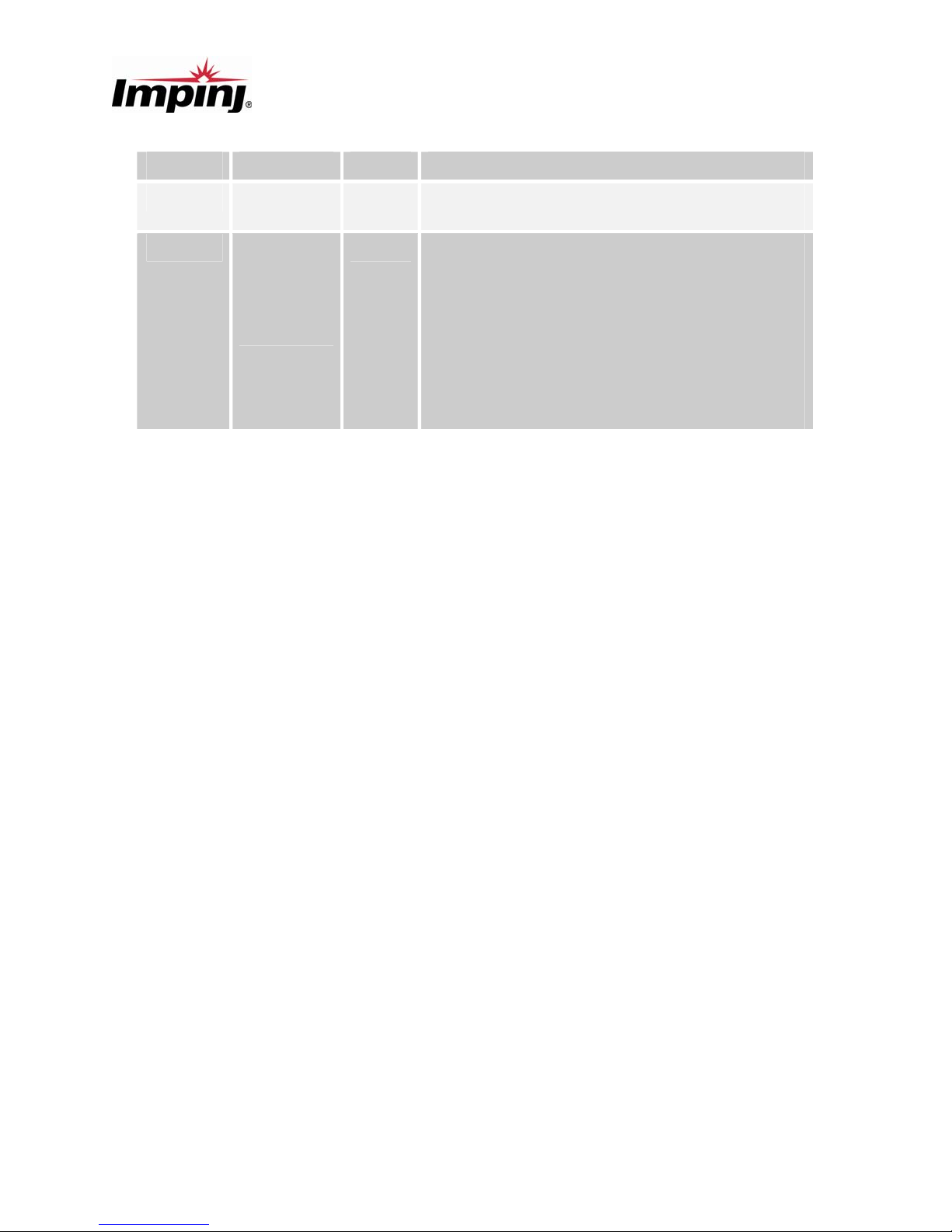
RShell Reference Manual
Table 4-13 Config Network IP Command Parameters
Command Argument Format Description
dynamic Configure the reader to use DHCP to obtain IP
address parameters.
Static <ip_address>
<netmask>
<gateway>
<broadcast>
Configure the reader to use statically configured IP
address parameters. The following combinations of
parameters are valid:
<ip address>
<ip address> <gateway>
<ip_address> <netmask> <gateway> <broadcast>
For parameters not specified the reader will use
default values derived from the values provided.
Examples of the commands are shown below:
> config network ip dynamic
Status='0,Success'
> show network ip summary
Status='0,Success'
connectionStatus='Connected'
ipAddressMode='Dynamic'
ipAddress='10.10.10.41'
ipMask='255.255.0.0'
gatewayAddress='10.10.0.1'
broadcastAddress='10.10.255.255'
> config network ip static 192.168.20.116
Status='0,Success'
> show network ip summary
Status='0,Success'
connectionStatus='Connected'
ipAddressMode='Static'
ipAddress='192.168.20.116'
ipMask='255.255.0.0'
gatewayAddress='192.168.0.1'
broadcastAddress='192.168.255.255'
> config network ip static 192.168.20.116 255.255.255.0 192.168.20.1
192.168.20.255
Status='0,Success'
> show network ip summary
Status='0,Success'
connectionStatus='Connected'
ipAddressMode='Static'
ipAddress='192.168.20.116'
ipMask='255.255.255.0'
gatewayAddress='192.168.20.1'
broadcastAddress='192.168.20.255'
Revision 4.2, Copyright © 2009, Impinj, Inc. Proprietary and Confidential 17
Page 19

RShell Reference Manual
4.2.4.8 Config Network NTP Command
config network ntp command allows the user to statically configure NTP servers. These
The
servers are in addition to any provisioned through DHCP. The command parameters are shown
in Table 4-14.
Table 4-14 Config Network NTP Command Parameters
Command Argument Format Description
add <ntp server> <address> Add a static server (identified by either an IP address or
hostname) to the list of current NTP servers.
del <ntp server> <address> Delete a statically configured server (identified by either
an IP address or hostname) from the list of current NTP
servers.
delall Delete all the statically configured NTP servers from the
current list.
An example of the command is:
> config network ntp add myntpserver.com
Status='0,Success'
4.2.5 Config RFID Command
config rfid menu allows the user to set parameters of the reader’s RFID control interface; the
The
parameters are shown in Table 4-15.
Table 4-15 Config RFID Command Parameters
Command Description
llrp Sub-menu of LLRP-specific configuration commands.
resetstats Reset the current RFID statistics.
4.2.5.1 Config RFID ResetStats Command
config rfid resetstats command resets the RFID statistics maintained by the reader.
The
An example command and response is shown below:
> config rfid resetstats
Status='0,Success'
4.2.5.2 Config RFID LLRP Command
config rfid llrp command allows the user to configure the LLRP implementation. The
The
parameters are shown in Table 4-16.
18. Proprietary and Confidential Revision 4.2, Copyright © 2009, Impinj, Inc.
Page 20

RShell Reference Manual
Table 4-16 Config RFID LLRP Command Parameters
Command Description
connclose Initiate a manual close of the current LLRP connection. If no connection exists,
a status code of ‘8-Permission-Denied’ will be returned.
factory Resets the LLRP configuration to its factory defaults. Deletes all configured
RO Specs and Access Specs and restores the factory default LLRP
configuration. This action resets only in-band configuration, not configuration
items controlled by RShell. Note that this command will be rejected with a
status code of ‘8-Permission-Denied’ if a LLRP client connection exists.
resetstats Reset the current LLRP specific statistics maintained by the reader.
4.2.5.2.1 Config RFID LLRP Inbound Commands
The
config rfid llrp inbound command provides a submenu of client-initiated connection
configuration commands. At the moment, only the
tcp subcommand is supported, which has its
own series of subcommands, as described in Table 4-17.
Table 4-17 Config RFID LLRP Inbound TCP Command Parameters
Command Argument Format Description
port <port number> integer Configure the port on which TCP connections are
accepted. Default is IANA-assigned port of 5084.
service (on | off) enum Turn on or off LLRP client-initiated TCP connections to
the reader. Disabling this service will cause all future
connection attempts to be refused. Enabling this service
will cause the reader to accept new connections at the
port configured using the port subcommand. Current
LLRP connections are unaffected by this command.
Usage: config rfid llrp inbound tcp port <port number>
Usage: config rfid llrp inbound tcp service <on|off>
4.2.5.2.2 Config RFID LLRP Outbound Commands
config rfid llrp outbound command leads to a submenu of reader-initiated connection
The
configuration commands, as shown in Table 4-18.
Revision 4.2, Copyright © 2009, Impinj, Inc. Proprietary and Confidential 19
Page 21
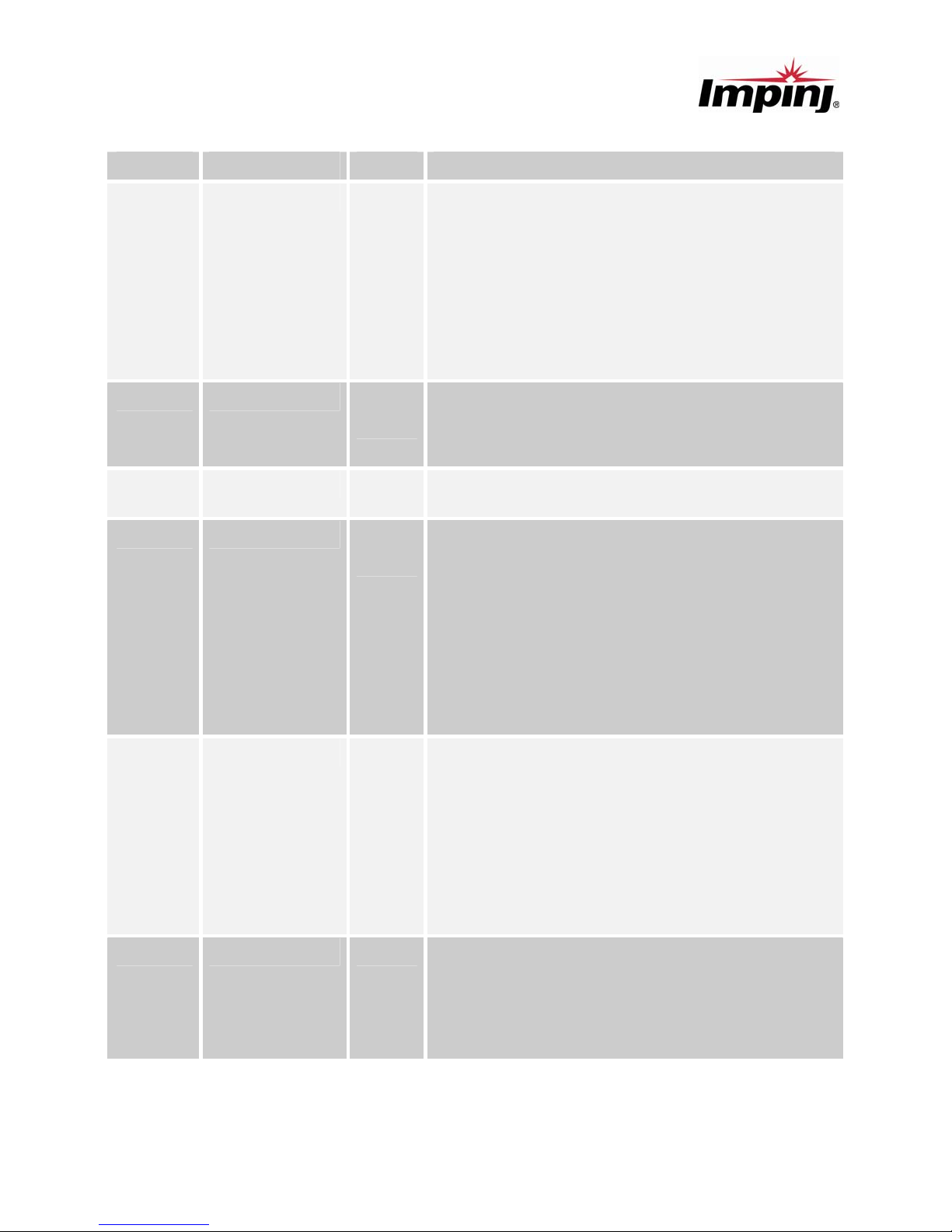
RShell Reference Manual
Table 4-18 Config RFID LLRP Outbound Command Parameters
Command Argument Format Description
add <hostname> [:port] string
[:integer]
del <hostname> [:port] string
[:integer]
delall Delete all remote host s to which the reader attempts
open <hostname> [:port] string
[:integer]
Add a new host to which the reader will attempt readerinitiated LLRP connections. This host is mandatory, but
the port number is optional. If the port number is omitted,
the reader will attempt to connect to the remote host at
the default IANA LLRP port of 5084. A maximum of 5
servers may be added. The reader will attempt to
establish a connection to each of the servers in a roundrobin manner. Once a connection is established, the
procedure will stop. Upon connection loss, the procedure
will restart with the first configured server.
Delete a specific remote host to which the reader
attempts reader-initiated LLRP connections. The host and
port combination must already have been configured for
the command to succeed.
reader-initiated LLRP connections.
Attempt to open an LLRP connection to the specified
remote host. This connection is attempted just once. No
retries are attempted and the host/port combination is not
preserved. This command should only be used as a
debugging aid. Deployment scenarios using readerinitiated connections should use the “add” command
parameter for this purpose. This command will always
return ’10,Command-Being-Processed’ as the disposition
of the connection attempt is not immediately available. To
determine if the connection was successsful, use the
‘show rfid llrp summary’ command.
retry <retry timeout> integer Configure the period in seconds at which reader-initiated
connections are attempted. This number represents the
minimum time between a failed connection attempt and
the next connection attempt by the reader. The reader
implements a geometric progression back-off timer. For
example, if the retry timeout argument is set to 5, the
reader will attempt to connect to the remote host after 5
seconds, 10 seconds, 20 seconds, then 40 seconds, etc.
After a successful connection, the retry timer is reset to
the minimum value and will repeat if the connection fails.
service (on | off) enum Turn on/off LLRP reader-initiated TCP connections.
Disabling this service will cause all future connection
attempts to be cancelled. Enabling this service will cause
the reader to begin connection attempts to any configured
remote hosts. Current LLRP connections are unaffected
by this command.
20. Proprietary and Confidential Revision 4.2, Copyright © 2009, Impinj, Inc.
Page 22

RShell Reference Manual
Timeout <timeout> integer Configure the timeout (in seconds) for LLRP reade r-
initiated connections before declaring failure. If the TCP
handshake has not completed within this timeout period,
the next server will be tried, subject to the geometric
back-off. For example, for a high-latency WAN, one could
tune this variable higher so that the reader waits longer
for the handshake to complete before giving up on the
connection attempt. A failed connection will invoke the
retry timer (see retry command entry).
4.2.6 Config SNMP Command
config snmp menu allows the user to configure the SNMP settings for the reader. The config
The
snmp command parameters are shown in Table 4-19.
Table 4-19 Config SNMP Command Parameters
Command Description
service Enable/Disab l e the SNMP service.
access Sub-menu of access specific commands.
write Sub-menu of write specific commands.
epcg Sub-menu of EPCglobal RM MIB specific commands.
4.2.6.1 Config SNMP Service Command
Table 4-20 shows the
Command Argument Format Description
service [enable | disable] enum Globally enable/disable the SNMP service. When the
config snmp service parameters.
Table 4-20 Config SNMP Service Command Parameters
service is enabled, it will be started and when it is disabled
it will be stopped. If the service is enabled when the system
boots, the SNMP service will be started.
Example to enable the service:
> config snmp enable
Status='0,Success'
4.2.6.2 Config SNMP Access Command
The
config snmp access command allows the user to configure the SNMP read and write access
settings for the reader. The config snmp access command parameters are shown Table 4-21.
Revision 4.2, Copyright © 2009, Impinj, Inc. Proprietary and Confidential 21
Page 23

RShell Reference Manual
Table 4-21 Config SNMP Access Command Parameters
Command Argument Format Description
rocommunity <read-only string> string Sets the read-only community string for read access to
SNMP attributes.
rwcommunity <read-write string> string Sets the read-write community string for read-write
access to SNMP attributes. If SNMP writes are
disabled this string may still be used to read via SNMP.
Example to set the rocommunity string to “my-read-only-password”:
> config snmp access rocommunity my-read-only-password
Status='0,Success'
4.2.6.3 Config SNMP Write Command
The
config snmp write command allows the user to configure whether SNMP writes are allowed
(enabled) or not (disabled). The config snmp write command parameters are shown in Table
4-22Table 4-21.
Table 4-22 Config SNMP Write Command Parameters
Command Argument Format Description
enable all string Enable SNMP writes on all writeable objects.
disable all string Disable SNMP writes on all writeable objects.
Example to enable SNMP writes:
> config snmp write enable all
Status='0,Success'
4.2.6.4 Config SNMP EPCG Command
config snmp epcg menu provides control of the EPCglobal RM MIB. There are no direct
The
subcommands and only one submenu, device, for this command.
4.2.6.4.1 Config SNMP EPCG Device Command
The
config snmp epcg device command is used to configure epcg device settings. Currently, the
device role is the only settings that can be configured. The config snmp epcg device command
parameters are shown in Table 4-23.
22. Proprietary and Confidential Revision 4.2, Copyright © 2009, Impinj, Inc.
Page 24

RShell Reference Manual
Table 4-23 Config SNMP EPCG Device Command Parameters
Command Argument Format Description
role <role> string The string that should be reported for device role
Example to configure the epcg device role to “my-reader-role”:
> config snmp epcg device role my-reader-role
Status='0,Success'
4.2.7 Config System Command
config system command allows configuration of the system identification parameters. The
The
parameters are shown in Table 4-24.
Table 4-24 Config System Command Parameters
Command Description
time Configure the system time.
4.2.8 Config System Time Command
This menu allows configuration of the system identification parameters. See Table 4-25 for a
description of the command parameters.
Table 4-25 Config System Command Parameters
Command Format Description
Time MMDDhhmmCCYY
MM.DD-hh:mm:ss
CCYY.MM.DD-hh:mm:ss
CCYY.MM.DD-hh:mm
hh:mm:ss
hh:mm
Configure the system time. Time must be entered in
one of the given formats.
Revision 4.2, Copyright © 2009, Impinj, Inc. Proprietary and Confidential 23
Page 25

RShell Reference Manual
Command Argument Format Description
description <description string> string
contact <contact string> string
name <name string> string
location <location string> string
time <time value> MMDDhhmmCCYY
MM.DD-hh:mm:ss
CCYY.MM.DD-hh:mm:ss
CCYY.MM.DD-hh:mm
Configure the system description.
Any ASCII characters are allowed,
except for single and double quotes;
double and single quotes may only
be used as leading and tailing
characters
if the string has white space
Configure the system contact. Any
ASCII characters are allowed, except
for single and double quotes; double
and single quotes may only be used
as leading and tailing characters if
the string has white space
ASCII characters are allowed, except
for single and double quotes; double
and single quotes may only be used
as leading and tailing characters if
the string has white space
ASCII characters are allowed, except
for single and double quotes; double
and single quotes may only be used
as leading and tailing characters if
the string has white space
Configure the system time. Time must
be entered in one of the given
formats.
See Note* below.
hh:mm:ss
hh:mm
*
Note
: In order to use this command to set the system time, the user must remove any statically
configured NTP server(s) and set the DHCP server configuration to NOT offer the NTP
server option to the reader. Failure to do so will result in a “Permission-Denied” error.
A sample command that sets the system location to “my-reader-location” is shown below:
> config system location my-reader-location
Status='0,Success'
A sample command that sets the system time is shown below: (Time is set to April, 27
th
1:11:00
p.m. 2006.)
> config system time 042713112006
Status='0,Success'
24. Proprietary and Confidential Revision 4.2, Copyright © 2009, Impinj, Inc.
Page 26

RShell Reference Manual
4.3 Show Command
The show command has several submenus, as shown in Table 4-26, and described in the
following sections.
Table 4-26 Show Command Parameters
Command Description
image Sub-menu of image status commands.
logging Sub-menu of logging status commands.
network Sub-menu of network status commands.
rfid Sub-menu of RFID status commands.
snmp Sub-menu of SNMP status commands.
system Sub-menu of system status commands.
4.3.1 Show Image Command
The
show image command has parameters as shown in Table 4-27.
Table 4-27 Show Image Command Parameters
Command Description
metafile Displays information about the current upgrade metafile.
If no metafile has ever been successfully downloaded,
only a subset of the available fields are shown.
summary Displays the reader’s image information, see Table 4-29
and Table 4-30.
Following an upgrade command, UpgradeStatus can take any of the values shown in Table 4-28.
For each abnormal status, a reason parameter is given to indicate the reason for the status. The
reason values are also given in Table 4-28
Revision 4.2, Copyright © 2009, Impinj, Inc. Proprietary and Confidential 25
Page 27

RShell Reference Manual
Table 4-28 Show Image Metafile Response Parameters
Argument Format Description
MetafileUri string The current upgrade metafile URI
RetrieveMode (Man ual |
Auto)
RetrievePeriod integer The current retrieve period, present only if retrieve
UpgradeMode (auto | forced) The upgrade mode in use if the metafile is
CommitMode (immediate |
scheduled |
wait-4-cmd)
CommitTime string The scheduled commit time, present only if
EarlyActOk (yes | no) Indicates whether an early activation of the
DownloadRetries integer Number of times to retry a failed download.
The current retrieve mode
mode is auto. This period is specified in seconds.
currently available
The commit mode if metafile is currently available
commit mode is set to scheduled. Its format is
<timezone-yyyy-mm-dd-hh-mm-ss>, current only
gmt is supported.
upgrade image is allowed if the commit mode is
scheduled. Present only if the metafile has the
early-act-ok field.
DownloadRetryPeriod integer Number of seconds between retry attempts.
ReaderModelName string The model name of the reader. This indicates
which model section of the metafile was used to
load settings.
ImageType integer Firmware image upgrade file type (presently ‘10’).
DownloadMode (immediate |
fixed-delay <delay> |
random-delay <delay>)
DownloadDelay integer For fixed-delay this is a constaint offset. For
ImageFileUri uri URI from which the file image is retrieved.
Indicates the current download mode. For fixed or
random delay the DownloadDelay field indicates
the corresponding the delay value.
random-delay this is the maximum value for a
randomly chosen offset.
26. Proprietary and Confidential Revision 4.2, Copyright © 2009, Impinj, Inc.
Page 28

RShell Reference Manual
Table 4-29 Show Image Summary Response Parameters
Argument Format Description
UpgradeStatus
The upgrade status of the last executed
upgrade. The following enumerations are
possible values for the UpgradeStatus
field.
Ready Application is not busy and ready for
additional commands.
WaitingForMetafileTransfer Metafile is being transferred from server.
WaitingForMetafileRetry Metafile transfer timed out, waiting for
subsequent transfer.
ProcessingMetafile Metafile was received and is being
validated.
DeterminingNeedForImageFile Version information is being examined to
determine if the image file needs to be
retrieved.
WaitingForImageFileTransfer Image file is being transferred from
server.
WaitingForImageFileRetry Image file transfer timed out, waiting for
subsequent transfer.
ProcessingImageFile Image file is being validated.
WaitingForCommitImage Image file is being committed to flash.
SchedulingActivation Image activation is being scheduled.
WaitingToActivateImmediate Image is being activated, and will be
followed by immediate reboot.
WaitingToActivateScheduled Image is being activated, and reboot is
scheduled based on user specified
commit time.
WaitingRandomRebootDelay System is in the random delay window
(provided as part of commit time
specification) prior to system reboot.
WaitingForFallback A config image fallback command is
being processed and preparing to reboot
the system.
WaitingForCDR A config image default command is being
processed and preparing to reboot the
system.
WaitingForRequestedReboot Reader is about to be rebooted.
LastOperation This supplements the UpgradeStatus field to give a reason for the status. Only
displayed/provided in conjunction with next line (LastOperationStatus). Typically
these are provided when additional information is required, for example under
Revision 4.2, Copyright © 2009, Impinj, Inc. Proprietary and Confidential 27
Page 29

RShell Reference Manual
error scenarios or when a system reboot has been scheduled. This generally
reports the condition leading up to the current status.
Unknown Host Download failed because of an unknown
host.
Unsupported Scheme Download failed because of unsupported
URI scheme (only FTP, HTTP and TFTP
are supported).
Syntax Error Metafile has a syntax error.
Timeout Download timed out.
File Not Found Download file not found.
Access Denied Download failed because of access
denied by server, e.g., bad password.
LastOperationStatus
Not Matching Metafile Upgrade image did not match the version
specified in the metafile.
Bad File Format Bad upgrade image file format.
Bad CRC Bad image CRC.
No Matching Hardware Version Image file does not contain a hardware
version matching the reader hardware
version.
No Newer Version Upgrade not needed because no newer
version in the metafile or upgrade image.
File Mismatch Metafile has mismatched partition image
types.
No File Metafile does not contain upgrade file
information.
Missing SOP Metafile does not contain SOP partition
while an SPP is present.
Duplicated Partition Upgrade failed because either the
metafile or the upgrade file has a
duplicated partition in it.
Incompatible Upgrade/Downgrade
Path
Flash Programming Failed Failed to write the flash memory.
Current Image Invalidated The current image has been invalidated
No Fallback Image Available This reason applies to the rejection of
28. Proprietary and Confidential Revision 4.2, Copyright © 2009, Impinj, Inc.
Upgrade failed because
upgrading/downgrading to the intended
SOP version or type is not allowed by
current image.
by a previous “fallback” command.
multiple commands following a “fallback”
command.
Page 30

RShell Reference Manual
Generic Error Download error other than those
specified above.
Revision 4.2, Copyright © 2009, Impinj, Inc. Proprietary and Confidential 29
Page 31

RShell Reference Manual
Table 4-30 Show Image Summary Response Parameters (continued)
Argument Format Description
PrimaryImageType integer The image type number for the primary image (10)
PrimaryImageState enum The current state of the primary image (this should
always be Active) refer to Table 4-31 for details of image
state values
PrimaryImageSystemVersion string The version of the primary image’s system OS partition
PrimaryImageConfigVersion string The current version of the primary image’s persistent
partition. ‘255.255.255.255’ is the default SPP version.
PrimaryImageCustomAppVersion string The version of the primary image’s custom application
partition. Only displayed if CAP is present.
SecondaryImageType integer The image type number for the secondary image (10)
If the secondary image is not valid this argument is not
shown.
SecondaryImageState enum The current state of the secondary image would typically
have one of the values from Table 4-31.
If the secondary image is not valid this argument is not
shown.
SecondaryImageSystemVersion string The version of the secondary image’s system OS
partition.
If the secondary image is not valid this argument is not
shown.
SecondaryImageConfigVersion string The current version of the secondary image’s persistent
partition. ‘255.255.255.255’ is the default SPP version
If the secondary image is not valid this argument is not
shown.
SecondaryImageCustomAppVersion string The version of the primary image’s custom application
partition. Only displayed if CAP is present.
If the secondary image is not valid this argument is not
shown.
Table 4-31 Image State Values
State Value Meaning
Active Image has been previously run and is eligible to fallback to
Pre-Active Image has been activated and is ready to become Primary image on next
reboot
Pending Image has been committed to flash, waiting for commit time to move it to
the Pre-Active state.
Obsolete Image has been invalidated, typically due to a fallback operation
30. Proprietary and Confidential Revision 4.2, Copyright © 2009, Impinj, Inc.
Page 32

RShell Reference Manual
An example:
> show image summary
Status='0,Success'
UpgradeStatus='Ready'
LastOperation='WaitingForImageFileTransfer'
LastOperationStatus='The requested URL returned error: 404'
PrimaryImageType='10'
PrimaryImageState='Active'
PrimaryImageSystemVersion='4.0.0.240'
PrimaryImageConfigVersion='255.255.255.255'
SecondaryImageType='10'
SecondaryImageState='Active'
SecondaryImageSystemVersion='4.0.0.240'
SecondaryImageConfigVersion='255.255.255.255'
4.3.2 Show Logging Commands
show logging commands are used to display the logging configuration for the system and for
The
displaying the actual logged information in text form. The commands are described in Table
4-32. Log entries are in chronological order, the most recent being the last displayed. Response
parameters for the
show logging summary command are shown in Table 4-34.
show logging events are shown in Table 4-33. Response parameters for the
Revision 4.2, Copyright © 2009, Impinj, Inc. Proprietary and Confidential 31
Page 33

RShell Reference Manual
Table 4-32 Show Logging Command Parameters
Command Arguments Format Description
events (err | app) <event count> enum,
integer
summary Displays the current user logging configuration.
Uses the event count number to determine how
many of the last internal log entries to display.
See Table 4-34.
Table 4-33 Show Logging Events Response Parameters
Argument Format Description
Event1 string The string responses from the log events
Event2 string
… … …
Event<n> string
Table 4-34 Show Logging Summary Response Parameters
Argument Format Description
Managementlevel Log severity level for Management
RFIDLevel Log severity level for RFID
SystemLevel
( Emergency |
Alert | Critical |
Error |
Warning |
Notice | Info |
Debug )
Log severity level for System
Samples of the commands are shown below:
> show logging summary
Status='0,Success'
ManagementLevel='Error'
SystemLevel='Error'
RFIDLevel='Error'
> show logging events app 3
Status='0,Success'
Event1='Mar 24 22:17:26 (none) WDC: Reboot 3: Reason: Processor / Reboot
Time: Tue Mar 24 18:01:26 2009 '
Event2='Mar 24 22:17:39 (none) linkmonitor: set date with /usr/sbin/ntpd -g q failed'
Event3='Mar 24 22:17:39 (none) ntpd[320]: unable to bind to wildcard socket
address 0.0.0.0 - another process may be running - EXITING'
4.3.3 Show Network Command
show network menu contains commands to display networking parameters and statistics. All
The
commands are single word commands and take no arguments. Commands are shown in Table
4-35, while the response parameters are shown in Table 4-36 through Table 4-46.
32. Proprietary and Confidential Revision 4.2, Copyright © 2009, Impinj, Inc.
Page 34

RShell Reference Manual
Table 4-35 Show Network Command Parameters
Command Description
dhcp Summary of DHCP Client configuration.
dns Summary of DNS settings.
icmp ICMP statistics
ip IP statistics
mdns Display current status of mDNS
ntp Summary of NTP settings
summary summary of network settings
tcp TCP statistics
udp UDP statistics
Table 4-36 Show Network DHCP Response Parameters
Argument Format Description
SendHostname ( on | off ) Indicates the current setting for sending the
hostname during DHCP negotiation. This controls
whether or not the reader includes its hostname
when communicating with the DHCP server.
UserClass string Displays the current setting for the user class
DHCP option. If this string is empty, the user class
option is not sent via DHCP. Otherwise the value
indicates the string that is sent.
Revision 4.2, Copyright © 2009, Impinj, Inc. Proprietary and Confidential 33
Page 35

RShell Reference Manual
Table 4-37 Show Network DNS Response Parameters
Argument Format Description
Domain<n>Static string Statically configured domain (if configured)
Domain<n>Dynamic string DNS domain obtained from DHCP (if available)
Server<n>Static ip address Address of the Nth static DNS server
Server<n>Dynamic ip address Address of the Nth dynamic DNS server
Table 4-38 Show Network ICMP Response Parameters
Argument Format Description
icmpInMsgs integer See MIB-2 RFC 1213
icmpInErrors integer
icmpInDestUnreachs
icmpInTimeExcds integer
icmpInParmProbs integer
icmpInSrcQuenchs integer
icmpInRedirects integer
icmpInEchos integer
icmpInEchoReps integer
icmpInTimestamps integer
icmpInTimestampReps integer
icmpInAddrMasks integer
icmpInAddrMaskReps integer
icmpOutMsgs integer
icmpOutErrors integer
icmpOutDestUnreachs integer
integer
icmpOutTimeExcds integer
icmpOutParmProbs integer
icmpOutSrcQuenchs integer
icmpOutRedirects integer
icmpOutEchos integer
icmpOutEchoReps integer
34. Proprietary and Confidential Revision 4.2, Copyright © 2009, Impinj, Inc.
Page 36

RShell Reference Manual
icmpOutTimestamps integer
icmpOutTimestampReps integer
icmpOutAddrMasks integer
icmpOutAddrMaskReps integer
Table 4-39 Show Network IP Response Parameters
Argument Format Description
ipForwarding integer See MIB-2 RFC 1213
ipDefaultTTL integer
ipInReceives integer
IpInHdrErrors integer
ipInAddrErrors integer
ipForwDatagrams integer
ipInUnknownProtos integer
ipInDiscards integer
ipInDelivers integer
ipOutRequests integer
ipOutDiscards integer
ipOutNoRoutes integer
ipReasmTimeout Integer
ipReasmReqds integer
IpReasmOKs integer
IpReasmFails integer
ipFragOKs integer
ipFragFails integer
ipFragCreates integer
IpRoutingDiscards integer
Revision 4.2, Copyright © 2009, Impinj, Inc. Proprietary and Confidential 35
Page 37

RShell Reference Manual
Table 4-40 Show Network mDNS Response Parameters
Argument Format Description
mDNSStatus (enabled | disabled) Indicates the current state of the mDNS service.
Table 4-41 Show Network NTP Response Parameters
Argument Format Description
NtpServerDynamic<n>Address
NtpServerStatic<n>Address
NtpServerDynamic<n>State
NtpServerStatic<n>State
NtpServerDynamic<n>Stratum
NtpServerStatic<n>Stratum
NtpServerDynamic<n>Reach
NtpServerStatic<n>Reach
string | IP Address Hostname or IP address of the Nth static or
dynamic NTP server
( Synchronized |
Polled |
SymmetricActive |
SymmetricPassive |
ReceivingBroadcast |
SendingBroadcast )
integer The current stratum number of the NTP server
integer The reachability register of the NTP server
The current state of the first dynamic NTP
server. (When the reader is trying to use a
server, it will remain in the state, “Polled,” until
it has successfully communicated with the
server eight times. During this process, the
“NtpServerDynamic/Static<n>Reach
parameter will generally transition through 1,
3, 7, 17, 37, 77, 177, and 377.
When the reader has selected a server and
locked on, the state parameter will become
“Synchronized.”
Table 4-42 Show Network Summary Response Parameters
Argument Format Description
PrimaryInterface string The primary network device enabled at start
ActiveInterface string The currently active network device e.g.
Hostname string The current hostname of the reader.
Table 4-43 Show Network IP Summary Response Parameters
Argument Format Description
connectionStatus (Init |
36. Proprietary and Confidential Revision 4.2, Copyright © 2009, Impinj, Inc.
up e.g. ‘eth0’.
‘eth0’.
Current state of the ethernet interface.
Connected |
Disconnected)
Page 38

RShell Reference Manual
ipAddressMode ( Dynamic |
Static )
ipAddress ip address
IpMask ip address
If configuration is currently dynamic, the
dynamic values returned by DHCP are given.
If a value is currently not set (such as the
gateway address when LLA is in use) the
argument does not appear.
gatewayAddress ip address
broadcastAddress ip address
LocalHostname string The current hostname for the ‘.local’ domain
used by mDNS. This argument is only shown
if the local hostname is different than the
hostname.
Table 4-44 Show Network IP Summary Response Parameters
Argument Format Description
connectionStatus ( Init |
Connected |
Disconnected )
ipAddressMode ( Dynamic |
Static )
ipAddress ip address
IpMask ip address
Current state of the ethernet interface.
If configuration is currently dynamic, the
dynamic values returned by DHCP are
given. If a value is currently not set (such
as the gateway address when LLA is in
use) the argument does not appear.
gatewayAddress ip address
broadcastAddress ip address
Revision 4.2, Copyright © 2009, Impinj, Inc. Proprietary and Confidential 37
Page 39

RShell Reference Manual
Table 4-45 Show Network TCP Response Parameters
Argument Format Description
tcpRtoAlgorithm integer
tcpRtoMin integer
tcpRtoMax integer
tcpMaxConn integer
tcpActiveOpens integer
tcpPassiveOpens integer
tcpAttemptFails integer
tcpEstabResets integer
tcpCurrEstab integer
tcpInSegs integer
tcpOutSegs integer
tcpRetransSegs integer
tcpInErrs integer
tcpOutRsts integer
See MIB-2 RFC 1213
Table 4-46 Show Network UDP Response Parameters
Argument Format Description
udpInDatagrams integer
udpNoPorts integer
udpInErrors integer
udpOutDatagrams integer
See MIB-2 RFC 1213
4.3.4 Show RFID Command
The
show rfid menu contains commands to display RFID parameters and statistics. Submenu
commands are shown in Table 4-47.
Table 4-47 Show RFID Command Parameters
Command Description
Stat Display RFID statistics for reader.
Llrp Leads to submenu of LLRP status statistics
38. Proprietary and Confidential Revision 4.2, Copyright © 2009, Impinj, Inc.
Page 40

RShell Reference Manual
4.3.4.1 Show RFID Stat
show rfid stat command displays the RFID statistics for that reader.
The
Revision 4.2, Copyright © 2009, Impinj, Inc. Proprietary and Confidential 39
Page 41

RShell Reference Manual
Table 4-48 Show RFID Stat Response Parameters
Argument Format Description
LastStatisticReset Integer The elapsed time [in seconds] since the RFID statistics
were lat reset.
ReaderOperationalStatus enabled |
disabled
ReaderAdministrativeStatus enabled Desired status by adminstration—al ways enabled
Antenna<n>AdministrativeStatus enabled Desired status of antenna by administration—always
Antenna<n>OperationalStatus enabled |
disabled |
unknown
Indicates whether RFID applications are running on
the reader
enabled; <n> is 1–4
Indicates if an antenna is physically connected to the
reader and operating properly. If no RFID operation
has been performed, and no in-band LLRP checks of
antenna status have been performed, the reader will
report unknown for this statistic. Once an RFID
operation has occurred, or an in-band check is
performed, the reader will update this value.
Enabled=connected antenna
Disabled=disconnected from antenna.
Note that accurate reports are only available on in-use
antennas. Antennas currently not in use are not
checked.
Antenna<n>LastPowerLevel Integer 100 times the dBm setting of Antenna <n>; <n> is 1–4
Antenna<n>LastNoiseLevel Integer Always 0
Antenna<n>EnergizedTime Integer Time Antenna <n> has been powered, in milliseconds;
<n> is 1–4
Antenna<n>UniqueInventoryCount Integer Number of unique tags seen at Antenna <n>; <n> is 1–
4
Antenna<n>TotalInventoryCount Integer Total Inventory Count for Antenna <n>; <n> is 1–4
Antenna<n>FailedInventoryCount Integer Always 0
Antenna<n>ReadCount Integer Number of tags read at Antenna <n> that matched the
configured filters; <n> is 1–4
Antenna<n>FailedReadCount Integer Number of tags where a read was attempted at
Antenna <n> because the tag matched the configured
filters, but the read failed; <n> is 1–4
Antenna<n>WriteCount Integer Number of tags written at Antenna <n> that matched
the configured filters; <n> is 1–4
Antenna<n>FailedWriteCount Integer Number of tags where a write was attempted at
Antenna <n> because the tag matched the configured
40. Proprietary and Confidential Revision 4.2, Copyright © 2009, Impinj, Inc.
Page 42

RShell Reference Manual
filters, but the write failed; <n> is 1–4
Antenna<n>LockCount Integer Number of tags locked at Antenna <n> that matched
the configured filters; <n> is 1–4
Antenna<n>FailedLockCount Integer Number of tags where a lock was attempted at
Antenna <n> because the tag matched the configured
filters, but the lock failed; <n> is 1–4
Antenna<n>KillCount Integer Number of tags killed at Antenna <n> that matched the
configured filters; <n> is 1–4
Antenna<n>FailedKillCount Integer Number of tags where a kill was attempted at Antenna
<n> because the tag matched the configured filters,
but the kill failed; <n> is 1–4
Antenna<n>EraseCount Integer Number of tags erased at Antenna <n> that matched
the configured filters; <n> is 1–4
Antenna<n>FailedEraseCount Integer Number of tags where a erase was attempted at
Antenna <n> because the tag matched the configured
filters, but the erase failed; <n> is 1–4
Gpi<n>TransitionCount Integer Number of times a GPI event matched the
configuration; <n> is 1–4
4.3.4.2 Show RFID LLRP Commands
The
show rfid llrp command provides statistics on the LLRP interface and has the subcommands
listed in Table 4-49.
Revision 4.2, Copyright © 2009, Impinj, Inc. Proprietary and Confidential 41
Page 43

RShell Reference Manual
Table 4-49 Show RFID LLRP Command Parameters
Command Argument Format Description
accessspec id integer Display the XML text of a specified AccessSpec.
capabilities Display the XML text of the LLRP capabilities advertised
by this reader.
config Display the XML text of the LLRP configuration.
inbound Display information about LLRP client-initiated
connections.
outbound Display information about LLRP reader-initiated
connections.
region Display the LLRP region and Impinj sub-region at which
the reader is currently operating. Also will display sub-
regulatory region information when configured by LLRP
extensions
rospec id integer Display the XML text of a specified ROSpec.
stat Report LLRP statistics
summary Display a summary of the LLRP configuration and status.
4.3.5 Show SNMP Command
show snmp menu displays information about the SNMP configuration. Table 4-50 provides a
The
list of the available show snmp subcommands. The response parameters for
summary
response parameters for
are shown in Table 4-51, and for show snmp epcg are shown in Table 4-52. The
show snmp all is a concatenation of the summary and epcg response
show snmp
parameters.
Table 4-50 Show SNMP Command Parameters
Command Description
all Displays all of the the SNNP settings
summary Displays summary of generic SNMP settings.
epcg Displays EPCG RM MIB specific settings
42. Proprietary and Confidential Revision 4.2, Copyright © 2009, Impinj, Inc.
Page 44

RShell Reference Manual
Table 4-51 Show SNMP Summary Response Parameters
Argument Format Description
SnmpService Enabled | Disabled The status of the SNMP service
ROCommunity string The value of the read-only community string
RWCommunity string The value fo the read-write community string
WriteEnabled True | False Indicates whether SNMP writes are enabled or
disabled
Table 4-52 Show SNMP EPCG Response Parameters
Argument Format Description
EpcgRmMibRevision string The Epcglobal reader management MIB revision,
e.g. 200703080000Z
EpcgRdrDevDescription string Reader description. The same value that is
reported for SNMP system description.
EpcgRdrDevRole string The value of the configured device role
EpcgNotifChanName1 string The name of notification channel 1. Always LLRP
Client
EpcgNotifChanName2 string The name of notification channel 2. Always LLRP
Reader
EpcgRdrDevOperStateEnable string Indicates whether reader operation state change
notifications are enabled. Always False.
EpcgRdrDevOperNotifStateLevel string The serverity level for reader operation state
change notifications. Always Error.
EpcgReadPointOperStateNotifyEnable string Indicates whether read point operation state
notifications are enabled. Always False.
EpcgReadPointOperNotifyStateLevel string The serverity level for read point operation state
change notifications. Always Error.
EpcgSrcOperStatusNotifEnable string Indicates whet her source state change
notifications are enabled. Always False.
EpcgSrcOperStatusNotifyLevel string The serverity level for source state change
notifications. Always Error.
EpcgNotifChanOperNotifEnable string Indicates whether notification channel operation
state change notifications are enabled. Always
False.
EpcgNotifChanOperNotifLevel string The serverity level for notification channel
Revision 4.2, Copyright © 2009, Impinj, Inc. Proprietary and Confidential 43
operation state change notifications. Always
Error.
Page 45

RShell Reference Manual
4.3.6 Show System Command
show system menu displays information about the state of the reader. Table 4-53 provides a
The
list of the available show system subcommands. Table 4-54 through Table 4-56 summarize the
respective response parameters.
Table 4-53 Show System Command Parameters
Command Description
summary Display a summary of system info
cpu Display statistics regarding platform memory usage and
available application space.
platform Display generic platform statistics.
Table 4-54 Show System CPU Response Parameters
Argument Format Description
TotalMemory integer Total available RAM in bytes
FreeMemory integer Total free RAM in bytes
CpuUtilization integer CPU utilization in percent
TotalConfigurationStorageSpace integer Total configuration/persistent partition space in bytes
FreeConfigurationStorageSpace integer Free configuration/persistent partition space in bytes
TotalApplicationStorageSpace integer Total application partition space in bytes
FreeApplicationStorageSpace integer Free application partition space in bytes
44. Proprietary and Confidential Revision 4.2, Copyright © 2009, Impinj, Inc.
Page 46
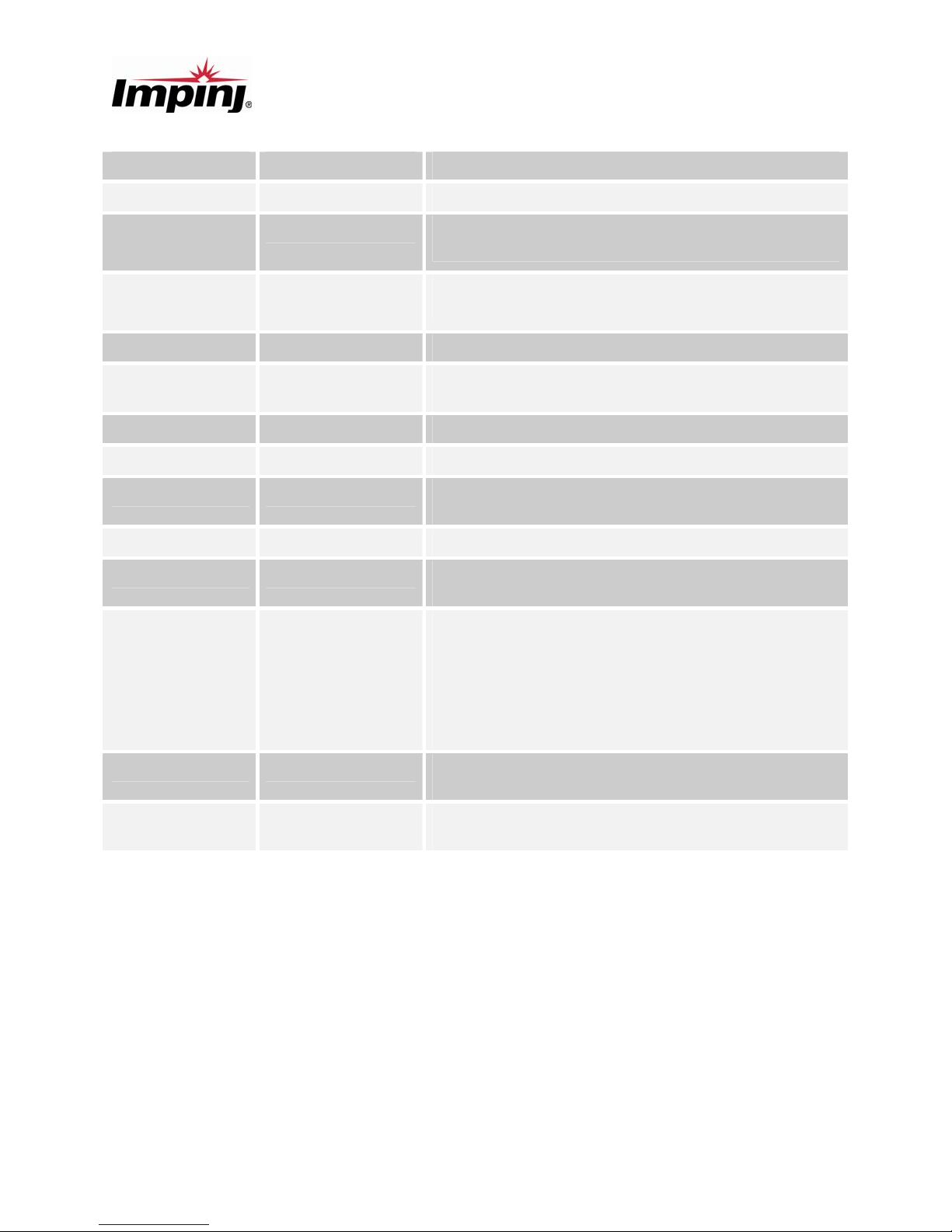
RShell Reference Manual
Table 4-55 Show System Platform Response Parameters
Argument Format Description
BootEnvVersion integer Internal ‘Boot Environment’ data version
HardwareVersion
IntHardwareVersion
SerialNumber
IntSerialNumber
string Returns the hardware version information for the reader
and internal hardware.
string Returns the reader’s hardware serial number for thr reader
and internal hardware.
MACAddress string MAC address of the unit’s Ethernet port
RegionsValid integer[,integer,…] Indicates the numerical values of the regions allowed on
this hardware.
FeaturesValid integer[,integer,…] Indicates features enabled on this hardware
BIOSVersion string Returns the version information for the reader BIOS
PTN integer.integer Product Type Number. This is used to diferentiate reader
models.
UptimeSeconds integer Time since last reboot in seconds
BootStatus integer Bootloader status. This indicates various conditions
detected by the boot loader.
BootReason (Cold |
Processor / Reboot |
External Watchdog |
External Watchdog
Fallback )
The reason for the last reboot. A Cold reset occurs when
power is first applied to the reader. A Processor / Reboot
occurs when software initiates a reboot. External
Watchdogs are the result of the reader being reset by the
embedded watchdog feature. An External Watchdog
Fallback is reported after repeated watchdog resets and an
automatic rollback of the image (if available).
PowerFailTime integer Linux time of last power fail expressed in seconds. Only
defined for the first boot following a power failure.
ActivePowerSource ( poe | jack ) Indicates power source as either Power over Ethernet
(PoE) or power jack.
Revision 4.2, Copyright © 2009, Impinj, Inc. Proprietary and Confidential 45
Page 47
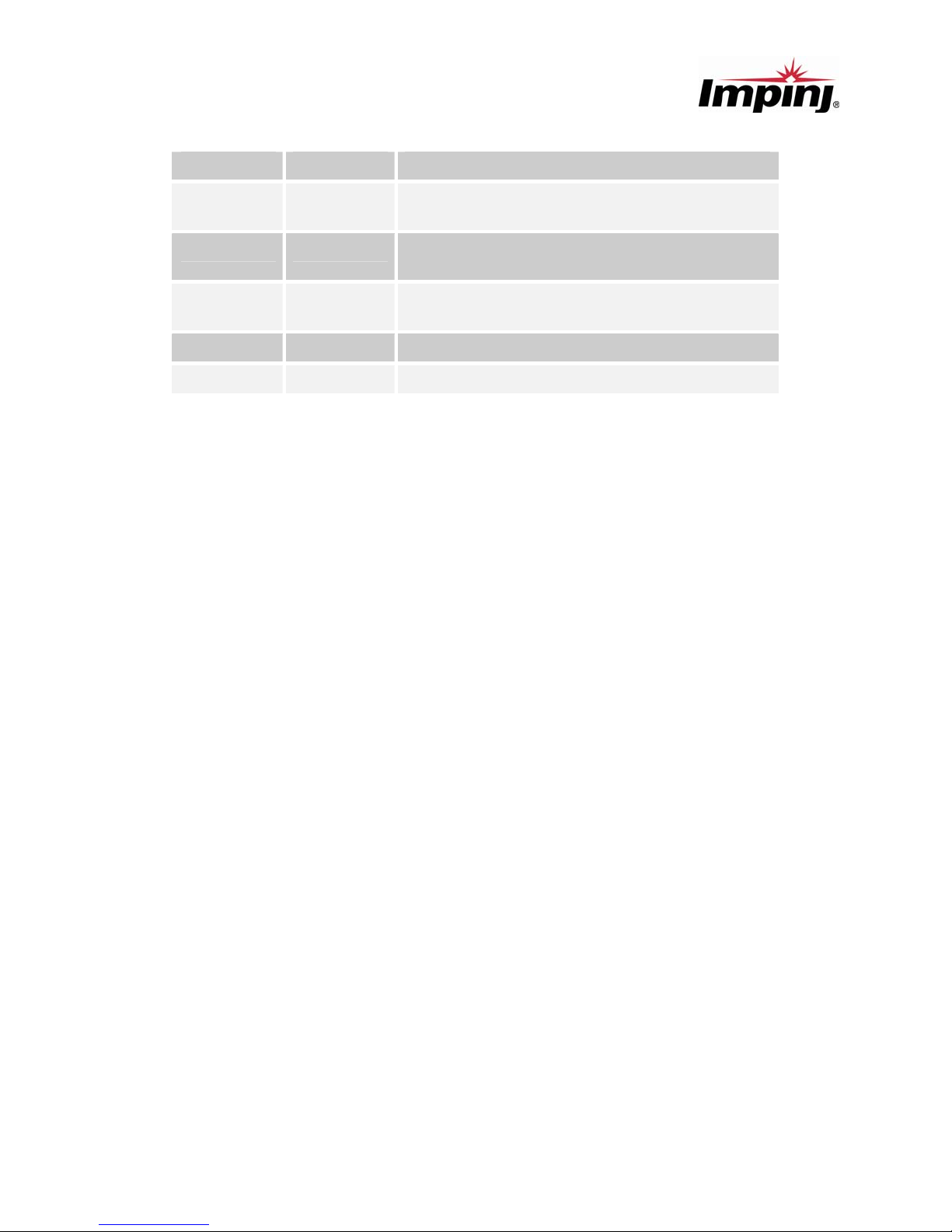
RShell Reference Manual
Table 4-56 Show System Summary Response Parameters
Argument Format Description
SysDesc string The system description. Defaults to model name of
the reader.
SysContact string The system contact information. Defaults to
‘unknown’.
SysName string The system name. Defaults to hostname of the
reader.
SysLocation string The system location. Defaults to ‘unknown’.
SysTime string The current time on the reader in UTC.
46. Proprietary and Confidential Revision 4.2, Copyright © 2009, Impinj, Inc.
Page 48

RShell Reference Manual
5 Revision History
Date Revision Comments
04/02/2009 1.0 Initial relea s e
04/20/2009 1.1 Updated for first release
08/27/2009 4.2 Added SNMP support
Added mDNS and LLA support
Updated Upgrade error message for a non-matching
hardware version between the image file and the reader.
Clarified LLRP connection management
Added comment for “show image summary” that
secondary parameters/values are only shown if the
secondary image is valid.
Corrected strings to match RShell counterparts.
Finalized for release
Notices:
Copyright © 2009, Impinj, Inc. All rights reserved.
The information contained in this document is confidential and proprietary to Impinj, Inc. This document is
conditionally issued, and neither receipt nor possession hereof confers or transfers any right in, or license to, use the
subject matter of any drawings, design, or technical information contained h erein, nor any right to reproduce or
disclose any part of the contents hereof, without the prior written consent of Impinj and the authorized recipient
hereof.
Impinj reserves the right to change its products and services at any time without notice.
Impinj assumes no responsibility for customer product design or for infringement of patents and/or the rights of third
parties, which may result from assistance provided by Impinj. No representation of warranty is given and no liability
is assumed by Impinj with respect to accuracy or use of such information.
These products are not designed for use in life support appliances, devices, or systems where malfunction can
reasonably be expected to result in personal injury.
Revision 4.2, Copyright © 2009, Impinj, Inc. Proprietary and Confidential 47
Page 49

RShell Reference Manual
