Page 1
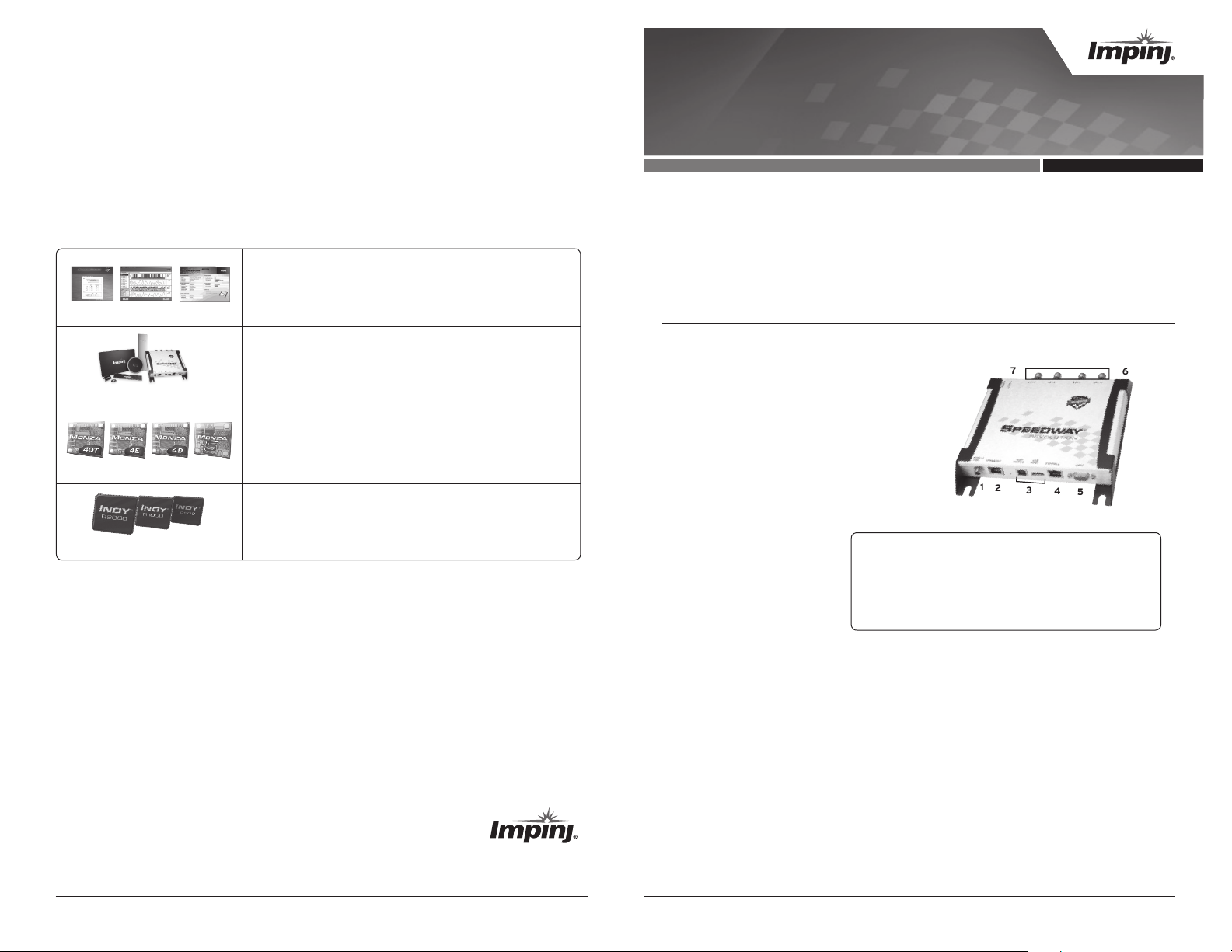
1
2 3 4
5
6
7
Insist on RFID Solutions Powered by Impinj
The choice of components that make up an RFID system determines the quality,
reliability and performance of an RFID implementation. Impinj customers realize
increased system data reliability, greater insight into the supply chain, safer
products,improved customer experience, and more.
IMPINJ SOLUTIONS
Impinj’s application software, including Speedway Connect,
Octane SDK, and the STP™ source tagging platform, helps
you quickly integrate RFID into existing systems and provide
Software
Reader Antennas
Tag Chips
Reader Chips
Notices: Copyright © 2011-2012, Impinj, Inc. All rights reserved.
Impinj gives no representation or warranty, express or implied, for accuracy or reliability of information in this document. Impinj reserves the
right to change its products and services and this information at any time without notice.
EXCEPT AS PROVIDED IN IMPINJ’S TERMS AND CONDITIONS OF SALE (OR AS OTHERWISE AGREED IN A VALID WRITTEN INDIVIDUAL
AGREEMENT WITH IMPINJ), IMPINJ ASSUMES NO LIABILITY WHATSOEVER AND IMPINJ DISCLAIMS ANY EXPRESS OR IMPLIED WARRANTY,
RELATED TO SALE AND/OR USE OF IMPINJ PRODUCTS INCLUDING LIABILITY OR WARRANTIES RELATING TO FITNESS FOR A PARTICULAR
PURPOSE, MERCHANTABILITY, OR INFRINGEMENT.
NO LICENSE, EXPRESS OR IMPLIED, BY ESTOPPEL OR OTHERWISE, TO ANY PATENT, COPYRIGHT, MASK WORK RIGHT, OR OTHER
INTELLECTUAL PROPERTY RIGHT IS GRANTED BY THIS DOCUMENT.
Impinj assumes no liability for applications assistance or customer product design. Customers should provide adequate design and operating
safeguards to minimize risks.
Impinj products are not designed, warranted or authorized for use in any product or application where a malfunction may reasonably be
expected to cause personal injury or death or property or environmental damage (“hazardous uses”) or for use in automotive environments.
Customers must indemnify Impinj against any damages arising out of the use of Impinj products in any hazardous or automotive uses.
Impinj, Indy, Monza, Speedway, and STP are trademarks or registered trademarks of Impinj, Inc. All other product or service names are
trademarks of their respective companies.
flexibility for additional functionality in your solution.
The Impinj family of reader antennas controls read zones
from point of sale to packaging lines.
Monza® tag chips set the standard in RFID performance
and features, providing the industry’s best sensitivity,
omni-directional antenna support, and innovative
privacy features.
Indy® reader chips provide integration and supporting
software to power a full range of RFID readers and
embedded applications.
Quick Start Guide
SPEEDWAY® REVOLUTION READER
This guide provides simple steps to quickly start using your new
Speedway® Revolution reader. For a full description of connection
methods, reader conguration and system setup options, please
consult the latest Speedway Installation and Operations Manual.
Box Contents
• 1 Speedway Revolution reader
• 1 Quick Start Guide
• May include tag samples from Impinj
inlay partners* featuring Monza® chips
Available separately:
• Power supply**
• Power cord
• Console cable
• Antenna
Before getting started, download and install the following on your PC:
http://support.impinj.com/downloads
• Impinj Multireader Software Utility
• Speedway Revolution Installation and Operations Manual
http://support.apple.com/kb/dl999
• Bonjour Print Services
SPEEDWAY REVOLUTION READER CONNECTORS
1 +24 VDC locking power
supply connector
2 10/100Base-T Ethernet
port (RJ45)
3 USB Device and Host ports
4 Management console port
(RJ45)
5 GPIO (DB-15)
6 Antenna ports (RP TNC)
7 LED indicators
4 Document Version 2.3 Part Number: 50484.040-407 Document Version 2.3 Part Number: 50484.040-407© 2011-2013, Impinj, Inc. © 2011-2013, Impinj, Inc.
*Samples are provided courtesy of our inlay partner(s), and may not be available with every reader. Samples are provided for use in reader
setup and to experience unique Monza features, and are not intended to represent all the Monza-based inlay varieties available from Impinj
inlay partners. We encourage you to ask your provider about RFID labels or inlays featuring Monza tags.
**This product is intended to be supplied with a Listed/Certified power supply, marked LPS or Class 2, with 24Vdc output, rated minimum 2.5A.
Impinj, Inc. 701 N. 34th Street, Suite 300 Seattle, WA 98103 www.impinj.com
rfid_info@impinj.com Tel: 206.517.5300 Fax: 206.517.5262
(Ce produit est conçu pour être alimenté avec une alimentation Mis / certifiés, marqué LPS ou de classe 2, avec sortie 24V, 2,5 A nominal minimum)
Page 2
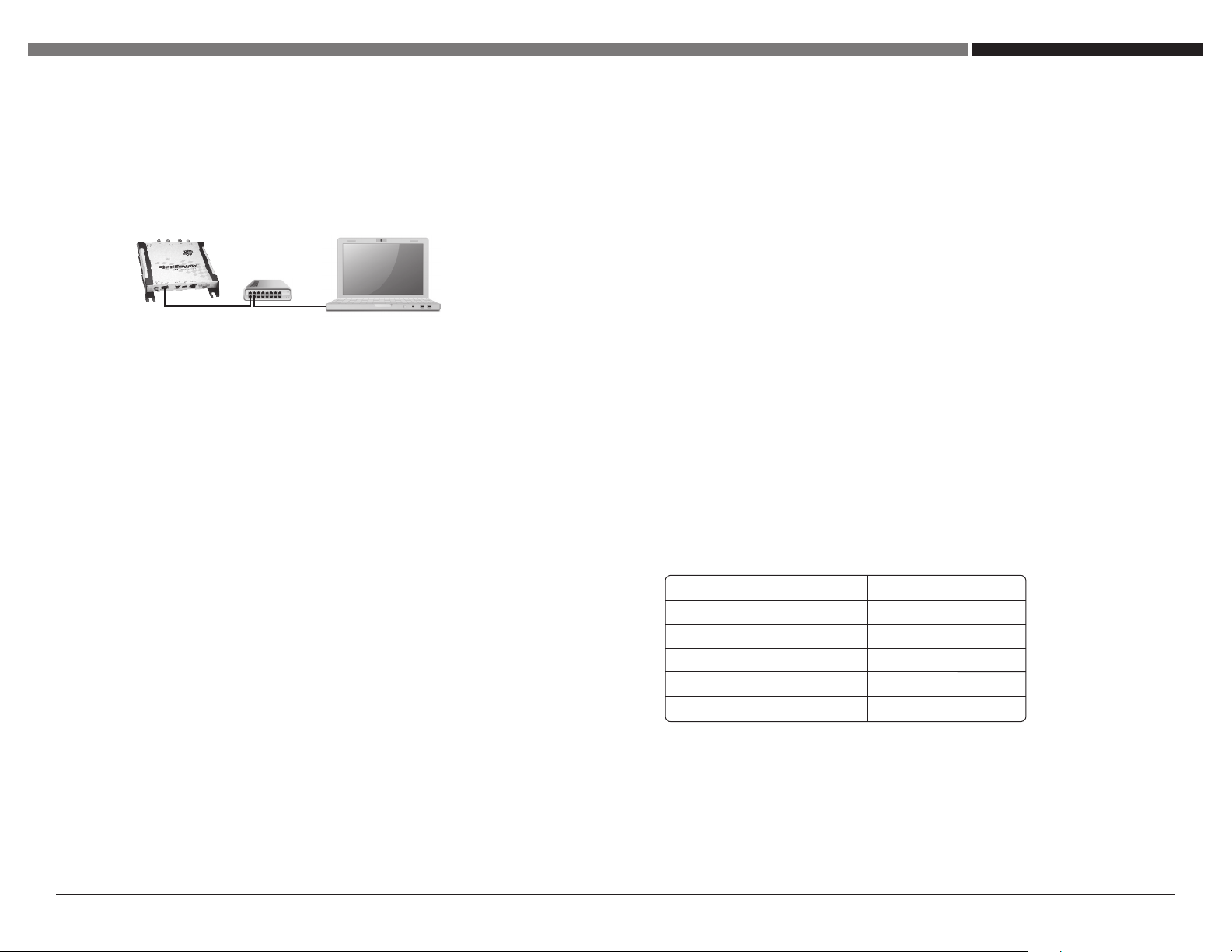
Reading Tags with the Speedway Revolution Reader
1) Connect reader to a DHCP-enabled network
a) Connect the reader directly to your Ethernet network using a standard
Ethernet cable (a crossover cable is not necessary).
b) Connect the RJ-45 connector on the reader to a LAN drop or network
switch. A typical set-up is as follows:
c) This product is intended to be supplied with a Listed/Certified power
supply, marked LPS or Class 2, with 24Vdc output, rated minimum 2.5A.
When supplied from an IEEE 802.3af (Power over Ethernet) compliant power
source which is certified by the appropriate agencies, the RF transmit power
is limited to +30dBm. (Ce produit est conçu pour être alimenté avec une
alimentation Mis / certifiés, marqué LPS ou de classe 2, avec sortie 24V, 2,5
A nominal minimum. Lorsqu’il est fourni à partir d’une norme IEEE 802.3af
(Power over Ethernet) de la source d’alimentation conforme qui est certifié par
le organismes appropriés, la puissance d’émission RF est limitée à 30 dBm.)
d) Ensure your PC has Bonjour Print Services enabled (install if necessary)
e) If desired, test your reader connection by pinging hostname.local. The
hostname follows the format SpeedwayR-XX-XX-XX where XX-XX-XX is the
last three couplets of the reader’s MAC address (printed on reader label).
(e.g., ping speedwayr-10-28-42.local)
NOTE: If your network does not support DHCP, use a Cisco-style console cable (RJ-45 to DB9)
for a direct RS-232 serial connection to the reader. The reader’s RShell command line interface
can configure a static IP address for the reader (p.16, Installation and Operations Manual). Once
completed, you can connect the reader over Ethernet.
2) Set reader region and check firmware version
a) Connect to reader WebUI using a web browser
http://<reader name or IP address>.
b) Log in to the reader. Default credentials are:
user name: root
password: impinj
c) Select your region from the drop down list. You, the user, are responsible
to ensure operation with the correct RF settings and are solely responsible
for any fines and other damages due to incorrect or non-compliant country/
region settings on your reader. NOTE: GX1 and GX2 readers have no region
pre-configured and will not transmit RFID signals until region is selected.
d) Click the REBOOT button. When changing the reader’s operating region, the
effect of the change does not take effect until the next reboot.
e) Note the “Software Version” shown on the WebUI. Ask your authorized Impinj
partner or reseller for the latest released version and upgrade if necessary using
the “Reader Upgrade” utility in the WebUI. The reader firmware for Speedway
Revolution is named Octane.
3) Read tags with Multireader software utility
a) Attach antenna RF cable to antenna port 1 on the reader.
b) Install (if necessary) and open the MultiReader application.
c) Click “Configure Settings” and add information to connect to your reader.
d) Place tags in the antenna’s field of view. Click the Start Inventory button and
watch tag information as it is read and displayed in MultiReader.
e) Some basic reader settings can be changed in Multireader, review Impinj
documents to learn about each setting.
Resources & Next Steps
• Connect via RShell for advanced reader settings.
• Develop controlling application using Octane SDK.
• Find helpful information here:
• http://www.impinj.com
• http://support.impinj.com
SPEEDWAY READER ACCESSORIES
Description Part Number
Universal Power Supply IPJ-A2002-000
AC Power Cord (region-specific) IPJ-A2051-xxx
GPIO Box IPJ-A5000-000
Console Cable IPJ-A4000-000
Extended Warranty IPJ-C2001 / IPJ-C2003
Contacts:
Purchasing: orders@impinj.com
Sales: rfid_sales@impinj.com
General: rfid_info@impinj.com
Support: http://support.impinj.com
Training: http://www.impinj.com/training
Authorized Partners: http://www.impinj.com/Locate_Partners.aspx
2 Document Version 2.3 Part Number: 50484.040-407 © 2011-2013, Impinj, Inc. 3
