Page 1
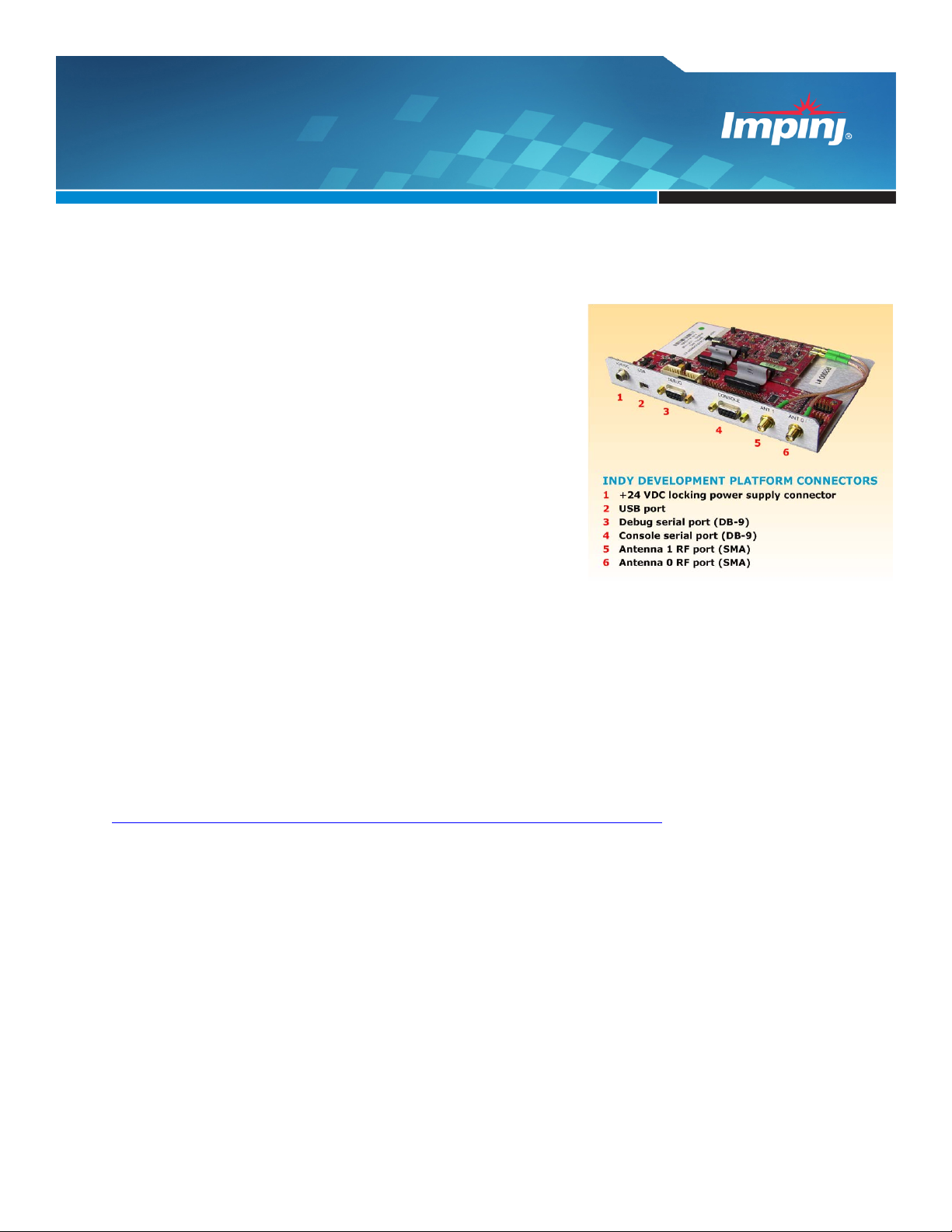
Quick Start Guide
INDY
®
READER DEVELOPM ENT PL ATF O RM
T his guide prov ides steps and ti ps to help y ou quic kl y begin opera ti ng your Indy
the com ponents necessa ry to begin inventorying RFID tags are included in the kit.
®
Reader Development Platform. All
Box Content s
Indy R 2000 or R 1000 Development Platform
Quick Start Guide
Software tools and documentation CD-ROM
DC power adap te r
US AC power cord
EU AC power cord
USB-to-ser ial ad apte r
Serial cable
USB cable
RF cable
Impinj Mini-Guardrail near-field antenna
Lai r d f ar -field antenna
10 Indy R2000 or R1000 c hip sampl es
ETSI SAW filter kit
Tag samples from Impinj inlay partners featuring Monza
®
chips
Reading Tags w it h the Indy Development Platform
1) Setup connections
a) Connect the A NT 0 RF port on the Indy Development Platform to the Mini-G uardrai l antenna using the RF
cable.
b) Connect the seri al cable to the USB -to-seria l adapt er and pl ug the USB end int o a host com puter . Attach the
serial end to the Indy Development Platform console serial port.
c) Apply power usi ng the DC power adap ter and powe r c ord.
d) Windows 7 computers will automatically discover the Indy hardware and install the device driver. If the
com puter i s usi ng Windows XP or the driver installation fails, install the dri ver i ncl uded on the CD-ROM. A
demonstration of the installation process can be viewed at
http://learn.impinj.com/articles/en_US/RFID/Setting-up-Indy-Software-Tools
2) Install IndyTool application
a) Insert the CD-R OM and navigate to the Tools\IndyTool directory.
b) Double click the IndyTool installer file to launch the installation wizard.
c) When prom pte d, assign the installation directory to:
[Program Files]\IMPINJ\IndyTool
A desktop shortcut to the application is generated.
d) Run IndyT ool f rom the Start M enu or by double clicking the IndyTool icon.
NOTE: There is a possibility that the COM port assigned by the driver will not m atch the port assum ed by the
application. “No Readers Available” will display in the upper right if this is the case (see example below).
Document Version 1.0 2012-05-31 Impinj, Inc. 701 N . 34th Street, Suite 300 Seattle, WA 98103 www.impinj.com
rfid_info@impinj. com Tel: 206.517.5300 Fax: 206.517.5262
Page 2
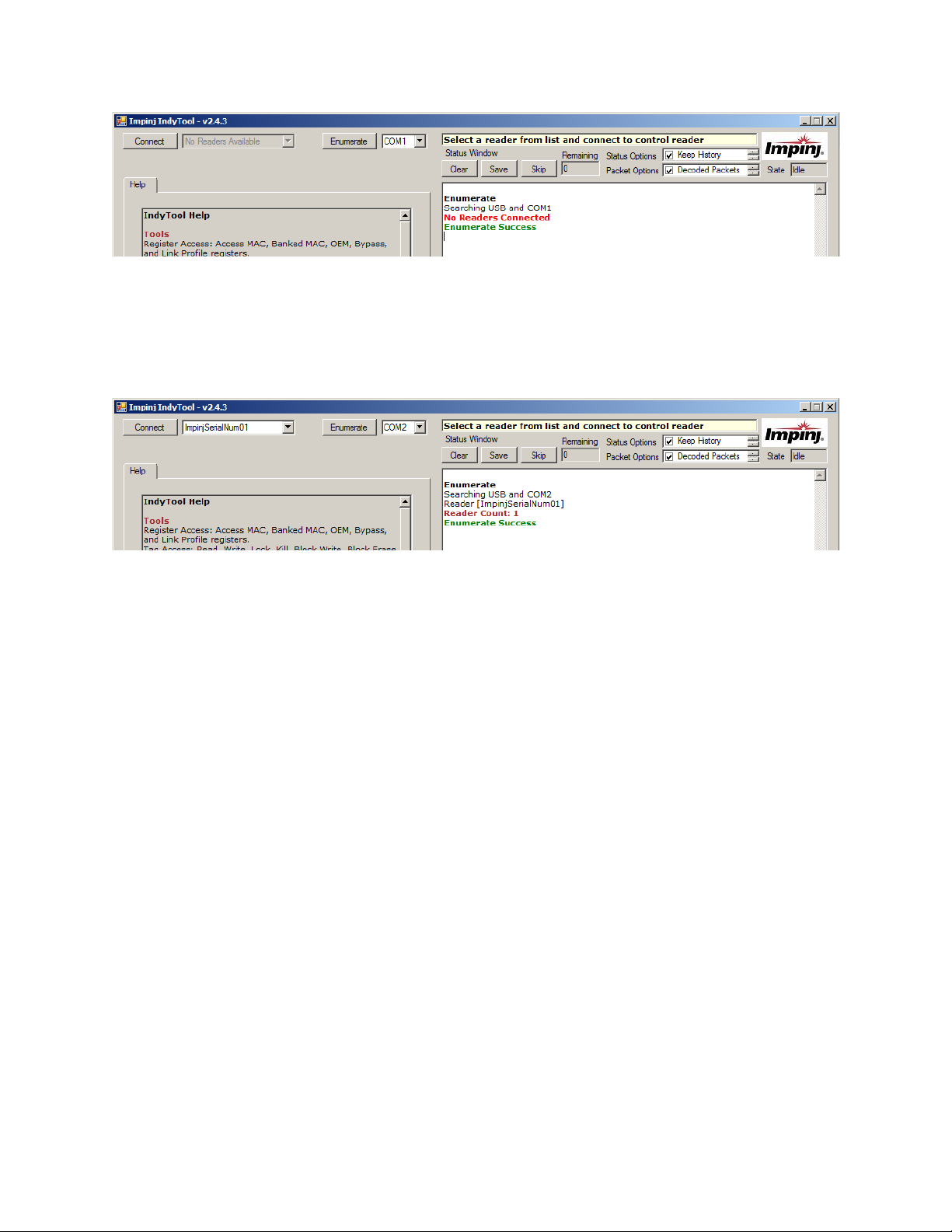
S el ect th e I nv ento ry t ab. S et I nv en tor y to S i ng l e_C y c l e, An ten na 0, 3 0. 0 d B m Power , and se l ec t Di v 2 4 ( F CC) .
e) If the COM ports are mi smatched, then navigate to the Device Manager in Windows by right clicking on
Computer or M y Com pu ter , sel ec t D ev i c e M ana ge r , ex pan d P or t s ( COM & LPT ) , and note the COM assign m ent
for the USB Seri al Port. Go back to IndyT ool and change the COM sele cti on next t o the Enumera te butto n.
f) Close IndyTool and restart i t for the new COM port assig nment to take effect. The application pane should
appear as below .
g) Cli ck the Connec t button and Indy Too l wil l c onnect to the Indy Development Platform.
3) Inventory tags
a) Pl ac e one or m or e tags on the pl ast i c c over of the Mini-G uardrail antenna.
b)
c) Click the Start button. The inventory results, including the EPC of the tag(s), will be displayed.
d) See the IndyT ool PDF on the CD-R OM to learn more about confi guri ng the Indy reader and controlling Gen2
inv entory and access oper at ion s using I ndyT ool.
Documentati on and H elp
Indy software and hardwa re docum e ntati on is available on the CD-R OM i n the Docum ents dir ectory.
For help, visit or contact us at:
o www.impinj.com
o support.impinj.com
o support@impinj.com
Notices: C o p yright © 2012, Impinj, Inc. All right s res erv ed .
Impinj g ives no represe n tation or warranty , expre ss or implie d , for ac cura cy or relia b ility of informa tion in this do cu ment. Imp inj reserves the right to chang e its products and
services and this information a t any time without notice.
EXCEPT AS PR O VIDED IN IM PIN J’S TERM S AND CONDITIO NS OF SAL E (OR AS OTHE RWISE AGREED IN A VALI D WRITTE N IND I VIDUAL AGR EEMENT W ITH IMPIN J), IM PINJ
ASSUMES NO LIABILITY WHATSOEVE R AN D I MP I NJ DISC LAI MS ANY E XPRESS OR IMPLIED WAR RAN TY, RELAT ED TO SALE AND/OR U SE OF IM PINJ PR O D UCTS INCLUDING
LIABILITY OR WAR RAN TIES RELATING TO FITNESS FOR A PARTICULAR P URPO SE, MERCHANTABILITY, OR INFRINGEMENT.
NO LICENSE, EXPRESS OR IMPLIED, BY ESTOPPEL OR OTHERWISE, TO ANY PATENT, COPYRIGHT, MASK WORK RIGHT, OR OTHER INTELLECTUAL PROPERTY RIGHT IS GRANTED
BY THIS DOCUMENT.
Impinj assume s n o liability f o r a p p lications assistance or customer product d esign. Customers should p rovide adequate design and operating safeguards to minimize risks.
Impinj products a re not designed, warranted or authorized for use in any product or application where a malfunction may reasonably be expected to cause personal injury or
death or p roperty or environmenta l da m age (“hazardous uses”) or for use in automotive environments. C ustom ers must indemnify Impinj against any damages arising out of the
use of Impinj products in any hazardous or automotive uses.
Impinj, Indy, a nd Monza are registered trademarks of Impinj, Inc. All other produ c t or se rvice names are trad em ark s of their resp ective compa nies.
2 D ocument Version 1.0 Impinj, Inc. 701 N . 34
rfid_info@impinj. com Tel: 206.517.5300 Fax: 206.517.5262
th
Street, Suite 300 Seattle, WA 98103 www.impinj.com
