Page 1

Revision 1.0
www.impinj.com
Copyright © 2018, Impinj, Inc.
Impinj and Indy are either registered
trademarks or trademarks of Impinj, Inc.
For more information, contact readerchips@impinj.com
Indy® RS1000
Hardware User’s Guide
1 Indy® RS1000 Overview
Indy RS1000 is a completely integrated surface-mount
RAIN RFID reader module. The Indy RS1000 surfacemount module improves on the Indy RS500’s
capabilities with a significant increase in read
performance. Existing Indy RS500 users will be able to
quickly offer higher performance with their existing
hardware due to RS1000's drop-in compatibility. It can
be easily added to an embedded system, requiring
only connections to a power source, digital
communication with a host, and an antenna. The package design allows it to be
attached to a PCB using standard surface mount technology (SMT), with no need for
additional connectors or mounting hardware. The Indy RS1000 is the easiest way to
embed RAIN RFID reader capability.
This document provides hardware developers technical guidance to ensure optimal
performance when using the Indy RS1000. Details on the use of the Indy RS1000
Development Kit are also included.
Air Interface
Protocol
RAIN RFID (EPCglobal UHF Class 1 Gen 2 / ISO 18000-63 (formerly 180006C)) Supports dense reader mode (DRM)
Tx Output Power
10 to 27 dBm
Operating
Frequencies
IPJ-RS1000-GX (902-928 MHz) covers all 900 MHz bands worldwide
Package
29 mm by 32 mm by 3.8 mm
Package Type
32 pin surface mount package (SMT compatible)
Rx Sensitivity
-75 dBm (1% packet error rate). Assumes a 15 dB antenna return loss at
27 dBm output power.
DC Power Supply
3.6 to 5.25 Volts
DC Power
Consumption
3.5 Watts at 27 dBm output power and 5 Volt supply
3.6 Watts at 27 dBm output power and 3.6 Volt supply
Supported
Regions
FCC and all equivalent regions supported.
Compliance
Certified: FCC and Canada modular operation, RoHS compliant
For technical support, visit the Impinj support portal at: support.impinj.com
Page 2

Indy® RS1000 Hardware User’s Guide
Revision 1.0, Copyright © 2018, Impinj, Inc. 2
2 Table of Contents
1 INDY® RS1000 OVERVIEW .................................................................................................................. 1
2 TABLE OF CONTENTS ......................................................................................................................... 2
2.1 FIGURES ............................................................................................................................................ 2
2.2 TABLES .............................................................................................................................................. 2
3 RS1000 HARDWARE INTERFACE....................................................................................................... 3
3.1 POWER SUPPLY ................................................................................................................................. 4
3.2 RF CONNECTION ................................................................................................................................ 4
3.3 UART COMMUNICATION ..................................................................................................................... 4
3.4 RESET PIN ......................................................................................................................................... 5
3.5 HEALTH AND STATUS PINS .................................................................................................................. 6
3.5.1 Health Pin Behavior ................................................................................................................... 6
3.5.2 Status Pin Behavior ................................................................................................................... 7
3.6 GPIO PINS ........................................................................................................................................ 7
3.7 WAKEUP PIN ...................................................................................................................................... 8
4 RS1000 LAYOUT AND COMPONENTS ............................................................................................... 8
4.1 PCB LAYOUT FOR RF ......................................................................................................................... 8
4.1.1 50 Ohm Characteristic Impedance ............................................................................................ 8
4.1.2 PCB Layout for Minimizing Interference .................................................................................. 10
5 RS1000 OPERATING MODES ............................................................................................................ 11
5.1 STARTUP BEHAVIOR ......................................................................................................................... 12
5.2 LOW POWER OPERATION .................................................................................................................. 12
6 REGULATORY GUIDELINES ............................................................................................................. 13
6.1 PRODUCT LABELLING ........................................................................................................................ 14
6.2 PRODUCT MANUALS ......................................................................................................................... 14
6.3 US REQUIREMENTS .......................................................................................................................... 14
6.4 CANADIAN REQUIREMENTS ............................................................................................................... 15
6.5 ANTENNA REQUIREMENTS ................................................................................................................ 16
6.6 MAXIMUM POWER EXPOSURE (MPE) AND USAGE LIMITATIONS .......................................................... 17
7 RELATED DOCUMENTATION ............................................................................................................ 17
8 DOCUMENT CHANGE LOG ............................................................................................................... 18
9 NOTICES .............................................................................................................................................. 18
2.1 Figures
FIGURE 1 – EXAMPLE RS1000 BLOCK DIAGRAM............................................................................................... 4
FIGURE 2 – RS1000 NRST PIN CIRCUIT DIAGRAM ........................................................................................... 6
FIGURE 3 – PCB TRANSMISSION LINE TYPES ................................................................................................... 9
FIGURE 5 – RS1000 OPERATING MODE STATE DIAGRAM ............................................................................... 12
2.2 Tables
TABLE 3-1 – HEALTH PIN BEHAVIOR ................................................................................................................. 7
TABLE 3-2 – STATUS PIN BEHAVIOR ................................................................................................................. 7
TABLE 7-1 – RELATED DOCUMENTATION ........................................................................................................ 17
TABLE 8-1 – DOCUMENT CHANGE LOG ........................................................................................................... 18
Page 3

Indy® RS1000 Hardware User’s Guide
Revision 1.0, Copyright © 2018, Impinj, Inc. 3
3 RS1000 Hardware Interface
An example Indy RS1000 system-level block diagram for an embedded system is
shown in Figure 1. This figure shows the electrical connections that may and must be
made to control the RS1000. In the figure, the required connections are illustrated with
solid lines. Recommended and optional connections are illustrated with different dotted
and dashed line patterns. They are also listed below.
More details for each connection are listed in the following subsections.
Required connections:
• VDC_IN and GND are required to power the RS1000.
• RF is required to connect to the UHF RFID antenna.
• UART1 Tx and Rx are required to communicate with the system host.
Recommended connections:
• nRST is used to reset the RS1000 if UART communication is not available. This
connection is highly recommended. This pin internally driven strong low during
software resets, so it should only be driven externally by an open drain signal. It
must not be driven strong high.
• UART2 Tx and Rx may be used to examine debug information. Their behavior is
defined in the debugging section of the ITK-C user documentation.
• HEALTH indicates successful operation of the RS1000. Connection to an LED
provides a visual indication of whether or not an error condition exists.
• STATUS provides an indication when the RS1000 is in active mode (for example,
inventorying tags). Connection to an LED provides a visual indicator of the
device’s activity.
Optional connections:
• GPIOs allow interaction with the RS1000 as both digital inputs and outputs. They
may be used to trigger inventory, generate events based on inventory activity, or
provide general-purpose user-controlled digital I/O.
• WKUP provides a mechanism to wake up the RS1000 from the low power Sleep
mode. WKUP is also used to force entry into the Impinj firmware bootstrap. If
unused, this pin should be tied to logic low.
• UC_ADC allows use of an ADC to convert an analog input voltage into a digital
value.
• UC_DAC allows use of a DAC to generate an analog output voltage from a digital
value.
No connect:
Page 4
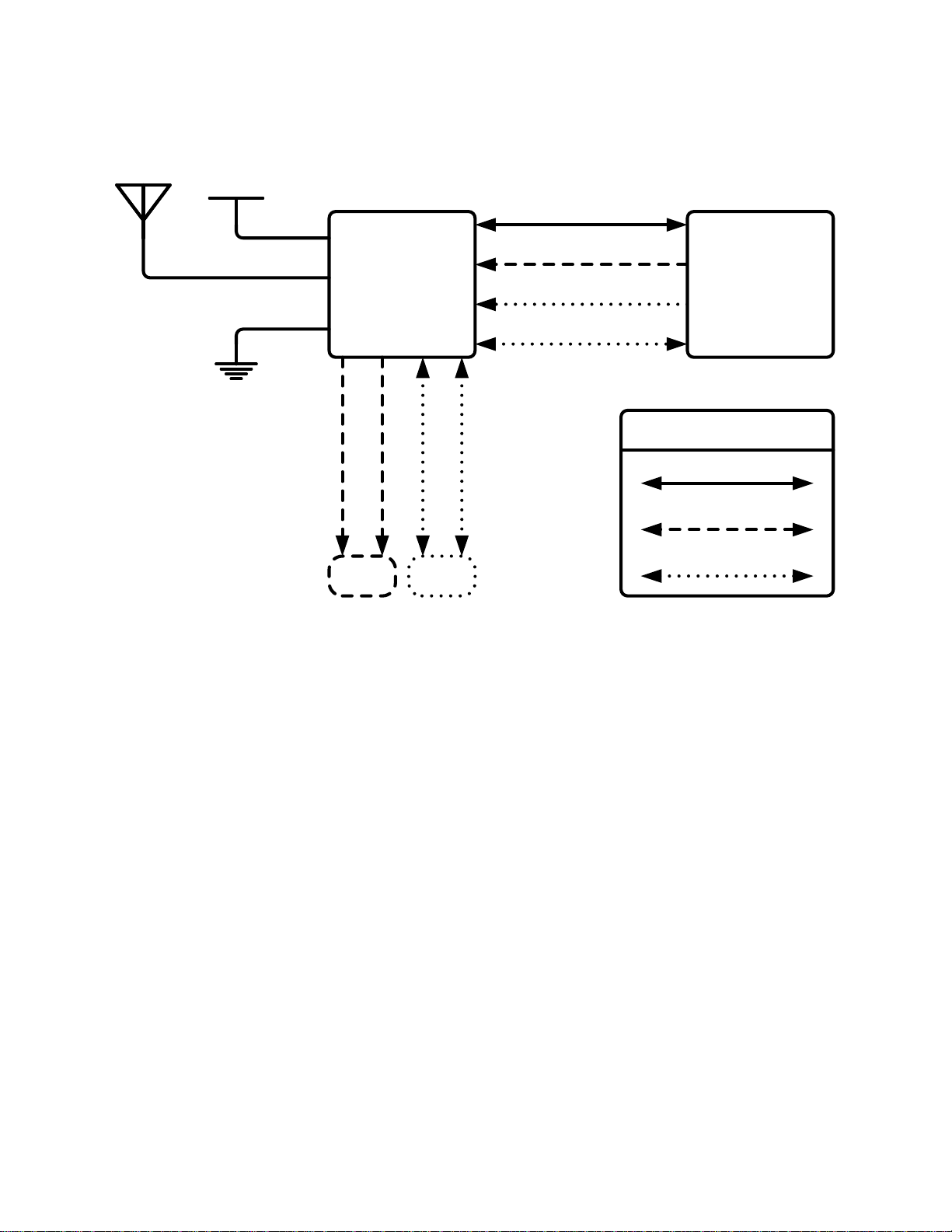
Indy® RS1000 Hardware User’s Guide
Revision 1.0, Copyright © 2018, Impinj, Inc. 4
• SWCLK and SWD connections are reserved for Impinj use only.
Figure 1 – Example RS1000 Block Diagram
Indy
RS1000
Module
UART1 RX & TX
GPIOs
NRST
WKUP
RF
VDC_IN
GND
3.6 - 5.25 V
Host
UART2 RX & TX
STATUS & HEALTH
Test
Points
GPIOs
UC_ADC & UC_DAC
User
Def.
Required
Recommended
Optional
Key
3.1 Power Supply
RS1000 is powered by a voltage applied to the VDC_IN pin (pin 11) relative to the GND
pins. The supply voltage operating range is 3.6 V to 5.25 V. Current consumption varies
from about 1000 mA (3.6 W) to about 80 uA (0.4 mW) depending on the operating
mode. The power supply is internally bypassed and regulated, and no external bypass
or bulk storage capacitance is required, as long as the input voltage is stable.
If RS1000 activity is not required at all times, and power reduction is desired, the
VDC_IN supply voltage may be externally gated to remove power to the device.
3.2 RF Connection
The RS1000 has a single RF pin (pin 1) which should be connected to a 50 Ω antenna
via 50 Ω controlled impedance connection. This connection could simply be a microstrip
transmission line to a PCB antenna or SMT antenna, or it could include a connector and
coaxial cable. The RF connection is single ended, referenced to ground.
For more information about impedance matching, see section 4.1 - PCB Layout for RF.
3.3 UART Communication
The RS1000 has two full-duplex UART interfaces at the pins, accessible using pins
UART1-RX, UART1-TX, UART2-RX, and UART2-TX. UART1 implements the host
communication interface via IRI, and UART2 implements the debug interface. The Tx
Page 5

Indy® RS1000 Hardware User’s Guide
Revision 1.0, Copyright © 2018, Impinj, Inc. 5
pins are outputs from the RS1000, and the Rx pins are inputs to the RS1000. Both
UART interfaces are 115,200 baud, with 8 data bits, 1 stop bit, and no parity bit (8-n-1
configuration).
Each of the UART interfaces signals at 3.3 V relative to GND. The specific VIH, VIL,
VOH and VOL specifications may be found in the device datasheet. The TX pins are
driven strong high and low with a sink/source current of about 8 mA. If the load on a pin
draws more than the 8 mA sink and source current, the pin is not guaranteed to meet
the VOH and VOL specs listed in the datasheet. Excessive current sunk or sourced on
the GPIO pins can also cause electrical damage to the device.
Voltages outside of the maximum IO operating voltage range of -0.3 to 4.0 V should not
be applied to the UART pins. This can cause permanent damage to the device.
3.4 Reset Pin
The RS1000 may be reset by a logic low voltage on the NRST pin (pin 9). Usage of this
pin is recommended in all designs. It may be used to reset the part if an unexpected
operating state is entered. The RS1000 does have an internal watchdog circuit that will
reset it if abnormal operation occurs, but the NRST pin provides a further level of
reliability.
The NRST pin is pulled high (3.3 V) by an internal 100 kΩ nominal resistor. To reset the
part, drive the pin strong low for at least the minimum reset pulse width as specified in
the datasheet (approximately 25 µs). This pin may be driven active low to reset the part,
but should not be driven strong high. Driving the pin strong high prevents the RS1000
from resetting itself in case of a watchdog reset or user requested software reset. This
pin should be driven using an “open drain drives low” drive mode, which creates either a
strong low voltage or a floating voltage output. If the host device has a pull-up drive
mode, or a series resistor is used with a strong drive mode, the resistor value should be
selected such that the NRST voltage is above 2 V. This arrangement is shown in Figure
2, and the resistor size requirement is shown in Equation 3-1.
Note Using a series resistor or resistive pull-up drive mode allows the same circuit to be
used to drive the RS1000 NRST pin and the RS2000 ENABLE pin.
Page 6
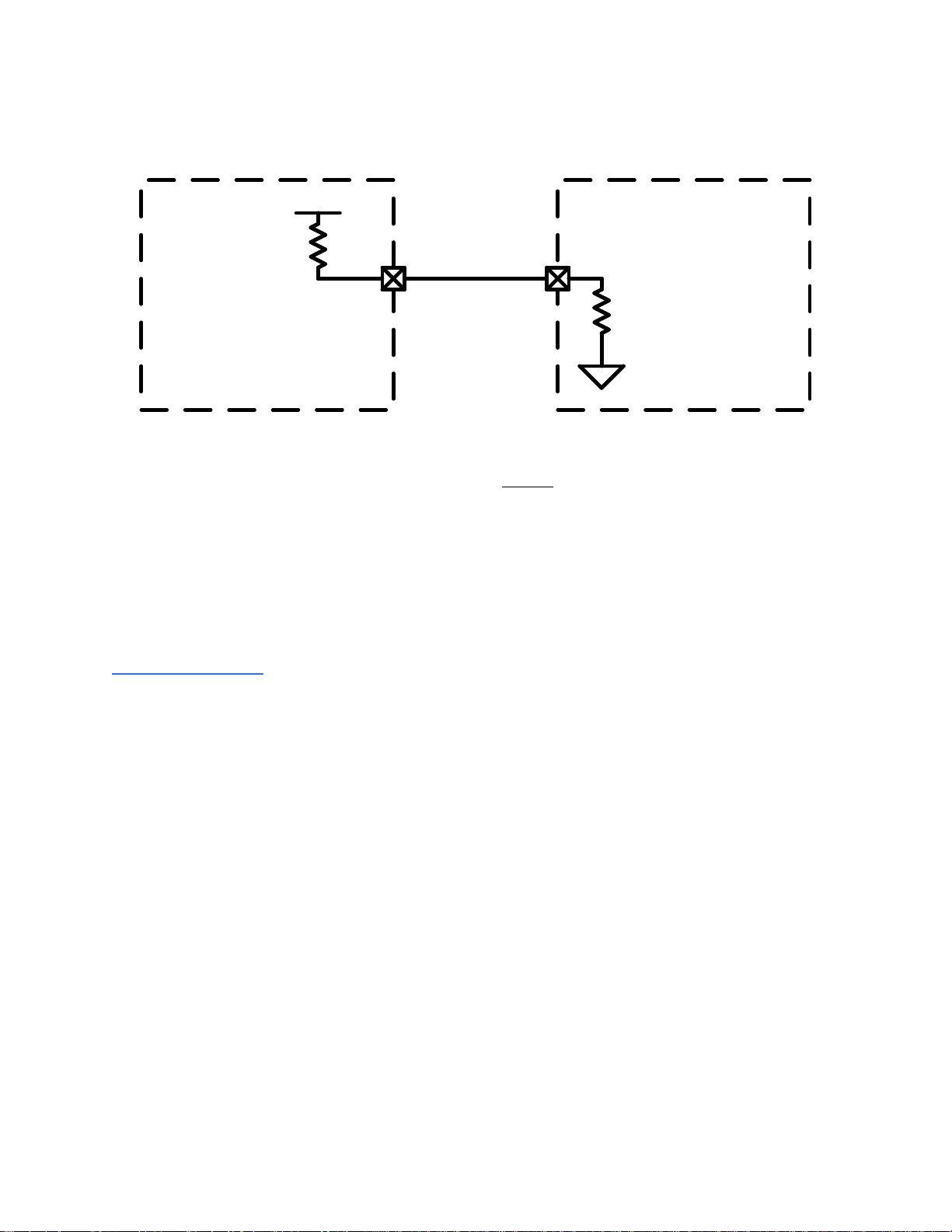
Indy® RS1000 Hardware User’s Guide
Revision 1.0, Copyright © 2018, Impinj, Inc. 6
Figure 2 – RS1000 NRST Pin Circuit Diagram
100 kΩ
RS1000
R1
Host Device
V
DDIO
> 2 VENABLE
Equation 3-1 – NRST Pin Pull-Up Resistor Size
Voltages outside of the maximum IO operating voltage range of -0.3 to 4.0 V should not
be applied to the NRST pin. This can cause permanent damage to the device.
3.5 Health and Status Pins
The RS1000 has two pins that indicate the state of the device through their voltages:
HEALTH (pin 22) and STATUS (pin 21). Their behavior is further defined in the
debugging section of the ITK-C user documentation.
Both pins are outputs operating at a logical voltage level of 3.3 V, and can sink and
source 8 mA each. If the load on one of these pins draws more than the 8 mA sink and
source current, the pin is not guaranteed to meet the VOH and VOL specs listed in the
datasheet. Excessive current sunk or sourced on the pins can also cause electrical
damage to the device.
3.5.1 Health Pin Behavior
The HEALTH pin indicates whether the RS1000 is operating in its normal mode, or if
some other condition exists. The pin is cycled high and low in specific patterns to
indicate the state of the RS1000. Those patterns are as follows:
Page 7

Indy® RS1000 Hardware User’s Guide
Revision 1.0, Copyright © 2018, Impinj, Inc. 7
Table 3-1 – Health Pin Behavior
Mode
HEALTH Pin Behavior
Reset
HEALTH pin is held low
Idle (no reads occurring)
1 second high, 1 second low
Active(reads occurring)
250 ms high, 750 ms low
Watchdog reset has occurred
HEALTH pin is held low
Recovery
Blink alternate pattern with STATUS LED
3.5.2 Status Pin Behavior
The STATUS pin indicates whether the RS1000 is operating in its active mode, or if
some other condition exists. The pin is cycled high and low in specific patterns to
indicate the state of the RS1000. Those patterns are as follows:
Table 3-2 – Status Pin Behavior
Mode
STATUS Pin Behavior
Reset
STATUS pin is held low
Idle (no reads occurring)
STATUS pin is held low
Active(reads occurring)
During inventory, the high time is between
150 ms and 750 ms based on the number of
tags in the field. The low time is 1000 ms
minus the high time. If there are no tags in
the field the pin remains low.
Watchdog reset has occurred
Alternate high and low
Recovery
Toggle with a pattern of logical NOT of the
HEALTH pin status
3.6 GPIO Pins
The RS1000’s GPIOs can be controlled using the IRI interface. Their drive mode,
direction, and state are all controllable via IRI. There are two directions: input and
output. In both input and output directions, there are three possible pin states: high, low,
and float. For more details on using IRI to control the GPIOs, see the IRI Toolkit (ITK)
documentation.
In the output direction, the GPIOs are driven strong high and low with a source and sink
current of 8 mA, and in float mode the pin is not driven either high or low, leaving the pin
floating, also known as “high impedance” or “high-Z”. The pins are driven to 3.3 V
nominally. If the load on a pin draws more than the 8 mA sink and source current, the
Page 8

Indy® RS1000 Hardware User’s Guide
Revision 1.0, Copyright © 2018, Impinj, Inc. 8
pin is not guaranteed to meet the VOH and VOL specs listed in the datasheet.
Excessive current sunk or sourced on the GPIO pins can also cause electrical damage
to the device.
In the input direction, the high and low states apply a pull-up or pull-down resistor, and
in float mode the pin is not pulled either high or low, leaving the pin floating, also known
as “high impedance” or “high-Z”. The pull-up and pull-down resistors are about 40 kΩ
nominal. See the device datasheet for more specific ratings. The inputs logic levels are
proportional to 3.3 V. Specific VIH and VIL specs may be found in the device datasheet.
Voltages outside of the maximum IO operating voltage range of -0.3 to 4.0 V should not
be applied to the pins, no matter their configuration. This can cause permanent damage
to the device.
3.7 Wakeup Pin
The WKUP pin is used to wake the device when it is in the Standby or Sleep operating
modes. This pin is edge sensitive, and will wake the device on a rising edge. The
WKUP pin must be logic low in order for the device to re-enter Idle mode after a Sleep
wakeup, so it should only be pulsed high to wake up the part.
The WKUP pin is also used to force the part into the Impinj bootstrap. The pin is polled
at startup, and while it remains high, the device stays in the bootstrap. This allows
bootloading of the part even if the bootloadable code is corrupted.
The WKUP pin operates at a 3.3 V logic level. It has a 40 kΩ typical pull-down resistor
inside the RS1000. Voltages outside of the maximum IO operating voltage range of -0.3
to 4.0 V should not be applied to the WKUP pin. This can cause permanent damage to
the device.
If the WKUP pin is not used, it should be left floating or tied to logic low (ground). This
will prevent accidental entry into the Impinj bootstrap.
4 RS1000 Layout and Components
This section describes hardware aspects of embedded RAIN RFID readers based on
the RS1000 module. For details on the dimensions, recommended PCB footprint, and
reflow profile for RS1000, see the device datasheet.
4.1 PCB Layout for RF
4.1.1 50 Ohm Characteristic Impedance
As discussed in section 3.2, a properly matched RF connection is critical to achieving
high performance with RS1000. An improperly matched RF connection will reduce
performance in multiple ways, by both reducing the transmitted RF power, and also
increasing the reflected power that interferes with RS1000’s receive circuitry.
When impedance is improperly matched across a node, a signal’s reflection coefficient
will be proportional to the difference between the characteristic impedances on both
sides of the node divided by their sum, as shown in Equation 4-1. In this equation, ZL
Page 9

Indy® RS1000 Hardware User’s Guide
Revision 1.0, Copyright © 2018, Impinj, Inc. 9
represents the characteristic impedance of the transmission line, and Z0 represents the
characteristic impedance of RS1000, 50 Ohms. For example, if a 40 Ohm transmission
line is used, the reflection coefficient will be = 10 / 90 = 11.1%, thus 11.1% of it will be
reflected back into the RS1000, and only 88.9% of the power will be transmitted.
Equation 4-1 – Reflection Coefficient of a Load
RS1000 is designed to connect to a 50-Ohm characteristic impedance load. The
connection between the RS1000 module and its antennas should all be designed for a
50 Ohm characteristic impedance. Because the RF connection is made via PCB traces,
this requires carefully designing the PCB layout.
PCB trace characteristic impedance depends on quite a few variables, only some of
which can easily be controlled by the PCB designer. The two main categories of
variables are the PCB geometry, and material properties. PCB geometry includes both
the transmission line type, be it microstrip, stripline, or others, and also the specific
dimensions of the forward and return paths and the adjacent dielectrics. Transmission
line styles are shown in Figure 3. Material properties to note include the dielectric
constant of the dielectrics in the PCB, and the conductivity of the conductor used.
Figure 3 – PCB Transmission Line Types
Microstrip Embedded
Microstrip
Stripline Dual
Stripline
In most PCB designs, many of the parameters of the PCB are already set, such as
dielectric thickness and constant, trace conductivity and weight, etc. Usually the only
variables that can be easily modified are the style of transmission line, and its
dimensions. The most common, and recommended PCB transmission line scheme is to
use a microstrip on the top or bottom layer of the PCB, with a ground plane on the layer
immediately adjacent as a return path. The width of this microstrip can then be varied to
achieve the desired characteristic impedance. Care should be taken to ensure that the
microstrip trace has enough current carrying capacity. This requires designing a trace
that is heavy enough to withstand the heat generated by power losses due to the
resistance of the trace.
There are many online resources and tools designed to assist in designing PCB
transmission lines with the correct characteristic impedances. For example, the TXLine
tool from National Instruments is very useful for performing these calculations
automatically. There is also an online calculator here on eeweb.com. These tools will
Page 10

Indy® RS1000 Hardware User’s Guide
Revision 1.0, Copyright © 2018, Impinj, Inc. 10
require information about the PCB layout and also PCB characteristics, which should be
obtained from the PCB manufacturer.
4.1.2 PCB Layout for Minimizing Interference
If, as recommended above, a microstrip trace is used as the RF transmission line, there
are additional guidelines that can be applied to minimize interference with other signals
on the PCB. Most notable are clearance between the RF traces and other nearby
traces, surrounding the RF traces with a ground fill, and via stitching to connect ground
fills to one another. This section provides detail.
Any conductor carrying electrical current can potentially act as an antenna, both
radiating and absorbing electromagnetic signals. On a PCB, this means that signals on
traces influence one another, especially if they are high power or high frequency. In
order to minimize interference between traces, they should be adequately spaced.
Ideally, all RF traces should be surrounded on the same layer by ground fill, at a
distance of at least three times the microstrip trace width.
Unused PCB areas on the outer layers of the PCB are often filled with copper, which is
connected to the ground plane. Copper pours can serve any of several useful functions
including shielding of sensitive or noisy traces and reduced PCB warpage. Careless
copper pours can result in undesired effects so it is important to follow some basic
guidelines. Ground planes should be “stitched” together using multi-layer vias. The
typical rule of thumb is to place these stitching vias at a distance of the wavelength λ
divided by 10, or less. In 900 MHz UHF RFID applications, λ / 10 ~= 3.3 cm.
The Indy Module Breakout Board, a portion of which is shown in Figure 4, can be used
as a reference for RF layout best practices. Details on the Indy Module Breakout Board
can be downloaded here: https://support.impinj.com/hc/en-us/articles/360000537270
Page 11

Indy® RS1000 Hardware User’s Guide
Revision 1.0, Copyright © 2018, Impinj, Inc. 11
Figure 4 – RS1000 RF PCB Layout Example – Indy Module Breakout Board
5 RS1000 Operating Modes
RS1000 has five operating modes and a startup mode. The transitions between these
modes are shown in Figure 5. Transitions are shown in two categories: IRI activity and
Page 12

Indy® RS1000 Hardware User’s Guide
Revision 1.0, Copyright © 2018, Impinj, Inc. 12
non-IRI activity. IRI activity shows transitions that are caused by commands
communicated over IRI. Non-IRI activity shows transitions that are caused by inputs to
the part such as WKUP, NRST, and GPIOs, and power supply conditions such as
power supply ramps.
More details on startup behaviour and low power modes are given in the following
subsections.
Figure 5 – RS1000 Operating Mode State Diagram
Power Up
or Reset
WKUP
pin low
WKUP
event
WKUP
or GPIO
event
WKUP
pin high
IRI Activity
Non-IRI Activity
Key
Startup
Impinj
Bootstrap
Idle
Active
StandbySleep
5.1 Startup Behavior
Upon reset or power up, the RS1000 configures itself in the Startup mode. It
automatically begins code execution in the Impinj bootstrap, which can be used to
update the version of the RS1000 firmware in the device via IRI communication. It stays
in this operating mode as long as the WKUP pin is held high, which allows a host to
communicate with the Impinj Bootstrap via IRI. When the WKUP pin goes low, firmware
execution transitions to the Idle operating mode.
5.2 Low Power Operation
The RS1000 has multiple operating modes that enable reduced power consumption.
The operating modes are Active, Idle, Standby, and Sleep. The RS1000 can only
perform RFID reads while in Active mode. The IRI interface is only available in Active
and Idle modes. While in Idle mode, the RS1000 is ready to quickly return to Active
Page 13

Indy® RS1000 Hardware User’s Guide
Revision 1.0, Copyright © 2018, Impinj, Inc. 13
mode and start performing RFID reads. In Standby mode, a GPIO or WKUP pin event is
required to return to active mode. In Sleep mode, a WKUP pin event is required to wake
the part, and will reset the part, resulting in the normal startup flow. Specifications for
current consumption and wakeup time are given in the device datasheet.
Within Idle mode, there are two possible configurations: low latency and standard
latency. Low latency idle mode consumes more current but returns to active mode more
quickly. See the datasheet for more detailed specifications on wakeup time
performance.
The NRST pin can be used in any mode to reset RS1000, eventually returning it to Idle
mode via the normal startup behavior. For more detail see section 3.7: Wakeup Pin.
If the low power performance provided by these modes does not meet the requirement
of a system, power may be gated to the RS1000’s VDC_IN pin, allowing its current
consumption to be eliminated entirely. In this configuration, voltages above 0V should
not be applied to any of the pins of the device, as they can cause excessive current
consumption and unexpected part behaviour.
6 Regulatory Guidelines
The RS-1000 (Impinj model number IPJ-RS1000-GX) is approved for modular
certification by FCC and Industry Canada (IC) under the following ID numbers:
• FCC ID: TWYIPJRS1000
• IC: 6324A-IPJRS1000
Modular approval allows installation in different end-use products by an original
equipment manufacturer (OEM) with limited or no additional testing or equipment
authorization for the transmitter function provided by the RS1000. Specifically:
• No additional transmitter compliance testing is required if the module is operated
with the antenna listed in the document below.
• No additional transmitter-compliance testing is required if the module is operated
with the same general type of antenna (i.e. near-field segmented loop, circularly
polarized patches) as those listed in this User’s Guide and in the FCC filing for the
RS1000. Acceptable antennas must be of equal or less far field gain than the antenna
previously authorized under the same FCC ID, and must have similar in band and out of
band characteristics.
In addition, the end product must comply with all applicable FCC equipment
authorizations, regulations, requirements and equipment functions not associated with
the RS1000. For example, compliance must be demonstrated to regulations for other
transmitter components within the host product, to requirements for unintentional
radiators (Part 15B), and to additional authorization requirements for the non-transmitter
functions.
The OEM applying the RS1000 is required to include all FCC and/or IC statements and
warnings detailed in the following sections to the end product labeling (where specified)
Page 14

Indy® RS1000 Hardware User’s Guide
Revision 1.0, Copyright © 2018, Impinj, Inc. 14
and in the finished product manual. The OEM must also strictly adhere to antenna and
installation guidelines and MPE restrictions stated in this document.
6.1 Product Labelling
A statement must be included on the exterior of the final OEM product which
communicates that the device identified by the aforementioned FCC and Industry
Canada ID numbers are contained within the product. For example:
This product contains a radio module certified as FCC ID: TWYIPJRS1000 and IC:
6324A-IPJRS1000
OR
Contains FCC ID: TWYIPJRS1000
Contains IC: 6324A-IPJRS1000
The OEM must include the following statements on the exterior of the finished product
unless the product is too small (e.g. less than 4 x 4 inches):
This device complies with Part 15 of the FCC Rules. Operation is subject to the
following two conditions: (1) this device may not cause harmful interference, and (2)
this device must accept any interference received, including any interference that
may cause undesired operation.
6.2 Product Manuals
The user manual for the end product must include the following information in a
prominent location:
To comply with FCC’s RF radiation exposure requirements, the antenna(s) used for
this transmitter must be installed such that a minimum separation distance of 20cm
is maintained between the radiator (antenna) & user’s/nearby people’s body at all
times and must not be co-located or operating in conjunction with any other antenna
or transmitter
6.3 US Requirements
The finished product manual must contain the following statement:
WARNING: The Federal Communications Commission warns that changes or
modifications of the radio module within this device not expressly approved by
Impinj, Inc. could void the user’s authority to operate the equipment.
In the case where an OEM seeks class B (residential) limits for the host product, the
finished product manual must contain the following statement:
Note: This equipment has been tested and found to comply with the limits for a
Class B digital device, pursuant to part 15 of the FCC Rules. These limits are
designed to provide reasonable protection against harmful interference in a
residential installation. This equipment generates, uses and can radiate radio
frequency energy and, if not installed and used in accordance with the instructions,
may cause harmful interference to radio communications. However, there is no
Page 15

Indy® RS1000 Hardware User’s Guide
Revision 1.0, Copyright © 2018, Impinj, Inc. 15
guarantee that interference will not occur in a particular installation. If this equipment
does cause harmful interference to radio or television reception, which can be
determined by turning the equipment off and on, the user is encouraged to try to
correct the interference by one or more of the following measures:
• Reorient or relocate the receiving antenna.
• Increase the separation between the equipment and receiver.
• Connect the equipment into an outlet on a circuit different from that to which the
receiver is connected.
• Consult the dealer or an experienced radio/TV technician for help.
In the case where an OEM seeks the lesser category of a Class A digital device for their
finished product, the following statement must be included in the manual of the finished
product:
Note: This equipment has been tested and found to comply with the limits for a
Class A digital device, pursuant to part 15 of the FCC Rules. These limits are
designed to provide reasonable protection against harmful interference when the
equipment is operated in a commercial environment. This equipment generates,
uses, and can radiate radio frequency energy and, if not installed and used in
accordance with the instruction manual, may cause harmful interference to radio
communications. Operation of this equipment in a residential area is likely to cause
harmful interference in which case the user will be required to correct the
interference at his expense.
6.4 Canadian Requirements
The OEM must include the following regulatory statements (shown in italics) in both
English and French on the exterior of the finished product and/or in the product manual:
This device complies with Industry Canada licence-exempt RSS standard(s).
Operation is subject to the following two conditions: (1) this device may not cause
interference, and (2) this device must accept any interference, including interference
that may cause undesired operation of the device.
Le présent appareil est conforme aux CNR d'Industrie Canada applicables aux
appareils radio exempts de licence. L'exploitation est autorisée aux deux conditions
suivantes : (1) l'appareil ne doit pas produire de brouillage, et (2) l'utilisateur de
l'appareil doit accepter tout brouillage radioélectrique subi, même si le brouillage est
susceptible d'en compromettre le fonctionnement.
The OEM must include the following regulatory statements (shown in italics) in both
English and French in the finished product manual:
Under Industry Canada regulations, this radio transmitter may only operate using an
antenna of a type and maximum (or lesser) gain approved for the transmitter by
Industry Canada. To reduce potential radio interference to other users, the antenna
type and its gain should be so chosen that the equivalent isotropically radiated
power (e.i.r.p.) is not more than that necessary for successful communication.
Page 16

Indy® RS1000 Hardware User’s Guide
Revision 1.0, Copyright © 2018, Impinj, Inc. 16
This radio transmitter IC: 6324A-IPJRS1000 has been approved by Industry Canada
to operate with the antenna types listed below with the maximum permissible gain
and required antenna impedance for each antenna type indicated. Antenna types
not included in this list, having a gain greater than the maximum gain indicated for
that type, are strictly prohibited for use with this device.
Conformément à la réglementation d'Industrie Canada, le présent émetteur radio
peut fonctionner avec une antenne d'un type et d'un gain maximal (ou inférieur)
approuvé pour l'émetteur par Industrie Canada. Dans le but de réduire les risques
de brouillage radioélectrique à l'intention des autres utilisateurs, il faut choisir le type
d'antenne et son gain de sorte que la puissance isotrope rayonnée équivalente
(p.i.r.e.) ne dépasse pas l'intensité nécessaire à l'établissement d'une
communication satisfaisante.
Le présent émetteur radio IC: 6324A-IPJRS1000 a été approuvé par Industrie
Canada pour fonctionner avec les types d'antenne énumérés ci-dessous et ayant un
gain admissible maximal et l'impédance requise pour chaque type d'antenne. Les
types d'antenne non inclus dans cette liste, ou dont le gain est supérieur au gain
maximal indiqué, sont strictement interdits pour l'exploitation de l'émetteur.
• Laird Technologies Model S9028PCR, CP patch antenna, 6 dBi linear far field
gain
6.5 Antenna Requirements
The RS1000 is compatible with many varieties of antennas, but for purposes of Impinj’s
modular certification with FCC and IC, only one antenna was tested. RS1000 users can
have their own antenna and RS1000 systems certified with FCC and IC.
In order to operate the RS1000 under either FCC ID: TWYIPJRS1000 or IC: 6324AIPJRS1000, the OEM must strictly follow these antenna guidelines:
• The OEM may operate only with the following antenna or antennas of the same type
with maximum gain as shown:
o Laird Technologies Model S9028PCR, circularly-polarized patch antenna with
6 dBi linear far field gain
• RF I/O interface to the antenna connector on the PCB shall be accomplished via a
microstrip or stripline transmission line with characteristic impedance of 50 ohms +/10%. A custom coaxial pigtail may also be utilized to connect to the antenna in lieu
of a connector.
o The FCC and IC modular certification testing was performed using Impinj’s Indy
Module Breakout Board PCB, detailed documentation of which can be
downloaded from Impinj’s support website at the address below.
o https://support.impinj.com/hc/en-us/articles/360000537270
o For more information on PCB layout, see section 4.1 - PCB Layout for RF
• The connector on the OEM’s PCB which interfaces to the antenna must be of a
unique type to disable connection to a non-permissible antenna in compliance with
FCC section 15.203. The following connectors are allowed:
Page 17

Indy® RS1000 Hardware User’s Guide
Revision 1.0, Copyright © 2018, Impinj, Inc. 17
o Right angle Reverse-Polarity SMA (RP-SMA) Jack: Amphenol part number
132136RP or equivalent
o Ultra Miniature Coaxial Connector (UMCC) Jack: Molex part number
0734120110 or equivalent
o Custom 50 ohm coaxial pigtail from PCB to antenna
• The OEM must professionally install the RS1000 into its final environment to ensure
that the conditions are met.
6.6 Maximum Power Exposure (MPE) and Usage Limitations
The minimum safe distance for people from the RS1000 has been determined by
conservative calculation to be less than 20 cm for the allowable antenna types. The
end product User’s Guide must include the following statement in a prominent location:
To comply with FCC’s RF radiation exposure requirements, the antenna(s) used for
this transmitter must be installed such that a minimum separation distance of 20 cm
is maintained between the radiator (antenna) & user’s/nearby people’s body at all
times and must not be co-located or operating in conjunction with any other antenna
or transmitter.
7 Related Documentation
Table 7-1 contains a list of documentation related to this datasheet and the Indy reader
products.
Table 7-1 – Related Documentation
Indy Reader Surface Mount Module Brochure
RS1000 Datasheet
RS1000 Development Kit Files
RS2000, RS1000, and RS500 STEP format 3D
Models
Indy RS500 and RS2000 ETSI Compliance
Indy ITK Release (Requires support profile access)
Indy ITK Documentation
RS500 and RS2000 IRI Blog Posts
Indy Reader Chip Brochure
Page 18

Indy® RS1000 Hardware User’s Guide
Revision 1.0, Copyright © 2018, Impinj, Inc. 18
8 Document Change Log
Table 8-1 – Document Change Log
Version
Date
Description
1.0
3/22/2018
Production Hardware User’s Guide
9 Notices
Copyright © 2018, Impinj, Inc. All rights reserved.
Impinj gives no representation or warranty, express or implied, for accuracy or reliability
of information in this document. Impinj reserves the right to change its products and
services and this information at any time without notice.
EXCEPT AS PROVIDED IN IMPINJ’S TERMS AND CONDITIONS OF SALE (OR AS
OTHERWISE AGREED IN A VALID WRITTEN INDIVIDUAL AGREEMENT WITH
IMPINJ), IMPINJ ASSUMES NO LIABILITY WHATSOEVER AND IMPINJ DISCLAIMS
ANY EXPRESS OR IMPLIED WARRANTY, RELATED TO SALE AND/OR USE OF
IMPINJ PRODUCTS INCLUDING LIABILITY OR WARRANTIES RELATING TO
FITNESS FOR A PARTICULAR PURPOSE, MERCHANTABILITY, OR
INFRINGEMENT.
NO LICENSE, EXPRESS OR IMPLIED, BY ESTOPPEL OR OTHERWISE, TO ANY
PATENT, COPYRIGHT, MASK WORK RIGHT, OR OTHER INTELLECTUAL
PROPERTY RIGHT IS GRANTED BY THIS DOCUMENT.
Impinj assumes no liability for applications assistance or customer product design.
Customers should provide adequate design and operating safeguards to minimize risks.
Impinj products are not designed, warranted or authorized for use in any product or
application where a malfunction may reasonably be expected to cause personal injury
or death or property or environmental damage (“hazardous uses”) or for use in
automotive environments. Customers must indemnify Impinj against any damages
arising out of the use of Impinj products in any hazardous or automotive uses.
Indy is a trademark of Impinj, Inc. All other product or service names are trademarks of
their respective companies.
www.impinj.com
