Page 1
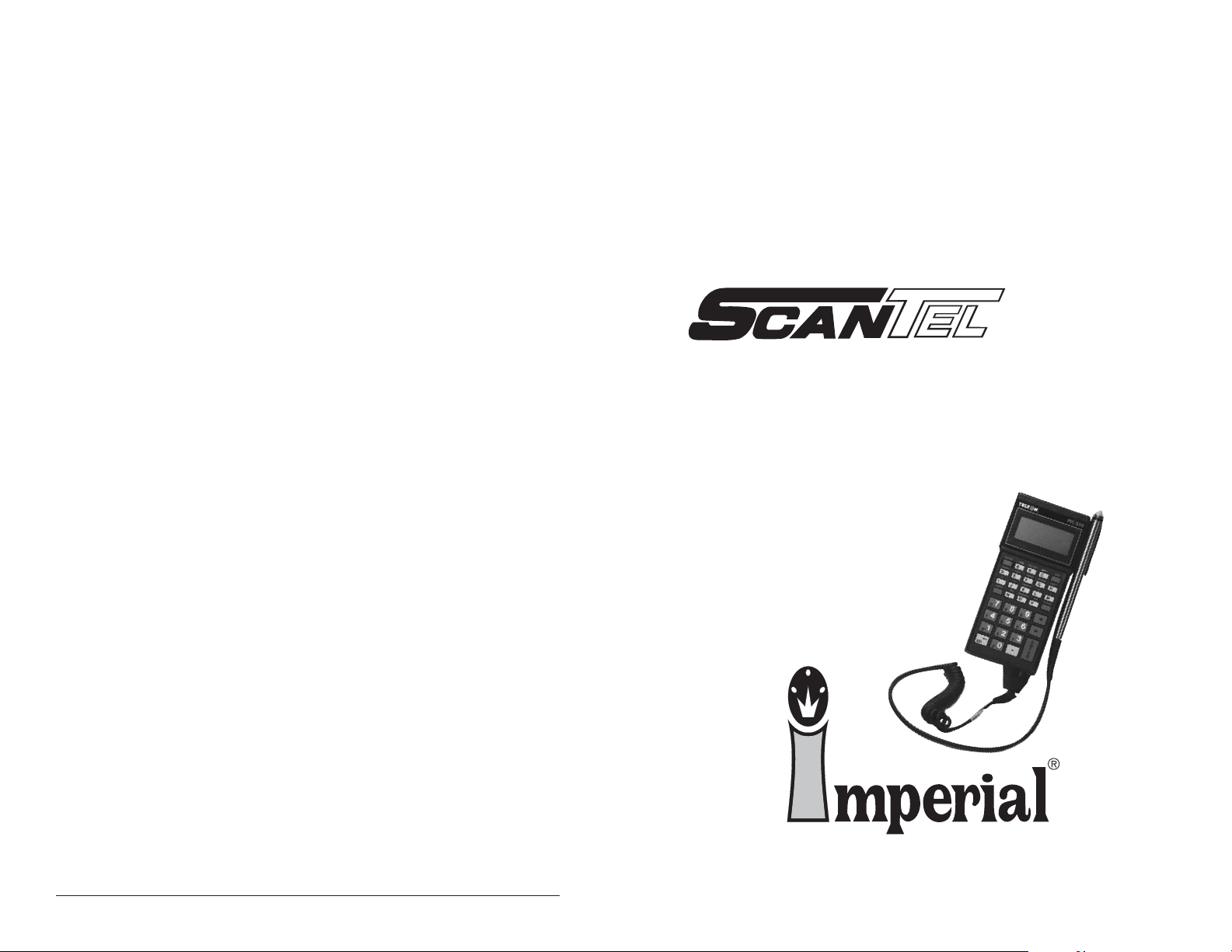
PN3318 © 2006 Imperial Supplies LLC SPC 746
IMPERIAL SUPPLIES LLC
P.O. Box 11008, Green Bay, WI 54307-1008
1-800-558-2808 • Fax 1-800-553-8769 • www.imperialsupplies.com
Instruction Guide
for the
SCANNER
P.O. Box 11008, Green Bay, WI 54307-1008
1-800-558-2808 • Fax 1-800-553-8769 • www.imperialsupplies.com
510/610
®
Page 2
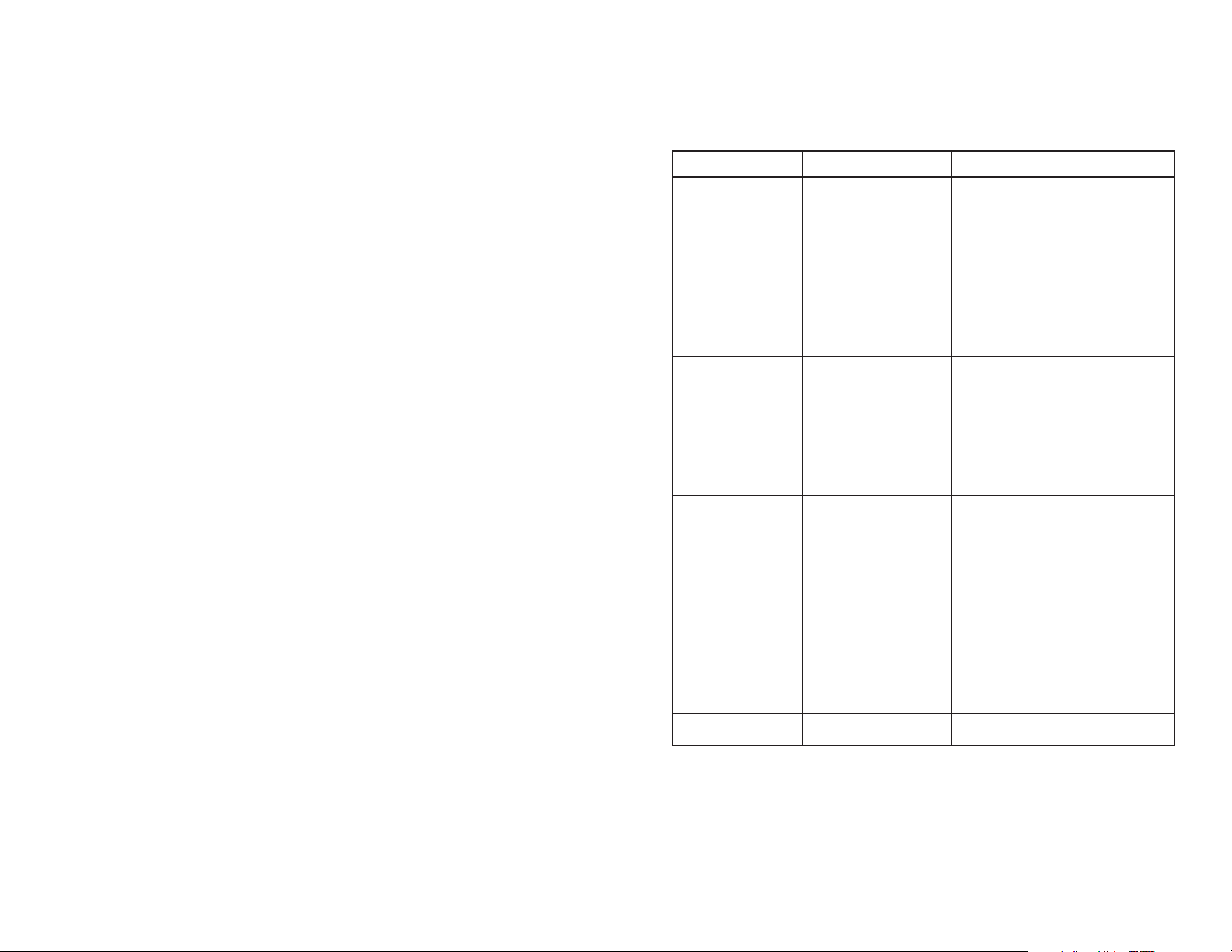
SOLUTION
• Must put scanner to mouth piece of
telephone to send
• Unit needs to display "Please dial
1-800-722-6835 send orders now?"
YYeess//NNoo
1. If part # is displayed, press end
key
2. Menu displayed, select #4
3. Send all orders? Yes/No
select Yes when ready to send
• Reduce noise in immediate area
• Need to hold the scanner on a 90
degree angle and press the scanner
unit and the phone together as tightly
as possible
• Try a different phone or fax phone
• Try calling back
• Turn off speaker and use handset
• Tilt wand on a 45 degree angle
• Scan faster
• Clean tip with soft cloth and alcohol
• Replace with AA alkaline batteries
1. Hit "End" key
2. Order complete Yes/No - Hit Ye s
3. Select #1 - Erase order(s)
4. Answer
YYeess
to both questions
5. Start order entry process again
• Replace batteries with AA alkaline
batteries
• Replace unit
Trouble ShootingGetting Started
• Unpacking the scanner
The scanner is shipped in a single box containing:
• Scanner
• Barcode wand
• Three alkaline batteries
• Guide to the scanner
• Scanner Agreement
• Warranty Card
• Handling and Maintaining the ScanTel®510/610 scanner
• Protect the scanner and its accessories from excessive heat,
cold, and moisture.
• The ScanTel
®
510/610 scanner contains alkaline batteries; do not store
the scanner for more than two months without replacing the batteries.
• If the scanner fails to read the barcode labels try wiping off the tip of
the scanner wand with a soft cloth.
• To keep your ScanTel
®
510/610 scanner in top working condition please
clean the scanner by slightly moistening a clean, soft cloth with a mild
non-abrasive cleaner or isopropyl alcohol and wiping the outside
surfaces. Do not soak the cloth and do not spray or pour cleaning
liquids directly on the scanner.
PROBLEM
• Nothing comes
across when sending
order
• Order scrambles
when sending
• Won't scan
• Unit displays part
number, never asks
for a location code or
P.O. number
• Scanner won't turn
on
• Letters on screen
broken
REASON
• Sent order through ear
piece of telephone
• Scanner not at proper
position to send order
• Background noise
• User has "Merlin" AT&T
phone
• Bad phone
• Bad line
• Using speaker phone
• Holding wand at wrong
angle
• Scanning too slow
• Tip is dirty
• Batteries low
• Previous order has not
been erased
• Batteries are dead
• Internal components
broken
2 7
If the barcode scanner is missing any of the above items,
please contact Imperial Supplies LLC.
1-800-558-2808
If you are experiencing problems with the Imperial barcode scanner,
please contact Imperial Supplies LLC.
1-800-558-2808
Page 3

Features
• Automatic off
To conserve battery power, the scanner turns itself off automatically after
approximately one minute of inactivity.
• Automatic return at on
When you turn the scanner off (or when the scanner turns itself off), it
remembers where it was in the data collection program. When you turn the
scanner back on, it returns to that same point in the program. You do not
need to review what you have done or perform any other start-up function
to find your place.
• Beeper
The scanner has an internal beeper. The scanner will beep to warn you of
problems or to prompt you to take an action.
• Clock
The scanner has a built-in clock that keeps track of the date (month, day,
year and day of the week) and the time (hours, minutes and seconds). The
clock operates continuously.
• Power backup system
The scanner has a power backup system which will protect stored orders
for up to 20 minutes after you remove the scanner batteries.
Advanced
Scanner Instructions
Adding to existing order.
• When order numbers appear in the existing order field, you may add to
any order number by selecting it from the list of order numbers available.
• Press Enter.
• Adding to an existing order from _ _/ _ _ / _ _ (date) OK? Yes/no
• Pressing yes, will allow you to enter more part numbers or to review your
order. (see reviewing your order)
• Pressing no, will return you to the main menu. If you no longer want to
keep this order in your scanner, follow the erase orders step on page 4.
Hand Entering of Part Numbers
• Enter the part number as it appears in the catalog or on your scanner
label. When you hit Enter, the scanner will move the number into place.
For a number with a – (dash) in it, enter the first group of numbers, hit
the – key (lower left corner) and then the last digit.
Reviewing Your Order(s)
• Orders can only be reviewed when screen shows Part # _ _ _ _ _ _ - _.
• With screen displaying Part # _ _ _ _ _ _ - _.
• Press the blue top arrow key located on the right side of keypad once for
each time you need to review a part number. This will continue allowing
you to review purchase order and location fields.
• To delete a part number and its box quantity, press the “clear” key.
The screen will indicate that the part number and quantity have
been deleted.
• A new part number and box quantity can be added to the scanner when
it displays a blank part number field.
• The P.O. number and/or location fields can also be updated or changed
anytime during your ordering process. To delete the original entry for
either field, access the specific field, hit clear, enter the new entry,
press Enter.
36
Page 4

Basic Scanner Instructions
To turn the scanner on, press the on/off key.
1. Erase Order(s)
• Press number 1 key.
• Existing order: (displays orders available).
• Erase all orders? Press yes key.
• Are you sure? Press yes key.
• Erased (# of orders erased or no data to erase).
2. Order Entry(s)
• Press number 2 key.
• If adding to an existing order, go directly to instructions for “Adding to
existing order” on page 6.
• Existing orders: (displays orders available).
Order nbr (1-8) press 1, 2, 3, 4, 5, 6, 7, or 8.
Press Enter key.
• Location (up to 16 digits) numbers or letters. Use shift key for letters.
Press Enter key (to bypass press Enter key).
• Purchase Order # (up to 16 digits) numbers or letters. Use shift key for
letters. Press Enter key (to bypass press Enter key).
• Part # _ _ _ _ _ _ - _, if done-hit end.
Items ordrd 0000 (displays number of items on order).
• To scan a barcode label- place tip of wand to the left or right of the
label. Make sure the wand touches the label and then draw the wand
across the label with a smooth, quick ,motion. The scanner will beep
when the part number is entered.
• Do not draw the reader across the label too slowly. More failures occur
from scanning too slowly than from scanning too quickly.
• To hand enter a part number, please see instruction on page 6.
Boxes, press the number of boxes wanted to order. Press Enter key.
• If order is done, press End key.
• Order complete? Press Yes key.
Basic Scanner Instructions
3. Print Order(s)
• Disregard this step if you do not have a printer from Imperial.
4. Send Order(s)
• Press number 4 key.
• Existing orders: (displays orders available).
Send all orders? Press yes key.
• Please dial 1-800-722-6835. Press the number one (1) key on the telephone anytime while listening to the recording. Next, you will hear “one
moment please” a few seconds of music and a tone. During the tone
hold the mouthpiece of the telephone tightly against the speaker on the
back of the scanner. Press the Yes key on the front of the scanner to send
the order.
DO: Hold the mouthpiece of the phone against the back of the scanner.
DON’T: Hold the earpiece of the phone against the back of the scanner.
• Send OK? Stay on the line to receive your confirmation number. If order
is ok, press yes key. If order is received with errors, listen for further
instructions.
To turn the scanner off, press the on/off key.
Bold print indicates the actual wording
on the scanner screen or function key to use.
This scanner unit will automatically shut off when not in use.
Simply push the on/off key to return to your previous screen.
Should you experience any problems or questions,
please contact Imperial’s Customer Service Department.
1-800-558-2808
4 5
