Page 1

Page 2

TABLE OF CONTENTS
Introduction ................................................................................................................................ 2
What’s In the Box ....................................................................................................................... 3
Warnings and Safety Instructions .............................................................................................. 4
Getting to know your DVD Player .............................................................................................. 5
Remote Control features ............................................................................................................ 6
Connecting to a Television ......................................................................................................... 9
Basic Operation ....................................................................................................................... 11
USB and SD/MC Memory Cards .............................................................................................. 13
Configuring Settings ................................................................................................................. 14
Troubleshooting ....................................................................................................................... 18
Specifications ........................................................................................................................... 19
Page 3
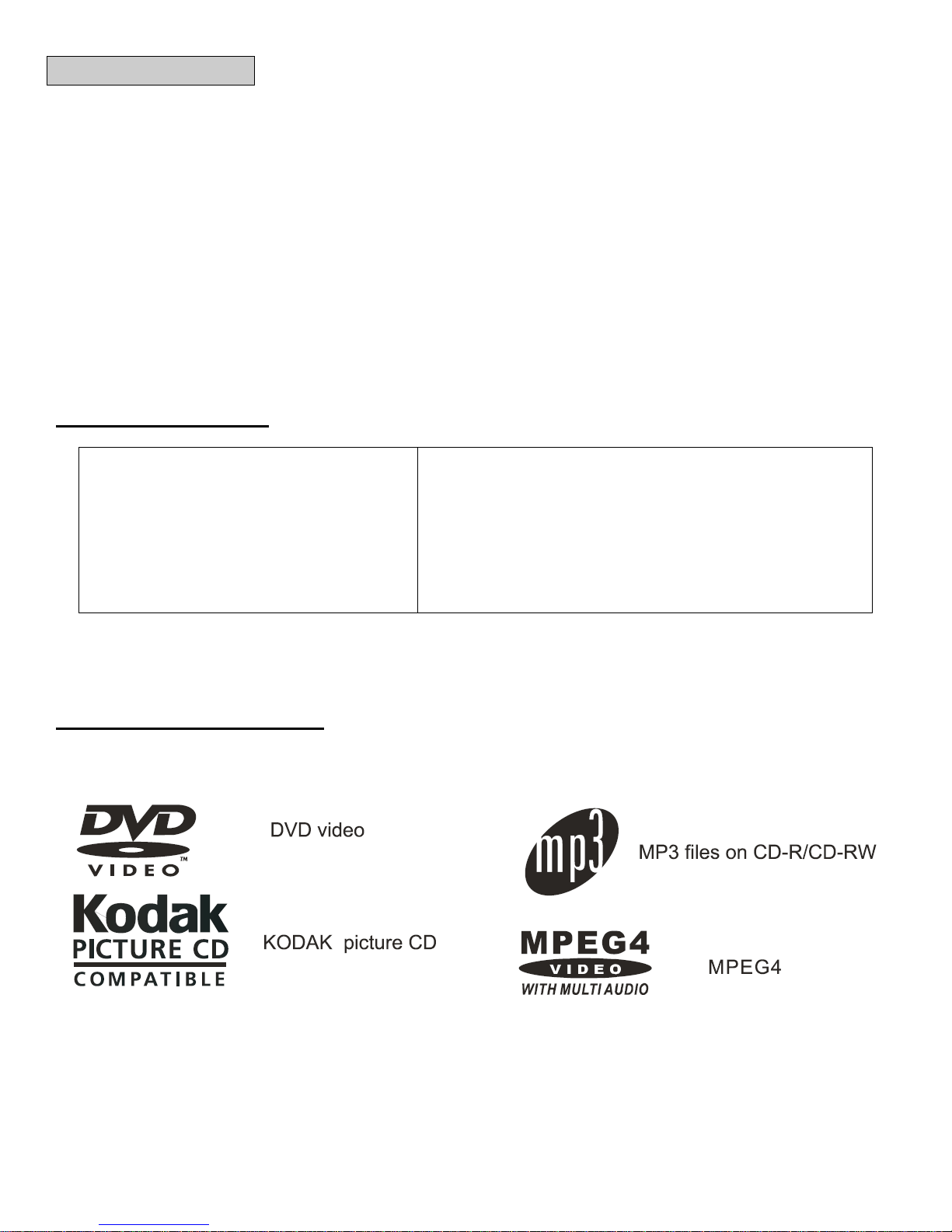
- 2 -
INTRODUCTION
Congratulations on your purchase of the IMPECCA™ Compact Home DVD Player. The Compact Home DVD
player from IMPECCA™ is a great way to enjoy your DVDs without the clutter of a full size player. Its compact
design provides easy access to all your favorite media, and the fast search backwards/forwards will guarantee
that you never miss a minute. Watch from a distance using the remote control, or use the zoom in feature to
get a closer look. The IMPECCA™ Compact Home DVD player is a great way to ensure quality entertainment
within minutes
IMPECCA™…Simply Impeccable.
Before using your player, it is recommended that you familiarize yourself with the features, functions, and
operating procedures described in this manual. Due to slight modifications in production, the instructions,
features, and/or descriptions found in this manual might be slightly different from your product.
Features at a Glance
Screen Saving Protection Function
Fast Search Forward/Backward
Full Function Remote Control
Zoom-in Function
Supports Multiple Media Formats:
Multi Language Display Menu (English, French, Spanish)
Multi Language Subtitles
Parental Lock
LED Amber Display
USB 2.0
Supported Media Formats
Page 4
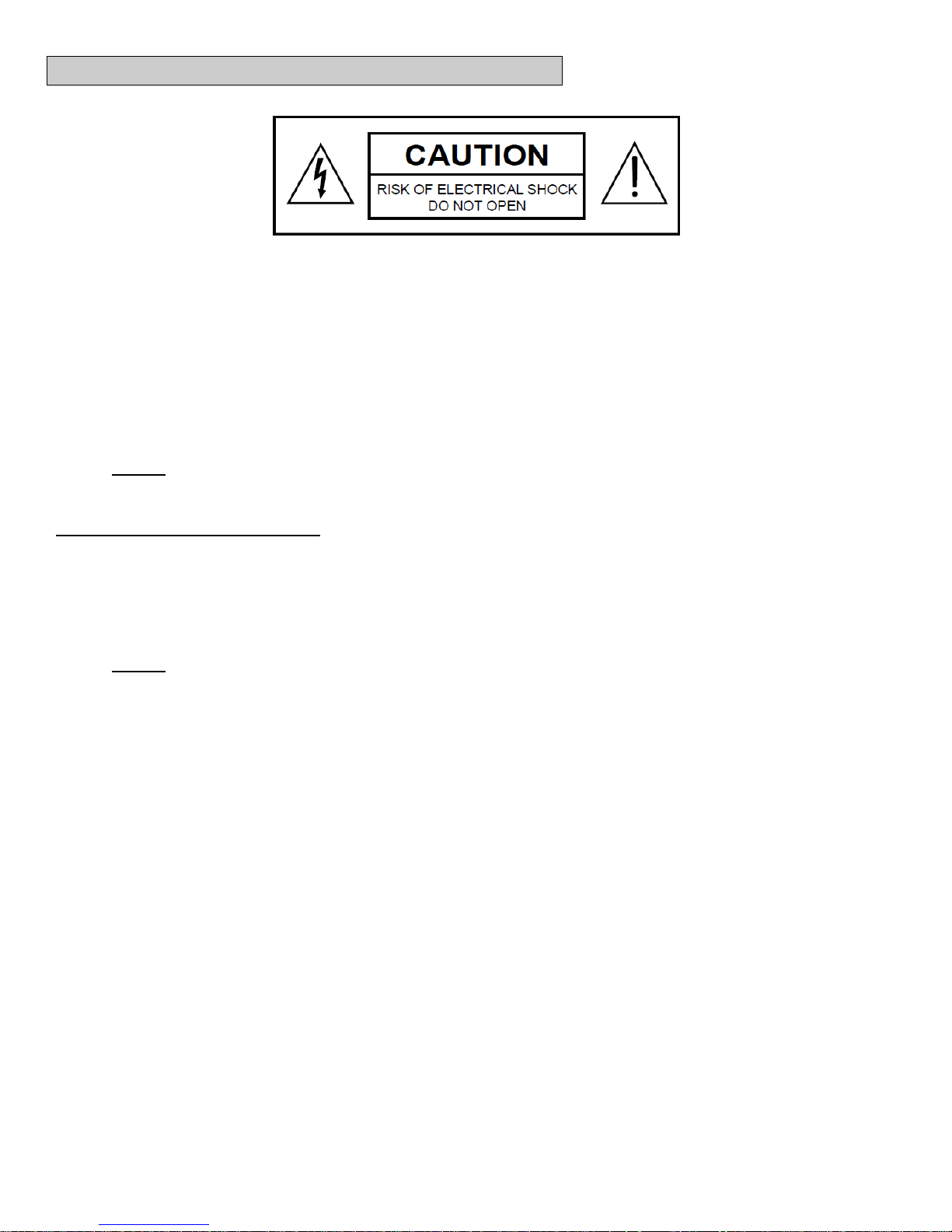
- 3 -
WARNINGS AND SAFETY INSTRUCTIONS
This DVD video player employs a Class 1 Laser Product. To ensure proper use of this product, please read this owner’s
manual carefully and retain for future reference. Modification or adjustments or performance of procedures other than
those specified herein may result in hazardous radiation exposure. As the laser beam used in this DVD video player is
harmful to the eyes, do not attempt to disassemble the casing. Should this unit require maintenance, refer servicing to
authorized and qualified personnel only.
To prevent electric shocks, never attempt to disassemble the casing, do not expose to water, and be sure to match wideblade plug with wide slot and fully insert into a power outlet. This product should be operated only from the type of power
source indicated on the marking label. The IMPECCA™ Compact Home DVD Player is designed to use 120V – 60Hz
only. If you are not sure of the type of power supplied to your home, consult your product dealer or local power company.
NOTE: The player is not disconnected from the AC power source as long as it is still connected to the wall outlet,
even if the player itself has been turned off.
Additional Safety Instructions
Moisture - Do not expose this apparatus water or moisture. To prevent fire or shock hazard, do not place objects filled
with liquids, such as vases, on the DVD player. If liquid enters the unit, unplug the device immediately. Be sure to install
the player in an area where access to the AC power cord is available so that the unit may be unplugged from the wall
socket immediately in the event of trouble or if liquid is spilled onto the unit.
NOTE: If the player is brought directly from a cold to a warm location, or is placed in a very damp room, moisture
may condense on the lenses inside the player and the player may not operate properly. In this case, remove the
disc and leave the player turned on for about half an hour until the moisture evaporates.
Heat - The DVD player should be situated away from heat sources such as radiators, heat registers, stoves, or
other products (including amplifiers) that produce heat.
Proper ventilation - Do not install this player in a confined space, such as a bookshelf or similar unit unless proper
ventilation is provided. Slots and openings in the DVD player casing are provided for
operation of the product and to protect it from overheating. These openings must not be blocked or covered.
openings should never be blocked by placing the product on a bed, sofa, rug, or other similar surface as ventilation will be
inhibited and overheating will occur.
Overloading - Do not overload wall outlets, extension cords, or integral convenience receptacles, as this can result in a
risk of fire or electric shock.
Cleaning - Unplug this product from the wall outlet before cleaning. If dusting or cleaning is required, be sure to clean
the outer portion of the casing only. Do not attempt to clean the inside or to dissemble the casing. Do not use liquid
cleaners or aerosol cleaners. Use a damp cloth for cleaning AND be sure to allow the unit to dry completely before
plugging the unit to a power source.
If the unit requires servicing, refer servicing to qualified service personnel. If the unit is still under warranty, contact
IMPECCA™ or our service center. See terms and conditions specified under the warranty included with this product.
ventilation to ensure reliable
The
Page 5
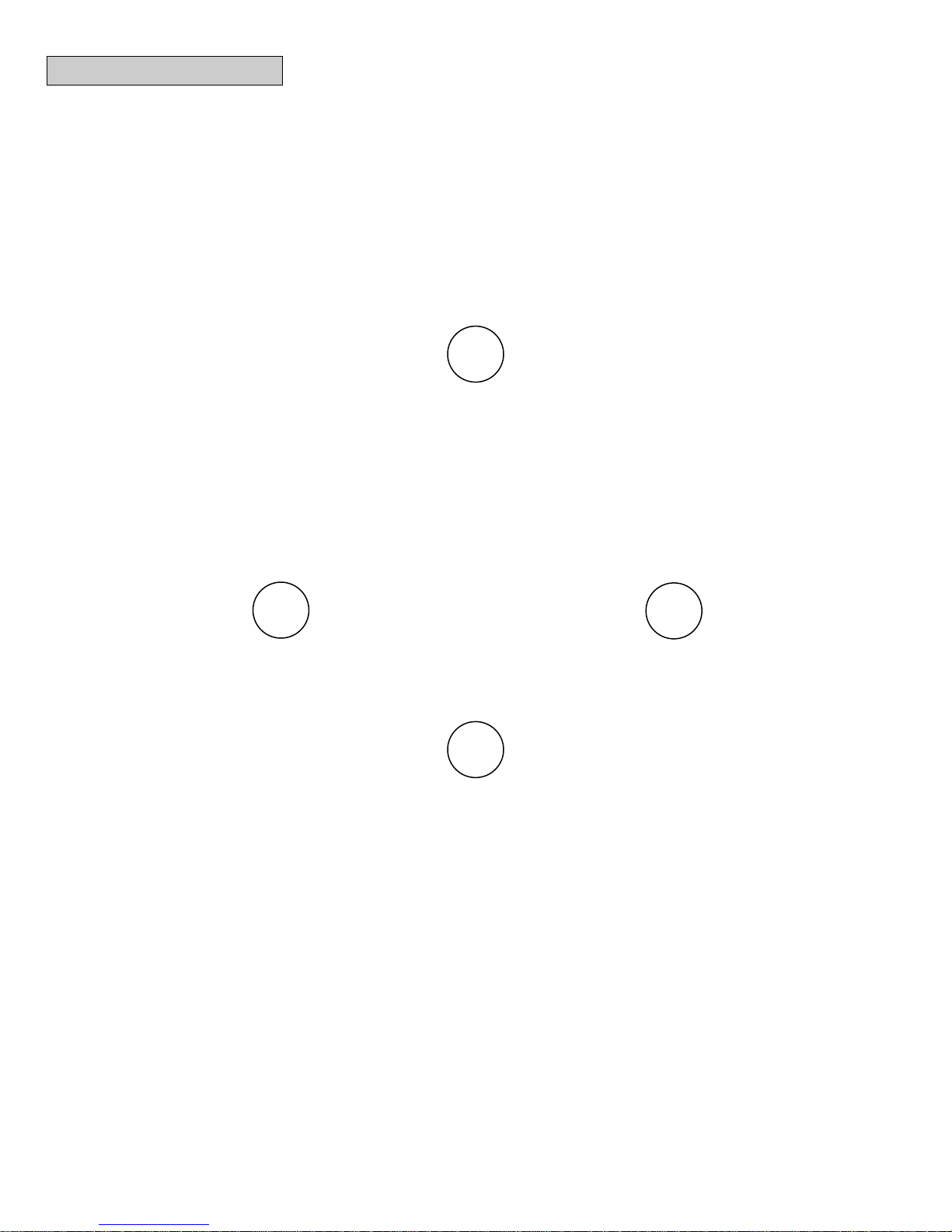
- 4 -
WHAT’S IN THE BOX
4
1
1. DVHP9116 Compact Home DVD player
2. Remote Control
3. A/V Cables
2
4. User’s Guide
3
Page 6

- 5 -
GETTING TO KNOW YOUR DVD PLAYER
1. Power On/Off
6. Next
2. Disc Tray
7. Play/Pause
3. Remote Sensor
8. Open/Close
4. USB Host Port
5. Previous
9. Display
10. SD/MMC Card
1. Video Output Jack
3. Audio Left / Right Output
2. Coaxial Cable Output
4. HDMI Jack
FRONT PANEL
BACK PANEL
Page 7

- 6 -
REMOTE CONTROL
18) REV
1) OPEN/CLOSE
19) FWD
2) PROG
20) PREV
3) MUTE
21) NEXT
4) AUDIO
22) N/P
5) SUBTITLE
23) PBC
6) ZOOM
24) STOP
7) A-B
25) DIRECTION
8) OSD
26) SETUP
9) MENU
27) ANGLE
10) VOL +
28) VIDEO
11) SLOW
29) RETURN
12) VOL-
30) REPEAT
13) L/R
31) 0-9 AND 10+
14) ENTER
32) GOTO
15) PLAY
33) USB
16) TITLE
34) POWER
17) PAUSE
(NTSC/PAL)
(PROGRAM)
BUTTON
NUMBER KEYS
(VOLUME
INCREASE)
(VOLUME
DECREASE)
(LEFT/RIGHT AUDIO
CHANNEL)
Page 8

- 7 -
1. OPEN/CLOSE - Press to open and close the disc drawer.
2. PROG -
3. MUTE - Press to mute or unmute the volume.
4. AUDIO - Press to switch between available audio modes.
5. SUBTITLE - Press to turn available subtitles on or off.
6. ZOOM - Press to zoom in or out of a picture on the screen.
7. A-B - Press to create a repeating loop of a specified section of a loaded DVD.
8. OSD - Press to view the various On Screen Display modes.
9. MENU -
10. VOL + : Press to INCREASE the volume.
11. SLOW - Press to view the loaded DVD in slow motion.
12. VOL - : Press to DECREASE the volume.
13. L/R - Press to adjust the audio mode of a supported DVD.
14. ENTER - Press to CONFIRM selections within on-screen menus or the setup menu.
15. PLAY -
16. TITLE - Press to access the title menu of a loaded DVD.
17. PAUSE - Press to pause a loaded disc.
18. REV- Press to scan backward. Press again to increase scan speed ( 2x, 4x, 8x, 16x, 32x).
19. FWD - Press to scan forward. Press again to increase scan speed ( 2x, 4x, 8x, 16x, 32x).
20. PREV – Press to return to the previous title /chapter / track.
21. NEXT – Press to skip to the next title /chapter / track.
22. N/P -
23. PBC - Open the VCD main menu.
24. STOP - Press to stop a DVD or CD during play.
25. DIRECTION Buttons (▲▼◄►) - Press to navigate through on-screen menus or the setup menu.
26. SETUP - Press to access the setup menu.
27. ANGLE - Press to access different camera angles on supported DVDs.
28. VIDEO - To change the video output mode to CVBS/RGB
29. RETURN - To return to the previous menu
30. REPEAT-
31. NUMBER KEYPAD - Input numbers when in Program mode.
34. POWER - Press to turn the power On/Off or restore the DVD player to standby mode.
Press to program a DVD to play chapters or tracks in a specified order.
Press to access the main menu on a loaded DVD or disc.
Press to play a loaded disc.
Press the change the output signal to NTSC / PAL / AUTO.
Press to enable repeat play of track or tracks.
32. GOTO – Go to a specific play time/point on a DVD.
33. USB - Press to switch between DVD and USB modes (if loaded or connected).
Page 9

- 8 -
Installation of Batteries
1. Press and lift the back cover up to open the battery compartment of the remote control.
2. Insert two AAA size batteries. Make sure that the polarities of the batteries ( + ) and ( - ) match those of the
battery compartment.
3. Close the battery compartment cover.
Operating the Remote Control
Aim the remote control at the remote receiver (located on the LED display) on the DVD player and
make your selections.
For best results, use the remote control within 7 meters from the DVD player and within the arc radius
shown below ( ± 30°).
Handling Instructions
Do not expose the remote control to hot or moist conditions for extended periods of time.
Avoid dropping remote control from high positions as high impact collisions may damage the infrared
device.
When not in use, please remove batteries. If remote control is not responsive or if it does not perform
properly, replace batteries.
Page 10

- 9 -
CONNECTING TO A TELEVISION
Basic TV Connection: Connecting to a TV using the standard Audio/Video cable
You can connect the DVD
using the player's Audio and
Connect the supplied
able using the
red and w hite cables to the
Connect the video cable
your TV to its
appropriate Video input.
Connection to External Amplifier / Digital Receiver using Coaxial Connection
(Coaxial Connection cable NOT included):
Set your receiver to its appropriate input
When connecting this unit and other components, be sure that all devices are turned off.
Audio/Video cables are connected according to different color identification and should be fitted firmly
into the appropriate jacks.
player to a standard television
Video jacks.
1.
Audio/Video c
Audio jacks on the rear of the
DVD player and to the Audio
Inputs on your television.
2.
(yellow) to the Video jack on
the rear of the player to the
Video Input on your television.
3. Set
For enhanced audio quality, you can connect
the DVD player to a stereo system or digital
amplifier/receiver.
1. Connect a digital coaxial cable (not included)
to the coaxial cable jack on the rear of the DVD
player and to the coaxial digital audio input on
your digital receiver or amplifier.
2. Set the Digital Out to SPDIF/PCM (Stereo) or
SPDIF/RAW (Digital) in the DVD player's Audio
Setup menu, depending on the capabilities of
your receiver.
3.
settings.
Page 11

- 10 -
Enhanced Video Connections: Connection to TV through HDMI output jacks
(HDMI cable not included)
1. Connect the HDMI cable to the HDMI
jack located on the rear of the DVD
player.
2. Connect the HDMI cable to the HDMI
hack on the HDMI Input on your
television.
Page 12

- 11 -
BASIC DVD PLAYER OPERATION
Before You Begin
Turn on your TV and select the appropriate video input settings to correspond to the input used when
connecting to the DVD player. Refer to the “System Connections” section of this manual.
If you have connected the player to an audio system (stereo or amplifier) turn on your audio system
and select the appropriate audio input settings to correspond to the input used when connecting to
the DVD player.
Note: As TV and/or audio systems vary, please refer to your TV or Audio system user’s manual.
Play
1. Press the POWER button on the DVD player or press the Power/Standy button on the DVD
remote control.
2. Press OPEN/CLOSE button (on the DVD player or remote control) to open the disc tray.
3. Hold the edge of the disc and place it in the tray with the label side up.
4. Press OPEN/CLOSE button (on the DVD player or remote control) again to close the disc
tray.
• The DVD player starts playback or opens the DVD disc menu automatically. Use the
arrows and the enter button to navigate the DVD’s menu screen.
If the DVD does not automatically begin playing, press PLAY (on the DVD player or remote control).
Note: The auto-load sequence of each DVD, CD, VCD disc may vary according to format and/or
the way the disc was authored. Some DVDs will auto-play a series of previews, copyright notices,
or advertisements before loading the Menu screen. Certain buttons on the remote control, such as
the MENU, TITLE, F.RWD, F.FWD, PREV, NEXT, and GOTO buttons, may be automatically
disabled until the auto-load sequence is completed.
Pause
• To pause, press the PLAY/PAUSE button once during playback.
• To resume , press the PLAY/PAUSE button again.
Page 13

- 12 -
Forward/Reverse Scan
• Press REW or FF during playback.
• To increase the Fast Forward or Rewind speed, press the REW or FF button again to choose
the desired speed (Normal, x2, x4, x8, x16, x32)
Skip Next/Previous
You can skip to a specific chapter or track during playback.
Skipping Ahead
• Press NEXT during playback.
You will advance to the next chapter/track each time you press the NEXT button.
Skipping Back
• Press PREV during playback.
If you press the PREV button midway through a chapter, the DVD player returns to the
beginning of the chapter. The player then skips a chapter each time you press the PREV
button.
Stop
The DVHP 9116 DVD player has a “Last Played” memory feature. When you press stop, it will retain
the position so that you can resume play from this point, even after turning the DVD player off.
• Press STOP once to stop and hold playback at the current position. Pressing Play will
resume play from the current position.
• Press STOP twice to completely stop and reset the disc to the beginning. The “Last
Played” feature will not be activated.
NOTE: Disc Types
DVD
Data on most DVDs is divided into sections called
titles, and then into subsections called chapters, each
of which is given a title or chapter number.
AUDIO CD
Data on an audio CD is divided into sections called
tracks, each of which is given a track number.
Page 14

- 13 -
USING USB MEMORY STICKS/ MEMORY CARDS
1. Turn off the DVD player.
2. Insert the USB Memory Stick or SD/MMC memory card (with MP3, WMA or JPEG files) to the
USB Port or SD/MMC card port on the front of the DVD Player.
3. Turn on the DVD Player. Press the USB/SD button on the remote control. A small window
"DISC", "USB" and/or “CARD” will appear on the screen. Use the Direction buttons to select
the desired device (Disc, USB, or Card). Press the ENTER button to confirm.
4. The Folder/Files list will appear on the screen.
5. Use the Direction buttons to select and highlight the desired folder or file. Press the ENTER
button to confirm and begin playback.
JPEG (PICTURE) MP3 DISCS OPERATIONS:
1. Turn on the player and place the disc, USB Memory stick, or SD/MMC memory card into the
DVD player as indicated on previous procedures. The Folder/Files list will appear on the
screen.
2. Use the Direction buttons to select and highlight the desired folder. Press the ENTER
button. The file list will appear on the screen.
3. Using the Direction buttons to select and highlight the desired file. Press the ENTER button
to begin playback.
Repeat Feature
During playback, press the REPEAT button repeatedly to select:
Repeat Single: Play the current track repeatedly
Repeat Folder: Play the tracks in the current folder repeatedly
Off: Resume normal playback
Page 15

- 14 -
SETTINGS
1. Press the SETUP button. The setting menu will appear on the screen.
2. Use the Direction buttons to select and highlight the function you need to configure. Press the
Direction button. Press the ENTER button to confirm the selection.
3. Press the SETUP button to save the settings and exit.
General Setup Page
This page allows you to configure the TV Screen format, Angle Mark, OSD, Captions, HDCD, and
Last Memory settings.
TV Display
If TV Display is selected, press the Direction button to enter. Press the Direction buttons
to select 4:3 or 16:9 to match the aspect ratio of your TV then press the Enter button to
confirm your selection. Press the SETUP button to save the setting and exit.
4:3 : Select when the unit is connected to an external 4:3 TV.
16:9: Select when the unit is connected to an external wide-screen TV.
Angle Mark
You can enable or disable the ability to select different camera angles when viewing DVDs that
offer this feature.
OSD Lang (On screen display language)
You can select your desired OSD language from this menu.
Captions
You can use this feature to display recorded explanatory captions.
Screen Saver
When the unit is in Stop mode for several moments, a screen saver will display if this feature is
enabled.
HDCD
You can use this feature to enable playback of High Definition compatible digital CDs
Last Memory
This feature will enable the DVD player to resume playback from the last point played before
the player was turned off.
Page 16

- 15 -
Audio Setup Page
This page allows you to configure the Audio settings.
Speaker Setup
You can use this feature to set the front speakers to LT/RT Stereo.
SPDIF Setup
You can use this feature to configure the SPDIF outputs.
Dolby Setup Page
This page allows you to configure the Dolby settings.
Dual Mono
If your amplifier/decoder has Dolby digital output, you can use this feature to select “stereo,
left mono, right mono, or mixed mono” mode.
Dynamic
You can use this setting to dynamically lower the volume and still maintain the original tone
quality. This is the range, measured in decibels (dB), between the highest and lowest sound
registers on the soundtrack.
Video Setup Page
This page allows you to configure the Video output settings.
Component
If you are connecting the composite video output on the DVD player to the composite video
input on your TV, choose the CVBS setting.
Page 17

- 16 -
Resolution
Use this feature to adjust the resolution to your television screen.
Quality
Use this feature to adjust the quality of your video display. Select Quality and then use the
Left/Right Direction buttons to adjust the Sharpness, Brightness, or Contrast. Press the
Enter button to confirm and return to the previous menu.
HDMI Setup
This feature allows you to enable the HDMI option and allows you to set the audio source.
Preference Setup Page
This page allows you to configure additional preferences. The Preference Setup Page is only
available when there is no disc inserted in the DVD Player. If a setting is adjusted, it will only be
changed once the machine has been turned off and on again.
TV Type
This DVD player supports Multi (AUTO), NTSC, and PAL systems. If you select an output
type that is not supported by your TV, the screen will flicker with a black and white display.
Press the SETYP button and use the arrow buttons to select the correct TV type from this list.
Audio
Use this feature to select the preferred default language when watching DVDs.
Subtitle
Use this feature to set the preferred subtitle language as the default.
Disc Menu
Use this feature to set the preferred menu language as the default.
Parental Control
The parental control function works in conjunction with the different censorship classes
assigned to DVDs.
Rate levels:
1 Kid Safe
2 G: All ages
3. PG: Parental Guidance
4. PG-13: Parental Guidance recommended for children below the age of 13
5. PG-R : Parental Guidance suggested for children below the age of 17
6. R: Parental guidance strongly recommended for children below the age of 17
7. NC17 : Not suitable for children below the age of 17
8. Adult: Adult only
Page 18

- 17 -
Password
Default
Use this feature to setup and change a password to manage rate levels or to prevent others
from changing the settings. From the Preference Page, choose Password and then select
Change. You will need to enter the old, or current, password and then enter a combination of
numbers in the New Password field. You will need to retype this combination in the Confirm
Pwd field. Be sure to make a note of the new password.
Note: The default password is 8888
Use this feature to reset customized defaults to the original settings for the unit (except
password).
Page 19

- 18 -
TROUBLESHOOTING
Problem
Solution
The Power light does not come on
1. Plug the power cord into a wall outlet.
No picture
1. Select the appropriate video input format on your TV in
corresponding jacks.
No sound
1. Fully insert the plugs on the audio cable into the
3. Select the correct output in the setup menu.
Distorted picture
1. Remove and clean the disc
operations. This is normal.
Flickering or unstable brightness.
1. Connect the player directly to your TV.
The player does not operate.
1. Be sure that a disc is loaded.
5. Be sure that the DVD player settings are correct.
No response when buttons are
1. Switch off the DVD player, unplug the power cord, and
The remote control handset does not
1. Point the reote control handset at the sensor.
2. Try a different wall outlet.
order
to receive the player’s output signals.
2. Fully insert the plugs on the video cable into the
corresponding jacks.
2. Switch on the stereo system (if applicable).
2. Some distortion may occur during the FWD and REW
NOTE: Disruptions can be caused by copy protection
systems on a DVD or CD.
2. Be sure that the disc is compatible (check the disc’s
format and color signal coding standard).
3. Check that the disc is correctly loaded.
4. Clean the disc.
pressed.
work.
If you experience any issues that are not listed above, or if you are unable to resolve your issue after trying the
methods and solutions described above, please contact Impecca technical support team:
then plug in the power cord and switch it on again.
2. Check that the remote control is no more than 7 meters
from the sensor
3. Replace the batteries with new batteries.
Email: service@impeccausa.com
Website: www.impeccausa.com
Page 20

- 19 -
SPECIFICATIONS
POWER SOURCE
AC 100-240V ~ 50-60 Hz
POWER CONSUMPTION
Max 15W
REMOTE CONTROL
DC 3V, 2x AAA batteries
SIGNAL SYSTEM
NTSC/PAL
DVD – VIDEO Disc
12cm single sided, single layer
8cm single-sided, single layer
COMPACT DISC (Video CD)
12cm disc
8cm disc
VIDEO OUTPUT LEVEL
1Vp-p
AUDIO OUTPUT LEVEL
2Vrms (1KHz, 0dB)
AUDIO SIGNAL OUTPUT
DVD (Linear audio)
20Hz-20KHz (48KHz/96KHz sampling)
CD AUDIO
20Hz-20KHz
S/N RATIO
70dB
WAVELENGTH
655 nm
LASER POWER
Class 1
12cm single sided, dual layer
12cm double sided, single layer
8cm single-sided, dual layer
8cm double-sided, single layer
CHARACTERISTICS:
Specifications are subject to change without notice.
This appliance uses copyright protection technology covered by claims under the terms of various US
patents and other intellectual property rights of Macro Vision Corporation and other holders. Use of
the aforementioned copyright protection technology is subject to consent by Macro vision Corporation
and is intended solely for private use or restricted broadcasting, unless otherwise authorized by
Macro vision Corporation. Reverse engineering and disassembly prohibited.
IMPECCA USA® is a division of Luzerne Trading Co. Wilkes-Barre PA. All rights reserved. All
trademarks are the property of their respective owners and are used by Luzerne Trading Company
solely for descriptive purposes.
This product is serviced and supported exclusively by IMPECCA USA and its Limited Warranty.
