Impact Acoustics DTV-280i MK3 User Manual
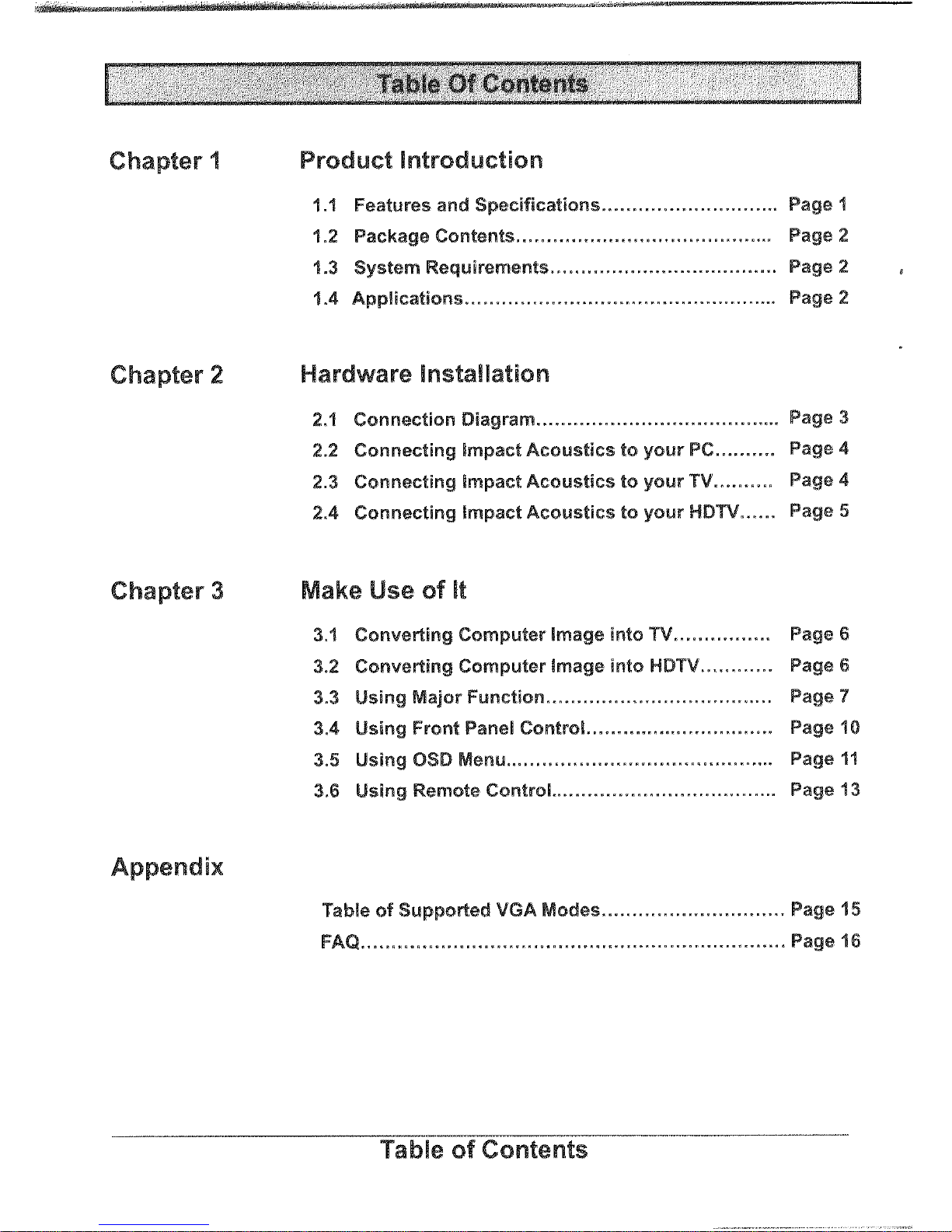

Chapter
I.
Product Introduction
1
ct
Acoustics is your best choice for professional PC to TVIHDTV Scan Converter. It accepts input
VGA resolution up to 1600 x 1200 in 16.7 million
-
color depth. lrnpact Acoustics converts the computer
image into IV and HDTV (High Definition TV) with finest quality, which is the most effective way of turning
your PC into a wide screen
TV.
Impact Acoustics offers powerful features such as, 64 Position Marks,
9
-
level Adaptive Flicker Control, Video Quality Enhancement, Liner Zoom-n-Pan, and Remote Control to
provide crisper video image and user
-
friendly environments.
can Gonveder
Supports HDTV Dl (480i1576i), D2 (480p/576p), 03 (1080i) and D4 (720p) video resolution
Supports
Y
Pb Pr (Component) video out to HDTV
Switches video to NISC and PAL TV
Supports Composite
(AIV) and S-Video out
Accepts VGA resolution from 640x480 up to 1600x1200 in 16.7 million
-
color depth
Supports with
l~M@com~atible PCs and laptop PCs (with VGA output port)
Plug
-n-
play (No! software required)
Simultaneous display on PC monitor and
HDTVITV
Full functions Infrared Remote Control
Full screen Underscan
I
Qverscan
9
-
level Adaptive Flicker Control adjustment
Video Quality Enhancement
Supports
"
Power Down Pass-Through" function when system is off (Between VGA and monitor)
Supports OSD (On Screen Display) function
TVIHDIV Brightness, Contrast, and Sharpness control
Horizontal and Vertical frequency detection to adjust picture position
Linear Zoom and Pan function
Save settings during power
-
off
64 Position Marks to save after Zooming and Panning
Screen Freeze
function
1:1 Analog to Digital sarnple rate
Horizontal Frequency:
31.5KHz - 80KHz
Vertical Frequency: 50Hz - 150Hz (Please refer to the Supported VGA Modes on page 15)
Vertical lines: 1200 lines
(1)
Composite Video (AV) - NTSCIPAL
(2)
S-VHS Video- NTSCIPAL
(3) Y Pb Pr (Component)- 480il576i (Dl), 480pl576p (D2), '1080i (D3), and 720p (84)
(4) Computer Monitor
ion:
98(w) x 24(H) x 141 (L) mm
18Og (device net weight)
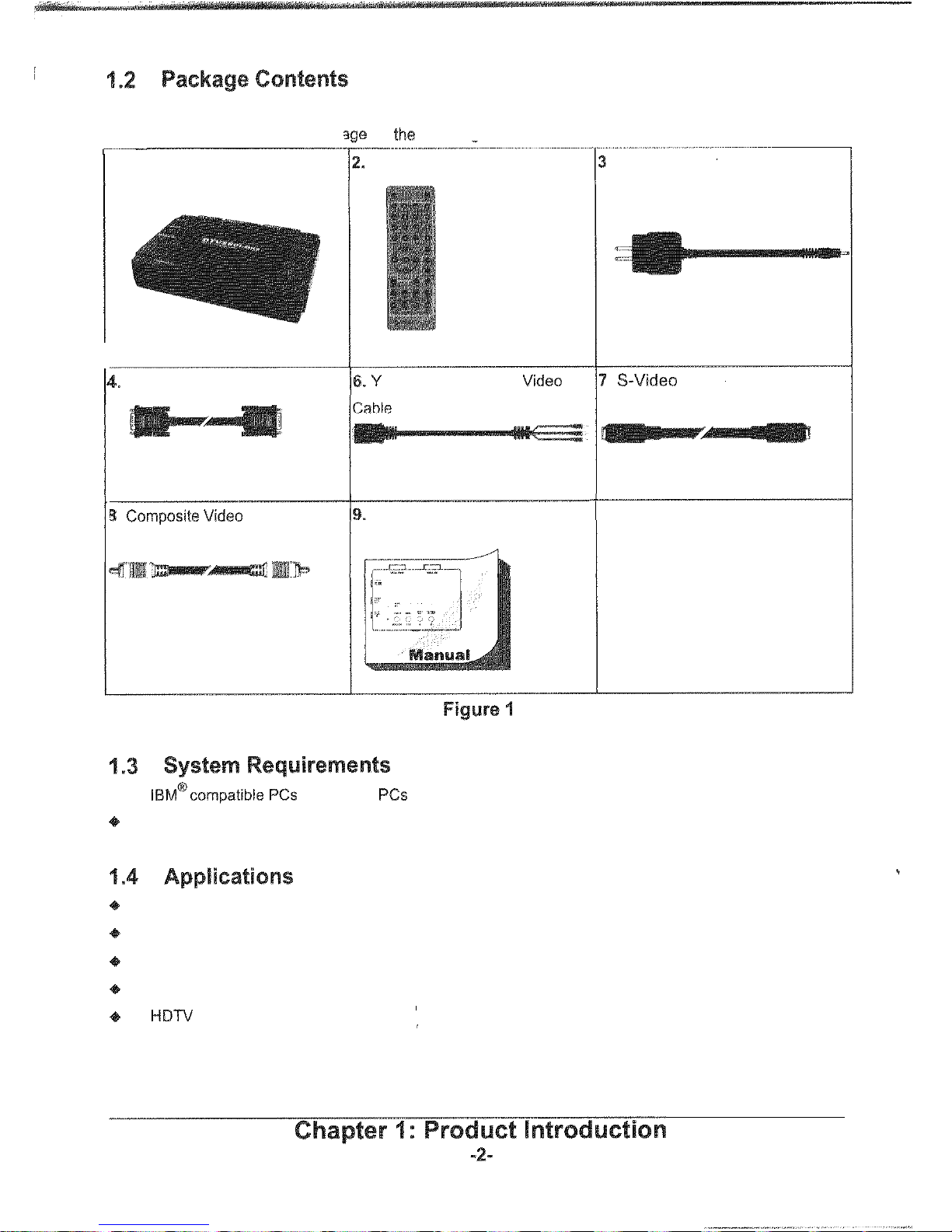
I.
Scan Converter box
Check your Impact Acoustics pack;
-
'
i
a.
VGA Cable
. Compos~te Vldeo
(AN)
Cable
Mk
for the following items
Remote Control (with battery)
Y
Pb
Pr
(Component) V~deo
User's Manual
l~~@compatible PCs and laptop PCs (with VGA output port)
*
TV, HDTV, or Projector
*
Business and education presentation
*
Demonstration tape production
*
Educational aid-tools
*
Home entertainment
+
HDTV
signal generator
. Power Adapter
.
S-Video
Cable
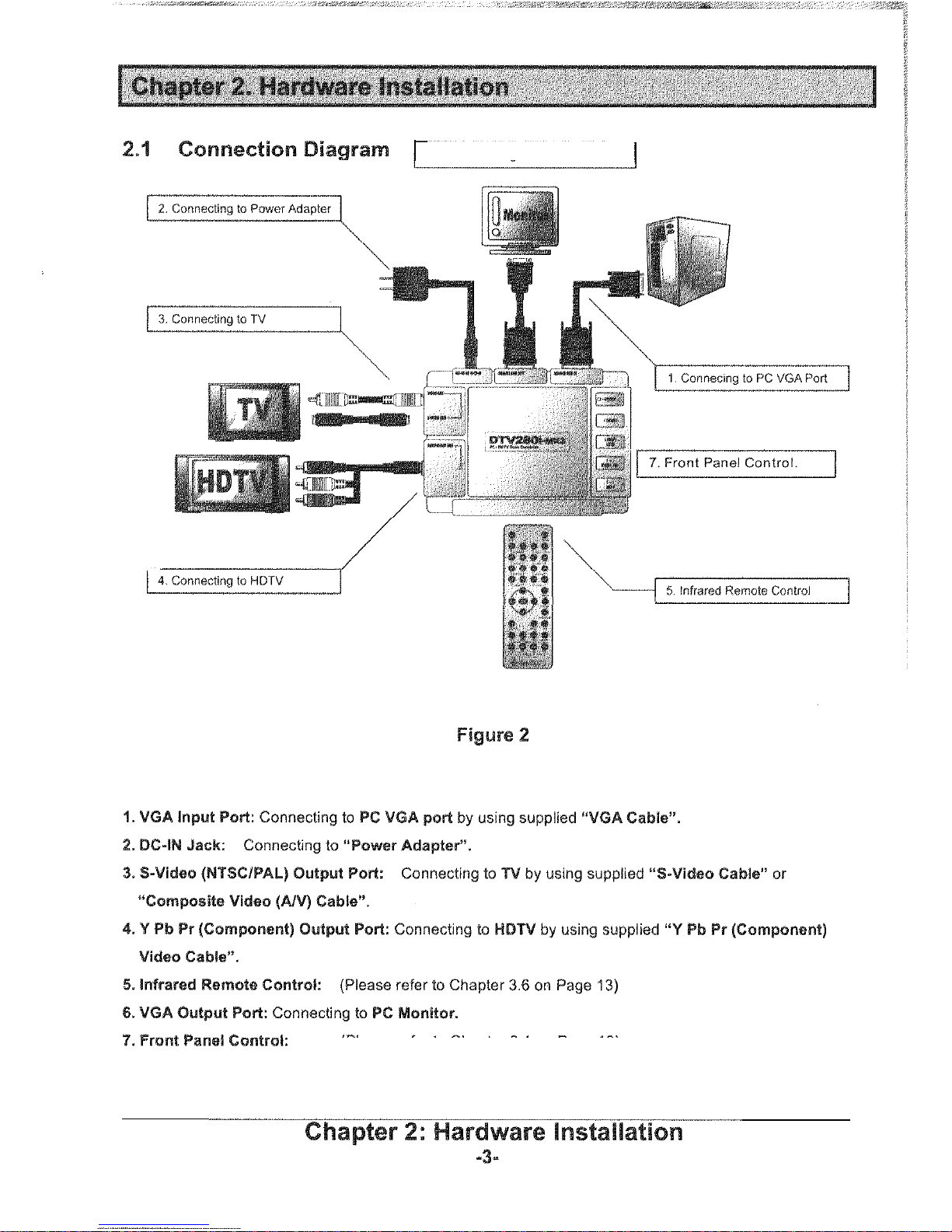
1
6.
Connecting to PC Monitor.
I
(Please
refer
to
Chapter
3.4
on
Page
10)
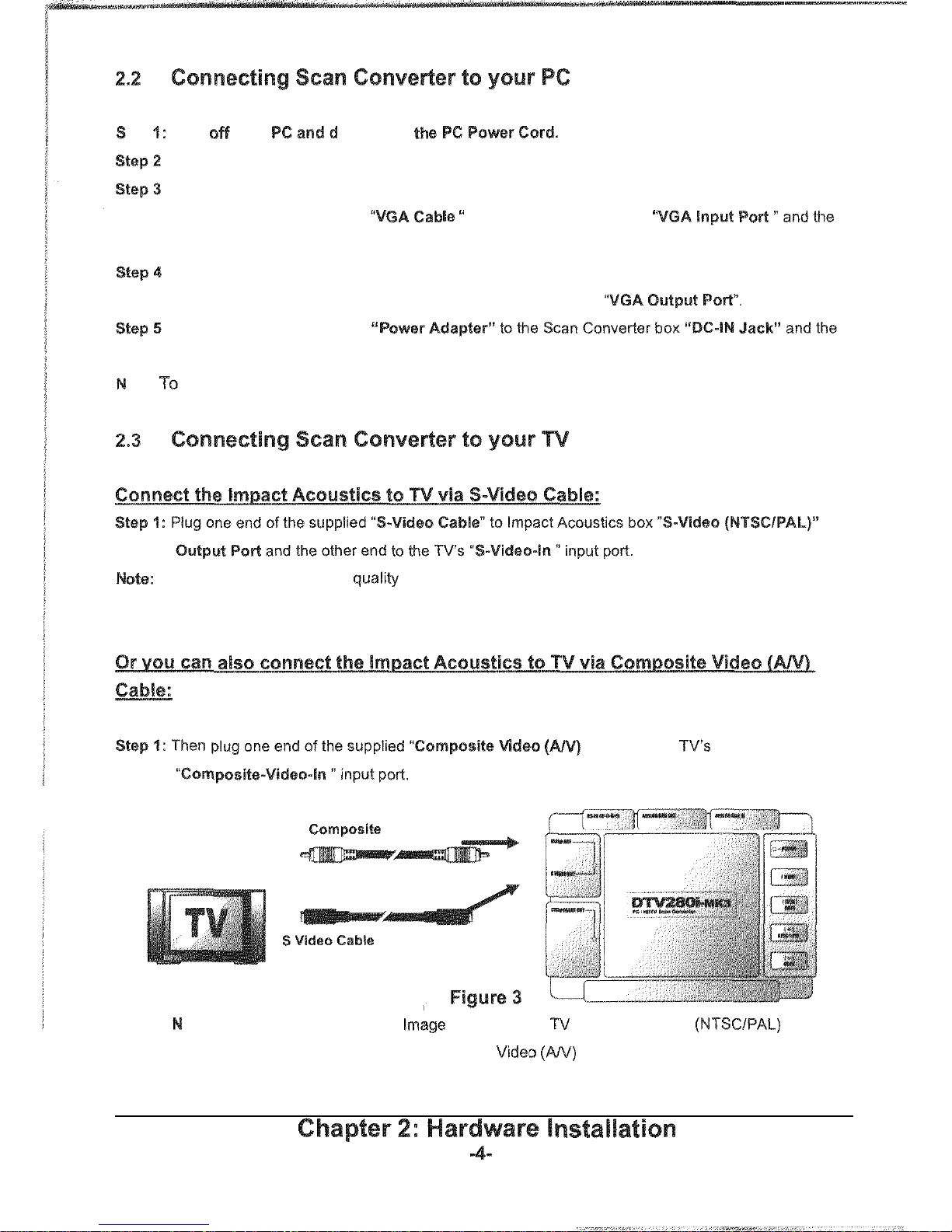
(Please refer to Figure 2 on page
3)
tep
1:
Turn
off
your isconnect
th
:
Disconnect the Monitor Cable from your computer VGA port.
:
Connect the Scan Converter to PC VGA port:
Plug one end of the supplied
"V
le " to the Scan Converter box
"
other end to the PC's VGA port.
:
Connect the Scan Converter to PC Monitor:
Plug one end of PC's Monitor Cable to the Scan Converter box
:
Connect one end of supplied
''
other end to an electrical outlet
ate:
To
avoid
damaging your Scan Converter,
use
only
the
supplied Power
Adapter.
81111
(Please refer to Figure 3 as below)
ote:
S-Video provides a higher qualit), video than Composite Video and should be used if your TV has a
S
-
Video Input.
ldeo
(AIV)
Cable" lo the TV's
Crrmposife Video
(AN)
Gable
ote:
The converted Computer Image will transfer
Port
"
by using the S-Video Cable or Composite Vide1
to
nl
through "S-Video (NTSCIPAL) Output
1
(AN) Cable.

(Please refer to Figure 4 as
below)
using
the
Y
Pb Pr (Component) Video Cable,
Pr
(Component) Video Cable
tlr
