Page 1
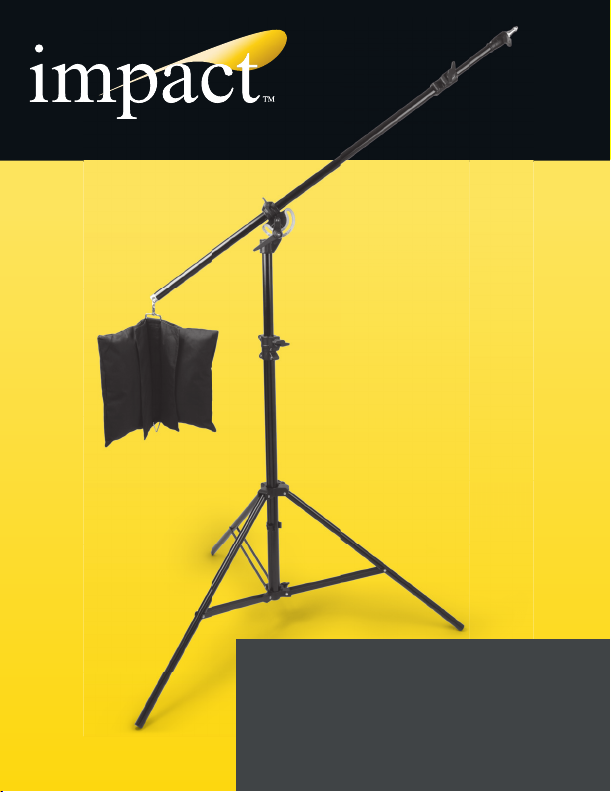
LS-CB6 Combo Boom
Stand 12.95′
INSTRUCTIONS
Page 2

Introduction
Thank you for your purchase of this sturdy, versatile Impact LS-CB6 Combo
Boom Stand. This convertible aluminum light stand/boom stand provides
rock-solid support and allows you to put your light exactly where you want
it to be.
The top of the Combo Boom Stand can be swiveled out and used as a
boom arm, with a usable boom length of 46-84”. It can support as much
as 6.5 lbs with the boom extended to 60” and the appropriate amount
of counterweight balancing the boom arm and stabilizing the base. A
reversible stud with 1/4” and 3/8” threads at the end of the boom arm can
be used to mount a light head or other accessory. When used as a stand,
the maximum stand height is 12.95’ and the maximum load capacity is
25 lb.
Key Features
Telescoping Light Stand
The height of the light stand can be adjusted by extending the individual
sections. The light stand can be raised up to 12.95’. The Combo Boom
Stand folds down to 45” in length, a standard length able to fi t into many
carrying bags for light stands.
Adjustable Boom Stand
The top section of the Combo Boom can be converted for use as a boom
arm that has an adjustable length of 46” to 84”. A reversible stud with 3/8”
and 1/4” screws is provided for mounting light heads or other accessories.
Page 3
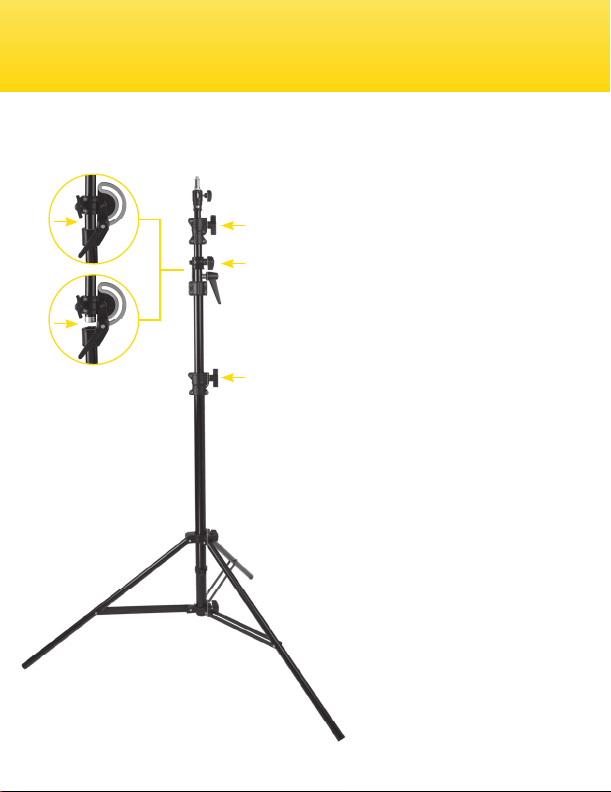
The height of the light stand
can be adjusted by extending
the individual sections – simply
loosen the T-lock and extend
or retract the section to the
desired position, then tighten
the lock. When raising to
the maximum height, do not
withdraw the boom section
riser completely from its lower
section – keep the silver collar
at the end of the boom riser in
the stand section at all times.
When raising the stand to
the desired height, make
sure all section collars are
completely locked down; use
the appropriate amount of
counterweight at all times. The
Combo Boom Stand folds down
to 45” in length, a standard
length which will fi t into many
carrying bags for light stands.
Height Adjustment
Correct
Incorrect
T-locks
Page 4

Using the Boom Stand
To use the Combo Boom as
a boom stand: Set up the
stand. Loosen the T-lock for
the second section (from the
top). Loosen the ratchet handle
that controls the angle of the
boom. Lift the upper section
of the stand straight up until
the bottom of the section is
exposed. Angle the section to
the desired position and tighten
the ratchet handle.
To extend the boom arm,
loosen the topmost T-lock, pull
the section out to the desired
length, and tighten the T-lock
securely. Be sure to tighten
the ratchet handle controlling
the angle of the boom before
adjusting the length of the
boom. Also, be sure to tighten
the T-lock used to adjust the
length of the boom before
adjusting the angle of
the boom.
Page 5

Counterweight
Always use a counterweight
with the boom arm. When
mounting a light on the boom,
make certain that the ratchet
handle controlling the angle of
the boom is tightened. Start
with the boom at its shortest
length and support the boom
with one hand, so that the
boom won’t fall from the
added weight. After the light
is mounted, extend the boom
slowly, being certain that you
have enough counterweight on
the opposite end of the boom.
The further the boom is
extended, the heavier the
counterweight should be. An
empty weight bag which can
be fi lled with sand or other
material is included with the
Combo Boom Stand.
Page 6

The boom arm includes a
reversible mounting stud with
a 1/4” screw on one end and
a 3/8” screw on the other,
allowing you to mount light
heads or other accessories.
For additional stability, the
Combo Boom Stand has a
T-lock at the bottom of the
center riser. If this is loosened,
the center riser can be lowered
to rest directly on the fl oor or
the ground, giving you a fourth
leg for increased balance and
security for your light stand or
boom. Be sure to tighten the
T-lock once this fourth leg is in
place.
Mounting the Head
Page 7

Recommended Accessories
Impact SBE-18O Empty Saddle Sandbag 18 lb.
(Orange Cordura)
Impact SBE-27O Empty Saddle Sandbag 27 lb.
(Orange Cordura)
Impact 1022 Caster Set for 22mm Tubular Legs
Impact CA-108 Swivel Umbrella Adapter
Impact FA-330L Adjustable Locking Triple Flash
Adapter w/Umbrella Socket
Impact FA-300HS Triple Flash Hot Shoe
Adapter Mount
Warnings ⚠
• Please read and follow
these instructions and
keep this manual in a
safe place.
• Handle the unit with care.
• Clean the unit with a soft,
dry cloth.
• Keep this unit away from
children.
• Make sure everything is
secure before proceeding.
• Make sure the item is
intact and that there are
no missing parts.
• Do not exceed the
maximum load capacity.
• Use caution when
mounting a product at the
maximum load capacity.
• All photos are for
illustrative purposes only.
Minimum Height:
Maximum Height:
Folded Length:
Boom Length (Extended):
Weight:
Leg Diameter:
Maximum Load
Capacity, Stand:
Maximum Load With
Boom at 60”:
Maximum Load With
Boom at 75”:
Air Cushioned:
Accepts Wheels:
Materials:
51.9 in. (131.8 cm)
12.95’ (3.95 m)
45 in. (114.3 cm)
84 in. (213.3 cm)
6.6 lb. (3.0 kg) with
no counterweight
22mm
25 lb. (11.34 kg)
6.5 lb. (3.0 kg)
3.0 lb. (1.36 kg)
No
Yes (IMCLS22)
Aluminum
Specifi cations
Page 8

Limited One Year Warranty
Impact provides a limited warranty that this product is free from defects in materials
and workmanship to the original purchaser under normal use for a period of one (1)
year from the original purchase date or thirty (30) days after replacement whichever
occurs later. Our responsibility with respect to this limited warranty shall be limited
solely to repair or replacement, at its option, of any product which fails during normal
consumer use.
To obtain warranty coverage during the Warranty Period, contact your place of
purchase (“Seller”) to obtain a return merchandise authorization (“RMA”) number,
and return to Seller the defective product along with proof of purchase and the RMA
number.
This warranty does not extend to damage or failure which results from misuse,
neglect, accident, alteration, abuse, improper installation or maintenance. EXCEPT AS
PROVIDED HEREIN, IMPACT MAKES NEITHER ANY EXPRESS WARRANTIES NOR ANY
IMPLIED WARRANTIES, INCLUDING BUT NOT LIMITED TO ANY IMPLIED WARRANTY
OF MERCHANTABILITY OR FITNESS FOR A PARTICULAR PURPOSE. This warranty
provides you with specifi c legal rights, and you may also have additional rights which
vary from state to state.
© Copyright 2013 Gradus Group
