Page 1

impact
Digital Light Shed
INSTRUCTIONS
Page 2

Thank you for choosing the Impact Digital Light Shed. This tabletop shooting
enclosure features a high-quality translucent cloth material housing, perfect
for photographing jewelry, glassware, and other highly reective objects.
It’s also perfect for generating consistently illuminated images for catalogs
or e-commerce. The translucent material will dramatically reduce unwanted
reections and give you sof t, nearly shadowless lighting. The Impact Digital
Light Shed can be lit with electronic ash, uorescent, or tungsten light
sources. It can be lit from the sides, top, back, front, or can be placed on a
shooting table for bottom illumination. The Impact Digital Light Shed includes
removable white plastic bases and black and white sweeps, giving you a
choice of backgrounds. Please read these instructions carefully on how to
assemble and then break down your Impact Digital Light Shed.
Key Features
• Lighting is made simple and efcient, taking less time
than conventional lighting solutions
• Portable with easy setup and breakdown
• Dual zippered front and side panels for camera lens positioning
• Bottom panel peels back on all four sides
for easy positioning of objects inside
Contents
Your Impact Digital Light Shed
kit contains the following:
• Shooting enclosure
• Two translucent bases
• White fabric sweep
• Black fabric sweep
• Storage bag
• User manual
2
Page 3
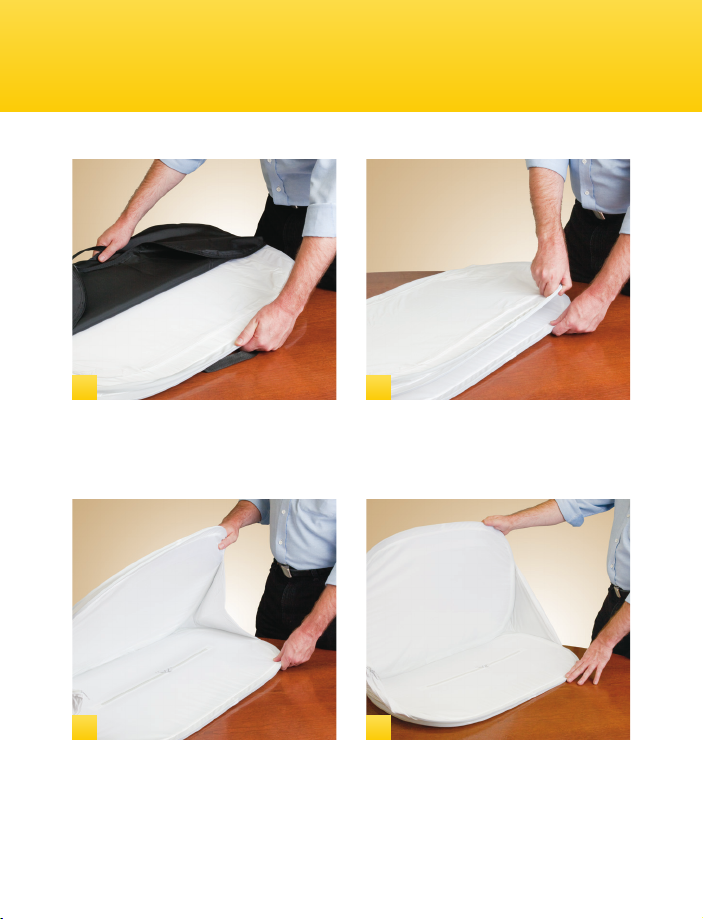
Setting Up Your Digital Light Shed
1 2
Remove the digital light shed from
its storage bag.
3 4
Peel one layer from the other as if
you were opening a book.
The sides of the light shed are
folded together into layers.
The light shed is now open halfway.
3
Page 4

5
6
Grab an inside corner and pull out.
7
Peel the touch fastener cover away
from the opening. This opening
gives you access to set up the
scene inside the shed.
4
The light shed will pop open
completely.
8
Inside the digital light shed are t wo
translucent surfaces, which you
can use as base or background for
your scene.
Page 5

9
10
Your kit also includes white and
black sweeps, giving you more
choices for background.
11
You can remove the cover
completely and place the light shed
over your scene. Or light your scene
through a translucent tabletop.
The sweeps can be secured at the
touch-fastener corners.
12
Place your lighting as desired. Here
the shot is set up with the cover
removed. This open set-up gives you
many choices for camera angles.
5
Page 6

13
14
The dual zippers allow you to place
the camera high, low, or in the
middle of the light shed.
15
You can shoot through the smaller
opening on the end of the light shed
if you want a deeper scene.
6
Turn the light shed on its side to shoot
wider scenes. Keep the opening
closed to minimize reections.
16
Take the shot. Note the soft shadows
and the absence of distracting
reections in the chrome.
Page 7

Breaking Down Your Digital Light Shed
1 2
You can leave the translucent
bases inside the digital light shed.
Lay them at inside.
3 4
Continue folding until one side lies
at.
To fold the light shed, push one edge
of the shed to the opposite edge.
Fold the standing side onto the at
side. Your digital light shed is now
ready to go back into its protective
carry bag.
7
Page 8

Specications
FORWARD YOUR PROOFS
to mabel.li@asia.bhphotovideo.com
FOR APPROVAL BEFORE FINAL PRODUCTION
DO NOT BEGIN PRODUCTION WITHOUT PRIOR APPROVAL OF PROOFS
Small (DLS-S) 10.5 × 10.5 × 13.5˝ (27 × 27 × 34 cm) 2.2 lb (1 kg)
Medium (DLS-M) 15 × 15 × 23˝ (38 × 38 × 58 cm) 5 lb (2.2 kg)
Large (DLS-L) 18 × 18 × 27.5˝ (46 × 46 × 70 cm) 5 lb (2.2 kg)
X-Large (DLS-XL) 24 × 24 × 36˝ (61 × 61 × 91 cm) 11 lb (5 kg)
One-Year Limited Warranty
This IMPACT product is warranted to the original purchaser to be free from defects in
materials and workmanship under normal consumer use for a period of one (1) year
from the original purchase date or thirty (30) days after replacement, whichever occurs
later. The warranty provider’s responsibility with respect to this limited warranty shall
be limited solely to repair or replacement, at the provider’s discretion, of any product
that fails during normal use of this product in its intended manner and in its intended
environment. Inoperability of the product or part(s) shall be determined by the warranty
provider. If the product has been discontinued, the warranty provider reserves the right
to replace it with a model of equivalent quality and function.
This warranty does not cover damage or defect caused by misuse, neglect, accident,
alteration, abuse, improper installation or maintenance. EXCEPT AS PROVIDED HEREIN,
THE WARRANTY PROVIDER MAKES NEITHER ANY EXPRESS WARRANTIES NOR ANY
IMPLIED WARRANTIES, INCLUDING BUT NOT LIMITED TO ANY IMPLIED WARRANTY
OF MERCHANTABILITY OR FITNESS FOR A PARTICULAR PURPOSE. This warranty
provides you with specic legal rights, and you may also have additional rights that vary
from state to state.
To obtain warranty coverage, contact the Impact Customer Service Department to
obtain a return merchandise authorization (“RMA”) number, and return the defective
product to Impact along with the RMA number and proof of purchase. Shipment of the
defective product is at the purchaser’s own risk and expense.
For more information or to arrange service, visit www.impactstudiolighting.com or call
Customer Service at 212-594-2353.
Product warranty provided by the Gradus Group.
www.gradusgroup.com
IMPACT is a registered trademark of the Gradus Group.
© 2014 Gradus Group LLC. All Rights Reserved.
GG2
