imovr Cadence Installation Manual

iMovR Cadence
Standing Desk Converter
INSTALLATION MANUAL
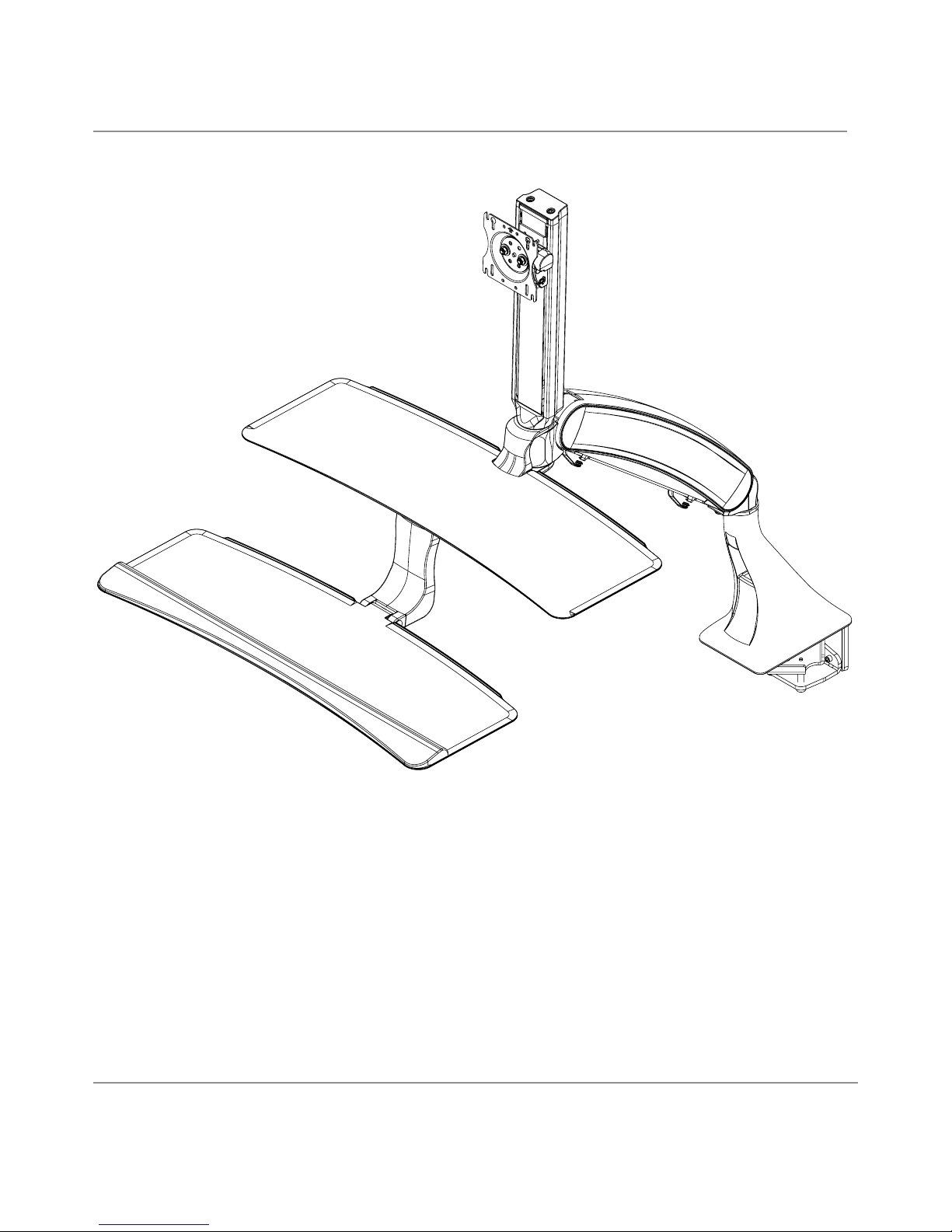
6011180 Rev. G
INSTALLATION MANUAL
FOR SIT-STAND WORKSTATION
Weight Capacity: 6.5-25 lbs.
Monitor Weight: 5-20 lbs.

Contents
Tools Required / Supplied Part Kits / Warnings/Disclaimers .........2
Base Installation
Clamp Mount Base Orientation .......................................... 3
Grommet Mount Base Orientation ...................................... 4
Installing the Pivot Limiter (Optional) ......................................... 4
Attaching the Arm to the Base ( Pivot Limiter Option) .................. 4
Attaching the Arm to the Base .................................................. 5
Installing Work Surface ............................................................ 5
Installing Keyboard Tray ...........................................................5
Keyboard Tilt ........................................................................... 6
Keyboard Storage Stop ............................................................ 6
Installing the Monitor ............................................................... 6
Cable Management Installation ................................................. 7
Arm Counterbalance Adjustments ............................................. 7
Tray Leveling Adjustments (Left to Right) ...................................8
Tension Adjustment for the Monitor ........................................... 8
Monitor Tilt Tension Adjustment ................................................ 8
INSTALLATION WARNINGS:
•
Read the entire instruction manual before beginning any installation or assembly.
•
The installer must verify that the attachment surface can safely support the
combined weight of all the attached equipment and hardware.
•
Improper installation of this product may cause extensive property damage
or serious personal injury, either during or after installation.
DISCLAIMERS:
•
The manufacturer will bear no responsibility for any damages of any kind
arising from improper installation of this product.
•
In no way will the manufacturer be held liable for any damage to the monitor,
property or personal injury should an outside force either intentionally or
unintentional be applied to the monitor or monitor mounting bracket
ADJUSTMENT NOTIFICATIONS:
•
Routine maintenance checks and adjustments are suggested to properly
support the quality and optimal performance of this product.
Refer to adjustment suggestions on last page of booklet, or contact your
distributor for further detailed information.
•
Over tightening of bolts during installation or adjustments can damage
the product and affect the function and warranty.
Allen Keys,
1/8",3/16",
7/32",1/4"
(provided)
3/8" Wrench
(for Dual Monitor option)
Tools Required
Supplied Part Kits
#2 Phillips
Screwdriver
Level
Warnings/Disclaimers
KIT A: Arm Bolt/Washer Kit
KIT D: Grommet Mounting Bolt
KIT E: Pivot Limiter Kit
KIT B: Work Surface Mounting Kit KIT C: VESA Mounting Plate Kit
2
Installation Manual: SIT-STAND WORKSTATION
