imogenStudio +CAM-HD-AW Quick Start Manual
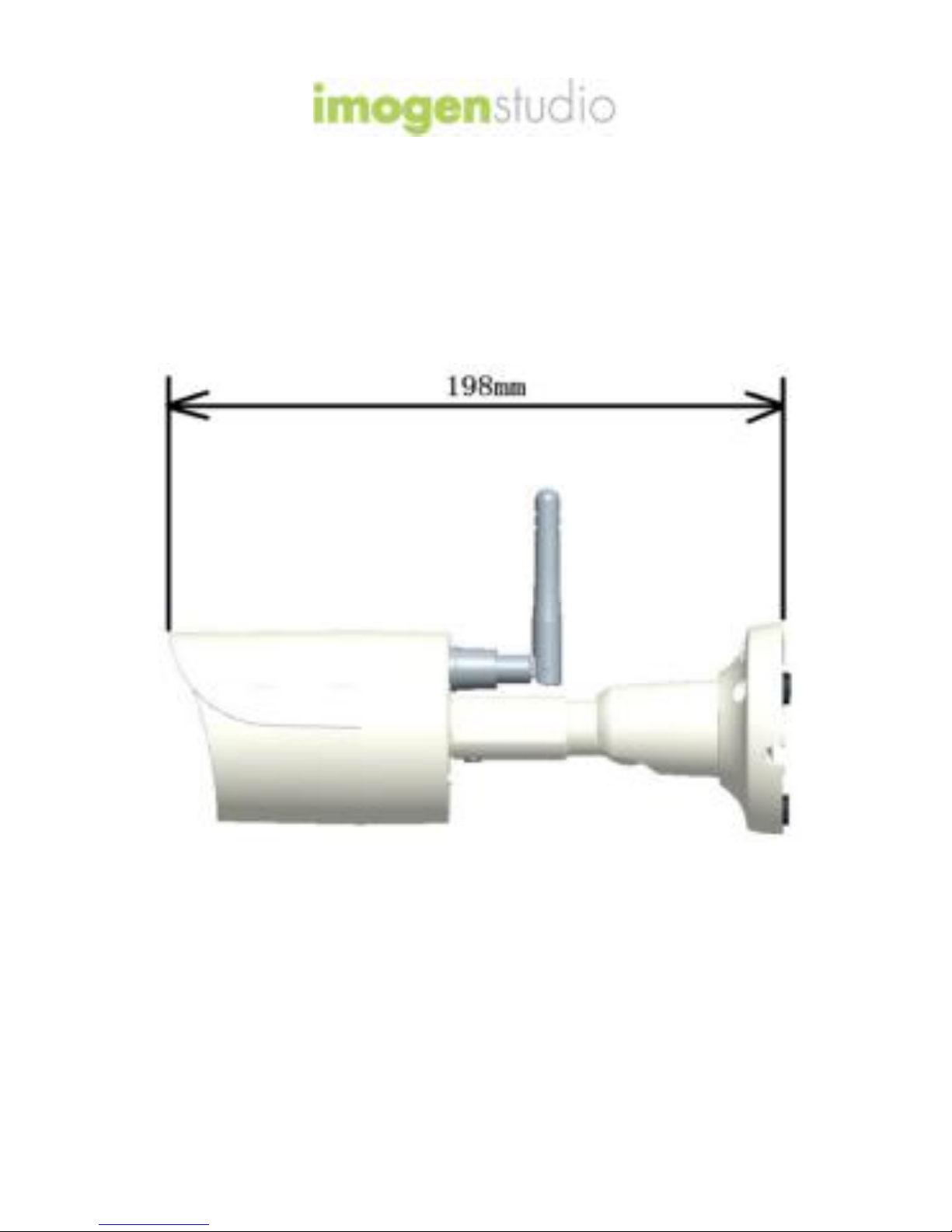
+Cam Outdoor HD/+CAM-HD-AW
(All Weather)
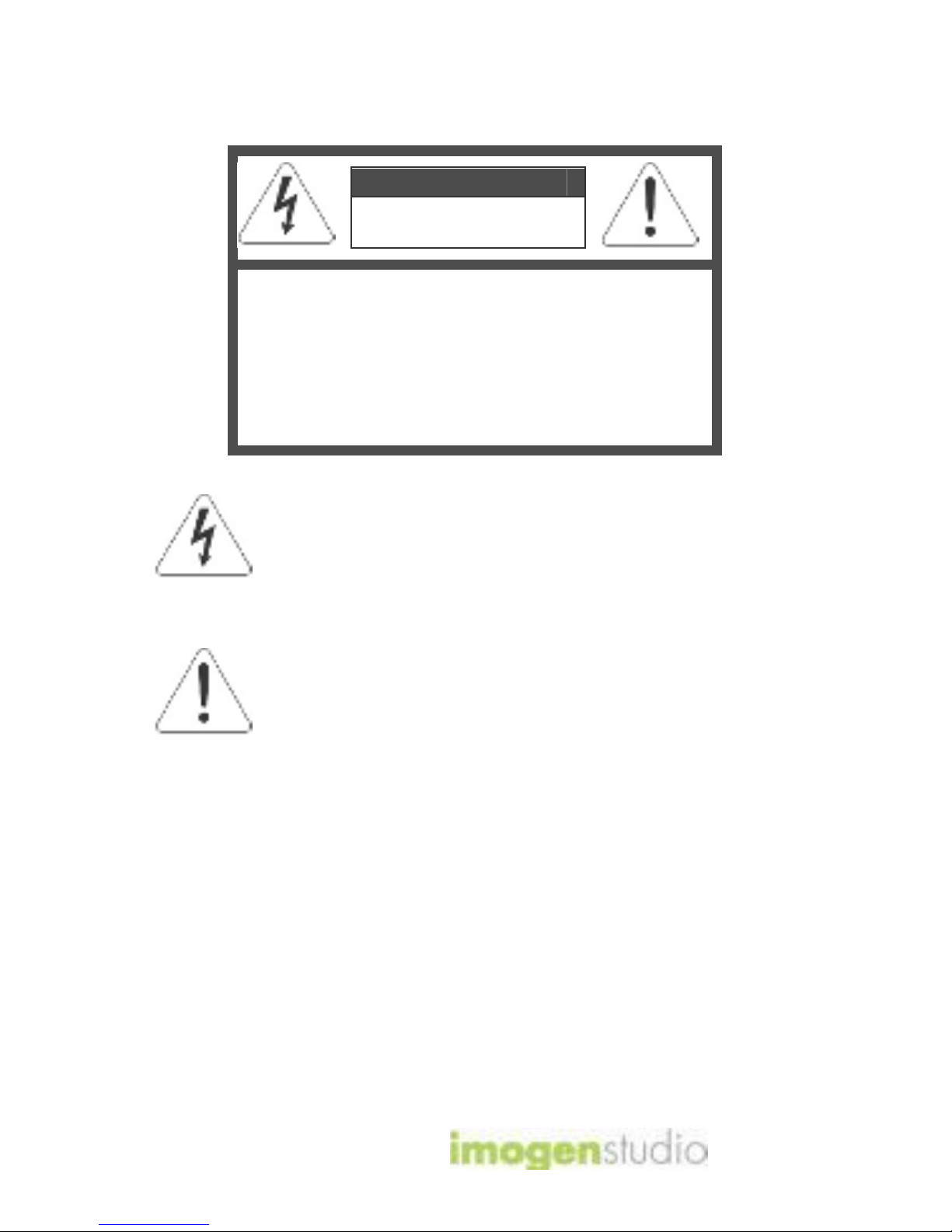
+CAM HD AW Quick Start Guide
2
CAUTION
RISK OF ELECTRIC SHOCK
DO NOT OPEN
CAUTION TO REDUCE THE RISK OF
ELECTRIC SHOCK,
DO NOT REMOVE COVER (OR BACK).
NO USER SERVICEABLE PARTS
INSIDE, REFER SERVICING TO
QUALIFIED SERVICE PERSONNEL.
This symbol is intended to alert the user
to the presence of uninsulated
“dangerous voltage” within the product’s
enclosure that may be of sufficient
magnitude to constitute a risk of
electric
shock to persons.
The exclamation point within an
equilateral triangle is intended to alert
the user to the presence of important
operating and maintenance (servicing)
instructions in the literature
accompanying the product.
Warning
Apparatus shall not be exposed to dripping or splashing and
no object filled with liquids, such as vases, shall be placed
on the apparatus.
To avoid electrical shock, do not open the cabinet. Refer
servicing to qualified personnel only.

+CAM HD AW Quick Start Guide
3
Regulatory Notices for USA
This equipment has been tested and found to comply with
the limits for a digital device, pursuant to Part 15 of the FCC
Rules. These limits are designed to provide reasonable
protection against harmful interference in a residential
installation. This equipment generates, uses, and can
radiate radio frequency energy and, if not installed and used
in accordance with the instructions, may cause harmful
interference to radio communications. However, there is no
guarantee that interference will not occur in a particular
installation. If this equipment does cause harmful
interference to radio or television reception, which can be
determined by turning the equipment off and on, the user is
encouraged to try to correct the interference by one or more
of the following measures:
- Reorient or relocate the receiving antenna.
- Increase the separation between the equipment and
receiver.
- Connect the equipment into an outlet on a circuit
different from that to which the receiver is connected.
- Consult the dealer or an experienced radio/TV
technician for help.
You are cautioned that any changes or modifications not
expressly approved in this manual could void your authority
to operate this equipment.
The shielded interface cable recommended in this manual
must be used with this equipment in order to comply with the
limits for a digital device pursuant to S ubpart B of Part 15 of
FCC Rules.
To maintain compliance with FCC’s RF Exposure guidelines,
This equipment should be installed and operated with
minimum distance between 20cm the radiator your body:
Use only the supplied antenna.
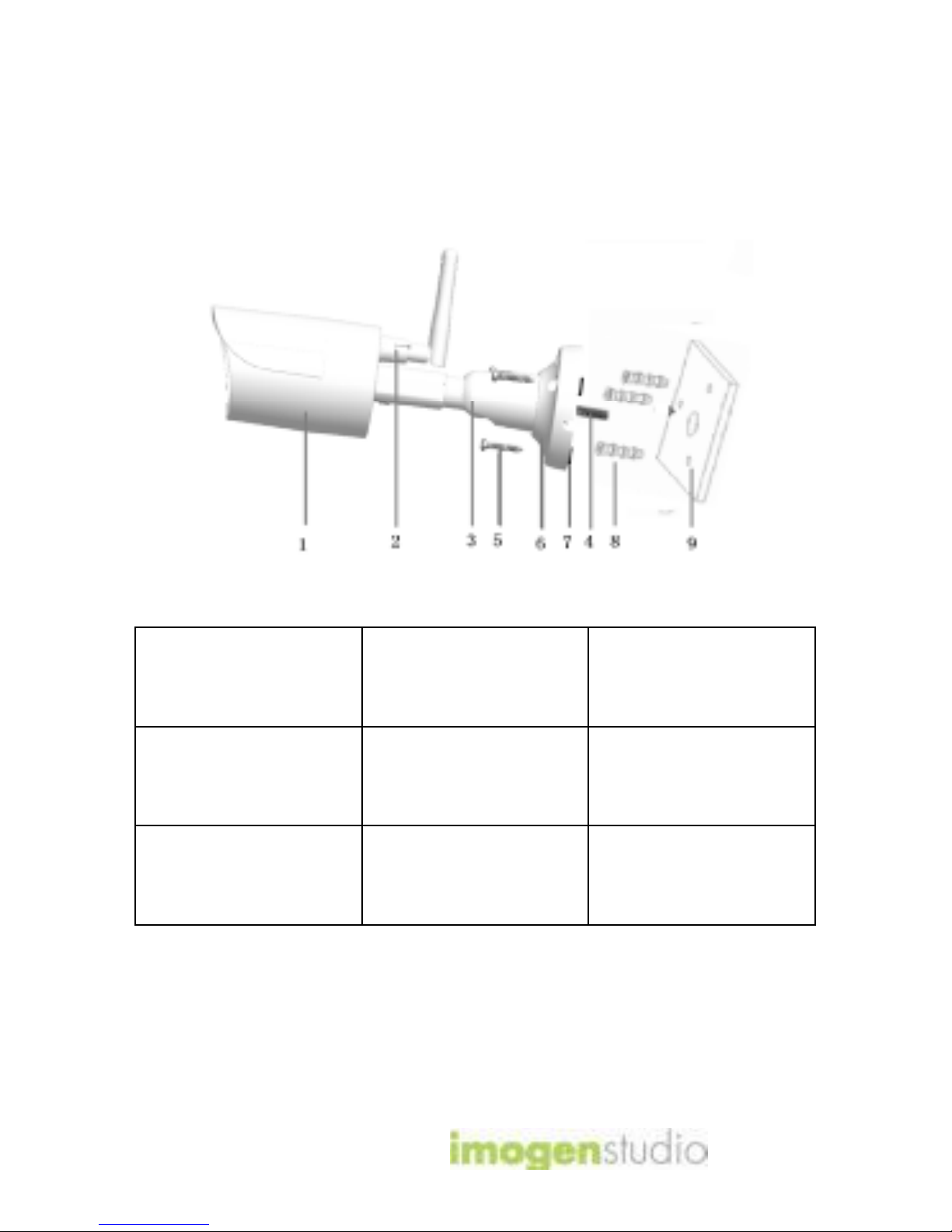
+CAM HD AW Quick Start Guide
4
Camera Mounting
1. Camera
4.Power Supply
Unit extension
cord
7. Weight
2. Antenna
5.Screw(s) 8. Wall Bracket
Screws
3. Adjustment
Screw
6.Mounting Plate 9. Wall
Please follow the directions to install the camera
outdoor:
Mount the camera in a position outside to ensure the
most comprehensive view for video monitoring.
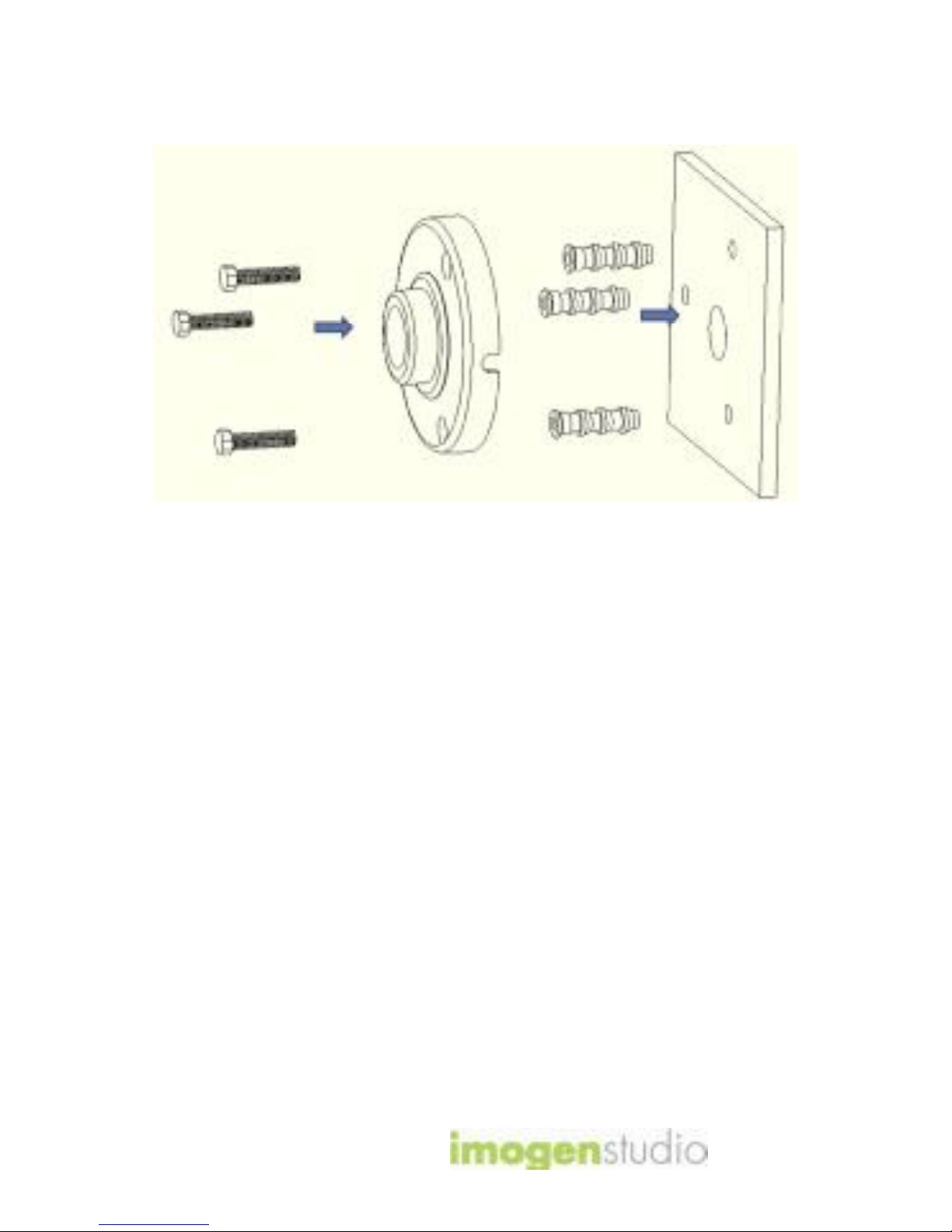
+CAM HD AW Quick Start Guide
5
Outdoor Wall-Mount
1. Remove weight (figure 7) and mark the location of
each screw placement of the mounting plate (figure 6)
as well as for the power supply unit extension cord
(figure 4).
2. Drill pilot holes for the wall bracket screws (figure 8)
and power supply unit extension cord (figure 4) into
the wall.
3. Attach screws to the wall mounting plate.
4. Make sure that the power supply unit extension cord
(figure 4) is placed into the drilled hole of the wall
(figure 10) and run the cord into the wall towards the
main power adapter.
5. Drill in the screws through the wall bracket plate and
weight into the wall bracket screws.
6. Make sure that the +Cam Outdoor HD is now secured
to the wall and connect the camera power supply unit
cable to the main power adapter.

+CAM HD AW Quick Start Guide
6
1. iSecurity+ App
To get started, download the iSecurity+
app from Apple’s App store or the Google
Play Store.
2. Connect to Power
Connect the +Cam Outdoor HD to the
AC power adapter, then plug your power
cord into the electrical outlet.
