i-mobile HITZ 240 User Manual
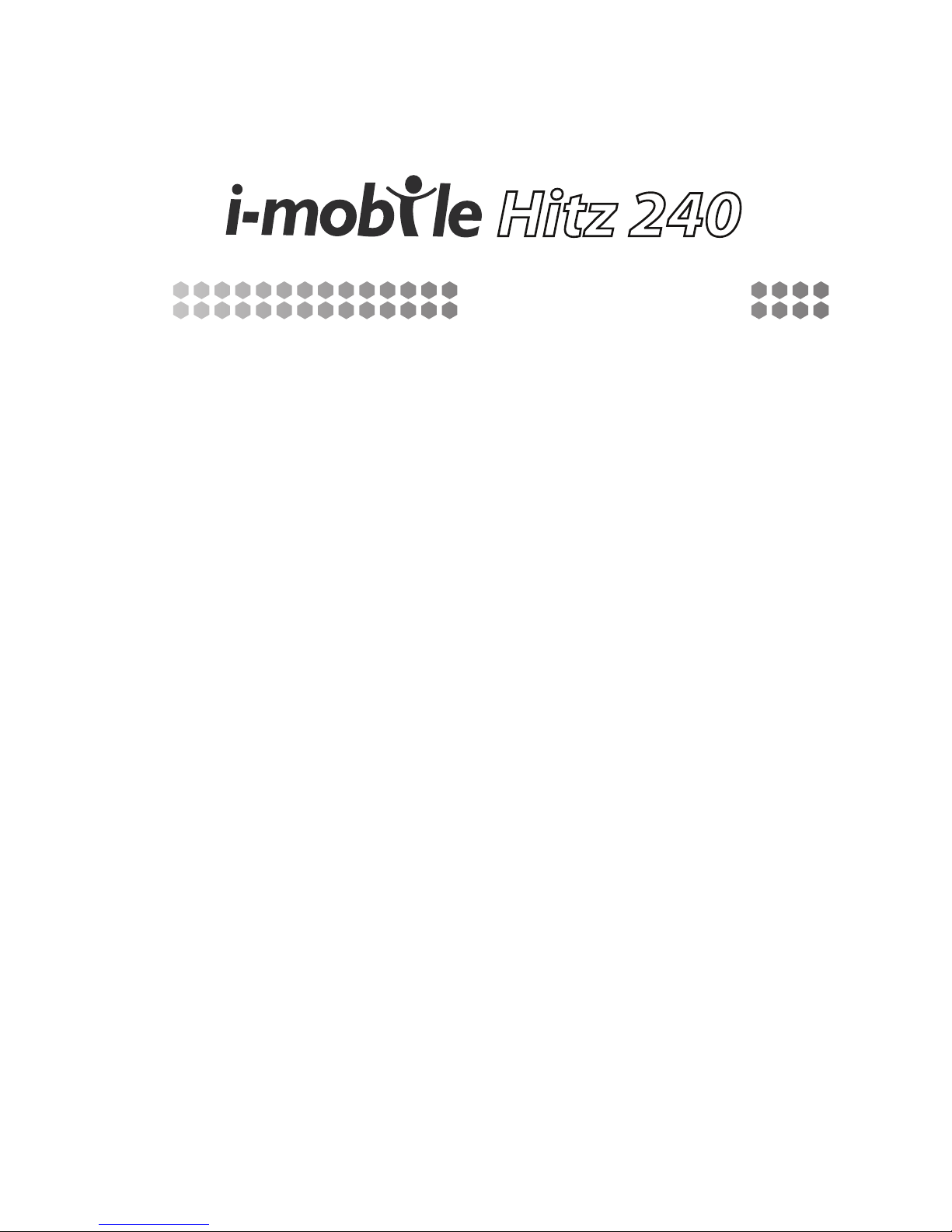
User manual
Hitz 240
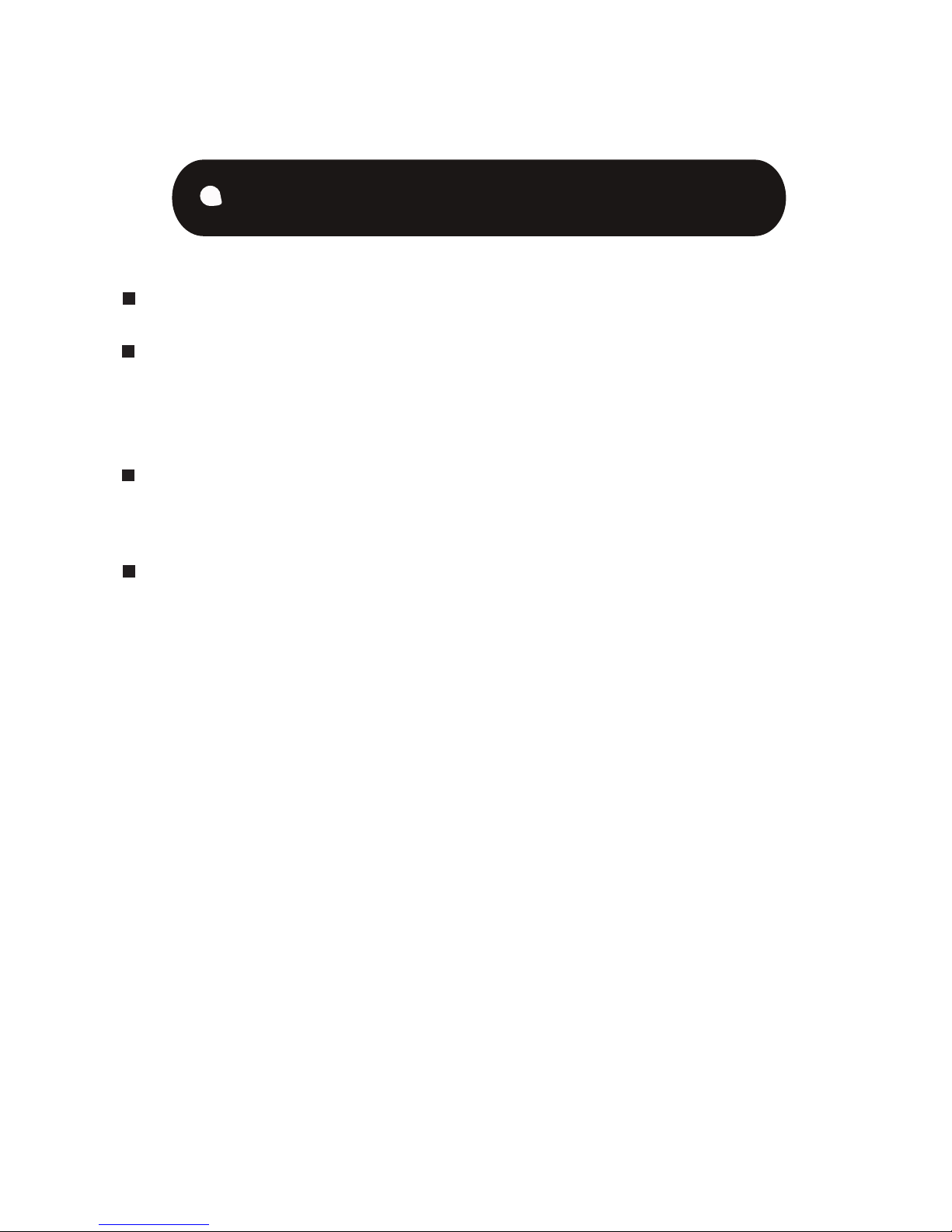
Welcome
Screen displays and illustrations in this user’s manual
are designed to help you operate your phone to its
optimum performance
Follow all safety warnings to avoid injury or property
damage
.
To guarantee your cellular phone works properly, please
follow the instructions in this manual to prevent any
possible incidents or malfunctions.
Thank you for purchasing this cellular phone.

1
2
3
3
5
5
5
6
6
6
7
8
8
8
8
9
9
Content
YOUR PHONE .................................................
STANDBY MODE ............................................
GETTING STARTED .......................................
INSTALLING THE SIM CARD AND
THE BATTERY ............................................
Internal Memory ...........................................
CHARGING THE BATTERY ........................
SWITCHING THE PHONE ON AND OFF ...
CALL FUNCTIONS .........................................
MAKING A CALL ..........................................
ANSWERING OR REJECTING AN
INCOMING CALL .........................................
INPUT METHOD ..............................................
CALL RECORD ...............................................
Missed Calls .................................................
Dialled Calls .................................................
Received Calls .............................................
Delete Call Lists ...........................................
Call Duration ................................................

9
9
10
10
11
11
11
11
12
13
13
13
13
14
14
14
14
14
15
15
16
Call Cost ......................................................
SMS counter ................................................
GPRS Counter .............................................
CONTENT CAFE .............................................
I-KEY ................................................................
MSN ............................................................
YAHOO .......................................................
FACEBOOK ................................................
TWITTER ....................................................
PHONEBOOK ..................................................
SEARCH .....................................................
SMART SEARCH ........................................
ADD NEW CONTACT ..................................
CALLER GROUPS ......................................
SPEED DIAL ...............................................
BLACKLIST .................................................
DELETE .......................................................
COPY ALL ....................................................
MOVE ALL ...................................................
SETTINGS ...................................................
MESSAGES .....................................................

16
17
18
18
18
19
19
19
20
20
21
23
24
24
24
24
25
25
26
26
27
WRITE MESSAGE ......................................
INBOX .........................................................
DRAFTS ......................................................
OUTBOX .....................................................
SENTBOX ...................................................
JUNKBOX ...................................................
DELETE MESSAGES .................................
EMAIL ..........................................................
BROADCAST MESSAGE ...........................
TEMPLATES ...............................................
MESSAGE SETTINGS ................................
FILE MANAGER ..............................................
ORGANIZER ....................................................
PRIVATE MENU ..........................................
CALCULATOR ............................................
TASKS .........................................................
ALARM ........................................................
CALENDAR .................................................
WORLD CLOCK ..........................................
UNIT CONVERTER .....................................
STOPWATCH .............................................

28
29
32
32
33
33
35
35
36
37
38
39
39
39
40
40
42
42
42
42
42
HEALTH .......................................................
MUSIC PLAYER ..............................................
MULTIMEDIA ..................................................
CAMERA .....................................................
EBOOK READER ........................................
IMAGE VIEWER ..........................................
VIDEO RECORDER ....................................
VIDEO PLAYER ..........................................
SOUND RECORDER ..................................
FM RADIO ...................................................
SCHEDULE FM RECORD ..........................
SETTINGS ........................................................
DUAL SIM SETTINGS .................................
USER PROFILES ........................................
TIME AND DATE .........................................
DISPLAY ......................................................
PHONE SETTINGS .....................................
Schedule power on/off ............................
Language ................................................
Pref. Input Methods ................................
Dedicated key .........................................

42
42
43
43
45
46
46
46
46
46
47
47
47
47
48
48
53
53
53
54
54
Auto update of date and time .................
Shortcuts ................................................
CALL SETTINGS .........................................
Smart Divert ...........................................
SIM1/SIM2 call settings .........................
Auto redial ..............................................
Call time display .....................................
Call time reminder ..................................
SECURITY SETTINGS ................................
SIM1/SIM2 Security settings ..................
Phone lock .............................................
Auto keypad lock ....................................
Change password ..................................
Certificate manager ................................
CONNECTIVITY ..........................................
Bluetooth (BT) ........................................
Modem settings .....................................
Network settings ....................................
RESTORE FACTORY SETTINGS ..............
SERVICES .......................................................
STK ..............................................................

55
56
56
56
56
56
56
59
60
60
60
60
62
63
65
65
66
66
68
71
WAP ..............................................................
Homepage .............................................
Bookmarks .............................................
Input Address .........................................
Recent Pages ........................................
Service Inbox .........................................
Settings ..................................................
DATA ACCOUNT .........................................
GENERAL INFORMATION .............................
ACCESSORIES .........................................
GPRS /EDGE ..............................................
BATTERY CARE .........................................
CHARGER ATTENTION .............................
CARE AND MAINTENANCE ..........................
IMPORTANT SAFETY INFORMATION ...........
ACCESS CODES ......................................
RADIO FREQUENCY ENERGY ..................
SPECIFIED ABSORPTION RATE (SAR)
INFORMATION ............................................
ELECTRONIC DEVICES .................................
EMERGENCY CALLS .....................................

BATTERY INFORMATION ..............................
CONDITION OF WARRANTY .........................
72
73

1
Hitz 240
Your Phone
1 Receiver
2 Main display
3 Optical Finger Navigation
4 Dial 2 key
5 Dial 1 key
6 Retreat key
7 Power / End key
8 SIM 1 card slot
9 Camera
10 Earphone
11 SIM 2 card slot
12 Speaker
1
2
4
5
6
7
9 12
3
10
8
11
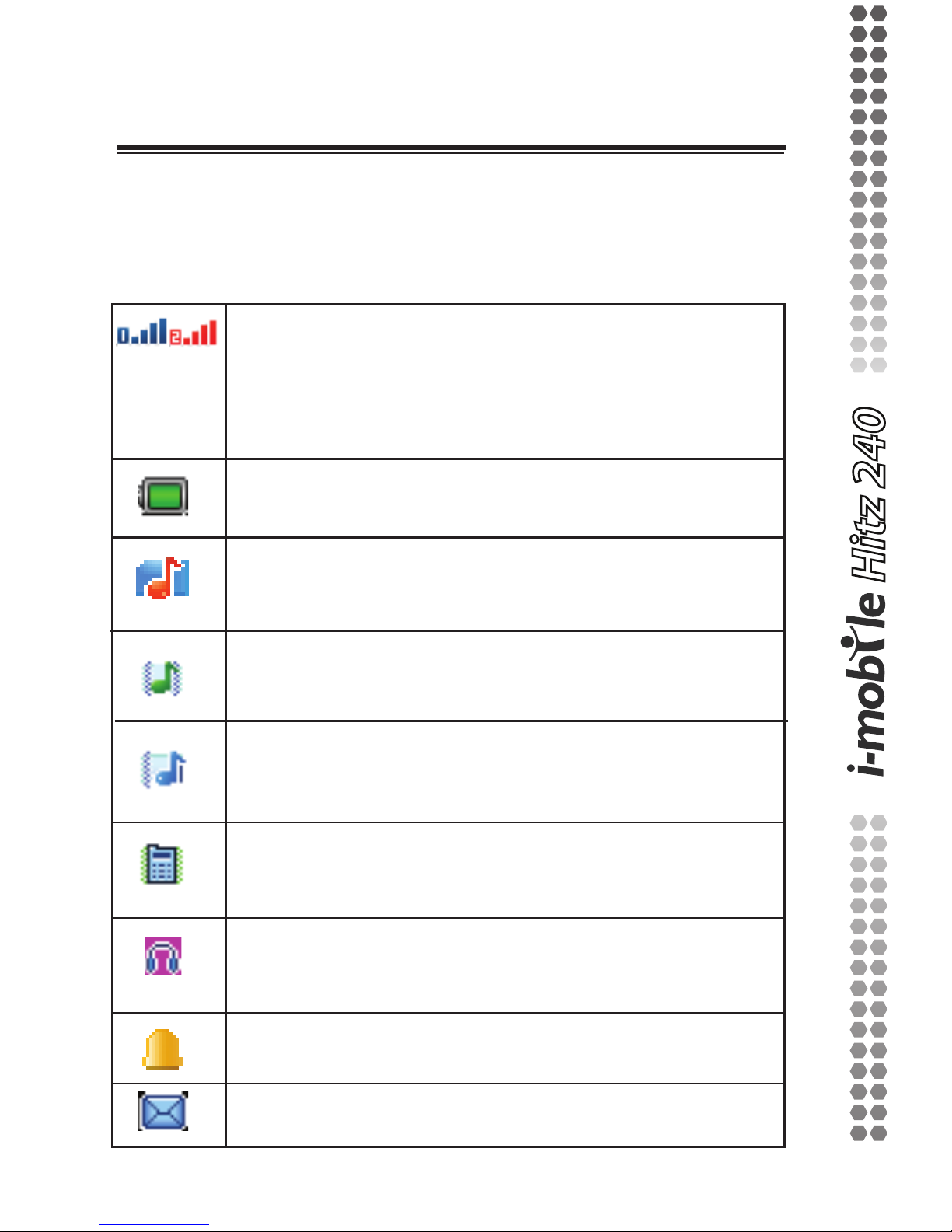
2
Hitz 240
Standby mode
In the main display, you may see several icons displayed
on your status bar. The meaning for each icon is
explained below:
Vertical bars indicate the signal strength of
the GSM network signal. Four bars indicate
that your current position has the best
reception.
Indicates the battery charge level
Indicates your phone uses the alert type of
“Ring”.
Indicates your phone uses the alert type of
“Vibrate and ring”.
Indicates your phone uses the alert type of
“Vibrate then ring”.
Indicates your phone uses the alert type of
“Vibrate”.
Indicates your phone uses the headsets
profile settings.
Indicates the alarm clock is set.
Indicates new text message(s).
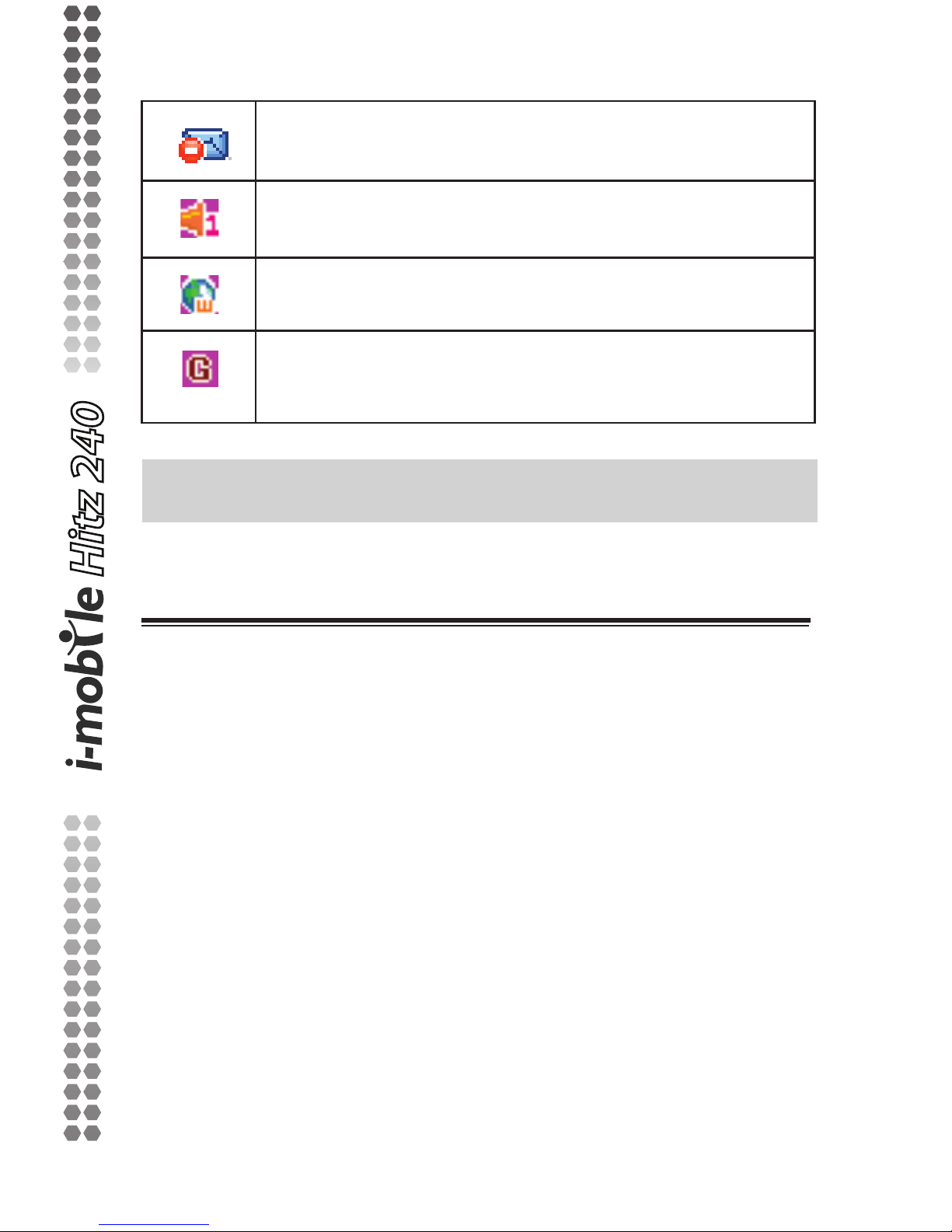
3
Hitz 240
Indicates new multimedia message(s).
Indicates new voice mail message(s).
Indicates WAP push messages.
Indicates your phone has logged onto
GPRS.
Installing the SIM card and the battery
Getting started
You need to insert the SIM card and charge the
battery before using the phone.
Keep all miniature SIM cards out of the reach of
little children.
Be careful to handle, insert or remove the SIM
card since the SIM card and the contacts inside
can easily be damaged by scratching or bending.
Before installing/removing the SIM card, always
make sure that the phone is switched off.
•
•
•
1. Remove the back cover and lift the battery
away (1).
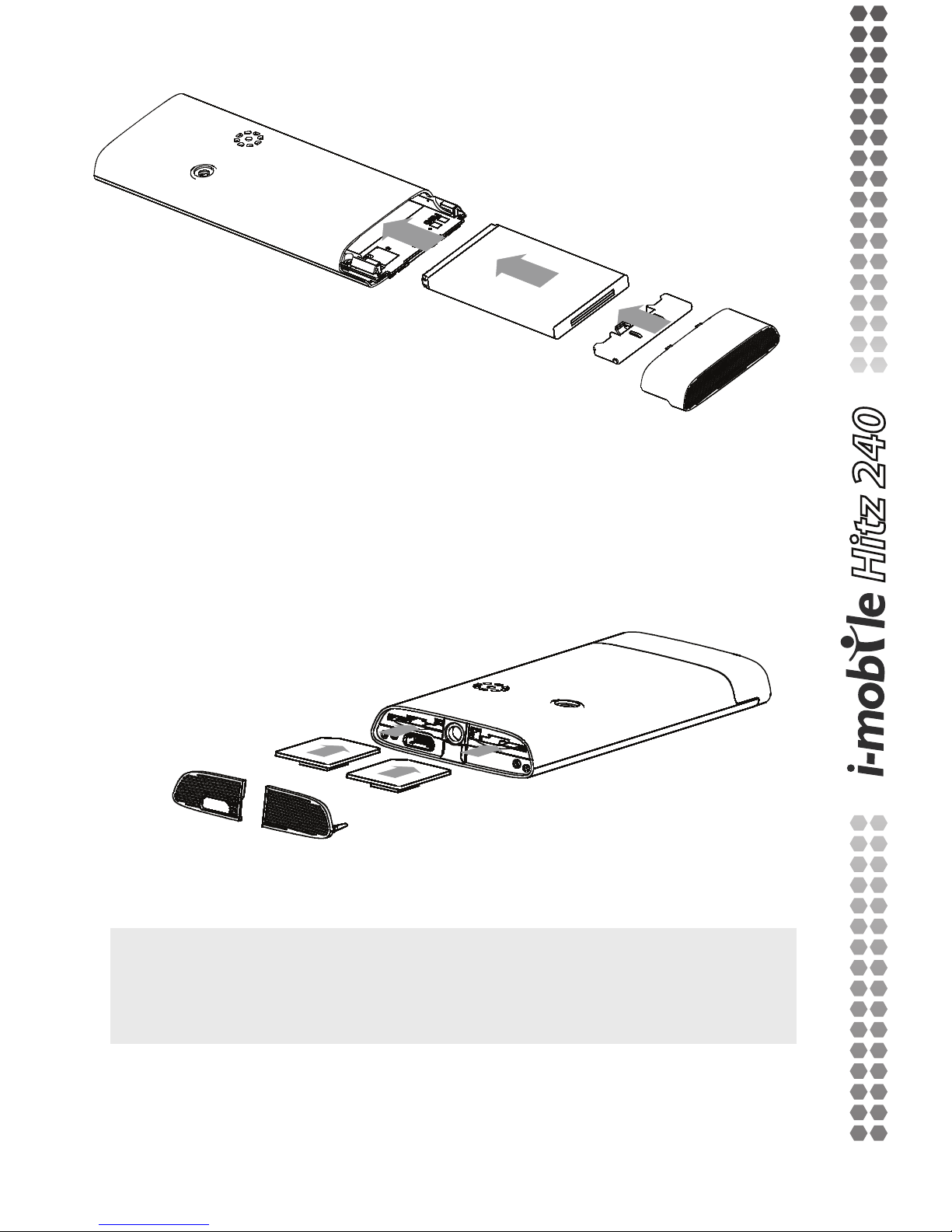
4
Hitz 240
(1)
2. Insert the SIM card as shown (2).
(2)
Note: make sure that the metallic contacts of the
battery are facing the metallic contacts in the
battery slot.
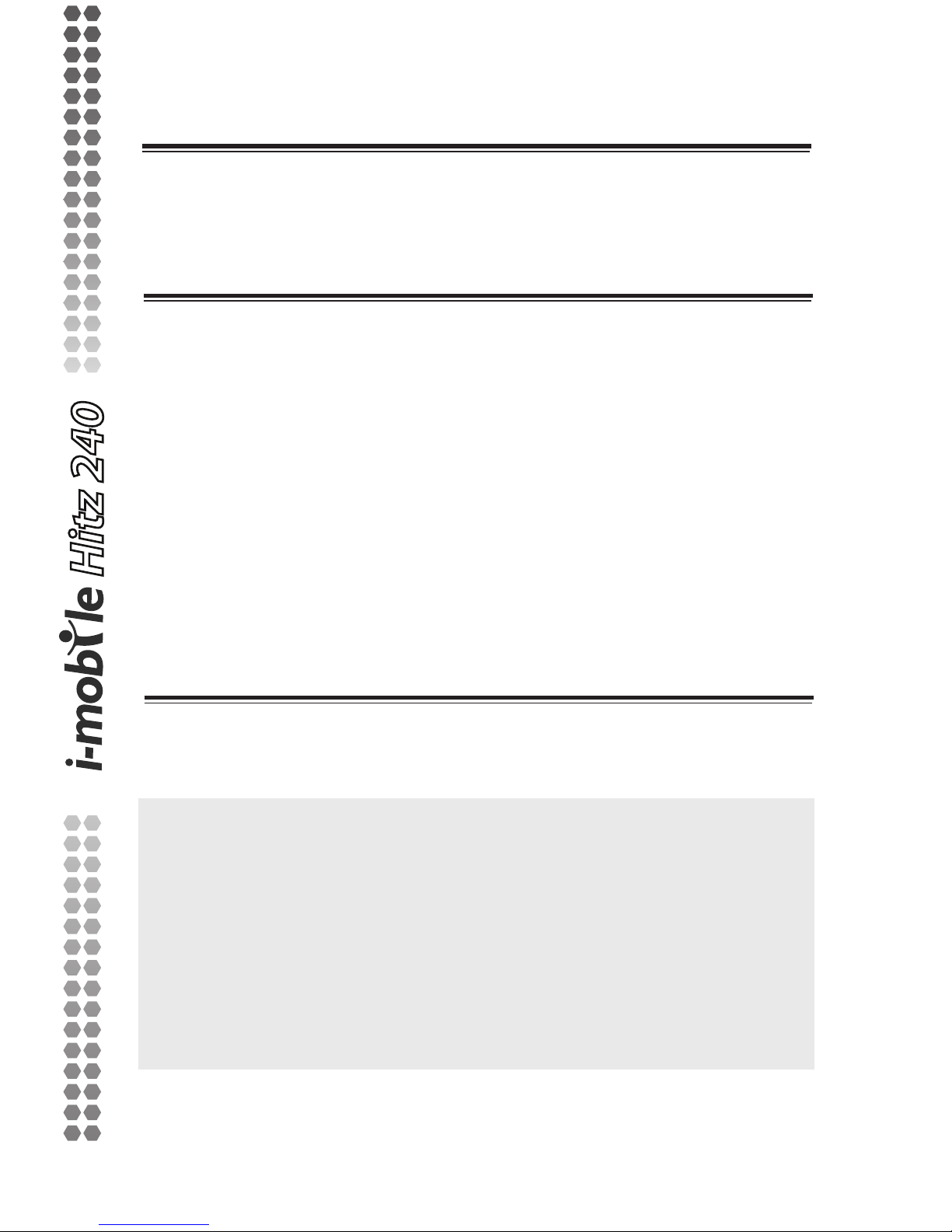
5
Hitz 240
Internal Memory
This mobile phone has the 2 GB internal memory
Charging the battery
Connect Charger cable to the charger port at the
Top of your phone.
Connect charger to an AC wall outlet
1.
2.
You must fully charge the battery before using your
phone for the first time.
When all the battery scroll bars are steady, the battery
is fully charged. You can then disconnect the charger.
Switching the phone on and off
Press and hold the Power Key
•
-6-
1. Hold # key to unlock the screen as the
phone guides.
2. Do not switch the phone on when the phone
use is prohibited or when it may cause
interference or danger.
Note:
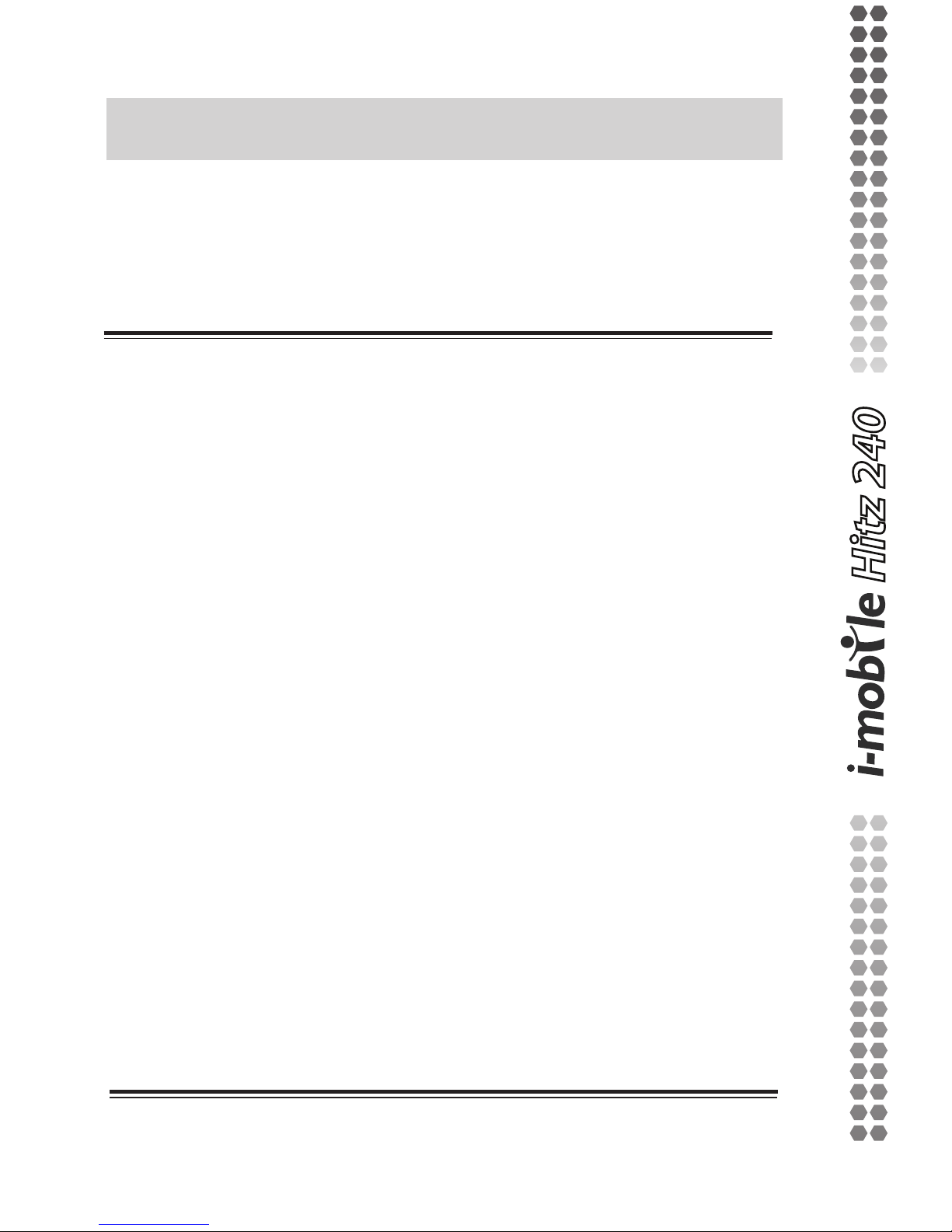
6
Hitz 240
Call Functions
This section gives you information about the calling
service supported in your phone.
Making a call
In standby mode, key in the number, including the
area code, and choose SIM1 or SIM 2 to dial. In the
interface, after inputting the numbers, you can also
edit the message, and add the new contact as the
phone guides.
To make a call from the Phonebook
In the standby mode, press main menu icon to
enter the main menu, and then select Phonebook.
Choose the desired contact name or type the name
in the search bar, and then choose the SIM card to
make the call.
To make an international call
For international calls, enter the international prefix
(character +).
Key in the country code, area code and the phone
number.
Choose the SIM card to call.
1.
2.
3.
Answering or rejecting an incoming call
Press the related SIM card to answer the call when
•
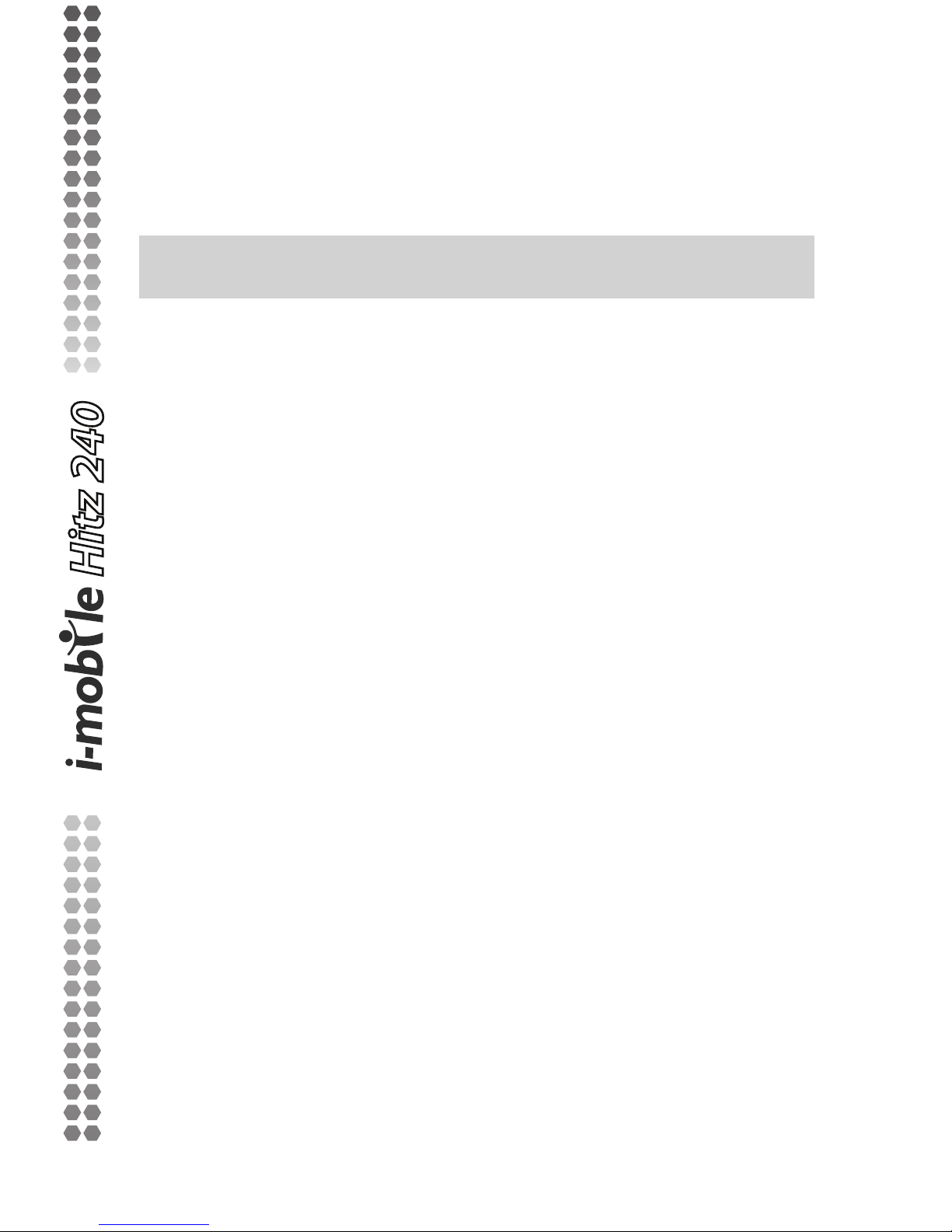
7
Hitz 240
the phone rings
To reject an incoming call, press the End Key to
reject the call.
•
Input Method
You can key in text by shifting the key “#”.
To select an input method
Before you key in text, you can key in text by
shifting the key “#” switch input Method.
To insert a space
You could press the key “0” to insert spaces.
To insert the symbols
You can shift the key “*” to choose the symbols.
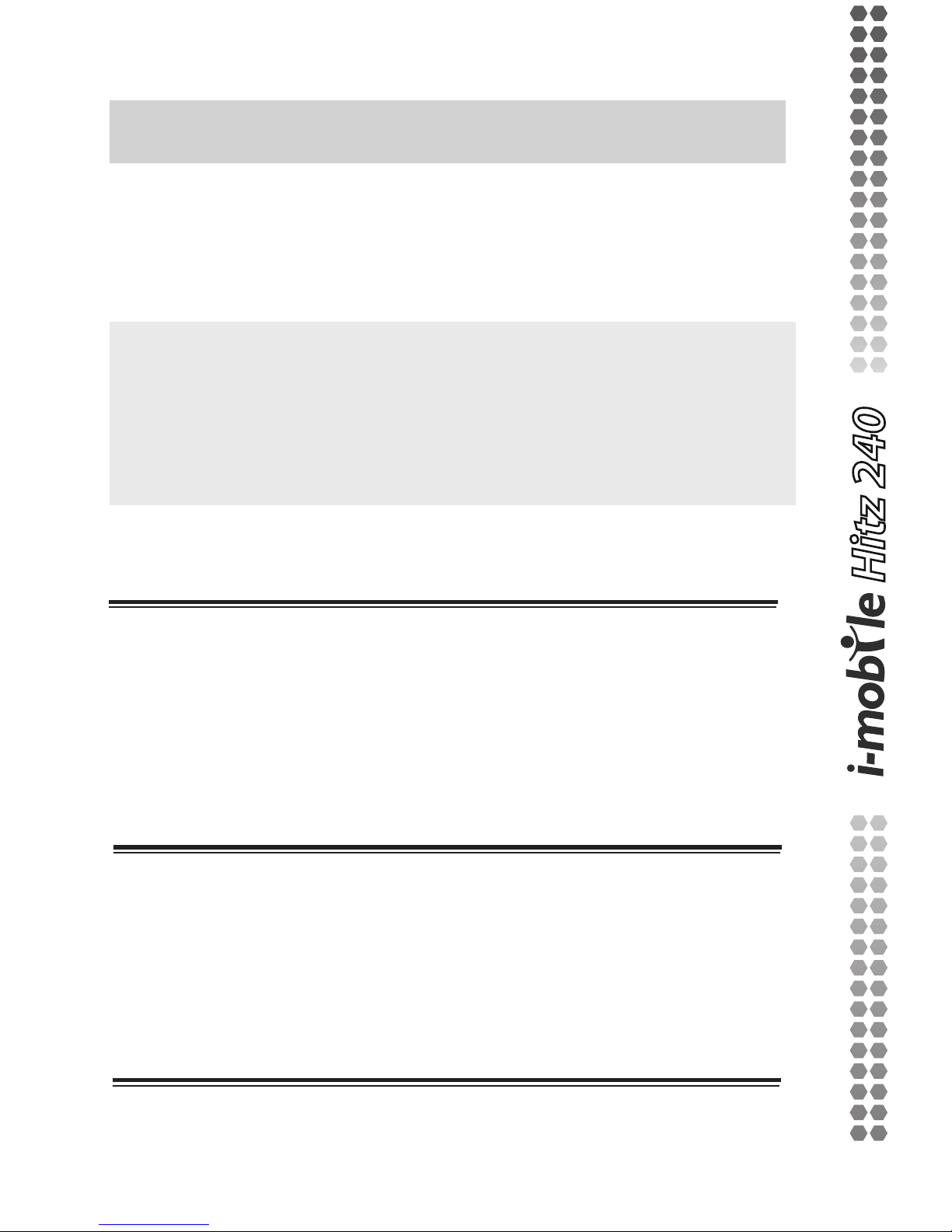
8
Hitz 240
Call Record
Your phone can save the call records of missed
calls, received calls, dialed calls, durations and cost
of calls in the in the Call Record menu.
Note:
1. Once the call list exceeds the memory
limitation, the oldest one is deleted.
2. For the call logs, you can press the Dial Key
in standby mode to have a quick review.
Missed Call
To view Missed Call
In Call Record menu, choose Missed call,and view
the list of the missed calls.
Dialed Call
To view Dialed Call
In Call Record menu, choose Dialed call, and view
the list of the missed calls.
Received Call
To view Received Call
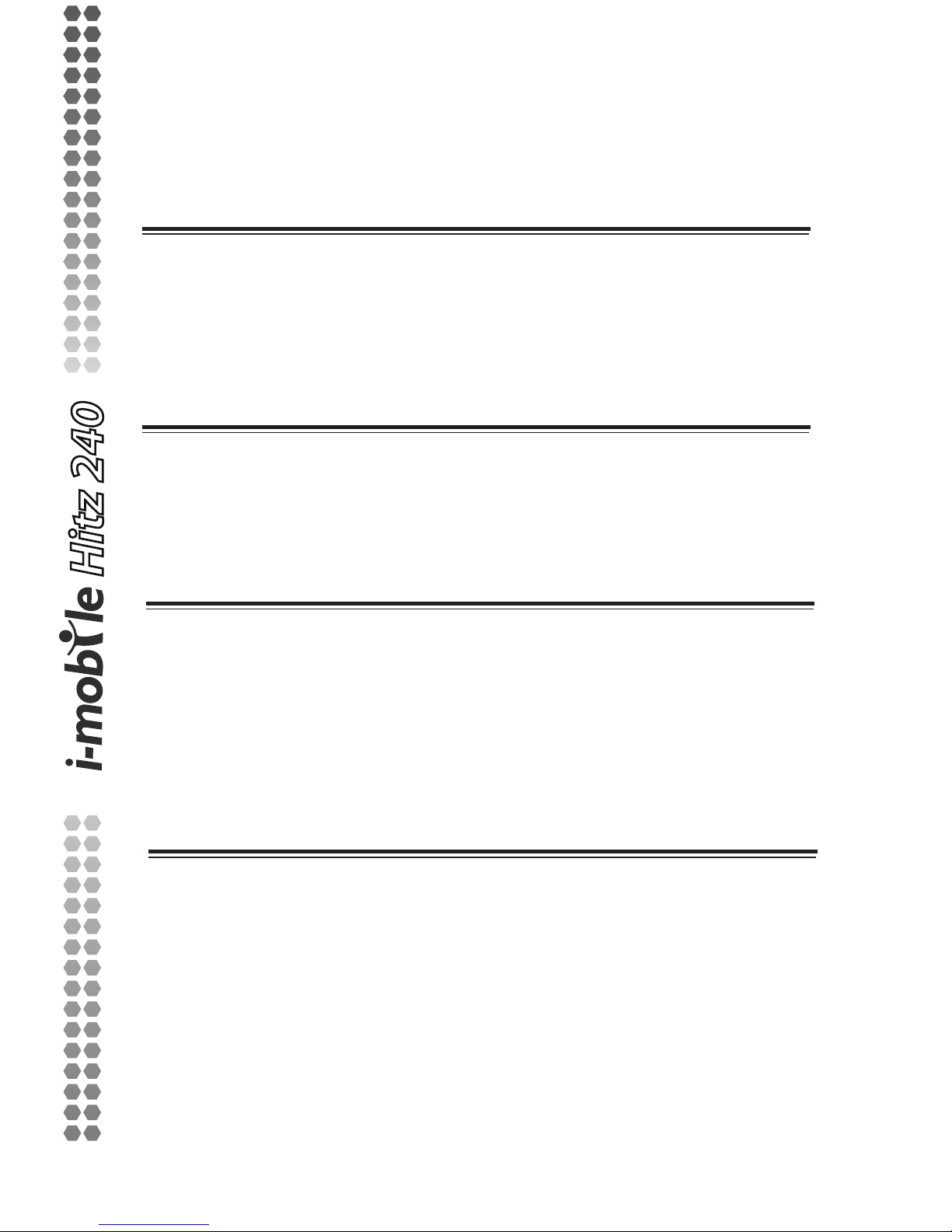
9
Hitz 240
In Call Record menu, choose Received call, and
view the records.
Delete Call Lists
Your phone allows you to delete Records from the
Missed Calls list, Dialed Calls list, Received Calls list,
or All Call lists.
Call Duration
Your phone allows you to view the duration of your
incoming and outgoing calls.
Call Cost
This function allows you to check the cost of your last
phone call or total cost.
To reset the cost, you need to enter PIN2 code. The
password can be obtained from your service provider.
SMS counter
This function allows you to check the numbers of
message.
In Call record menu, choose SMS counter to view
the records. You may press Reset to reset the counter.
The following options are available for SMS counter:

10
Hitz 240
GPRS Counter
This function allows you to check the data size (both
message and WAP) of GPRS packet you used.
In Call Record menu, choose GPRS counter to view
the content.
The following options are available for GPRS counter:
Sent: The number of SMS you have sent.
Received: The number of SMS you have received.
•
•
Last Sent: The GPRS volume you sent last time.
Last Received: The GPRS volume you received
last time.
All Sent: The total GPRS volume you have sent.
All Received: The total GPRS volume you have
received.
Reset Counter: Press to reset the counters.
•
•
•
•
•
Content Cafe
Content Cafe is The Content Center for i-mobile
customer. The Content Cafe Inside was included with
the Link Wap Icons that fully of the variety contents
both with benefit and entertainment.

11
Hitz 240
i-key
Content Cafe is The Content Center for i-mobile
customer. The Content Cafe Inside was included with
the Link Wap Icons that fully of the variety contents
both with benefit and entertainment.
MSN
This mobile phone provides inbuilt MSN application.
To run this application is simply to navigate into
application and enter MSN ID and password like to
do it on your computer. You should set the
parameters required to run the MSN application will
access the network. You need to set the parameters
correctly based on the SIM card you are using. To set
the parameters, you are kindly refer to Menu >
Services > Data account > GPRS. Please consult to
the operator to have the correct setting and make
sure the mobile phone can connection with internet
access the WAP function.
Yahoo
With this function, you can communicate with others
just input the user’s name and the password.
Face book
With this function, you can communicate with others
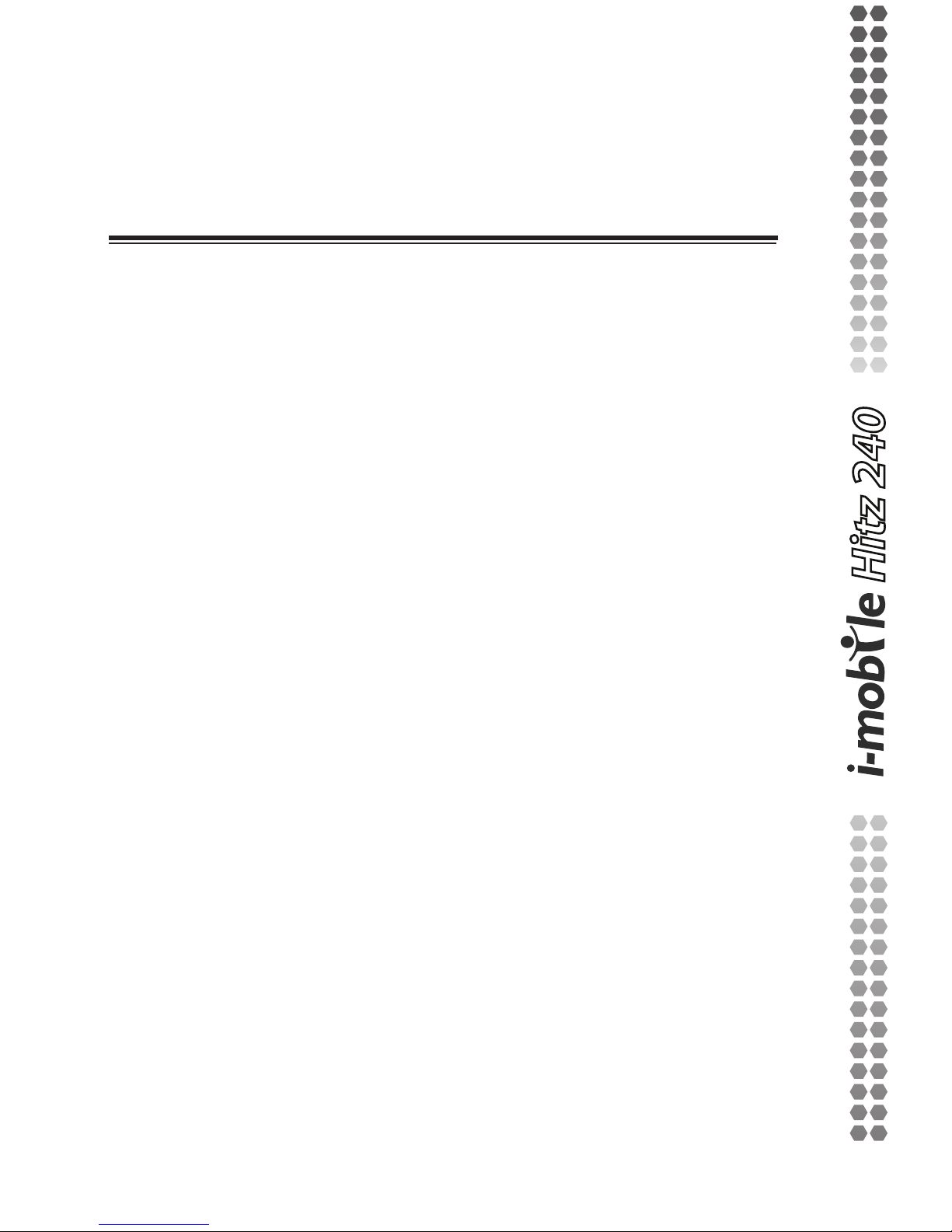
12
Hitz 240
just launch the function and input the user’s name and
the password as the phone guides.
Twitter
By pressing this menu, you will be connected to
twitter. Then, you can enjoy accessing the well
known social networking. Launch the function as
the phone guides.
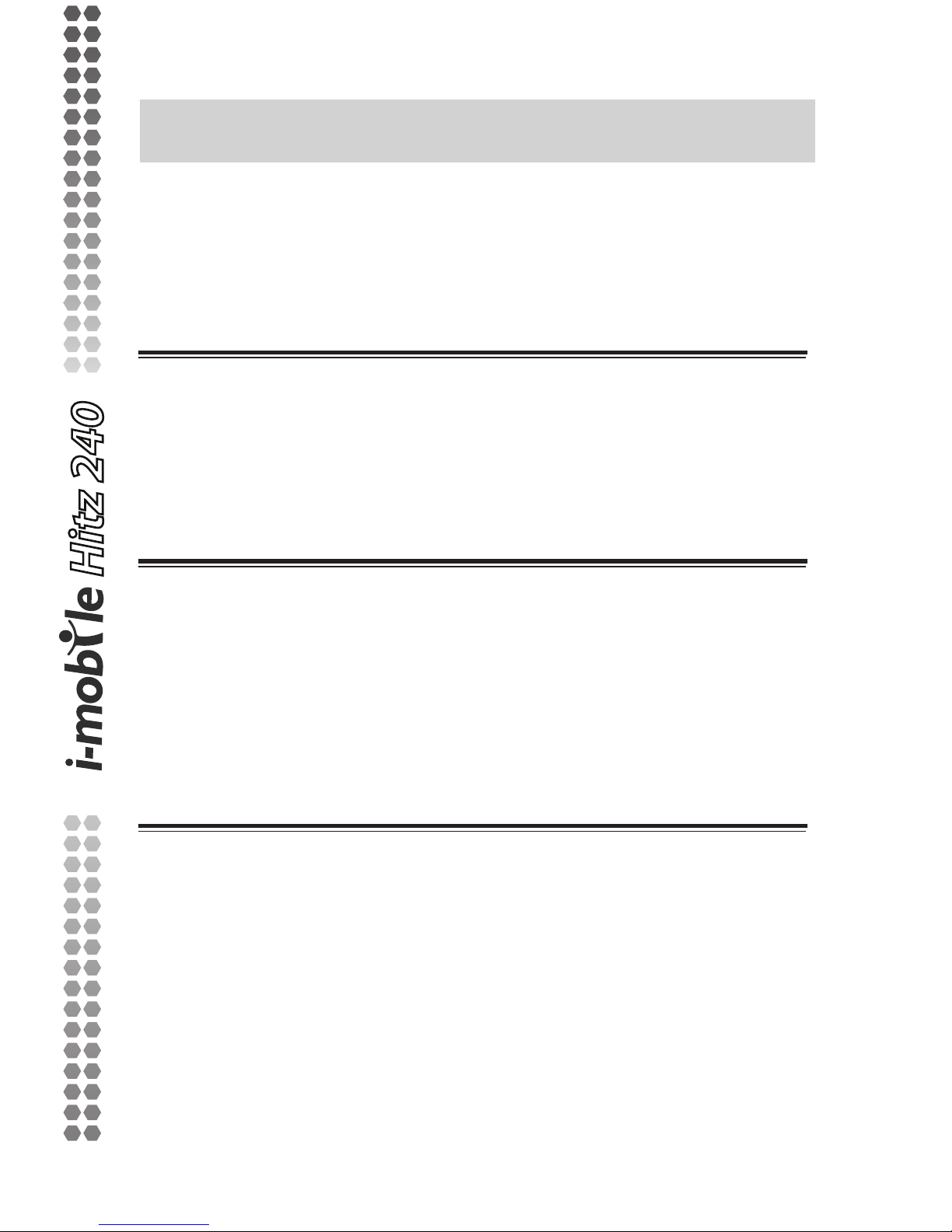
13
Hitz 240
Phonebook
Your phonebook list is saved either on the SIM card’s
memory or Phone’s memory. You can also choose to
list both.
Select Menu > Phonebook > Add New Contact.
Select To SIM1 , To SIM2 (saves contact on
SIM card memory) or To Phone (saves contact on
handset memory) for saving the contact.
Then enter all related information about the contact.
Press the OK Key or Done to save the contact details
1.
2.
3.
4.
Search
You can select Menu > Phonebook > Search to
access the phonebook list. Then enter the first few
letters of the contact name to search.
Add New Contact
To create a new SIM/phone contact:
Smart Search
Allows you to search the phonebook by partial
numbers you have entered. In standby mode, you
can only input series numbers to search; the search
result will display the list with matched numbers. Then
select the one you would like to dial.
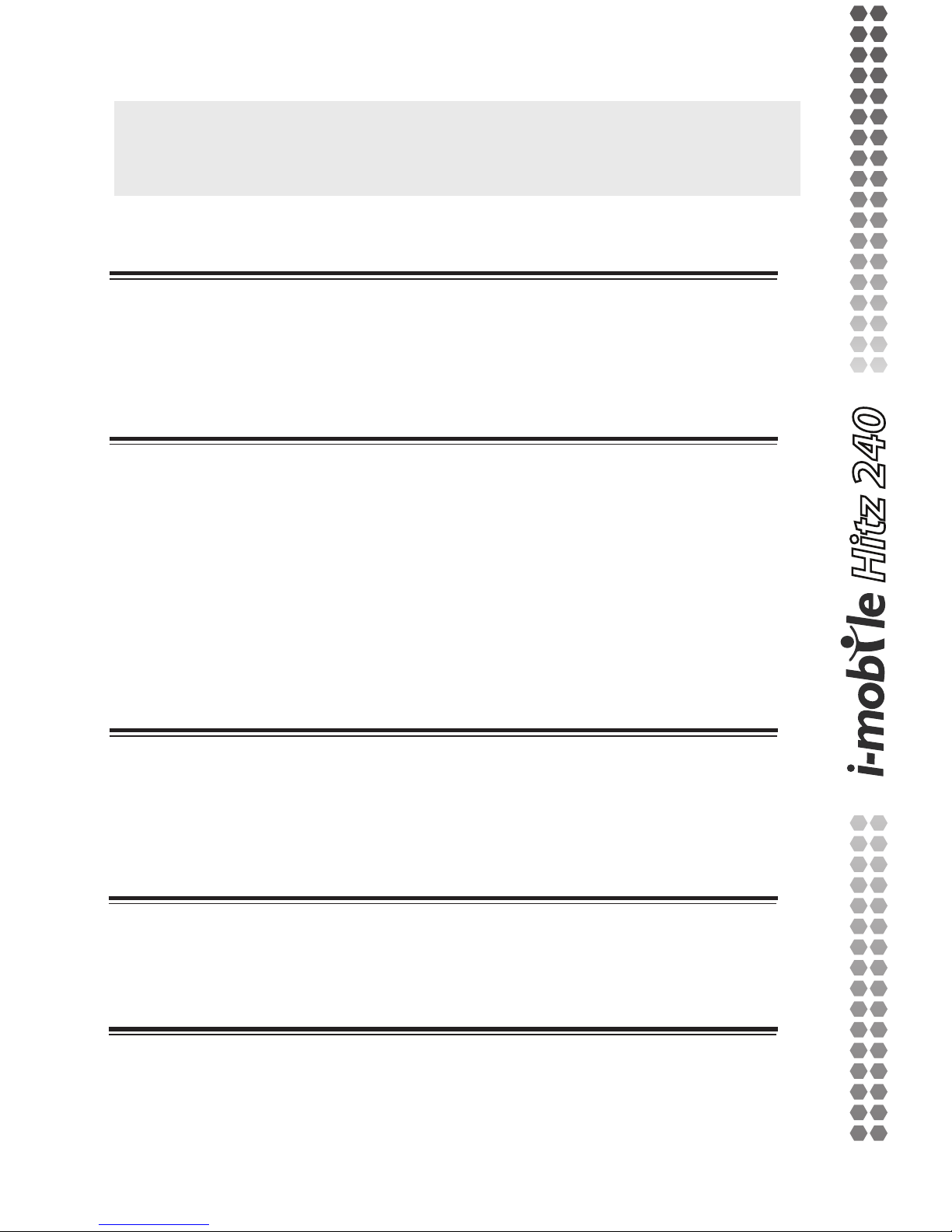
14
Hitz 240
Caller Groups
In standby mode, tab the screen to enter the main
menu, and then select Phonebook > Caller groups.
Speed dial
If you assign the number to one of the speed dialing
Keys (from the key 2 to key 9) saved in the
phonebook list, you can dial the phone number by
pressing and holding the key in dial interface. First,
you should turn this feature on, and then set the
number by associating with a contact.
Blacklist
Allows you to filter and block incoming calls for
certain contacts you defined.
Note:
Your phone allows you to save 500 entries of
phone numbers.
Delete
Allows you delete the contacts from Phone or SIM.
Copy All
Allows you copy the contacts among two storages.
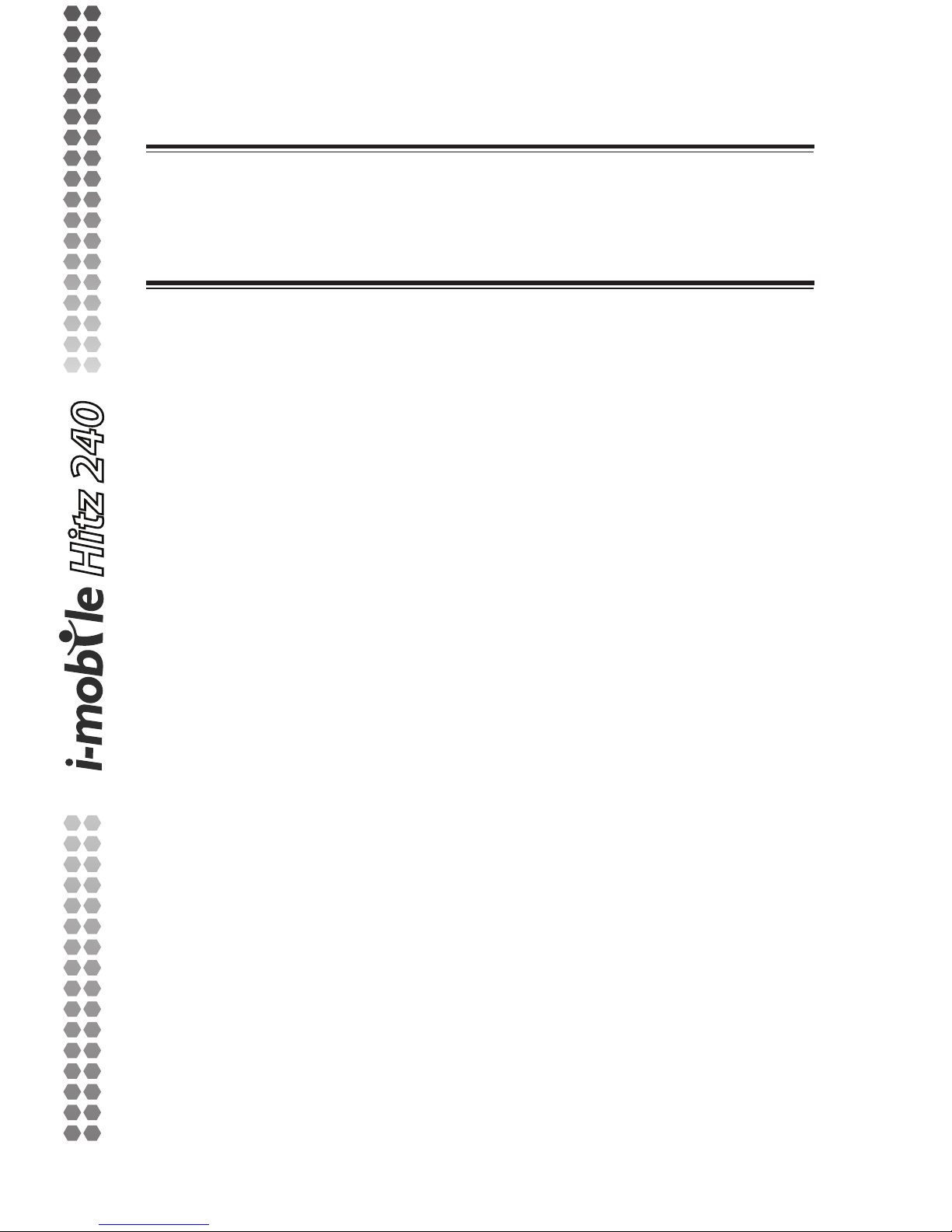
15
Hitz 240
Move All
Allows you move the contacts among two storages.
Settings
To access the Phonebook settings, in standby mode,
enter the main menu, and then select Phonebook >
Settings
Your phone provides you various setting options to
personalize your phone, including,
Extra numbers: Allows you to save the extra
number as the phone guides, such as the own
number, service dialing number and SOS number.
Memory Status: You can check how many entries
are stored in SIM card’s and Phone’s memory.
Preferred Storage: You can choose your preferred
storage in phone, SIM1, SIM2 or All.
My vCard: You can edit personal vCard in the
handset Also,you can send vCard to your friends
that numbers save in the contect list.
Backup& Restore: Allows you to backup your
phonebook to the SIM card or the phone and
restore the phonebook.
•
•
•
•
•
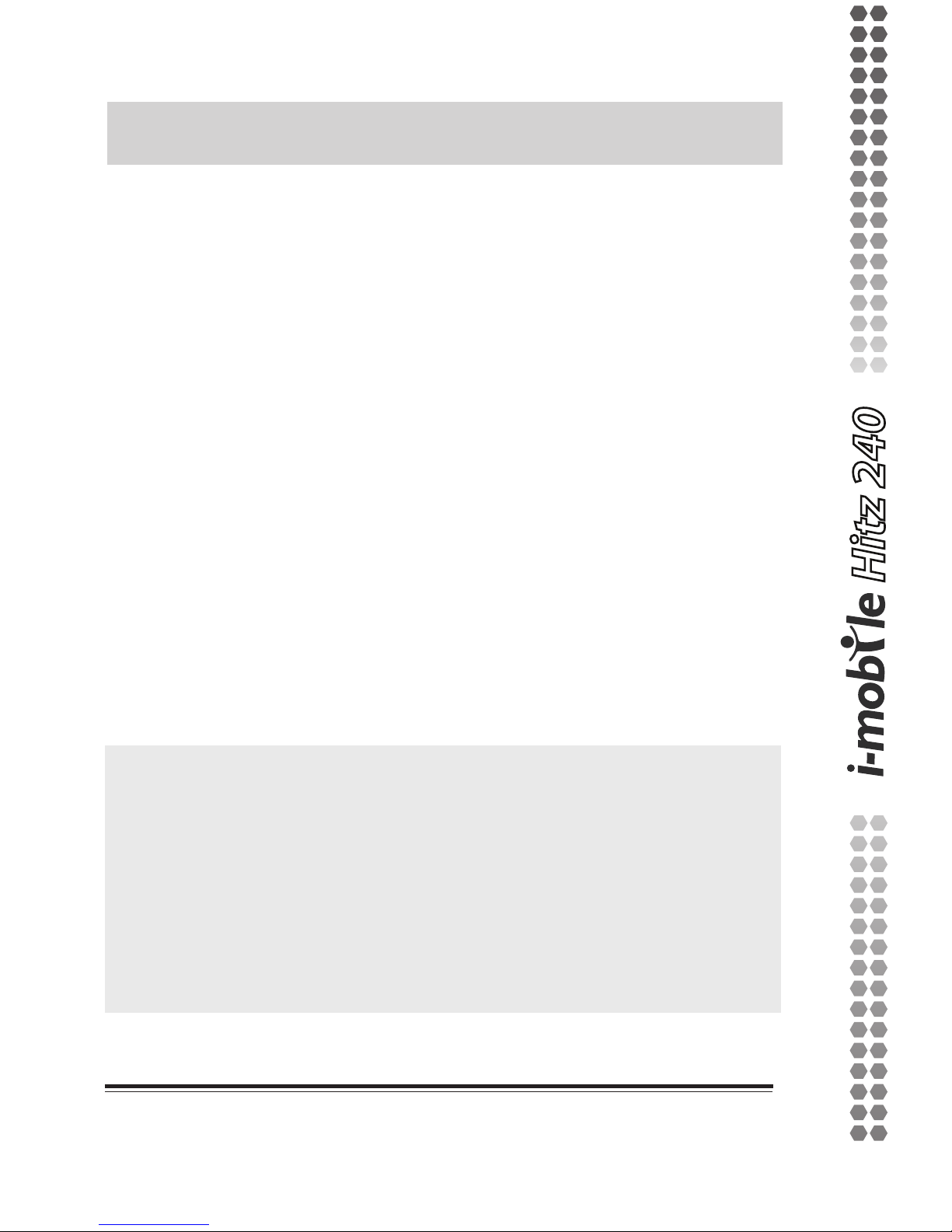
16
Hitz 240
Messages
Your phone supports voice mail notification messages
and text messages. Voice mails, short message
service (SMS) and multimedia message (MMS) are
network service. Please check your service provider
for further details on the fees.
With this function, the mobile phone can send and
receive chain text messages, which may affect the
message fees. For more information, please consult
the service provider.
When the SMS capacity is full, there will be an SMS
icon flickering on the standby interface. The full
capacity can affect SMS reception. Delete some SMS
to solve the problem.
If the other party has received SMS, you will hear the
alert sound from the mobile phone (if such alert
function is set as ON)
Note:
When sending SMS via the SMS network, the
mobile phone display “Message sent”. It
indicates that the SMS has been sent to the
SMS center inbox set in the mobile phone but
does not mean the receiver has received the
SMS. For more information, please consult the
service provider.
Write Message
You can write message in this menu.
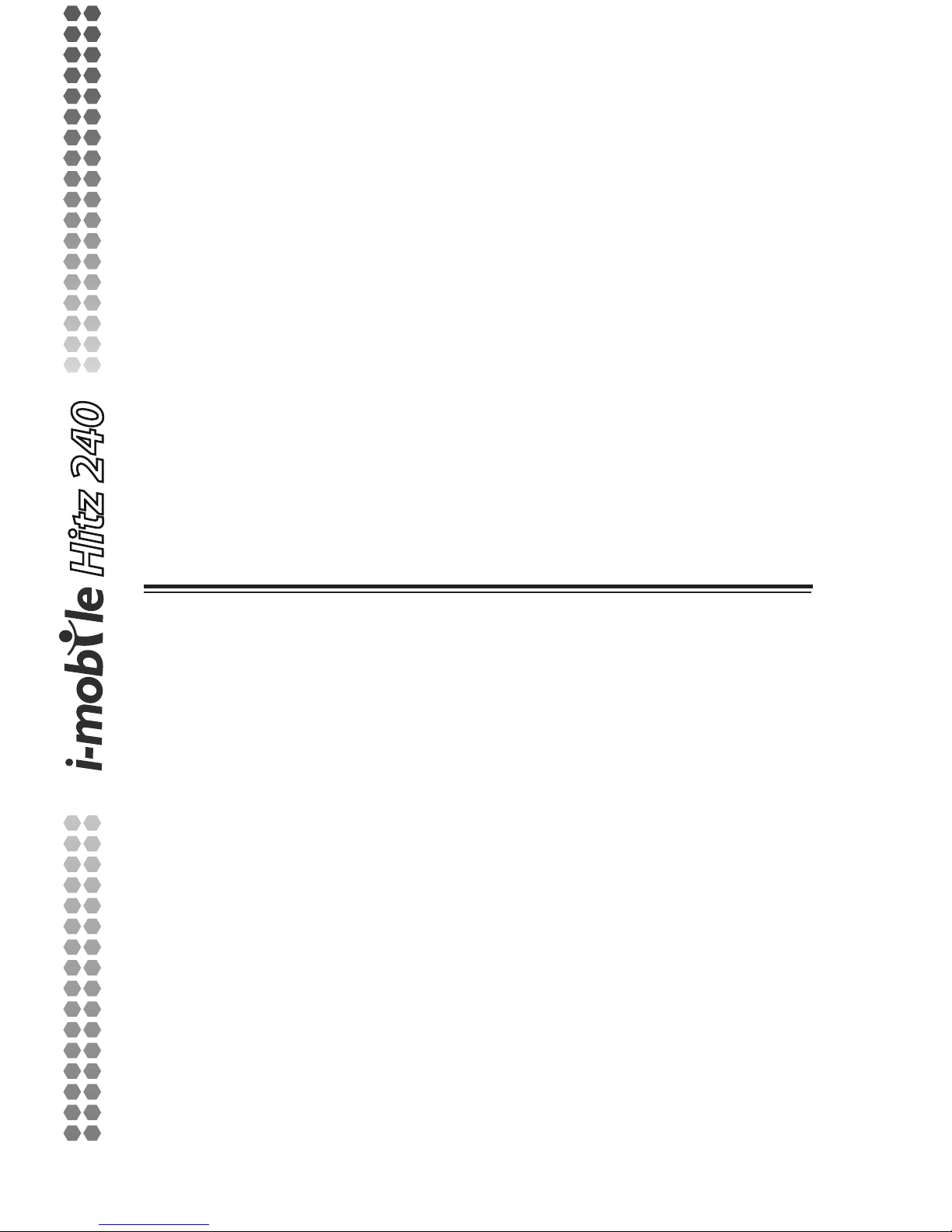
17
Hitz 240
The mobile phone can send the chain SMS more
than characters (limit for common text messages). If
the SMS contains more than 160 English characters, then the SMS will be split into 2pcs or more.
You can insert images, cartoons, rings etc into SMS.
However, the SMS will not be received and
displayed unless the network and the receiving
mobile phone support.
You can enter the phone number or choose a
number from the phonebook to send the SMS. In
dual-SIM standby mode, you can choose to send
the SMS via SIM1or SIM2.
Inbox
You can see the SMS in the inbox and select the
following options:
View: View the details of the message body.
Reply: You can reply to the received SMS.
Call sender: Call back the sender by this option.
Forward: You can directly forward this SMS to
others.
Delete: Delete the current SMS/MMS.
Delete All: You can delete all SMS in inbox.
Save to Phonebook: Save the message the
phonebook.
Sort by: Sort the message by time or name by
choosing this function.
•
•
•
•
•
•
•
•
