Page 1
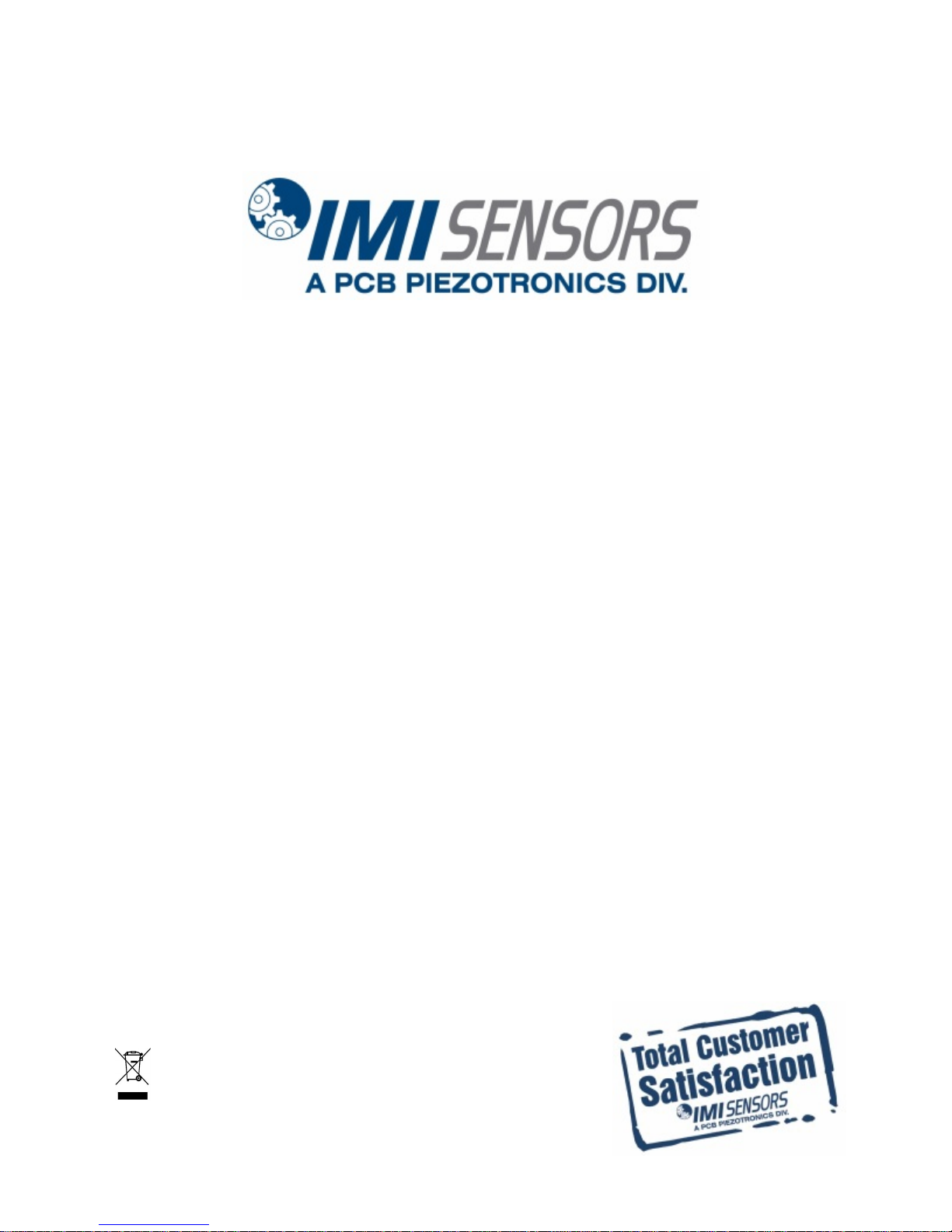
Model CS670A01
Echo® Wireless Vibration Sensor, Intrinsically Safe
Installation and Operating Manual
For assistance with the operation of this product,
contact PCB Piezotronics, Inc.
Toll-free: 800-959-4464
24-hour SensorLine: 716-684-0001
Fax: 716-684-3823
E-mail: imi@pcb.com
Web: www.imi-sensors.com
Page 2
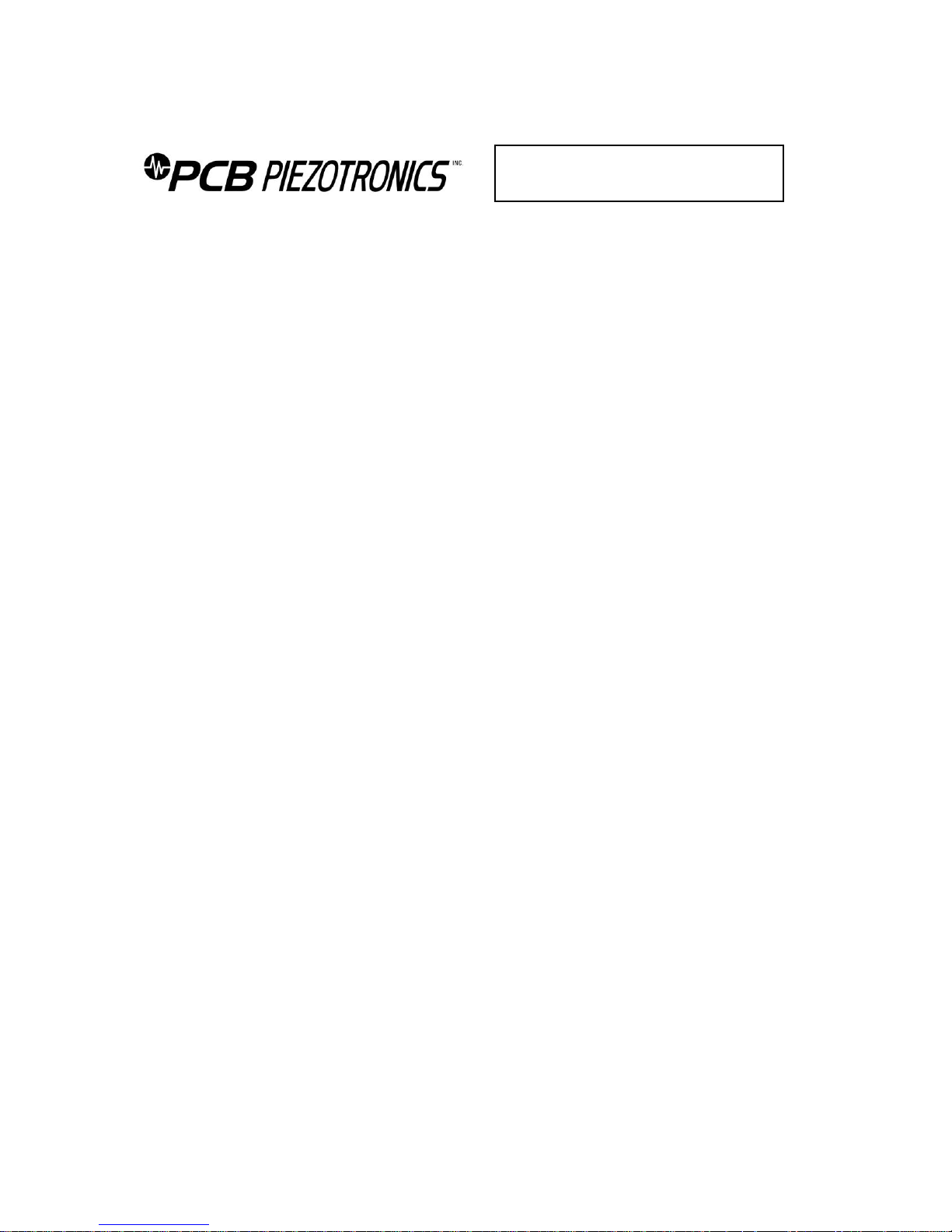
Service, Repair, and Return
Policies and Instructions
The information contained in this document supersedes all similar information that
may be found elsewhere in this manual.
Service – Due to the sophisticated
nature of the sensors and associated
instrumentation provided by PCB
Piezotronics, user servicing or repair is
not recommended and, if attempted,
may void the factory warranty. Routine
maintenance, such as the cleaning of
electrical connectors, housings, and
mounting surfaces with solutions and
techniques that will not harm the
physical material of construction, is
acceptable. Caution should be observed
to ensure that liquids are not permitted
to migrate into devices that are not
hermetically sealed. Such devices
should only be wiped with a dampened
cloth and never submerged or have
liquids poured upon them.
Repair – In the event that equipment
becomes damaged or ceases to
operate, arrangements should be made
to return the equipment to PCB
Piezotronics for repair. User servicing or
repair is not recommended and, if
attempted, may void the factory
warranty.
Calibration – Routine calibration of
sensors and associated instrumentation
is recommended as this helps build
confidence in measurement accuracy
and acquired data. Equipment
calibration cycles are typically
established by the users own quality
regimen. When in doubt about a
calibration cycle, a good “rule of thumb”
is to recalibrate on an annual basis. It is
also good practice to recalibrate after
exposure to any severe temperature
extreme, shock, load, or other
environmental influence, or prior to any
critical test.
PCB Piezotronics maintains an ISO9001 certified metrology laboratory and
offers calibration services, which are
accredited by A2LA to ISO/IEC 17025,
with full traceability to SI through
N.I.S.T. In addition to the normally
supplied calibration, special testing is
also available, such as: sensitivity at
elevated or cryogenic temperatures,
phase response, extended high or low
frequency response, extended range,
leak testing, hydrostatic pressure
testing, and others. For information on
standard recalibration services or
special testing, contact your local PCB
Piezotronics distributor, sales
representative, or factory customer
service representative.
Returning Equipment – Following
these procedures will ensure that your
returned materials are handled in the
most expedient manner. Before
returning any equipment to PCB
Piezotronics, contact your local
distributor, sales representative, or
factory customer service representative
to obtain a Return Warranty, Service,
Repair, and Return Policies and
Instructions Materials Authorization
(RMA) Number. This RMA number
should be clearly marked on the outside
of all package(s) and on the packing
Page 3

list(s) accompanying the shipment. A
detailed account of the nature of the
problem(s) being experienced with the
equipment should also be included
inside the package(s) containing any
returned materials.
A Purchase Order, included with the
returned materials, will expedite the
turn-around of serviced equipment. It is
recommended to include authorization
on the Purchase Order for PCB to
proceed with any repairs, as long as
they do not exceed 50% of the
replacement cost of the returned
item(s). PCB will provide a price
quotation or replacement
recommendation for any item whose
repair costs would exceed 50% of
replacement cost, or any item that is not
economically feasible to repair. For
routine calibration services, the
Purchase Order should include
authorization to proceed and return at
current pricing, which can be obtained
from a factory customer service
representative.
Contact Information – International
customers should direct all inquiries to
their local distributor or sales office. A
complete list of distributors and offices
can be found at www.pcb.com.
Customers within the United States may
contact their local sales representative
or a factory customer service
representative. A complete list of sales
representatives can be found at
www.pcb.com. Toll-free telephone
numbers for a factory customer service
representative, in the division
responsible for this product, can be
found on the title page at the front of this
manual. Our ship to address and
general contact numbers are:
PCB Piezotronics, Inc.
3425 Walden Ave.
Depew, NY14043 USA
Toll-free: (800) 828-8840
24-hour SensorLineSM: (716) 684-0001
Website: www.pcb.com
E-mail: info@pcb.com
Page 4

PCB工业监视和测量设备 - 中国RoHS2公布表
PCB Industrial Monitoring and Measuring Equipment - China RoHS 2 Disclosure Table
部件名称
有害物质
铅 (Pb)
汞
(Hg)
镉
(Cd)
六价铬 (Cr(VI))
多溴联苯 (PBB)
多溴二苯醚 (PBDE)
住房
O O O
O O O
PCB板
X O O
O O O
电气连接器
O O O
O O O
压电晶体
X O O
O O O
环氧
O O O
O O O
铁氟龙
O O O
O O O
电子
O O O
O O O
厚膜基板
O O X
O O O
电线
O O O
O O O
电缆
X O O
O O O
塑料
O O O
O O O
焊接
X O O
O O O
铜合金/黄铜
X O O
O O O
本表格依据 SJ/T 11364 的规定编制。
O: 表示该有害物质在该部件所有均质材料中的含量均在 GB/T 26572 规定的限量要求以下。
X: 表示该有害物质至少在该部件的某一均质材料中的含量超出 GB/T 26572 规定的限量要求。
铅是欧洲RoHS指令2011/65/ EU附件三和附件四目前由于允许的豁免。
CHINA RoHS COMPLIANCE
Page 5
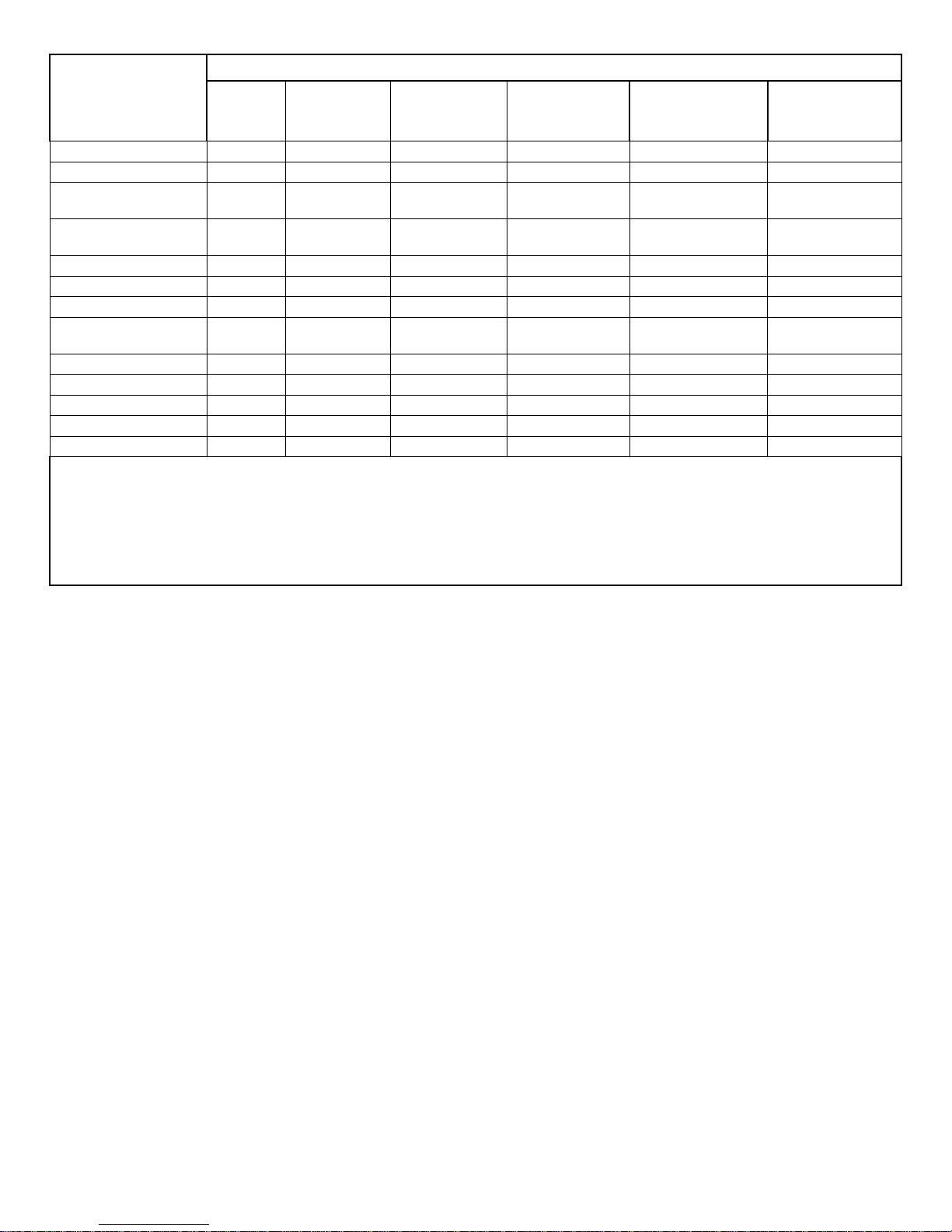
Component Name
Hazardous Substances
Lead
(Pb)
Mercury
(Hg)
Cadmium
(Cd)
Chromium VI
Compounds
(Cr(VI))
Polybrominated
Biphenyls
(PBB)
Polybrominated
Diphenyl
Ethers (PBDE)
Housing O O O O O O
PCB Board
X O O O O
O
Electrical
Connectors
O O O O O
O
Piezoelectric
Crystals
X O O O O
O
Epoxy O O O O O O
Teflon O O O O O O
Electronics
O O O O O
O
Thick Film
Substrate
O O X O O
O
Wires O O O O O O
Cables X O O O O O
Plastic O O O O O O
Solder X O O O O O
Copper Alloy/Brass
X O O O O
O
This table is prepared in accordance with the provisions of SJ/T 11364.
O: Indicates that said hazardous substance contained in all of the homogeneous materials for this part is below the limit
requirement of GB/T 26572.
X: Indicates that said hazardous substance contained in at least one of the homogeneous materials for this part is above
the limit requirement of GB/T 26572.
Lead is present due to allowed exemption in Annex III or Annex IV of the European RoHS Directive 2011/65/EU.
DOCUMENT NUMBER: 21354
DOCUMENT REVISION: D
ECN: 46162
Page 6

Echo® Wireless Vibration Sensor
User’s Manual
Models: 670A01, RV670A01 and CS670A01
41967
Rev C
ECO#: 43669
Page 7

2
Table of Contents
FCC NOTICE ..................................................................................................................... 3
INDUSTRY CANADA (IC) NOTICE ............................................................................... 3
HAZARDOUS AREA USE ............................................................................................... 3
Introduction ......................................................................................................................... 4
Proper Handling .................................................................................................................. 4
Cap Material and Chemical Compatibility ......................................................................... 5
Magnet Switch and LED Status Indicator .......................................................................... 6
LED Status Messages ..................................................................................................... 6
Programming the Echo® Wireless Vibration Sensor .......................................................... 7
Programming................................................................................................................... 7
Connect the Echo® Programming Cable ........................................................................ 7
Connect to the Sensor with the Echo® Monitoring Software ........................................ 8
Click on Configuration on the menu bar. You should see a screen similar to the
following, and then click on Echo® EchoPlus® Sensors. .............................................. 8
Factory Defaults ............................................................................................................ 12
Explanation of Echo® Wireless Sensor Parameters ..................................................... 12
Parameters can be changed by using the up and down arrows or by typing the values in
the appropriate box. Click on the Set button by the parameter to actually program the
sensor. ........................................................................................................................... 12
Sensor ID ...................................................................................................................... 12
Transmission Interval.................................................................................................... 12
RVL (Residual Vibration Level) .................................................................................. 12
CF Report Threshold..................................................................................................... 12
Transmission Power ...................................................................................................... 13
Transmission Band........................................................................................................ 13
Saving Changes to the Echo® Sensor............................................................................ 13
Updating the Database to Match Sensor Programming ................................................ 14
RV (Raw Vibration) Option.............................................................................................. 15
Mounting ........................................................................................................................... 16
Outline Drawing (See Attachment) ..................................................................................
Preparing the Surface .................................................................................................... 17
Battery Pack ...................................................................................................................... 18
Battery Replacement Instructions ..................................................................................... 19
Echo® Wireless Vibration Sensor Manual
Version 1.2, 2011-12-07
Page 8

3
FCC NOTICE
FCC ID: ZOC-IMI670A01
This device complies with part 15 of the FCC Rules. Operation is subject to the following
two conditions: (1) This device may not cause harmful interference, and (2) this device
must accept any interference received, including interference that may cause undesired
operation.
Changes or modifications not expressly approved by the party responsible for compliance
could void the user's authority to operate the equipment.
This equipment has been tested and found to comply with the limits for a Class A digital
device, pursuant to part 15 of the FCC Rules. These limits are designed to provide
reasonable protection against harmful interference when the equipment is operated in a
commercial environment. This equipment generates, uses, and can radiate radio
frequency energy and, if not installed and used in accordance with the instruction manual,
may cause harmful interference to radio communications. Operation of this equipment in
a residential area is likely to cause harmful interference in which case the user will be
required to correct the interference at his own expense.
INDUSTRY CANADA (IC) NOTICE
IC: 9732A-IMI670A01
Operation is subject to the following two conditions: (1) this device may not cause
interference, and (2) this device must accept any interference, including interference that
may cause undesired operation of the device.
HAZARDOUS AREA USE
Warning- Explosion Hazard- Do Not Disconnect or connect while circuit is live unless
area is known to be non-hazardous. Batteries must not be changed unless area is known
to be Non-Hazardous. Do not open when an explosive atmosphere may be present.
Substitution of components may impair suitability for Class I, Div 2.
Advertissment- Risque D’explosion – Ne pas debrancher ou brancher tant que le
circuitest sous tension. A moins qu’il ne s’agisse d’un emplacement non dangereux. Les
piles ne doivent pas etre remplacees a moins qu’il ne s’agisse d’un emplacement non
dangereux. N'ouvrez pas lorsqu'une atmosphère explosive peut être présente.
Remplacement de composants peut nuire à la conformité de Classe I Div 2.
Echo® Wireless Vibration Sensor Manual
Version 1.2, 2011-12-07
Page 9

4
Introduction
The Echo® Wireless Vibration Sensor, Model 670A01, is a stand alone, battery powered,
wireless, industrial vibration sensor. Its primary function is to monitor the vibration of
machinery in condition monitoring and predictive maintenance applications. The sensor’s
measurements are optimized to be sensitive to most common machinery faults such as:
unbalance, misalignment, looseness, bearing faults and gear faults.
Echo® contains a one-way wireless transmitter that is designed to “wake up” at
preprogrammed intervals, make a series of overall vibration measurements, transmit them
to a receiver for processing, and go back to sleep to conserve battery power. The sensor is
activated or deactivated using a magnet to operate a magnetic switch in the unit. When
activated, the sensor immediately makes and transmits a measurement set and then goes
to sleep until its next transmission time. The default transmission interval is 8-hours (3
times per day). An LED in the unit provides visual feedback on the state of the sensor: off,
on but in sleep mode, measuring, transmitting and changing states.
The transmitted data is received by an Echo® Receiver, decoded, and sent via Ethernet to
a computer or server running the Echo® Monitoring Software. For additional information
on the Echo® Receiver and the Echo® Monitoring Software, please refer to their
respective manuals.
The Model RV670A01 Echo® Wireless Vibration Sensor with RV (Raw Vibration)
Output operates identically to the standard model and additionally, provides the raw
vibration signal for detailed diagnostic analysis. The unit has a connector on the side and
can be used with an optional Model 070A86 Echo® RV Output Cable for analysis. See
the “RV (Raw Vibration) Option” section of this manual for additional information.
Proper Handling
Proper handling of the Echo® Wireless Vibration Sensor is critical to preventing damage.
The following should be avoided:
Dropping the unit.
Submersing the units in fluids of any kind.
Mounting the sensor by twisting the housing.
Exposing the unit to temperatures above 158° F.
Exposing the cap to any reactive chemicals.
Caution - The sensor cap is easily cross threaded. To avoid cross threading, press down
lightly on the cap to compress the battery securing foam. Turn the cap counter-clockwise
until a click is heard to line up the threads. Turn the cap slowly and carefully clockwise
until the cap contacts the housing. If the cap does not thread easily, do not force it.
Echo® Wireless Vibration Sensor Manual
Version 1.2, 2011-12-07
Page 10

5
Cap Material and Chemical Compatibility
Will Damage Polycarbonate
Require Caution
Considered Safe
Alkali bleaches such as sodium hypochlorite
Cyclohexanone
Acetic acid
Acetone
Diesel oil
Ammonium chloride
Acrylonitrile
Formic acid
Antimony trichloride
Ammonia
Gasoline
Borax in H2O
Amyl acetate
Glycerine
Butane
Benzene
Heating oil
Calcium chloride
Bromine
Jet fuel
Calcium hypochlorite
Butyl acetate
Concentrated perchloric acid
Carbon dioxide
Sodium hydroxide
Sulfur dioxide
Carbon monoxide
Chloroform
Turpentine
Citric acid 10%
Dimethylformamide
Copper(II) sulfate
Concentrated hydrochloric acid
Ethyl alcohol, i.e. ethanol 95%
Concentrated hydrofluoric acid
Ethylene glycol
Iodine
Formaldehyde 10%
Methanol
Hydrochloric acid 20%
Methyl ethyl ketone
Hydrofluoric acid 5%
Styrene
Isopropyl alcohol
Tetrachloroethylene
Mercury
Toluene
Methane
Concentrated sulfuric acid
Oxygen
Xylene
Ozone
Cyanoacrylate monomers
Sulfur
Urea
Water
The sensor cap is made from a translucent polycarbonate material. This material was
chosen because it is tough, allows the transmitted RF signal to radiate out of the sensor,
permits visual feedback provided by the imbedded blue status LED, and reduces the
passage of ultraviolet (UV) rays. However, like any “plastic” material, it is compatible
with some chemicals but not others.
Included here is a general chemical compatibility chart for polycarbonate material taken
from information on the Internet. This data is not guaranteed but is offered as a general
guide to chemical compatibility. It is highly recommended that you look up the
compatibility of you specific chemical with polycarbonate material. If polycarbonate is
not compatible with the processes in your plant, contact IMI for potential options.
Echo® Wireless Vibration Sensor Manual
Version 1.2, 2011-12-07
Page 11

6
Magnet Switch and LED Status Indicator
Blue LED Message
Sensor Status
Fast continuous blinking
Magnet switch is currently being activated.
4 second intermittent blink
Sensor is turned on and waiting for the next transmission.
8 second intermittent blink
Sensor is turned off and will not make measurements.
Dim illuminated LED
Sensor is currently measuring vibration levels.
Bright illuminated LED
Sensor is currently transmitting information to receiver.
The Echo® Wireless Vibration Sensor has a magnetic switch located inside the sensor
that is used to activate and deactivate the sensor. Hold a strong magnet next to the sensor
housing at the location indicated on the housing, see figure below, to operate the switch.
The blue LED light should begin blinking quickly within about 4 seconds. When it starts
blinking, remove the magnet from the sensor. If the sensor was previously deactivated it
will become active and immediately take a measurement. If the sensor was previously
active, it will deactivate and no longer take measurements. The blue LED light allows
the user to quickly determine the status of the unit by the time interval between blinks.
An active sensor will blink every 4 seconds while a deactivated sensor will blink every 8
seconds. Note: If the LED does not blink after holding the magnet next to the housing for
5 seconds, remove the magnet and try again.
LED Status Messages
Echo® Wireless Vibration Sensor Manual
Version 1.2, 2011-12-07
Page 12

7
Programming the Echo® Wireless Vibration Sensor
Programming
The Echo® Wireless Vibration Sensor can be programmed with a computer running the
Echo® Monitoring Software through a serial port. While this is a serial port in the sensor,
a micro USB connector is used in order to fit into the small space. A special (optional)
Echo® Programming Cable, Model 070A87, is required.
Note: If your computer is not equipped with a serial port, a USB to RS232 adaptor can be
used. These are readily available from computer electronics vendors.
Connect the Echo® Programming Cable
In general, the Echo® Programming Cable should be connected to the computer’s serial
port prior to connecting it to the sensor. When prompted by the Echo® Monitoring
Software to connect to the Echo® device (instructions below) use the following
procedure. Unscrew and remove the cap to expose the micro USB port inside the sensor,
see photos below. Carefully attach the programming cable to the sensor port (use a USB
to RS232 adaptor if necessary). If the Programming Cable is connected to the computer’s
serial port, the LED will blink 5 times indicating that it is connected and ready to
communicate.
Echo® Wireless Vibration Sensor Manual
Version 1.2, 2011-12-07
Page 13

8
Connect to the Sensor with the Echo® Monitoring Software
Launch the Echo® Monitoring Software. You should see a screen similar to the one
below.
Click on Configuration on the menu bar. You should see a screen similar to the
following, and then click on Echo® EchoPlus® Sensors.
Echo® Wireless Vibration Sensor Manual
Version 1.2, 2011-12-07
Page 14

9
You should see the following selections on the next screen. Click on ‘I want to add |
update | view and Echo® Sensors parameters’, then click on Next > at the bottom of
the screen.
Select the receiver where data from this specific sensor should be sent. This also, by
default, specifies the database where data from this sensor will be stored. The default
setting for a single receiver installation is shown below. After the receiver is selected,
click on Next >.
Echo® Wireless Vibration Sensor Manual
Version 1.2, 2011-12-07
Page 15

10
The software will then prompt for what system components will be changed as shown
below.
Note: If you are setting up your actual database, it is highly recommended that you
configure the Echo® Sensor and update the database together. By doing this, you are
guaranteed that the sensor and database parameters will be set to the same values. Some
important program information and alarms are based on theses settings. See the Echo®
Monitoring Software User’s Manual for setup details.
At this time, we will focus on programming the Echo® Sensor only. Select ‘I will only
configure the Echo® device at this time’ and click Next >.
When the following screen is displayed, make sure the Echo® Programming Cable is
connected to the computer, then; connect the micro USB connector to the sensor. After
the blue LED blinks 5 times, click OK.
Echo® Wireless Vibration Sensor Manual
Version 1.2, 2011-12-07
Page 16

11
The following connection window will appear. Select the appropriate COM port and
click on Link to Echo®.
Note: The Access Level is factory set and is not user selectable.
The green bar should illuminate indicating the connection has been made. The fields to
the right of the window will populate with the current programmed parameters.
Echo® Wireless Vibration Sensor Manual
Version 1.2, 2011-12-07
Page 17

12
Factory Defaults
The factory defaults are defined below unless otherwise specified. See the explanation of
the parameters below.
Sensor ID is a unique factory set number for each sensor and cannot be changed.
Transmission Interval = 8 hours
RVL = 0 (off)
CF Repot Threshold = 0.02
Transmission Power = High
Transmission Band = 1
Explanation of Echo® Wireless Sensor Parameters
Parameters can be changed by using the up and down arrows or by typing the values in
the appropriate box. Click on the Set button by the parameter to actually program the
sensor.
Sensor ID
The Sensor ID is a unique ID programmed into and etched onto each sensor at the
factory. This number cannot be changed.
Transmission Interval
The Transmission Interval is the time between transmissions of measured data.
The factory default is 8 hours. That means the sensor will “wake up” and make a
measurement every 8 hours (3 times per day). At the default 8 hour transmission
interval, the primary lithium-thionyl chloride (Li-SOCl2) batteries are expected to
last in excess of 5 years.
Note: Decreasing the transmission interval (i.e., increasing the number of
measurements per day) will not only reduce battery life but will also use more
receiver bandwidth. Thus, fewer sensors can be used with a receiver. See the
Echo® Receiver User’s Manual for guidelines regarding the number of sensors
that can be used per receiver.
RVL (Residual Vibration Level)
The RVL is an rms velocity level in ips (inches/second). If it is set to 0 (zero), the
feature is off and the sensor will wake up at the programmed interval, make
measurements, and transmit them. If a value is set, the sensor will wale up at the
programmed interval and start a measurement. If the rms velocity is ≥ the RVL,
the measurement and transmission will proceed as normal. If the rms velocity is <
the RVL, the machine is assumed to be off and the measurement is terminated.
This both conserves battery power and minimizes the transmission of “bad data”.
CF Report Threshold
CF (crest factor) is the ratio of true peak acceleration divided by rms acceleration.
For a sine wave, this value is 1.414. Echo® sensors high pass filter both the true
Echo® Wireless Vibration Sensor Manual
Version 1.2, 2011-12-07
Page 18

13
peak and rms acceleration measurements for better HFE (high frequency energy)
response. This type of filtered measurement generally provides an earlier warning
of bearing, gear, and other high frequency faults. It can also result in very low rms
acceleration readings (sometimes in the noise) for healthy machines, particularly
if they operate at slow speeds. The CF Report Threshold value is a minimum rms
acceleration level at which CF will be computed. If the rms acceleration is below
this value, CF is returned as zero.
Transmission Power
The Echo® Wireless Vibration Sensor transmits at 0.75 mW ERP (Effective
Radiated Power). In some cases, the sensor may be so close to the antenna and the
signal strength so strong, that the receiver will see “reflections” of the transmitted
signal. While this does not affect data accuracy, it can use unnecessary receiver
bandwidth to deal with the reflections. If the received signal from a sensor is > 65
dB, the Transmission Power should be changed from High to Low to eliminate
this problem. This will cause the transmitted power to be reduced by about 45 dB.
Transmission Band
The Echo® System can operate on 12 independent user selectable RF bands.
Sensors will only communicate with receivers that are set to the same band that
they are set to. This allows for large installations requiring hundreds or thousands
of sensors and in cases where distances are too far to be picked up by a single
antenna location.
Saving Changes to the Echo® Sensor
Click the Set button next to each field to be updated to program the value in the Echo®
Sensor. To verify the programming when all changes have been made, click the Read
Parameters button. When sensor programming is completed, click the X in the upper
right hand corner of the window.
Echo® Wireless Vibration Sensor Manual
Version 1.2, 2011-12-07
Page 19

14
Updating the Database to Match Sensor Programming
If the sensor has not been previously entered into the database, a message similar to the
following will be displayed. Click OK. For details on setting up the database, see the
Echo® Monitoring Software User’s Manual.
A screen similar to the following will be displayed. Ignore the screen and click Finish.
This will be used when you set up the actual database.
For complete programming options, see the Echo® Monitoring Software User’s Manual.
Echo® Wireless Vibration Sensor Manual
Version 1.2, 2011-12-07
Page 20

15
RV (Raw Vibration) Option
The Model RV670A01 Echo® Wireless Vibration Sensor with RV (Raw Vibration)
Output operates identically to the standard model, plus, it provides a raw vibration output
signal for detailed diagnostic analysis. The unit has a connector on the side of the housing
that can be used with an optional Model 070A86 Echo® RV Output Cable that provides
the analog acceleration signal directly from the embedded accelerometer.
The cable converts the standard constant current sensor power provided by most data
collectors to the low voltage supply required by the Echo® Sensor. To make raw vibration
measurements, remove the shorting cap on the RV output connector. Attach the 4-pin
connector on the cable to the RV output connector. Connect the BNC end to a data
collector and set sensor power to on in the data collector. The nominal sensitivity of the
raw signal is 100 mV/g and there is a ± 20 g range.
Note: Replace the shorting cap after raw vibration data is collected. Wireless operation of
the sensor will not work with it removed.
Echo® Wireless Vibration Sensor Manual
Version 1.2, 2011-12-07
Page 21

16
Mounting
The Echo® Wireless Vibration Sensor should be stud mounted on a clean, flat surface. It
is not recommended to mount the sensor with a magnet due to the size and mass of the
sensor. The correct mounting torque for the sensor is 3 to 5 ft-lb (4 to 7 N-m). It is also a
good idea to put a small amount of silicon grease on the bottom of the sensor before
mounting.
WARNING – Do NOT tighten the sensor by twisting on the housing. Damage to the
sensor WILL occur. Tighten to the correct torque using a wrench on the hex base.
Outline Drawing – See enclosed drawing
Echo® Wireless Vibration Sensor Manual
Version 1.2, 2011-12-07
Page 22

17
Preparing the Surface
If a clean, flat spot is not available on the machine, it is recommended to prepare a flat
machined surface using an optional IMI Model 080A127 1” spot face tool, shown below.
This tool will prepare a flat surface and drill the appropriate pilot hole for a ¼-28 UNF
thread. A ¼-28 tap is NOT included with the spot face tool.
If you are unable to use a spot face tool on the machine, optional Model 080A118
Mounting Pad can be epoxied on to the machine. Optional Model 075A05 Small Epoxy
Kit or Model 075A06 Large Epoxy Kit can be used to attach them to the machine.
Echo® Wireless Vibration Sensor Manual
Version 1.2, 2011-12-07
Page 23

18
Battery Pack
WARNING
Do NOT attempt to recharge batteries
Do NOT heat batteries above 212 °F (100 °C)
Do NOT attempt to replace with standard AA size batteries, they will not work.
Note: The Echo® Sensor uses two 3.6 V, A-size (not AA) primary lithium-thionyl
chloride (Li-SOCl2) high energy density, bobbin cell batteries in series that are NOT
rechargeable. Please contact IMI for replacements.
The Echo® Wireless Vibration Sensor accurately measures battery voltage during each
measurement cycle and transmits the battery status. The battery status is available for
display in the Echo® Monitoring Software. See the Echo® Monitoring Software User’s
Manual for details on monitoring the battery status. The following are recommended
actions based on battery status.
Note: The battery decline is not linear; it will be at a 3 level longer than a 2 level and at a
0 level the shortest amount of time.
3 = Battery is good
2 = Battery good but order replacement
1 = Replace the battery
0 = Battery bad, stop taking measurements with it until replaced
When a battery is required, it is recommended you order a Model 073A20 Echo®
Replacement Battery Kit, shown below. The kit includes a battery pack, 0-ring, silicon
grease, battery securing foam, and instructions.
Echo® Wireless Vibration Sensor Manual
Version 1.2, 2011-12-07
Page 24

19
Battery Replacement Instructions
1. Remove Cap
2. Unplug and remove battery pack
3. Remove O-ring and battery securing foam
4. Place the new O-ring on the housing
5. Place grease completely around the O-ring
6. Place grease on and around the barb on the inside of the cap
Echo® Wireless Vibration Sensor Manual
Version 1.2, 2011-12-07
Page 25

20
7. Place the battery securing foam on the barb in the cap
8. Plug in the new battery cap and place the battery pack in the housing
9. Screw cap onto the housing
a. Make sure that the foam is centered on top of the batteries.
b. Compress foam and hold so the threads of the cap and housing are touching.
c. Turn the cap counter clock wise unit you hear two clicks (This will prevent
cross threading)
d. Thread the cap on to the housing until it bottoms out.
Echo® Wireless Vibration Sensor Manual
Version 1.2, 2011-12-07
Page 26

Model Number
670A01
ECHO® WIRELESS VIBRATION SENSOR
Revision: D
ECN #: 47051
Performance ENGLISH S
I
RMS Velocity Frequency Range(± 3 dB) 4 to 2300 Hz 4 to 2300 Hz
[2]
Velocity HP Filter 2 Hz, 1-pole RC 2 Hz, 1-pole RC
Velocity LP Filter 2400 Hz,3-pole Chebyshev 2400 Hz,3-pole Chebyshev
Velocity Resolution 0.001 ips rms 0.025 mm/s rms
Velocity Range 4 ips rms 101.6 mm/s rms
RMS Acceleration Frequency Range(± 3 dB) 2.2 to 15 kHz 2.2 to 15 kHz
[2]
Acceleration HP Filter 2000 Hz,4-pole Chebyshev 2000 Hz,4-pole Chebyshev
Acceleration LP Filter
15k Hz, 3-pole Chebyshev + 1-
pole RC
15k Hz, 3-pole Chebyshev + 1-
pole RC
Acceleration Resolution 0.007 g pk 0.069 m/s² pk
[3]
Acceleration Range 20 g pk 196.2 m/s² pk
[3]
Transverse Sensitivity ≤ 7 % ≤ 7 %
Velocity Linearity(0-1 ips rms) <1 % <1 %
[4]
Velocity Linearity(0-4 ips rms) <8.5 % <8.5 %
[4]
Acceleration Linearity <1 % <1 %
[4]
Environmental
Overload Limit(shock) 1000 g pk 9810 m/s² pk
Temperature Range -4 to +158 °F -20 to +70 °C
Enclosure Rating IP66 IP66
Transmission Range
250 ft to>1 mile radius,
installation dependent
250 ft to>1 mile radius,
installation dependent
[1]
Electrical
RMS Velocity Analog Integration, FFT Sum Analog Integration, FFT Sum
RMS Acceleration
3.7 Sec time sample @ 61.4
kHz sample rate
3.7 Sec time sample @ 61.4
kHz sample rate
Filtered Crest Factor(max) 16 16
Frequency Band 900 MHz ISM Band 900 MHz ISM Band
Number of RF Bands 12 12
Maximum Power(ERP) 0.75 mW 0.75 mW
RF Data Rate 20 bps 20 bps
ADC/dynamic range 16 bit/>90db 16 bit/>90db
Battery Life(room temperature)
>5 years @ 3-measurements
per day
>5 years @ 3-measurements
per day
Electrical Isolation
>10
8
Ohm >108 Ohm
Physical
Power 7.2V Lithium Battery Pack 7.2V Lithium Battery Pack
Size (Hex x Height) 1.375 in x 4.40 in 34.93 mm x 111.8 mm
Sensing Element Ceramic Ceramic
Weight 1 lb 454 g
Sensing Geometry Shear Shear
Housing Material Stainless Steel Stainless Steel
Housing Diameter 1.66 in 42.0 mm
Mounting 1/4" - 28 1/4" - 28
[5]
Mounting Torque 3 to 5 ft-lb 4 to 7 Nm
Sealing O-Ring O-Ring
Sensor Activation/Deactivation Magnet Switch Magnet Switch
All specifications are at room temperature unless otherwise specified.
In the interest of constant product improvement, we reserve the right to change specifications without notice.
ICP
®
is a registered trademark of PCB Group, Inc.
OPTIONAL VERSIONS
Optional versions have identical specifications and accessories as listed for the standard model
except where noted below. More than one option may be used.
C
S
- Canadian Standards Association Approved Intrinsically Safe [6]
M - Metric Mount
Supplied Accessory : Model M081A61 Mounting Stud 1/4-28 to M6 X 1 (1)
NOTES:
[1]Typ
ical
.
[2] Upper frequency tolerance is ± 10% of the specified value
.
[3] Conversion Factor 1g = 9.81 m/s².
[4] Zero-based, least-squares, straight line method.
[5] 1/4-28 has no equivalent in S.I. units.
[6] CL 1, Div 2, Groups A, B, C, D, T5
SUPPLIED ACCESSORIES:
Model 081A40 Mounting Stud (1)
Entered: LK Engineer: BAM Sales: MC Approved: BAM Spec Number:
Date: 7/18/2017 Date: 7/18/2017 Date: 7/18/2017 Date: 7/18/2017
42657
3425 Walden Avenue, Depew, NY 14043
Phone: 800-959-4464
Fax: 716-684-3823
E-Mail: imi@pcb.com
Page 27

PCB Piezotronics Inc. claims proprietary rights in
the information disclosed hereon. Neither it nor any
reproduction thereof will be disclosed to others
without the written consent of PCB Piezotronics Inc.
6
2
REVISIONS
REV DESCRIPTION DIN
A UPDATED CAP 43669
1
6
9
1
4
B B
4.4 [112]
1.66 [42.0]Ø
1/4-28 UNF-2B x.20 [5.3]
.87 [22.1]Ø
n
1.50 [38.1] ACROSS CORNERS
1.375 [34.9] HEX
A A
1/4-28 UNF - 2B x .20 [5.3]
UNLESS OTHERWISE SPECIFIED TOLERANCES ARE:
DIMENSIONS IN INCHES
DECIMALS XX ±.03
ANGLES
XXX ±.010
`
2 DEGREES
FILLETS AND RADII
.003 - .005
DIMENSIONS IN MILLIMETERS
[ IN BRACKETS ]
DECIMALS X ± 0.8
ANGLES
XX ± 0.25
`
2 DEGREES
FILLETS AND RADII
0.07 - 0.13
2
DRAWN CHECKED ENGINEER
TITLE
01/23/15
BB
ECB
01/23/15
OUTLINE DRAWING
670A01
WIRELESS
BAM
01/23/15
3425 WALDEN AVE. DEPEW, NY 14043
(716) 684-0001 E-MAIL: sales@pcb.com
IDENT. NO.
52681
SCALE: SHEET
41966
1 OF 1FULL
DWG. NO.
CODE
1
Page 28

Certificate of Compliance
Certificate:
!"#"$#%
Master Contract:
$&#'&$
Project:
!"#"$#%
Date Issued:
()*+,-+./!$0/!%$#
121/3%4/5)67/!%$!8%38!! 9-:);/$
Issued to: Industrial Monitoring Instr. (IMI)
A Div. of PCB Piezotronics, Inc.
3425 Walden Ave
Depew, NY 14043
USA
Attention: Gordon Singh
The products listed below are eligible to bear the CSA
Mark shown with adjacent indicators 'C' and 'US' for
Canada and US or with adjacent indicator 'US' for
US only or without either indicator for Canada only.
!"#$%&'()
Issued by:
<-=>/?@AB
PRODUCTS
CLASS 2258 82
8/95C?DEE/?CFG5CH/D2IJ9KDFG/8/(L+/M-N-+OL,P/HL=-QALBP/8
?)+QARA)O/QL/IE/EQ-BO-+OP
CLASS 2258 02
8/95C?DEE/?CFG5CH/D2IJ9KDFG/8/(L+/M-N-+OL,P/HL=-QALBP
Class I, Division 2, Groups A, B, C, D:
KLO)S//TTUU"4%5VV//WA*+-QALB/E)BPL+0/*-QQ)+./LX)+-Q)O/47!/W/E-RQ/HAQ@A,Y/*-QQ)+./X-=>0/G)YX)+-Q,+)/?LO)/G3
-Q/-Y*A)BQ/Q)YX)+-Q,+)/+-B:);//Z/!%[?/QL/\/4%[?7
]@)+)/
TT/+)X+)P)BQP/Q@)/=)+QARA=-QALB/Q.X)7/TT/^/?E/_?E`/6)+PALBa0/DV/_`GDV/-BO/?E`/6)+PALBa
UU/+)X+)P)BQP/Q@)/L+O)+/R)-Q,+)P7//UU/^/bS-B>0/`0K077/////
5/+)X+)P)BQP/R-YAS./=LO)7/5^`0b0?0cccQL/d7
VV/+)X+)P)BQP/OARR)+)BQ/YL,BQAB:0/=-*SAB:0/-BO/-==)PPL+A)P/6-+A-QALBP7/VV^%$0%!/QL/''7
/FLQ)P;
DOC # 58443
REV: NR
ECO: 41674
Page 29

Certificate:
!"#"$#%
Master Contract:
$&#'&$
Project:
!"#"$#%
Date Issued:
()*+,-+./!$0/!%$#
121/3%4/5)67/!%$!8%38!! 9-:);/!
$7//////(L+/?-B-OA-B/JBPQ-SS-QALBP0/Q@)/P)BPL+/Y)Q-SSA=/@L,PAB:/Y,PQ/*)/*LBO)O/QL/:+L,BO/-==L+OAB:/QL/E)=QALB
$&8%4#/LR/Q@)//?D?/9-+Q/$8!%$!7
!7//////(L+/IE/JBPQ-SS-QALBP0/Q@)/P)BPL+/Y)Q-SSA=/@L,PAB:/Y,PQ/*)/*LBO)O/QL/:+L,BO/-==L+OAB:/QL/`+QA=S)/3%$7e%/LR
Q@)/FD?8!%$$7
///////
APPLICABLE REQUIREMENTS
?`Ff?E`8?!!7!/FL7/%8K'$//////////8//////////////g)B)+-S/5)h,A+)Y)BQP/Z/?-B-OA-B/DS)=Q+A=-S/?LO)0/9-+Q/JJ
?!!7!/FL7/$#!8K$'&4/////8//////////////9+L=)PP/?LBQ+LS/Dh,AXY)BQ
?!!7!/FL7/!$e8K$'&4/////8//////////////FLB8JB=)BOA6)/DS)=Q+A=-S/Dh,AXY)BQ/RL+/IP)/AB/?S-PP/J0/1A6APALB/!
M-N-+OL,P/HL=-QALB/////////////////////////
`FEJfJE`/$!7$!7%$8!%%4/8//////////////FLBAB=)BOA6)/DS)=Q+A=-S/Dh,AXY)BQ/RL+/IP)/AB/?S-PP/J/-BO/JJ0/1A6APALB/!/-BO
?S-PP/JJJ0/1A6APALBP/$/-BO/!/M-N-+OL,P/_?S-PPARA)Oa/HL=-QALBP
MARKINGS
8///////////?E`/KLBL:+-Y/]AQ@/?fIE/ABOA=-QL+7
8///////////E,*YAQQL+/JO)BQARA=-QALB
8///////////KLO)S/F,Y*)+
8///////////E)+A-S/F,Y*)+0/1-Q)/?LO)/L+/KLBQ@/-BO/i)-+/LR/K-B,R-=Q,+)
8///////////M-N-+OL,P/HL=-QALB/1)PA:B-QALB;/?S-PP/J0/1A67/!0/g+L,XP/`0/b0/?/-BO/1
8///////////j-+BAB:;/E))/Y-B,-SfWLA+/Y-B,)S
8///////////j-+BAB:/AB/(+)B=@/-BO/DB:SAP@;/DkXSLPALB/@-N-+O8/1L/BLQ/OAP=LBB)=Q/L+/=LBB)=Q/]@AS)/=A+=,AQ/AP/SA6)
,BS)PP/-+)-/AP/>BL]B/QL/*)/BLB8@-N-+OL,P7/b-QQ)+A)P/Y,PQ/BLQ/*)/=@-B:)O/,BS)PP/-+)-/AP/>BL]B/QL/*)/BLB8
@-N-+OL,P7
8///////////E))/K-B,-S/RL+/-OOAQALB-S/Y-+>AB:P/AB/(+)B=@/-BO/DB:SAP@;
////////////8/j-+BAB:;/DkXSLPALB/@-N-+O8/1L/BLQ/LX)B/]@)B/-B/)kXSLPA6)/-QYLPX@)+)/Y-./*)/X+)P)BQ7
////////////8/j-+BAB:;/DkXSLPALB/@-N-+O8/E,*PQAQ,QALB/LR/=LYXLB)BQP/Y-./AYX-A+/P,AQ-*ASAQ./RL+/?S-PP/J0/1A6APALB/!7
