Page 1
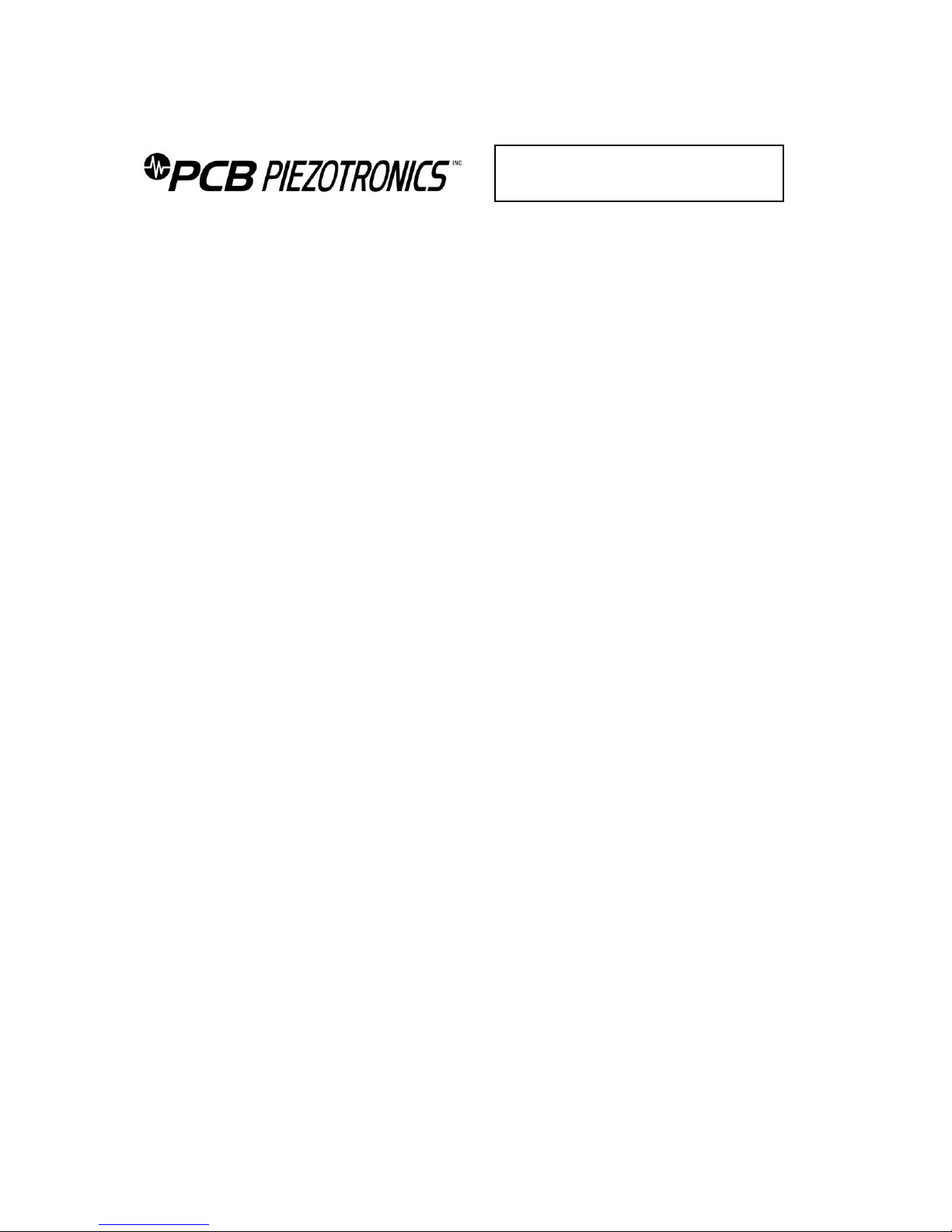
Service, Repair, and Return
Policies and Instructions
The information contained in this document supersedes all similar information that
may be found elsewhere in this manual.
Service – Due to the sophisticated
nature of the sensors and associated
instrumentation provided by PCB
Piezotronics, user servicing or repair is
not recommended and, if attempted,
may void the factory warranty. Routine
maintenance, such as the cleaning of
electrical connectors, housings, and
mounting surfaces with solutions and
techniques that will not harm the
physical material of construction, is
acceptable. Caution should be observed
to ensure that liquids are not permitted
to migrate into devices that are not
hermetically sealed. Such devices
should only be wiped with a dampened
cloth and never submerged or have
liquids poured upon them.
Repair – In the event that equipment
becomes damaged or ceases to
operate, arrangements should be made
to return the equipment to PCB
Piezotronics for repair. User servicing or
repair is not recommended and, if
attempted, may void the factory
warranty.
Calibration – Routine calibration of
sensors and associated instrumentation
is recommended as this helps build
confidence in measurement accuracy
and acquired data. Equipment
calibration cycles are typically
established by the users own quality
regimen. When in doubt about a
calibration cycle, a good “rule of thumb”
is to recalibrate on an annual basis. It is
also good practice to recalibrate after
exposure to any severe temperature
extreme, shock, load, or other
environmental influence, or prior to any
critical test.
PCB Piezotronics maintains an ISO9001 certified metrology laboratory and
offers calibration services, which are
accredited by A2LA to ISO/IEC 17025,
with full traceability to SI through
N.I.S.T. In addition to the normally
supplied calibration, special testing is
also available, such as: sensitivity at
elevated or cryogenic temperatures,
phase response, extended high or low
frequency response, extended range,
leak testing, hydrostatic pressure
testing, and others. For information on
standard recalibration services or
special testing, contact your local PCB
Piezotronics distributor, sales
representative, or factory customer
service representative.
Returning Equipment – Following
these procedures will ensure that your
returned materials are handled in the
most expedient manner. Before
returning any equipment to PCB
Piezotronics, contact your local
distributor, sales representative, or
factory customer service representative
to obtain a Return Warranty, Service,
Repair, and Return Policies and
Instructions Materials Authorization
(RMA) Number. This RMA number
should be clearly marked on the outside
of all package(s) and on the packing
Page 2

list(s) accompanying the shipment. A
detailed account of the nature of the
problem(s) being experienced with the
equipment should also be included
inside the package(s) containing any
returned materials.
A Purchase Order, included with the
returned materials, will expedite the
turn-around of serviced equipment. It is
recommended to include authorization
on the Purchase Order for PCB to
proceed with any repairs, as long as
they do not exceed 50% of the
replacement cost of the returned
item(s). PCB will provide a price
quotation or replacement
recommendation for any item whose
repair costs would exceed 50% of
replacement cost, or any item that is not
economically feasible to repair. For
routine calibration services, the
Purchase Order should include
authorization to proceed and return at
current pricing, which can be obtained
from a factory customer service
representative.
Contact Information – International
customers should direct all inquiries to
their local distributor or sales office. A
complete list of distributors and offices
can be found at www.pcb.com.
Customers within the United States may
contact their local sales representative
or a factory customer service
representative. A complete list of sales
representatives can be found at
www.pcb.com. Toll-free telephone
numbers for a factory customer service
representative, in the division
responsible for this product, can be
found on the title page at the front of this
manual. Our ship to address and
general contact numbers are:
PCB Piezotronics, Inc.
3425 Walden Ave.
Depew, NY14043 USA
Toll-free: (800) 828-8840
24-hour SensorLineSM: (716) 684-0001
Website: www.pcb.com
E-mail: info@pcb.com
Page 3
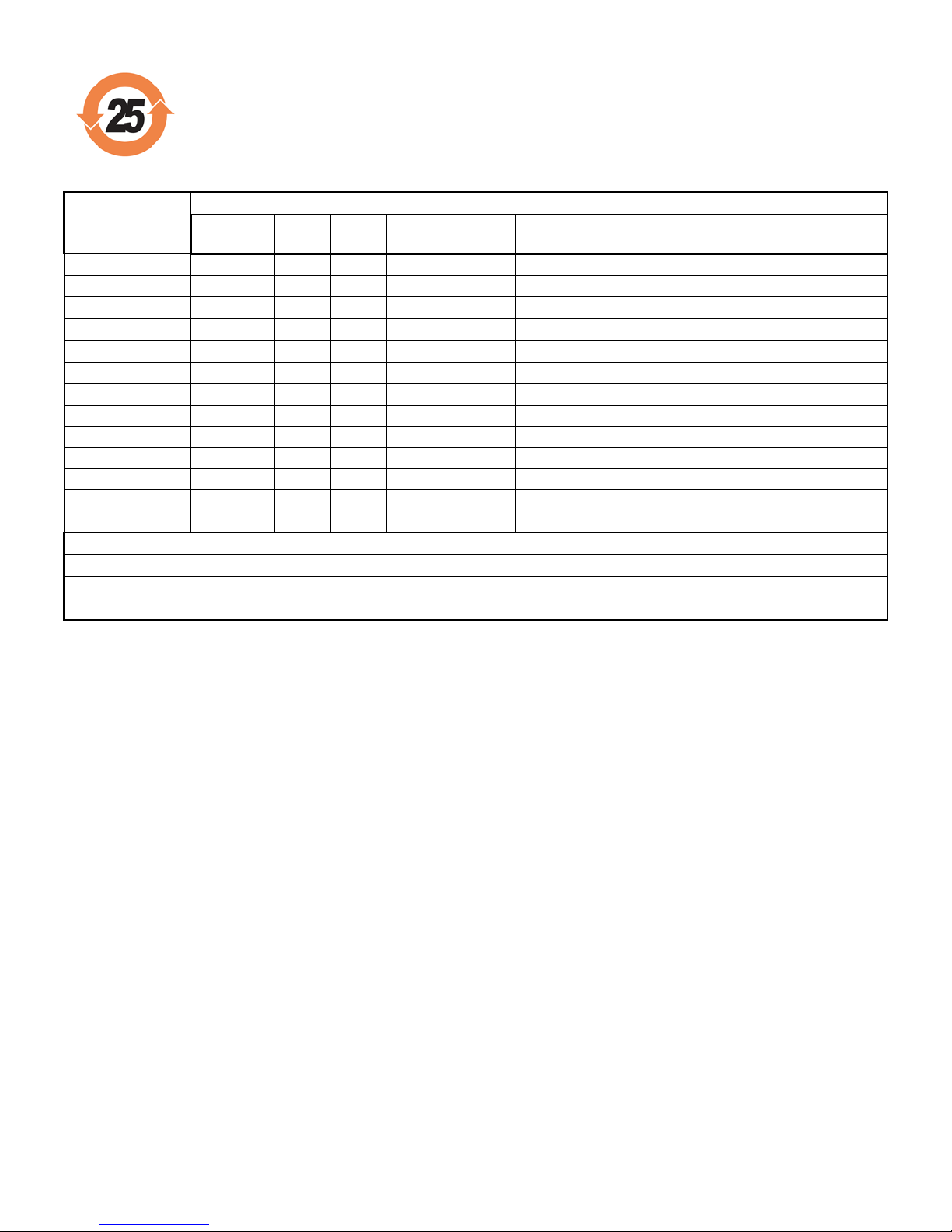
PCB工业监视和测量设备 - 中国RoHS2公布表
PCB Industrial Monitoring and Measuring Equipment - China RoHS 2 Disclosure Table
部件名称
有害物质
铅 (Pb)
汞
(Hg)
镉
(Cd)
六价铬 (Cr(VI))
多溴联苯 (PBB)
多溴二苯醚 (PBDE)
住房
O O O
O O O
PCB板
X O O
O O O
电气连接器
O O O
O O O
压电晶体
X O O
O O O
环氧
O O O
O O O
铁氟龙
O O O
O O O
电子
O O O
O O O
厚膜基板
O O X
O O O
电线
O O O
O O O
电缆
X O O
O O O
塑料
O O O
O O O
焊接
X O O
O O O
铜合金/黄铜
X O O
O O O
本表格依据 SJ/T 11364 的规定编制。
O: 表示该有害物质在该部件所有均质材料中的含量均在 GB/T 26572 规定的限量要求以下。
X: 表示该有害物质至少在该部件的某一均质材料中的含量超出 GB/T 26572 规定的限量要求。
铅是欧洲RoHS指令2011/65/ EU附件三和附件四目前由于允许的豁免。
CHINA RoHS COMPLIANCE
Page 4
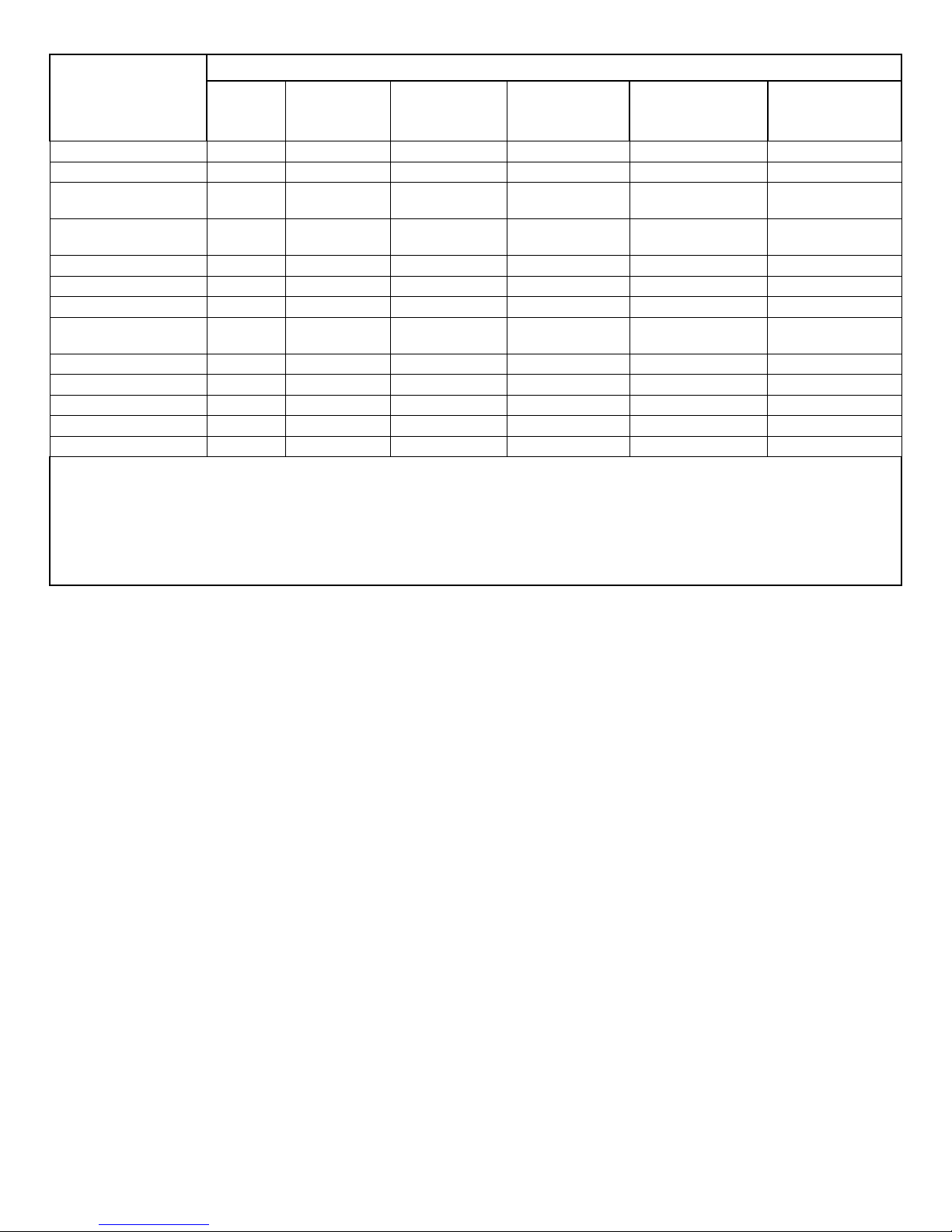
Component Name
Hazardous Substances
Lead
(Pb)
Mercury
(Hg)
Cadmium
(Cd)
Chromium VI
Compounds
(Cr(VI))
Polybrominated
Biphenyls
(PBB)
Polybrominated
Diphenyl
Ethers (PBDE)
Housing O O O O O O
PCB Board
X O O O O
O
Electrical
Connectors
O O O O O
O
Piezoelectric
Crystals
X O O O O
O
Epoxy O O O O O O
Teflon O O O O O O
Electronics
O O O O O
O
Thick Film
Substrate
O O X O O
O
Wires O O O O O O
Cables X O O O O O
Plastic O O O O O O
Solder X O O O O O
Copper Alloy/Brass
X O O O O
O
This table is prepared in accordance with the provisions of SJ/T 11364.
O: Indicates that said hazardous substance contained in all of the homogeneous materials for this part is below the limit
requirement of GB/T 26572.
X: Indicates that said hazardous substance contained in at least one of the homogeneous materials for this part is above
the limit requirement of GB/T 26572.
Lead is present due to allowed exemption in Annex III or Annex IV of the European RoHS Directive 2011/65/EU.
DOCUMENT NUMBER: 21354
DOCUMENT REVISION: D
ECN: 46162
Page 5

SENSORS AND INSTRUMENTATION FOR MACHINE CONDITION MONITORING
Model 682B05 Bearing Fault Detector
Operating Guide with Enclosed Warranty Information
3425 Walden Avenue, Depew, New York 14043-2495
Phone (716) 684-0003
Fax (716) 684-3823
Toll Free Line 1-800-959-4IMI
MANUAL NUMBER: 53377
MANUAL REVISION: B
ECN NUMBER: 46398
Page 6
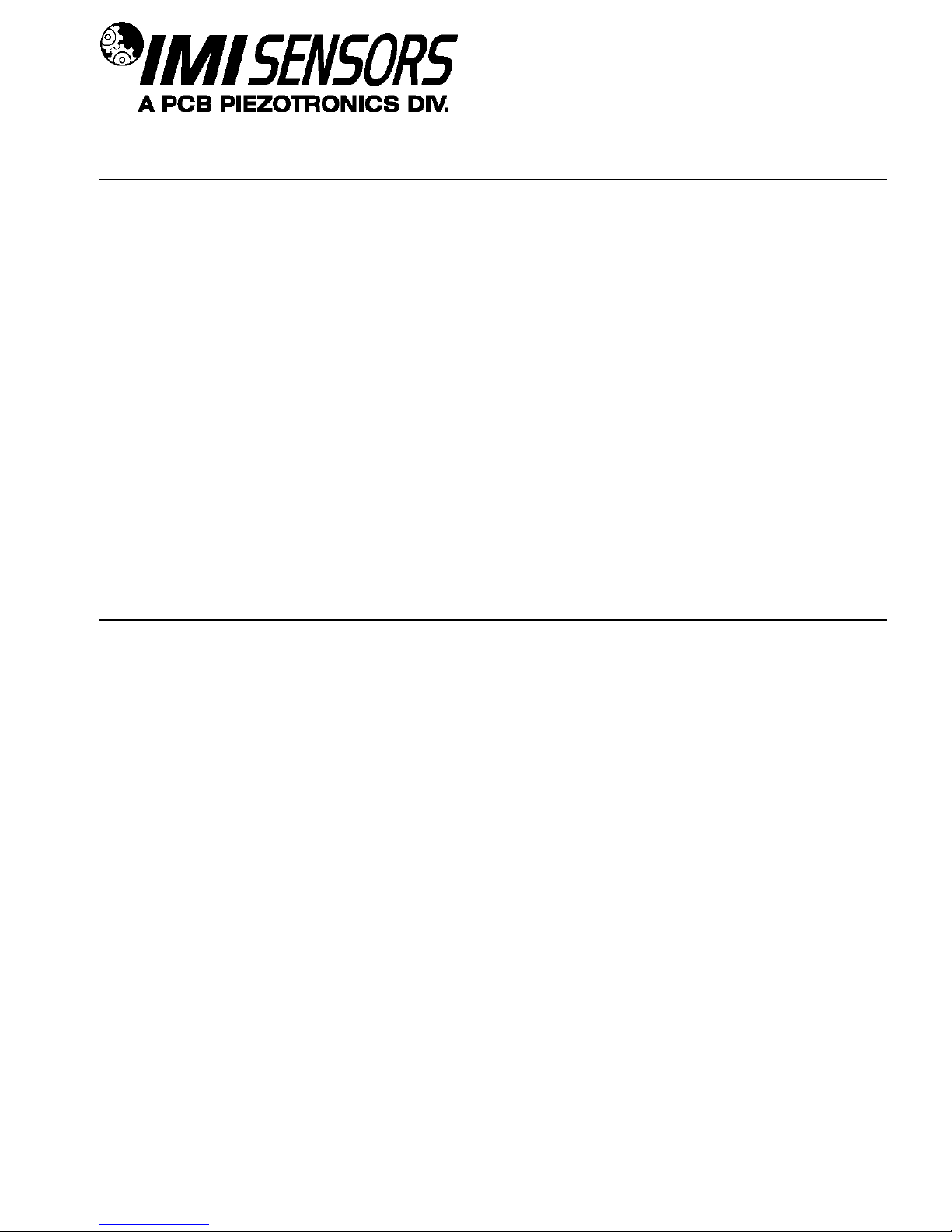
SENSORS AND INSTRUMENTATION FOR MACHINE CONDITION MONITORING
Table of Contents
Introduction ...................................................................................................................... Page 3
General Features
Installation and Wiring ..................................................................................................... Page 4
Configuring the 682B05 ................................................................................................... Page 8
ESD Sensitivity ............................................................................................................... Page 10
Warranty/Servicing
Warranty, Service & Return Procedure .......................................................................... Page 11
Customer Service ........................................................................................................... Page 12
PAGE 2
Page 7

SENSORS AND INSTRUMENTATION FOR MACHINE CONDITION MONITORING
Acceleration (g’s)
Velocity (in/sec)
5.00
0.50
10.00
1.00
20.00
2.00
Introduction
The Model 682B05 is a 4-20mA Din Rail Signal Conditioner designed to interface with IMI Sensor’s ICP®
accelerometer for bearing fault detection. Specifically, the 682B05 detects high frequency impacts related to
bearing fault/lube starvation and provides a 4-20mA signal proportional to the magnitude of vibration. From the
same sensor, the device also converts overall vibration to a 4-20mA signal, which is used for traditional machine
diagnostics and predictive maintenance such as out of balance and misalignment.
General Features
Early detection of high frequency impact faults related to bearing failure and lube starvation.
External transmitters, signal conditioners, and ICP® power supplies can be eliminated by direct
connection of the sensor to the Din Rail Signal Conditioner.
18Vdc/4mA excitation to power sensor.
Dual 4-20mA Output Signals for Bearing Fault and Overall Vibration.
Selectable High Pass filtering for Bearing Fault Detection.
Overall Output Vibration Ranges include:
Internal DIP switch selection for Peak or RMS on Overall Vibration.
Analog output signal connections (RV) for conducting additional frequency analysis.
Removable Terminal Blocks for easy wiring.
35mm (1.38in.) Din Rail Mount configuration.
Space saving 22.5mm (0.9in.) wide design.
PAGE 3
Page 8

SENSORS AND INSTRUMENTATION FOR MACHINE CONDITION MONITORING
Installation and Wiring
Installation
The Model 682B05 is designed to be mounted on a 35mm Din Rail. Do not install in a harsh area where it can be
exposed to cleaning fluids or machine oils. IMI Sensors recommends mounting the 682B05 in a type NEMA 4
enclosure similar to the Model 682A00 to protect the electronics from contamination.
Dimension Drawing
Inch (mm)
PAGE 4
Page 9

SENSORS AND INSTRUMENTATION FOR MACHINE CONDITION MONITORING
Connector and Pinout Diagram
The 682B05 uses plug-in type screw terminal connectors for all input and output connections.
Strip off 8mm of insulation from the connection wire ends. Using a screwdriver, remove the terminal block from
the enclosure in either the up or down direction, terminate the wire in the correct location. Do not exceed a torque
of 0.5Nm. Re-install the terminal block.
This easy to assemble connection method allows devices to be exchanged easily and the electrical connection to
be visibly isolated.
WARNING
AC and DC input signals and power supply voltages could be hazardous. DO NOT
connect live wires to screw terminal plugs, and DO NOT insert, remove, or handle screw
terminal plugs with live wires connected.
Pin Location Diagram
PAGE 5
Page 10

SENSORS AND INSTRUMENTATION FOR MACHINE CONDITION MONITORING
Pin Descriptions:
DC Power – Pins 1 through 4:
Pin 1 +Power
Pin 2 -Power/Common
Pin 3 Earth Ground
Pin 4 No Connection
ICP® Accelerometer – Pins 5 through 8:
Pin 5 + ICP® Accelerometer
Pin 6 - ICP® Accelerometer
Pin 7 Shield
Pin 8 No Connection
Raw Vibration (RV) – Pins 9 through 12, and BNC Jack:
Pin 9 + RV
Pin 10 - RV
Pin 11 No Connection
Pin 12 No Connection
4 to 20mA Fault Detector Output – Pins 13 & 14:
Pin 13 + 4 to 20mA Fault Output
Pin 14 - 4 to 20mA Fault Output
4 to 20mA Overall Vibration Output – Pins 15 & 16:
Pin 15 + 4 to 20mA Vibration Output
Pin 16 - 4 to 20mA Vibration Output
Notes:
Pins 3 and 7 are tied together but are NOT tied to the grounding tab on the back of the enclosure.
Land the accelerometer cable’s shield on Pin 7.
Tie Pin 3 to either din rail ground or Earth ground with the use of an external wire.
PAGE 6
Page 11

SENSORS AND INSTRUMENTATION FOR MACHINE CONDITION MONITORING
Typical Wiring Diagram
Note: If using the 682A01, mount the 682B05 to the left side of the power supply (as shown) with a recommended
minimum separation distance of 4” where applicable.
PAGE 7
Page 12

SENSORS AND INSTRUMENTATION FOR MACHINE CONDITION MONITORING
T3
T4
T1
T2
T8
T7
T5
T11
T9
T10
T12
T15
T13
T14
T16
OUTPUT1
S3S2
R28
S1
R73
R65
S456
RMS
5K
ACCEL
VEL
PK
S4
S5
PT.NO. 50831-01PCB
S6
1K
R56
R55
T6
LED1
POWER
LED
Configuring the 682B05
Internal PC Board Diagram
The Internal PC Board Diagram shows the location of the internal DIP and Slide switches. The switches are used
to configure the 682B05 for various sensor and vibration ranges.
The PC Board is accessible through the front of the conditioner by removing the Screw Terminal Connectors and
disengaging the tabs on the TOP and BOTTOM of the enclosure with a screwdriver. Once disengaged, the PC
Board can be slid out for configuration.
DIP Switch and Slide Switch Description:
S1: BFD High Pass Filter: 1kHz or 5kHz
S2: Overall Vibration Acceleration or Velocity Mode
S3: Overall Vibration Peak or RMS Mode
S4: Overall: 5g, 0.5ips
S5: Overall: 10g, 1ips
S6: Overall: 20g, 2ips
PAGE 8
Page 13

SENSORS AND INSTRUMENTATION FOR MACHINE CONDITION MONITORING
Range Setting
S2
S3
S4
S5
S6
5g RMS
UP
UP
ON
OFF
OFF
5g Peak
UP
DOWN
ON
OFF
OFF
10g RMS
UP
UP
OFF
ON
OFF
10g Peak
UP
DOWN
OFF
ON
OFF
20g RMS
UP
UP
OFF
OFF
ON
20g Peak
UP
DOWN
OFF
OFF
ON
0.5 in/sec RMS
DOWN
UP
ON
OFF
OFF
0.5 in/sec Peak
DOWN
DOWN
ON
OFF
OFF
1.0 in/sec RMS
DOWN
UP
OFF
ON
OFF
1.0 in/sec Peak
DOWN
DOWN
OFF
ON
OFF
2.0 in/sec RMS
DOWN
UP
OFF
OFF
ON
2.0 in/sec Peak
DOWN
DOWN
OFF
OFF
ON
Speed Range (RPM)
Alert Limit (Peak g-level)
Alarm Limit (Peak g-level)
Less than 5
0.100
0.180
5 - 10
0.150
0.270
10 - 20
0.200
0.360
20 - 60
0.400
0.720
60 - 150
1.000
1.800
150 - 400
2.000
3.600
400 - 700
4.000
7.200
700 - 4000
5.000
9.000
4000 - 10000
7.000
12.600
Warning: Do not make any adjustments to the internal potentiometers. These potentiometers are used for
factory calibration and adjusting them will require return of the 682B05 to the factory for recalibration.
Internal Switch Settings
The internal switches of the Model 682B05 must be configured for the Full Scale Output of the ICP® Sensor
connected to it. This is accomplished by removing the front cover and sliding the PC Board out of the Signal
Conditioner. Once removed, the switches should be configured per one of the conditions in the following table.
Bearing Fault Detector: Set S1 for 1kHz or 5kHz (based on running speed). Range is fixed at 50g’s Peak.
Overall Vibration:
Note: Factory Default Setting is 1.0in/sec Peak
Recommended Alert and Alarm Settings for Fault Detector:
Although each machine will have alert and alarm settings at various levels based on its high frequency spectra,
data has been provided as a baseline to approximate what these limits should be. Note that this data is a
recommendation and levels should be adjusted according to measurements taken from a detailed vibration
analysis and/or machine history. Please contact IMI Sensors for additional information and support regarding Alert
and Alarm settings.
Recommended Fault Detector Alert and Alarm Limits
PAGE 9
Page 14

SENSORS AND INSTRUMENTATION FOR MACHINE CONDITION MONITORING
Warning 1 – ESD sensitivity
personnel. This product is intended for use by qualified personnel who recognize shock hazards and are familiar
with the safety precautions required to avoid injury.
Warning 2 – ESD sensitivity
This equipment is designed with user safety in mind; however, the protection provided by the equipment may be
impaired if the equipment is used in a manner not specified by PCB Piezotronics, Inc.
Caution 1 – ESD sensitivity
Cables can kill your equipment. High voltage electrostatic discharge (ESD) can damage electrical devices.
Similar to a capacitor, a cable can hold a charge caused by triboelectric transfer, such as that which occurs in the
following:
Laying on and moving across a rug,
Any movement through air,
The action of rolling out a cable, and/or
Contact with a non-grounded person.
The PCB solution for product safety:
Connect the cables only with the AC power off.
Temporarily “short” the end of the cable before attaching it to any signal input or output.
Caution 2 – ESD sensitivity
PAGE 10
Page 15

SENSORS AND INSTRUMENTATION FOR MACHINE CONDITION MONITORING
ESD considerations should be made prior to performing any internal adjustments on the equipment. Any
piece of electronic equipment is vulnerable to ESD when opened for adjustments. Internal adjustments should
therefore be done ONLY at an ESD-safe work area. Many products have ESD protection, but the level of
protection may be exceeded by extremely high voltage.
Warranty
IMI instrumentation is warranted against defective material and workmanship for 1 year unless otherwise
expressly specified. Damage to instruments caused by incorrect power or misapplication, is not covered by
warranty. If there are any questions regarding power, intended application, or general usage, please consult with
your local sales contact or distributor. Batteries and other expendable hardware items are not covered by
warranty.
Service
Because of the sophisticated nature of IMI instrumentation, field repair is typically NOT recommended and may
void any warranty. If factory service is required, return the instrumentation according to the “Return Procedure”
stated below. A repair and/or replacement quotation will be provided prior to servicing at no charge. Before
returning the unit, please consult a factory IMI applications engineer concerning the situation as certain problems
can often be corrected with simple on-site procedures.
Return procedure
To expedite returned instrumentation, contact a factory IMI applications engineer for a RETURN MATERIAL
AUTHORIZATION (RMA) NUMBER. Please have information available such as model and serial number. Also,
to insure efficient service, provide a written description of the symptoms and problems with the equipment to a
local sales representative or distributor, or contact IMI if none are located in your area.
Customers outside the U.S. should consult their local IMI distributor for information on returning equipment. For
exceptions, please contact the International Sales department at IMI to request shipping instructions and an RMA.
For assistance, please call (716) 684-0003, or fax us at (716) 684-3823. You may also receive assistance via email at imi@pcb.com or visit our web site at www.pcb.com.
PAGE 11
Page 16

SENSORS AND INSTRUMENTATION FOR MACHINE CONDITION MONITORING
3425 Walden Avenue, Depew, NY 14043-2495
Phone: (716) 684-0003 USA Fax: (716) 684-3823 INTL Fax: (716) 684-4703
ICP® is a registered trademark of PCB Group, Incorporated,
which uniquely identifies PCB sensors that incorporate built-in microelectronics.
Customer Service
IMI, a division of PCB Piezotronics, guarantees Total Customer Satisfaction. If, at any time, for any reason, you
are not completely satisfied with any IMI product, IMI will repair, replace, or exchange it at no charge. You may
also choose, within the warranty period, to have your purchase price refunded.
IMI offers to all customers, at no charge, 24-hour phone support. This service makes product or application
support available to our customers, day or night, seven days a week. When unforeseen problems or emergency
situations arise, call the IMI Hot Line at (716) 684-0003, and an application specialist will assist you.
PAGE 12
Page 17

