IMG STAGE LINE PARL-74RGBW Instruction Manual

BEDIENUNGSANLEITUNG • INSTRUCTION MANUAL
MODE D’EMPLOI • ISTRUZIONI PER L’USO • MANUAL DE INSTRUCCIONES
INSTRUKCJA OBSŁUGI • VEILIGHEIDSVOORSCHRIFTEN
SIKKERHEDSOPLYSNINGER • SÄKERHETSFÖRESKRIFTER • TURVALLISUUDESTA
DMX-LED-SCHEINWERFER
DMX LED SPOTLIGHT
PROJECTEUR DMX À LEDS
PROIETTORE DMX A LED
PARL-74RGBW Bestellnummer 38.6320
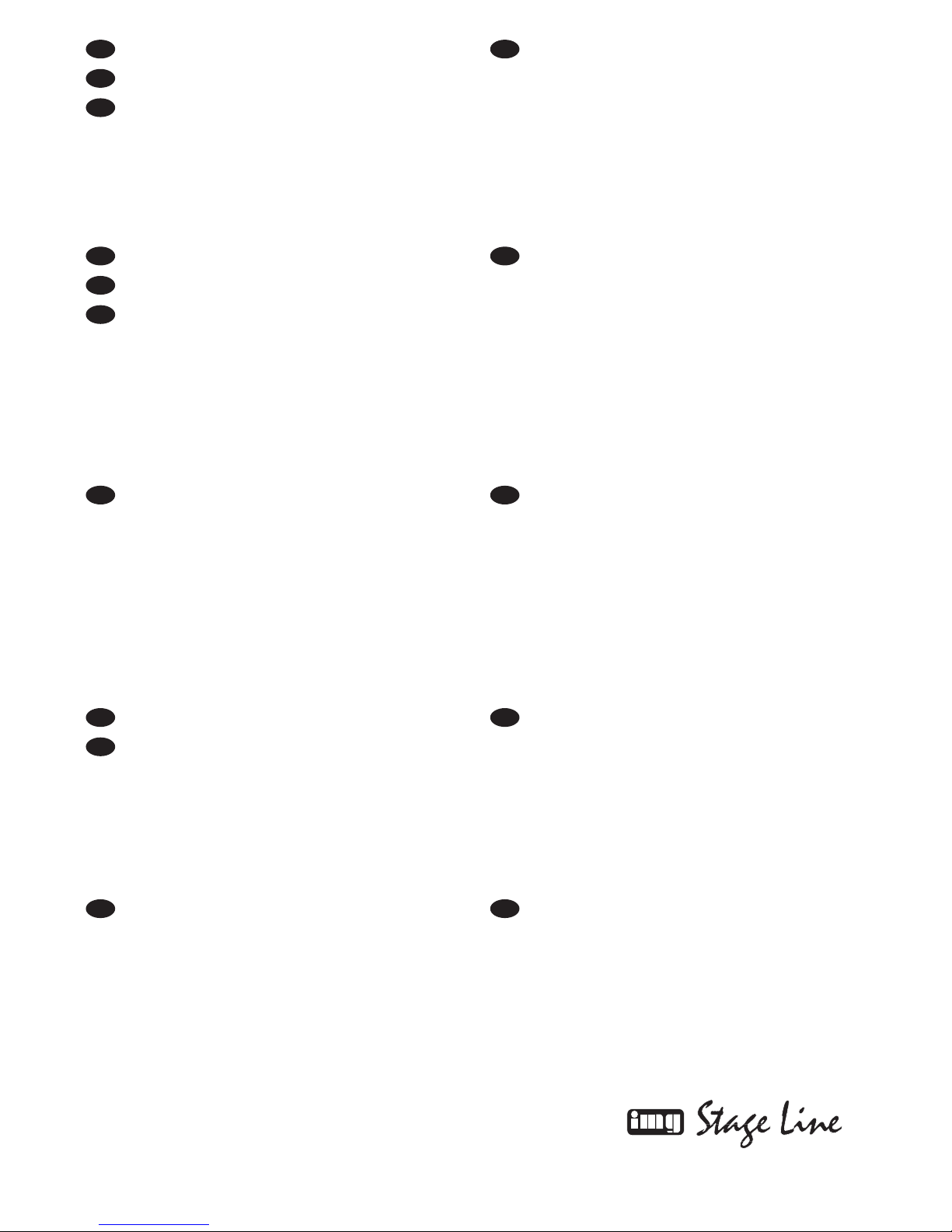
2
wwwwww..iimmggssttaaggeelliinnee..ccoomm
®
Innan du slår på enheten …
Vi önskar dig mycket glädje med din nya “img
Stage Line” produkt. Läs igenom säkerhetsföre skrifterna innan en heten tas i bruk för att undvika
skador till följd av felaktig hantering. Behåll
instruktionerna för framtida bruk.
Säkerhetsföreskrifterna återfinns på sidan 53.
Ennen kytkemistä …
Toivomme Sinulle paljon miellyttäviä hetkiä
uuden “img Stage Line” laitteen kanssa. Ennen
laitteen käyttöä pyydämme Sinua huolellisesti
tutustumaan turvallisuusohjeisiin. Näin vältyt
vahingoilta, joita virheellinen laitteen käyttö saattaa aiheuttaa. Ole hyvä ja säilytä käyttöohjeet
myöhempää tarvetta varten.
Turvallisuusohjeet löytyvät sivulta 53.
S
FIN
Bevor Sie einschalten …
Wir wünschen Ihnen viel Spaß mit Ihrem neuen
Gerät von „img Stage Line“. Bitte lesen Sie diese
Bedienungsanleitung vor dem Betrieb gründlich
durch. Nur so lernen Sie alle Funktionsmöglichkeiten kennen, vermeiden Fehlbedienungen und
schützen sich und Ihr Gerät vor eventuellen Schäden durch unsachgemäßen Gebrauch. Heben
Sie die Anleitung für ein späteres Nachlesen auf.
Der deutsche Text beginnt auf der Seite 4.
Before switching on …
We wish you much pleasure with your new “img
Stage Line” unit. Please read these operating
instructions carefully prior to operating the unit.
Thus, you will get to know all functions of the unit,
operating errors will be prevented, and yourself
and the unit will be protected against any damage
caused by improper use. Please keep the oper ating instructions for later use.
The English text starts on page 12.
Avant toute installation …
Nous vous souhaitons beaucoup de plaisir à utiliser cet appareil “img Stage Line”. Lisez ce mode
dʼemploi entièrement avant toute utilisation. Uniquement ainsi, vous pourrez apprendre lʼensemble des possibilités de fonctionnement de lʼappareil, éviter toute manipulation erronée et vous
protéger, ainsi que lʼappareil, de dommages
éventuels engendrés par une utilisation inadaptée. Conservez la notice pour pouvoir vous y
reporter ultérieurement.
La version française se trouve page 20.
Prima di accendere …
Vi auguriamo buon divertimento con il vostro
nuovo apparecchio di “img Stage Line”. Leggete
attentamente le istruzioni prima di mettere in funzione lʼapparecchio. Solo così potete conoscere
tutte le funzionalità, evitare comandi sbagliati e
proteggere voi stessi e lʼapparecchio da eventuali danni in seguito ad un uso improprio. Conservate le istruzioni per poterle consultare anche
in futuro.
Il testo italiano inizia a pagina 28.
D
A
CH
GB
Antes de la utilización …
Le deseamos una buena utilización para su nue vo aparato “img Stage Line”. Por favor, lea estas
in s trucciones de uso atentamente antes de ha cer
funcionar el aparato. De esta manera conocerá
todas las funciones de la unidad, se pre vendrán
errores de operación, usted y el apa rato estarán
protegidos en contra de todo daño cau sado por
un uso inadecuado. Por favor, guarde las instrucciones para una futura utilización.
La versión española comienza en la página 36.
Voor u inschakelt …
Wij wensen u veel plezier met uw nieuwe apparaat van “img Stage Line”. Lees de veiligheidsvoorschriften grondig door, alvorens het apparaat in gebruik te nemen. Zo behoedt u zichzelf
en het apparaat voor eventuele schade door
ondeskundig gebruik. Bewaar de handleiding
voor latere raadpleging.
De veiligheidsvoorschriften vindt u op pagina 52.
Przed uruchomieniem …
Życzymy zadowolenia z nowego produktu “img
Stage Line”. Dzięki tej instrukcji obsługi będą
państwo w stanie poznać wszystkie funkcje tego
urządzenia. Stosując się do instrukcji unikną
państwo błędów i ewentualnego uszkodzenia
urządzenia na skutek nieprawidłowego użytkowania. Prosimy zachować instrukcję.
Tekst polski zaczyna się na stronie 44.
Før du tænder …
Tillykke med dit nye “img Stage Line” produkt.
Læs sikkerhedsanvisningerne nøje før ibrugtagning, for at beskytte Dem og enheden mod skader, der skyldes forkert brug. Gem manualen til
senere brug.
Sikkerhedsanvisningerne findes på side 52.
F
B
CH
I
E
NL
B
PL
DK
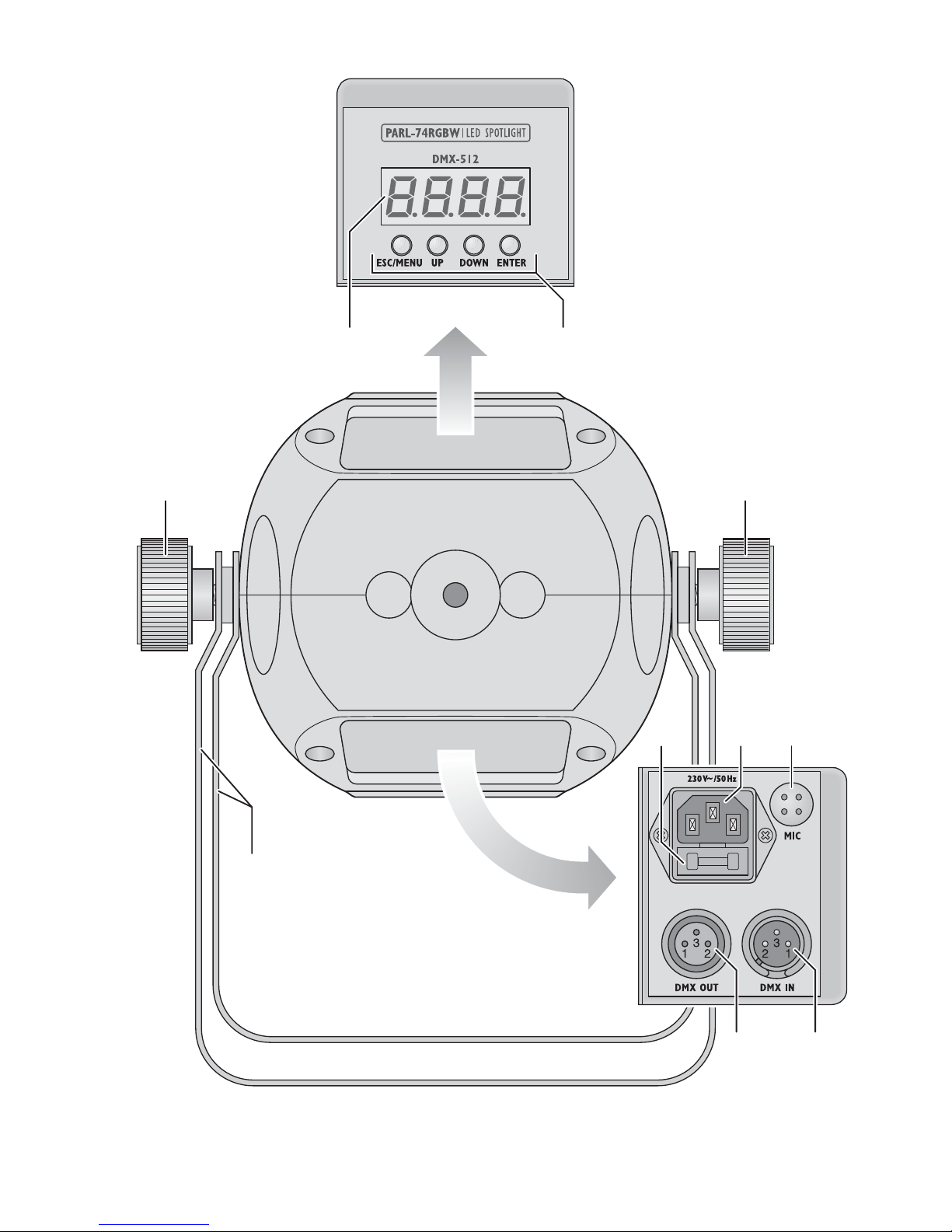
3
12
456
89
33
7
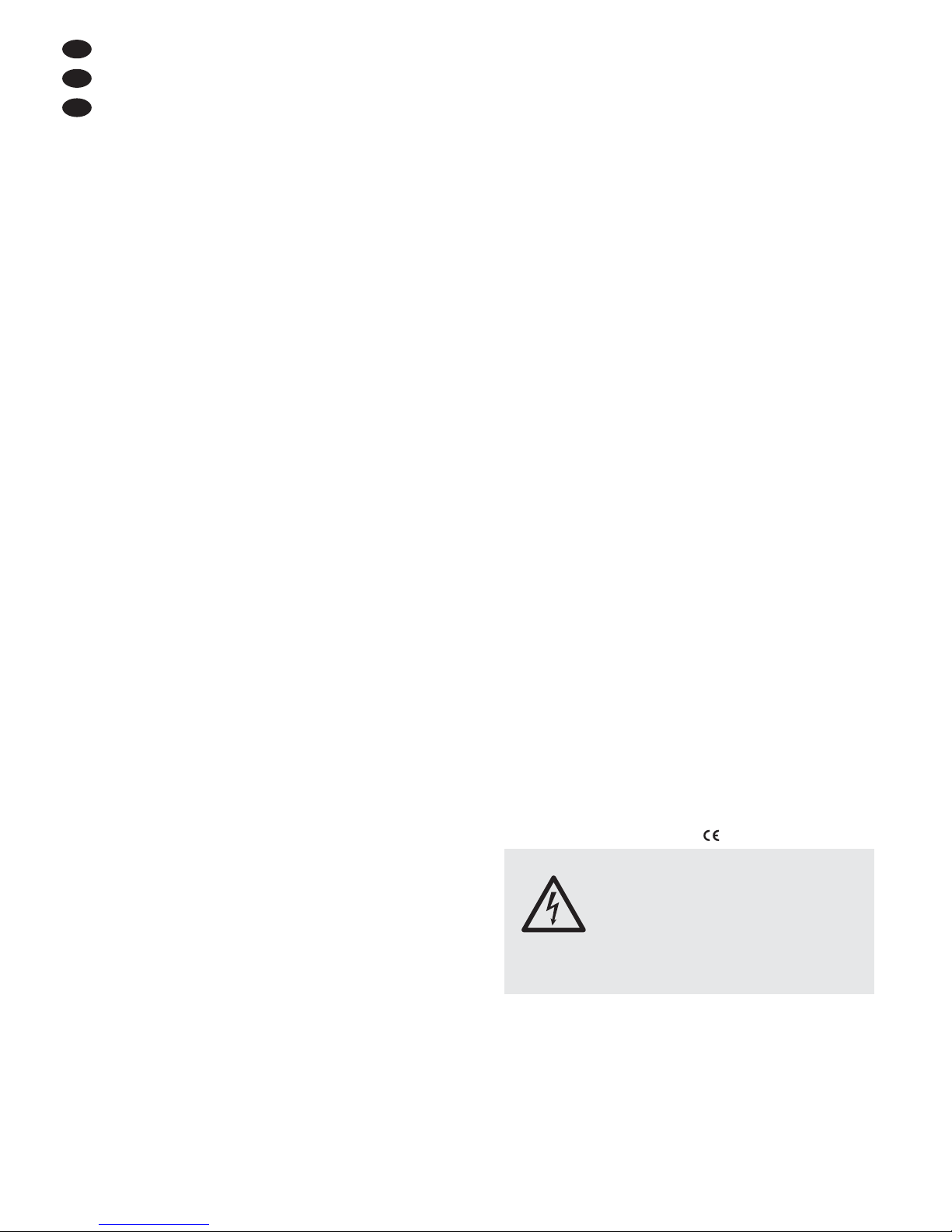
4
D
A
CH
Inhalt
1 Übersicht der Bedienelemente und
Anschlüsse . . . . . . . . . . . . . . . . . . . . . . . . 4
2 Hinweise für den sicheren Gebrauch . . . 4
3 Einsatzmöglichkeiten . . . . . . . . . . . . . . . . 5
4 Montage . . . . . . . . . . . . . . . . . . . . . . . . . . . 5
5 Inbetriebnahme . . . . . . . . . . . . . . . . . . . . . 5
6 Bedienung . . . . . . . . . . . . . . . . . . . . . . . . . 6
7 Betrieb ohne DMX-Steuergerät . . . . . . . . 6
7.1 Automatikmodus . . . . . . . . . . . . . . . . . . . . . 6
7.2 Musiksteuerung . . . . . . . . . . . . . . . . . . . . . . 6
7.3 Farbstrahlerbetrieb . . . . . . . . . . . . . . . . . . . 6
7.4 Master / Slave-Betrieb . . . . . . . . . . . . . . . . . 6
8 DMX-Steuerung . . . . . . . . . . . . . . . . . . . . . 7
8.1 Anschluss . . . . . . . . . . . . . . . . . . . . . . . . . . 7
8.2 Anzahl der DMX-Kanäle einstellen . . . . . . . 7
8.3 Startadresse einstellen . . . . . . . . . . . . . . . . 7
8.4 Unteradressen verwenden . . . . . . . . . . . . . 8
9 Weitere Funktionen . . . . . . . . . . . . . . . . . . 8
9.1 Display-Abschaltung . . . . . . . . . . . . . . . . . . 8
9.2 Farbbalance/ Weißabgleich . . . . . . . . . . . . . 8
9.3 Tastensperre . . . . . . . . . . . . . . . . . . . . . . . . 8
9.4 Anzeige der Firmware-Version . . . . . . . . . . 9
10 Technische Daten . . . . . . . . . . . . . . . . . . . 9
10.1 DMX-Funktionen . . . . . . . . . . . . . . . . . . . 9
10.1.1 3-Kanal-Modus (HSV) . . . . . . . . . . . . . . . 9
10.1.2 4-Kanal-Modus . . . . . . . . . . . . . . . . . . . . 9
10.1.3 5-Kanal-Modus . . . . . . . . . . . . . . . . . . . . 9
10.1.4 6-Kanal-Modus . . . . . . . . . . . . . . . . . . . 10
10.1.5 8-Kanal-Modus . . . . . . . . . . . . . . . . . . . 10
10.2 Menüstruktur . . . . . . . . . . . . . . . . . . . . . . 11
Auf der ausklappbaren Seite 3 finden Sie alle be schriebenen Bedienelemente und Anschlüsse.
1 Übersicht der Bedienelemente
und Anschlüsse
1 Display
2 Bedientasten
Taste ESC / MENU zum Verlassen eines Untermenüs
Tasten DOWN und UP zur Wahl eines Menüpunktes und zum Ändern einer Einstellung im
Menü
Taste ENTER zum Aufruf des Menüpunktes und
für den Weitersprung zum nächsten Parameter
3 Feststellschrauben für die Montagebügel
4 Halterung für die Netzsicherung
Eine geschmolzene Sicherung nur durch eine
gleichen Typs ersetzen.
5 Netzbuchse zum Anschluss an eine Steckdose
(230 V~/50 Hz) über das beiliegende Netzkabel
6 Mikrofon zur Musiksteuerung
7 Montagebügel
8 DMX-Signal-Ausgang (3-pol. XLR) zum An -
schluss an den DMX-Eingang eines weiteren
DMX-Licht effektgerätes;
Pin 1 = Masse, 2 = DMX
-
, 3 = DMX+
9 DMX-Signal-Eingang (3-pol. XLR) zum An -
schluss eines Lichtsteuergerätes;
Pin 1 = Masse, 2 = DMX
-
, 3 = DMX+
2 Hinweise für den
sicheren Gebrauch
Das Gerät entspricht allen relevanten Richtlinien
der EU und ist deshalb mit gekennzeichnet.
Beachten Sie auch unbedingt folgende Punkte:
G
Verwenden Sie das Gerät nur im Innenbereich
und schützen Sie es vor Tropf- und Spritzwasser,
hoher Luftfeuchtigkeit und Hitze (zulässiger Einsatztemperaturbereich 0 – 40°C).
WARNUNG Das Gerät wird mit lebensgefährli-
cher Netzspannung versorgt. Nehmen Sie deshalb niemals selbst Eingriffe am Gerät vor und stecken Sie
nichts durch die Lüftungsöffnungen!
Es be steht die Gefahr eines elektrischen Schlages.
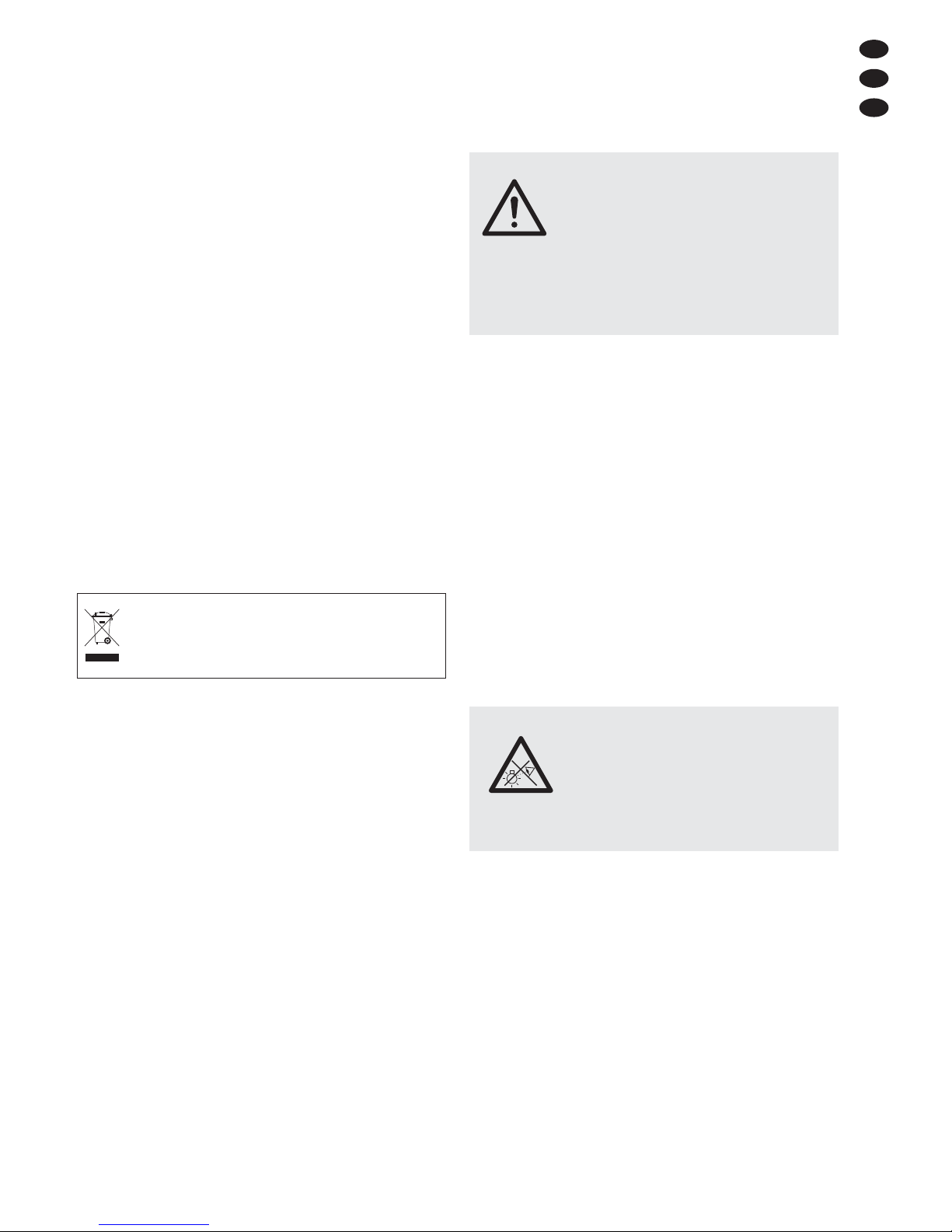
5
D
A
CH
G
Stellen Sie keine mit Flüssigkeit gefüllten Ge fäße, z. B. Trinkgläser, auf das Gerät.
G
Die im Gerät entstehende Wärme muss durch
Luftzirkulation abgegeben werden. De cken Sie
die Lüftungsöffnungen am Gehäuse nicht ab.
G
Nehmen Sie das Gerät nicht in Betrieb oder zie hen Sie sofort den Netzstecker aus der Steckdose,
1. wenn sichtbare Schäden am Gerät oder am
Netzkabel vorhanden sind,
2. wenn nach einem Sturz oder Ähnlichem der
Verdacht auf einen Defekt besteht,
3. wenn Funktionsstörungen auftreten.
Geben Sie das Gerät in jedem Fall zur Reparatur
in eine Fachwerkstatt.
G
Ziehen Sie den Netzstecker nie am Kabel aus
der Steckdose, fassen Sie immer am Stecker an.
G
Verwenden Sie für die Reinigung nur ein trockenes, weiches Tuch, niemals Wasser oder Chemikalien.
G
Wird das Gerät zweckentfremdet, nicht sicher
montiert, nicht richtig angeschlossen, falsch
bedient oder nicht fachgerecht repariert, kann
keine Haftung für daraus resultierende Sachoder Personenschäden und keine Garantie für
das Gerät übernommen werden.
3 Einsatzmöglichkeiten
Dieser LED-Scheinwerfer dient zur Be leuchtung
z. B. auf Bühnen, in Diskotheken und Festsälen.
Als Lichtquelle sind 5 superhelle 8-W-RGBW-LEDs
eingesetzt. Diese haben im Vergleich zu Glühlampen einen niedrigen Stromverbrauch, eine geringe
Wärmeentwicklung und eine lange Le bensdauer.
Mit den LEDs kann farbiges Licht in den drei
Grundfarben (Rot, Grün und Blau) und Weiß abgestrahlt werden sowie daraus generierte Mischfarben. Außerdem sind Farbüberblendungen und
Stroboskop-Effekte möglich.
Der Scheinwerfer ist für die Steuerung über ein
DMX-Lichtsteuergerät ausgelegt (3, 4, 5, 6 oder 8
DMX-Steuerkanäle wählbar). Er kann aber auch
allein oder im Verbund mehrerer PARL-74RGBW
(Master-/Slave-Modus) betrieben werden. Zusätzlich sorgt das integrierte Mikrofon für musiksynchrone Effekte.
4 Montage
Platzieren Sie das Gerät immer so, dass im Betrieb
eine ausreichende Luftzirkulation gewährleistet ist.
Die Lüftungsöffnungen am Gehäuse dürfen auf keinen Fall abgedeckt werden.
1. Den Scheinwerfer über einen Montagebügel (7)
be festigen, z. B. mit einer stabilen Mon tage schraube oder einer Lichtstrahler-Halterung (CHaken) an einer Traverse.
Zum Ausrichten des Scheinwerfers die zwei
Feststellschrauben (3) am Montagebügel lösen.
Die gewünschte Neigung des Scheinwerfers
einstellen und die Schrauben wieder fest anziehen.
2. Alternativ lässt sich der Scheinwerfer auch frei
aufstellen. Dazu die Montagebügel so unter
dem Scheinwerfer spreizen, dass sie als Ständer dienen. Die Feststellschrauben an schließend fest anziehen.
5 Inbetriebnahme
Das beiliegende Netzkabel zuerst in die Netzbuchse (5) stecken und dann in eine Steckdose
(230 V~/ 50Hz). Danach ist das Gerät betriebsbereit und lässt sich über ein DMX-Lichtsteuergerät
bedienen (
Kap. 8) oder führt eigenständig das
eingestellte Steuerungsprogramm aus (Kap. 7).
Zum Ausschalten den Netzstecker aus der Steckdose ziehen.
Um einen besseren Bedienkomfort zu erhalten, ist
es empfehlenswert, das Gerät an eine Steckdose
an zu schließen, die sich über einen Lichtschalter
ein- und ausschalten lässt.
Vorsicht: Das Gerät darf nicht über einen Dimmer
an die Netzspannung angeschlossen werden!
WARNUNG Blicken Sie nicht für längere Zeit
direkt in die Lichtquel le, das kann zu
Augenschäden führen.
Beachten Sie, dass sehr schnelle
Lichtwechsel bei fotosensiblen Menschen und Epilep tikern epileptische
Anfälle aus lösen können!
WARNUNG Der Scheinwerfer muss fachgerecht
und sicher montiert werden. Wird er
an einer Stelle installiert, unter der
sich Personen aufhalten können,
muss er zusätzlich gesichert werden
(z. B. durch ein Fang seil am Montagebügel; das Fangseil so befestigen,
dass der Fallweg des Gerätes nicht
mehr als 20 cm betragen kann).
Soll das Gerät endgültig aus dem Betrieb
genommen werden, übergeben Sie es zur
umweltgerechten Entsorgung einem örtlichen Recyclingbetrieb.
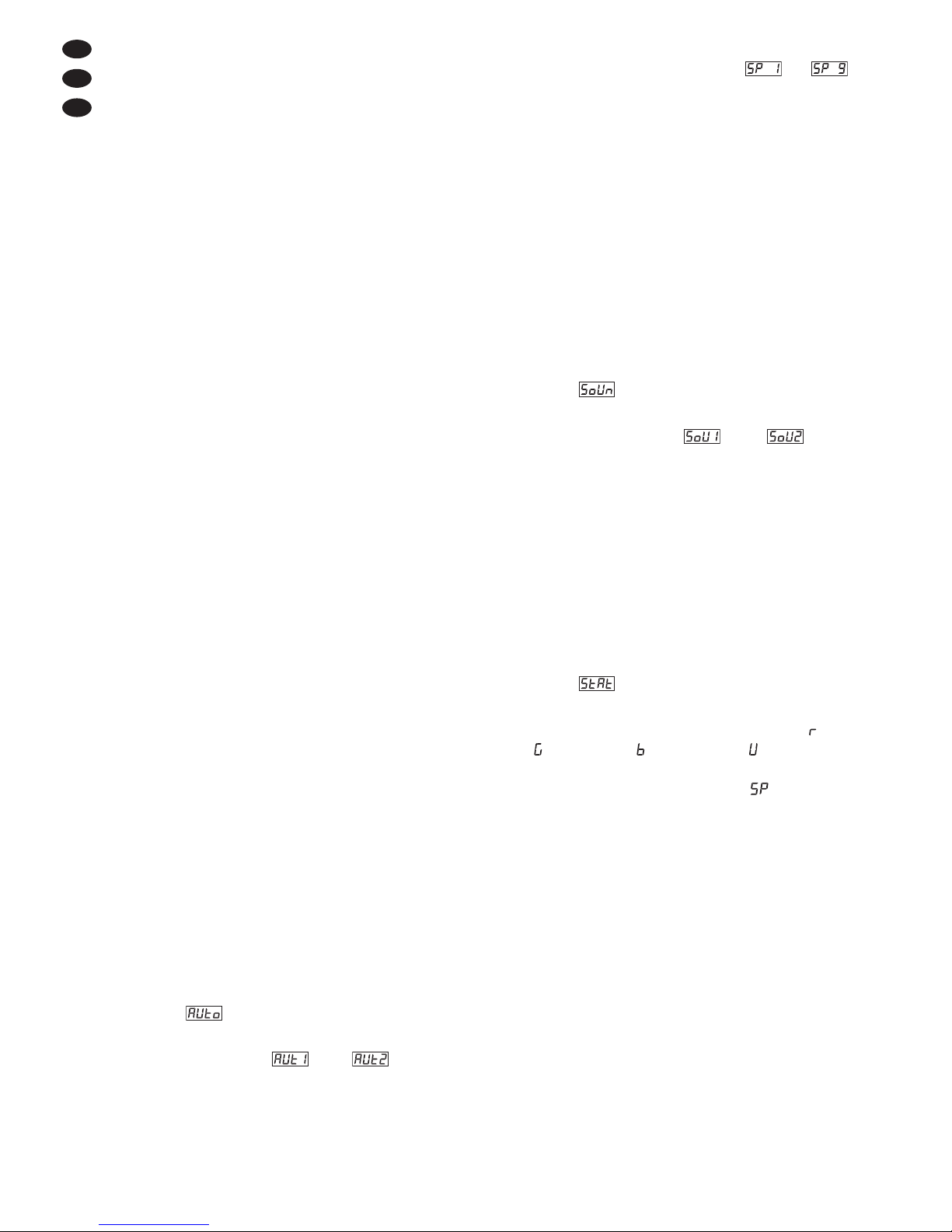
6
D
A
CH
Das Gerät verfügt über einen Überhitzungsschutz.
Dadurch schaltet es sich bei zu hoher Temperatur
ab und nach dem Abkühlen automatisch wieder
ein.
6 Bedienung
Die Geräteeinstellungen werden über ein Sys temmenü durchgeführt, das sich mithilfe der Tasten (2)
und des Displays (1) bedienen lässt. Nach dem
Einschalten der Stromversorgung zeigt das Display jeweils die zuletzt vorgenommene Einstellung.
Die Tasten haben folgende Funktionen:
– Taste ESC / MENU für den Rücksprung auf die
übergeordnete Menüebene
– Tasten UP und DOWN für die Auswahl eines
Menüpunktes und zum Einstellen von Werten
oder Menüoptionen
– Taste ENTER zum Aufruf des Menüpunktes und
für den Weitersprung zum nächsten Parameter
Die Menüstruktur ist in Kapitel 10.2 dargestellt.
Anhand der Kapitel 7 bis 9 mit den Tasten die ge -
wünschten Einstellungen für den jeweiligen Be triebsmodus vornehmen.
Wichtig: Damit eine Einstellung im Gerät gespeichert wird, sodass sie auch nach dem Wiedereinschalten der Stromversorgung bestehen bleibt, ein
Untermenü erst 10 s nach der Änderung einer Einstellung verlassen. (Beim Speichern flackert das
Display kurz. Ist die Display-Abschaltung eingeschaltet [
Kap. 9.1], erlischt es.)
7 Betrieb ohne DMX-Steuergerät
7.1 Automatikmodus
Das Gerät verfügt über zwei automatisch ablaufende Show-Programme.
„Auto 1“: Farbfolge mit Überblendungen
„Auto 2“: Stroboskop
Zum Aufruf eines dieser Programme:
1) Die Taste ESC / MENU so oft drücken, bis das
Hauptmenü erreicht ist.
2) Mit der Taste UP oder DOWN im Hauptmenü die
Option wählen.
3) Die Taste ENTER drücken: Das zuletzt ein ge -
stell te Programm ( oder ) ist aktiviert
und wird im Display angezeigt. Mit der Taste UP
oder DOWN aus den beiden Programmen das
ge wünschte auswählen.
4) Um die Geschwindigkeit zu ändern, die Taste
ENTER drücken: Die aktuelle Ge schwindigkeit
wird angezeigt. Mit der Taste UP oder DOWN
aus den 9 Ge schwindigkeiten bis die
ge wünschte auswählen.
7.2 Musiksteuerung
Soll der Scheinwerfer über sein Mikrofon (6) auf
Musik reagieren, kann zwischen zwei Musikmodi
gewählt werden:
„Sound 1“: schallgesteuertes, gleichzeitiges Auf-
blitzen aller LEDs
„Sound 2“: schallgesteuertes Aufblitzen mit wech-
selnden Farben
1) Die Taste ESC / MENU so oft drücken, bis das
Hauptmenü erreicht ist.
2) Mit der Taste UP oder DOWN im Hauptmenü die
Option wählen.
3) Die Taste ENTER drücken: Der zuletzt ein ge stell te Musikmodus ( oder ) ist aktiviert und wird im Display angezeigt. Mit der
Taste UP oder DOWN aus den beiden Modi den
gewünschten auswählen.
7.3 Farbstrahlerbetrieb
Soll konstant eine Farbe abgestrahlt werden oder
diese als Stroboskop regelmäßig aufblitzen:
1) Die Taste ESC / MENU so oft drücken, bis das
Hauptmenü erreicht ist.
2) Mit der Taste UP oder DOWN im Hauptmenü die
Option wählen.
3) Die Taste ENTER drücken. Das Display zeigt die
zuletzt eingestellte Grundfarbe, Rot ( ), Grün
( ) oder Blau ( ), oder Weiß ( ) und den dazugehörigen Helligkeitswert. Die Blitzfrequenz für
den Stroboskopbetrieb ist mit gekennzeichnet.
4) Mit der Taste UP oder DOWN die Helligkeit der
angewählten Farbe oder Weiß für die
gewünschte Farbmischung einstellen (An zeige
0 – 255). Die Blitzfrequenz ist einstellbar zwischen 0 Hz (Dauerlicht) und ca. 20 Hz.
5) Mit der Taste ENTER zwischen den Einstellungen wechseln.
7.4 Master/Slave-Betrieb
Mehrere Geräte PARL-74RGBW können synchron
betrieben werden. Dabei übernimmt das ers te
Gerät (Master-Gerät) die Steuerung der übrigen
Geräte (Slave-Geräte). Die Geräte mit ein an der zu
einer Kette verbinden. Siehe dazu Kapitel 8.1,
jedoch ohne den Bedienschritt 1 zu beachten.
Das Master-Gerät auf Automatikmodus, Musik-
steuerung oder Farbstrahlerbetrieb einstellen
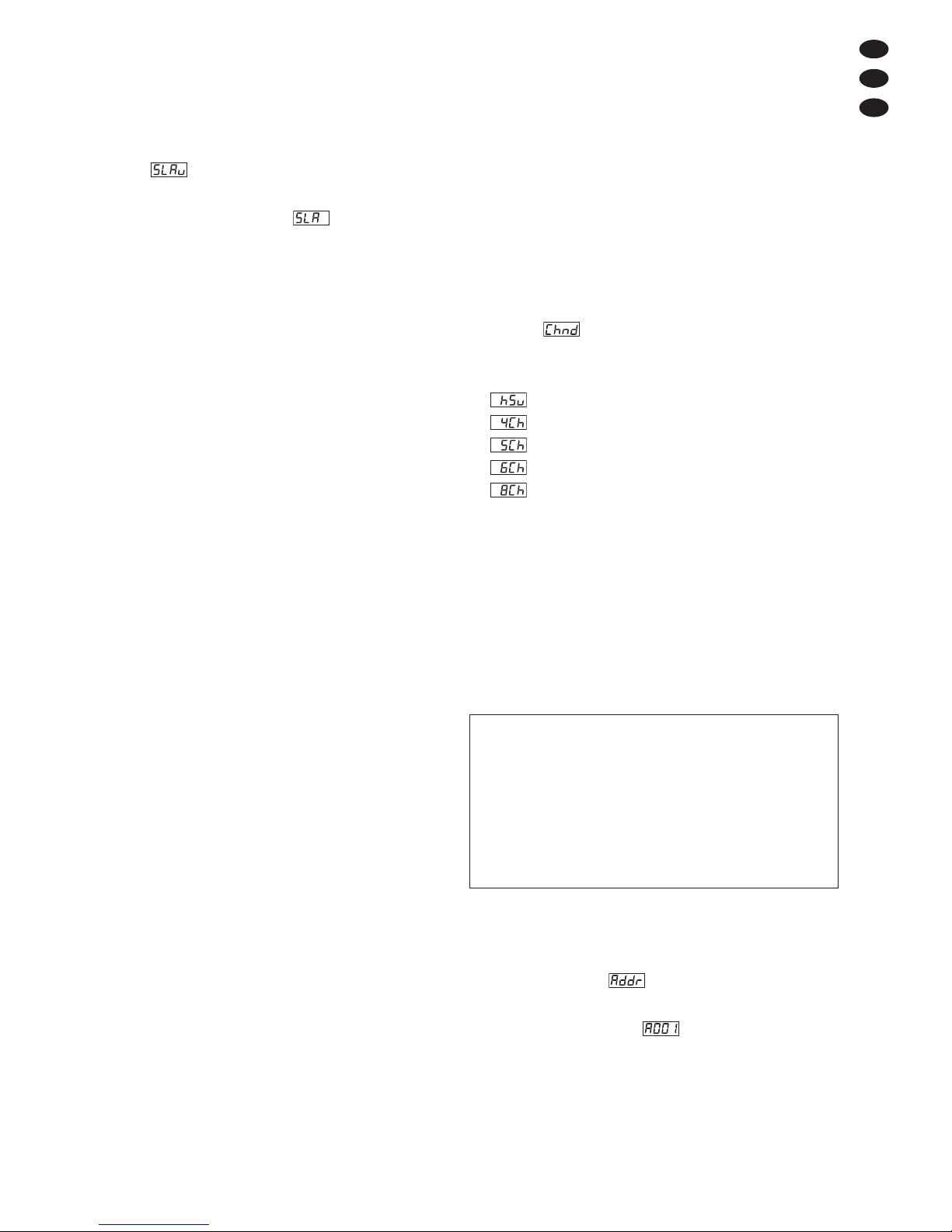
(Kapitel 7.1 – 7.3). Die Slave-Geräte folgendermaßen auf den Slave-Be trieb einstellen:
1) Die Taste ESC / MENU so oft drücken, bis das
Hauptmenü erreicht ist.
2) Mit der Taste UP oder DOWN im Hauptmenü die
Option wählen.
3) Die Taste ENTER drücken: Der Slave-Betrieb ist
aktiviert, das Display zeigt .
8 DMX-Steuerung
DMX ist die Abkürzung für Digital Multiplex und
ermöglicht die digitale Steuerung von mehreren
DMX-Geräten über eine gemeinsame Steuer leitung. Zur Bedienung über ein DMX-Lichtsteuer gerät (z. B. DMX-1440 oder DMX-510USB von
„img Stage Line“) verfügt der LED-Scheinwerfer
über 8 DMX-Steuerka näle. Er lässt sich bei Bedarf
aber auch über nur 6, 5, 4 oder 3 Kanäle steuern.
Die Funktionen der Kanäle und die entsprechenden DMX-Werte finden Sie in Kapitel 10.1.
8.1 Anschluss
Als DMX-Schnittstelle besitzt das Gerät 3-po lige
XLR-Anschlüsse mit folgender Kontaktbelegung:
Pin 1 = Masse, Pin 2 = DMX
-
, Pin 3 = DMX+
Zum Anschluss sollten spezielle Kabel für hohen
Da tenfluss verwendet werden. Normale abgeschirm te Mikrofonkabel mit einem Leitungsquerschnitt von mindestens 2 × 0,22 mm
2
und möglichst
geringer Kapazität sind nur bei einer Gesamtkabellänge bis 100 m zu empfehlen. Bei Leitungslängen
ab 150 m wird grundsätzlich das Zwischen schalten
eines DMX-Aufholverstärkers (z. B. SR-103DMX
von „img Stage Line“) empfohlen.
1) Den Steuereingang DMX IN (9) mit dem DMX-
Ausgang des Lichtsteuergerätes verbinden.
2) Den Steuerausgang DMX OUT (8) mit dem Steu-
ereingang DMX IN des nächsten DMX-gesteuerten Gerätes verbinden. Des sen Ausgang wieder
mit dem Eingang des nachfol genden Gerätes
verbinden usw., bis alle DMX-gesteuerten Geräte
in einer Kette ange schlossen sind.
3) Um Störungen bei der Signalübertragung aus-
zuschließen, sollte bei langen Leitungen oder
bei einer Vielzahl von hintereinandergeschal teten Ge räten der Steuerausgang des letzten
DMX-Gerätes der Kette mit einem 120-Ω-Wi der stand (> 0,3 W) ab geschlossen werden: In die
Ausgangs buchse einen entsprechenden Ab schluss stecker (z. B. DLT-123 von „img Stage
Line“) stecken.
8.2 Anzahl der DMX-Kanäle einstellen
Die Anzahl der DMX-Kanäle hängt von den benötigten Funktionen ab und eventuell auch von der
Anzahl der verfügbaren Steuerkanäle am Lichtsteuergerät. Im 8-Kanal-Betrieb lassen sich verschiedene interne Show-Programme abrufen.
Zudem ist es mithilfe von Unteradressen möglich,
über nur 8 DMX-Kanäle bis zu 66 PARL-74RGBW
individuell zu steuern. Zum Auswählen der Anzahl
der DMX-Kanäle:
1) Die Taste ESC / MENU so oft drücken, bis das
Hauptmenü erreicht ist.
2) Mit der Taste UP oder DOWN im Hauptmenü die
Option wählen.
3) Die Taste ENTER drücken: Der aktuell eingestellte Kanalmodus wird angezeigt:
= 3-Ka nal-Betrieb (HSV-Farbraum)
= 4-Ka nal-Betrieb
= 5-Ka nal-Betrieb
= 6-Ka nal-Betrieb
= 8-Ka nal-Betrieb
4) Mit der Taste UP oder DOWN die gewünschte
Option auswählen.
8.3 Startadresse einstellen
Damit der Scheinwerfer angesteuert werden kann,
muss eine DMX-Startadres se für den 1. DMXKanal eingestellt werden. Die folgenden DMXKanäle sind dann automatisch den folgenden
Adressen zugeordnet.
1) Die Taste ESC / MENU so oft drücken, bis das
Hauptmenü erreicht ist.
2) Mit der Taste UP oder DOWN im Hauptmenü
den Menüpunkt wählen.
3) Die Taste ENTER drücken: Die aktuell eingestellte Adresse, z.B. , wird angezeigt.
4) Mit der Taste UP oder DOWN die gewünschte
Ad resse einstellen.
Nach dem Einstellen der Startadresse lässt sich der
Scheinwerfer über das DMX-Steuergerät bedienen.
Der Empfang von Steuersignalen wird durch einen
blinkenden Punkt im Display an gezeigt.
Beispiel: Bei Startadresse 5 für Kanal 1
– sind im 4-Kanal-Modus die Kanäle 2 bis 4 den Adres-
sen 6 bis 8 zugeordnet; die Adresse 9 ist die nächstmögliche freie Startadresse für das folgende DMXgesteuerte Gerät.
– sind im 8-Kanal-Modus die Kanäle 2 bis 8 den Adres-
sen 6 bis 12 zugeordnet; die Adresse 13 ist die nächstmögliche freie Startadresse für das folgende DMXgesteuerte Gerät.
7
D
A
CH
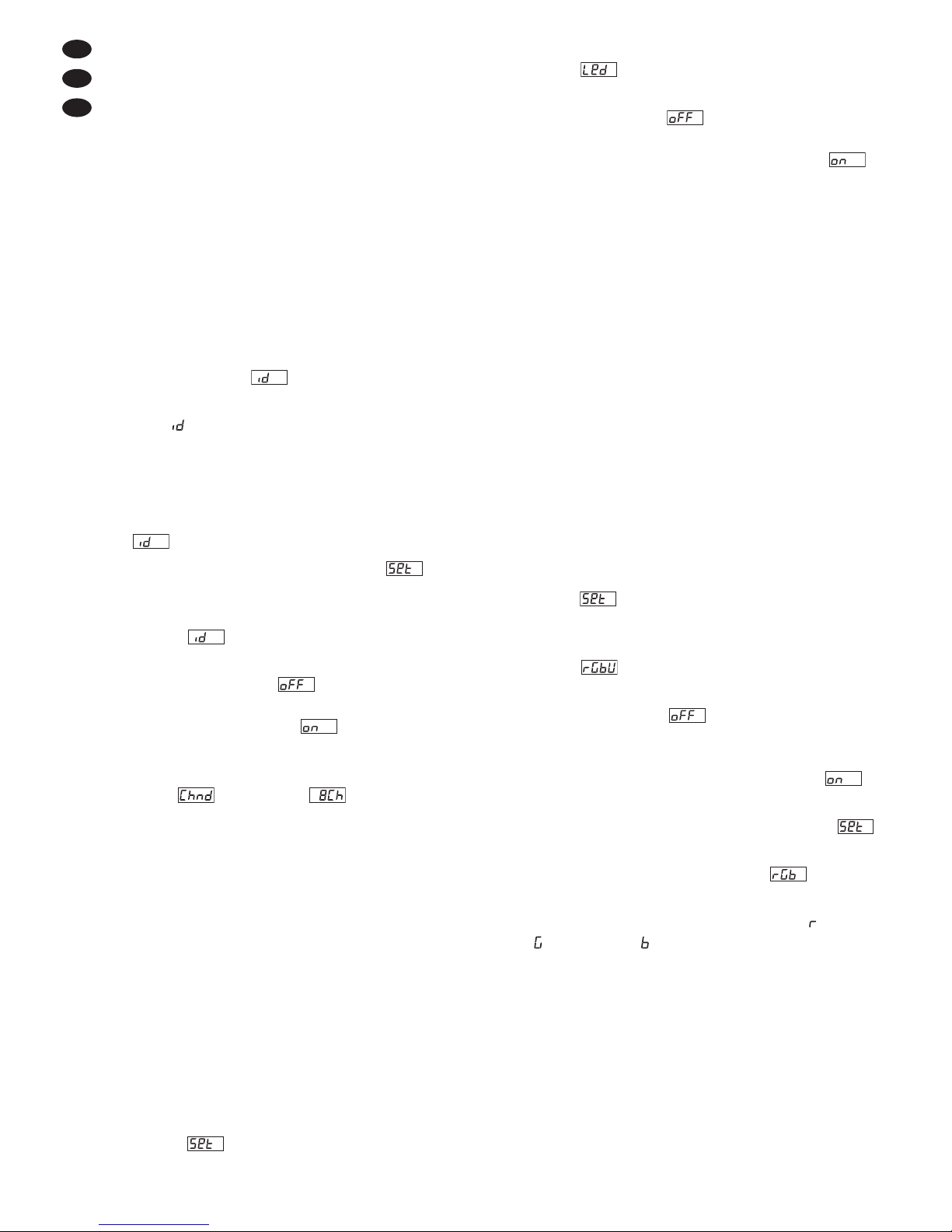
8.4 Unteradressen verwenden
Durch die Verwendung von Unteradressen lassen
sich über eine einzige DMX-Startadresse bis zu 66
Scheinwerfer(gruppen) unabhängig voneinander
steuern. Die maximal mögliche Anzahl DMXgesteuerter Geräte wird dadurch erheblich erhöht.
Die Anwahl von Scheinwerfern mit einer Unteradresse erfolgt über den DMX-Kanal 8 (
IDTabelle, Kapitel 10.1.5). Alle Scheinwerfer mit einer
Unteradresse lassen sich auch synchron steuern,
wenn der DMX-Kanal 8 auf einen DMX-Wert von
kleiner als 10 eingestellt wird.
1) Die Taste ESC / MENU so oft drücken, bis das
Hauptmenü erreicht ist.
2) Mit der Taste UP oder DOWN im Hauptmenü
den Menüpunkt wählen.
3) Die Taste ENTER drücken. Das Display zeigt
jetzt und eine Zahl zwischen 01 und 66.
4) Mit der Taste UP oder DOWN die gewünschte
Unteradresse einstellen.
5) Über die Taste ESC / MENU ins Hauptmenü
zurückkehren, sodass das Display wieder nur
anzeigt.
6) Mit der Taste UP den Menüpunkt wählen
und mit der Taste ENTER aufrufen.
7) Mit der Taste UP oder DOWN den Untermen-
üpunkt wählen und mit der Taste ENTER
aufrufen.
8) Wenn das Display zeigt, d. h. die Unter-
adressierung ausgeschaltet ist, diese mit der
Taste UP einschalten ( ).
9) Den Scheinwerfer für die Steuerung über 8
DMX-Kanäle einstellen,
Kapitel 8.2 (Menü-
punkt , Einstellung ).
Um den Scheinwerfer bedienen zu können, am
Lichtsteuergerät den DMX-Kanal 8 auf den DMXWert stellen, welcher der Unteradresse des Scheinwerfers entspricht (
ID-Tabelle, Kapitel 10.1.5).
9 Weitere Funktionen
9.1 Display-Abschaltung
Soll das Display (1) im Betrieb dunkel sein, die
automatische Display-Abschaltung einschalten:
1) Die Taste ESC / MENU so oft drücken, bis das
Hauptmenü erreicht ist.
2) Mit der Taste UP oder DOWN im Hauptmenü die
Option wählen und mit der Taste ENTER
aufrufen.
3) Mit der Taste UP oder DOWN den Untermenüpunkt wählen und mit der Taste ENTER
aufrufen.
4) Wenn das Display zeigt, ist die Abschaltfunktion ausgeschaltet, d. h. das Display leuchtet immer. Bei eingeschalteter Funktion ( )
erlischt das Display einige Sekunden nach dem
letzten Tastendruck und wird beim nächsten
Tastendruck wieder eingeschaltet. Mit der Taste
UP oder DOWN die gewünschte Option wählen.
9.2 Farbbalance/ Weißabgleich
Die Balance zwischen den drei Grundfarben Rot,
Grün und Blau kann verschoben werden, wodurch
sich auch die Lichtfarbe bei kombiniertem weißen
Licht ändert (wenn die drei Farben zusätzlich zu
den weißen LEDs verwendet werden). Damit lassen sich z. B. Unterschiede zu anderen Scheinwerfern ausgleichen, wenn der LED-Scheinwerfer ge meinsam mit diesen gesteuert wird.
Zum Einschalten der Farbbalance-Funktion und
Einstellen der Korrekturwerte:
1) Die Taste ESC / MENU so oft drücken, bis das
Hauptmenü erreicht ist.
2) Mit der Taste UP oder DOWN im Hauptmenü die
Option wählen und mit der Taste ENTER
aufrufen.
3) Mit der Taste UP oder DOWN den Untermenüpunkt wählen und mit der Taste ENTER
aufrufen.
4) Wenn das Display zeigt, ist die Funktion
ausgeschaltet, d. h. die eingestellten Korrekturwerte werden nicht berücksichtigt. Mit der Taste
UP oder DOWN die Funktion einschalten ( ).
5) Über die Taste ESC / MENU ins Hauptmenü
zurückkehren, sodass das Display wieder
anzeigt.
6) Mit der Taste UP den Menüpunkt wählen.
7) Die Taste ENTER drücken. Das Display zeigt die
zuletzt eingestellte Grundfarbe, Rot ( ), Grün
( ) oder Blau ( ) und den dazugehörigen Korrekturwert (0 – 255). Dieser stellt die maximale
Helligkeit dar, die diese Farbe erreichen soll.
8) Mit der Taste UP oder DOWN den Wert für die
angewählte Farbe einstellen.
9) Mit der Taste ENTER zwischen den Farben
wechseln.
9.3 Tastensperre
Gegen eine unbeabsichtigte Bedienung kann die
Tastensperre eingeschaltet werden.
8
D
A
CH
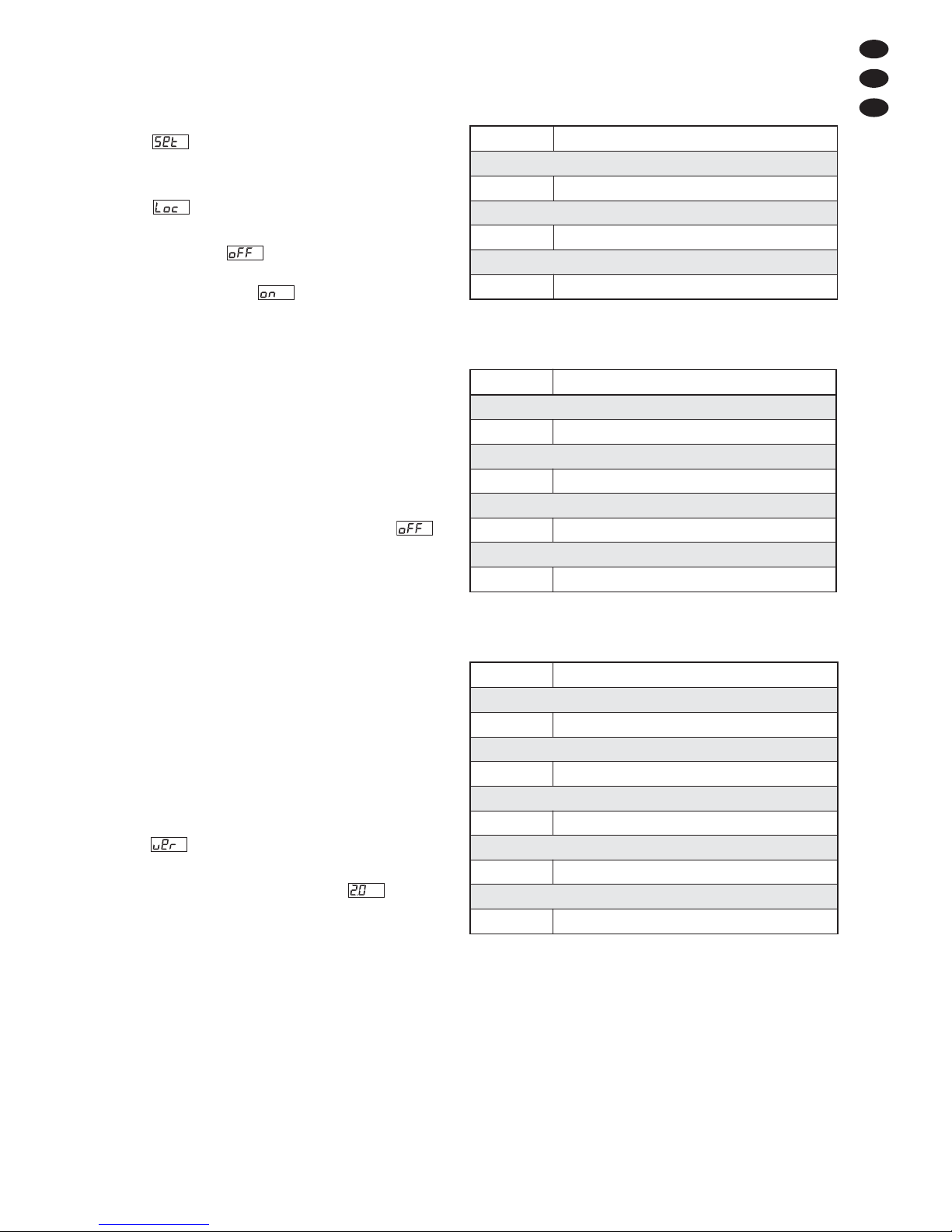
Tastensperre einschalten:
1) Die Taste ESC / MENU so oft drücken, bis das
Hauptmenü erreicht ist.
2) Mit der Taste UP oder DOWN im Hauptmenü die
Option wählen und mit der Taste ENTER
aufrufen.
3) Mit der Taste UP oder DOWN den Untermenüpunkt wählen und mit der Taste ENTER
aufrufen.
4) Das Display zeigt , d. h. die Tastensperre ist
ausgeschaltet. Mit der Taste UP oder DOWN die
Funktion einschalten ( ). Nach ca. 10 s kann
der Scheinwerfer über die Tasten ESC / MENU,
UP und DOWN nicht mehr bedient werden.
Tastensperre ausschalten:
1) Die Taste ENTER zweimal drücken.
2) Die Tastenfolge UP → DOWN → UP → DOWN
drücken. Bei jedem Tastendruck erscheint ein
waagerechter Strich auf dem Display.
3) Die Eingabe mit der Taste ENTER abschließen.
4) Innerhalb von ca. 8 s mit der Taste UP oder
DOWN die Sperrfunktion ausschalten ( ).
Wurde zu lange gewartet, ist die Tastensperre
wieder aktiv. In diesem Fall die Bedienschritte
wiederholen.
Hinweis: Bitte beachten Sie, dass bei aktiver Tastensperre nach dem Aus- und Wiedereinschalten der Stromversorgung nicht automatisch die zuletzt gewählte Be triebsart fortgesetzt wird.
9.4 Anzeige der Firmware-Version
Um die Versionsnummer der Firmware ( Betriebs system des Geräts) anzuzeigen:
1) Die Taste ESC / MENU so oft drücken, bis das
Hauptmenü erreicht ist.
2) Mit der Taste UP oder DOWN im Hauptmenü die
Option wählen.
3) Die Taste ENTER drücken: Im Display wird die
ak tuelle Versionsnummer (z. B. ) angezeigt.
10 Technische Daten
Stromversorgung: . . . . 230 V~/50 Hz
Leistungsaufnahme: . . max. 70 VA
Leuchtmittel: . . . . . . . . 5 × 8-W-RGBW-LEDs
Abstrahlwinkel: . . . . . . 40°
Einsatztemperatur: . . . 0 – 40 °C
Abmessungen: . . . . . . ∅ 155 × 180 mm
Gewicht: . . . . . . . . . . . 1,9 kg
10.1 DMX-Funktionen
10.1.1 3-Kanal-Modus (HSV)
10.1.2 4-Kanal-Modus
10.1.3 5-Kanal-Modus
DMX-Wert Funktion
Kanal 1: Dimmer
0 – 255 Gesamthelligkeit
Kanal 2: Rot-Anteil
0 – 255 Helligkeit Rot
Kanal 3: Grün-Anteil
0 – 255 Helligkeit Grün
Kanal 4: Blau-Anteil
0 – 255 Helligkeit Blau
Kanal 5: Weiß-Anteil
0 – 255 Helligkeit Weiß
DMX-Wert Funktion
Kanal 1: Rot-Anteil
0 – 255 Helligkeit Rot
Kanal 2: Grün-Anteil
0 – 255 Helligkeit Grün
Kanal 3: Blau-Anteil
0 – 255 Helligkeit Blau
Kanal 4: Weiß-Anteil
0 – 255 Helligkeit Weiß
DMX-Wert Funktion
Kanal 1: Farbton (HUE)
0 – 255 Farbton
Kanal 2: Farbsättigung (SATURATION)
0 – 255 Farbsättigung
Kanal 3: Helligkeitswert (VALUE)
0 – 255 Helligkeit
9
D
A
CH
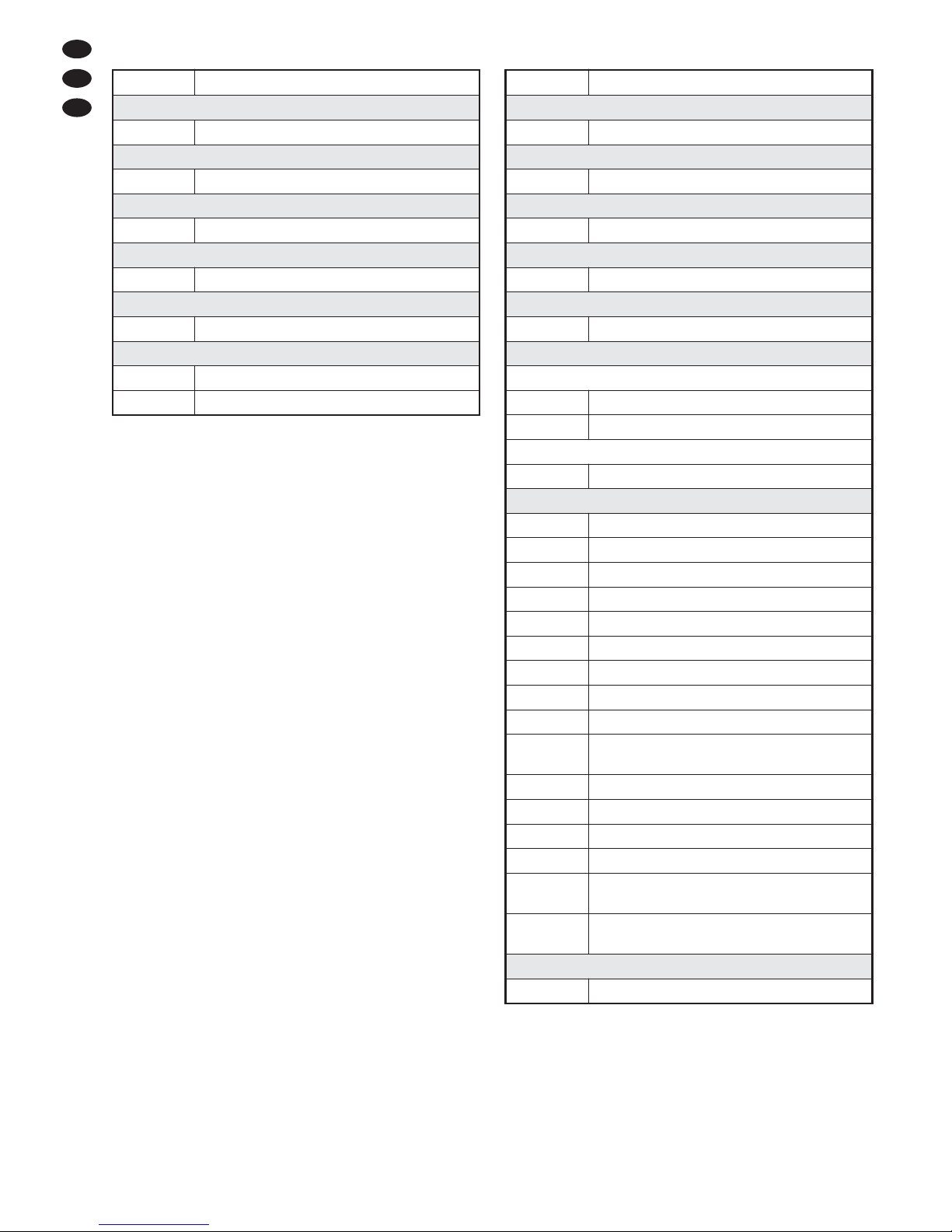
10.1.4 6-Kanal-Modus 10.1.5 8-Kanal-Modus
DMX-Wert Funktion
Kanal 1: Dimmer
0 – 255 Gesamthelligkeit
Kanal 2: Rot-Anteil
0 – 255 Helligkeit Rot
Kanal 3: Grün-Anteil
0 – 255 Helligkeit Grün
Kanal 4: Blau-Anteil
0 – 255 Helligkeit Blau
Kanal 5: Weiß-Anteil
0 – 255 Helligkeit Weiß
Kanal 6: Stroboskop, Ablaufgeschwindigkeit
wenn Kanal 7 = 0 – 15:
0– 9 kein Stroboskop
10 – 255
Stroboskop: langsam → schnell
wenn Kanal 7 = 16 – 223:
0 – 255
Programmablauf: langsam →schnell
Kanal 7: Show-Programme
0– 15 kein Programm
16 – 31 Farbfolge mit Überblendungen 1
32 – 47 Farbfolge mit Überblendungen 2
48 – 63 Farbfolge mit Überblendungen 3
64 – 79 Farbfolge mit Überblendungen 4
80 – 95 Farbfolge mit Überblendungen 5
96 – 111 Stroboskop Weiß + Rot + Grün + Blau
112 – 127 Farbfolge mit Ein- und Ausblenden 1
128 – 143 Farbfolge mit abrupten Wechseln
144 – 159
Farbfolge mit abrupten Wechseln und Dun-
kelphasen
160 – 175 Farbfolge mit Einschalten und Ausblenden
176 – 191 Farbfolge mit Einblenden und Ausschalten
192 – 207 Farbfolge mit Ein- und Ausblenden 2
208 – 223 Farbfolge mit Überblendungen 6
224 – 239
musiksynchrones Blitzen
Weiß + Rot + Grün + Blau
240 – 255
musiksynchrones Blitzen
mit wechselnden Farben
Kanal 8: Unteradressierung wenn ID = ON
0 – 255
Unteradressen ID-Tabelle
DMX-Wert Funktion
Kanal 1: Dimmer
0 – 255 Gesamthelligkeit
Kanal 2: Rot-Anteil
0 – 255 Helligkeit Rot
Kanal 3: Grün-Anteil
0 – 255 Helligkeit Grün
Kanal 4: Blau-Anteil
0 – 255 Helligkeit Blau
Kanal 5: Weiß-Anteil
0 – 255 Helligkeit Weiß
Kanal 6: Stroboskop
0– 9 kein Stroboskop
10 – 255
Stroboskop: langsam → schnell
10
D
A
CH
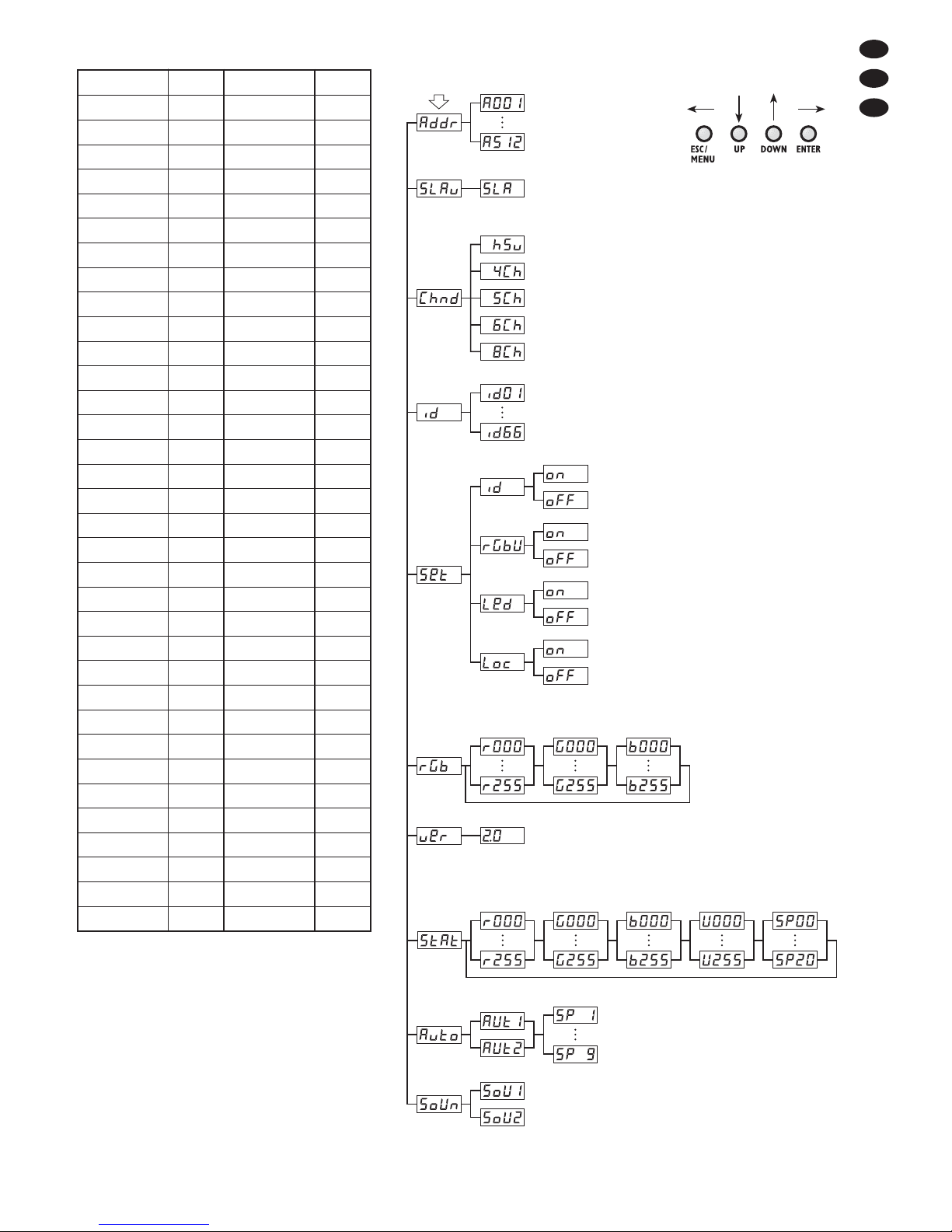
11
D
A
CH
ID-Tabelle (Unteradressen)
Änderungen vorbehalten.
DMX-Wert ID DMX-Wert ID
0– 9 alle
10 – 19 1 223 34
20 – 29 2 224 35
30 – 39 3 225 36
40 – 49 4 226 37
50 – 59 5 227 38
60 – 69 6 228 39
70 – 79 7 229 40
80 – 89 8 230 41
90 – 99 9 231 42
100 – 109 10 232 43
110 – 11 9 11 233 44
120 – 129 12 234 45
130 – 139 13 235 46
140 – 149 14 236 47
150 – 159 15 237 48
160 – 169 16 238 49
170 – 179 17 239 50
180 – 189 18 240 51
190 – 199 19 241 52
200 – 209 20 242 53
210 21 243 54
211 22 244 55
212 23 245 56
213 24 246 57
214 25 247 58
215 26 248 59
216 27 249 60
217 28 250 61
218 29 251 62
219 30 252 63
220 31 253 64
221 32 254 65
222 33 255 66
Diese Bedienungsanleitung ist urheberrechtlich für MONACOR®INTERNATIONAL GmbH & Co. KG ge schützt.
Eine Reproduktion für eigene kommerzielle Zwecke – auch auszugsweise – ist untersagt.
10.2 Menüstruktur
Hauptmenü
DMX-Adresse
1 – 512
Slave-Betrieb
Anzahl der DMX-Kanäle
3 Kanäle (HSV)
4 Kanäle
5 Kanäle
6 Kanäle
8 Kanäle
Unteradresse (ID)
ID1–ID66
Unteradressierung
– ein
– aus
Display-Abschaltung
– ein
– aus
Farbbalance
– ein
– aus
Tastensperre
– ein
– aus
Farb balance
Rot Grün Blau (max. Helligkeit)
Firmware-Version
Farbstrahlerbetrieb
Helligkeit
Rot
Helligkeit
Grün
Helligkeit
Blau
Helligkeit
Weiß
StroboskopBlitzfrequenz
Automatikbetrieb
Modus 1/ 2
Geschwindigkeit 1 – 9
Musiksteuerung
Modus 1/ 2
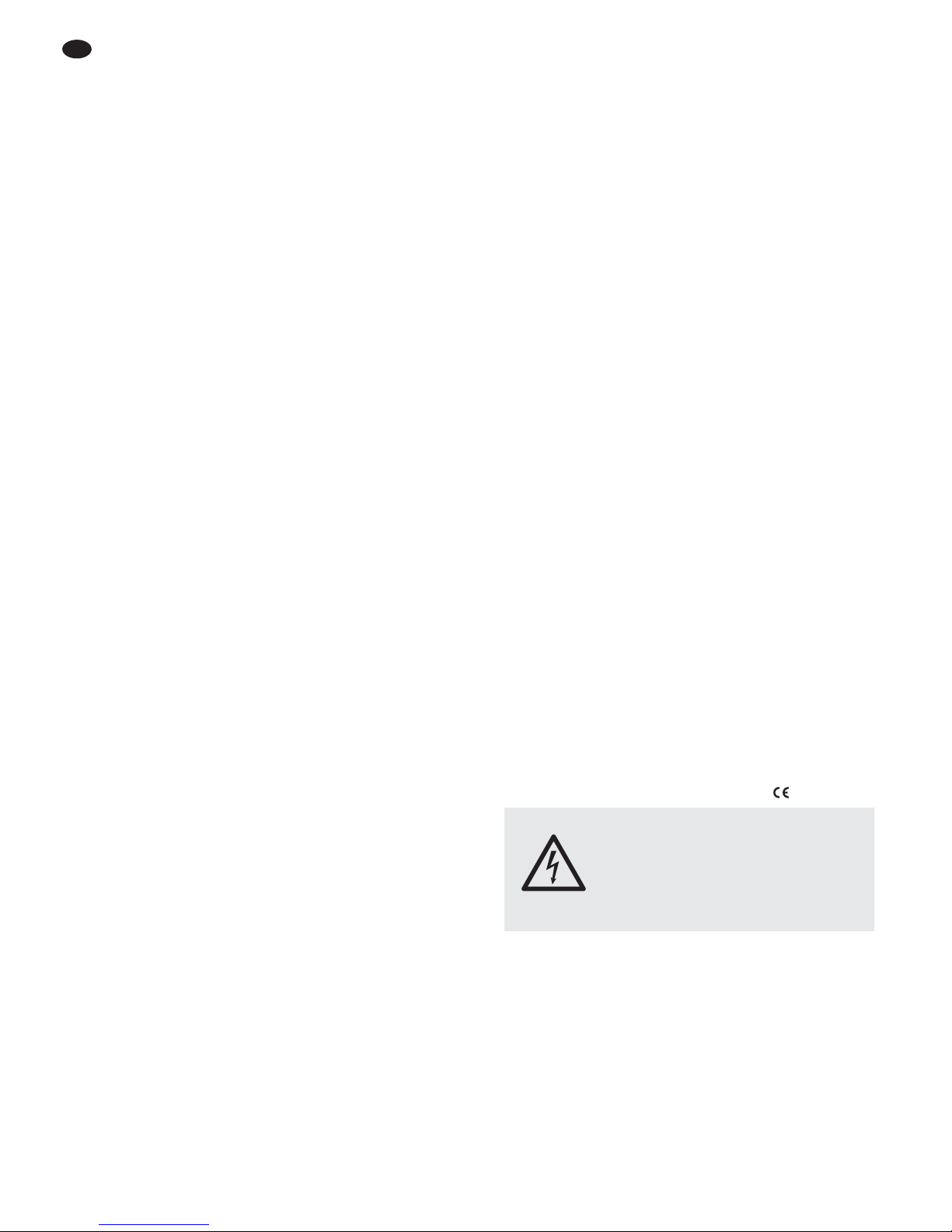
Contents
1 Operating Elements and Connections .12
2 Safety Notes . . . . . . . . . . . . . . . . . . . . . . 12
3 Applications . . . . . . . . . . . . . . . . . . . . . . . 13
4 Installation . . . . . . . . . . . . . . . . . . . . . . . . 13
5 Setting the Spotlight into Operation . . . 13
6 Operation . . . . . . . . . . . . . . . . . . . . . . . . . 14
7 Operation without DMX Controller . . . . 14
7.1 Automatic mode . . . . . . . . . . . . . . . . . . . . 14
7.2 Music control . . . . . . . . . . . . . . . . . . . . . . . 14
7.3 Floodlight mode . . . . . . . . . . . . . . . . . . . . . 14
7.4 Master / Slave mode . . . . . . . . . . . . . . . . . . 14
8 DMX Control . . . . . . . . . . . . . . . . . . . . . . 15
8.1 Connection . . . . . . . . . . . . . . . . . . . . . . . . 15
8.2 Setting the number of DMX channels . . . . 15
8.3 Setting the start address . . . . . . . . . . . . . . 15
8.4 Using sub-addresses . . . . . . . . . . . . . . . . 15
9 Additional Functions . . . . . . . . . . . . . . . 16
9.1 Display blanking . . . . . . . . . . . . . . . . . . . . 16
9.2 Colour balance / white balance . . . . . . . . . . 16
9.3 Key lock . . . . . . . . . . . . . . . . . . . . . . . . . . . 16
9.4 Indication of firmware version . . . . . . . . . . 17
10 Specifications . . . . . . . . . . . . . . . . . . . . . 17
10.1 DMX functions . . . . . . . . . . . . . . . . . . . . 17
10.1.1 3-channel mode (HSV) . . . . . . . . . . . . . 17
10.1.2 4-channel mode . . . . . . . . . . . . . . . . . . . 17
10.1.3 5-channel mode . . . . . . . . . . . . . . . . . . . 17
10.1.4 6-channel mode . . . . . . . . . . . . . . . . . . . 18
10.1.5 8-channel mode . . . . . . . . . . . . . . . . . . . 18
10.2 Menu structure . . . . . . . . . . . . . . . . . . . . . 19
All operating elements and connections described can be found on the fold-out page 3.
1 Operating Elements
and Connections
1 Display
2 Control buttons
Button ESC / MENU to exit a submenu
Buttons DOWN and UP to select a menu item
and to change a setting in the menu
Button ENTER to activate the menu item and to
go to the next parameter
3 Locking screws for the mounting brackets
4 Support for the mains fuse
Always replace a blown fuse by one of the same
type.
5 Mains jack for connection to a socket (230 V~ /
50 Hz) via the mains cable provided
6 Microphone for music control
7 Mounting brackets
8 DMX signal output (3-pole, XLR) to connect the
DMX input of another DMX light effect unit;
Pin 1 = ground, 2 = DMX
-
, 3 = DMX+
9 DMX signal input (3-pole, XLR) to connect a
light effect unit;
Pin 1 = ground, 2 = DMX
-
, 3 = DMX+
2 Safety Notes
This unit corresponds to all relevant directives of
the EU and is therefore marked with .
Please observe the following items in any case:
G
The unit is suitable for indoor use only. Protect it
against dripping water and splash water, high air
humidity and heat (admissible ambient temperature range: 0 – 40°C).
G
Do not place any vessel filled with liquid on the
unit, e. g. a drinking glass.
WARNING The unit uses dangerous mains volt-
age. Leave servicing to skilled personnel only and do not insert anything into the air vents! Inexpert
handling of the unit may result in
electric shock.
12
GB
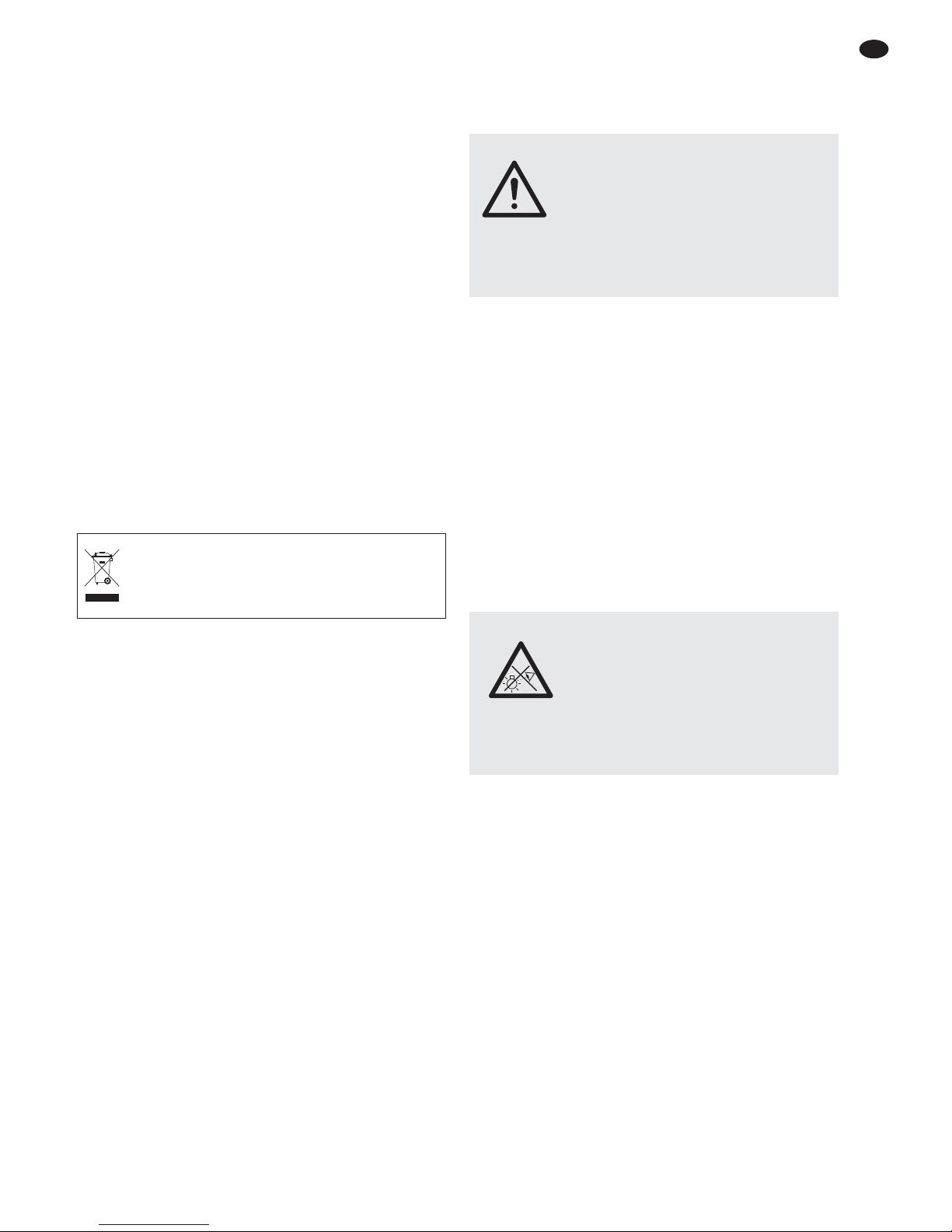
G
The heat generated inside the unit must be dissipated by air circulation; never cover the air vents
of the housing.
G
Do not operate the unit or immediately disconnect the mains plug from the socket
1. if the unit or the mains cable is visibly damaged,
2. if a defect might have occurred after the unit
was dropped or suffered a similar accident,
3. if malfunctions occur.
In any case the unit must be repaired by skilled
personnel.
G
Never pull the mains cable to disconnect the
mains plug from the socket, always seize the
plug.
G
For cleaning only use a dry, soft cloth; never use
water or chemicals.
G
No guarantee claims for the unit and no liability
for any resulting personal damage or material
damage will be accepted if the unit is used for
other purposes than originally intended, if it is not
safely installed or not correctly connected or
operated, or if it is not repaired in an expert way.
3 Applications
This LED spotlight is used for illumination, e. g. on
stage, in clubs and ballrooms. As a light source,
five extra bright 8 W RGBW LEDs are used. Compared to incandescence lamps, they feature a low
power consumption, a low heat generation and a
long life. The LEDs are able to emit coloured light
in the three primary colours (red, green and blue)
and white light, but also light created by additive
colour mixing. Crossfading from one colour to
another and stroboscope effects are also possible.
The unit is designed for control via a DMX light
controller (3, 4, 5, 6 or 8 DMX control channels
available), but it is also possible to operate it on its
own or in combination with several PARL-74RGBW
spotlights (master / slave mode). In addition, the
integrated microphone provides effects in sync with
the music.
4 Installation
When placing the unit, always ensure a sufficient
air circulation during operation. Never cover the air
vents of the housing.
1. Fasten the spotlight via a mounting bracket (7),
e. g. with a stable mounting screw or a support
for lighting units (C-hook) on a crossbar.
To adjust the spotlight, release the two locking screws (3) on the mounting bracket, adjust
the desired inclination of the spotlight, then
retighten the screws.
2. Alternatively, place the spotlight as desired. Use
the mounting brackets as a stand; position them
under the spotlight so that they will support it.
Then fasten the locking screws.
5 Setting the Spotlight into Operation
Connect the mains cable provided to the mains
jack (5) first, then connect it to a socket (230 V~/
50 Hz). Thus, the spotlight is ready for operation.
Operate it via a DMX light controller (chapter 8)
or on its own using the automatic control program
adjusted (chapter 7). To switch off, disconnect the
mains plug from the socket.
For a more convenient operation, it is recommended to connect the unit to a mains socket
which is switched on and off via a light switch.
Caution: Never connect the unit to the mains volt-
age via a dimmer!
The unit is protected against overheating; it will
automatically switch off when the temperature is
too high and switch on again after cooling down.
WARNING To prevent damage to your eyes,
never look directly into the light
source for a long time.
Please note that fast changes in
lighting, e. g. flashing light, may trigger epileptic seizures with photosensitive persons or persons with
epilepsy!
WARNING Install the spotlight safely and
expertly. When installing it at a place
where people may walk or sit under
it, additionally secure it (e. g. via a
safety rope on the mounting bracket;
fasten the safety rope in such a way
that the maximum falling distance of
the unit will not exceed 20 cm).
If the unit is to be put out of operation
definitively, take it to a local recycling plant
for a disposal which is not harmful to the
environment.
13
GB
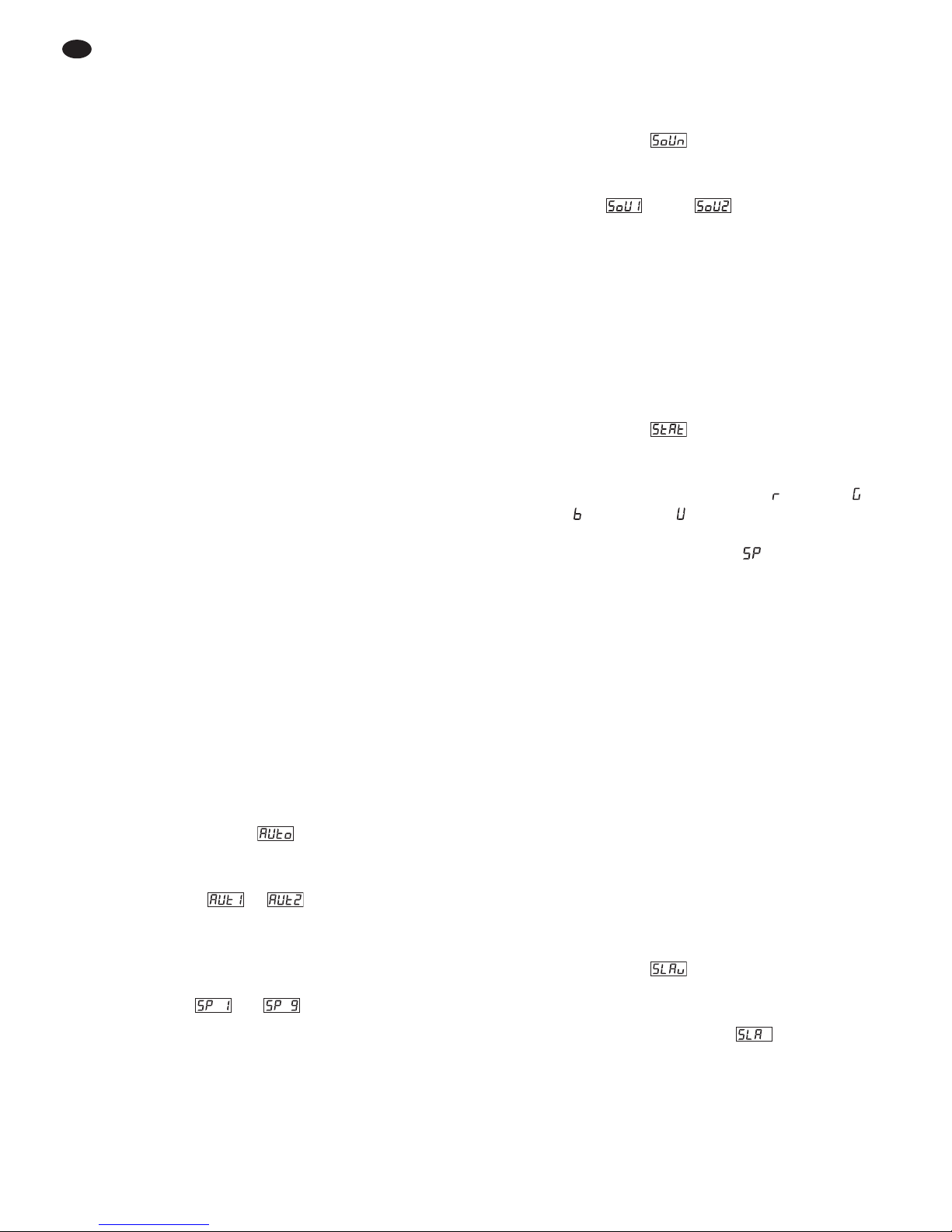
6 Operation
The settings of the spotlight are made via a system
menu to be operated via the buttons (2) and the display (1). After switching on the power supply, the
display shows the last setting made.
The buttons have the following functions:
– Button ESC / MENU to return to the higher menu
level
– Buttons UP and DOWN to select a menu item
and to set values or menu options
– Button ENTER to activate the menu item and to
go to the next parameter
The menu structure can be found in chapter 10.2.
Use the buttons to make the desired settings for the
corresponding operating mode according to chapters 7 to 9.
Important: To make sure that a setting remains
memorized when the power supply is switched on
again, wait for 10 seconds after making the setting
before exiting the submenu. (When the setting is
being memorized, the display will briefly flicker. If
the display blanking has been activated [
chap-
ter 9.1], it will go blank.)
7 Operation without DMX Controller
7.1 Automatic mode
The unit offers two automatic show programs.
“Auto 1”: colour sequence with crossfading
“Auto 2”: stroboscope
To activate one of these programs:
1) Press the button ESC / MENU repeatedly until
you enter the main menu.
2) Select the option in the main menu with the
button UP or DOWN.
3) Press the button ENTER: The last program
adjusted ( or ) is activated and shown
on the display. Select one of the two programs
with the button UP or DOWN.
4) To change the speed, press the button ENTER:
The current speed is shown. Select one of the 9
speeds to with the button UP or
DOWN.
7.2 Music control
For music control of the spotlight via its microphone
(6) two music modes are available:
“Sound 1”: all LEDs lighting up at the same time by
music control
“Sound 2”: LEDs lighting up with changing colours
by music control
1) Press the button ESC / MENU repeatedly until
you enter the main menu.
2) Select the option in the main menu with the
button UP or DOWN.
3) Press the button ENTER: The last music mode
adjusted ( oder ) is activated and
shown on the display. Select one of the two
modes with the button UP or DOWN.
7.3 Floodlight mode
For radiating a single colour continuously or for
flashes of this colour at regular intervals (stroboscope):
1) Press the button ESC / MENU repeatedly until
you enter the main menu.
2) Select the option in the main menu with the
button UP or DOWN.
3) Press the button ENTER: The display shows the
last primary colour adjusted, red ( ), green ( ),
blue ( ) or white ( ) and the corresponding
brightness value. The flash rate for the stroboscope mode is indicated with .
4) Set the brightness of the selected colour or white
for the desired colour mixture (indication 0 – 255)
with the button UP or DOWN. The flash rate is
ad justable between 0 Hz (permanent light) and
approx. 20 Hz.
5) To switch between different settings, press the
button ENTER.
7.4 Master/Slave mode
It is possible to operate several PARL-174DMX
spotlights in sync. The first unit (master) will control
the other units (slaves). Connect the units in a
chain; see chapter 8.1, but skip step 1.
Set the master unit to automatic mode, music
control or floodlight mode (
chapters 7.1 – 7.3).
Set the slave units to the slave mode as follows:
1) Press the button ESC / MENU repeatedly until
you enter the main menu.
2) Select the option in the main menu with the
button UP or DOWN.
3) Press the button ENTER: The slave mode is
activated; the display shows .
14
GB
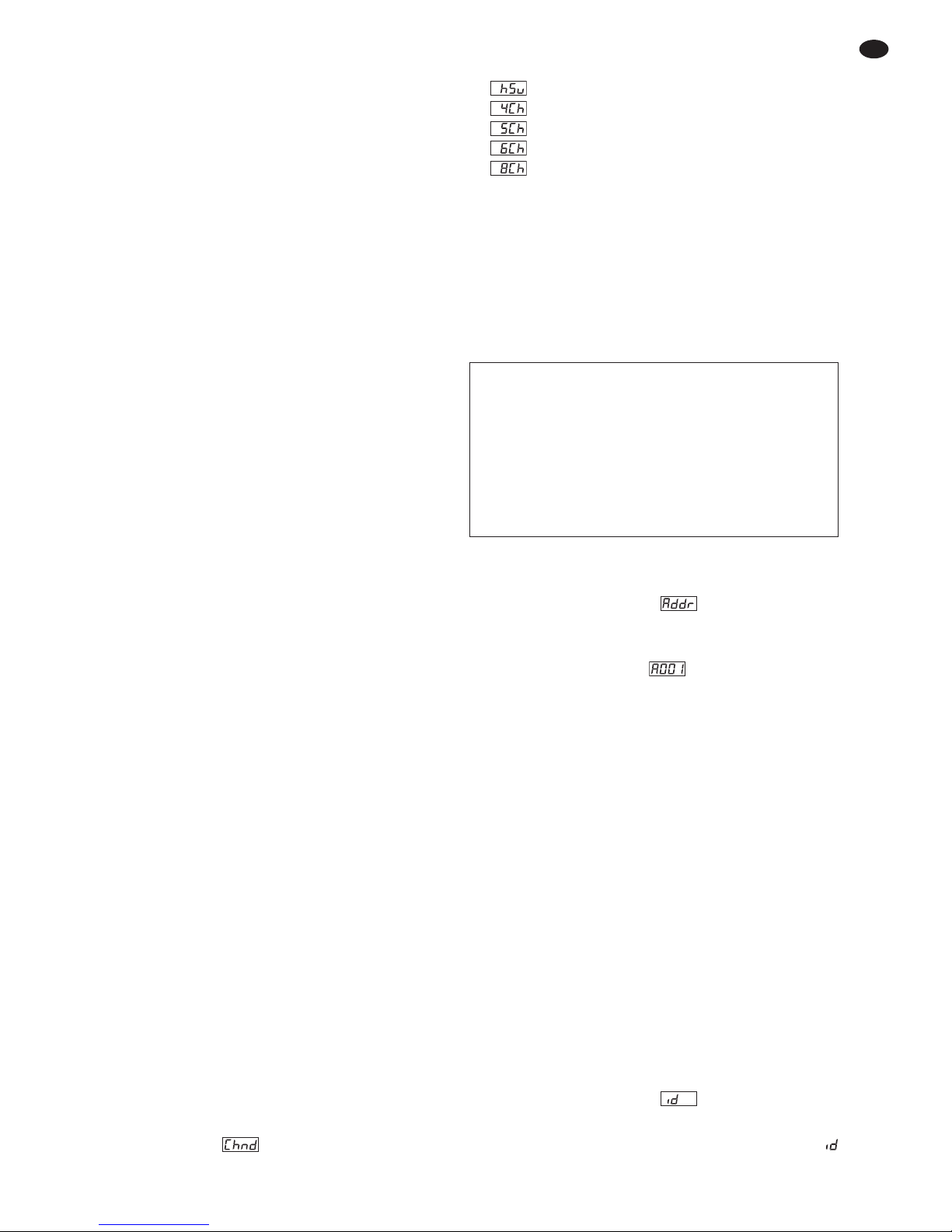
8 DMX Control
DMX is short for digital multiplex and allows digital
control of several DMX units via a common control
cable. For operation via a DMX light controller (e. g.
DMX-1440 or DMX-510USB from “img Stage Line”)
the LED spotlight is provided with 8 DMX control
channels. If required, it can also be controlled via 6,
5, 4 or 3 channels only. The functions of the channels and the corresponding DMX values can be
found in chapter 10.1.
8.1 Connection
As a DMX interface, 3-pole XLR connectors with
the following pin configuration are provided:
Pin 1 = ground, Pin 2 = DMX
-
, Pin 3 = DMX+
For connection, special cables for high data flow
are recommended. Standard microphone cables
with screening and a minimum cross section of 2 ×
0,22 mm
2
and with a capacity as low as possible
can only be recommended for a total cable length
of up to 100 m. For cable lengths exceeding 150 m,
it is generally recommended to insert a DMX level
matching amplifier (e. g. SR-103DMX from “img
Stage Line”).
1) Connect the control input DMX IN (9) to the DMX
output of the light controller.
2) Connect the control output DMX OUT (8) to the
control input DMX IN of the following DMX-controlled unit; connect its output again to the input
of the following unit, etc. until all DMX-controlled
units have been connected in a chain.
3) To prevent interference in signal transmission, in
case of long cables or a multitude of units connected in series, terminate the control output of
the last DMX unit in the chain with a 120 Ω resistor (> 0.3 W): Connect a corresponding terminating plug (e. g. DLT-123 from “img Stage
Line”) to the output jack.
8.2 Setting the number of DMX channels
The number of DMX channels depends on the
required functions and may also depend on the
number of control channels available on the light
controller. In the 8-channel mode, various internal
show programs are available. In addition, subaddresses allow individual control of up to 66
PARL-74RGBW spotlights via 8 DMX channels
only. To select the number of DMX channels:
1) Press the button ESC / MENU repeatedly until
you enter the main menu.
2) Select the option in the main menu with the
button UP or DOWN.
3) Press the button ENTER: The display shows the
current channel mode:
= 3-channel mode (HSV colour space)
= 4-channel mode
= 5-channel mode
= 6-channel mode
= 8-channel mode
4) Select the desired option with the button UP or
DOWN.
8.3 Setting the start address
For controlling the spotlight set a DMX start
address for the first DMX channel. The other DMX
channels are automatically assigned to the following addresses.
1) Press the button ESC / MENU repeatedly until
you enter the main menu.
2) Select the menu item in the main menu
with the button UP or DOWN.
3) Press the button ENTER: The display shows the
current address, e. g. .
4) Set the desired address with the button UP or
DOWN.
After setting the start address, it is possible to operate the spotlight via the DMX controller. When control signals are received, a dot starts flashing on the
display.
8.4 Using sub-addresses
If you use sub-addresses, you will be able to control up to 66 spotlights (spotlight groups) independently from each other via a single DMX start
address. Thus, the maximum number of DMX-controlled units can be considerably higher. The spotlights with a sub-address are selected via DMX
channel 8 (ID table, chapter 10.1.5). To control
all spotlights with a sub-address in sync, set DMX
channel 8 to a DMX value less than 10.
1) Press the button ESC / MENU repeatedly until
you enter the main menu.
2) Select the menu item in the main menu
with the button UP or DOWN.
3) Press the button ENTER: The display shows
and a number between 01 and 66.
Example: Start address 5 for channel 1
– in the 4-channel mode, the channels 2 to 4 are
assigned to the addresses 6 to 8; address 9 is the next
possible free start address for the following DMX-controlled unit.
– in the 8-channel mode, the channels 2 to 8 are
assigned to the addresses 6 to 12; address 13 is the
next possible free start address for the following DMXcontrolled unit.
15
GB
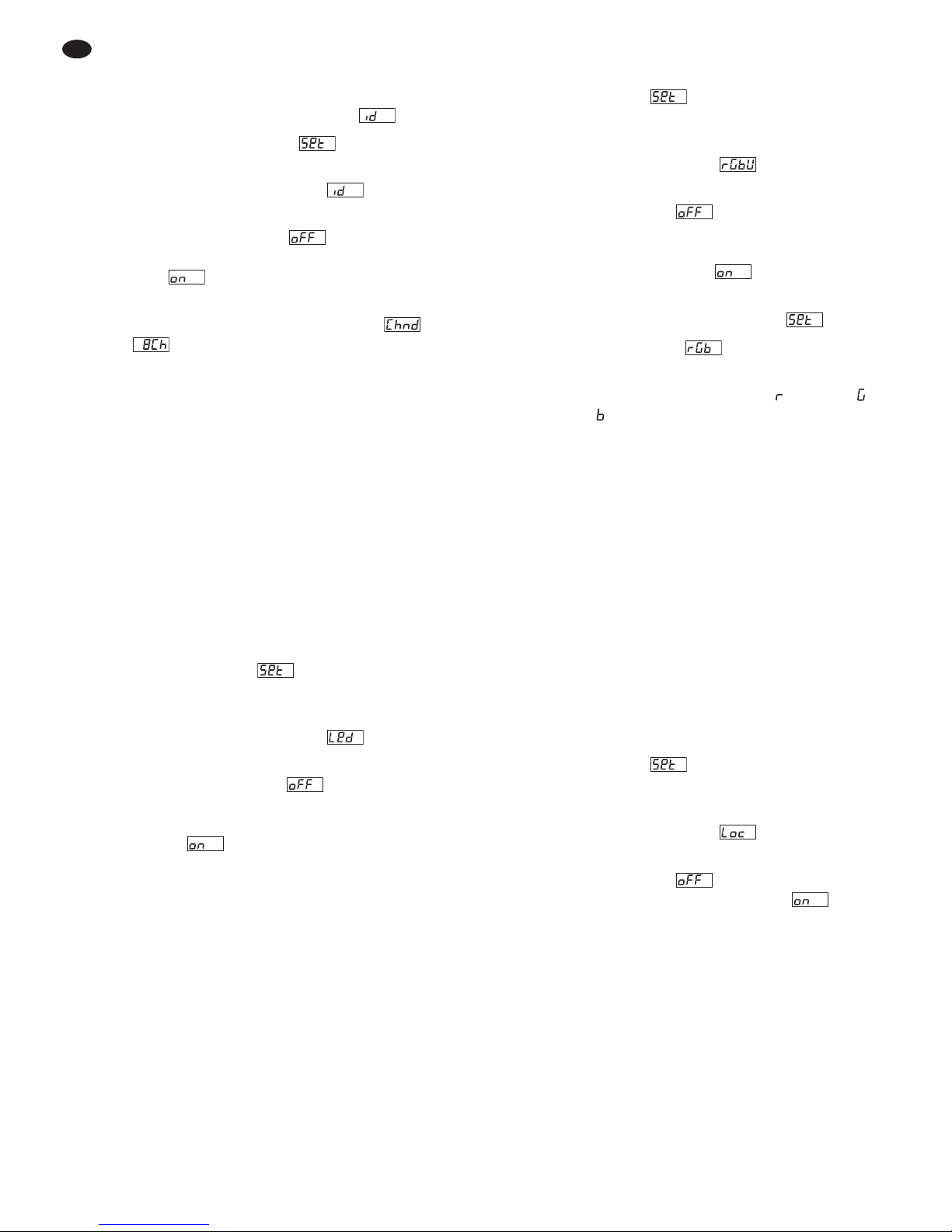
4) Set the desired sub-address with the button UP
or DOWN.
5) Press the button ESC / MENU to return to the
main menu; the display shows again.
6) Select the menu item with the button UP
and press ENTER to confirm.
7) Select the submenu item with the button
UP or DOWN and press ENTER to confirm.
8) If the display shows , i. e. sub-addressing
has been deactivated, activate it with the button
UP ( ).
9) Adjust the spotlight for control via 8 DMX channels
chapter 8.2 (menu item , setting
).
In order to operate the spotlight, set DMX channel 8
on the light controller to the DMX value correspond ing to the sub-address of the spotlight (
ID table,
chapter 10.1.5).
9 Additional Functions
9.1 Display blanking
If you prefer the display (1) to be blank during operation, activate the automatic display blanking:
1) Press the button ESC / MENU repeatedly until
you enter the main menu.
2) Select the option in the main menu with the
button UP or DOWN and press ENTER to confirm
3) Select the submenu item with the button
UP or DOWN and press ENTER to confirm.
4) If the display shows , the display blanking
has been deactivated, i. e. the display is always
on. When the display blanking has been activated ( ), the display is switched off a few
seconds after the last button was pressed; it is
switched on again when a button is pressed.
Select the desired option with the button UP or
DOWN.
9.2 Colour balance/white balance
It is possible to shift the balance between the three
primary colours red, green and blue. This will also
change the light colour for combined white light (if
the three colours are used in addition to the white
LEDs), e. g. to balance differences to other spotlights if the LED spotlight is controlled together with
them.
To activate the colour balance function and to set
the correction values:
1) Press the button ESC / MENU repeatedly until
you enter the main menu.
2) Select the option in the main menu with the
button UP or DOWN and press ENTER to confirm.
3) Select the submenu item with the button
UP or DOWN and press ENTER to confirm.
4) If the display shows , the function is deactivated, i. e. the correction values adjusted are
not taken into account. Activate the function with
the button UP or DOWN ( ).
5) Press the button ESC / MENU to return to the
main menu; the display only shows again.
6) Select the menu item with the button UP.
7) Press the button ENTER. The display shows the
last primary colour adjusted, red ( ), green ( )
or blue ( ) and the corresponding correction
value (0 – 255). This is the maximum brightness
to be set for this colour.
8) Set the value for the colour selected with the button UP or DOWN.
9) To switch between the colours, press the button
ENTER.
9.3 Key lock
To prevent accidental operation, a key lock can be
activated.
Activating the key lock:
1) Press the button ESC / MENU repeatedly until
you enter the main menu.
2) Select the option in the main menu with the
button UP or DOWN and press ENTER to confirm.
3) Select the submenu item with the button
UP or DOWN and press ENTER to confirm.
4) The display shows , i.e. the key lock is
deactivated. Activate the function ( ) with
the button UP or DOWN. After approx. 10 seconds it is no longer possible to operate the spotlight via the buttons ESC / MENU, UP and
DOWN.
Deactivating the key lock
1) Press the button ENTER twice.
2) Press the buttons in the following sequence:
UP → DOWN → UP → DOWN. Each time you
press a button, a horizontal line appears on the
display.
3) Press the button ENTER to terminate the input.
16
GB
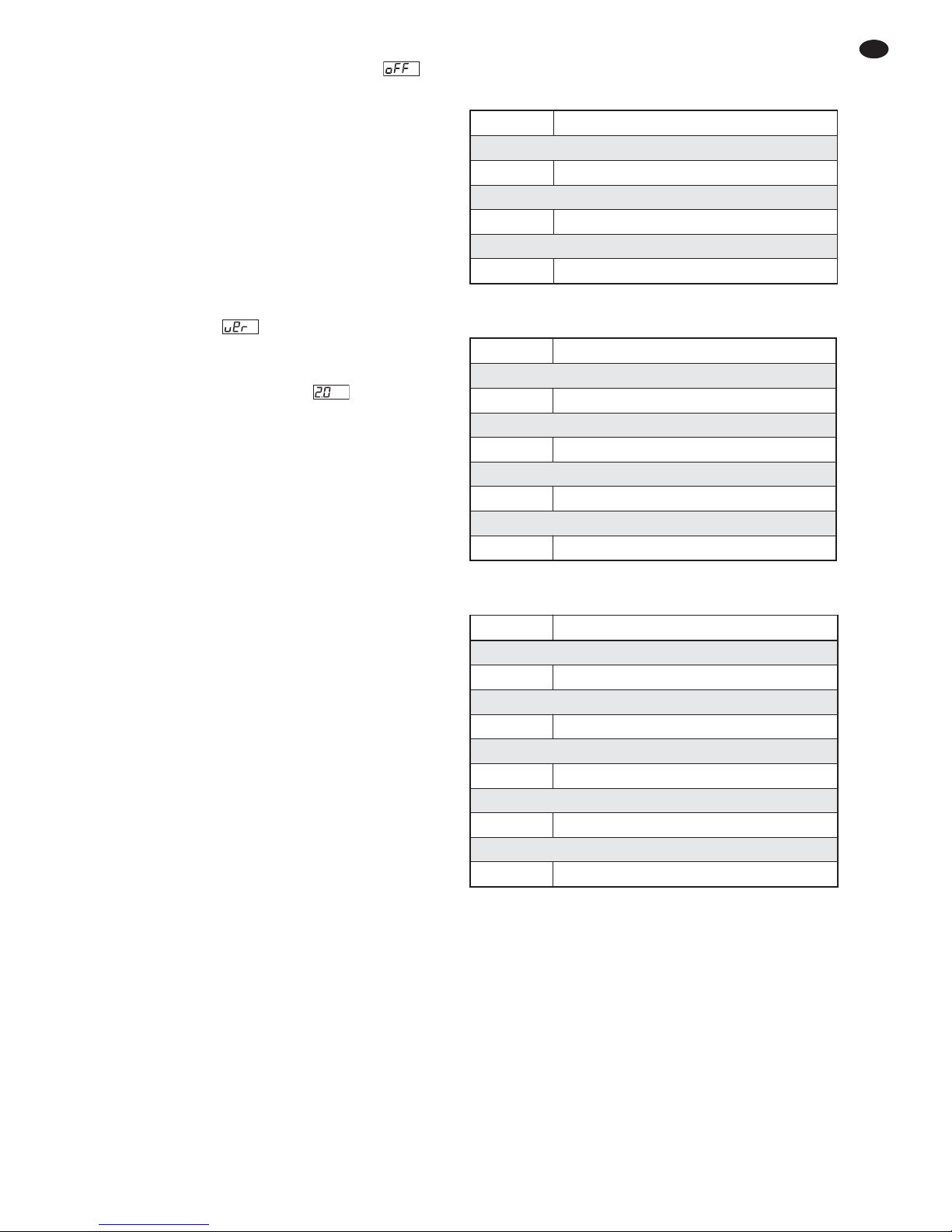
4) Deactivate the key lock function within approx. 8
seconds with the button UP or DOWN ( ). If
you wait too long, the key lock is activated again.
In this case, repeat the steps above.
Note: When the key lock is activated and the power supply is switched off and on again, the last operating mode
selected will not automatically be continued.
9.4 Indication of firmware version
To indicate the version number of the firmware
(operating system of the unit):
1) Press the button ESC / MENU repeatedly until
you enter the main menu.
2) Select the option in the main menu with the
button UP or DOWN.
3) Press the button ENTER: The display shows the
current version number (e. g. ).
10 Specifications
Power supply: . . . . . . 230 V~ / 50 Hz
Power consumption: . 70 VA max.
Light source: . . . . . . . 5 × 8 W RGBW LEDs
Beam angle: . . . . . . . . 40°
Ambient temperature: 0 – 40 °C
Dimensions: . . . . . . . . ∅ 155 × 180 mm
Weight: . . . . . . . . . . . . 1.9 kg
10.1 DMX functions
10.1.1 3-channel mode (HSV)
10.1.2 4-channel mode
10.1.3 5-channel mode
DMX value Function
channel 1: dimmer
0 – 255 total brightness
channel 2: red component
0 – 255 brightness of red
channel 3: green component
0 – 255 brightness of green
channel 4: blue component
0 – 255 brightness of blue
channel 5: white component
0 – 255 brightness of white
DMX value Function
channel 1: red component
0 – 255 brightness of red
channel 2: green component
0 – 255 brightness of green
channel 3: blue component
0 – 255 brightness of blue
channel 4: white component
0 – 255 brightness of white
DMX value Function
channel 1: HUE
0 – 255 hue
channel 2: SATURATION
0 – 255 saturation
channel 3: brightness VALUE
0 – 255 brightness
17
GB
