Page 1

BEDIENUNGSANLEITUNG • INSTRUCTION MANUAL • MODE D’EMPLOI
ISTRUZIONI PER L’USO • GEBRUIKSAANWIJZING • HANDLEIDING
CONSEJOS DE SEGURIDAD • SIKKERHEDSOPLYSNINGER • SÄKERHETSFÖRESKRIFTER • TURVALLISUUDESTA
STEREO-CD-SPIELER
STEREO CD PLAYER
LECTEUR CD STEREO
CD-PLAYER STEREO
CD-154 Best.-Nr. 21.1380
Page 2
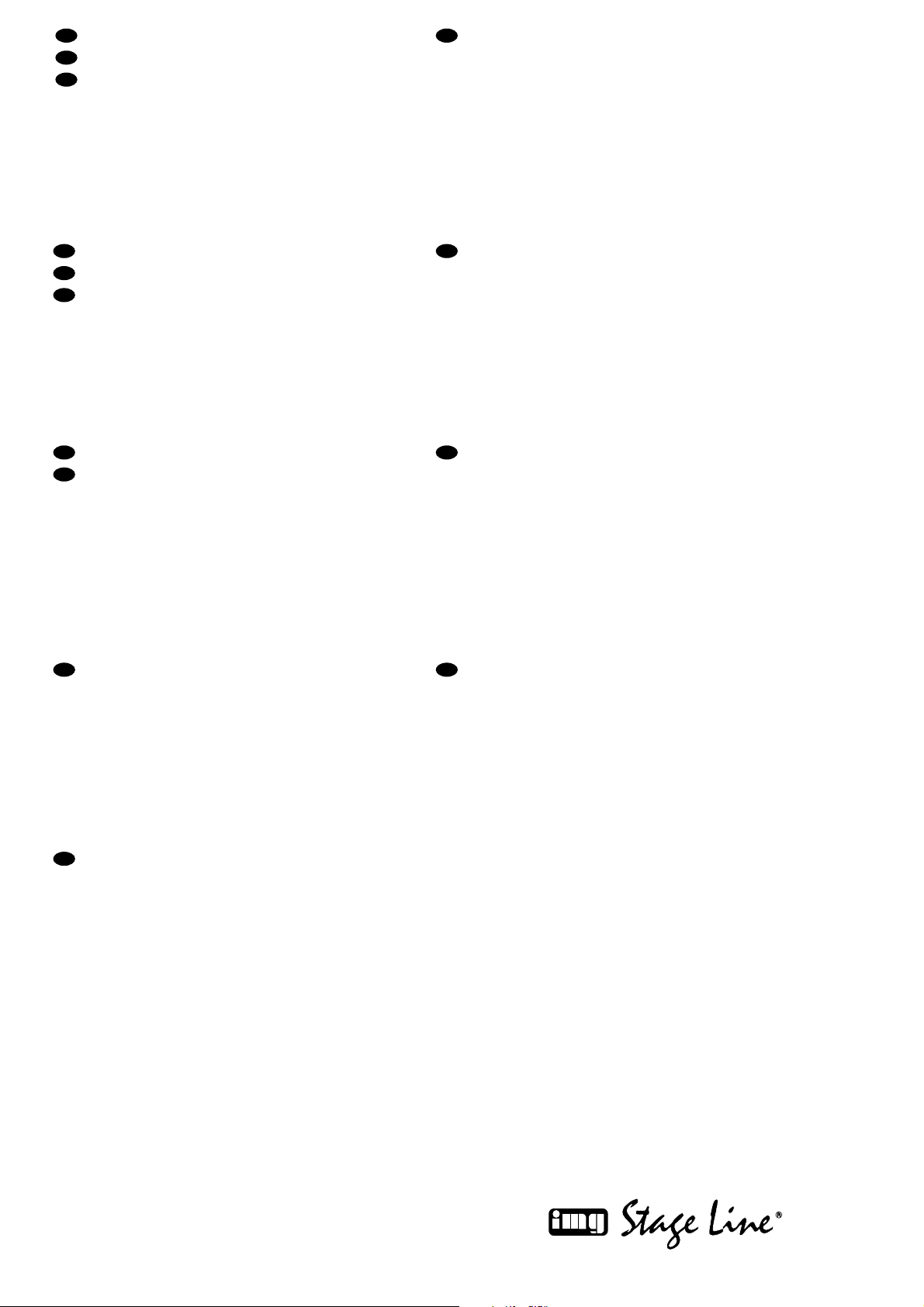
2
wwwwww..iimmggssttaaggeelliinnee..ccoomm
Bevor Sie einschalten ...
Wir wünschen Ihnen viel Spaß mit Ihrem neuen Gerät
von „img Stage Line“. Dabei soll Ihnen diese Bedienungsanleitung helfen, alle Funktionsmöglichkeiten
kennenzulernen. Die Beachtung der Anleitung vermeidet
außerdem Fehlbedienungen und schützt Sie und Ihr
Gerät vor eventuellen Schäden durch unsachgemäßen
Gebrauch.
Den deutschen Text finden Sie auf den Seiten 4– 8.
Before you switch on ...
We wish you much pleasure with your new unit by “img
Stage Line”. With these operating instructions you will be
able to get to know all functions of the unit. By following
these instructions false operations will be avoided, and
possible damage to you and your unit due to improper
use will be prevented.
You will find the English text on the pages 4– 8.
D
A
CH
GB
Avant toute mise en service ...
Nous vous remercions d’avoir choisi un appareil “img
Stage Line” et vous souhaitons beaucoup de plaisir à
l’utiliser. Cette notice a pour objectif de vous aider à
mieux connaître les multiples facettes de l’appareil et à
vous éviter toute mauvaise manipulation.
La version française se trouve pages 9– 13.
Prima di accendere ...
Vi auguriamo buon divertimento con il Vostro nuovo apparecchio “img Stage Line”. Le istruzioni per l’uso Vi possono aiutare a conoscere tutte le possibili funzioni. E
rispettando quanto spiegato nelle istruzioni, evitate di
commettere degli errori, e così proteggete Voi stessi, ma
anche l’apparecchio, da eventuali rischi per uso improprio.
Il testo italiano lo potete trovare alle pagine 9– 13.
F
B
CH
I
Voordat u inschakelt ...
Wij wensen u veel plezier met uw nieuw toestel van “img
Stage Line”. Met behulp van bijgaande gebruiksaanwijzing zal u alle functiemogelijkheden leren kennen.
Door deze instructies op te volgen zal een slechte werking vermeden worden, en zal een eventueel letsel aan
uzelf en schade aan uw toestel tengevolge van onzorgvuldig gebruik worden voorkomen.
U vindt de nederlandstalige tekst op de pagina’s 14–16.
Antes de cualquier instalación ...
Tenemos de agradecerle el haber adquirido un equipo
de “img Stage Line” y le deseamos un agrable uso. Por
favor lee las instrucciones de seguridad antes del uso.
La observación de las instrucciones de seguridad evita
operaciones erróneas y protege Vd. y vuestro aparato
contra todo daño posible por cualquier uso inadecuado.
Las instrucciones de seguridad se encuentran en la
página 17.
NL
B
E
Inden De tænder for apparatet ...
Vi ønsker Dem god fornøjelse med Deres nye “img Stage
Line” apparat. Læs oplysningerne for en sikker brug af apparatet før ibrugtagning. Følg sikkerhedsoplysningerne for
at undgå forkert betjening og for at beskytte Dem og
Deres apparat mod skade på grund af forkert brug.
Sikkerhedsoplysningerne finder De på side 17.
Förskrift
Vi önskar dig mycket nöje med din nya enhet från “img
Stage Line”. Läs gärna säkerhetsinstruktionerna innan
du använder enheten. Genom att följa säkerhetsinstruktionerna kan många problem undvikas, vilket annars kan
skada enheten.
Du finner säkerhetsinstruktionerna på sidan 17.
DK
S
Ennen virran kytkemistä…
T oivomme, että uusi “img Stage Line”-laitteesi tuo sinulle
paljon iloa ja hyötyä. Ole hyvä ja lue käyttöohjeet ennen
laitteen käyttöönottoa. Luettuasi käyttöohjeet voit käyttää laitetta turvallisesti ja vältyt laitteen väärinkäytöltä.
Käyttöohjeet löydät sivulta 17.
FIN
Page 3
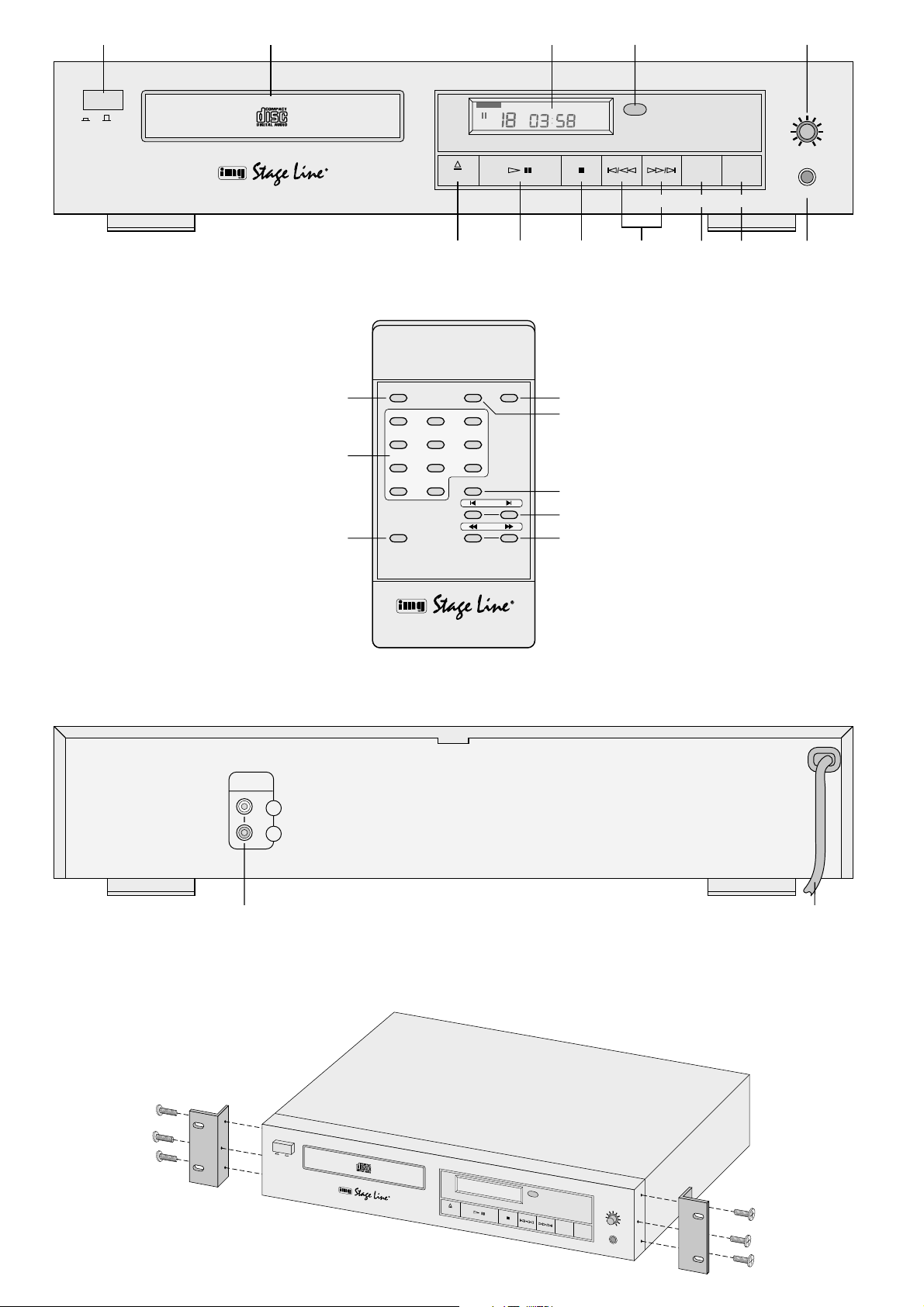
3
6789101112
➀
➁
POWER
ON OFF
OPEN/CLOSE
MIN. SEC.TRACK
1 BIT 8 TIMES OVERSAMPLING. D/A CONVERTER COMPACT DISC PLAYER
3 BEAM LASER PICKUP SYSTEM
REMOTE
SENSOR
REPEAT1 ALL
MODE RANDOM
PHONES LEVEL
MAXMIN
PHONES
PROGRAM
COMPACT DISC PLAYER CD-154
12 34 5
➂
ON OFF
OPEN/CLOSE
M
I
N
.
S
E
C
.
T
R
A
C
K
1
B
I
T
8
T
I
M
E
S
O
V
E
R
S
A
M
P
L
I
N
G
.
D
/
A
C
O
N
V
E
R
T
E
R
C
O
M
P
A
C
T
D
I
S
C
P
L
A
Y
E
R
3
B
E
A
M
L
A
S
E
R
P
IC
K
U
P
S
Y
S
T
E
M
R
E
M
O
T
E
S
E
N
S
O
R
COMPACT DISC PLAYER CD-154
MODE RANDOM
PHONES LEVEL
M
A
X
M
IN
PHONES
P
O
W
E
R
OPEN/CLOSE STOP PLAY/PAUSE
PROGRAM
REPEAT
SKIP
SCAN
123
654
789
10+10
REMOTE CONTROL
CD-154
LINE OUT
L
R
18 19
➃
7
8
15
16
17
13
6
14
Page 4
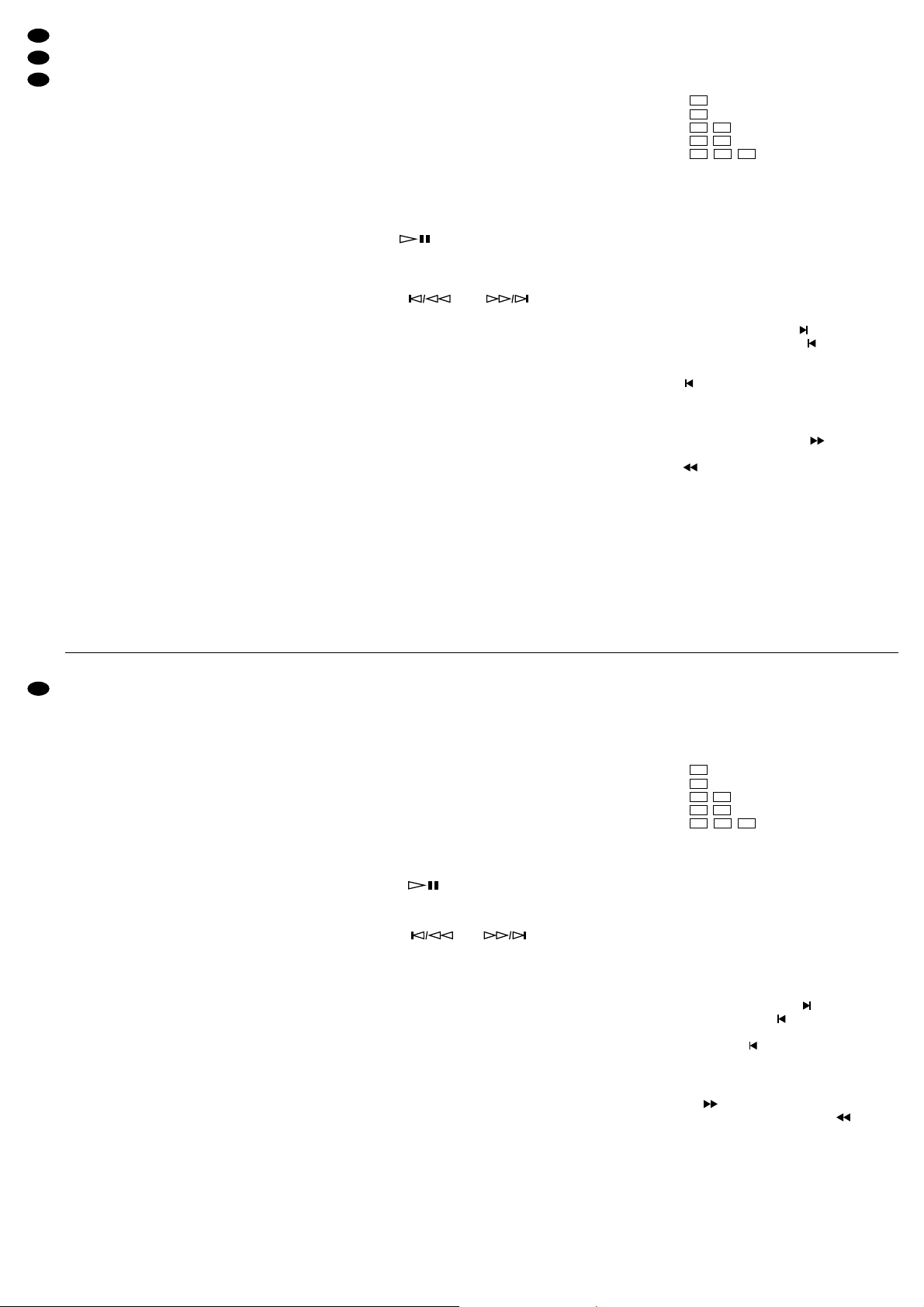
Bitte klappen Sie die Seite 3 heraus. Sie sehen
dann immer die beschriebenen Bedienelemente
und Anschlüsse.
Inhalt
1 Übersicht der Bedienelemente und
Anschlüsse . . . . . . . . . . . . . . . . . . . . . . . . . 4
1.1 Frontseite . . . . . . . . . . . . . . . . . . . . . . . . . . . 4
1.2 Fernbedienung . . . . . . . . . . . . . . . . . . . . . . . 4
1.3 Rückseite . . . . . . . . . . . . . . . . . . . . . . . . . . . 4
2 Hinweise für den sicheren Gebrauch . . . . 5
3 Einsatzmöglichkeiten/Aufstellung . . . . . . 5
4 Inbetriebnahme . . . . . . . . . . . . . . . . . . . . . . 5
4.1 Gerät anschließen . . . . . . . . . . . . . . . . . . . . 5
4.2 Fernbedienung . . . . . . . . . . . . . . . . . . . . . . . 5
5 Bedienung . . . . . . . . . . . . . . . . . . . . . . . . . . 5
5.1 CD abspielen . . . . . . . . . . . . . . . . . . . . . . . . 5
5.2 Anzeige der Titelnummer und Laufzeit . . . . . 6
5.3 Titelanwahl . . . . . . . . . . . . . . . . . . . . . . . . . . 6
5.3.1 Eingabe der Titelnummer . . . . . . . . . . . . .6
5.3.2 Titel vor- oder zurückspringen . . . . . . . . . . 6
5.4 Schneller Vor- und Rücklauf . . . . . . . . . . . . . 6
5.5 Wiederholung eines Titels oder einer CD . . . 6
5.6 Abspielen der Titel in zufallsbedingter
Reihenfolge . . . . . . . . . . . . . . . . . . . . . . . . . 6
5.7 Programmierung einer eigenen Titelfolge . . . 7
5.7.1 Programmierung durchführen . . . . . . . . . . 7
5.7.2 Programmierung überprüfen,
korrigieren oder ergänzen . . . . . . . . . . . . . 7
5.7.3 Programmierte Titelfolge abspielen . . . . . . 7
5.7.4 Programmierung löschen . . . . . . . . . . . . . 7
6 Pflege des Gerätes . . . . . . . . . . . . . . . . . . . 7
7 Technische Daten . . . . . . . . . . . . . . . . . . . . 8
1 Übersicht der Bedienelemente und
Anschlüsse
1.1 Frontseite (Abb. 1)
1 Ein-/Ausschalter POWER
2 CD-Schublade
3 Display
4 Infrarotsensor für die Fernbedienung
5 Lautstärkeregler PHONES LEVEL für einen an
der Buchse PHONES (11) angeschlossenen
Kopfhörer
6 Taste OPEN/CLOSE zum Öffnen und Schließen
der CD-Schublade (2)
7 Taste bzw. PLAY/PAUSE* zum Umschal-
ten zwischen Wiedergabe und Pause
8 Taste
"
bzw. STOP* zum Beenden des Abspie-
lens
9 Tasten und zum Anwählen
einzelner Titel [entsprechende Taste (mehrfach)
kurz antippen] und für den schnellen Vor-/Rücklauf [entsprechende Taste gedrückt halten]
10 Taste MODE für die Wiederholfunktion und zum
Programmieren einer eigenen Titelfolge
Im Stopp-Modus (nach dem Einlegen einer CD
oder Betätigen der Taste
"
bzw. STOP*):
Programmier-Modus aktivieren (deaktivieren mit
der Taste
"
bzw. STOP*) – siehe Kap. 5.7
Bei Wiedergabe oder eingeschalteter Pause:
1. Tastendruck: Wiederholung des gerade lau-
fenden Titels
2. Tastendruck: Wiederholung aller Titel der CD
bzw. Wiederholung einer programmierten Titelfolge
3. Tastendruck: Abschalten der Wiederholfunk-
tion
11 Taste RANDOM zum Ein- und Ausschalten der
Titelwiedergabe in zufallsbedingter Reihenfolge
12 6,3-mm-Klinkenbuchse für einen Kopfhörer
(Impedanz ≥ 2 x 32 Ω)
*Beschriftung auf der Fernbedienung
1.2 Fernbedienung (Abb. 2)
6
-
8 entspricht den Tasten (6)– (8) am CD-Spieler
13 Zifferntasten für die direkte Anwahl eines Titels
Titel Tasten
4.
10.
16.
20.
23.
14 Taste REPEAT für die Wiederholfunktion
1. Tastendruck: Wiederholung des gerade laufenden Titels
2. Tastendruck: Wiederholung aller Titel der CD
bzw. Wiederholung einer programmierten Titelfolge
3. Tastendruck: Abschalten der Wiederholfunktion
15 Taste PROGRAM zum Programmieren einer
eigenen Titelfolge – siehe Kap. 5.7
16 Tasten SKIPzum Anwählen einzelner Titel:
Bei jedem Drücken der T aste wird ein T itel weitergesprungen. Wird die Taste einmal betätigt,
springt das Gerät an den Anfang des gerade laufenden Titels. Durch mehrfaches Drücken der
Taste wird immer ein Titel weiter zurückgesprungen.
17 Tasten SCAN für den schnellen Vor- und Rück-
lauf:
Bei gedrückt gehaltener Taste fährt der CDSpieler schnell vor und bei gedrückt gehaltener
Taste schnell zurück. Der Vor- und Rücklauf
fährt auch über mehrere Titel, wird jedoch beendet, wenn der Anfang bzw. das Ende der CD
erreicht ist.
1.3 Rückseite (Abb. 3)
18 Cinch-Ausgangsbuchsen LINE OUT für den An-
schluß des CD-Spielers an einen Verstärker
oder an ein Mischpult
19 Netzkabel zum Anschluß an eine Steckdose
(230V~/50 Hz)
3+10+10
10+10
6+10
10
4
Please unfold page 3. Then you can always see
the operating elements and connections described.
Contents
1 Operating Elements and Connections . . .4
1.1 Front side . . . . . . . . . . . . . . . . . . . . . . . . . . . 4
1.2 Remote control . . . . . . . . . . . . . . . . . . . . . . . 4
1.3 Rear side . . . . . . . . . . . . . . . . . . . . . . . . . . . 4
2 Safety Notes . . . . . . . . . . . . . . . . . . . . . . . . 5
3 Applications/ Setting-up . . . . . . . . . . . . . . 5
4 Setting into Operation . . . . . . . . . . . . . . . . 5
4.1 Connecting the unit . . . . . . . . . . . . . . . . . . . . 5
4.2 Remote control . . . . . . . . . . . . . . . . . . . . . . . 5
5 Operation . . . . . . . . . . . . . . . . . . . . . . . . . . . 5
5.1 Playing a CD . . . . . . . . . . . . . . . . . . . . . . . . . 5
5.2 Display of title number and playing time . . . . 6
5.3 Title selection . . . . . . . . . . . . . . . . . . . . . . . . 6
5.3.1 Input of the title number . . . . . . . . . . . . . . . 6
5.3.2 Advancing or reversing one title . . . . . . . . 6
5.4 Quick advance and reverse run . . . . . . . . . . 6
5.5 Repeat of a title or a CD . . . . . . . . . . . . . . . . 6
5.6 Playing the titles in a random sequence . . . . 6
5.7 Programming an individual title sequence . . 7
5.7.1 Making the programming . . . . . . . . . . . . . . 7
5.7.2 Checking, correcting, or completing the
programming . . . . . . . . . . . . . . . . . . . . . . . 7
5.7.3 Playing the programmed title sequence . . 7
5.7.4 Cancelling the programming . . . . . . . . . . . 7
6 Maintenance of the Unit . . . . . . . . . . . . . . . 7
7 Specifications . . . . . . . . . . . . . . . . . . . . . . . 8
1 Operating Elements and Connections
1.1 Front side (fig. 1)
1 POWER switch
2 CD drawer
3 Display
4 Infrared sensor for the remote control
5 Volume control PHONES LEVEL for head-
phones connected to the PHONES jack (11)
6 OPEN/CLOSE button to open and close the CD
drawer (2)
7 Button or the PLAY/PAUSE* button to
switch between replay and pause
8 Button
"
or the STOP* button to stop the playing
9 Buttons and to select individ-
ual titles [shortly press the corresponding button
(several times)] and for the quick advance/reverse
run [keep the corresponding button pressed]
10 MODE button for the repeat function and for pro-
gramming an individual title sequence
In the stop mode (after inserting a CD or activat-
ing button
"
or the STOP* button):
activate the programming mode (deactivate with
button
"
or the STOP* button) – see chapter 5.7
In case of replay or activated pause:
1st pressing of button:
repeat of the currently playing title
2nd pressing of button:
repeat of all titles of the CD or repeat of a programmed title sequence
3rd pressing of button:
switching-off of the repeat function
11 RANDOM button to switch on and off the title
replay in a random sequence
12 6.3 mm jack for headphones
(impedance ≥ 2 x 32 Ω)
*lettering on the remote control
1.2 Remote control (fig. 2)
6–8 corresponds to the buttons (6) to (8) on the
CD player
13 Numerical keys for the direct selection of a title
Titles Buttons
4.
10.
16.
20.
23.
14 REPEAT button for the repeat function
1st pressing of button:
repeat of the currently playing title
2nd pressing of button:
repeat of all titles of the CD or repeat of a programmed title sequence
3rd pressing of button:
switching-off of the repeat function
15 PROGRAM button to programme an individual
title sequence – see chapter 5.7
16 SKIP buttons to select individual titles:
With each pressing of button one more title is
advanced. If the button is pressed once, the
unit jumps to the beginning of the currently playing title. If button is pressed several times,
always one more title is reversed.
17 SCAN buttons for the quick advance and reverse
run:
If button is kept pressed, the CD player
quickly advances, and if button is kept
pressed, it quickly reverses. The advance and
reverse run also goes beyond several titles,
however, it stops when the beginning or the end
of the CD is reached.
1.3 Rear side (fig. 3)
18 Phono output jacks LINE OUT for the connection
of the CD player to an amplifier or a mixer
19 Mains cable for the connection to a mains socket
(230V~/50 Hz)
3+10+10
10+10
6+10
10
4
4
GB
D
A
CH
Page 5
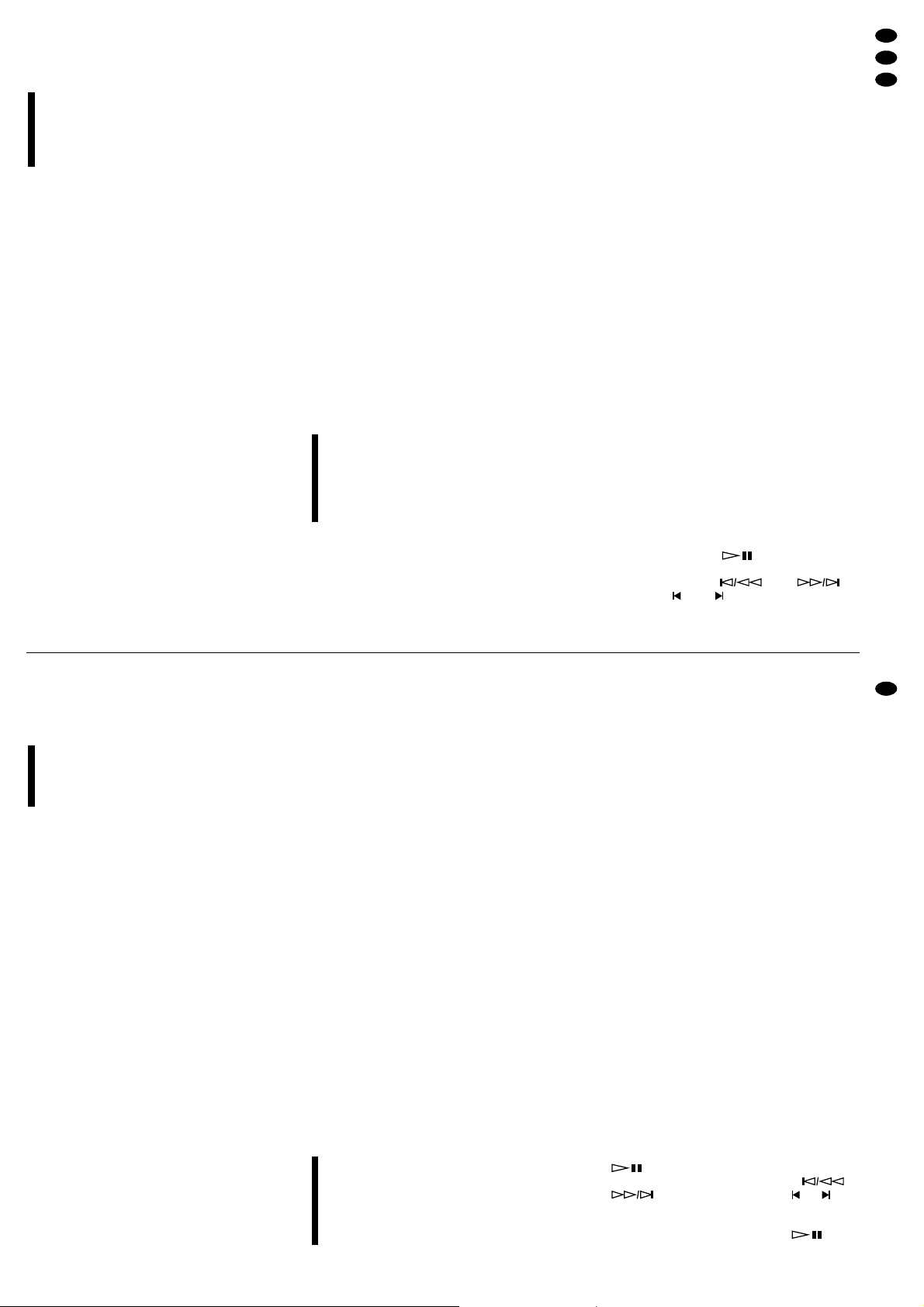
2 Hinweise für den sicheren Gebrauch
Dieses Gerät entspricht der Richtlinie für elektromagnetische Verträglichkeit 89/ 336/ EWG und der
Niederspannungsrichtlinie 73/23/EWG.
Das Gerät wird mit lebensgefährlicher Netzspannung (230V~) versorgt. Nehmen Sie deshalb niemals selbst Eingriffe im Gerät vor. Durch unsachgemäßes Vorgehen besteht die Gefahr eines
elektrischen Schlages. Außerdem erlischt beim
Öffnen des Gerätes jeglicher Garantieanspruch.
Beachten Sie auch unbedingt die folgenden Punkte:
●
Vorsicht! Blicken Sie bei geöffneter CD-Schublade nicht in den CD-Schacht. Eventuell austretende Laserstrahlen können zu Augenschäden
führen.
●
Das Gerät ist nur zur Verwendung in Räumen
geeignet.
●
Nehmen Sie das Gerät nicht in Betrieb bzw. ziehen Sie sofort den Netzstecker, wenn:
1. sichtbare Schäden am Gerät oder an der Netzanschlußleitung vorhanden sind,
2. nach einem Sturz oder ähnlichem der Verdacht
auf einen Defekt besteht,
3. Funktionsstörungen auftreten.
Geben Sie das Gerät in jedem Fall zur Reparatur
in eine Fachwerkstatt.
●
Eine beschädigte Netzanschlußleitung darf nur
durch den Hersteller oder eine autorisierte Fachwerkstatt ersetzt werden.
●
Ziehen Sie den Netzstecker nie an der Zuleitung
aus der Steckdose.
●
Wird das Gerät zweckentfremdet, falsch bedient
oder nicht fachgerecht repariert, kann für eventuelle Schäden keine Haftung übernommen werden.
●
Soll das Gerät endgültig aus dem Betrieb genommen werden, übergeben Sie es zur Entsorgung
einem örtlichen Recyclingbetrieb.
3 Einsatzmöglichkeiten/Aufstellung
Auf dem CD-154 können Audio-CDs und selbstgebrannte CDs (Audio CD-R) abgespielt werden.
Wiederbeschreibbare CDs (CD-RW) lassen sich
nicht abspielen.
Der CD-Spieler kann als freistehendes Tischgerät verwendet oder in ein Rack (482mm/19") eingesetzt werden. Als Tischgerät muß er auf einer
ebenen, waagerechten Fläche stehen. Für den Einbau in ein Rack die beiliegenden Montagewinkel
nach Abb. 4 anschrauben. Es werden 2 Höheneinheiten (= 89mm) benötigt.
4 Inbetriebnahme
4.1 Gerät anschließen
Alle Anschlüsse nur bei ausgeschaltetem Gerät vornehmen bzw. verändern!
1) Die Ausgänge LINE OUT (18) Links (L) und
Rechts (R) auf der Geräterückseite über ein ab-
geschirmtes Audiokabel mit dem entsprechen-
den CD-Eingang am Verstärker oder am Misch-
pult verbinden.
2) Zum ungestörten Musikhören läßt sich ein Kopf-
hörer (Impedanz ≥ 2 x 32Ω) an die Buchse
PHONES (12) anschließen. Die Lautstärke mit
dem Regler PHONES LEVEL (5) einstellen.
Vorsicht! Stellen Sie die Kopfhörerlautstärke nie
sehr hoch ein. Hohe Lautstärken können auf
Dauer das Gehör schädigen! Das menschliche
Ohr gewöhnt sich an große Lautstärken und
empfindet sie nach einiger Zeit als nicht mehr so
hoch. Darum eine hohe Lautstärke nach der
Gewöhnung nicht weiter erhöhen.
3) Zuletzt den Stecker des Netzkabels (19) in eine
Steckdose (230V~/ 50Hz) stecken.
4.2 Fernbedienung
In das Batteriefach der beiliegenden Fernbedienung
zwei 1,5-V-Microbatterien (AAA) einsetzen. Dabei
auf die richtige Polarität achten (siehe Aufdruck im
Batteriefach). Wird die Fernbedienung für längere
Zeit nicht benutzt, sollten die Batterien herausgenommen werden. So bleibt bei einem eventuellen Auslaufen der Batterien die Fernbedienung unbeschädigt.
5 Bedienung
Die Bedienung des CD-Spielers kann wahlweise
über die Tasten an der Gerätevorderseite oder über
die Fernbedienung erfolgen. Die Fernbedienungstasten (6) – (8) entsprechen den jeweiligen Tasten
am CD-Spieler.
Beim Betätigen der Fernbedienung diese immer
auf den Infrarotsensor (4) des CD-Spielers richten.
Sollte die Fernbedienung nicht funktionieren oder
die Reichweite nachlassen, sind wahrscheinlich die
Batterien verbraucht und müssen ersetzt werden –
siehe dazu Kap. 4.2.
5.1 CD abspielen
1) Mit dem Ein- /Ausschalter POWER (1) das Gerät
einschalten. Das Display (3) zeigt zunächst nur
„00“. Wenn keine CD eingelegt ist, erscheint
nach einigen Sekunden die Anzeige „disc“. Zum
Öffnen der CD-Schublade (2) die Taste OPEN /
CLOSE (6) drücken. Im Display erscheint die An-
zeige „OPEN“.
2) Die CD mit der Beschriftung nach oben einlegen.
Die CD-Schublade mit der Taste OPEN/ CLOSE
schließen. Bei korrekt eingelegter CD gibt das
Display nach kurzer Zeit die Gesamttitelanzahl
und die Gesamtspieldauer der CD an.
3) Soll die Wiedergabe mit dem ersten Titel gestar-
tet werden, die Taste bzw. PLAY/PAUSE*
(7) drücken. Zum Starten mit einem anderen T itel
diesen mit der Taste oder (9)
bzw. SKIP* oder (16) anwählen: bei jedem
2 Safety Notes
This unit corresponds to the directive for electromagnetic compatibility 89/336/EEC and the low
voltage directive 73/23/EEC.
This unit uses lethal mains voltage (230 V~). In
order to prevent a shock hazard do not open the
cabinet. Leave servicing to authorized, skilled personnel only. Moreover, any guarantee claim expires if the unit has been opened.
Also observe in any case the following:
●
Caution! Do not look into the CD mechanism
when the CD drawer is open. Laser beams could
be emitted resulting in eye damage.
●
The unit is suitable for indoor use only.
●
Do not set the unit to operation or immediately
take the mains plug out of the mains socket if:
1. damage at the unit or mains cable can be seen.
2. a defect might have occurred after a drop or
similar accident.
3. there are malfunctions.
The unit must in any case be repaired by authorized skilled personnel.
●
Adamaged mains cable must only be replaced by
the manufacturer or authorized, skilled personnel.
●
Never pull the mains plug out of the mains socket
by means of the mains cable.
●
If the unit is used for purposes other than originally
intended, if it is operated in the wrong way or not
repaired by authorized, skilled personnel, no liability can be taken over for possible damage.
●
If the unit is to be put out of operation definitively,
bring it to a local recycling plant for disposal.
●
Important for U.K. Customers!
The wires in this mains lead are coloured in
accordance with the following code:
blue = neutral
brown = live
As the colours of the wires in the mains lead of this
appliance may not correspond with the coloured
markings identifying the terminals in your plug,
proceed as follows:
1. The wire which is coloured blue must be con-
nected to the terminal in the plug which is
marked with the letter N or coloured black.
2. The wire which is coloured brown must be connected to the terminal which is marked with the
letter L or coloured red.
3 Applications/ Setting-up
It is possible to play audio CDs and self-burnt CDs
(audio CD-R) on the CD-154. CDs which can be
rewritten (CD-RW) cannot be played.
The CD player can be used as a table top unit or
be installed into a rack (482mm/19"). As a table top
unit it must be placed on an even, horizontal surface. For the installation into a rack screw on the
supplied mounting brackets according to fig. 4. Two
rack spaces (= 89mm) are required.
4 Setting into Operation
4.1 Connecting the unit
Only make or change all connections with the unit
switched off!
1) Connect the outputs LINE OUT (18) Left (L) and
Right (R) on the rear side of the unit via a
screened audio cable to the corresponding CD
input on the amplifier or mixer.
2) For undisturbed listening to the music it is pos-
sible to connect headphones (impedance ≥ 2 x
32Ω) to the PHONES jack (12). Adjust the
volume with the PHONES LEVEL control (5).
Caution! Do not adjust the volume very high.
Permanent high volumes may damage your
hearing! The human ear gets accustomed to high
volumes which do not seem to be that high any
more after some time. Therefore, do not further
increase a high volume which has once been
adjusted after getting used to it.
3) Finally connect the plug of the mains cable (19)
to a mains socket (230V~/50 Hz).
4.2 Remote control
Insert two 1.5V batteries of size AAAinto the battery
compartment of the supplied remote control. Observe the correct polarity (see imprint in the battery
compartment). If the remote control is not used for a
longer time, the batteries should be taken out. Thus,
in case of possible leakage of the batteries the
remote control will not be damaged.
5 Operation
The operation of the CD player can either be made
via the buttons on the front side of the unit or via the
remote control. The remote control buttons (6) to (8)
correspond to the respective buttons on the CD
player.
When operating the remote control, always direct
it towards the infrared sensor (4) of the CD player. If
the remote control should fail or the range should
decrease, the batteries are probably exhausted and
have to be replaced – see chapter 4.2.
5.1 Playing a CD
1) Switch on the unit with the POWER switch (1).
First the display (3) only shows “00”. If no CD has
been inserted, “disc” is displayed after some
seconds. To open the CD drawer (2), press the
OPEN/CLOSE button (6). “OPEN” is displayed.
2) Insert the CD with the lettering facing upwards.
Close the CD drawer with the OPEN/CLOSE
button. With the CD correctly inserted, the dis-
play shows the total title number and the total
playing time of the CD after a short time.
3) To start the replay with the first title, press button
or the PLAY/PAUSE* button (7). To start
with another title, select it with button or
(9) or with button SKIP* or (16):
each time the button is shortly pressed, the unit
quickly advances or reverses one more title.
Then start the replay with button or the
PLAY/PAUSE* button.
*lettering on the remote control
5
GB
D
A
CH
*Beschriftung auf der Fernbedienung
Page 6
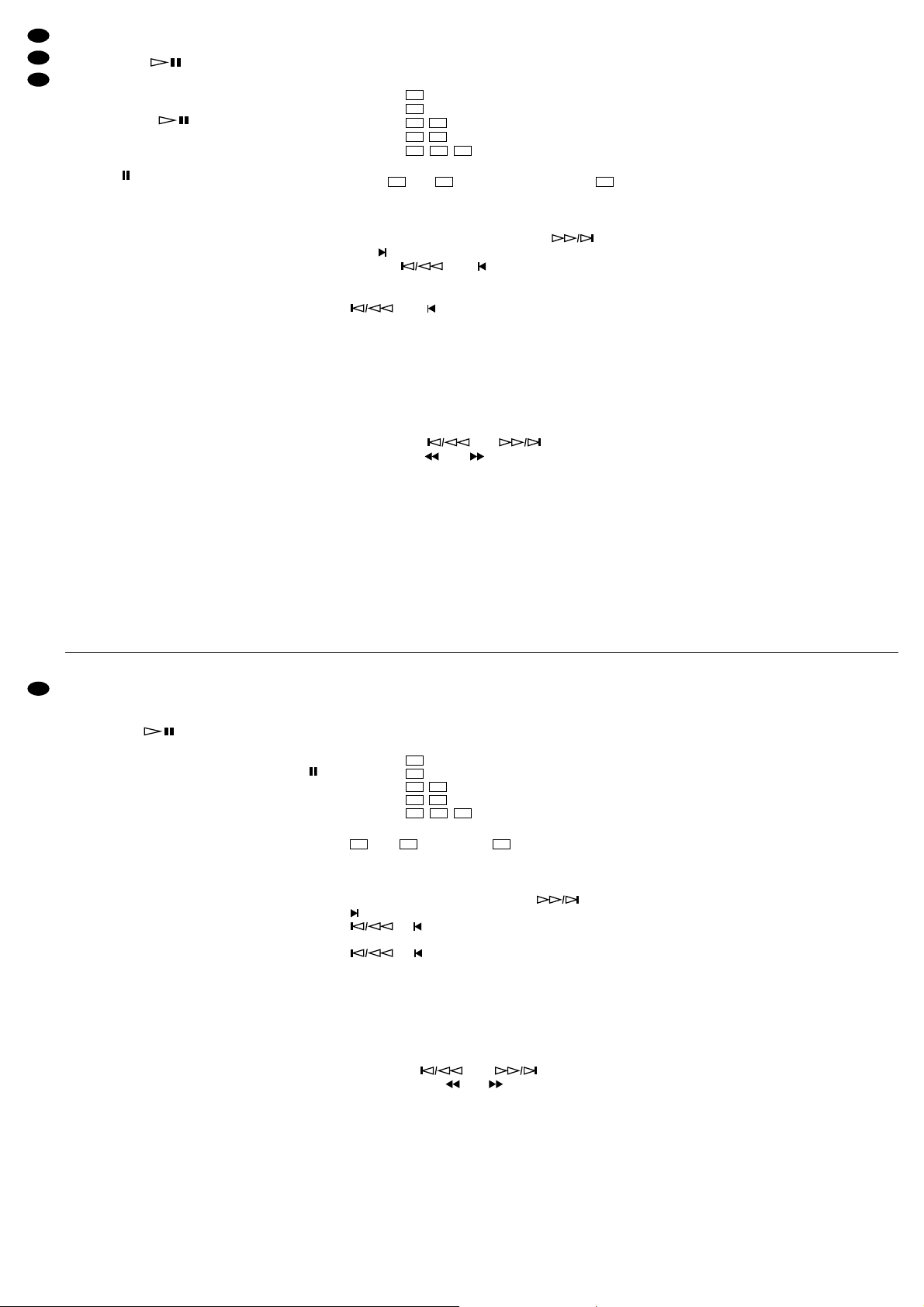
Antippen der Taste springt das Gerät einen Titel
weiter bzw. zurück. Anschließend die Wiedergabe
mit der Taste bzw. PLAY/P AUSE* starten.
Über die Zifferntasten (13) der Fernbedienung
ist auch eine direkte Anwahl des Titels möglich –
siehe Kap. 5.3.1.
4) Mit der Taste bzw. PLAY/ PAUSE* kann
zwischen Wiedergabe und Pause gewechselt
werden. Bei eingeschaIteter Pause blinkt die
Laufzeitanzeige im Display und das Pausensymbol erscheint.
5) Zum vorzeitigen Beenden der CD die Taste
"
bzw. STOP* (8) drücken.
6) Nach dem Betrieb des CD-Spielers immer die
CD-Schublade schließen, um das Laser-Abtastsystem vor Verschmutzung zu schützen. Dann
das Gerät mit dem Ein-/Ausschalter POWER (1)
ausschalten.
5.2 Anzeige der Titelnummer und Laufzeit
Nachdem eine CD in das Gerät eingelegt wurde, erscheint im Display nach kurzer Zeit die Gesamttitelanzahl und die Gesamtspieldauer der CD. Sobald
ein Titel gestartet wird, gibt das Display die Titelnummer (TRACK) und die bereits gespielte Zeit
(MIN., SEC.) des gerade laufenden Titels an.
Am Ende der CD schaltet das Gerät auf Stopp
und gibt wieder die Gesamttitelanzahl sowie die
Gesamtspieldauer der CD an. Diese Anzeige erscheint auch, wenn mit der Taste
"
bzw. STOP* (8)
die Wiedergabe beendet wird.
5.3 Titelanwahl
Durch Anwählen eines Titels ist es möglich,
1. die CD mit einem bestimmten Titel zu starten,
2. bei der Wiedergabe oder bei eingeschalteter
Pause auf einen gewünschten Titel zu springen
oder
3. zur Programmierung einer eigenen Titelfolge die
entsprechenden Titel auszuwählen.
*Beschriftung auf der Fernbedienung
5.3.1 Eingabe der Titelnummer
Am einfachsten ist die Wahl der Titelnummer über
die Zifferntasten (13) der Fernbedienung, z.B.:
Titel Tasten
4.
10.
16.
20.
23.
Hierbei unbedingt den Unterschied zwischen den
Tasten und beachten. Nach der Taste
muß immer eine weitere Taste betätigt werden.
5.3.2 Titel vor- oder zurückspringen
Bei jedem kurzen Betätigen der Taste (9)
oder (16) wird ein Titel weitergesprungen. Wird
die Taste oder einmal gedrückt, springt
das Gerät an den Anfang des gerade laufenden
Titels. Durch mehrfaches Drücken der Taste
bzw. wird immer ein Titel weiter zurück-
gesprungen.
Zum Überspringen mehrerer Titel kann auf der
Fernbedienung die entsprechende Taste auch
gedrückt gehalten werden. (Wird am CD-Spieler die
entsprechende Taste gedrückt gehalten, erfolgt ein
schneller Vor- bzw. Rücklauf.)
5.4 Schneller Vor- und Rücklauf
Mit den T asten und (9) sowie den
Tasten SCAN und (17) ist sowohl während
des Abspielens der CD als auch bei eingeschalteter
Pause ein schneller Vor- oder Rücklauf möglich.
Dazu die entsprechende Taste gedrückt gehalten.
Der Vor- und Rücklauf fährt auch über mehrere T itel,
wird jedoch beendet, wenn der Anfang bzw. das
Ende der CD erreicht ist.
5.5 Wiederholung eines Titels oder einer CD
Es läßt sich ein einzelner Titel auf der CD, die
gesamte CD oder eine programmierte Titelfolge
(Kap. 5.7) endlos wiederholen.
1) Zum Wiederholen eines einzelnen Titels die
Taste MODE (10) oder REPEAT (14) einmal
drücken: Der gerade angewählte oder gespielte
Titel wird endlos wiederholt. Im Display erscheint
die Anzeige „REPEAT1“.
2) Zur Wiederholung der gesamten CD oder einer
programmierten Titelfolge die Taste MODE oder
REPEAT ein zweites Mal drücken. Im Display
erscheint die Anzeige „REPEAT ALL“.
3) Zum Ausschalten der Wiederholung die Taste
MODE oder REPEAT zum dritten Mal drücken.
Die Funktion wird auch beim Betätigen der Taste
OPEN/CLOSE (6) oder
"
bzw. STOP(8) ausge-
schaltet.
Hinweise:
a) Steht der CD-Spieler auf Stopp (nach dem Ein-
legen einer CD oder Betätigen der Taste
"
bzw.
STOP), wird mit der Taste MODE der Programmier-Modus aufgerufen. Zuerst diesen Modus
mit der Taste
"
bzw. STOP wieder deaktivieren.
Anschließend einen Titel anwählen, und die Wiedergabe starten. Jetzt die Taste MODE erneut
betätigen.
b) Bei der Wiederholung eines einzelnen Titels kann
mit dem schnellen Vor- und Rücklauf nicht über
den Anfang oder das Ende des Titels gefahren
werden.
5.6 Abspielen der Titel in zufallsbedingter
Reihenfolge
Die Titel einer CD können nicht nur in der vorgegebenen aufsteigenden Titelfolge abgespielt werden,
sondern auch zufallsbedingt:
1) Die Taste RANDOM (11) betätigen. Läuft gerade
ein Titel, wird dieser erst zu Ende gespielt und
dann der nächste Titel zufallsbedingt ausgewählt. Diese Auswahl kann im Anzeigefeld
TRACK des Displays verfolgt werden, eine zusätzliche Anzeige erscheint jedoch nicht.
Steht der CD-Spieler auf Stopp [nach dem
Einlegen einer CD oder Betätigen der Taste
"
bzw. STOP(8)], wird mit der Taste RANDOM die
+10+1010
3+10+10
10+10
6+10
10
4
Via the numerical keys (13) of the remote control
a direct selection of the title is possible as well –
see chapter 5.3.1.
4) With button or the PLAY/PAUSE* button it
is possible to change between replay and pause.
With activated pause, the playing time indication
blinks in the display and the pause symbol is
shown.
5) To stop the CD before the end, press button
"
or
the STOP* button (8).
6) After operation of the CD player always close the
CD drawer to protect the laser system against
impurities. Then switch off the unit with the
POWER switch (1).
5.2 Display of title number and playing time
After a CD has been inserted into the unit, the total
title number and the total playing time of the CD are
displayed after a short time. As soon as a title is
started, the title number (TRACK) and the time
already played (MIN., SEC.) of the currently playing
title are displayed.
At the end of the CD the unit switches to stop and
the total title number as well as the total playing time
of the CD are displayed again. This indication is also
shown if the replay is stopped with button
"
or the
STOP* button (8).
5.3 Title selection
By selecting a title it is possible
1. to start the CD with a certain title,
2. to jump to a desired title while replaying or with
activated pause,
3. to select the corresponding titles for programming an individual title sequence.
*lettering on the remote control
5.3.1 Input of the title number
The easiest way is the selection of the title number
via the numerical keys (13) of the remote control,
e.g.:
Titles Buttons
4.
10.
16.
20.
23.
Observe in any case the difference between buttons
and . After button it is always neces-
sary to activate another button.
5.3.2 Advancing or reversing one title
With each short pressing of button (9) or
(16) the unit advances one more title. If button
or is pressed once, the unit jumps to the
beginning of the currently playing title. If button
or is pressed several times, always one
more title is reversed.
To skip several titles, the corresponding button
on the remote control can also be kept pressed. (If
the corresponding button on the CD player is kept
pressed, there is a quick advance or reverse run.)
5.4 Quick advance and reverse run
With buttons and (9) as well as
the SCAN buttons and (17) a quick advance
or reverse run is possible while playing a CD as well
as with activated pause. For this purpose keep the
corresponding button pressed. The advance and
reverse run also goes beyond several titles, however, it stops when the beginning or the end of the
CD is reached.
5.5 Repeat of a title or a CD
It is possible to repeat continuously a single title on
the CD, the entire CD, or a programmed title sequence (chapter 5.7).
1) To repeat a single title, press the MODE button
(10) or the REPEATbutton (14) once: the title just
selected or played is repeated continuously.
“REPEAT1” is displayed.
2) To repeat the entire CD or a programmed title
sequence, press the MODE button or the REPEAT button a second time. “REPEAT ALL” is
displayed.
3) To switch off the repeat, press the MODE button
or the REPEAT button a third time. The function
is also switched off when activating the OPEN/
CLOSE button (6), button
"
, or the STOP but-
ton (8).
Notes:
a) If the CD player is in the stop mode (after insert-
ing a CD or activating button
"
or the STOP button), the programming mode is called with the
MODE button. First deactivate this mode again
with button
"
or the STOP button. Then select a
title, and start the replay. Now activate the MODE
button again.
b) While repeating a single title, it is not possible to
go beyond the beginning or the end of the title
with the quick advance and reverse run.
5.6 Playing the titles in a random sequence
The titles of a CD cannot only be played in the given
ascending order but also at random:
1) Activate the RANDOM button (11). If a title is just
playing, first it is played until the end and then the
next title is selected at random. This selection
can be followed in the indication field TRACK of
the display, however, an additional indication is
not shown.
If the CD player is in the stop mode [after in-
serting the CD, activating button
"
, or the STOP
button (8)], with the RANDOM button the replay
of a title selected at random is started.
2) Playing in a random title sequence stops if each
title of the CD has been played once. Then the
unit switches to stop.
To stop the function before all titles have been
played, press the RANDOM button again (after
+10+1010
3+10+10
10+10
6+10
10
4
6
GB
D
A
CH
Page 7

Wiedergabe eines zufällig ausgewählten Titels
gestartet.
2) Das Abspielen in zufallsbedingter Titelfolge
endet, wenn jeder Titel der CD einmal gespielt
wurde. Das Gerät schaltet dann auf Stopp.
Zum vorzeitigen Beenden der Funktion die
Taste RANDOM erneut drücken (nach dem Ende
des laufenden Titels wird in aufsteigender Titelfolge weitergespielt). Die Funktion wird auch
beim Betätigen der Taste
"
bzw. STOP (8),
OPEN/ CLOSE (6) oder einer der Zifferntasten
(13) auf der Fernbedienung ausgeschaltet.
Hinweise:
Beim Abspielen in zufallsbedingter Titelfolge kann
nicht mit der Taste (9) bzw. (16) auf den
vorherigen Titel zurückgesprungen werden. Das
Gerät springt nur auf den Titelanfang zurück. Außerdem kann nicht mit dem schnellen Rücklauf über
den Anfang des laufenden Titels gefahren werden.
5.7 Programmierung einer eigenen Titelfolge
Sollen von einer CD nur bestimmte Titel abgespielt
werden, ggf. auch in einer anderen Reihenfolge, muß
die gewünschte Titelfolge programmiert werden.
5.7.1 Programmierung durchführen
1) Für die Programmierung einer eigenen Titelfolge
muß das Gerät auf Stopp stehen – das Display
zeigt die Gesamttitelanzahl und die Gesamtspieldauer der CD. Gegebenenfalls die Taste
"
bzw. STOP(8) drücken.
2) Die Taste MODE (10) oder PROGRAM (15)
drücken: Im Display erscheint die Anzeige
„PROGRAM“ und statt einer Titelnummer die
Anzeige „00“, gefolgt von der Speicherplatznummer „P: 01“.
3) Auf der Fernbedienung mit den Zifferntasten (13),
den T asten SKIP bzw. (16) oder am CD-Spieler mit den T asten bzw . (9) den
gewünschten ersten Titel anwählen. Die gewählte
Titelnummer wird im Anzeigefeld TRACK des Displays angezeigt.
4) Die Taste MODE oder PROGRAM erneut
drücken. Der erste Titel ist damit gespeichert.
Den gewünschten zweiten Titel auswählen und
mit der Taste MODE oder PROGRAM unter der
Speicherplatznummer „P: 02“ speichern.
5) Diesen Vorgang für alle weiteren gewünschten
Titel wiederholen. Ein Titel kann auch mehrfach,
d.h. unter mehreren Speicherplatznummern,
programmiert werden. Es lassen sich so bis zu 21
Titel speichern. (Nach der Speicherplatznummer
„P: 21“ erscheint wieder die Nummer „P : 01“.)
5.7.2 Programmierung überprüfen, korrigieren
oder ergänzen
1) Steht das Gerät auf Stopp, läßt sich durch mehrfaches Drücken der Taste MODE (10) oder PROGRAM (15) die komplette Programmierung anzeigen. Mit jedem Tastendruck wird dabei immer
ein Speicherplatz weitergeschaltet.
2) Soll ein anderer Titel unter der gerade angewählten Speicherplatznummer gespeichert werden,
einfach die gewünschte Titelnummer anwählen.
3) Wenn weniger als 21 Titel gespeichert wurden,
erscheint im Display nach dem letzten programmierten Titel im Feld TRACK die Anzeige „00“.
Die Programmierung läßt sich jetzt noch durch
einen oder weitere Titel ergänzen. Dazu die
gewünschte Titelnummer wählen und mit der
Taste MODE oder PROGRAM speichern.
5.7.3 Programmierte Titelfolge abspielen
1) Nach dem Programmieren oder nach einer eventuellen Überprüfung der Programmierung die Wiedergabe mit der Taste bzw. PL AY/ PAUSE
(7) starten.
2) Nach dem Abspielen der programmierten Titelfolge schaltet das Gerät auf Stopp. Die programmierte Titelfolge läßt sich erneut abspielen (die
Taste MODE bzw. PROGRAM drücken, dann die
Taste bzw. PLAY/ PAUSE) oder alle Titel
der CD (nur die Taste bzw. PLAY/ PAUSE
betätigen).
3) So lange der CD-Spieler nicht ausgeschaltet
oder die CD-Schublade nicht geöffnet wird, bleibt
die programmierte Titelfolge gespeichert. Soll,
wenn gerade die Wiedergabe aller Titel läuft, wieder die programmierte Titelfolge gestartet werden, zuerst die Taste
"
bzw. STOP (8) drücken,
dann die Taste MODE bzw. PROGRAM und
anschließend die Taste bzw. PLAY/
PAUSE.
Hinweise:
a) Beim Abspielen einer programmierten Titelfolge
kann nicht mit der T aste (9) bzw . (16)
vom letzten auf den ersten Titel gesprungen werden (das Abspielen dann wird beendet) oder mit
der Taste bzw. vom ersten auf den
letzten Titel gesprungen werden (es wird dann
nur auf den Titelanfang gesprungen).
b) Mit dem schnellen Rücklauf kann nicht über den
Anfang des laufenden Titels gefahren werden.
5.7.4 Programmierung löschen
Zum Löschen einer programmierten Titelfolge die
CD-Schublade mit der Taste OPEN/CLOSE (6) öffnen oder das Gerät mit dem Ein-/Ausschalter
POWER (1) ausschalten.
6 Pflege des Gerätes
Das Gerät vor Staub, Vibrationen, direktem Sonnenlicht, Feuchtigkeit und Hitze schützen (zulässiger
Einsatztemperaturbereich 0 – 40 °C). Für die Reinigung nur ein weiches, trockenes Tuch verwenden,
auf keinen Fall Wasser oder Chemikalien.
Hinweis zu Tonaussetzern und Lesefehlern
Zigarettenrauch dringt leicht durch alle Öffnungen
des Gerätes und setzt sich auch auf der Optik des
Laser-Abtastsystems ab. Dieser Belag kann zu
Lesefehlern und Tonaussetzern führen. Da sich
Zigarettenrauch nicht immer vermeiden läßt (z.B. in
der Discothek), muß das Gerät dann in einer Fachwerkstatt gereinigt werden. Diese Reinigung ist
kostenpflichtig, auch während der Garantiezeit!
the end of the title currently playing the unit continues to play in ascending order of titles). The
function is also switched off when activating button
"
, the STOP button (8), the OPEN /CLOSE
button (6), or one of the numerical keys (13) on
the remote control.
Notes:
When playing in a random title sequence it is not
possible to jump back to the previous title with button (9) or (16). The unit only jumps back
to the title beginning. In addition, it is not possible to
go beyond the beginning of the currently playing title
with the quick reverse run.
5.7 Programming an individual title sequence
For playing only certain titles of a CD, if requested
also in another order, the desired title sequence
must be programmed.
5.7.1 Making the programming
1) For programming an individual title sequence the
unit must be in the stop mode – the total title
number and the total playing time of the CD are
displayed. If necessary, press button
"
or the
STOP button (8).
2) Press the MODE button (10) or the PROGRAM
button (15): “PROGRAM” and the indication “00”
instead of a title number are displayed, followed
by memory location number “P: 01”.
3) Select the desired first title with button
or (9) on the CD player or with the
numerical keys (13) or button SKIP or (16)
on the remote control. The desired title number is
shown in the indication field TRACK of the display.
4) Press the MODE button or the PROGRAM button
once again. Thus, the first title is memorized. Select the desired second title and memorize it with
the MODE button or the PROGRAM button under
the memory location number “P: 02”.
5) Repeat this procedure for all further desired titles.
A title can also be programmed several times,
i.e. under several memory location numbers.
Thus, up to 21 titles can be memorized. (After the
memory location number “P: 21” the number
“P: 01” is displayed again.)
5.7.2 Checking, correcting, or completing the
programming
1) If the unit is in the stop mode, the entire program-
ming can be displayed by pressing the MODE
button (10) or the PROGRAM button (15) several
times. With each pressing of the button the unit
always advances one more memory location.
2) For memorizing another title under the memory
location number currently selected, just enter the
desired title number.
3) If less than 21 titles have been memorized, “00”
is displayed after the last programmed title in the
field TRACK. Now, the programming can still be
completed by one or further titles. For this purpose select the desired title number and memorize it with the MODE button or PROGRAM button.
5.7.3 Playing the programmed title sequence
1) After the programming or after a possible check
of the programming, start the replay with button
or the PLAY/PAUSE button (7).
2) After playing the programmed title sequence the
unit switches to stop. The programmed title
sequence can be played again (press the MODE
button or the PROGRAM button, then button
or the PLAY/PAUSE button) or all titles of
the CD (only activate button or the PLAY/
PAUSE button).
3) As long as the CD player is not switched off or the
CD drawer is not opened, the programmed title
sequence remains memorized. For starting the
programmed title sequence again while replaying
all titles, first press button
"
or the STOP button
(8), then the MODE button or the PROGRAM
button, and finally button or the PLAY/
PAUSE button.
Notes:
a) While playing a programmed title sequence, it is
not possible to jump from the last to the first title
with button (9) or (16) (then the playing stops) or from the first to the last title with button or (then the unit only jumps to
the title beginning).
b) With the quick reverse run it is not possible to go
beyond the beginning of the currently playing
title.
5.7.4 Cancelling the programming
To cancel a programmed title sequence, open the
CD drawer with the OPEN/ CLOSE button (6) or
switch off the unit with the POWER switch (1).
6 Maintenance of the Unit
Protect the unit against dust, vibrations, direct sun
radiation, humidity, and heat (permissible ambient
temperature range 0– 40 °C). For the cleaning only
use a dry, soft cloth, by no means water or chemicals.
Note on sound interruptions and reading errors
Cigarette smoke easily penetrates through all openings of the unit and settles on the optics of the laser
system. This deposit can cause reading errors and
sound interruptions. As cigarette smoke cannot
always be avoided (e.g. in a discothèque), the unit
must in this case be cleaned by authorized personnel. There is a charge on this cleaning, even during
the warranty time!
7
GB
D
A
CH
Page 8

7 Technische Daten
Frequenzbereich: . . . . . . . 20 –20 000Hz
Klirrfaktor: . . . . . . . . . . . . . < 0,1 %
Kanaltrennung: . . . . . . . . . > 80 dB
Dynamikumfang: . . . . . . . . > 90 dB
Störabstand: . . . . . . . . . . . > 80 dB
Gleichlaufschwankungen: . nicht meßbar,
quarzgenau
Ausgänge
Line: . . . . . . . . . . . . . . . . 2V
Kopfhörer: . . . . . . . . . . . min. 2 x 32Ω
Einsatztemperatur: . . . . . . 0– 40°C
Stromversorgung: . . . . . . . 230V~/50 Hz/13VA
Abmessungen (Bx H x T): . 420 x 90 x 285 mm
(ohne Montagewinkel),
2 Höheneinheiten
Gewicht: . . . . . . . . . . . . . . 3,5 kg
Laut Angaben des Herstellers.
Änderungen vorbehalten.
7 Specifications
Frequency range: . . . . . . . 20– 20000 Hz
THD: . . . . . . . . . . . . . . . . . < 0.1 %
Channel separation: . . . . . > 80dB
Dynamic range: . . . . . . . . . > 90dB
S/N ratio: . . . . . . . . . . . . . > 80dB
Wow and flutter: . . . . . . . . not measurable,
quartz precision
Outputs
Line: . . . . . . . . . . . . . . . . 2V
headphones: . . . . . . . . . min. 2 x 32Ω
Ambient temperature: . . . . 0–40 °C
Power supply: . . . . . . . . . . 230V~/50 Hz/13VA
Dimensions (W x H x D): . . 420 x 90 x 285mm
(without mounting
brackets),
2 rack spaces
Weight: . . . . . . . . . . . . . . . 3.5kg
According to the manufacturer.
Subject to change.
8
GB
D
A
CH
Page 9

Ouvrez le présent livret page 3 de manière à
visualiser les éléments et branchements.
Table des matières
1 Eléments et branchements . . . . . . . . . . . . 9
1.1 Face avant . . . . . . . . . . . . . . . . . . . . . . . . . . 9
1.2 Télécommande . . . . . . . . . . . . . . . . . . . . . . . 9
1.3 Face arrière . . . . . . . . . . . . . . . . . . . . . . . . . 9
2 Conseils de sécurité . . . . . . . . . . . . . . . . . 10
3 Possibilités d’utilisation/ installation . . . 10
4 Mise en fonction . . . . . . . . . . . . . . . . . . . . 10
4.1 Branchements . . . . . . . . . . . . . . . . . . . . . . 10
4.2 Télécommande . . . . . . . . . . . . . . . . . . . . . . 10
5 Fonctionnement . . . . . . . . . . . . . . . . . . . . 10
5.1 Lecture de CD . . . . . . . . . . . . . . . . . . . . . . 10
5.2 Affichage du numéro du titre et de la durée 11
5.3 Sélection de titres . . . . . . . . . . . . . . . . . . . . 11
5.3.1 Saisie du numéro du titre . . . . . . . . . . . . . 11
5.3.2 Saut d’un titre ou retour . . . . . . . . . . . . . . 11
5.4 Avance et retour rapides . . . . . . . . . . . . . . . 11
5.5 Répétition d’un titre ou d’un CD . . . . . . . . . 11
5.6 Lecture des titres en mode aléatoire . . . . . . 11
5.7 Programmation d’une suite de titres . . . . . . 12
5.7.1 Programmation . . . . . . . . . . . . . . . . . . . . 12
5.7.2 Vérification, correction ou complément
de la programmation . . . . . . . . . . . . . . . . 12
5.7.3 Lecture d’une programmation . . . . . . . . . 12
5.7.4 Effacement de la programmation . . . . . . . 12
6 Entretien de l’appareil . . . . . . . . . . . . . . . 12
7 Caractéristiques techniques . . . . . . . . . . 13
1 Eléments et branchements
1.1 Face avant (schéma 1)
1 Interrupteur Marche/Arrêt POWER
2 Tiroir CD
3 Affichage
4 Capteur infrarouge pour la télécommande
5 Potentiomètre de réglage de volume PHONES
LEVEL pour le casque relié à la prise PHONES
(11)
6 Touche OPEN/CLOSE pour ouvrir/fermer le
tiroir CD (2)
7 Touche ou PLAY/ PAUSE*: commutation
entre lecture et pause
8 Touche
"
ou STOP*: arrêt de la lecture
9 Touches ou : sélection d’un
titre [enfoncez brièvement la touche (plusieurs
fois)] ou pour l’avance/retour rapide [maintenez
la touche correspondante enfoncée]
10 Touche MODE: fonction répétition et pour pro-
grammer une suite de titres
En mode Stop (une fois un CD inséré ou la tou-
che
"
ou STOP* enfoncée):
activation du mode Programmation (désactivation avec la touche
"
ou STOP*) – voir cap. 5.7
Lors de la lecture ou en mode Pause:
première pression:
répétition du titre en cours
deuxième pression:
répétition de tous les titres du CD ou répétition d’une suite des titres programmée
troisième pression:
déconnexion de la fonction répétition
11 Touche RANDOM: marche/arrêt de la lecture
aléatoire
12 Prise jack 6,35 mm pour brancher un casque
(impédance ≥ 2 x 32 Ω)
*inscription sur la télécommande
1.2 Télécommande (schéma 2)
6–8 correspond aux touches (6)– (8) du lecteur CD
13 Pavé numérique pour la sélection directe d’un
titre
titres touches
4.
10.
16.
20.
23.
14 Touche REPEAT pour la fonction répétition
première pression:
répétition du titre en cours
deuxième pression:
répétition de tous les titres du CD ou répétition d’une suite des titres programmée
troisième pression:
déconnexion de la fonction répétition
15 Touche PROGRAM: programmation d’une suite
des titres – voir cap. 5.7
16 Touches SKIPpour sélectionner un titre:
à chaque pression sur la touche , vous avancez d’un titre; avec une seule pression sur la touche , le lecteur revient au début du titre en
cours; avec plusieurs pressions de la touche ,
vous reculez à chaque fois d’un titre.
17 Touches SCAN: avance et retour rapides:
si vous maintenez la touche enfoncée, le
lecteur CD avance rapidement, si vous maintenez la touche enfoncée, il revient en arrière
rapidement. L’avance/retour rapide se fait sur
plusieurs titres, mais elle s’arrête lorsque le
début/la fin du CD est atteinte.
1.3 Face arrière (schéma 3)
18 Prises de sortie RCA LINE OUT pour brancher le
lecteur CD à un amplificateur ou une table de
mixage
19 Cordon secteur à relier à une prise secteur
230V~/50 Hz.
3+10+10
10+10
6+10
10
4
Vi preghiamo di aprire completamente la pagina 3. Così vedrete sempre gli elementi di
comando e i collegamenti descritti.
Indice
1 Elementi di comando e collegamenti . . . . 9
1.1 Pannello frontale . . . . . . . . . . . . . . . . . . . . . . 9
1.2 Telecomando . . . . . . . . . . . . . . . . . . . . . . . . 9
1.3 Pannello posteriore . . . . . . . . . . . . . . . . . . . . 9
2 Avvertenze di sicurezza . . . . . . . . . . . . . . 10
3 Possibilità d’impiego/ collocamento . . . 10
4 Messa in funzione . . . . . . . . . . . . . . . . . . . 10
4.1 Collegamenti . . . . . . . . . . . . . . . . . . . . . . . . 10
4.2 Telecomando . . . . . . . . . . . . . . . . . . . . . . . 10
5 Funzionamento . . . . . . . . . . . . . . . . . . . . . 10
5.1 Riprodurre un CD . . . . . . . . . . . . . . . . . . . . 10
5.2 Visualizzazione del numero titolo e della
durata . . . . . . . . . . . . . . . . . . . . . . . . . . . . . 11
5.3 Selezione di un titolo . . . . . . . . . . . . . . . . . . 11
5.3.1 Impostazione del numero titolo . . . . . . . . 11
5.3.2 Spostarsi da un titolo all’altro . . . . . . . . . . 11
5.4 Avanzamento/ ritorno veloce . . . . . . . . . . .11
5.5 Ripetizione di un titolo o del CD . . . . . . . . . 11
5.6 Riproduzione dei titoli in ordine casuale . . . 11
5.7 Compilare un programma . . . . . . . . . . . . . . 12
5.7.1 Programmare la sequenza dei titoli . . . . . 12
5.7.2 Verificare, correggere o completare
la programmazione . . . . . . . . . . . . . . . . . 12
5.7.3 Riproduzione dei titoli programmati . . . . . 12
5.7.4 Cancellare la programmazione . . . . . . . . 12
6 Manutenzione . . . . . . . . . . . . . . . . . . . . . . 12
7 Dati tecnici . . . . . . . . . . . . . . . . . . . . . . . . 13
1 Elementi di comando e collegamenti
1.1 Pannello frontale (fig. 1)
1 Interruttore on/off POWER
2 Cassetto CD
3 Display
4 Sensore IR per il telecomando
5 Regolatore volume PHONES LEVEL per una
cuffia collegata alla presa PHONES (11)
6 Tasto OPEN/CLOSE per aprire e chiudere il cas-
setto CD (2)
7 Tasto o PLAY/PAUSE* per commutare
fra Riproduzione e pausa
8 Tasto
"
o STOP* per terminare la riproduzione
9 Tasti e per selezionare sin-
goli titoli [premere (più volte) il relativo tasto] e
per l’avanzamento/ritorno veloce [tenere premuto il tasto]
10 Tasto MODE per la funzione di ripetizione e per
programmare una compilation
In modalità STOP (dopo aver inserito un CD o
dopo aver azionato il tasto
"
/STOP*):
attivare la programmazione (disattivarla con il
tasto
"
/STOP*) – vedi cap. 5.7
Durante la riproduzione o pausa:
1. pressione del tasto:
ripetizione del titolo attuale
2. pressione del tasto:
ripetizione di tutti i titoli del CD oppure ripetizione di una sequenza programmata
3. pressione del tasto:
disattivazione della funzione di ripetizione
11 T asto RANDOM per attivare e disattivare la ripro-
duzione dei titoli in ordine casuale
12 Presa jack 6,3 mm per una cuffia
(impedenza ≥ 2 x 32 Ω)
*scritta sul telecomando
1.2 Telecomando (fig. 2)
6–8 corrispondono ai tasti (6)– (8) del lettore
13 Tasti numerici per la selezione diretta di un titolo
Titolo Tasti
4.
10.
16.
20.
23.
14 Tasto REPEAT per la funzione di ripetizione
1. pressione del tasto:
ripetizione del titolo attuale
2. pressione del tasto:
ripetizione di tutti i titoli del CD oppure di una
sequenza programmata
3. pressione del tasto:
disattivazione della funzione di ripetizione
15 Tasto PROGRAMM per programmare una com-
pilation – vedi cap. 5.7
16 Tasti SKIPper selezionare singoli titoli. Con ogni
pressione sul tasto si salta al titolo successivo. Premendo il tasto una volta, si torna all’inizio del titolo corrente. Con ogni nuova pressione del tasto si salta indietro di un titolo.
17 Tasti SCAN per l’avanzamento e ritorno veloce.
Se si tiene premuto il tasto , il lettore gira in
avanti, con gira indietro. L’avanzamento/
ritorno veloce salta diversi titoli, ma si ferma
quando è raggiunto l’inizio o la fine del CD.
1.3 Pannello posteriore (fig. 3)
18 Prese d’uscita cinch LINE OUT per il collega-
mento del lettore CD con un amplificatore o con
un mixer
19 Cavo rete per il collegamento ad una presa di
rete (230V~/50 Hz)
3+10+10
10+10
6+10
10
4
9
I
F
B
CH
Page 10

2 Conseils de sécurité
Le CD-154 répond à la norme européenne 89/336/
CEE relative à la compatibilité électromagnétique et
à la norme 73/ 23 / CEE portant sur les appareils à
basse tension.
Le lecteur est alimenté par une tension en 230V~.
Ne touchez jamais l’intérieur de l’appareil car en
cas de mauvaise manipulation vous pourriez subir
une décharge électrique mortelle. En outre, l’ouverture de l’appareil rend tout droit à la garantie
caduque.
Respectez les points suivants en tout cas:
●
Attention! Lorsque le tiroir CD est ouvert, ne
regardez jamais dans le compartiment CD; un
rayon laser qui apparaît éventuellement peut
engendrer des troubles de la vision.
●
L’appareil n’est conçu que pour une utilisation en
intérieur.
●
Ne le faites pas fonctionner et débranchez-le
immédiatement du secteur lorsque:
1. des dommages sur l’appareil ou le cordon secteur apparaissent,
2. après une chute ou accident similaire, vous
avez un doute sur l’état de l’appareil,
3. des défaillances apparaissent.
Dans tous les cas, les dommages doivent être
réparés par un technicien spécialisé.
●
T out cordon secteur endommagé ne doit être remplacé que par le constructeur ou un technicien
habilité.
●
Ne retirez jamais le cordon secteur de la prise en
tirant dessus.
●
Nous déclinons toute responsabilité en cas de
dommage si l’appareil est utilisé dans un but autre
que celui pour lequel il a été conçu, s’il n’est pas
correctement utilisé ou réparé par une personne
habilitée.
●
Lorsque l’appareil est définitivement retiré du service, vous devez le déposer dans une usine de
recyclage adaptée.
3 Possibilités d’utilisation/ installation
Le CD-154 vous permet de lire des CDs audio et
des CD-R audio, que vous avez gravés. En revanche, les CDs (CD-RW) réinscriptibles ne peuvent
pas être lus.
Vous pouvez poser le lecteur CD directement sur
une table (dans ce cas, il doit être placé sur une surface plane et horizontale) ou le placer dans un rack
(482 mm /19"); utilisez alors les étriers de montage
livré (voir schéma 4). 2 unités (= 89mm) sont nécessaires.
4 Mise en fonction
4.1 Branchements
Les branchements ne doivent être effectués ou
modifiés que lorsque l’appareil est débranché!
1) Reliez les sorties LINE OUT (18) gauche (L) et
droite (R) situées sur la face arrière, avec un cor-
don audio blindé, à l’entrée CD correspondante
de l’amplificateur ou d’une table de mixage.
2) Vous pouvez relier un casque (impédance ≥ 2 x
32Ω) à la prise PHONES (12) pour écouter la
musique sans être dérangé. Réglez le volume
avec le potentiomètre PHONES LEVEL (5).
Attention! Ne réglez pas le volume du casque
trop fort. Un volume trop élevé peut, à long
terme, générer des troubles de l’audition! L’oreille
humaine s’habitue à des volumes élevés et ne
les perçoit plus comme tels au bout d’un certain
temps. Nous vous conseillons donc de régler le
volume et de ne plus le modifier.
3) Reliez ensuite le cordon secteur (19) au secteur
230V~/50 Hz.
4.2 Télécommande
Insérez deux piles R03, 1,5V, dans le compartiment
batterie de la télécommande livré en respectant la
polarité (reportez-vous aux repères dans le compartiment). Si la télécommande n’est pas utilisée pendant une longue période, pensez à les retirer, elles
pourraient écouler et l’endommager.
5 Fonctionnement
L’utilisation du lecteur CD peut se faire, au choix, via
les touches de la face avant ou la télécommande.
Les touches (6) – (8) de la télécommande correspondent aux mêmes touches sur le lecteur CD.
Lorsque vous utilisez la télécommande, dirigezla toujours vers le capteur infrarouge (4) du lecteur
CD. Si la télécommande ne fonctionne pas ou si la
portée est moindre, vérifiez l’état des batteries et si
nécessaire, remplacez-les – voir cap. 4.2.
5.1 Lecture de CD
1) Allumez le lecteur avec l’interrupteur POWER
(1). L’affichage (3) indique tout d’abord “00”; si
aucun CD n’est installé, “disc” s’affiche après
quelques secondes. Pour ouvrir le tiroir CD (2),
enfoncez la touche OPEN/ CLOSE (6), “OPEN”
s’affiche.
2) Insérez le CD, inscription sur le dessus. Fermez
le tiroir CD avec la touche OPEN/ CLOSE; si le
CD est correctement placé, l’affichage indique
rapidement, le nombre total des titres et la durée
totale du CD.
3) Si vous souhaitez commencer la lecture par le
premier titre, enfoncez la touche ou PLAY/
PAUSE* (7); pour démarrer avec un autre titre,
sélectionnez-le avec la touche ou
(9) ou SKIP* ou (16); à chaque
brève pression sur la touche, le lecteur avance
ou recule d’un titre. Démarrez ensuite la lecture
avec la touche ou PLAY/PAUSE*.
Vous pouvez également sélectionner un titre
directement avec les touches du pavé numérique
(13) de la télécommande – voir cap. 5.3.1.
4) La touche ou PLAY/PAUSE* vous permet
de changer entre lecture ou et mode Pause; dans
ce dernier cas, sur l’affichage la durée clignote et
le symbole apparaît.
5) Si vous souhaitez arrêter la lecture avant la fin du
CD, enfoncez la touche
"
ou STOP* (8).
*inscription sur la télécommande
2 Avvertenze di sicurezza
Questo apparecchio è conforme alle direttive EMC
dell’UE 89/ 336 / CEE e 73 / 23 / CEE per apparecchi
a bassa tensione.
Questo apparecchio funziona con tensione di rete
di 230 V~. Non intervenire mai al suo interno; la
manipolazione scorretta può provocare delle scariche pericolose. Se l’apparecchio viene aperto,
cessa ogni diritto di garanzia.
Durante l’uso si devono osservare assolutamente i
seguenti punti:
●
Attenzione! Non guardare dentro il pozzetto del
CD mentre il cassetto è aperto. Eventuali raggi
laser possono danneggiare gli occhi.
●
L’apparecchio è previsto solo per l’uso all’interno
di locali.
●
Non mettere in funzione l’apparecchio e staccare
subito la spina rete se:
1. l’apparecchio o il cavo rete presentano dei
danni visibili;
2. dopo una caduta o dopo eventi simili sussiste il
sospetto di un difetto;
3. l’apparecchio non funziona correttamente.
Per la riparazione rivolgersi sempre ad una officina competente.
●
Il cavo rete, se danneggiato, può essere sostituito
solo dal costruttore o da un laboratorio autorizzato.
●
Staccare il cavo rete afferrando la spina, senza tirare il cavo.
●
Nel caso di uso improprio, di impiego scorretto o
di riparazione non a regola d’arte non si assume
nessuna responsabilità per eventuali danni.
●
Se si desidera eliminare l’apparecchio definitivamente, consegnarlo per lo smaltimento ad un’istituzione locale per il riciclaggio.
3 Possibilità d’impiego/ collocamento
Con il CD-154 si possono riprodurre CD audio e
CD-R audio masterizzati dall’utente. Non è possibile
riprodurre CD riscrivibili (CD-RW).
Il lettore CD può essere collocato liberamente su
un tavolo oppure può essere montato in un rack
(482mm/19"). Nel caso di collocamento su un
tavolo, il piano deve essere orizzontale. Per il montaggio in un rack usare le staffe di montaggio in
dotazione, seguendo le indicazioni di fig. 4. Occorrono due unità di altezza (89mm).
4 Messa in funzione
4.1 Collegamenti
Eseguire il collegamento o eventuali modifiche solo
con l’apparecchio spento!
1) Collegare le uscite LINE OUT (18) di sinistra (L) e
di destra (R) sul retro con l’ingresso CD del mixer
o dell’amplificatore, usando un cavo audio scher-
mato.
2) Per un ascolto indisturbato si può collegare una
cuffia (impedenza ≥ 2 x 32Ω) con la presa
PHONES (12). Regolare il volume con il regola-
tore PHONES LEVEL (5).
Attenzione! Mai tenere molto alto il volume nelle
cuffie. A lungo andare, il volume eccessivo può
procurare danni all’udito! L’orecchio si abitua agli
alti volumi e dopo un certo tempo non se ne
rende più conto. Non aumentare il volume suc-
cessivamente.
3) Alla fine inserire la spina rete nella presa (230V~/
50 Hz).
4.2 Telecomando
Inserire due batterie micro 1,5V (AAA) nel vano batterie del telecomando, rispettando la polarità (vedi
sovrastampa nel vano batteria). Se il telecomando
rimane non utilizzato per un certo tempo conviene
togliere le batterie per evitare danni in seguito ad
eventuali perdite delle batterie.
5 Funzionamento
Il lettore CD può essere comandato a scelta dai tasti
sul pannello anteriore oppure mediante il telecomando. I tasti (6) – (8) del telecomando corrispondono ai relativi tasti sul lettore.
Per utilizzare il telecomando occorre indirizzarlo
sempre verso il sensore a raggi infrarossi (4) sul
frontale del lettore. Se il telecomando non funziona
più oppure se richiede una distanza sempre minore,
si tratta probabilmente di batterie scariche. In questo
caso sostituirle con altre dello stesso tipo (vedi
cap. 4.2).
5.1 Riprodurre un CD
1) Accendere l’apparecchio con l’interruttore on / off
POWER (1). Il display (3) indica solo “00”. Se non
è inserito nessun CD, il display indica dopo pochi
secondi “disc”. Aprire il cassetto per CD (2) con
OPEN/CLOSE (6). Il display indica “OPEN”.
2) Inserire il CD con la scritta rivolta in alto. Per
richiudere il cassetto ripremere il tasto OPEN/
CLOSE. Se il CD è inserito correttamente, dopo
breve tempo, il display indica il numero globale
dei titoli nonché la durata complessiva del CD.
3) La riproduzione del primo titolo viene avviata con
il tasto o PLAY/PAUSE* (7). Se si desi-
dera iniziare con un altro titolo, occorre selezio-
narlo con i tasti o (9) o SKIP*
o (16): con ogni pressione del tasto si salta
di un titolo. Quindi avviare la riproduzione con il
tasto o PLAY/PAUSE*.
*scritta sul telecomando
10
I
F
B
CH
Page 11

6) Après fonctionnement du lecteur CD, refermez
toujours le tiroir CD pour protéger de toute impureté le système laser. Eteignez ensuite le lecteur
avec l’interrupteur POWER (1).
5.2 Affichage du numéro du titre et de la
durée
Une fois le CD inséré, l’affichage indique le nombre
total des titres et la durée totale du CD. Dès qu’un
titre démarre, l’affichage indique le numéro du titre
(TRACK: voie) et la durée déjà écoulée du titre en
cours (MIN., SEC.).
A la fin du CD, le lecteur est sur Stop, il indique à
nouveau le nombre total des titres et la durée totale
du CD. Cet affichage apparaît également lorsque la
lecture est arrêtée avec la touche
"
ou STOP* (8).
5.3 Sélection de titres
La sélection de titres permet:
1. de démarrer le CD avec un titre précis
2. lors de la lecture, ou en mode Pause, d’aller à un
titre particulier ou
3. de sélectionner les titres correspondants pour
une programmation
5.3.1 Saisie du numéro du titre
Le moyen le plus simple est d’utiliser le pavé
numérique de la télécommande (13), par exemple:
titres touches
4.
10.
16.
20.
23.
Attention à la différence entre les touches et
; il faut toujours enfoncer une autre touche après
avoir utilisé la touche .
*inscription sur la télécommande
5.3.2 Saut d’un titre ou retour
A chaque pression brève sur la touche (9)
ou (16), vous avancez d’un titre. Avec une seule
pression sur la touche ou , le lecteur
revient au début du titre en cours; avec plusieurs
pressions sur la touche ou , vous reculez à chaque fois d’un titre.
Pour sauter plusieurs titres, vous pouvez maintenir la touche correspondante de la télécommande
enfoncée. (Si sur le lecteur CD, la touche est maintenue enfoncée, le lecteur passe en avance/retour
rapide).
5.4 Avance et retour rapides
Avec les touches et (9), et les
touches SCAN et (17), une avance / retour
rapide est possible, pendant la lecture ou en mode
Pause. Pour ce faire, maintenez la touche correspondante enfoncée. L’avance/ retour rapide se fait
sur plusieurs titres, elle s’arrête lorsque le début ou
la fin du CD est atteinte.
5.5 Répétition d’un titre ou d’un CD
Il est possible de répéter en boucle un titre, tout le
CD ou une programmation (cap. 5.7).
1) Pour répéter un titre, enfoncez la touche MODE
(10) ou REPEAT(14) une fois: le titre déjà sélec-
tionné ou en cours de lecture est répété en
boucle. Sur l’affichage “REPEAT1” est visible.
2) Pour répéter tout le CD ou une suite programmée,
enfoncez la touche MODE ou REPEAT une deu-
xième fois; sur l’affiche “REPEA T ALL” est visible.
3) Pour désactiver la fonction répétition, enfoncez
une troisième fois la touche MODE ou REPEAT;
cette fonction est également désactivée en
enfonçant la touche OPEN/CLOSE (6), ou
"
ou
STOP (8).
Remarques:
a) Si le lecteur est sur Stop (une fois le CD inséré ou
la touche
"
ou STOP enfoncée), la touche
MODE permet d’appeler le mode Programmation: désactivez tout d’abord ce mode avec la
touche
"
ou STOP de nouveau, puis sélectionnez un titre, démarrez la lecture; enfoncez
une nouvelle fois la touche MODE.
b) Lors de la répétition d’un titre, il n’est pas pos-
sible d’aller au début ou à la fin d’un titre avec
l’avance/retour rapide.
5.6 Lecture des titres en mode aléatoire
Les titres peuvent être lu non seulement dans l’ordre
ascendant mais aussi dans l’ordre aléatoire:
1) Enfoncez la touche RANDOM (11). Si un titre est
en cours de lecture, il est lu jusqu’à la fin puis un
autre titre est sélectionné aléatoirement; cette
sélection peut être suivie sur l’affichage TRACK,
une indication supplémentaire n’apparaît pas.
Si le lecteur CD est sur Stop [une fois le CD
inséré ou si la touche
"
ou STOP (8) enfoncée],
la lecture d’un titre sélectionné aléatoirement
commence avec la touche RANDOM.
2) La lecture aléatoire se termine lorsque chaque
titre du CD a déjà été lu une fois, le lecteur passe
alors sur Stop.
Si vous souhaitez interrompre ce mode de
lecture, enfoncez une nouvelle fois la touche
RANDOM (à la fin du titre en cours, la lecture se
poursuit dans l’ordre ascendant). La fonction est
également déconnectée en activant la touche
"
ou STOP (8), OPEN/CLOSE (6) ou une des touches du pavé numérique (13) de la télécommande.
Remarques:
Lors d’une lecture en mode aléatoire, il n’est pas
possible, avec la touche (9) ou (16) de
revenir au titre précédent. Le lecteur revient uniquement au début du titre. De plus, il n’est pas possible,
avec le retour rapide d’aller au-delà du début du titre
en cours de lecture.
+10
+10
10
3+10+10
10+10
6+10
10
4
Anche il tastierino numerico (13) del telecomando permette la selezione diretta del titolo –
vedi cap. 5.3.1.
4) Con il tasto o PLAY/PAUSE* si passa fra
riproduzione e pausa. Durante la pausa, l'indicazione del tempo lampeggia nel display e si vede
il simbolo di pausa .
5) Per terminare la riproduzione prima della fine del
brano, premere il tasto
"
o STOP* (8).
6) Dopo l’uso chiudere sempre il cassetto CD per
proteggere il sistema laser dallo sporco, e spegnere l’apparecchio con l’interruttore POWER (1).
5.2 Visualizzazione del numero titolo e della
durata
Quando un CD è inserito, il display indica dopo poco
tempo il numero complessivo dei titoli nonché la
durata complessiva del CD. Non appena un titolo è
avviato, il display segnala il suo numero (TRACK) e
il tempo gia trascorso del titolo corrente (MIN.,
SEC.).
Alle fine del CD, il lettore si arresta, indicando
nuovamente il numero complessivo dei titoli nonché
la durata complessiva del CD. La stessa indicazione
si legge anche se la riproduzione viene arrestata
con il tasto
"
o STOP* (8).
5.3 Selezione di un titolo
Selezionando un titolo è possibile
1. avviare il CD con un determinato titolo
2. saltare su un determinato titolo durante la riproduzione o in pausa, oppure
3. selezionare i titolo per creare una proprio compilation.
*scritta sul telecomando
5.3.1 Impostazione del numero titolo
Il modo più semplice per selezionare un titolo è
quello di servirsi dei tasti numerici del telecomando
(13), p.es.
Titolo Tasti
4.
10.
16.
20.
23.
Da notare assolutamente la differenza fra i tasti
e . Dopo il tasto occorre sempre premere
un altro tasto.
5.3.2 Spostarsi da un titolo all’altro
Premendo brevemente i tasti (9) oppure
(16), si salta in avanti di un titolo. Se si premono
invece i tasti o una volta, ci si sposta
all’inizio del titolo corrente. Premendo più volte i tasti
o si va indietro sempre di un titolo.
Per saltare più titoli, sul telecomando si può tener
premuto il relativo tasto (sul lettore invece si effettua
l’avanzamento/ ritorno veloce se si tiene premuto il
tasto).
5.4 Avanzamento/ritorno veloce
Coni tasti e (9) come con i tasti
SCAN e (17) si può attivare l’avanzamento/ritorno veloce sia durante la riproduzione che
durante la pausa. Per attivare la funzione basta
tener premuto il relativo tasto. L’avanzamento/
ritorno veloce passa sopra più titoli, ma si ferma all’
inizio o alla fine del CD.
5.5 Ripetizione di un titolo o del CD
È possibile la ripetizione senza fine di singoli titoli,
dell’intero CD o di una sequenza programmata
(cap. 5.7).
1) Per ripetere un singolo titolo premere una volta i
tasti MODE (10) o REPEAT(14): si attiva in questo
modo la ripetizione senza fine del titolo riprodotto
o selezionato. Il display segnala ”REPEAT1”.
2) Per ripetere l’intero CD o una sequenza programmata di titoli premere una seconda volta i
tasti MODE o REPEAT. Il display segnala “REPEAT ALL”.
3) Per disattivare la ripetizione premere per la terza
volta i tasti MODE o REPEAT. La funzione viene
disattivata anche premendo il tasto OPEN/
CLOSE (6) oppure
"
o STOP (8)
N.B.:
a) Se il lettore CD si trova in stop (dopo aver inserito
un CD o dopo aver azionato il tasto
"
o STOP),
con il tasto MODE si attiva la modalità di programmazione. Occorre dapprima disattivare di
nuovo tale modalità con i tasti
"
o STOP. Quindi
selezionare un titolo ed avviare la riproduzione,
poi premere di nuovo il tasto MODE.
b) Durante la riproduzione di un solo titolo, l’avan-
zamento/ ritorno veloce non permette di saltare
oltre l’inizio o la fine del titolo corrente.
5.6 Riproduzione dei titoli in ordine casuale
La riproduzione dei titoli è possibile non solo in
ordine crescente, ma anche in ordine casuale:
1) Premere il tasto RANDOM (11). Se il lettore è già
in fase di riproduzione, il titolo attuale viene portato a termine e il successivo titolo sarà il primo
ad essere scelto a caso. Tale selezione è visibile,
senza altre indicazioni, nel campo TRACK del
display.
Se il lettore è su Stop [dopo l’inserimento del
CD o dopo l’azionamento dei tasti
"
o STOP(8)],
avviare la riproduzione in ordine casuale con il
tasto RANDOM.
2) La riproduzione in ordine casuale termina
quando ogni titolo del CD è stato riprodotto una
volta. Il lettore si mette nella modalità di Stop.
Per terminare la riproduzione anzi tempo, premere di nuovo il tasto RANDOM (al termine del
titolo corrente la riproduzione continua in ordine
crescente dei titoli). La funzione viene disattivata
anche premendo uno dei tasti
"
o STOP (8) o
+10+10
10
3+10+10
10+10
6+10
10
4
11
I
F
B
CH
Page 12

5.7 Programmation d’une suite de titres
Si vous ne souhaitez sur un CD lire que certains
titres ou dans un ordre différent, vous devez programmer les titres dans l’ordre souhaité.
5.7.1 Programmation
1) Pour la programmation d’une suite de titres, le
lecteur doit être sur Stop, l’affichage indique le
nombre total des titres et la durée totale du CD; si
besoin, enfoncez la touche
"
ou STOP (8).
2) Enfoncez la touche MODE (10) ou PROGRAM
(15): sur l’affichage “PROGRAM” s’affiche et au
lieu du numéro du titre, “00” s’affiche, suivi de la
position de mémorisation “P: 01”.
3) Sur la télécommande avec les touches
numérotées (13), les touches SKIP ou (16)
ou sur le lecteur CD avec les touches
ou (9), sélectionnez le premier titre
souhaité. Le numéro du titre s’affiche dans la
zone TRACK de l’affichage.
4) Enfoncez une nouvelle fois la touche MODE ou
PROGRAM; le premier titre est ainsi mémorisé;
sélectionnez le titre suivant et mémorisez-le avec
la touche MODE ou PROGRAM sous le numéro
“P: 02”.
5) Répétez cette manipulation pour les autres titres;
un titre peut aussi être mémorisé plusieurs fois,
c’est-à-dire sous plusieurs numéros; il est possible de mémoriser jusqu’à 21 titres. (Après le
numéro “P: 21”, “P : 01” s’affiche à nouveau.)
5.7.2 Vérification, correction, complément de la
programmation
1) Si le lecteur est sur Stop, il est possible d’afficher
la programmation complète par plusieurs pressions de la touche MODE (10) ou PROGRAM
(15). A chaque pression, on commute toujours
d’une place de mémorisation.
2) Si vous souhaitez mémoriser un autre titre sous
un numéro sélectionné, entrez simplement le
numéro du titre souhaité.
3) Si moins de 21 titres sont mémorisés, “00” apparaît après le dernier titre programmé dans la zone
TRACK; la programmation peut être complétée
par un ou plusieurs titres; pour ce faire, sélectionnez le numéro souhaité et mémorisez-le avec
la touche MODE ou PROGRAM.
5.7.3 Lecture d’une programmation
1) Après la programmation ou une éventuelle vérification de la programmation, démarrez la lecture
avec la touche ou PLAY/PAUSE (7).
2) Une fois la suite programmée lue, le lecteur
passe sur Stop. La suite programmée peut être
lue à nouveau (enfoncez la touche MODE ou
PROGRAM, puis la touche ou PLAY/
PAUSE), de même pour tous les titres du CD
(enfoncez uniquement la touche ou PLAY/
PAUSE).
3) Tant que le lecteur n’est pas éteint ou le tiroir CD
n’est pas ouvert, la suite programmée reste
mémorisée. Pour démarrer à nouveau la séquence programmée pendant la lecture de tous
les titres, enfoncez tout d’abord la touche
"
ou
STOP (8), puis la touche MODE ou PROGRAM
et enfin la touche ou PLAY/PAUSE.
Remarques:
a) Lors de la lecture d’une suite programmée, on ne
peut pas aller du dernier au premier titre avec la
touche (9) ou (16) (la lecture est
alors terminée) ou aller du premier au dernier
avec la touche ou (le retour ne se fait
qu’au début du titre).
b) Avec le retour rapide, on ne peut pas aller au-
delà du début du morceau en cours de lecture.
5.7.4 Effacement de la programmation
Pour effacer une suite programmée, ouvrez le tiroir
CD avec la touche OPEN/CLOSE (6) ou éteignez le
lecteur avec l’interrupteur général POWER (1).
6 Entretien de l’appareil
Protégez l’appareil de la chaleur, humidité, poussière ou vibrations et lumière directe du soleil
(température admissible d’utilisation 0– 40 °C).
Pour le nettoyer, utilisez un chiffon sec et souple, en
aucun cas, de produits chimiques ou d’eau.
Conseils concernant des erreurs de lecture et
interruptions du son
La fumée de cigarettes s’introduit facilement dans le
lecteur et se dépose sur le système laser. Cela peut
générer des erreurs de lecture et interruptions du
son. Si le lecteur CD est extrêmement exposé à la
fumée de cigarettes (p.ex. en discothèque), confiez
l’entretien du lecteur à un technicien spécialisé.
Cette opération est à la charge de l’utilisateur,
même lorsque l’appareil est sous garantie!
OPEN/CLOSE (6) oppure uno dei tasti numerici
(13) sul telecomando.
N.B.:
Durante la riproduzione in ordine casuale, con i tasti
(9) o (16) non è possibile tornare sul
titolo precedente. Il lettore torna solo all’inizio del
titolo attuale. Con l’avanzamento/ritorno veloce non
è possibile tornare all’inizio del titolo.
5.7 Compilare un programma
Se di un CD si desiderano ascoltare solo determinati
titoli e in un ordine diverso, si deve programmare
l’ordine dei titoli.
5.7.1 Programmare la sequenza dei titoli
1) La sequenza dei titoli può essere programmata
solo se il lettore è fermo su stop – il display indica
il numero complessivo dei titoli e la durata globale del CD. Eventualmente premere il tasto
"
o
STOP (8).
2) Premere il tasto MODE (10) o PROGRAM (15).
Sul display appare la scritta “PROGRAM” e al
posto del numero dei titoli si legge “00” seguito
dal numero di memoria: “P: 01”.
3) Impostare il primo titolo da riprodurre servendosi
dei tasti numerici (13) o SKIP o (16) sul telecomando oppure dei tasti o
(9) sul lettore. Il display indica, nel campo
TRACK, il numero del titolo selezionato.
4) Premere di nuovo il tasto MODE o PROGRAM. Il
primo titolo è così memorizzato. Selezionare il
prossimo titolo e confermarlo successivamente
con il tasto MODE o PROGRAM con il numero
“P: 02”.
5) Ripetere la procedura per gli altri titoli. Un titolo
può essere programmato anche più volte, con
differenti numeri di memoria. Si possono programmare fino ad un massimo di 21 titoli. (Dopo
il numero di memoria “P: 21” riappare il numero
“P: 01”.)
5.7.2 Verificare, correggere o completare la programmazione
1) Mentre il lettore si trova in posizione di stop, i titoli
programmati vengono indicati premendo ripetutamente il tasto MODE (10) o PROGRAM (15).
Con ogni pressione del tasto si passa al numero
di memoria successivo.
2) Se si desidera memorizzare un altro titolo con il
numero di memoria appena selezionato, basta
impostare il numero del titolo.
3) Se sono stati memorizzati meno di 21 titoli, il
campo TRACK del display segnala, dopo l’ultimo
titolo programmato, “00”. A questo punto, la programmazione può ancora essere completata di
ulteriori titoli: selezionare i titoli da aggiungere e
memorizzarli con i tasto MODE o PROGRAM.
5.7.3 Riproduzione dei titoli programmati
1) Dopo la programmazione o un’eventuale verifica
avviare la riproduzione con il tasto o
PLAY/PAUSE (7).
2) Dopo la riproduzione della sequenza program-
mata, il lettore si mette in Stop, e la sequenza
può essere riprodotta un’altra volta (premere il
tasto MODE o PROGRAM, quindi il tasto
o PLAY/PAUSE). In alternativa si possono riprodurre tutti i titoli del CD (premere soltanto il tasto
o PLAY/PAUSE).
3) La sequenza programmata rimane memorizzata
fino allo spegnimento del lettore CD o fino all’
apertura del cassetto CD. Se durante la riproduzione normale di tutti i titoli si desidera avviare la
riproduzione della sequenza programmata, premere prima il tasto
"
o STOP (8), quindi il tasto
MODE o PROGRAM ed infine il tasto o
PLAY/PAUSE.
N.B.:
a) Durante la riproduzione di una sequenza pro-
grammata, con i tasti (9) o (16) non
è possibile saltare dall’ultimo al primo titolo (la
riproduzione termina) e con i tasti o
non è possibile saltare dal primo all’ultimo titolo
(si ritorna solo all’inizio del titolo corrente).
b) Con il ritorno veloce non è possibile andare oltre
l’inizio del titolo corrente.
5.7.4 Cancellare la programmazione
Per cancellare una sequenza programmata aprire il
cassetto del CD con il tasto OPEN/ CLOSE (6) o
spegnere il lettore CD con l’interruttore POWER (1).
6 Manutenzione
Proteggere l’apparecchio dalla polvere, da vibrazioni, dalla luce diretta del sole, dall’umidità e dal
calore (temperatura d’impiego ammessa fra 0 e
40°C). Per la pulizia usare solo un panno asciutto;
non impiegare in nessun caso prodotti chimici o
acqua.
Note su possibili errori di lettura
Il fumo di sigarette penetra facilmente fra tutte le
aperture dell’apparecchio e si deposita sul sistema
ottico della scansione ai raggi laser. Ciò può provocare errori di lettura e buchi nella riproduzione.
Poiché non si può escludere sempre il fumo di sigarette (p. es. in una discoteca), l’apparecchio deve
eventualmente essere pulito in un laboratorio specializzato. Una tale pulizia è a pagamento, anche
durante il periodo di garanzia!
12
I
F
B
CH
Page 13

7 Caractéristiques techniques
Bande passante: . . . . . . . . 20 –20 000Hz
Taux de distorsion: . . . . . . < 0,1 %
Séparation des canaux: . . > 80dB
Dynamique: . . . . . . . . . . . . > 90dB
Rapport signal/bruit: . . . . . > 80 dB
Pleurage et scintillement: . non mesurable,
précision quartz
Sorties
Ligne: . . . . . . . . . . . . . . . 2V
Casque: . . . . . . . . . . . . . min. 2 x 32Ω
Température d’utilisation: . 0 –40 °C
Alimentation: . . . . . . . . . . . 230V~/50Hz/13VA
Dimensions (L x H x P): . . 420 x 90 x 285mm
(sans étriers de montage), 2 U
Poids: . . . . . . . . . . . . . . . . 3,5 kg
D’après les données du constructeur.
Tout droit de modification réservé.
7 Dati tecnici
Banda passante: . . . . . . . . 20 –20 000Hz
Fattore di distorsione: . . . . < 0,1%
Separazione canali: . . . . . > 80 dB
Range dinamico: . . . . . . . . > 90 dB
Rapporto S/R: . . . . . . . . . . > 80dB
Variazioni velocità: . . . . . . non misurabili
(precisione del quarzo)
Uscite
Line: . . . . . . . . . . . . . . . . 2 V
Cuffia: . . . . . . . . . . . . . . min. 2 x 32Ω
Temperatura d’esercizio: . . 0– 40°C
Alimentazione: . . . . . . . . . 230V~/50 Hz/13VA
Dimensioni (l x h x p) . . . . 420 x 90 x 285mm
(senza staffe di montaggio),
2 unità di altezza
Peso: . . . . . . . . . . . . . . . . . 3,5 kg
Dati forniti dal costruttore
Con riserva di modifiche tecniche.
13
I
F
B
CH
Page 14

Vouw bladzijde 3 helemaal open, zodat u steeds
een overzicht hebt van de bedieningselementen
en de aansluitingen.
Inhoud
1 Bedieningselementen en aansluitingen .14
1.1 Frontpaneel . . . . . . . . . . . . . . . . . . . . . . . . 14
1.2 Afstandsbediening . . . . . . . . . . . . . . . . . . . 14
1.3 Achterzijde van het toestel . . . . . . . . . . . . . 14
2 Veiligheidsvoorschriften . . . . . . . . . . . . . 14
3 Toepassingen/opstelling . . . . . . . . . . . . 14
4 Ingebruikname . . . . . . . . . . . . . . . . . . . . . 14
4.1 Het toestel aansluiten . . . . . . . . . . . . . . . . . 14
4.2 Afstandsbediening . . . . . . . . . . . . . . . . . . . 14
5 Werking . . . . . . . . . . . . . . . . . . . . . . . . . . . 14
5.1 De CD afspelen . . . . . . . . . . . . . . . . . . . . . 14
5.2 Het tracknummer en
de speeltijd weergeven . . . . . . . . . . . . . . . . 15
5.3 Een track selecteren . . . . . . . . . . . . . . . . . . 15
5.3.1 Het tracknummer invoeren . . . . . . . . . . . 15
5.3.2 Vooruit of achteruit naar tracks gaan . . . . 15
5.4 Versneld vooruit en achteruit zoeken . . . . . 15
5.5 Een track of een volledige CD herhalen . . . 15
5.6 De track afspelen in een willekeurige
volgorde . . . . . . . . . . . . . . . . . . . . . . . . . . . 15
5.7 Een zelf samengestelde reeks tracks
programmeren . . . . . . . . . . . . . . . . . . . . . . 15
5.7.1 Programmeren . . . . . . . . . . . . . . . . . . . . . 15
5.7.2 De geprogrammeerde reeks controleren,
wijzigen of aanvullen . . . . . . . . . . . . . . . . 15
5.7.3 De geprogrammeerde reeks tracks
afspelen . . . . . . . . . . . . . . . . . . . . . . . . . . 15
5.7.4 De geprogrammeerde reeks wissen . . . . 15
6 Onderhoud van de CD-speler . . . . . . . . . 16
7 Technische gegevens . . . . . . . . . . . . . . . .16
1 Bedieningselementen en
aansluitingen
1.1 Frontpaneel (fig. 1)
1 POWER-schakelaar
2 CD-lade
3 Display
4 Infraroodsensor voor de afstandsbediening
5 Volumeregelaar PHONES LEVELvoor een hoofd-
telefoon aangesloten op de PHONES-jack (11)
6 Toets OPEN/CLOSE om de CD-lade (2) te ope-
nen en te sluiten
7 Toets resp. PLAY/PAUSE* om te wisse-
len tussen afspelen en pauze
8 Toets
"
resp. STOP* om het afspelen te beëindi-
gen
9 Toetsen en om afzonderlijke
tracks te selecteren [druk (meerdere keren) kort
op de betreffende toets] en om snel vooruit en
achteruit te zoeken [houd de betreffende toets
ingedrukt]
10 Toets MODE voor de herhalingsfunctie en om
een zelf samengestelde reeks tracks te programmeren
In de stopmodus (na plaatsen van een CD in de
lade of indrukken van de toets
"
resp. STOP*):
De programmeermodus activeren (deactiveren
met de toets
"
resp. STOP*) – zie hoofdstuk 5.7
Tijdens afspelen of ingeschakelde pauze:
1ste keer drukken op de toets:
de geselecteerde track wordt herhaald
2de keer drukken op de toets:
alle tracks van de CD resp. een geprogrammeerde reeks tracks worden herhaald
3de keer drukken op de toets:
de herhalingsfunctie wordt uitgeschakeld
11 Toets RANDOM om het willekeurige afspelen
van de tracks in en uit te schakelen
12 6,3 mm-jack voor een hoofdtelefoon
(impedantie ≥ 2 x 32 Ω)
*opschrift op de afstandsbediening
1.2 Afstandsbediening (fig. 2)
6–8 de functies komen overeen met deze van de
toetsen (6)– (8) op de CD-speler
13 Cijfertoetsen om een track direct te selecteren
Track toetsen
4.
10.
16.
20.
23.
14 Toets REPEAT voor de herhalingsfunctie
1ste keer drukken op de toets:
de geselecteerde track wordt herhaald
2de keer drukken op de toets:
alle tracks van de CD resp. een geprogrammeerde reeks tracks worden herhaald
3de keer drukken op de toets:
de herhalingsfunctie wordt uitgeschakeld
15 Toets PROGRAM om een zelf samengestelde
reeks tracks te programmeren – zie hoofdstuk 5.7
16 SKIP-toetsen om afzonderlijke tracks te selec-
teren:
Bij elke druk op de toets wordt een track
vooruitgesprongen. Bij één keer drukken op de
toets keert de CD-speler terug naar het begin
van de geselecteerde track. Door verschillende
keren op de toets te drukken, wordt telkens
een track teruggesprongen.
17 SCAN-toetsen om snel vooruit en achteruit te
zoeken:
Wanneer de toets of ingedrukt gehouden wordt, zoekt de CD-speler versneld vooruit
resp. achteruit. Deze zoekfunctie werkt ook over
de verschillende tracks, maar stopt bij het bereiken van het begin resp. het einde van de CD.
1.3 Achterzijde van het toestel (fig. 3)
18 Cinch-uitgangsjacks LINE OUT voor de aansluit-
ing van een CD-speler op een versterker of een
mengpaneel
19 Netsnoer voor aansluiting op een stopcontact
(230V~/50 Hz)
3+10+10
10+10
6+10
10
4
2 Veiligheidsvoorschriften
Dit toestel is in overeenstemming met de EU-richtlijn
89/ 336 / EWG voor elektromagnetische compatibiliteit en 73/23/EWG voor toestellen op laagspanning.
De netspanning (230V~/50 Hz) van het toestel is
levensgevaarlijk. Open het toestel niet, want door
onzorgvuldige ingrepen loopt u het risico van een
elektrische schok. Bovendien vervalt elke garantie
bij het eigenhandig openen van het toestel.
Let eveneens op het volgende:
●
Opgelet! Kijk bij geopende CD-lade niet in het
binnenwerk van de CD-speler, want eventueel
actieve laserstralen kunnen oogletsels veroorzaken.
●
Het toestel is enkel geschikt voor gebruik binnenshuis.
●
Schakel het toestel niet in resp. trek onmiddellijk
de stekker uit het stopcontact, wanneer:
1. het toestel of het netsnoer zichtbaar beschadigd zijn,
2. er een defect zou kunnen optreden nadat het
toestel bijvoorbeeld gevallen is,
3. het toestel slecht functioneert.
Het toestel moet in elk geval hersteld worden door
een gekwalificeerd vakman.
●
Een beschadigd netsnoer mag enkel door de
fabrikant of door een gekwalificeerd persoon hersteld worden.
●
Trek de stekker nooit met het snoer uit het stopcontact.
●
In geval van ongeoorloofd of verkeerd gebruik of
van herstelling door een niet-gekwalificeerd persoon vervalt de garantie bij eventuele schade.
●
Wanneer het toestel definitief uit bedrijf genomen
wordt, bezorg het dan voor verwerking aan een
plaatselijk recyclagebedrijf.
3 Toepassingen/opstelling
Met de CD-154 kunnen conventionele audio-CD’s
en zelfgebrande CD’s (CD-R of CD recordable)
afgespeeld worden. Herbeschrijfbare CD’s (CD-RW
of CD rewritable) kunnen niet afgespeeld worden.
De CD-speler kan als vrijstaand tafelmodel gebruikt of in een 19"-rack (482mm) ingebouwd worden. Als tafelmodel moet het op een vlakke, horizontale ondergrond staan. Voor de inbouw in een
rack gebruikt u de meegeleverde montagebeugels
conform figuur 4. Voor de inbouw zijn 2 rack-eenheden (= 89mm) vereist.
4 Ingebruikname
4.1 Het toestel aansluiten
De uitgangen mogen enkel aangesloten en gewijzigd worden, wanneer het toestel uitgeschakeld is!
1) Verbind de uitgangen LINE OUT(18) Links (L) en
Rechts (R) aan de achterzijde van het toestel via
een afgeschermde audiokabel met de overeen-
komstige CD-ingang op de versterker of op het
mengpaneel.
2) Om ongestoord muziek te beluisteren, kan u een
hoofdtelefoon (impedantie ≥ 2 x 32 Ω) aansluiten
op de PHONES-jack (12). Stel het volume in met
de regelaar PHONES LEVEL (5).
Opgelet! Stel het volume van de hoofdtelefoon
nooit te hoog in. Langdurige blootstelling aan
hoge volumes kan het gehoor beschadigen! Het
gehoor raakt aangepast aan hoge volumes die
na een tijdje niet meer zo hoog lijken. Verhoog
daarom het volume niet nog meer, nadat u er
gewoon aan bent geraakt.
3) Plug ten slotte de stekker van het netsnoer (19)
in een stopcontact (230V~/50 Hz).
4.2 Afstandsbediening
Plaats twee 1,5 V-microbatterijen in het batterijvak
van de meegeleverde afstandsbediening. Let daarbij op de correcte polariteit (zie opdruk in het batterijvak). Indien de afstandsbediening lange tijd niet
gebruikt wordt, dan moeten de batterijen er uitgenomen worden. Zo vermijdt u mogelijke schade aan de
afstandsbediening door uitlopende batterijen.
5 Werking
U kan kiezen om de CD-speler via de toetsen op het
frontpaneel van het toestel of via de afstandsbediening te bedienen. De toetsen (6)– (8) op de afstandsbediening hebben dezelfde functies als de
overeenkomstige toetsen op de CD-speler.
Wanneer u de CD-speler op afstand bedient,
moet u de afstandsbediening steeds op de infraroodsensor (4) op het frontpaneel richten. Wanneer
de afstandsbediening niet zou functioneren of het
bereik ervan vermindert, zijn de batterijen waarschijnlijk leeg en moeten ze vervangen worden –
lees hiervoor hoofdstuk 4.2.
5.1 De CD afspelen
1) Schakel het toestel in met de POWER-schake-
laar (1). Op het display (3) verschijnt er eerst
alleen maar “00”. Wanneer er geen CD geladen
is, verschijnt na enkele seconden de melding
“disc”. Druk op de toets OPEN/CLOSE (6) om de
CD-lade (2) te openen. Op het display verschijnt
de melding “OPEN”.
2) Leg de CD in de lade met het label naar boven.
Sluit de CD-lade met de toets OPEN/ CLOSE.
Indien u de CD correct in de lade hebt gelegd,
wordt na korte tijd het totale aantal tracks en de
totale speelduur van de CD op het display weer-
gegeven.
3) Indien u het afspelen met de eerste track wenst
te starten, druk dan op de toets of PLAY/
PAUSE* (7). Om met een andere track te starten,
*opschrift op de afstandsbediening
14
NL
B
Page 15

selecteer dan met behulp van de toets
of (9) resp. SKIP* of (16) de
gewenste track: elke keer dat u op de toets drukt,
springt de CD-speler een track verder resp.
terug. Start vervolgens het afspelen met de toets
resp. PLAY/PAUSE*.
Via de cijfertoetsen (13) van de afstandsbediening kan u de track ook rechtstreeks selecteren – zie hoofdstuk 5.3.1.
4) Met de toets resp. PLAY/PAUSE* kan u
tussen afspelen en pauzestand wisselen. In de
pauzestand knippert de weergave van de speeltijd op het display en wordt het pauzesymbool
weergegeven.
5) Om het afspelen te stoppen voor het normale
einde van de CD, drukt u op de toets
"
resp.
STOP* (8).
6) Sluit na gebruik steeds de lade van de CD-speler
om het laser-aftastsysteem tegen verontreiniging
te beschermen. Schakel het toestel vervolgens
uit met de POWER-schakelaar (1).
5.2 Het tracknummer en de speeltijd weer-
geven
Indien u een CD in de lade gelegd hebt, verschijnt
na korte tijd het totale aantal tracks en de totale
speelduur van de CD op het display. Zodra een track
afgespeeld wordt, verschijnen het tracknummer
(TRACK) en de verstreken speeltijd (MIN., SEC.)
van de geselecteerde track op het display.
Aan het einde van de CD schakelt het toestel in
de stopstand en wordt opnieuw het totale aantal
tracks en de totale speelduur van de CD op het display weergegeven. Deze melding verschijnt ook,
wanneer u het afspelen beëindigt met de toetsen
"
resp. STOP* (8).
*opschrift op de afstandsbediening
5.3 Een track selecteren
Door een track te selecteren, kan u
1. de CD met een bepaalde track starten,
2. tijdens het afspelen of vanuit de pauzestand naar
een track naar keuze springen of
3. voor de programmering van een zelf samengestelde reeks tracks de betreffende tracks selecteren.
5.3.1 Het tracknummer invoeren
De eenvoudigste manier om de tracks te selecteren,
is via de cijfertoetsen (13) van de afstandsbediening, bijvoorbeeld:
Track toetsen
4.
10.
16.
20.
23.
Let hierbij in elk geval op de verschillende functie
van de toetsen en . Na de toets moet u
steeds op een andere cijfertoets drukken.
5.3.2 Vooruit of achteruit naar tracks gaan
Door telkens kort op de toets (9) of (16)
te drukken, springt de CD-speler een track verder.
Drukt u eenmaal op de toets of , dan
springt het toestel naar het begin van de geselecteerde track terug. Door verschillende keren op de
toets resp. te drukken, wordt een overeenkomstig aantal tracks teruggesprongen.
Om over verschillende tracks te springen, kan u
op de afstandsbediening de betreffende toets ook
ingedrukt houden. (Wanneer u de overeenkomstige
toets op de CD-speler ingedrukt houdt, volgt versneld vooruit en achteruit zoeken.)
5.4 Versneld vooruit en achteruit zoeken
Met de toetsen en (9) evenals de
toetsen SCAN en (17) kan u zowel tijdens
het afspelen van de CD als vanuit de pauzestand
versneld vooruit of achteruit zoeken. Houd hiervoor
de betreffende toets ingedrukt. Deze zoekfunctie
werkt ook over de verschillende tracks, maar stopt
bij het bereiken van het begin resp. het einde van
de CD.
5.5 Een track of een volledige CD herhalen
U kan een afzonderlijke track op de CD, de volledige
CD of een geprogrammeerde reeks tracks (zie
hoofdstuk 5.7) continu herhalen.
1) Om een afzondelijke track te herhalen, drukt u
eenmaal op de toets MODE (10) of REPEAT(14):
de geprogrammeerde of geselecteerde track
wordt nu continu herhaald. Op het display wordt
de melding “REPEAT1” weergegeven.
2) Om de volledige CD of een geprogrammeerde
reeks tracks te herhalen, drukt u een tweede keer
op de toets MODE of REPEAT. Op het display
verschijnt de melding “REPEAT ALL”.
3) Om de herhalingsfunctie uit te schakelen, drukt u
een derde keer op de toets MODE of REPEAT. U
kan de functie ook uitschakelen door op de toets
OPEN/CLOSE (6) of
"
resp. STOP (8) te druk-
ken.
Opmerkingen:
a) Wanneer de CD-speler in de stopstand staat
(nadat u een CD in de lade hebt gelegd of op de
toets
"
resp. STOP gedrukt), roept u met de
toets MODE de programmeermodus op. Druk
eerst op de toets
"
resp. STOP om deze functie
weer te uit te schakelen. Selecteer vervolgens
een track en start het afspelen ervan. Druk nu
opnieuw op de toets MODE.
b) Bij herhaald afspelen van een afzonderlijke track,
kan u met versneld vooruit en achteruit zoeken
niet verder dan het begin resp. het einde van de
betreffende track zoeken.
+10+1010
3+10+10
10+10
6+10
10
4
5.6 De track afspelen in een willekeurige
volgorde
De tracks van een CD kunnen niet alleen in opklimmende volgorde afgespeeld worden, maar ook in
willekeurige volgorde:
1) Druk op de toets RANDOM (11). Indien de CD-
speler net een track afspeelt, wordt deze tot op
het einde afgespeeld, waarna de volgende track
willekeurig wordt geselecteerd. De selectie kan in
het weergaveveld TRACK van het display opgevolgd worden, zonder dat er evenwel een extra
melding verschijnt.
Indien de CD-speler in de stopstand staat
[nadat u een CD in de lade hebt gelegd of op de
toets
"
resp. STOP (8) gedrukt], start u met de
toets RANDOM het afspelen van een willekeurig
geselecteerde track.
2) Het afspelen in willekeurige volgorde wordt
beëindigd, wanneer elke track van de CD één
keer gespeeld is. Daarna schakelt het toestel in
de stopstand.
Om de functie voortijdig te beëindigen, drukt u
opnieuw op de toets RANDOM (na afspelen van
de geselecteerde track wordt de CD in opklimmende volgorde verder afgespeeld). U kan de
functie ook beëindigen door op de toets
"
resp.
STOP (8), OPEN/CLOSE (6) of door op een van
de cijfertoetsen (13) van de afstandsbediening te
drukken.
Opmerkingen:
Bij het afspelen in willekeurige volgorde kan u met
de toets (9) resp. (16) niet meer naar de
vorige track terugspringen. Het toestel keert enkel
terug naar het begin van de track. Bovendien kan u
met versneld achteruit zoeken niet verder dan het
begin van de geselecteerde track zoeken.
5.7 Een zelf samengestelde reeks tracks programmeren
Wenst u van een CD slechts bepaalde tracks te spelen, eventueel ook in een andere volgorde, dan
moet u de gewenste reeks tracks programmeren.
5.7.1 Programmeren
1) Om een zelf samengestelde reeks tracks te programmeren, moet de CD-speler in de stopstand
staan – op het display verschijnt het totale aantal
tracks en de totale speelduur van de CD. Druk
eventueel op de toets
"
resp. STOP (8).
2) Druk op de toets MODE (10) of PROGRAM (15):
op het display verschijnt de melding “PROGRAM” en in plaats van een tracknummer de
melding “00”, gevolgd door het geheugenplaatsnummer “P: 01”.
3) Selecteer de eerste track naar keuze vanop de
afstandsbediening met de cijfertoetsen (13), de
toetsen SKIP resp. (16) of onmiddellijk op
de CD-speler met de toetsen resp.
(9). De geselecteerde tracknummer
verschijnt in het weergaveveld TRACK van het
display.
4) Druk opnieuw op de toets MODE of PROGRAM.
De eerste track is hiermee geprogrammeerd.
Selecteer de tweede track naar keuze en bewaar
hem met de toets MODE of PROGRAM onder
het geheugenplaatsnummer “P: 02”.
5) Herhaal deze procedure voor alle volgende
tracks naar keuze. Een track kan ook meerdere
keren, dit wil zeggen onder verschillende geheugenplaatsnummers, geprogrammeerd worden.
Op deze manier kan u maximaal 21 tracks selecteren (Na het geheugenplaatsnummer “P: 21”
verschijnt opnieuw het nummer “P: 01”.)
5.7.2 De geprogrammeerde reeks controleren,
wijzigen of aanvullen
1) Wanneer de CD-speler in de stopstand staat, kan
u door verschillende keren op de toets MODE
(10) of PROGRAM (15) te drukken, de volledige
programmering weergeven. Bij elke druk op de
toets gaat u zo een geheugenplaats verder.
2) Wenst u een andere track onder het reeds geselecteerde geheugenplaatsnummer op te slaan,
selecteer dan gewoon de track naar keuze.
3) Wanneer minder dan 21 tracks opgeslagen werden, verschijnt na de laatste geprogrammeerde
track de melding “00” in het veld TRACK op het
display. U kan de geprogrammeerde reeks tracks
nu nog met een of meerdere tracks aanvullen.
Selecteer hiervoor het gewenste tracknummer
en sla op met de toets MODE of PROGRAM.
5.7.3 De geprogrammeerde reeks tracks afspelen
1) Na de programmering of na een eventuele controle van de geprogrammeerde reeks, kan u het
afspelen starten met de toets resp. PLAY/
PAUSE (7).
2) Na het afspelen van de geprogrammeerde reeks
tracks schakelt de CD-speler in de stopstand. U
kan nu de geprogrammeerde reeks tracks (druk
op de toets MODE resp. PROGRAM, en vervolgens op de toets resp. PLAY/PAUSE) of
alle tracks van de CD (druk enkel op de toets
resp. PLAY/PAUSE) opnieuw afspelen.
3) Zolang u de CD-speler niet uitschakelt of de CDlade niet opent, blijft de geprogrammeerde reeks
tracks bewaard. Wenst u, wanneer opnieuw alle
tracks van de CD afgespeeld worden, de geprogrammeerde reeks tracks te herhalen, druk dan
eerst op de toets
"
resp. STOP (8), dan op de
toets MODE resp. PROGRAM en vervolgens op
de toets resp. PLAY/PAUSE.
Opmerkingen:
a) Bij afspelen van een geprogrammeerde reeks
tracks kan u met de toets (9) resp.
(16) niet van de laatste naar de eerste track
springen (het afspelen stopt in dat geval) of met
de toets resp. van de eerste naar de
laatste track springen (de CD-speler keert dan
enkel naar het begin van de track terug).
b) Met versneld achteruit zoeken kan u niet verder
dan het begin van de geselecteerde track zoeken.
5.7.4 De geprogrammeerde reeks wissen
Om een geprogrammeerde reeks tracks te wissen,
opent u de CD-lade met de toets OPEN/CLOSE (6)
of schakelt u het toestel uit met de POWER-schakelaar (1).
15
NL
B
Page 16

6 Onderhoud van de CD-speler
Bescherm de CD-speler tegen stof, trillingen, rechtstreeks zonlicht, hoge vochtigheid en warmte (toegelaten omgevingstemperatuur 0– 40 °C). Verwijder
het stof met een zachte, droge doek. Gebruik zeker
geen water of chemicaliën.
Opmerking in verband met klankstoringen en
leesfouten
Sigarettenrook dringt makkelijk in alle openingen
van de CD-speler en zet zich ook af op de optische
onderdelen van het laser-aftastsysteem. Deze aanslag kan leiden tot leesfouten en klankstoringen.
Omdat sigarettenrook niet steeds te vermijden valt,
bv. in een discotheek, moet de CD-speler door een
gekwalificeerd vakman gereinigd worden. De kosten
voor deze reiniging draagt de koper, ook tijdens de
garantietermijn!
7 Technische gegevens
Frequentiebereik: . . . . . . . 20 –20 000Hz
THD: . . . . . . . . . . . . . . . . . < 0,1 %
Kanaalscheiding: . . . . . . . . > 80dB
Dynamisch bereik: . . . . . . > 90 dB
Signaal/Ruis-verhouding: . > 80 dB
Wow en flutter: . . . . . . . . . niet meetbaar,
(kwartsprecisie)
Uitgangen
Line: . . . . . . . . . . . . . . . . 2V
hoofdtelefoon: . . . . . . . . min. 2 x 32 Ω
Omgevings-
temperatuurbereik: . . . . . . 0– 40°C
Voedingsspanning: . . . . . . 230V~/50 Hz/13VA
Afmetingen (B x H x D): . . 420 x 90 x 285mm
(zonder montagebeugels),
2 rack-eenheden
Gewicht: . . . . . . . . . . . . . . 3,5 kg
Opgemaakt volgens de gegevens van de fabrikant.
Deze behoudt zich het recht voor de technische
gegevens te veranderen.
16
NL
B
Page 17

Lector doble CD
Por favor, antes del uso del aparato observar en
todo caso las instrucciones de seguridad siguientes.
Si informaciones adicionales son necesarias para la
operación del aparato, estas se encuentran en el
texto alemán, inglés, francés o italiano de estas
instrucciones.
Consejos de utilización
Este aparato responde a la norma 89/336/CEE
referente a la compatibilidad electromagnética y a la
norma 73/ 23 /CEE relativa a los aparatos de baja
tensión.
Está alimentado por una tensión peligrosa de
230 V~. No tocar nunca el interior del aparato ya
que en caso de una mala manipulación podría sufrir
una descarga eléctrica mortal. Igualmente, la abertura del aparato anula cualquier tipo de garantía.
Respetar en todo caso los siguientes puntos:
●
Atención: No mirar nunca dentro del compartimento CD cuando la puerta CD está abierta. En
caso de rayos láser existentes, pueden causar
daños a la vista.
●
Este aparato está concebido para una utilización
en interiores.
●
No conectarlo y desconectarlo de inmediato de la
red ya que:
1. el aparato o el cable de red presenta desperfectos,
2. después de una caída o accidente parecido, el
aparato pueda estar dañado,
3. aparecen disfunciones.
Llamar a un técnico habilitado para efectuar las
reparaciones.
●
Solamente el fabricante o un técnico habilitado
pueden reemplazar el cable de red dañado.
●
No desconectar el aparato tirando del cable de
conexión.
●
Declinamos cualquier responsabilidad en caso de
daños si el aparato se utiliza por cualquier otro fin
que no sea el adecuado, no se utiliza correctamente o no está reparado por un técnico cualificado.
●
Una vez el aparato es retirado definitivamente del
circuito de distribución, debe depositarse en una
fábrica de reciclaje adaptada.
Mantenimiento
Proteger el aparato del polvo, de las vibraciones, de
la luz directa del sol, de la humedad y del calor (temperatura de utilización admisible 0– 40°C). Para
limpiarlo, utilizar un paño seco y suave, en ningún
caso, productos químicos o agua.
Consejos relativos a interrupciones de sonido y
errores de lectura
El humo de los cigarrillos se introduce dentro el lector y se deposita sobre el sistema láser. Esto puede
generar errores de lectura. Como el humo de los
cigarillos no puede siempre ser evitado (p.ej. en discoteca), el aparato tiene que limpiarse por un técnico
especializado. La limpieza va a cargo del consumidor, incluso cuando el aparato está bajo garantía.
17
Dobbelt CD-afspiller
Læs nedenstående sikkerhedsoplysninger opmærksomt igennem før ibrugtagning af enheden. Bortset
fra sikkerhedsoplysningerne henvises til den
engelske, tyske, franske eller italienske tekst.
Vigtige sikkerhedsoplysninger
Denne enhed overholder EU-direktivet vedrørende
elektromagnetisk kompatibilitet 89/336/EØF og lavspændingsdirektivet 73/23/EØF.
Enheden benytter livsfarlig netspænding (230V~).
For at undgå fare for elektrisk stød må kabinettet
ikke åbnes. Overlad servicering til autoriseret personel. Desuden bortfalder enhver reklamationsret,
hvis enheden har været åbnet.
Vær altid opmærksom på følgende:
●
Advarsel! Undlad at kigge ind i CD-mekanismen,
når CD-skuffen er åben. Der kan udsendes laserstråler, som kan forårsage øjenskader.
●
Enheden er kun beregnet til indendørs brug.
●
T ag ikke enheden i brug og tag straks stikket ud af
stikkontakten i følgende tilfælde:
1. hvis der er synlig skade på enheden eller netkablet
2. hvis der kan være opstået skade, efter at enheden er tabt eller lignende
3. hvis der forekommer fejlfunktion.
Enheden skal altid repareres af autoriseret personel.
●
Et beskadiget netkabel må kun repareres af producenten eller af autoriseret personel.
●
Tag aldrig stikket ud af stikkontakten ved at
trække i kablet, tag fat i selve stikket.
●
Hvis enheden benyttes til andre formål, end den
oprindeligt er beregnet til, hvis den betjenes forkert, eller hvis den ikke repareres af autoriseret
personel, omfattes eventuelle skader ikke af
garantien.
●
Hvis enheden skal tages ud af drift for bestandigt,
skal den bringes til en lokal genbrugsstation for
bortskaffelse.
Vedligeholdelse af enheden
Beskyt enheden mod støv, vibrationer, direkte sollys, fugt og varme (tilladt temperatur i drift 0– 40 °C).
Til rengøring må kun benyttes en blød, tør klud; der
må under ingen omstændigheder benyttes vand
eller kemikalier.
Bemærkninger vedrørende lydafbrydelser og
læsefejl
Tobaksrøg trænger let ind i alle åbninger på enheden og sætter sig så fast på lasersystemets optiske
dele. Denne hinde af nikotin på laserens optik kan
medføre fejl i forbindelse med læsning af CD’er og
således forårsage forstyrrelser i afspilningen. Da det
ikke altid er muligt at undgå brug af enheden i lokaler med tobaksrøg (f.eks. et diskotek), skal enheden
i tilfælde af funktionsfejl renses af autoriseret personel. Sådan rensning vil kun blive udført mod betaling
– selv hvis reklamationsretten stadig er gældende.
DK
FIN
Dubbel CD spelare
Innan enheten tas i bruk observera följande säkerhetsinstruktioner. Behövs ytterligare information för
handhavande utav enheten finner Ni det i den
Tyska, Engelska, Franska eller Italienska delen i
manualen.
Säkerhetsföreskrifter
Enheten uppfyller EG-direktiv 89/336/EWG avseende elektromagnetiska störfält samt EG-direktiv
73/23/EWG avseende lågspänningsapplikationer.
Enheten använder hög spänning internt (230V~).
För att undvika elskador, öppna aldrig chassiet på
egen hand utan överlåt all service till auktoriserad
verkstad. Alla garantier upphör att gälla om egna
eller oauktoriserade ingrepp görs i enheten. I
dessa fall tas heller inget ansvar för skada på person eller materiel.
Ge även akt på följande:
●
Varning! Titta aldrig in i spelmekanismen då
luckan är öppen. Laserstrålen kan skada ögonen.
●
Enheten är endast avsedd för inomhusbruk.
●
Tag omedelbart ut kontakten ur elurtaget om
något av följande uppstår.
1. Elsladden eller enheten har synliga skador.
2. Enheten är skadad av fall ed.
3. Enheten har andra felfunktioner.
Enheten skall alltid repareras på verkstad av
utbildad personal.
●
En skadad elsladd skall bytas på verkstad eller
hos tillverkaren.
●
Drag aldrig ut kontakten genom att dra sladden
utan ta tag i kontaktkroppen.
●
Om enheten används på annat sätt än som avses
eller om den används på felaktigt sätt eller repareras av obehörig personal upphör alla garantier
att gälla. Dessutom tas i dessa fall inget ansvar för
skada som uppkommit på person eller materiel.
●
Om enheten skall kasseras bör den lämnas till
återvinning.
Skötsel av enheten
Skydda enheten mot damm, vibrationer, direkt solljus, fukt och värme (arbetstemperatur 0– 40°C).
Rengör endast med en ren och torr trasa. Använd
aldrig vätskor i någon form då dessa kan rinna in
och orsaka kortslutning.
Vid ljudavbrott och läsfel
Cigarettrök kan lätt komma in i CD-spelaren och ge
upphov till små partiklar som fastnar på lasernålen.
Denna orenhet kan orsaka läsfel. Då rök inte alltid
kan undvikas (på disco od.) skall enheten lämnas för
rengöring på verkstad. Denna rengöring är avgiftsbelagd även under gällande garantitid.
Kaksois CD soitin
Ole hyvä ja huomioi aina seuraavat turvallisuutta
koskevat ohjeet ennen laitteen käyttöön ottoa. Katso
käyttöön liittyviä ohjeita Saksan, Englannin, Ranskan tai Italian kielisistä ohjeista, jos tarvitset lisää tietoa laitteen käytöstä.
Turvallisuudesta
Laite vastaa direktiiviä 89/336/EEC sähkömagneettisesta yhteensopivuudesta sekä matalajännitedirektiiviä 73/23/EEC.
Tämä laite toimii hengenvaarallisella 230 V~ jännitteellä. Välttääksesi sähköiskun, älä avaa laitteen koteloa. Jätä huoltotoimet valtuutetulle,
ammattitaitoiselle huoltoliikkeelle. Huomioi myös,
että takuu raukeaa, jos laite on avattu.
Huomioi myös seuraavat seikat:
●
Huomio! Älä katso CD mekanismiin, kun CD
kelkka on ulkona. Lasersäteiden säteily voi vahingoittaa silmiä.
●
Laite soveltuu vain sisätilakäyttöön.
●
Irrota virtajohto pistorasiasta välittömästi, äläkä
ota laitetta käyttöön jos:
1. laitteessa tai virtajohdossa on näkyvä vaurio,
2. putoaminen tai vastaava vaurio on saattanut
aiheuttaa vian,
3. laitteessa on toimintahäiriöitä.
Laite täytyy kaikissa näissä tapauksissa huollattaa valtuutetussa huoltoliikkeessä.
●
Virtajohdon saa vaihtaa vain valmistaja tai valtuutettu huoltohenkilö.
●
Älä koskaan irrota virtajohtoa pistokkeesta johdosta vetämällä.
●
Valmistaja ja maahantuoja eivät kanna vastuuta,
jos laitetta on käytetty muuhun tarkoitukseen kuin
se alunperin on tarkoitettu, sitä on väärinkäytetty
tai laitetta on huoltanut muu kuin valtuutettu huolto.
●
Huolehdi laitteen kierrättämisestä, kun laite lopullisesti poistetaan käytöstä.
Laitteen huolto ja ylläpito
Suojele laitetta pölyltä, värähtelyiltä, suoralta auringonpaisteelta, kosteudelta ja kuumuudelta (sallittu
ympäröivä lämpötila 0 –40 °C). Käytä puhdistamiseen vain kuivaa, pehmeää kangasta. Älä käytä
vettä tai kemikaaleja.
Huomioitavaa ääni- ja levynlukuhäiriöistä
Tupakansavu tunkeutuu helposti laiteen raoista ja
kiinnittyy optiseen lasersysteemiin. Tämä lika saattaa aiheuttaa lukuhäiriöitä ja äänen pätkimistä.
Koska tupakansavua ei aina voida välttää, laite tulee
puhdistuttaa valtuutetussa huoltoliikkeessä. Tällainen puhdistaminen maksaa myös takuuaikana!
E S
Page 18

Copyright©by MONACOR®International GmbH & Co. KG, Bremen, Germany
All rights reserved. www.imgstageline.com 02.01.01
