IMG STAGE LINE PARL-12 RGBW, 38.6890 Instruction Manual
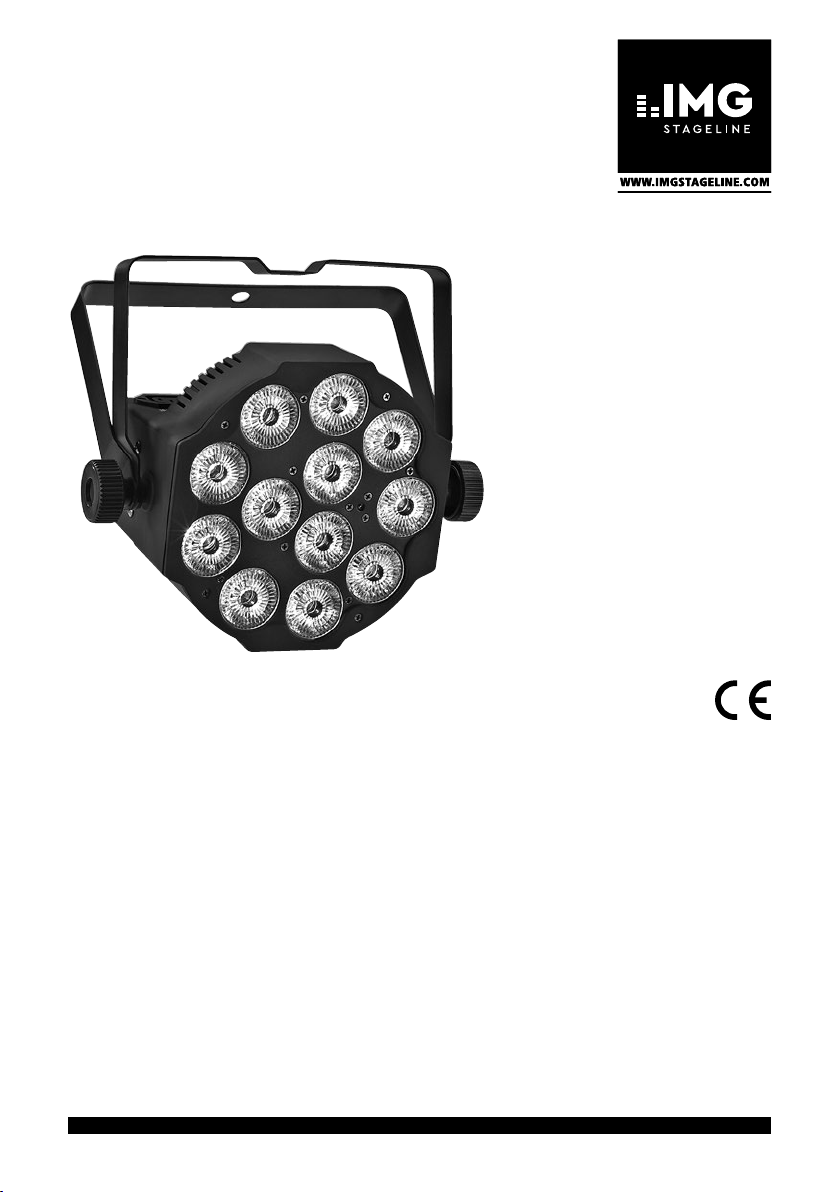
DMX-LED-Scheinwerfer
DMX LED Spotlight
PARL-12 RGBW
Bestell-Nr. • Order No. 38.6890
BEDIENUNGSANLEITUNG
INSTRUCTION MANUAL
MODE D’EMPLOI
ISTRUZIONI PER L’USO
GEBRUIKSAANWIJZING
MANUAL DE INSTRUCCIONES
INSTRUKCJA OBSŁUGI
SIKKERHEDSOPLYSNINGER
SÄKERHETSFÖRESKRIFTER
TURVALLISUUDESTA
ELECTRONICS FOR SPECIALISTS ELECTRONICS FOR SPECIALISTS ELECTRONICS FOR SPECIALISTS ELECTRONICS FOR SPECIALISTS

Deutsch .......... Seite 4
English ........... Page 13
Français .......... Page 22
Italiano........... Pagina 31
Nederlands ....... Pagina 40
Español .......... Página 49
Polski ............ Strona 58
Dansk ............ Sida 68
Svenska .......... Sidan 69
Suomi............ Sivulta 70
ELECTRONICS FOR SPECIALISTS ELECTRONICS FOR SPECIALISTS ELECTRONICS FOR SPECIALISTS ELECTRONICS FOR SPECIALISTS
2
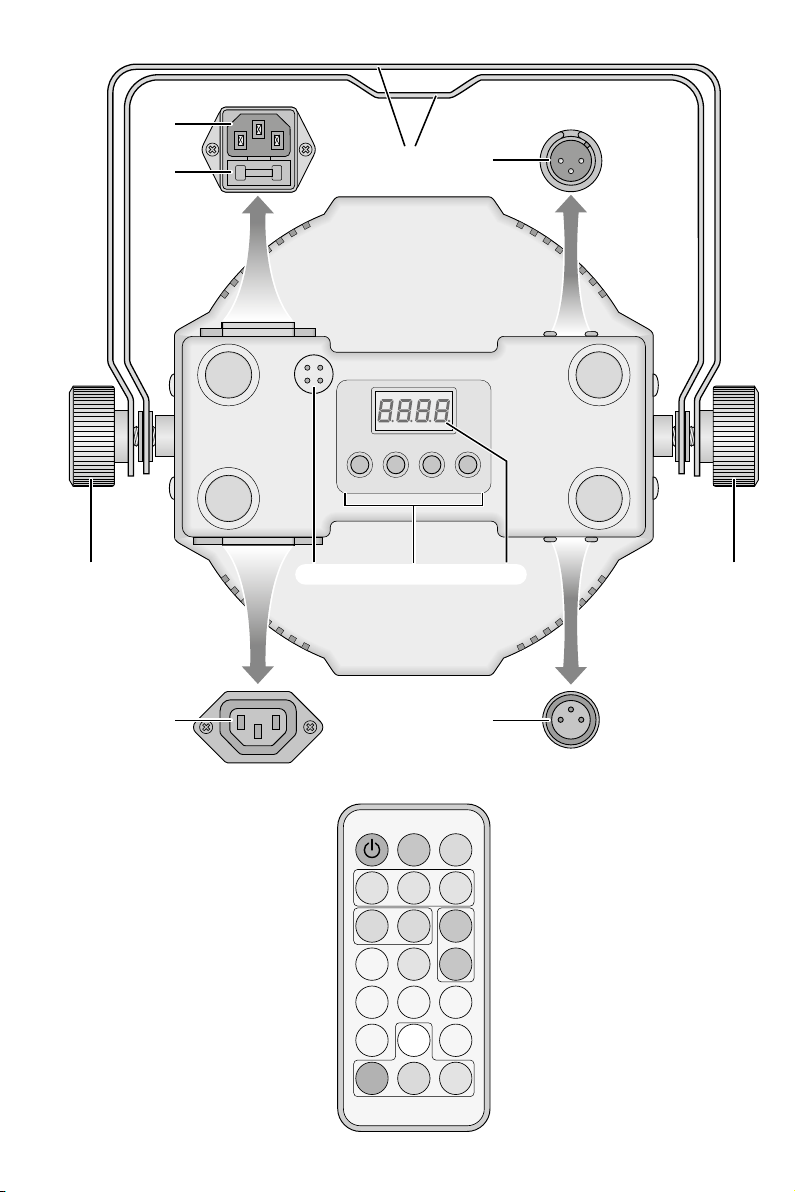
1
2
3 4
ENTERMENU DOWNUP
1 2
3
5
9 10
3
21
56 7 8
➀
SLAVEDMX
AUTO
AUTO
2
SOUND
2
STROBE
SPEED
UP
DOWN
1
SOUND
1
0
2 31
5
64
W
8
7
9
G BR
➁
3

Inhalt
1 Übersicht der Bedienelemente und
Anschlüsse . . . . . . . . . . . . . . . 4
Deutsch
1.1 Infrarot-Fernbedienung. . . . . . . . . . . 5
2 Hinweise fürdensicherenGebrauch. . . 5
3 Einsatzmöglichkeiten . . . . . . . . . . 5
LED-Scheinwerfer
Diese Anleitung richtet sich an Benutzer mit
Grundkenntnissen in der DMX-Steuerung. Bitte
lesen Sie die Anleitung vor dem Betrieb gründlich durch und heben Sie sie für ein späteres
Nachlesen auf.
Auf der ausklappbaren Seite 3 finden Sie alle
beschriebenen Bedienelemente und Anschlüsse.
4 Montage . . . . . . . . . . . . . . . . 5
5 Inbetriebnahme. . . . . . . . . . . . . 6
6 Bedienung . . . . . . . . . . . . . . . 6
6.1 Fernbedienung . . . . . . . . . . . . . . 6
6.2 Bedienung über das Menü . . . . . . . . . 7
7 Betrieb ohne DMX-Steuergerät . . . . . 7
7.1 Farbstrahler und Stroboskop . . . . . . . . 7
7.2 Automatisch ablaufende Programme. . . . . 8
7.3 Musiksteuerung. . . . . . . . . . . . . . 8
7.4 Master/ Slave-Betrieb . . . . . . . . . . . 8
8 DMX-Steuerung. . . . . . . . . . . . . 9
8.1 DMX-Anschluss . . . . . . . . . . . . . . 9
8.2 Anzahl der DMX-Kanäle einstellen . . . . . . 9
8.3 Startadresse einstellen . . . . . . . . . . . 9
9 Weitere Funktionen . . . . . . . . . . 10
9.1 IR-Empfänger ausschalten . . . . . . . . 10
9.2 Anzeige der Firmware-Version. . . . . . . 10
9.3 Anzeige der Temperatur . . . . . . . . . 10
10 Technische Daten . . . . . . . . . . . 10
10.1 DMX-Funktionen . . . . . . . . . . . . 11
10.1.1 1-Kanal-Modus . . . . . . . . . . . . 11
10.1.2 4-Kanal-Modus . . . . . . . . . . . . 11
10.1.3 5-Kanal-Modus . . . . . . . . . . . . 11
1 Übersicht der Bedienelemente
und Anschlüsse
1
Netzbuchse POWER IN zum Anschluss an
eine Steckdose (230 V/ 50 Hz) über das beiliegende Netzkabel
2
Halterung für die Netzsicherung
Eine geschmolzene Sicherung nur durch eine
gleichen Typs ersetzen.
3 Montagebügel
4 DMX-Signal-Eingang (3-pol. XLR) zum An-
schluss eines Lichtsteuergeräts;
Pin 1 = Masse, 2 = DMX−, 3 = DMX+
5 Feststellschrauben für die Montagebügel
6 Mikrofon zur Musiksteuerung
7 Bedientasten
Taste MENU zum Verlassen eines Untermenüs
Tasten UP und DOWN zur Wahl eines Menüpunkts und zum Ändern einer Einstellung
Taste ENTER zum Aufruf des Menüpunkts,
für den Weitersprung zum nächsten Parameter und zum Speichern einer Einstellung
8 Display
9
Netzausgangsbuchse POWER OUT zum Anschluss eines weiteren Lichteffektgeräts
10 DMX-Signal-Ausgang (3-pol. XLR) zum An-
schluss an den DMX-Eingang eines weiteren DMX-Licht effektgeräts;
Pin 1 = Masse, 2 = DMX−, 3 = DMX+
10.1.4 8-Kanal-Modus . . . . . . . . . . . . 11
10.2 Menüstruktur . . . . . . . . . . . . . . 12
4
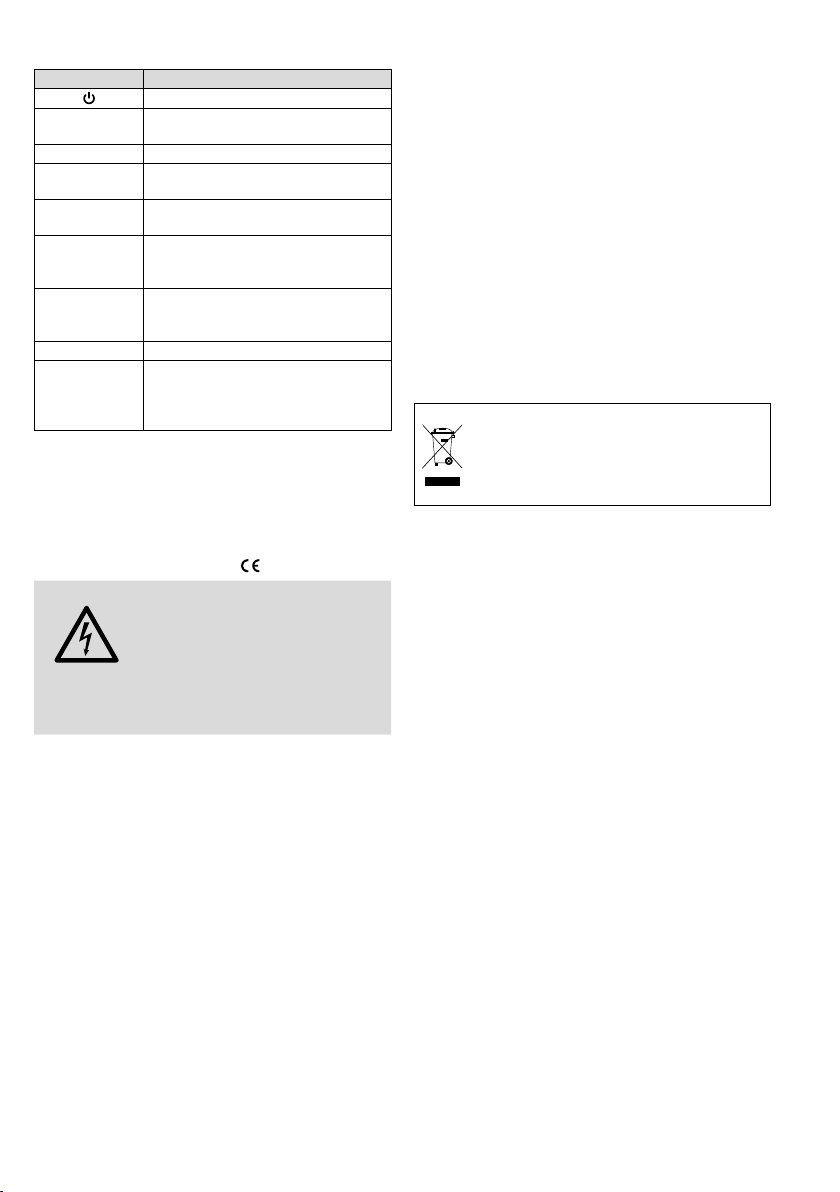
1.1 Infrarot-Fernbedienung (Abb. 2)
Taste Funktion
DMX DMX-Betrieb, Eingabe der DMX-Startadres-
SLAVE Slave-Betrieb einschalten
AUTO 1/ 2 automatisch ablaufende Programme 1
SPEED Geschwindigkeit für die Programme 1/ 2
SOUND 1/ 2 Musiksteuerung 1 oder 2 einschalten,
UP, DOWN Geschwindigkeit für Programme
STROBE Stroboskop ein- und ausschalten
R, G, B, W Grundfarben Rot, Grün und Blau sowie
alle LEDs aus- und wieder einschalten
se mit den Zifferntasten (3-stellig)
und 2
mit den Tasten UP / DOWN einstellen
Ändern der Mikrofonempfindlichkeit mit
UP / DOWN
1/ 2, Stroboskop-Frequenz, Helligkeit,
Mikrofon empfindlichkeit
Weiß für Farbstrahler oder Stroboskop einund ausschalten, Ändern der Helligkeit mit
UP / DOWN
2 Hinweise
fürdensicherenGebrauch
Das Gerät entspricht allen relevanten Richtlinien
der EU und ist deshalb mit gekennzeichnet.
WARNUNG
durch die Lüftungsöffnungen! Es besteht die
Gefahr eines elektrischen Schlages.
Verwenden Sie das Gerät nur im Innenbereich
•
und schützen Sie es vor Tropf- und Spritzwasser, hoher Luftfeuchtigkeit und Hitze (zulässiger Einsatztemperaturbereich 0 – 40 °C).
Stellen Sie keine mit Flüssigkeit gefüllten Ge-
•
fäße, z. B. Trinkgläser, auf das Gerät.
Die im Gerät entstehende Wärme muss durch
•
Luftzirkulation abgegeben werden. De cken
Sie die Lüftungsöffnungen am Gehäuse nicht
ab.
Nehmen Sie das Gerät nicht in Betrieb oder
•
zie hen Sie sofort den Netzstecker aus der
Steckdose,
1.
wenn sichtbare Schäden am Gerät oder am
Netzkabel vorhanden sind,
2.
wenn nach einem Sturz oder Ähnlichem der
Verdacht auf einen Defekt besteht,
Das Gerät wird mit lebensgefährlicher Netzspannung versorgt. Nehmen Sie deshalb niemals selbst Eingriffe am Gerät
vor und stecken Sie nichts
3. wenn Funktionsstörungen auftreten.
Geben Sie das Gerät in jedem Fall zur Repa-
ratur in eine Fachwerkstatt.
Ziehen Sie den Netzstecker nie am Kabel aus
•
der Steckdose, fassen Sie immer am Stecker
an.
Verwenden Sie für die Reinigung nur ein tro-
•
ckenes, weiches Tuch, niemals Wasser oder
Chemikalien.
Wird das Gerät zweckentfremdet, nicht sicher
•
montiert, nicht richtig angeschlossen, falsch
bedient oder nicht fachgerecht repariert, kann
keine Haftung für daraus resultierende Sachoder Personenschäden und keine Garantie für
das Gerät übernommen werden.
Soll das Gerät endgültig aus dem
Betrieb genommen werden, übergeben
Sie es zur umweltgerechten Entsorgung
einem ört lichen Recyclingbetrieb.
3 Einsatzmöglichkeiten
Der LED-Scheinwerfer PARL-12RGBW dient zur
Effektbe leuchtung, z. B. auf Bühnen, in Diskotheken und Festsälen. Als Lichtquelle sind 12
besonders helle 8-W-RGBW-LEDs eingesetzt.
Mit den LEDs kann farbiges Licht in den drei
Grundfarben (Rot, Grün und Blau) und Weiß
abgestrahlt werden sowie deren Mischfarben.
Außerdem sind Farbüberblendungen und Stroboskop-Effekte möglich.
Der Scheinwerfer ist für die Steuerung über
ein DMX-Lichtsteuergerät ausgelegt (1, 4, 5 oder
8 DMX-Steuerkanäle wählbar). Er kann aber
auch allein oder im Verbund mehrerer PARL12RGBW (Master- / Slave-Modus) betrieben werden. Dabei kann der Scheinwerfer bequem über
die mitgelieferte Infrarotfernbedienung bedient
werden. Zu sätzlich ermöglicht das integrierte
Mikrofon musiksynchrone Effekte.
4 Montage
Platzieren Sie das Gerät immer so, dass im Betrieb eine ausreichende Luftzirkulation gewährleistet ist. Die Lüftungsöffnungen am Gehäuse
dürfen auf keinen Fall abgedeckt werden.
Deutsch
5
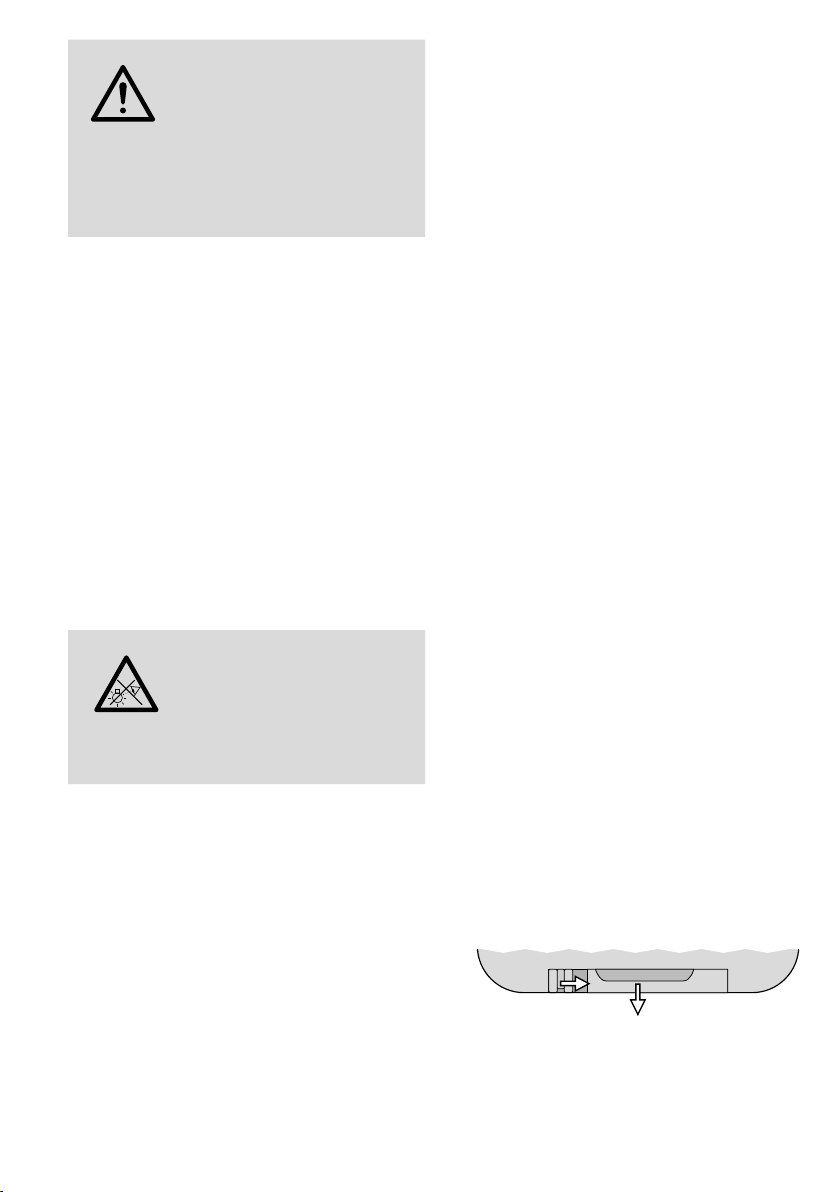
WARNUNG Der Scheinwerfer muss fachge-
recht und sicher montiert werden.
Wird er an einer Stelle installiert,
Deutsch
gesichert werden (z. B. durch ein Fangseil am
Montagebügel; das Fangseil so befestigen, dass
der Fallweg des Geräts nicht mehr als 20 cm
betragen kann).
1.
Den Scheinwerfer über einen Montagebügel
(3) be festigen, z. B. mit einer stabilen Montage schraube oder einer Lichtstrahler-Halterung (C-Haken) an einer Traverse.
zwei Feststellschrauben (5) am Montagebügel lösen. Die gewünschte Neigung des
Scheinwerfers einstellen und die Schrauben
wieder fest anziehen.
2.
Alternativ lässt sich der Scheinwerfer auch
frei aufstellen. Dazu die Montagebügel so
unter dem Scheinwerfer spreizen, dass sie
als Ständer dienen. Die Feststellschrauben
an schließend fest anziehen.
unter der sich Personen aufhalten können, muss er zusätzlich
Zum Ausrichten des Scheinwerfers die
5 Inbetriebnahme
WARNUNG
Menschen und Epileptikern epileptische Anfälle
auslösen können!
Das beiliegende Netzkabel zuerst in die Netzbuchse POWER IN (1) stecken und dann in eine
Steckdose (230 V/ 50 Hz). Danach ist das Gerät
betriebsbereit und lässt sich über ein DMX-Lichtsteuergerät bedienen (☞Kap. 8) oder führt
eigenständig das eingestellte Steuerungsprogramm aus (☞Kap. 7). Zum Ausschalten den
Netzstecker aus der Steckdose ziehen.
Vorsicht: Das Gerät darf nicht über einen Dimmer an
Für die Stromversorgung eines weiteren
Scheinwerfers kann die Netzausgangsbuchse
POWER OUT (9) verwendet werden, wenn die
Gesamtstromaufnahme den Nennstrom der
Sicherung im Sicherungshalter (2) nicht übersteigt (☞ Typenschild). Der An schluss kann z. B.
6
Blicken Sie nicht für längere Zeit
direkt in die Lichtquelle, das
kann zu Augenschäden führen.
Beachten Sie, dass sehr schnelle
Lichtwechsel bei fotosensiblen
die Netzspannung angeschlossen werden!
über das Netz-Verlängerungskabel AAC-170 / SW
erfolgen. Auf diese Weise lassen sich mehrere
PARL-12RGBW miteinander verbinden.
6 Bedienung
Das Auswählen des Betriebsmodus und der verschiedenen Funktionen erfolgt über ein Menü
mit den Tasten MENU, UP, DOWN und ENTER
(7). Die Menüstruktur ist in Kapitel 10.2 dargestellt. Mit der beiliegenden Fernbedienung
(Abb.2) lassen sich aber auch viele Funktionen direkt anwählen. Zur Bedienung über ein
DMX-Lichtsteuergerät siehe Kapitel 8.
6.1 Fernbedienung
1)
Die Fernbedienung wird mit eingesetzten
Batterien geliefert. Damit sich die Batterien während der Lagerung nicht entladen,
befindet sich eine Isolierfolie zwischen den
Batterien und den Batteriekontakten. Vor
dem ersten Betrieb die Folie aus dem Batteriehalter auf der Rückseite der Fernbedienung
herausziehen.
2) Beim Betätigen einer Taste die Infrarot-Fernbedienung möglichst auf die Vorderseite des
Scheinwerfers richten. Dabei muss Sichtverbindung zwischen der Fernbedienung
und dem Gerät bestehen.
Die Funktionen der Fernbedienung sind
in Kapitel 1.1 aufgeführt.
Gegen unbeabsichtigte Bedienung lässt sich
der Infrarot-Empfang über das Menü des
Scheinwerfers ausschalten (☞Kap. 9.1).
3)
Lässt die Reichweite der Fernbedienung
nach, die Batterien auswechseln. Dazu auf
der Rückseite der Fernbedienung den kleinen
Riegel mit der Kerbe nach rechts drücken und
gleichzeitig den Batteriehalter herausziehen.
1. 2.
Batteriehalter herausziehen
➂
Es werden zwei 1,5-V-Knopfzellen vom Typ
LR54 benötigt. Beim Einsetzen auf die Polung achten (☞ Bezeichnung ⊕ und ⊖ im
Batteriehalter).
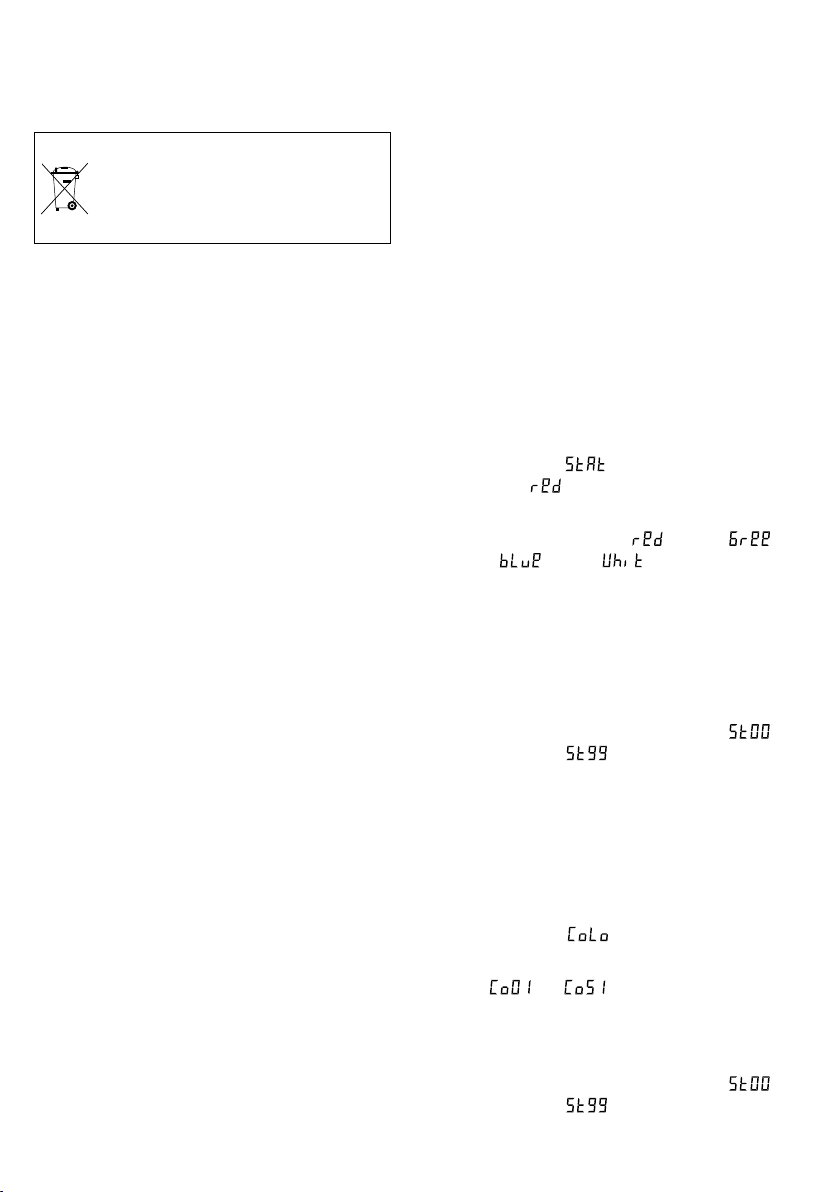
Bei längerem Nichtgebrauch die Batterien herausnehmen, damit die Fernbedienung
bei einem eventuellen Auslaufen der Batterien nicht beschädigt wird.
Verbrauchte Batterien dürfen nicht in
den Hausmüll geworfen werden. Geben
Sie sie zur umweltgerechten Entsorgung
nur in den Sondermüll (z. B. Sammelbehälter bei Ihrem Fachhändler).
6.2 Bedienung über das Menü
Einstellungen über das Menü erfolgen mit den
Tasten MENU, UP, DOWN und ENTER (7).
1) Die Taste MENU so oft drücken, bis sich die
Anzeige im Display nicht mehr ändert. Damit
ist die oberste Menüebene (Hauptmenü) erreicht (☞Kap. 10.2, in der Abbildung links).
2)
Mit der Taste UP oder DOWN den gewünschten Menüpunkt anwählen.
3)
Die Taste ENTER drücken (ggf. zweimal). Das
Display zeigt jetzt die aktuelle Einstellung des
gewählten Menüpunkts an.
4) Mit der Taste UP oder DOWN die Einstellung
ändern.
5)
Wenn Untermenüpunkte vorhanden sind,
können diese mit der Taste ENTER aufgerufen
werden und deren Einstellungen mit der Taste
UP oder DOWN geändert werden.
6)
Zum Speichern einer Einstellung die Taste
ENTER drücken. Damit bleibt eine Änderung
auch nach dem Unterbrechen der Stromversorgung erhalten.
7)
Für weitere Einstellungen mit der Taste MENU
auf eine höhere Menüebene zurückspringen, (ggf. bis zum Hauptmenü, ☞Be dienschritt1).
Wird einige Sekunden lang keine Taste gedrückt,
erlischt das Display. Beim nächsten Tastendruck
leuchtet es wieder.
Anhand der Kapitel 7 bis 9 die ge wünschten
Einstellungen für den jeweiligen Be triebsmodus
vornehmen.
7 Betrieb ohne DMX-Steuergerät
7.1 Farbstrahler und Stroboskop
In diesem Modus strahlt das Gerät konstant in
einer einstellbaren Farbe. Zusätzlich lässt sich die
Stroboskop-Funktion einschalten.
Über die Fernbedienung können die Grundfarben einzeln ein- und ausgeschaltet werden.
Dazu die Taste für die gewünschte Grundfarbe
oder Weiß drücken (5/ W = Weiß, 7/ R = Rot,
8/G = Grün, 9/ B = Blau). Anschließend kann die
Helligkeit dieser Farbe mit den Tasten UP und
DOWN geändert werden. Mit der Taste STROBE
lässt sich die Stroboskopfunktion ein- und ausschalten.
Zum Einstellen einer Farbmischung über das
Menü des Scheinwerfers:
1)
Den Menüpunkt aufrufen. Das Display
schaltet auf um.
2)
Mit der Taste UP oder DOWN die einzustellende Farbe wählen ( = Rot,
=Grün, = Blau, = Weiß) und mit
der Taste ENTER bestätigen.
3)
Mit der Taste UP oder DOWN den Helligkeitswert (0 – 255) für die gewählte Farbe
einstellen und mit der Taste ENTER speichern.
4) Wenn gewünscht, die Einstellung des Stroboskopeffekts ändern: Mit der Taste UP oder
DOWN die Blitzfrequenz zwischen
(Dauerlicht) und (ca. 10 Hz) einstellen
und mit der Taste ENTER speichern.
Zur Einstellung weiterer Farben (zweimal) die
Taste MENU drücken und mit Schritt 2 fortfahren.
Es kann alternativ auch eine von 51 vorgegebenen Farben gewählt werden:
1) Den Menüpunkt aufrufen.
2)
Mit der Taste UP oder DOWN die gewünschte
Farbe ( bis ) wählen und mit der
Taste ENTER speichern.
3) Wenn gewünscht, die Einstellung des Stroboskopeffekts ändern: Mit der Taste UP oder
DOWN die Blitzfrequenz zwischen
(Dauerlicht) und (ca. 10 Hz) einstellen
und mit der Taste ENTER speichern.
Deutsch
7
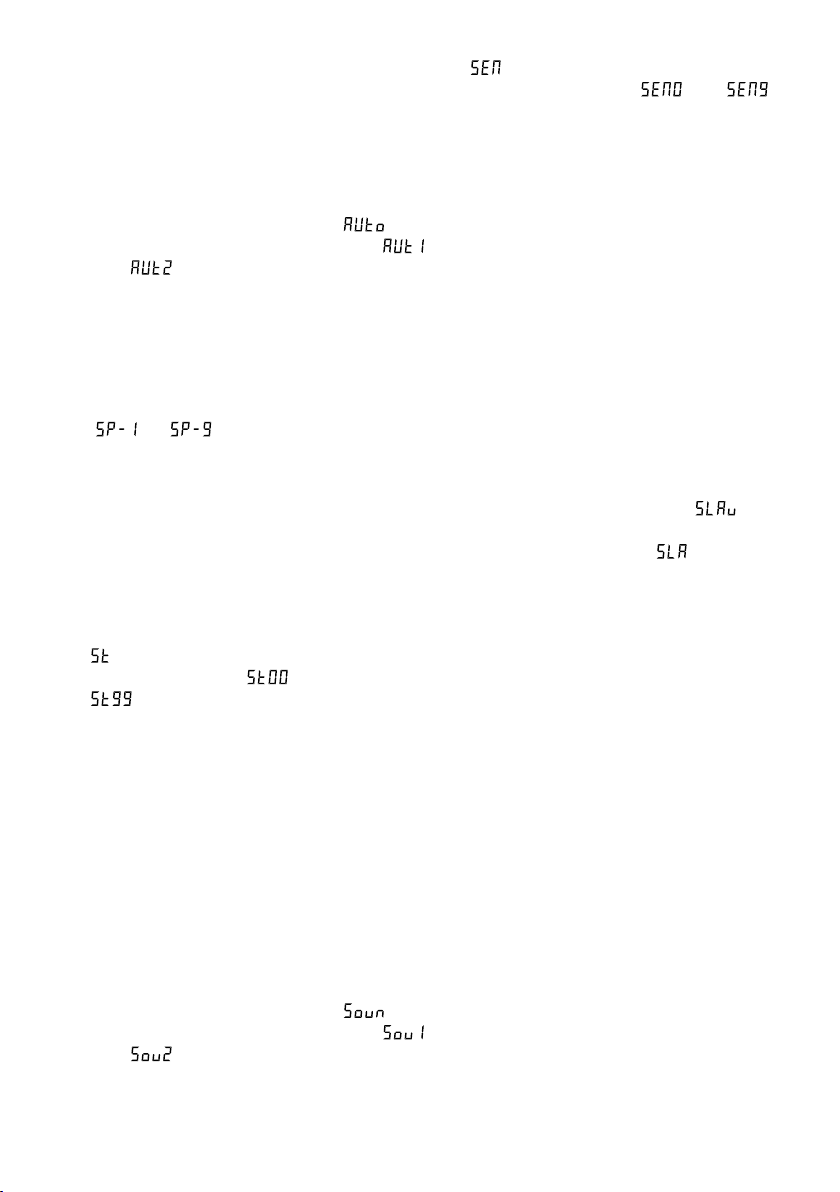
7.2 Automatisch ablaufende Programme
Zwei Programme können ausgewählt werden:
AUTO 1 = Farbfolge mit Überblendungen
Deutsch
AUTO 2 = Farbfolge ohne Überblendungen
1)
Das gewünschte Programm mit der Fernbedienung (Taste AUTO 1 oder AUTO 2)
einschalten.
Alternativ den Menüpunkt aufrufen und die getroffene Auswahl (
oder ) mit der Taste ENTER bestätigen.
2) Mit der Fernbedienung kann die Ablaufgeschwindigkeit nach dem Drücken der Taste
SPEED über die Tasten UP und DOWN geändert werden.
Alternativ im Menü mit der Taste UP oder
DOWN die Ablaufgeschwindigkeit einstellen
( … ) und mit der Taste ENTER
speichern.
3) Für das eingestellte Programm lässt sich die
Stroboskop-Funktion ein- und ausschalten
so wie die Stroboskop-Frequenz einstellen:
Auf der Fernbedienung zum Ein- oder Ausschalten des Stroboskopeffekts die Taste
STROBE drücken und über die Tasten UP und
DOWN die Blitzfrequenz ändern.
Alternativ über den Untermenüpunkt
mit der Taste UP oder DOWN die Blitz-
frequenz zwischen (Dauerlicht) und
(ca. 10 Hz) einstellen und mit der Taste
ENTER speichern.
Alternativ über den Untermenüpunkt
mit der Taste UP oder DOWN die Empfindlichkeit zwischen und einstellen und mit der Taste ENTER speichern.
7.4 Master/ Slave-Betrieb
Mehrere Geräte PARL-12RGBW können synchron betrieben werden. Dabei übernimmt das
ers te Gerät (Master-Gerät) die Steuerung der
übrigen Geräte (Slave-Geräte).
1)
Die Geräte miteinander zu einer Kette verbinden. Siehe dazu Kapitel 8.1, jedoch ohne
den Bedienschritt 1 zu beachten.
2)
Das Master-Gerät auf Automatikmodus,
Musik steuerung oder Farbstrahlerbetrieb
einstellen (☞Kapitel 7.1 – 7.3).
3)
Die übrigen Geräte auf den Slave-Modus
einstellen. Dazu entweder auf der Fernbedienung die Taste SLAVE drücken oder
den Slave-Modus über das Menü einschalten: Den Menüpunkt wählen
und zweimal die Taste ENTER drücken.
Das Display schaltet auf um.
7.3 Musiksteuerung
Soll der Scheinwerfer über sein Mikrofon (6) auf
Musik reagieren, kann zwischen zwei Musikmodi gewählt werden:
SOUND 1 = schallgesteuerte Stroboskopsalven
mit wechselnden Farben
SOUND 2 = schallgesteuerte Farbwechsel
1)
Das gewünschte Programm mit der Fernbedienung (Taste SOUND 1 oder SOUND 2)
einschalten.
Alternativ den Menüpunkt aufrufen und die getroffene Auswahl (
oder ) mit der Taste ENTER bestätigen.
2)
Mit der Fernbedienung kann die Empfindlichkeit für das Mikrofon über die Tasten UP
und DOWN geändert werden.
8
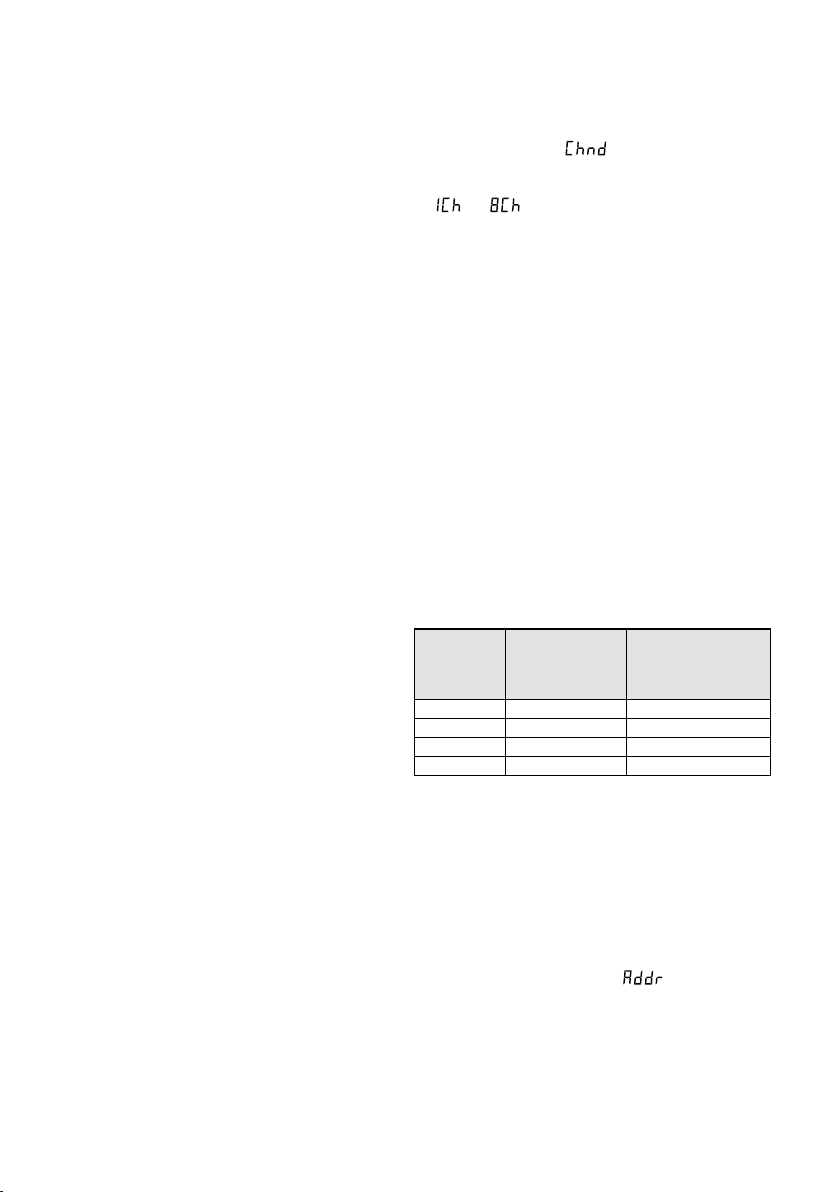
8 DMX-Steuerung
DMX ist die Abkürzung für Digital Multiplex
und ermöglicht die digitale Steuerung von
mehreren DMX-Geräten über eine gemeinsame
Steuer leitung. Zur Bedienung über ein DMXLichtsteuer gerät (z. B. DMX-1440 oder DMX510USB) verfügt der LED-Scheinwerfer über 8
DMX-Steuerka näle. Er lässt sich bei Bedarf aber
auch über nur 5, 4 oder 1 Kanal steuern. Die
Funktionen der Kanäle und die entsprechenden
DMX-Werte finden Sie in Kapitel 10.1.
verfügbaren Steuerkanäle am Lichtsteuergerät.
Informieren Sie sich bitte im Kapitel 10.1 über
die Funktionen, die jeweils möglich sind, und
wählen Sie danach die Anzahl aus:
1)
Den Menüpunkt aufrufen. Das Display
zeigt die momentane Einstellung an:
… = 1 … 8 Kanäle
2) Die Anzahl der Kanäle mit der Taste UP oder
DOWN einstellen und zum Speichern die
Taste ENTER drücken.
Deutsch
8.1 DMX-Anschluss
Für die DMX-Verbindung sind 3-polige XLR-Anschlüsse mit folgender Kontaktbelegung vorhanden:
Pin 1 = Masse, 2 = DMX−, 3 = DMX+
Zum Anschluss sollten spezielle Kabel für die
DMX-Signalübertragung verwendet werden
(z. B. Kabel der CDMXN-Serie). Bei Leitungslängen ab 150 m wird grundsätzlich das Zwischenschalten eines DMX-Aufholverstärkers empfohlen (z. B. SR-103DMX).
1)
Den Eingang DMX IN (4) mit dem DMX-Ausgang des Lichtsteuergeräts verbinden.
2)
Den Ausgang DMX OUT (10) mit dem
DMX-Eingang des nächsten DMX-Geräts
verbinden. Dessen Ausgang wieder mit dem
Eingang des nachfolgenden DMX-Geräts verbinden usw., bis alle DMX-gesteuerten Geräte in einer Kette angeschlossen sind.
3)
Um Störungen bei der Signalübertragung
auszuschließen, sollte bei langen Leitungen
bzw. bei einer Vielzahl von hintereinandergeschalteten Geräten der DMX-Ausgang
des letzten DMX-Geräts der Kette mit einem
120-Ω-Widerstand (> 0,3 W) ab geschlossen
werden: In die DMX-Ausgangsbuchse einen
entsprechenden Abschlussstecker (z. B. DLT-
123) stecken.
8.2 Anzahl der DMX-Kanäle einstellen
Um den PARL-12RGBW mit einem Lichtsteuergerät bedienen zu können, müssen die DMXStartadres se (☞Kap. 8.3) und die Anzahl der
DMX-Kanäle eingestellt werden. Die Anzahl der
DMX-Kanäle hängt von den benötigten Funktionen ab und eventuell auch von der Anzahl der
8.3 Startadresse einstellen
Um alle am Lichtsteuergerät angeschlossenen
DMX-Geräte separat bedienen zu können, muss
jedes Gerät eine eigene Startadresse erhalten.
Soll der erste DMX-Kanal des PARL-12RGBW
vom Lichtsteuergerät z. B. über die DMX-Adresse 17 gesteuert werden, am PARL-12RGBW
die Startadresse 17 einstellen. Alle weiteren
DMX-Kanäle des PARL-12RGBW sind dann
automatisch den darauffolgenden Adressen
zugeordnet.
Beispiel bei Verwendung der Startadresse 17:
Anzahl
der
DMX-Kanäle
1 17 18
4 17 – 20 21
5 17 – 21 22
8 17 – 24 25
DMX-Adressenbelegung des PARL-12RGBW bei Ver-
➃
wendung der Startadresse 17
Adressen
fürden
PARL-12RGBW
Entweder die Startadresse mit der Fernbedienung einstellen:
Die Taste DMX drücken und die Adresse 3-stellig
mit den Zifferntasten eingeben (z. B. für die Adresse 17 folgende Tasten drücken: DMX, 0, 1, 7)
oder über den Menüpunkt .
Danach lässt sich der PARL-12RGBW mit dem
Lichtsteuergerät bedienen.
Hinweis: Im Display blinkt ein Punkt, wenn ein
DMX-Signal am DMX-Eingang (4) anliegt. Solange ein
DMX-Signal empfangen wird, ist eine weitere Bedienung über die Infrarot-Fernbedienung nicht möglich.
nächstmögliche
Start adresse für
das nachfolgende
DMX-Gerät
9
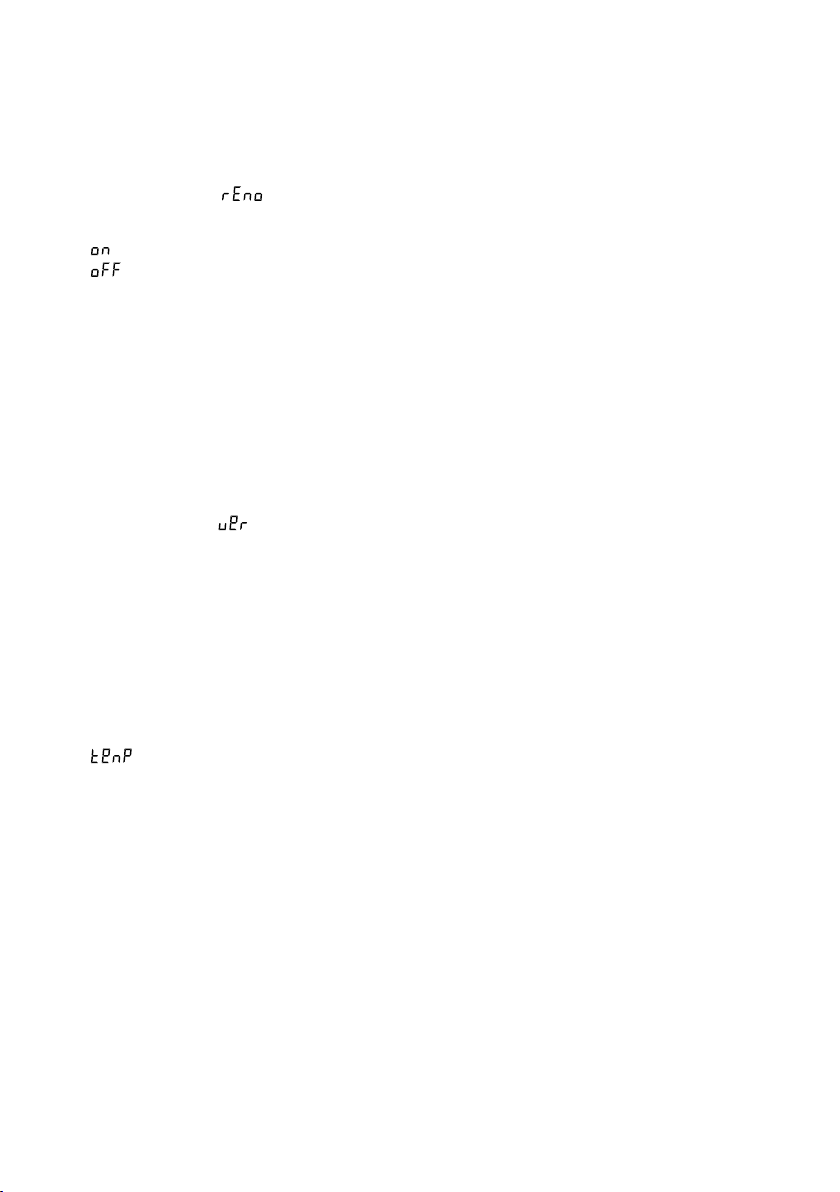
9 Weitere Funktionen
9.1 IR-Empfänger ausschalten
Deutsch
Um unbeabsichtigte Bedienung über die Infrarot-Fernbedienung auszuschließen, lässt sich der
Infrarot-Empfänger ausschalten:
1) Den Menüpunkt aufrufen.
Das Display zeigt die aktuelle Einstellung:
: IR-Empfang eingeschaltet
: IR-Empfang ausgeschaltet
2)
Mit der Taste UP oder DOWN die gewünschte
Option wählen und zum Speichern die Taste
ENTER drücken.
Hinweis: Unabhängig von dieser Einstellung ist der
Infrarot-Empfang während des DMX-Betriebs immer
blockiert.
9.2 Anzeige der Firmware-Version
Um die Versionsnummer der Firmware (Betriebssoftware des Geräts) anzuzeigen:
1)
Den Menüpunkt (version) aufrufen. Das
Display zeigt für einige Sekunden die Versionsnummer an. Da nach erlischt es.
2)
Mit den Bedientasten zurück auf die gewünschte Betriebsart schalten.
10 Technische Daten
Steuerprotokoll: . . . . . . . . .DMX 512
Anzahl der DMX-Kanäle: . .1, 4, 5 oder 8
Leuchtmittel: . . . . . . . . . . .12 × 8-W-RGBW-LEDs
Abstrahlwinkel: . . . . . . . . .25°
Einsatztemperatur:. . . . . . .0 – 40 °C
Stromversorgung: . . . . . . .230 V/ 50 Hz
Leistungsaufnahme:. . . . . .max. 100 VA
Abmessungen:. . . . . . . . . .265 × 190 × 130 mm
Gewicht: . . . . . . . . . . . . . .2,1 kg
9.3 Anzeige der Temperatur
Um die Temperatur im Geräteinnern anzuzeigen:
1)
Die Taste MENU so oft drücken, bis im Display
(temperature) erscheint.
2)
Die Taste ENTER drücken und die Temperatur
wird (in °C) angezeigt.
3)
Mit den Bedientasten zurück auf die gewünschte Betriebsart schalten.
10

10.1 DMX-Funktionen
10.1.1 1-Kanal-Modus
DMX-Wert Funktion
0 aus
1 – 4 Farbe 1 (Rot)
5 – 9 Farbe 2 (Grün)
10 – 14 Farbe 3 (Blau)
15 – 19 Farbe 4
20 – 24 Farbe 5
25 – 29 Farbe 6
30 – 34 Farbe 7
35 – 39 Farbe 8
40 – 44 Farbe 9
45 – 49 Farbe 10
50 – 54 Farbe 11
55 – 59 Farbe 12
60 – 64 Farbe 13
65 – 69 Farbe 14
70 – 74 Farbe 15
75 – 79 Farbe 16
80 – 84 Farbe 17
85 – 89 Farbe 18
90 – 94 Farbe 19
95 – 99 Farbe 20
100 – 104 Farbe 21
105 – 109 Farbe 22
110 – 114 Farbe 23
115 – 119 Farbe 24
120 – 124 Farbe 25
125 – 129 Farbe 26
130 – 134 Farbe 27
135 – 139 Farbe 28
140 – 144 Farbe 29
145 – 149 Farbe 30
150 – 154 Farbe 31
155 – 159 Farbe 32
160 – 164 Farbe 33
165 – 169 Farbe 34
170 – 174 Farbe 35
175 – 179 Farbe 36
180 – 184 Farbe 37
185 – 189 Farbe 38
190 – 194 Farbe 39
195 – 199 Farbe 40
200 – 204 Farbe 41
205 – 209 Farbe 42
210 – 214 Farbe 43
215 – 219 Farbe 44
220 – 224 Farbe 45
225 – 229 Farbe 46
230 – 234 Farbe 47
235 – 239 Farbe 48
240 – 244 Farbe 49
245 – 249 Farbe 50
250 – 255 Farbe 51
10.1.2 4-Kanal-Modus
DMX-Wert Funktion
Kanal 1: Rot-Anteil
0 – 255 Helligkeit Rot
Kanal 2: Grün-Anteil
0 – 255 Helligkeit Grün
Kanal 3: Blau-Anteil
0 – 255 Helligkeit Blau
Kanal 4: Weiß-Anteil
0 – 255 Helligkeit Weiß
10.1.3 5-Kanal-Modus
DMX-Wert Funktion
Kanal 1: Dimmer
0 – 255 Gesamthelligkeit
Kanal 2: Rot-Anteil
0 – 255 Helligkeit Rot
Kanal 3: Grün-Anteil
0 – 255 Helligkeit Grün
Kanal 4: Blau-Anteil
0 – 255 Helligkeit Blau
Kanal 5: Weiß-Anteil
0 – 255 Helligkeit Weiß
10.1.4 8-Kanal-Modus
DMX-Wert Funktion
Kanal 1: Dimmer
0 – 255 Gesamthelligkeit
Kanal 2: Rot-Anteil
0 – 255 Helligkeit Rot
Kanal 3: Grün-Anteil
0 – 255 Helligkeit Grün
Kanal 4: Blau-Anteil
0 – 255 Helligkeit Blau
Kanal 5: Weiß-Anteil
0 – 255 Helligkeit Weiß
Kanal 6: Automatische Programme, Musiksteuerung
0 – 50 Einstellung über die Kanäle 1 – 5
51 – 101 Programm AUTO 1
102 – 152 Programm AUTO 2
153 – 203 Musiksteuerung SOUND 1
204 – 255 Musiksteuerung SOUND 2
Kanal 7: Geschwindigkeit für automatische Programme,
Mikrofon empfindlichkeit für Musiksteuerung
0 – 255 Geschwindigkeit, wenn Kanal 6 = 51 … 152
Empfindlichkeit, wenn Kanal 6 = 153 … 255
Kanal 8: Stroboskop
0 – 9 kein Stroboskop
10 – 255 Stroboskop: langsam → schnell
Änderungen vorbehalten.
Deutsch
11
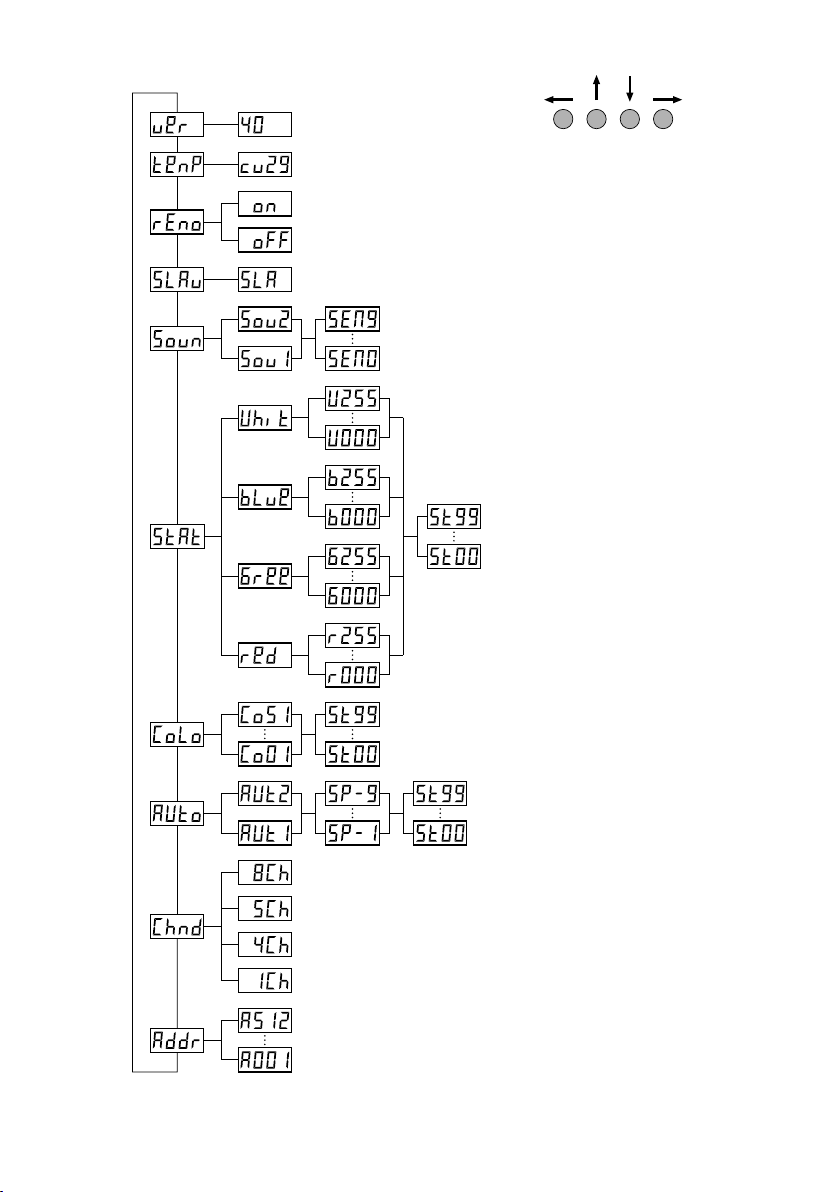
10.2 Menüstruktur
Hauptmenü
Deutsch
Firmware-Version
Temperatur, z.B. 29 °C
Infrarot-Empfang
ein
aus
Slave-Betrieb
Musiksteuerung
Modus (Sound) Sou1/2
Mikrofonempfindlichkeit
(Sensitivity) SEN0… SEN9
Farbstrahlerbetrieb
Helligkeit Weiß
Helligkeit Blau
Helligkeit Grün
Helligkeit Rot
ENTERMENU UP DOWN
StroboskopBlitzfrequenz
St01…St99
Farbstrahlerbetrieb mit vorgegebenen Farben
Farbe (Colour) Co01…Co51
Stroboskop-Blitzfrequenz St01… St99
Automatikbetrieb
Modus Aut1/2
Geschwindigkeit (Speed) SP-1…SP-9
Stroboskop-Blitzfrequenz St01… St99
Anzahl der DMX-Kanäle
8 Kanäle
5 Kanäle
4 Kanäle
1 Kanal
DMX-Adresse
1…512
Diese Bedienungsanleitung ist urheberrechtlich für MONACOR ® INTERNATIONAL GmbH & Co. KG geschützt.
Eine Reproduktion für eigene kommerzielle Zwecke – auch auszugsweise – ist untersagt.
12

Contents LED Spotlight
These instructions are intended for users with
1 Operating Elements andConnections . 13
1.1 Infrared remote control. . . . . . . . . . 14
2 Safety Notes . . . . . . . . . . . . . 14
3 Applications . . . . . . . . . . . . . 14
basic knowledge in DMX control. Please read
these instructions carefully prior to operating the
unit and keep them for later reference.
All operating elements and connections
described can be found on the fold-out page 3.
English
4 Installation . . . . . . . . . . . . . . 14
5 Setting into Operation . . . . . . . . 15
6 Operation. . . . . . . . . . . . . . . 15
6.1 Remote control . . . . . . . . . . . . . 15
6.2 Operation by means of the menu . . . . . 16
7 Operation without DMXController . . 16
7.1 Colour spotlight and stroboscope . . . . . 16
7.2 Automatic programs . . . . . . . . . . . 17
7.3 Music control . . . . . . . . . . . . . . 17
7.4 Master / slave mode . . . . . . . . . . . 17
8 DMX Control . . . . . . . . . . . . . 18
8.1 DMX connection . . . . . . . . . . . . 18
8.2 Setting the number of DMX channels. . . . 18
8.3 Setting the start address . . . . . . . . . 18
9 Additional Functions . . . . . . . . . 19
9.1 Switching off the IR receiver . . . . . . . 19
9.2 Showing the firmware version. . . . . . . 19
9.3 Indication of temperature. . . . . . . . . 19
10 Specifications. . . . . . . . . . . . . 19
1 Operating Elements
andConnections
1
Mains jack POWER IN for connection to a
socket (230 V/ 50 Hz) via the mains cable
provided
2 Support for the mains fuse
Always replace a blown fuse by one of the
same type.
3 Mounting brackets
4 DMX signal input (3 poles, XLR) to connect
a light controller;
pin 1 = ground, 2 = DMX−, 3 = DMX+
5 Setscrews for the mounting brackets
6 Microphone for music control
7 Control buttons
Button MENU to exit a submenu
Buttons UP and DOWN to select a menu
item and to change a setting
Button ENTER to call up a menu item, to go
to the next parameter and to save a setting
8 Display
9 Mains output jack POWER OUT for connec-
tion of another light effect unit
10 DMX signal output (3 poles, XLR) for con-
nection to the DMX input of another DMX
light effect unit;
pin 1 = ground, 2 = DMX−, 3 = DMX+
10.1 DMX functions . . . . . . . . . . . . . 20
10.1.1 1-channel mode . . . . . . . . . . . 20
10.1.2 4-channel mode . . . . . . . . . . . 20
10.1.3 5-channel mode . . . . . . . . . . . 20
10.1.4 8-channel mode . . . . . . . . . . . 20
10.2 Menu structure . . . . . . . . . . . . . 21
13

1.1 Infrared remote control (fig. 2)
Button Function
English
DMX DMX mode, input of the DMX start address
SLAVE switch slave mode on
AUTO 1/ 2 automatic programs 1 and 2
SPEED set the speed of the programs 1/ 2
SOUND 1/ 2 switch on music control 1 or 2, change
UP, DOWN speed of the programs 1/ 2, stroboscope
STROBE switch stroboscope on and off
R, G, B, W switch primary colours red, green and
switch all LEDs off and on again
with the number buttons (3 digits)
with the buttons UP/ DOWN
microphone sensitivity with UP/ DOWN
frequency, brightness, microphone
sensitivity
blue as well as white for colour spotlight
or stroboscope on and off, change the
brightness with UP/ DOWN
2 Safety Notes
The unit corresponds to all relevant directives of
the EU and is therefore marked with .
WARNING
The unit is suitable for indoor use only. Protect
•
it against dripping water and splash water,
high air humidity and heat (admissible ambient temperature range: 0 – 40 °C).
Do not place any vessel with liquid on the unit,
•
e. g. a drinking glass.
The heat generated inside the unit must be
•
dissipated by air circulation; never cover the
air vents of the housing.
Do not operate the unit and immediately dis-
•
connect the mains plug unit from the socket
1. if the unit or the mains cable is visibly damaged,
2.
if a defect might have occurred after the unit
was dropped or suffered a similar accident,
3. if malfunctions occur.
In any case the unit must be repaired by skilled
personnel.
Never pull the mains cable to disconnect the
•
mains plug from the socket, always seize the
plug.
14
The unit uses dangerous mains
voltage. Leave servicing to skilled
personnel and do not insert anything into the air vents; inexpert
handling may result in electric
shock.
For cleaning only use a dry, soft cloth; never
•
use water or chemicals.
No guarantee claims for the unit and no li-
•
ability for any resulting personal damage or
material damage will be accepted if the unit
is used for other purposes than originally intended, if it is not safely installed, if it is not
correctly connected or operated, or if it is not
repaired in an expert way.
If the unit is to be put out of operation
definitively, take it to a local recycling
plant for a disposal which is not harmful
to the environment.
3 Applications
The LED spotlight PARL-12RGBW can be used
to create effect illumination, e. g. on stage, in
discotheques or in ballrooms. The spotlight
features 12 super-bright 8 W RGBW LEDs as
a light source. The LEDs can emit light in the
three primary colours (red, green and blue) and
in white as well as coloured light created from
additive colour mixing. Crossfading from one
colour to another and stroboscope effects are
also supported.
The spotlight is designed for control by
means of a DMX light controller (1, 4, 5 or 8
DMX channels available), but may also be operated on its own or in combination with multiple
spotlights PARL-12RGBW (master /slave mode).
The spotlight can be conveniently controlled by
means of the infrared remote control supplied.
In addition, the integrated microphone provides
effects in sync with the music.
4 Installation
Always place the unit at a location where sufficient air circulation is ensured during operation.
Never cover the air vents of the housing.
WARNING
under it, additionally secure the spotlight (e. g.
by means of a safety rope at the mounting
bracket; fasten the safety rope in such a way
that the maximum falling distance of the unit
will not exceed 20 cm).
The spotlight must be installed in
a safe and expert manner. If the
spotlight is installed at a place
where people may walk or sit
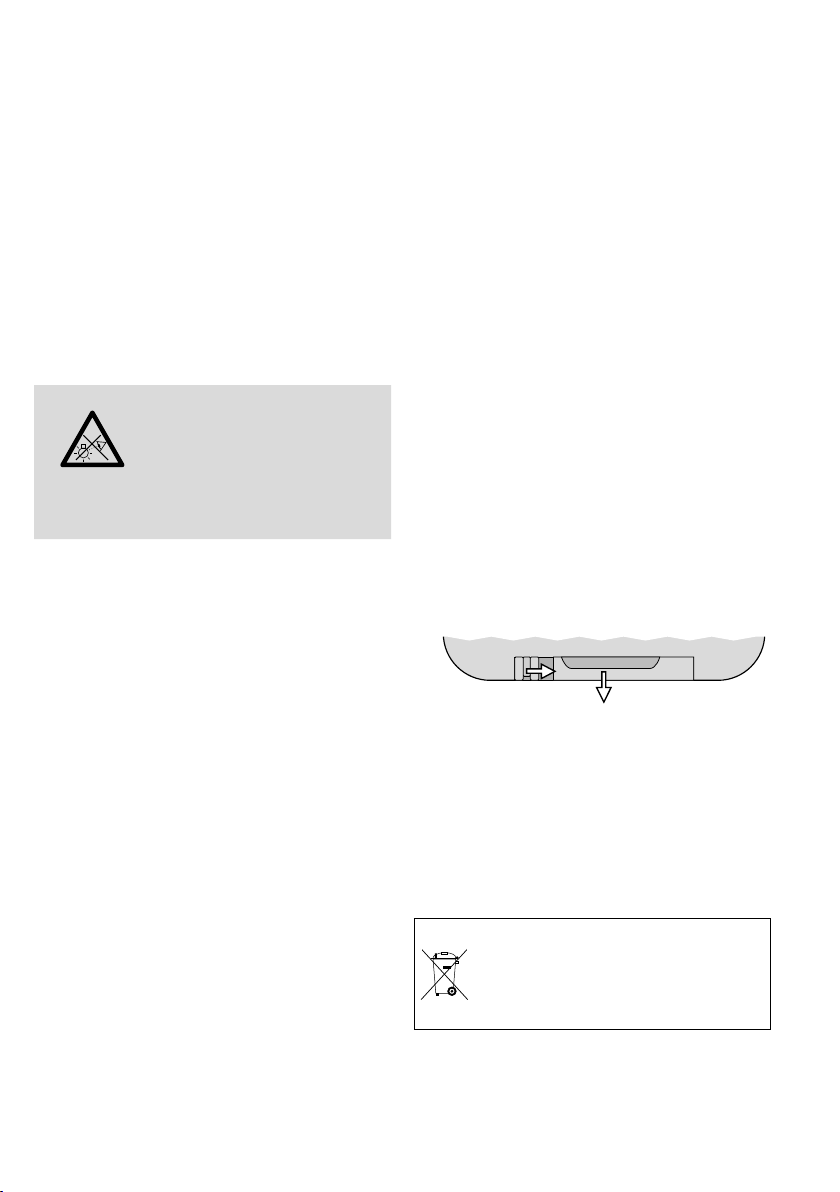
1.
Use a mounting bracket (3) to fasten the
spotlight, e. g. by means of a stable mounting screw or a support for lighting units
(C hook) on a crossbar.
To align the spotlight, loosen the two setscrews (5) on the mounting bracket. Tilt the
spotlight as desired and then firmly retighten
the setscrews.
2.
Alternatively, set up the spotlight on its own:
Fold out the mounting brackets underneath
the spotlight and use them as stands. Then
firmly tighten the setscrews.
5 Setting into Operation
WARNING
seizures with photosensitive persons or persons
with epilepsy!
Connect the mains cable supplied to the mains
jack POWER IN (1) and then to a mains socket
(230 V/ 50 Hz). After that, the spotlight is ready
for use: It can either be operated by means of
a DMX light controller (☞chapter 8) or will
automatically run the control program selected
(☞chapter 7). To switch off the spotlight, disconnect the mains plug from the socket.
Caution: Never connect the unit to the mains voltage
For power supply of another spotlight, the mains
output jack POWER OUT (9) can be used if the
total power consumption does not exceed the
rated power of the fuse in the fuse support (2)
(☞type label). For connection, the mains extension cable AAC-170 / SW is available, for example. Thus, multiple spotlights PARL-12RGBW
can be interconnected.
To prevent damage to your eyes,
never look directly into the light
source for any length of time.
Please note that fast changes
in lighting may trigger epileptic
via a dimmer!
6 Operation
Select the operating mode and the different
functions via the menu, using the buttons
MENU, UP, DOWN and ENTER (7). Please refer
to chapter10.2 for the menu structure. Many
functions can also be directly selected by means
of the remote control supplied (fig. 2). More
information on how to operate the spotlight by
means of a DMX light controller can be found
in chapter 8.
6.1 Remote control
1) The remote control is supplied with the batteries inserted. An insulating foil between the
batteries and the battery contacts prevents
the batteries from being discharged. Prior
to the first operation, remove the foil from
the battery support on the rear side of the
remote control.
2) When pressing a button, direct the infrared
remote control to the front side of the spotlight, making sure that no obstacles are between the remote control and the spotlight.
Please refer to chapter 1.1 for the func-
tions of the remote control.
To protect the spotlight against inadvertent
operation, switch off infrared reception via
the menu of the spotlight (☞chapter 9.1).
3)
If the range of the remote control decreases,
replace the batteries: On the rear side of the
remote control, push the small latch with the
groove to the right and pull out the battery
support at the same time.
1. 2.
Pulling out the battery support
➂
Two 1.5 V button cells of the type LR54 are
required. Observe the right polarity when
inserting the batteries (☞ indications ⊕ and
⊖ in the battery support).
If the remote control is not to be used for
a longer period of time, remove the batteries
to prevent damage to the remote control due
to battery leakage.
Never put discharged batteries in the
household waste. To protect the environment, always take them to a special
waste disposal, e. g. collection container
at your retailer.
English
15
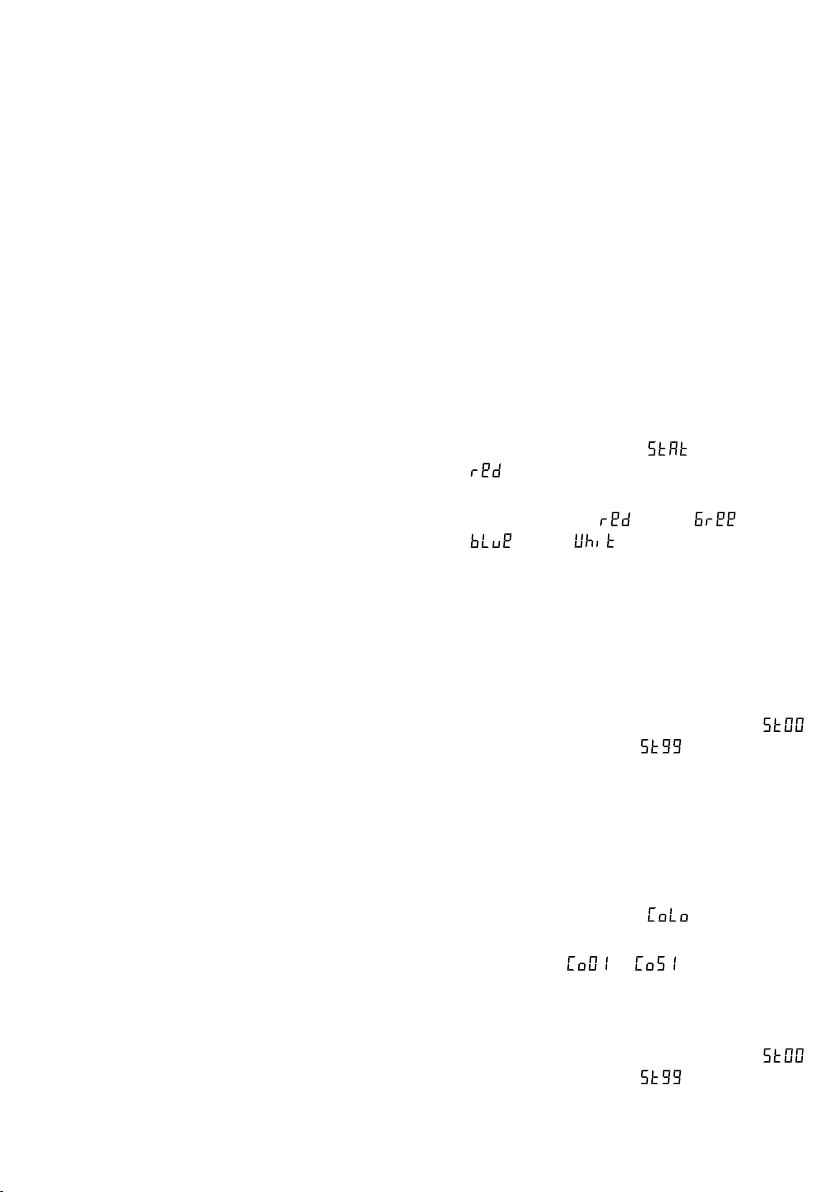
6.2 Operation by means of the menu
To make settings by means of the menu, use
the buttons MENU, UP, DOWN and ENTER (7).
English
1)
Press the button MENU repeatedly until
the display does not change anymore: The
top menu level (main menu) has then been
reached (☞chapter 10.2, left side of the
figure).
2)
Use the button UP or DOWN to select the
menu item desired.
3) Press the button ENTER (if required, twice).
The display will indicate the current setting
of the menu item selected.
4) Use the button UP or DOWN to change the
setting.
5)
If submenu items are available: Press the button ENTER to call up the submenu items, and
then use the button UP or DOWN to change
their settings.
6)
Press the button ENTER to save a setting.
Thus, a change will be retained even after
the power supply was interrupted.
7)
Use the button MENU to go back to a
higher menu level for making further settings (if required, go back to the main menu,
step1).
☞
The display will extinguish after a few seconds,
if no button is pressed. It will illuminate again
once a button is pressed.
Make the desired settings for the respective operating mode, observing chapters 7 to 9.
7 Operation without
DMXController
7.1 Colour spotlight and stroboscope
In this mode, the spotlight constantly emits light
of an adjustable colour. In addition, the stroboscope function can be activated.
Use the remote control to switch the primary
colours individually on and off: Press the appropriate button for white or the primary colour
desired (5/ W = white, 7/ R = red; 8/ G = green,
9/B = blue). Then use the buttons UP and DOWN
to change the brightness of the colour selected.
Press the button STROBE to activate and deactivate the stroboscope function.
To set the colour mix via the menu of the spotlight:
1) Call up the menu item .
will appear on the display.
2)
Use the button UP or DOWN to select the
colour to be set ( = red, = green,
= blue, = white), and then press
the button ENTER to confirm.
3)
Use the button UP or DOWN to set the
brightness value (0 – 255) of the colour se
lected, and then press the button ENTER to
save the setting.
4) If desired, change the setting of the strobo-
scope effect: Use the button UP or DOWN
to set the flash frequency between
(permanent light) and (approx. 10 Hz),
and then press the button ENTER to save the
setting.
To make settings for further colours, press the
button MENU (twice) and proceed with step 2.
Alternatively, select one of 51 predefined colours:
1) Call up the menu item .
2)
Use the button UP or DOWN to select the colour desired ( to ), and then press
ENTER to save your selection.
3) If desired, change the setting of the strobo-
scope effect: Use the button UP or DOWN
to set the flash frequency between
(permanent light) and (approx. 10 Hz),
and then press the button ENTER to save the
setting.
-
16
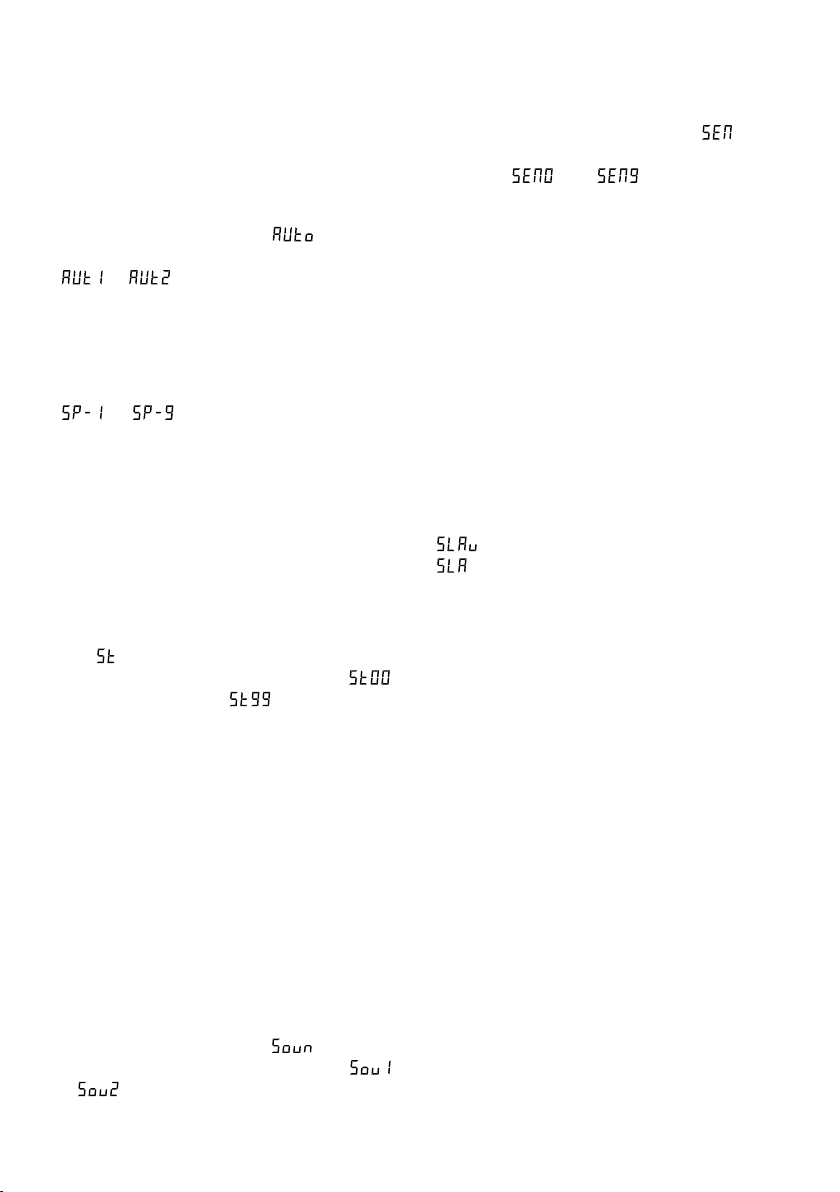
7.2 Automatic programs
Two programs are available:
AUTO 1 = colour sequence with crossfading
AUTO 2 = colour sequence without crossfading
1)
On the remote control, press the appropriate
button (AUTO 1 or AUTO 2) to switch on the
program desired.
Alternatively, on the menu of the spotlight, call up the menu item and press
the button ENTER to confirm your selection
( or ).
2)
On the remote control, press the button
SPEED and then use the buttons UP and
DOWN to set the speed.
Alternatively, set the speed by means of
the menu: Use the buttons UP and DOWN
( … ) to set the speed, and then
press ENTER to save the setting.
3)
To activate or deactivate the stroboscope
function for the program selected and to set
the stroboscope frequency: On the remote
control, press the button STROBE to activate or deactivate the stroboscope function,
and then use the buttons UP and DOWN to
change the flash frequency.
Alternatively, set the flash frequency
by means of the menu: Go to the submenu
item , then use the button UP or DOWN
to set the flash frequency between
(permanent light) and (approx. 10 Hz)
and finally press the button ENTER to save
the setting.
2) On the remote control, use the buttons UP
and DOWN to set the sensitivity for the microphone.
Alternatively, set the sensitivity on the
menu: Call up the submenu item , use
the buttons UP or DOWN to set the sensitivity
between and , and then press
ENTER to save the setting.
7.4 Master / slave mode
Multiple spotlights PARL-12RGBW can be operated in sync. In this mode, the first unit (master
unit) controls the other units (slave units).
1)
Connect the units with each other in a chain;
please refer to chapter 8.1, skipping step 1.
2) Set the master unit to one of the following
modes: automatic mode, music control or
colour spotlight mode (☞ chapters 7.1 – 7.3).
3)
Set the other units to the slave mode. To
do so, either press the button SLAVE on the
remote control or switch on the slave mode
by means of the menu: Select the menu item
and press the button ENTER twice.
will appear on the display.
English
7.3 Music control
If the spotlight is to be music-controlled by
means of its microphone (6), select one of the
following two music modes:
SOUND 1 = sound-controlled stroboscopic sal-
vos with changing colours
SOUND 2 = sound-controlled colour changes
1)
On the remote control, press the appropriate
button (SOUND 1 or SOUND 2) to switch on
the program desired.
Alternatively, on the menu of the spotlight, call up the menu item , and then
press ENTER to confirm your selection (
or ).
17
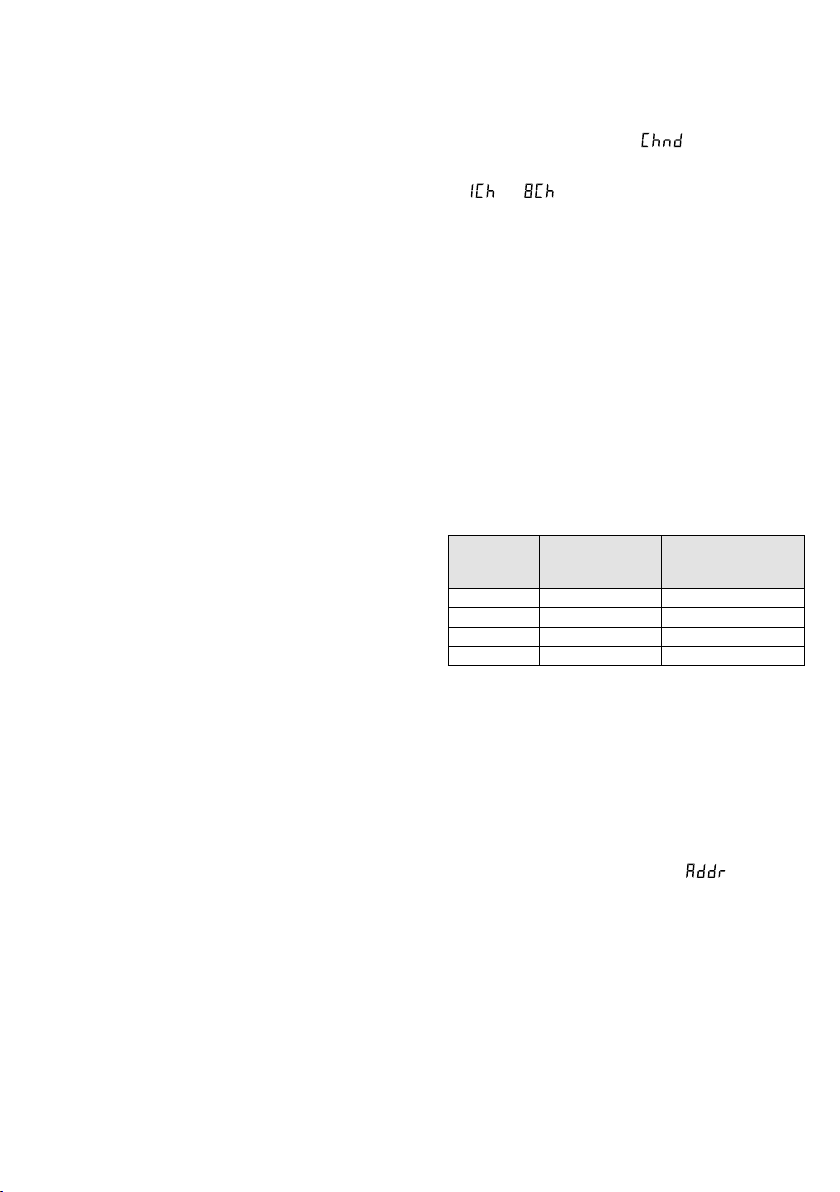
8 DMX Control
DMX (Digital Multiplex) allows for digital
control of multiple DMX units by means of a
English
common control line. For operation by means
of a DMX light controller (e. g. DMX-1440 or
DMX-510USB), the LED spotlight is equipped
with 8 DMX control channels. However, it can
also be controlled by 5, 4 or 1 channel only,
if required. The functions of the channels and
the corresponding DMX values can be found in
chapter 10.1.
the number of the control channels available at
the light controller. Please refer to chapter10.1
for the functions available and then select the
appropriate number:
1)
Call up the menu item . The display will
indicate the current setting:
… = 1 … 8 channels
2)
Use the button UP or DOWN to set the number of channels, and then press ENTER to
save the setting.
8.1 DMX connection
For DMX connection, 3-pole XLR connections
with the following pin configuration are available:
pin 1 = ground, 2 = DMX−, 3 = DMX+
For the connection, special cables for DMX
signal transmission (e. g. cables of the CDMXN
series) should be used. For cable lengths
exceeding 150 m, the insertion of a DMX
level matching amplifier (e. g. SR-103DMX) is
recommended.
1) Connect the input DMX IN (4) to the DMX
output of the light controller.
2)
Connect the output DMX OUT (10) to the
DMX input of the second DMX unit. Connect
the output of the second DMX unit to the
input of the third unit, etc. until all DMX-controlled units are connected in a chain.
3)
To prevent interference in signal transmission: For long cables or for a great number
of units connected in series, terminate the
DMX output of the last DMX unit in the chain
with a 120 Ω resistor (> 0.3 W): Connect an
appropriate terminating plug (e. g. DLT-123)
to the DMX output jack.
8.2 Setting the number of DMX channels
To operate the PARL-12RGBW by means of
a light controller, set the DMX start address
(☞chapter 8.3) and the number of DMX channels. The number of DMX channels depends on
the functions required and, if applicable, also on
8.3 Setting the start address
For separate control of the DMX units connected
to the light controller, each unit requires a start
address of its own. Example: If the first DMX
channel of the PARL-12RGBW is to be controlled
by DMX address 17, set the start address on the
PARL-12RGBW to 17. The other DMX channels
of the PARL-12RGBW will then be automatically
assigned to the subsequent addresses.
Example for start address 17:
Number
of DMX
channels
1 17 18
4 17 – 20 21
5 17 – 21 22
8 17 – 24 25
DMX address assignment of the PARL-12RGBW for
➃
start address 17
Set the start address either by means of the
remote control:
Press the button DMX and then use the number
buttons to enter the 3-digit address (for example
for the address 17, press the following buttons:
DMX, 0, 1, 7)
or by means of the menu item .
After that, the PARL-12RGBW can be operated
by means of the light controller.
Note: A dot will flash on the display when a DMX
signal is available at the DMX input (4). As long as a
DMX signal is being received, it will not be possible to
continue operation by means of the infrared remote
control.
Addresses
for the
PARL-12RGBW
Next possible start
address for the
subsequent DMX unit
18
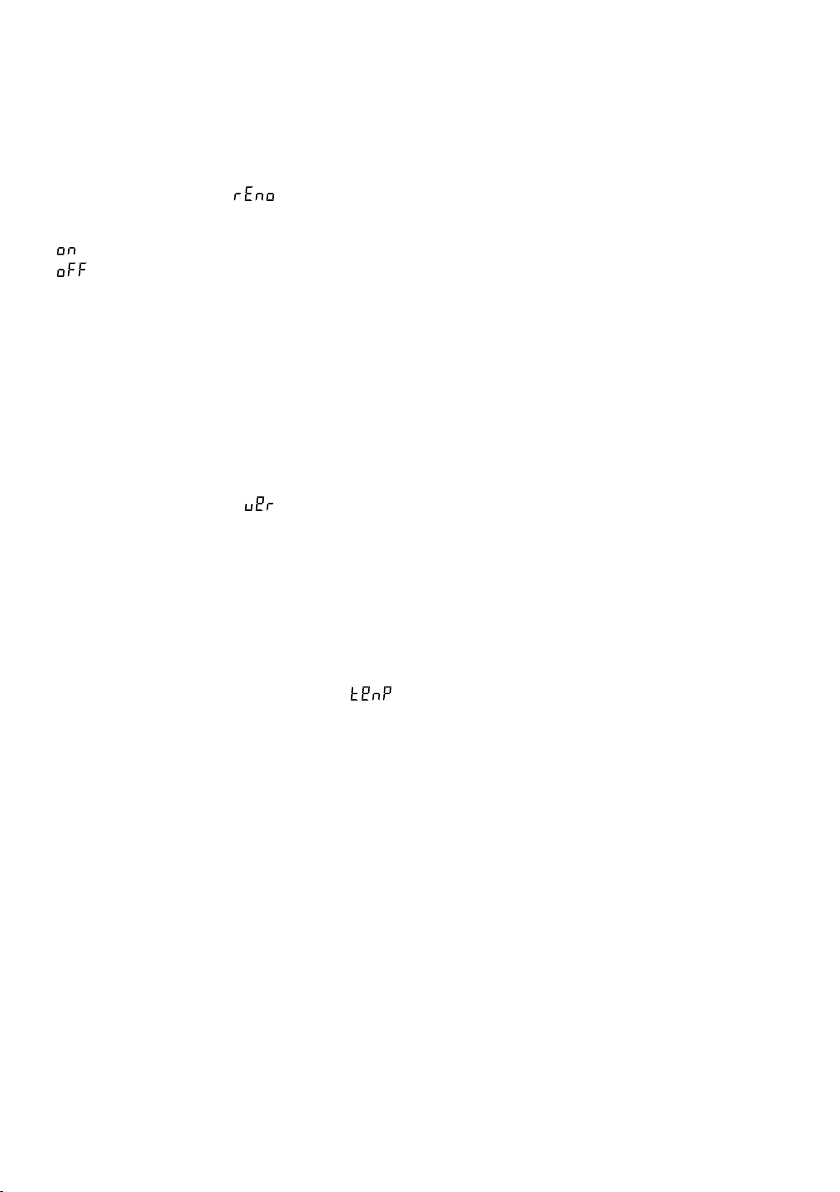
9 Additional Functions
9.1 Switching off the IR receiver
To protect the spotlight against inadvertent operation via the infrared remote control, switch
off the infrared receiver:
1) Call up the menu item .
The display will indicate the current setting:
: IR reception switched on
: : IR reception switched off
2)
Use the button UP or DOWN to select the
option desired, and then press the button
ENTER to save your selection.
Note: Irrespective of this setting, infrared reception
will always be blocked during the DMX mode.
9.2 Showing the firmware version
To show the version number of the firmware
(operating software of the unit):
1)
Call up the menu item (version). The
version number will appear on the display for
a few seconds. Then it will disappear again.
2)
Use the control buttons to go back to the
operating mode desired.
10 Specifications
Control protocol: . . . . . . .DMX 512
Number of
DMX channels: . . . . . . . . . 1, 4, 5 or 8
Light source: . . . . . . . . . . .12 × 8 W RGBW LEDs
Beam angle: . . . . . . . . . . . 25°
Ambient temperature: . . . .0 – 40 °C
Power supply: . . . . . . . . . .230 V/ 50 Hz
Power consumption: . . . . . 100 VA max.
Dimensions: . . . . . . . . . . .265 × 190 × 130 mm
Weight: . . . . . . . . . . . . . . .2.1 kg
English
9.3 Indication of temperature
To indicate the temperature inside the unit:
1)
Press the button MENU repeatedly until
(temperature) appears on the display.
2)
Press the button ENTER; the temperature (°C)
will be indicated.
3)
Use the control buttons to go back to the
operating mode desired.
19
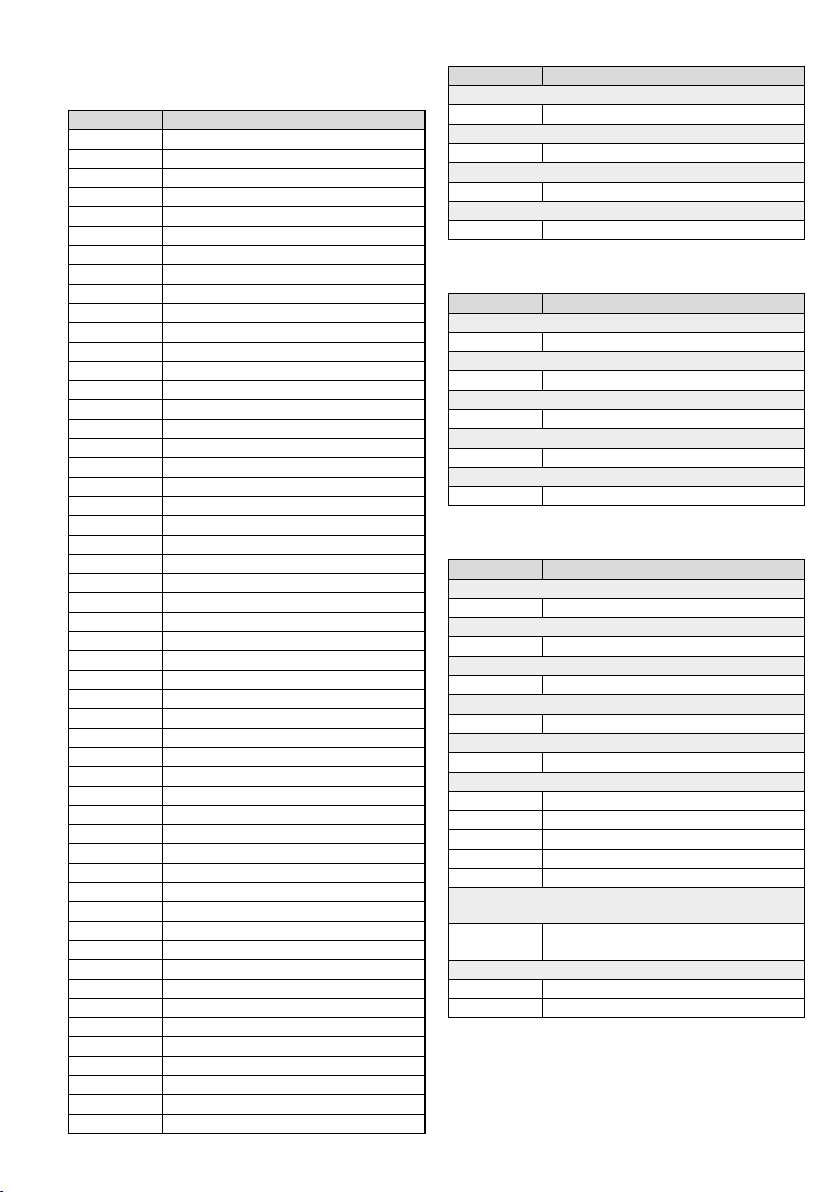
10.1 DMX functions
10.1.1 1-channel mode
English
DMX value Function
0 Off
1 – 4 Colour 1 (red)
5 – 9 Colour 2 (green)
10 – 14 Colour 3 (blue)
15 – 19 Colour 4
20 – 24 Colour 5
25 – 29 Colour 6
30 – 34 Colour 7
35 – 39 Colour 8
40 – 44 Colour 9
45 – 49 Colour 10
50 – 54 Colour 11
55 – 59 Colour 12
60 – 64 Colour 13
65 – 69 Colour 14
70 – 74 Colour 15
75 – 79 Colour 16
80 – 84 Colour 17
85 – 89 Colour 18
90 – 94 Colour 19
95 – 99 Colour 20
100 – 104 Colour 21
105 – 109 Colour 22
110 – 114 Colour 23
115 – 119 Colour 24
120 – 124 Colour 25
125 – 129 Colour 26
130 – 134 Colour 27
135 – 139 Colour 28
140 – 144 Colour 29
145 – 149 Colour 30
150 – 154 Colour 31
155 – 159 Colour 32
160 – 164 Colour 33
165 – 169 Colour 34
170 – 174 Colour 35
175 – 179 Colour 36
180 – 184 Colour 37
185 – 189 Colour 38
190 – 194 Colour 39
195 – 199 Colour 40
200 – 204 Colour 41
205 – 209 Colour 42
210 – 214 Colour 43
215 – 219 Colour 44
220 – 224 Colour 45
225 – 229 Colour 46
230 – 234 Colour 47
235 – 239 Colour 48
240 – 244 Colour 49
245 – 249 Colour 50
250 – 255 Colour 51
20
10.1.2 4-channel mode
DMX value Function
Channel 1: red component
0 – 255 brightness of red
Channel 2: green component
0 – 255 brightness of green
Channel 3: blue component
0 – 255 brightness of blue
Channel 4: white component
0 – 255 brightness of white
10.1.3 5-channel mode
DMX value Function
Channel 1: dimmer
0 – 255 total brightness
Channel 2: red component
0 – 255 brightness of red
Channel 3: green component
0 – 255 brightness of green
Channel 4: blue component
0 – 255 brightness of blue
Channel 5: white component
0 – 255 brightness of white
10.1.4 8-channel mode
DMX value Function
Channel 1: dimmer
0 – 255 total brightness
Channel 2: red component
0 – 255 brightness of red
Channel 3: green component
0 – 255 brightness of green
Channel 4: blue component
0 – 255 brightness of blue
Channel 5: white component
0 – 255 brightness of white
Channel 6: automatic programs, music control
0 – 50 settings via channels 1 – 5
51 – 101 program AUTO 1
102 – 152 program AUTO 2
153 – 203 music control SOUND 1
204 – 255 music control SOUND 2
Channel 7: speed of automatic programs,
microphone sensitivity for music control
0 – 255 speed when channel 6 = 51 … 152
sensitivity when channel 6 = 153 … 255
Channel 8: stroboscope
0 – 9 no stroboscope
10 – 255 stroboscope: slow → fast
Subject to technical modification.
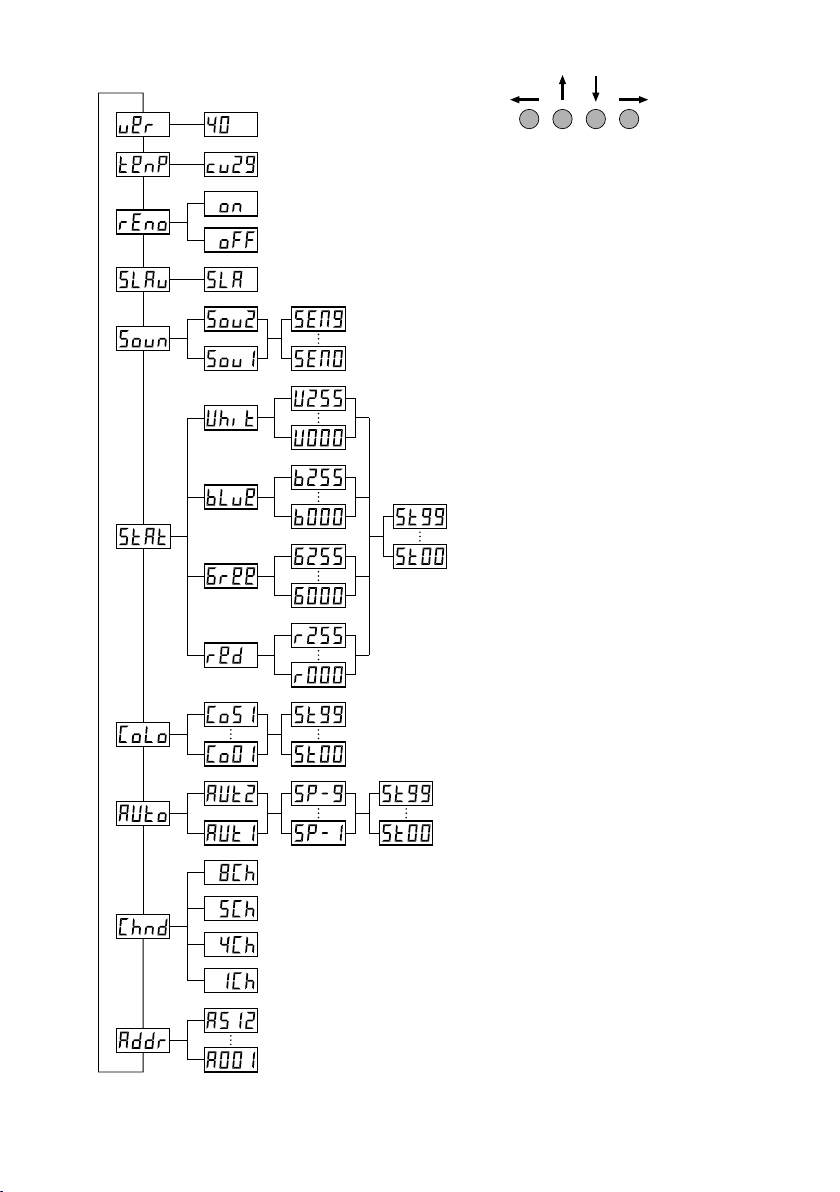
10.2 Menu structure
Main menu
Firmware version
Temperature, e.g. 29 °C
Infrared reception
on
off
Slave mode
Music control
Mode (Sound) Sou1/ 2
Microphone sensitivity
SEN0…SEN9
Colour spotlight mode
brightness of white
brightness of blue
brightness of green
English
ENTERMENU UP DOWN
Stroboscope
flash frequency
St01…St99
brightness of red
Colour spotlight mode with predefined colours
Colour Co01…Co51
Stroboscope flash frequency St01…St99
Automatic mode
Mode Aut1/ 2
Speed SP-1…SP-9
Stroboscope flash frequency St01…St99
Number of DMX channels
8 channels
5 channels
4 channels
1 channel
DMX address
1…512
All rights reserved by MONACOR ® INTERNATIONAL GmbH & Co. KG. No part of this instruction manual may
be reproduced in any form or by any means for any commercial use.
21

Table des matières Projecteur à LEDs
Cette notice s’adresse aux utilisateurs avec des
1 Eléments et branchements . . . . . . 22
Français
1.1 Télécommande infrarouge . . . . . . . . 23
2 Conseils d’utilisation et desécurité . . 23
3 Possibilités d’utilisation. . . . . . . . 23
4 Montage . . . . . . . . . . . . . . . 24
5 Mise en service . . . . . . . . . . . . 24
6 Utilisation . . . . . . . . . . . . . . 24
6.1 Télécommande . . . . . . . . . . . . . 24
6.2 Utilisation via le menu . . . . . . . . . . 25
7 Fonctionnement sans contrôleur DMX. 25
7.1 Projecteur de couleur etstroboscope . . . . 25
7.2 Programmes à défilement automatique. . . 26
7.3 Gestion par la musique. . . . . . . . . . 26
7.4 Mode Master / Slave . . . . . . . . . . . 26
8 Gestion DMX . . . . . . . . . . . . . 27
8.1 Branchement DMX . . . . . . . . . . . 27
8.2 Réglage du nombre de canaux DMX . . . . 27
8.3 Réglage de l’adresse de démarrage . . . . 27
9 Autres fonctions . . . . . . . . . . . 28
9.1 Eteindre le récepteur infrarouge . . . . . . 28
9.2 Affichage de la version Firmware . . . . . 28
9.3 Indication de la température . . . . . . . 28
10 Caractéristiques techniques. . . . . . 28
10.1 Fonctions DMX . . . . . . . . . . . . . 29
connaissances de base dans la gestion DMX.
Veuillez lire la présente notice avec attention
avant le fonctionnement et conservez-la pour
pouvoir vous y reporter ultérieurement.
Vous trouverez sur la page 3, dépliable, les
éléments et branchements décrits.
1 Eléments et branchements
1
Prise secteur POWER IN pour relier à une
prise 230 V/ 50 Hz via le cordon secteur livré
2 Porte-fusible
Tout fusible fondu doit impérativement être
remplacé par un fusible de même type.
3 Etriers de montage
4 Entrée signal DMX (XLR 3 pôles) pour bran-
cher un contrôleur ;
Pin 1 = masse, 2 = DMX−, 3 = DMX+
5 Vis de fixation pour les étriers de montage
6
Microphone pour une gestion par la musique
7 Touches de commande
Touche MENU pour quitter un sous-menu
Touches UP et DOWN pour sélectionner un
point du menu et modifier un réglage
Touche ENTER pour appeler un point du
menu, pour aller au paramètre suivant et
pour mémoriser un réglage
8 Affichage
9
Prise secteur de sortie POWER OUT pour
brancher un autre jeu de lumière
10 Sortie signal DMX (XLR 3 pôles) pour bran-
cher à l’entrée DMX d’un autre jeu de lumière DMX ;
Pin 1 = masse, 2 = DMX−, 3 = DMX+
10.1.1 Mode 1 canal . . . . . . . . . . . . 29
10.1.2 Mode 4 canaux. . . . . . . . . . . . 29
10.1.3 Mode 5 canaux. . . . . . . . . . . . 29
10.1.4 Mode 8 canaux. . . . . . . . . . . . 29
10.2 Structure du menu. . . . . . . . . . . . 30
22
