
TRANSLATION OF THE ORIGINAL INSTRUCTIONS FOR USE
SIRIO 370AF-Eing ED.2011 rev.00 1/57
IMET Spa
Loc. Tre Fontane - Cisano Bergamasco
Tel. 035/4387911 - Fax. 035/787066
Web site: www.imetsaws.com
E-mail: imet@imetsaws.com
Metal Cutting Circular Saw SIRIO 370 AF-E
Automatic – Electronic
USER’S INSTRUCTIONS

TRANSLATION OF THE ORIGINAL INSTRUCTIONS FOR USE
SIRIO 370AF-Eing ED.2011 rev.00 2/57

TRANSLATION OF THE ORIGINAL INSTRUCTIONS FOR USE
SIRIO 370AF-Eing ED.2011 rev.00 3/57
1
We recommend to read carefully the information here included in order to install, use and maintain correctly and safely
this machine.
Please refer always to this instruction manual in case of assistance service need and keep it carefully for all the machine
life. The reference number in Italy is +39 035 4387918 or +39 035 4397928.
A consequence of the continuous improvement of the product is that some images/descriptions here included could not
correspond to the improved features of the machines.
Your kind collaboration would help us in intevening asap.
In the enclosed Compliance Declaration you will find the Safety and Reference Norms applied during the planning and
construction of this machine.
The choice and the use of the parts have been made by considering the conditions of use and the long machine life.
The identification plate, with the serial number, is fixed on the front right angle of the base or on a wall of control box.
1.1 - ATTACHED DOCUMENT FOR E.M.C. ( INDUSTRIAL ENVIRONMENT)
The user is responsible for installation and use of this machine in compliancewith the manifacturer's
instructions shown in this manual. This plant meetsthe protection requirements in accordance with the
Directives 2006/42/EEC,
2004/108/EEC as for electromagnetic compatibility (EMC).
In particular, it follow the technical instructions of the Rules EN55011,EN50082-2 and it has been realized for
industrial and not for household use.
In the event that should be electromagnetic interferences the user is responsible for solving the problem
together with the technical assistance of the manifacturer.
Before installing the machine the user must take into account possible electromagnetic problems of the
working area. In particular, we suggest installing the plant away from:
-signalling, control and telephone cables; -radiotelevision transmitters and receivers;
-computers or controlling and measuring instrument; -safety and protection devices.
The electric supply cable must be kept as short as possible, well right and without wires.
The covers, the door and the frame must be suitably closed when the plant is operating.
Under no circumstances the plant must be modified except for adjusting and changing established by the
manifacturer. Follow the maintenance schedule

TRANSLATION OF THE ORIGINAL INSTRUCTIONS FOR USE
SIRIO 370AF-Eing ED.2011 rev.00 4/57
2
===========================================================================
CE DECLARATION OF CONFORMITY (encl. II A DIR 2006/42/CE) / 02
===========================================================================
THE MANUFACTURER : IMET S.p.A
Località Tre Fontane
24034 - CISANO BERGAMASCO –BG- ITALIA
HEREBY DECLARES THAT
in designing and manufacturing the machine described here below , we have considered the most important requirements
of safety and health dictated by the European Directives of the Machine Security. Remember that this declaration loses its
validity if machine is modified without our agreement.
Trade name CIRCULAR SAWING MACHINE FOR METALS
Code / Model / Type
Manufacturing year
Serial number
IT IS IN COMPLIANCE WITH THE DIRECTIVES
DIRECTIVE 2006/42/CE OF THE EUROPEAN PARLIAMENT AND OF THE COUNCIL OF THE
17TH/05/2006 REGARDING THE MACHINES AND THAT MODIFIES THE DIRECTIVE 95/16/CE;
DIRECTIVE 2004/108/CE OF THE EUROPEAN PARLIAMENT AND OF THE COUNCIL OF THE
15/12/04 REGARDING THE ELECTROMAGNETIC COMPATIBILITY -EMCDIRECTIVE 2006/95/CE OF THE EUROPEAN PARLIAMENT AND OF THE COUNCIL OF THE
12/12/06 REGARDING ELECTRICAL EQUIPMENT FOR USE OF LOW VOLTAGE -LVDHARMONIZED STANDARDS REFERENCE EN.12100-1, EN12100-2; EN 55011, EN50082-2, EN 13898, EN 60204
LEGISLATIVE DECREE N.17 OF THE 27TH OF JANUARY 2010.
AND AUTHORIZING THE PERSON LISTED BELOW TO ISSUE THE TECHNICAL FILE.
Date : 01.01.2010
The signatory identification The manager
Angelo Meroni
-------------------------------------------------------------------------------------------------------------------------File : Machine no. Delivery note no Dated
---------------------------------------------------------------------------------------------------------------------------
…………………….
………………..
………………..

TRANSLATION OF THE ORIGINAL INSTRUCTIONS FOR USE
SIRIO 370AF-Eing ED.2011 rev.00 5/57
3 - MACHINE NOISE
The decibel pointed out in the workplace in the conditions under described is appointed to the simoultaneous working of
some machine parts in motion ( it depends on the detailed cycle ) added to that one of the tool when is cutting the
workpiece.
In several moments the decibel are pointed out to note the different using conditions.
The phon-meter is placed at about 1 meter near the machine and at about 1,60 m from the floor.
The results of each test is in dBA and they mean the average of 3 tests made from the: left side, opposite side,
right side.
For any machines the using conditions are the following :
When idle, at the maximum blade speed: dBA 63
During the cut, at a suited blade speed, cutting solid steel (St12=≈C20, 80mm diameter): dBA 75
(tolerance ± 2dB).
In the standard production the test is made by a same machine of above mentioned one, in compliance with E.C. safety
norms 2006/42/EEC and 86/188/EEC .
The use of the machine in bad conditions or the use of the wrong tools cause also sensitive alterations of these tests and
it is prejudicial for the health of the taff and for the good results of the work .
Most of all the noice depends on the cutting material, on its sizes and on the locking system.
By expecting that above mentioned decibels could be exceeded, we recommend the operator the using of the personal
means of protection ( head phones, plugs etc. ) in case of working a long time at highest levels, taking into account
other possible machinery running nearby and the characteristics of the working place
3.1 - ADDITIONAL HEALTH AND SAFETY REQUIREMENTS
This type of machine, manually controlled during some working operations, must respond to further health and safety
requirements as specified by article 2.2 of the Annexed I of the European Directive 2006/42/EEC and following.
In particular, the level of vibrations emitted by the machine while in use must be clearly specified in the instructions.
This machine does not emit vibrations of a level higher than 2,5 m/s 2
The measurement procedure used conforms to the general norms applied to this type of machine.
As in the preceding paragraph, using the machine in unsuitable conditions or using the wrong tools can cause
changes affecting this value, endangering the health of the work force as well as the quality of production.
Vibrations emitted during cutting may be amplified by the material, by its dimensions and its
positioning/clamping in the vice.

TRANSLATION OF THE ORIGINAL INSTRUCTIONS FOR USE
SIRIO 370AF-Eing ED.2011 rev.00 6/57
4 - GUARANTEE NORMS
I.ME.T. offers a wide range of sawing machines and accessories, destined to who buys/uses them as part of a
commercial or professional activity.
The manufacturer grants that this product has been strongly controlled and that there are no defects in the used and
working materials for a period of 12 months from the date of the delivery note.
The italian law D.L. n° 24 issued on 02/02/2002 and valid since 23/03/2002 (which carries out the European Directive
1999/44/CE) indicates different terms only for convenience products for private use.
If the user points out some defects to the manufacturer during the warranty time, the manufacturer will replace the
components that are considered defected.
In case of reparation of the machine during the warranty time the shipment will be accepted only if the delivery is Free
Destiny (that is the freight costs are supported by the owner of the machine), and the return of the machine to the
customer is considered EX WORKS.
If the manufaturer is not able to remplace a component within an acceptable time, both companies (manufacturer and
user) will reach an agreement for satisfying completely the needs of the user.
The a.m. warranty is not valid in case of accidental damages, or defects provoked by a wrong use of the machine or
maintenance, by variations made on the machine, or by the use of the machine in a place not corresponding to the
indicated enviromental specifications.
4.1 - The manufacturer does not offer further warranties, written or spoken, explicit or implicit of its products and does not
offer implicit warranties on saleability or adequacy for particular uses not foreseen by the agreement.
The a.m. limitations and exclusions can also be not applicable in Countries, where there are no implicit limits of warranty
time on the products. Anyway each implicit warranty is limited to a time of 12 months from the date of the delivery note.
4.2 - The date of manufacture, deducible from the serial number placed on the machine, is a very necessary reference for
the warranty, for the assistance after-sale and for the identification of the product.
Each tampering on the products, expecially the installation of safety devices, will relieve the manufacturer of any kind of
responsability.
The parts most subject to rapid and continuous wear are not included in the warranty (for example: transmission belts,
gaskets, oils, blades, and so on).
For the electrical, electronic and hydraulic equipments and for the other equipments having its own individuality (of which
there is the possibility to know the name of the constructor), the manufacturer gives to the user the same warranty
received by the primary constructor of these parts.
4.3 - The components replaced during the assistance operated by the manufacturer have a warranty of 6 months from
the installation date indicated on the Technical Service paper, one copy of which is given to the

TRANSLATION OF THE ORIGINAL INSTRUCTIONS FOR USE
SIRIO 370AF-Eing ED.2011 rev.00 7/57
5 - SUMMARY pag.
1- PREMESSA 2
2 – CONFORMITY DECLARATION 3
3 – AIR NOISE 4
4 – GUARANTEE NORMS 5
5 – Index 6
6 – Technical characteristics 7
7 – Installation – minimum requirements 9
8 – Moving and transit 9
9 – Fittings/optionals 11
10 – Blade choice 12
11 – Foreseen use and controindications 14
12 – Machine description 17
13 – Work preparation 18
14 – Blade mounting 19
15 – Functioning 20
16 – Regulations 25
17 – Maintenance – for the user 27
18 – Band running-in 28
19 – Machine running-in 28
20 – Draining of used/produced substances 29
21 – Trouble-shooting 29
22 – Machine demolition 31
23 – Spare parts 32
24 – Maintenance – for qualified technicians 33
Electrical drawings
Hydraulic diagram
Spare Parts drawings

TRANSLATION OF THE ORIGINAL INSTRUCTIONS FOR USE
SIRIO 370AF-Eing ED.2011 rev.00 8/57
TECHNICAL CHARACTERISTICS
- Automatic e,ectronic vertical column circular saw; mitre
cutting from 0° to 45° right and from 0° to 60° left
- Suited to cut high-resistance steel, the version with
electronic Inverter widens the cutting possibilities, from
stainless steel to brass and copper
- Electro-pneumatically driven, hydraulic control of the
head down-feed speed
- Primary transmission with pulleys and cogged belt, final
reduction in oil with big-size bronze crown gear
- Vice with adjustable guides, free to move alongside the
worktable, with quick motion and clamping; anti-burr
adjustable device, pneumatic vertical vice
- Blade spindle with 40 mm diameter
- Programming of main operations by means of the
keyboard, setting of the cutting lengths (from 4 to 520
m, multiple stroke also) with automatic feeder strokes;
start-cut and end-cut points; machine status shown on
display, including blade speed, piece counter; working
anomalies shown, too, in different languages
- Feeder with 200 mm opening, maximum stroke 520
mm, minimum stroke 4 mm (minimum scrap-end 170
mm- Blade rotation inversion to free the blade from the
material if necessary
- Upper roller mounted on the feeder to cut more bars in
the same row
- Floor stand with removable chip collector and coolant
tank; coolant electro-pump and washing gun for cleaning,
nylon brush for blade cleaning
- Main switch with minimum tension coil, emergency
button
- Possibility to connect external devices by a socket
already mounted
- Tools and user’s book
- In compliance with CEE Safety and Electro-magnetic
Compatibility Norms (EMC)
- Electrics according to the Norms EN60204-1, EN55011,
EN50082-2
NOTE: THE SAW IS SUPPLIED WITHOUT BLADE.
7 - INSTALLATION
The machine can work according to the parameters provided by the manufacturer if it is rightly installed and the
minimum requirements are observed, as follows :
- Machine must be used indoor and with temperatures from + 5 to + 40 ° C.
- The relative humidity of the environment must not go over 95%.
- The nominal value of the voltage of electric energy must be between + - 10 and the frequency of the nominal value
must be between + - 2%.

TRANSLATION OF THE ORIGINAL INSTRUCTIONS FOR USE
SIRIO 370AF-E ED.2011 rev.00
9/57
The floor must have good characteristiques of capacity and level.
Floor space, operator position and working area are indicated in the included drawing that concerns the machine only
without fittings as optional.
Work table must be leveled: by using the screws and nuts (NOT SUPPLIED) put in the little feet holes to FIX the
machine to the floor .
The included electrical schemes reproduces the necessary details to arrange the connections, to be
predisposed for 4 KW power request, with a cable having 4 poles: 3 phases and ground wire.
. Earthing of all the electric parts with a dedicated GREEN/YELLOW wire, connected with a TN system to the supply
cable. A supplementary earthing point – indicated with PE – can be located on the metallic structure of the machine
DIFFERENTIAL PROTECTION
At the origin of the power supply cables a device (such as fuses) to protect against overloading has to be
installed. On the models equipped with electronic variable-speed drive unit (ESC), in order to connect the
differential protection on the power supply line, switches with a threshold of interference on the power
dissipation of not less than 300 mA (size 0.3 A or higher is recommended) have to be employed, having
possibly time adjustment availability (0>1.5 sec).
E.M.C. - Electromagnetic noise
The user is responsible for installing and using this saw according to the manufacturer’s guidelines outlined in this
manual. This equipment complies with the protection requirements established by the Directives 2006/42/CE and
2004/108/CE concerning Electromagnetic Compatibility (EMC). It is in compliance also with the technical guidelines of
the Norms EN 55011, EN 50082-2 and it is intended for industrial and not for household use.
This machine has been foreseen for industrial and not for household use. In the event that should be electromagnetic
interferences the user is responsable for solving the problem together with the technical assistance of the
manufacturer. Before installing the machine the user must take into account possible electromagnetic problems of the
working area. In particular we suggest to install the plant away from:
- signalling, control and telephone cables;
- radiotelevision transmitters and receivers;
- computers or controlling and measuring instruments;
- safety and protection devices.
The electric supply cable must be kept as short as possible, well right and without wires.
The covers, the door and the frame must be suitably closed when the plant is operating.
Under no circumstances the plant must be modified except for adjusting and
changing established by the manifacturer. Follow the maintenance schedule.

TRANSLATION OF THE ORIGINAL INSTRUCTIONS FOR USE
SIRIO 370AF-E ED.2011 rev.00
10/57
8 – TRANSPORT & LIFTING
For the transport of the machine only the methods indicated below are possible. However, be sure that the means of
transport snd lifting are able to stand the machine's weight and its packing (about 800 Kg):
WARNING
The personnel in charge of loading, unloading and moving the machines should use protective gloves.
WARNING
When lifting or moving the machine, or a part of it, take care of clearing the operations area of the people, considering
also an appropriate safety area around it, so as to avoid any risks of injuring people or damaging things located nearly.
Special packings – wooden crate , wooden case –may be predisposed on request, by charge.
ALL THE OPERATIONS THAT INVOLVE MOVING THE MACHINE MUST BE CONDUCTED WHILE RESPECTING
THE FOLLOWING BASIC RULES:
+ When moving the machine, an appropriate means has to be used, with a loading capacity higher than the weight
to lift, which is indicated on the machine.
+ When choosing and then using equipment such as ropes, chains or lifting belts, be careful about their geometry
during the lifting and about the consequent actual loading capacity.
+ The machine is structured so as to offer lifting points, which are appropriately indicated and will have to be used
for lifting it.
+ In case the lifting belts touch parts of the machine, nylon belts are required; ropes or chains wrapped with jute or
clean covering can also be used. A great care is necessary while slinging and moving the machine in order to
hinder damages.
+ All operations have to be conducted with graduality, so as to avoid jolts and dangerous situations.

TRANSLATION OF THE ORIGINAL INSTRUCTIONS FOR USE
SIRIO 370AF-E ED.2011 rev.00
11/57
+ The person in charge of the operations has to make sure that all the national, local and company norms in
reference to injury prevention and work safety are respected.
+ Onr or more areas for material storage have to be identified.
If the machine is contained in a protection cage, after taking away the packing material, control the machine
entireness.
The weight is written on the packing outside and it is in the technical data of this instruction manual too.
The monobloc floor stand also allows to make the displacement with a lift truck placed at the front side (from the
position of the operator).
In this case the " forks " of the lift truck must have a length equal or superior than 1 meter.
Make sure that lifting tools are proper for the weight and that the moving is correctly made without unbalancing the
machine.
DO NOT USE THE MOVABLE ARM WITH THE CONTROL PANEL AS LIFTING UP POINT.
In case of newt manipulations, the machine should be displaced with the saw frame (or gear head) completely down
and the feeding carriage should be placed nearly to the cutting unit (minimum stroke).
The movable arm with control panel should be locked by the proper spacer and by the handles, which must hinder the
rotation.
Transport with wooden crate or wooden case. ( BY REQUEST , ON CHARGE )
The machine is wrapped with thermoplastic material in order to assure a suited protection of all its parts; then it is
packed into a wooden crate or cage to protect it from collisions, inclement weather and so on.
To lift it, use a forklift from front side of machine, with forks length 1.5 m or more (see picture ).
You need to follow the indications you find on the packing before proceeding to moving or opening it.
WARNING
The size of the packing varies according to the machine ordered and its configuration.
WARNING
The machine is fixed to the packing by means of screws, so as to hinder that it can move during the transport (see
drawing in the following page)
9 – FITTINGS / ACCESSORIES
The information necessary for the installation are given together with the fittings. Anyway you can find here following a
short description of the product.
Loading Roller Tables - To install them rightly, it is necessary first of all to level and fix the machine on the floor. To
level and line up the loading roller table refer to the work table and to the supporting back jaws. Start from the one that
is nearest to the feeder. For the longest workpieces fix the floor stand to the floor and recycle the coolant transported
by the workpieces that have to be cut.
The beginning connection to the machine (see below) is 1 m. long and it is already provided with pedestal;
if you have the vertical or “V” roller also, please place them in accordance with this picture below.

TRANSLATION OF THE ORIGINAL INSTRUCTIONS FOR USE
SIRIO 370AF-E ED.2011 rev.00
12/57
It can be completed with 2 meters each roller table. At the unloading side you can arrange a roller table ( RTS ) or a
millimetered rod roller table ( RTM ).
Additional pneumatic vice - It is connected to the same line that feeds the front vice, it allows the locking of the piece
from both sides during the cutting at 0 deg.
" V " jaws - necessary to rightly lock the pipes until 85 mm. of diameter by avoiding the deformation. They allow to
increase the penetration speed by reducing the working time .They can only make you cuts at 0°.
Make the holes if necessary, by using the template included in the assembling kit ; assemble them by following the
instructions and place them into line by using for example a straight round, to guarantee a right passage of the bars.
During the cut they are progressively shaped by the blade: if your working process don’t require a complete cut, leave
them attached each to the other.
Blade speed variator ESC - this electronic device is an inverter that can change continuously the revolution speed of
blade motor and allows to cut a lot of different materials, from light alloys to hardened and inox steel.
You can adjust the required speed by the pushbuttons -/1 or +/2 speed on the control box. This device can save the
blade from breakage, encreasing its life because stops motor immediately when electrical absorbtion exceeds the
rated value. This optional has to be specified when you ordering the machine.
If requested electric current is more than the inverter is setted it stops immediatly, saving gear head transmission and
belt inside: usually it is caused by the extreme cutting strain, by the too high speed start-up and so on .
Switch the main switch off, wait for about 1 minute before starting it again.
Voltage transformer - set it between the electric equipment of the building and the electric supply of the machine. It
allows to work with a different voltage than the standard one (that is 400V / 50 Hz with neutral wire).
Available voltages: 230V- 460V -500V - 575V / 50 or 60 Hz.
Minimal lubrication system – This device, applied to the saw, allows to eliminate almost completely the traditional
coolant system, keeps the material much cleaner and avoids to waste cutting oil and water. It works only during the cut.
It is comprised of a PIN-nozzle –as shown by the arrow - with 5 micro-holes, a tank with devices to adjust the quantity
of oil and the air pressure. The switch of the electric system working with low tension 24V AC allows to turn it off at any
moment and use the normal coolant system The nozzle for standard coolant is connected to the tube outcoming from
the tank.

TRANSLATION OF THE ORIGINAL INSTRUCTIONS FOR USE
SIRIO 370AF-E ED.2011 rev.00
13/57
10 - BLADE CHOICE
In this paragraph we suggest the type of blade to use for cutting and the material that must be worked. To get the best
performance from this machine it is necessary to understand the right applications of the used tools and what you have
not to do with them.
The blade you have to use must have the following dimensions (in mm.):
external diameter = 370 max./300 min.
hole dia. 40 ; thickness = from 2 to 3
2 holes for the driving pin = d.10 x 63 or d. 12 x 64
P.S. You can get the maximum cutting sizes by using the blade of maximum diameter.
For making a right cut it is also necessary to establish the pitch ( t ) or the suitable number of teeth ( z ). The
blade must usually have the toothing as follows:
- close toothing (little teeth) for cutting thin materials, tubular and profiles.
- thin toothing (big teeth) for cutting solid materials or pieces that need a long piece of blade (for example the central
part of a “U” profile ), or more soft materials as aluminium, copper, soft bronze.
By choosing the right one you can avoid a lot of working errors and you can get a good blade penetration and the
necessary space for the chips.
If you cut more pieces at the same time, you must consider them as one piece (that is you have to consider
the global size).
The enclosed table shows the necessary information for a right choice. It can also be updated or changed by the
user according to his personal experiences.

TRANSLATION OF THE ORIGINAL INSTRUCTIONS FOR USE
SIRIO 370AF-E ED.2011 rev.00
14/57

TRANSLATION OF THE ORIGINAL INSTRUCTIONS FOR USE
SIRIO 370AF-E ED.2011 rev.00
15/57
11. INSTRUCTIONS FOR USE AND WARNINGS
This machine can make automatic and semiautomatic work cycles, however at the end of each one the operator has to
remove the material that has been cut and possibly change the cutting conditions. Therefore the saw sometimes must
be manually adjusted and then it works in semiautomatic cycle (so the operator is not indispensable).
The working cycle ends when the machine stops; in order to begin a new cycle, the starting procedure will have to be
repeated.
11.1 - This machine is designed and manufactured so as to be safely used by the operator, provided that it is
properly operated . No protections will ever suffice if the operator does not work with due caution, does
not make sure that the machine is in top operating conditions and does not follow the instructions
below.
You must remember that the machine is designed to CUT METALS with a sharp tool, and you are
responsible to see that it is operated in a SAFE and CORRECT manner.
1. make sure that the machine is properly installed and electrical installation is proper.
2. be sure you are familiar with all operating, safety, and applications information before running this
saw.
3. see that all who operate this machine are properly trained and fully aware of all safety practices.
4. do not expose yourself or other people to any risk.
5. insist on proper personal protective equipment and practices.
6. maintain all factory-installed SAFETY DEVICES and make sure that these are never removed or
altered or restricted in any way.
7. the operator must have a safe and organized work area with suitable light and operating room.
8. the whole equipment has to be correctly and constantly maintained and inspected on a regular basis.
9. never use tools with different features from those for which the machine is designed for.
10.never use this machine to cut material bigger than the cutting capacity.
11. keep the cutting area clear of tools or other loose objects.
12. never operate the saw unless all protections are in place.
13. NEVER WEAR loose clothing, long sleeves, large gloves, jewelry, or any other items that may be
trapped into a part of the equipment. Confine long hair.
14. always disconnect the power at source when performing maintenance or making adjustments.
15. never insert hands or arms into or near the cutting area while machine is running.
16. properly clamp the material in the vice and never hold it with your hands.
17. support suitably the bar on both sides of the machine to prevent falling.
We recommend to connect an unloading table in case the cutting length of the material is longer than the distance
between the blade and the right edge of the saw.
18. when cutting very short pieces, make sure they do not jam into the blade.
19. if the blade becomes jammed, turn immediately off the emergency locking button, then move the
cutting unit to the CUTTING START position. If this is not possible, open the vice and move the piece,
check that the blade or teeth are not broken, if so replace it.
20. never change the working conditions when cutting, with exception of those specifically allowed (for
example, changing speed with the Inverter).
21. do not move the saw while cutting and avoid its instability.
22. wear personal safety equipment, if required for a safe operation.
ALWAYS OPERATE THE MACHINE SAFELY, USING COMMON SENSE AND ALERTNESS

TRANSLATION OF THE ORIGINAL INSTRUCTIONS FOR USE
SIRIO 370AF-E ED.2011 rev.00
16/57
On some parts of the machine there are some stickers which warn about the safety measures that have to be taken by
the operator who runs it. Their meaning (easy to understand) is indicated in the following chart

TRANSLATION OF THE ORIGINAL INSTRUCTIONS FOR USE
SIRIO 370AF-E ED.2011 rev.00
17/57
11.2 - OPERATOR’S SAFETY
This section illustrates the safety protections applied on the saw, according to the current legislation in
the field of safety.
11.2.1. ELECTRIC EQUIPMENT – Norm EN 60204-01
. Electric board closed with screws - general switch
. Marking of the electric components used, according to the indications on the electric scheme
. Control circuit with 24V tension – Control transformer with fuses on input and output
. Earthing of all electric parts with a dedicated GREEN/YELLOW wire, connected with a TN system to the
supply cable. A supplementary earthing point – indicated with PE – can be located on the metallic
structure of the machine.
. Minimum tension coil that prevents accidental restarting after a lack of tension.
. Protection from overloads and high temperature thanks to bimetal thermo-protectors placed directly
in the blade motor
. Emergency button for interrupting immediately all the movements of the machine. In order to restore
all the functions, rotate the button half a turn.
. Sensor on the vices closure: in case they do not clamp the material or the air pressure is low, the
machine stops immediately
-Feeder cover sensor: if anyone open this cover during automatic cycle the machine stops and the
dysplay shows IN PAUSE. Also air supply is interrupted.
. The stops caused by one of the aforementioned devices needs a complete restoring of the working
cycle
.
-
112.2 – PROTECTION AGAINST ACCIDENTAL CONTACTS
. Complete metallic protection of the blade, the blade-cleaning brush and the blade shaft.
. Forward metallic moving guard, fixed to the forward blade guard. It assures the coverage of the blade
in every position, except for the stretch of blade which makes the cut.
Positioning of the saw blade thanks to 2 buttons located on the control board, in order to limit the
width of the danger area to the stretch of blade strictly necessary for the cut.
. Clamping vice with a maximum stroke of 5 mm, according to the norms on automatic closing
. Guard extended to both sides which retains the coolant used during the cut, preventing its spilling on
the floor
. Parts of the machine with suitably chamfered or rounded angles
.
112.3. LIGHTING OF THE WORKING AREA
An inadequate lighting can cause accidents to the operator, who consequently needs a suited lighting in
the working area. In case of a lack of precise indications (for example, norm ISO 8995) for special
areas, we advise to supply a lighting equal to 750 LUX.

TRANSLATION OF THE ORIGINAL INSTRUCTIONS FOR USE
SIRIO 370AF-E ED.2011 rev.00
18/57
12 - MACHINE DESCRIPTION, E.C. SAFETY NORMS, SUGGESTIONS FOR THE USE
It is an automatic/semiautomatic, electronic hydro-pneumatic circular sawing machine, of vertical slide type. Suitable
for cutting metal profiles and solids from 45 deg. right to 60 deg. left.
It is not suitable to cut wood and assimilated materials (cfr. D.M. 2006/42/EEC, enclosure I, paragraph 2.3).
The automatic working consists usually of: locking of the material, feeding and cutting, tool return and feeding for a
new cut.. The operator must make the cutting adjustments, the displacement of the material and the cycle starting.
Quantity is predisposed by control panel, within others cutting conditions, while the length setting is by a mechanical
device with digital indicator; This pneumaticcylinder is equipped with noniusfor accurare positoning.
For making mitre cuttings it is necessary to rotate manually the saw head to the left/right too.
The applied safety norms are mentioned in the included compliance declaration.
From the working position, just opposite to the frontal vice, the operator is able to use the commands and control the
machine process.
In the following paragraphs you will find all i nformation for using the machine in the best way and for a very long time.
The following picture ( RI0343) sums up all indications necessary for the machine identification:
- identification plate, with the serial number, is fixed on the upper right side of column or on the right side of the electric
control box -pos. A or B;
- the keyboard of the electronic control has a further register number placed on the back shield pos. B (inside) ;
- each motor has its own serial number pos. C , D,
13 - MACHINE SETTING FOR STARTING

TRANSLATION OF THE ORIGINAL INSTRUCTIONS FOR USE
SIRIO 370AF-E ED.2011 rev.00
19/57
Verify that the machine has not clear damages or faults and check upon the standard equipment including the tools ,
fittings to carry out some adjustments, using and maintenance handbook.
In case the machine is supplied with additional equipment make sure that it is adaptable to the machine. Fit to the right
side of machine the lever –pos. 4/RI0345- to rotate the gear head for mittre cuts.
Point in good time the possible damages or faults to the reseller or to the service staff before the starting machine.
The work surfaces must be cleaned by a non-filamentous cloth or paper, please check that there is no rust on the
metallic parts.
In case of using compressed air jet always wear proper eye protection.
Open the front right door by the lower hinge -pos.1/dr. RI0345- , take out the inside chip tray by unhooking it from the
guides and remove the possible dirty that can obstruct the passage of the coolant.
The parts in motion ( guides, trolleys, pivots, bearing support, bearing, disc etc.) are already lubricated, the reducer
gear has got the oil necessary to operate.
13.1 - COOLING AND LUBRICATION PLANT
Prepare the cooling by mixing the cutting oil and water ( the tank holds about 15 litres ) in proportion of 1/10, 1/15 or
according to the instructions of the supplier of the product. Pour the coolant into the tank placed inside the base; is
possible to reach it by front side after opening the right door by the back side.
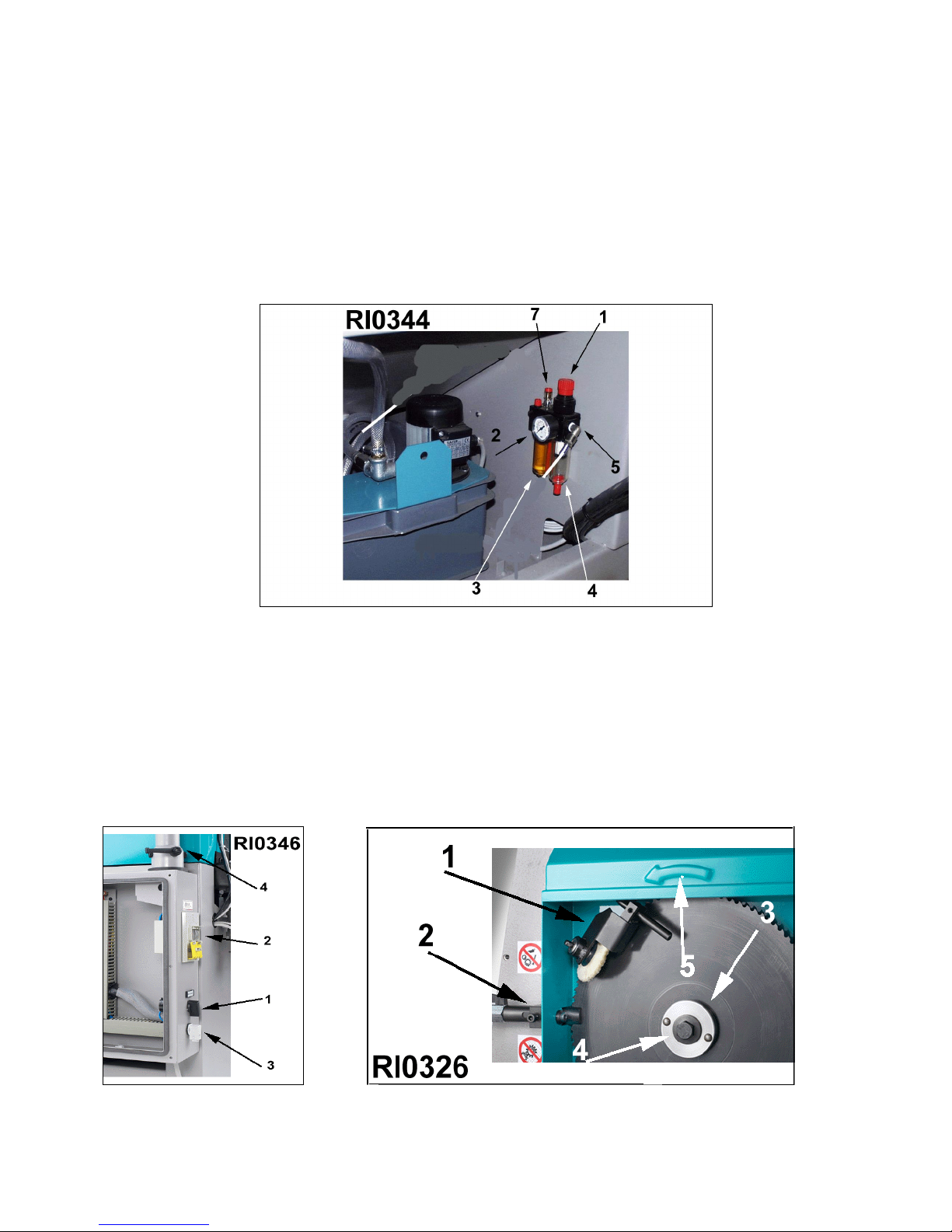
TRANSLATION OF THE ORIGINAL INSTRUCTIONS FOR USE
SIRIO 370AF-E ED.2011 rev.00
20/57
If not you can pour it directly between the work table and the base. In this case keep attention that the removable
chip tray and the tank are correctly placed.
If minimal lubrication is monted, please change the the nozzle at the carter with the one connected to the
coolant tube in the coolant tank.
13.2 - PNEUMATIC CONNECTION
The machine is supplied with the air treatment unit -dr. RI0344-, but it is right to connect it to a system provided at
least with condensate discharger, with pipes correctly setted, at least with a pressure of 6/8 BAR. The consumption of
air is about .5.Nl max. for each automatic cycle.
The air filter –4/RI0344-has an automatic valve that cleans itself each time the air is connected/disconnected; the
lubricator –3/RI0344- has a little screw in the top –7/RI0344- that by a screwdriver can be adjusted to supply the right
quantity of oil into air ( ab.one oil drop each 10/15 working cycle). To refill it, see OIL & LUBRICANT chart to find the
right one.
13.3 - ELECTRICAL CONNECTION
Verify that the voltage and the power frequency are compatible with numbers reported in the technical data plate ( It is
placed on the right side of the head column or on the control panel) a difference over 10% causes some working
unevenness more or less manifested.
THE MACHINE NEEDS A SUPPLY LINE WITH
3 PHASES AND HEARTH WIRE, 4 kW POWER
Connect the plug to a suitable socket or replace it with that of normal use( in the case the plug must be replaced, the
work must be done by an electrician ). The phasing performed by the manufacturer allows to get a rotation of all motors
by connecting the wires in the following order L1=R, L2=S, L3=T, N=NEUTRAL; anyhow check as follows : ( with
compressed air connected, pressure not lower than 2 BAR , feeder cover well closed).
a) in case of the EMERGENCY BUTTON is off, turn it on by rotating it 1/4 of turning in the indicated direction -
pos-3 / dr.RI0345.
b) push the button ON of the main switch placed on the side of the electric control, on the back side of the
machine - pos. 2 / dr.RI0346 - (some lights turn on and the display -pos.4/dr. RI0345- shows numbers

TRANSLATION OF THE ORIGINAL INSTRUCTIONS FOR USE
SIRIO 370AF-E ED.2011 rev.00
21/57
c) Verify that the selector - pos. 1/ dr. RI0346 - placed under tha main switch is on position “MARCIA”
d) Choose the motor speed by pushing the button -1 - pos. 11/dr. RI0055 -.
e) Turn on O the cutting speed regulator - pos. 2 / dr. RI0345 or RI0165 -.
f) Close completely the vice of the cutting unit and open for half turn again.
g) Push the white button I of CYCLE START - pos. 20 / dr. RI0055 - and control that the spindle rotates in the direction
of the PRINTED ARROW placed on the coverblade.
If case the vice is not closed, you can read on the display the message of error ER0028 (see the following paragraph
9.3) and the spindle does not rotate.
In case the blade is rotating in the opposite direction, turn the machine off by pushing the general switch - pos.2/dr.
RI0346 -, disconnect the line plug, change the connection of two of the wires of the line connection, except for
the green / yellow grounding cable and start again from point b).
h) Be sure that the cooling is sucked by the tank and that it reaches the cutting area (by turned onflow valve –pos. 2
RI0326- and only if the coolant pump is started by button –21/RI0305). Check it well , especially if the machine is
equipped with ESC (electronic blade speed variation by a frequency variator)
i) Stop the working by pushing the black button 0 - pos.7 / dr.RI0305 -.
If the EXTERNAL VOLTAGE TRANSFORMER is supplied too, place it in
carefully and safely, far from the loading/unloading areas.
-14 - BLADE MOUNTING
Choose the blade characteristics following the indications of the previous tables and procede as follows:
Remove the transparent part of the coverblade guard -pos.2/dr.RI0329- by unloosing a turn the front screw that fix the
front sliding guard -pos.1/dr.RI0329.
Unscrew the screw -pos.1/dr.RI0062 with right thread, remove the parts-pos. 2 and 3/dr.RI0062 and keep that the
support surfaces are clean.
Move back the nozzle of coolant -pos2/dr.RI0326- and the blade brush -pos.1/dr.RI0326 by unscrewing their screws;
to make it easy, probably you have to slide up/down the gear head by the pushbuttons of control panel: by
this, mount the blade after the electrical and pneumatic connections are made

TRANSLATION OF THE ORIGINAL INSTRUCTIONS FOR USE
SIRIO 370AF-E ED.2011 rev.00
22/57
Place the blade -pos.4/dr.RI0062- orienting the teeth in the rotation direction shown by the PRINTED ARROW pos.5/dr.RI0326- on the coverblade guard and make the blade holes agree with the holes of the fixed flange -pos.
5/dr.RI0062-.
Reassemble the closing flange -pos.3/dr.RI0062, the spring -pos.2/dr.RI0062 and the screw po-pos.1/dr.RI0062-.
Before tighting the screw, please wheel the blade forward ( in the clockwise sense ) to eliminate the being shake
between the driving pin and the holes. We remember again: the holes on blade may be bigger than pins, but it is
ininfluent for cutting performance and driving conditions.
Adjust the position of the nozzle and of the blade brush, then lock their screws, see dr. RI0327.
Replace in its place the transparent protective part and the frontal sliding guard.
15 – CONTROL DESCRIPTION
The numeric control here installated is descripted in the enclosed manual
The sectionalising devices of energies are :
On the left side of the rear control box there is the main switch with interlocking attachment, -pos.2/RI0346-,
at the back of the base, right side there is the air connection-pos.5/dr.RI0344- for the pneumatic plant.
The panel control includes the following :
3 - Emergency; locks any electrical devices when it is pushed. To restore it, turnl the button 1/4 of turning.
4- Control panel with display –pos. 4/RI0345- see paragraph KEYBOARD )
Other commands are placed in accessible areas too (if not indicated, please refer to dr. RI0345 )
5 - Hydraulic cutting speed regulator - pos. 2 -
6 - Manometer of the air pressure for the cutting unit - pos. 5 7 - Regulator of the air pressure for the cutting unit - pos. 6 -
8 - Manometer of the air pressure for the front and vertical vice - pos. 7 -
9 - Regulator of the air pressure for the front and vertical vice - pos. 8 -
10 - Manual opening / closing of the front vice - pos. 9 -
11 - Regulation of the vertical vice - pos. 10 -
12 - Rotation unlocking / locking of the worktable for mitre cuts - pos.3/RI0329
13 - Indexed clamping lever, to slide the vice left/right -- pos.3/RI0329-.
14 – Lever to rotate the saw frame for mitre cuts –pos. 14-
15 - switch selector for RUN / REVERSE (MARCIA / INVERSIONE) for unlocking the blade from workpiece pos1/dr.RI0346-.
16 - Handles to fix the rotation of the control panel - pos. 15 + 16 -
17 - Manometer of the air pressure for the feeder jaws - pos. 11/RI0345 18 - Regulator of the air pressure for the feeder jaws - pos. 12/RI0345 -
19 – Sensor switch to allow air inlet into pneumatic plant

TRANSLATION OF THE ORIGINAL INSTRUCTIONS FOR USE
SIRIO 370AF-E ED.2011 rev.00
23/57
On the back side of the floor stand you can find as follows:
20 - general regulator of the air pressure - dr. RIO344 21 - wall socket for synchronization with external device –3/RI0346- (remote start i.e).
15,1 - SYSTEM STARTING
By turning on the system, the display shows the release software code (example 4.1) during the loading of the set up
data from the permanent memory "Eeprom". Then, for a time of about 2 seconds, it shows the identification code of
the machine (for example 28A, SIL, or something else).
For going on it is necessary to push the button - pos. 19 / dr. RIOO55 - (=CLOSE THE VICE) that activates the
oil pump - in the hydraulic models - or that allows the flux of compressed air- in the hydropneumatic models-.
Please note that in some previous models the starting can be activated by pushing any other button.
If you push other buttons the display shows the error message: ER0034.
After this operation the system is ready to work.
The led lights appearing on the keyboard show the operative functions of the machine.

TRANSLATION OF THE ORIGINAL INSTRUCTIONS FOR USE
SIRIO 370AF-E ED.2011 rev.00
24/57
Sometimes, after starting the machine or following to some “caused anomalies” (for ex. the blade is not tensioned
during the moving), the keyboard shows diagnostic error codes. In that case, please, refer to the enclosed errors table
(paragraph 9.3.2) for the identfication of the kind of error.
Push any button to cancel such errors, after removing the anomaly.
15.2 - KEYBOARD / Description and use of the buttons - See drawing RI0055
Pushing the FEED-BACK buttons made with polyester support and IP65 protection, you can program all machine
operations, including the positioning of the cutting unit :
BACKWARD (16): to move the cutting unit from the workpiece up to the maximum programmed point. The led light
shows that the tool is moving. By pushing TEST + 16 you can get the barfeed forward.
For automatic machine only, if you press it within the TEST button -pos.4/dr.RI0055- it move the feeder backward.
FORWARD (17): to move the cutting unit in the direction of the workpiece up to the minimum programmed point. The
corresponding led light shows that the tool is moving. By pushing TEST + 17 you can get the barfeed return.
For automatic machine only, if you press it within the TEST button -pos.4/dr.RI0055- it move the feeder forward.
CUT START SETTING (14): after positioning the tool by buttons 16 and 17 in the right point of start of the controlled
feed (end of fast feed/cutting start) keep the button 14 pushed for about 3 seconds, in order to memorize the changing
point from the rapid approach speed to the slow cutting speed (cutting start).
The confirmation that the memorization has been done, is shown by the symbol P¯ followed by some
numbers appearing on the display - pos. 2 / dr. RI0055.
If the led light flashes, it means that the inserted point of cutting start is not operative anymore: lighty move the head up
and memorize it again
When the led light in on, the cutting unit is on the programmed position. On the contrary, when this light is off, the
cutting unit is under the programmed position.
CUT END SETTING (15): after positioning the tool by buttons 16 and 17 in the point of end of the controlled feed (end
cut) push the button 15 for about 3 seconds, in order to memorize the changing point of: speed end of controlled speed
and cutting unit return.
The confirmation that the memorization has been done, is shown by the symbol P_ followed by some
numbers appearing on the display - pos. 2 / dr. RI0055.
If the led light flashes, it means that the inserted point of cutting start is not operative anymore: lighty move the head
down and memorize it again
When the led light is off, the cutting unit is over the programmed position. On the contrary, when this light is on, the
cutting unit is under the programmed position.
OPEN VICE (18): push it to open the machine vice. The led light on indicates that the command has been set ( ex.
when the cycle starts by open vice, the vice will open again at the end of the working cycle).
For automatic machine only, if you press it within the TEST button -pos.4/dr.RI0055- it open the feeder vice
CLOSE VICE (19): push it to close the machine vice. The same as for the open vice (see above).
For automatic machine only, if you press it within the TEST button -pos.4/dr.RI0055- it close the feeder vice
CYCLE START(20): it allows to start a semiautomatic cutting cycle (when the led light of the function F3 is not flashing
- pos. 25 / dr. RI0055).
On request we can also programme the machine so that this button is not operative (for ex. by connecting the
command to the pedal), in order to avoid unwanted startings (ask it to Service Assistance).
The corresponding led light indicates that the machine is working.
CYCLE STOP (21): it allows to stop the semiautomatic or automatic cutting cycle in each moment and to push other
buttons of the manual commands.
FUNCTION 1 = F1 (26): If the led light is on, the returning stroke can be done with the tool in movement; if it is off with
the tool stopped.
FUNCTION 2 = F2 (27): it allows only the slow cutting stroke, if the led light is on (short cycle); it allows the
approaching + slow cutting stroke if the led light is off (normal cycle).
FUNCTION 3 = F3 (25): if led light is on, it stops the semiautomatic cutting cycle on the returning point (at the end of
the cut).
TOOL SPEED -1 (11): by pushing this button when the machine is not working you can pre-select the lowest cutting
speed (only for 2 speed machines); if pushed when the tool is in movement there is a speed decrease (only in
machines with ESC). If the led is on, it means that the preselection has been made.
TOOL SPEED 0 (12): by pushing it when the machine is not working you can pre-select cutting speed 0. For safety the
function is not operative when machine is working. The led light on indicates that pre-selection has been made.
TOOL SPEED+2 (13): by pushing it when the machine is not working you can pre-select the highest speed (only for 2
speed machines); if pushed when the tool is moving, it determins a speed increase (only in machines equipped
with inverter = ESC). The led light on indicates that pre-selection has been made.

TRANSLATION OF THE ORIGINAL INSTRUCTIONS FOR USE
SIRIO 370AF-E ED.2011 rev.00
25/57
COOLANT ON IN SEMIAUTOMATIC CYCLE (24): by led light on the coolant pump is operative only in the
semiautomatic cutting cycle.
It is better if the working cycle time is longer than 15 seconds.
COOLANT ON (23): by led light on, the coolant pump is always operative.
Use only if the working cycle time is shorter than 15 seconds.
If the machine is not working you can use the cleaning gun by pushing this button.
COOLANT OFF (22): by led light on, the coolant pump is always off, for example by dry cuttings or by setting up the
machine.
TEST (4) = Special functions for diagnostic
MODE (10) = Special functions for programming
15.2.2 - SETTING OF THE CUTTING LIMITS
The feed movement of the tool is limited by four programmable positions, two of which are memorized by the
manufacturer, in order to grant a correct and safe use of the machine:
1 - "MAXIMUM POINT OF RETURN” selected in the factory by pushing the key (10) + (16) together and then
memorized by pushing the key (4) + (14) together for 3 seconds.
2 - “CUT START POSITION” according to worker choice: push the buttons (16) or (17) for moving the
cutting unit and then the button (14) for memorizing the position.
3 - “CUT END POSITION” according to worker choice: push the buttons (16) or (17) for moving the
cutting unit and then the button (15) for memorizing the position.
4 - “MAXIMUM FORWARD STROKE” selected in the factory by pushing the key (10) + (17) together and then
memorized by pushing the key (4) + (15) together for 3 seconds.
These limits are memorized according to the logical order (MAXIMUM POINT OF RETURN > CUT START >
CUT END > MAXIMUM FORWARD STROKE).
The position 1 selected by the manufacturer corresponds normally to the 80% of the maximum cutting height
allowed (because the machine is fast never used at 100%).
If you have to change the positio (1) do as follow: push the button (16) and at the same time the button (10); when you
reach the maximum position allowed, memorize by pushing for 3 sec. about the buttons TEST+ (14).
In the same way you can change the position (4) too (by pushing the buttons 17 + 10 an afterTEST + 15).
In case of eventual errors you can read on the display the word “bAd” instead of the confirmation of the datum
that should be memorized. It is necessary to move the cutting unit till you are in the point of DOWN FEED / RETURN
and then repeat the memorizing process; when you are in this point le corresponding led light lights on.
It is possible to make a cutting cycle excluding the rapid approach and the cutting end and without changing the
selected points of CUT START / CUT END, as follows:
a) Push the button (14) till the corresponding led light flashes
b) Push the button (15) till the corresponding led light flashes
c) Start a cycle: the cycle starts slowly from MAXIMUM POINT OF RETURN to MINIMUM POINT OF DOWN FEED.
You can stop the cycle in each point by pushing the button (21).
You have to repeat these operations if you want to make again another cutting cycle without limits.
15.3.1 - INFORMATION ON DISPLAY /1 = functioning parameters
The key MODE (10) allows to display a series of data concerning the functioning of the machine. If you push this button
for an instant, a led light, corresponding to one of the five parameters of the machine, lights on and you can read
automatically on the display a value. If you push again MODE the following led lights, corresponding to the other
paramets, light on clockwise. The parameters are the following:
MACHINE CYCLE TIME = by led light (5) on. The display is in seconds "S" (more often), in minutes "n" or in hours "
". Please note that the indicator adapts itself automatically to the passed time.
FUNCTIONING TIME OF THE MOTOR BLADE = by led light (6) on. Display as in “MACHINE CYCLE TIME”. The
usual case is “ “ (on hours).
For band sawing machines this led light flashing indicates that there is a wrong or insufficient tension of the band.

TRANSLATION OF THE ORIGINAL INSTRUCTIONS FOR USE
SIRIO 370AF-E ED.2011 rev.00
26/57
NUMBER OF CUT PIECES = by led light (7) on. Progressive display of numbers from 1 to 9999, and following
appearance of the points next to the numbers, that is from 1. to 9.9.9.9.
CUTTING SPEED PREVIOUSLY SET = by led light (8) on. In meters/minutes for bands (optional in feet/minutes); in
r.p.m. for circular blades and discs.
ELECTRICAL ABSORPTION = by led light (9) on. Maximum current load in Ampere pointed out in each cutting cycle.
Each one of these parameters can be zero-set by pushing the keys TEST + MODE together for about 2
seconds, while the corresponding light is on.
The display (2) indicates constantly the electric motor absorption in Ampere, and by reading it together with the display
(3), you can get ERROR MESSAGES.
15.3.2. - INFORMATION ON DISPLAY / 2 = Errors table (SELF-DIAGNOSTICS)
The machine is equipped with self-diagnostics function, that allows to find out the working anomalies of the machine
and to inform the worker giving the code numbersindicated here below (the ones printed in bold type are the most
frequent):
DISPLAY ANOMALIES
ER0001 error in the configuration EEPROM
ER0002 error in the data checksum in EEPROM 1 1st. block
ER0003 error in the data checksum in EEPROM 2 2nd. block
ER0004 error in the data checksum in EEPROM 3 3rd. block
ER0005 error in the saved data in the permanent memory
ER0020 emergency active (emergency pushed?)
ER0021 motor overload protections (overheated motor?)
ER0022 open carter
ER0023 broken band
ER0024 FREE
ER0025 blocked inverter (motor under stress?)
ER0026 too high motor absorption
ER0027 not correct position of the tool for starting the cutting cycle (blade locked in the workpiece?)
ER0028 vice pressure problem (vice too open/oil pressure?)
ER0029 blade unblocking -for SIRIO models onlyER0030 bar end - in automatic cycle - (end of the material?)
ER0031 carriage not in correct position - for starting the automatic cycle -
ER0032 feeder vice (vice too open/closed?)
ER0033 piece counter selection on 0 (for automatic cycle)
ER0034 OIL PUMP DEACTIVATED - for hydraulic models - or DISCONNECTED AIR - for hydropneumatic models
ER9999 overflow in the machine timer (it is necessary to switch the system off and then on).
Remove the causes of the anomaly and push any other key to cancel the display code.
15.3.3. - SPECIAL FUNCTIONS of the key MODE (for qualified technicians or assistance staff only)
If you keep pushed the button MODE (10) for more than 3 seconds, you can enter a diagnostics menu used for
the technical assistance.
In this function all LED lights corresponding to the key MODE are on.
If you want to get out from this situation you have to push again the button MODE for 3 seconds.
The parameters consultation is always made by pushing for an instant the button MODE; the display shows:
P1 - historical piece counter of the machine
P2 - hour counter of the band motor functioning
P3 - current position of the blade
P4 - maximum point of the blade’s return (UP)
P5 - maximum point of the blade’s apprach (DOWN)
P6 - point of cutting start
P7 - point of cutting end
15.3.4. - SPECIAL FUNCTIONS of the key TEST (for qualified technicians or assistance staff only)
If you push the key TEST (10) together with the button COOLANT ON (23) you can enter a menu used by the
technical assistance (the display shows: IN, DAC, .., and so on in case you push any bottons).

TRANSLATION OF THE ORIGINAL INSTRUCTIONS FOR USE
SIRIO 370AF-E ED.2011 rev.00
27/57
If you want to get out you can switch the machine off and then on, or you can push again TEST + COOLANT
ON
15.5 - PREPARATION FOR THE SEMIAUTOMATIC CYCLE
Put the work piece you have to cut in the vice, close manually the jaws and open them of an half turn, by leaving 2/3
mm between the piece and the jaws necessary for a better using of automatic closing, and place it a little back from the
cutting line.
By indexed clamping lever you can slide the vice left/right - pos. 3 /dr. RI0329-.
Be sure that the handle (7) blocks the rotation of the work table.
The support of the feeder forward jaw - pos. 5/dr. RIO166 - has a limited stroke, but it can be moved from one slot to
another one - pos. 6/dr. RIO166 - to reach the maximum opening; lock fast the two hexagon socket head cap screws
after each position changing.
On the model SIRIO 370 AF-E the feeder jaws have a double use:
a) with the longest part towards to loading roller table they allow to use the upper roller for all the available
height - pos. 4/dr. RIO347 - for cutting more pieces placed side by side (ma. height 80 mm; min scrap end 300
mm)
b) adjusted with the longest part towards the machine they allow to get a very short scrap end (about 180
mm), but they do not allow to use completely the upper roller, that can be removed if necessary.
Also the supporting roller table - pos. 3/dr. RIO347 - can be transversally adjusted for supporting the cutting
material in the right way.-
Firmly lock the handle - pos. 1/dr. RIO322 - in order to stop the rotation of the worktable.
Turn the general switch on, reset the emergency button if it has been pushed, close the feeder cover, push button
“CLOSE ARROWS2 to restore air into the plant, close the vice by pushing again the button “CLOSED ARROWS” pos. 19 /dr. RIOO55 - and then check the effective closure of the jaws (and of the vertical vice, if used) on the
workpiece. Choose the lowest blade speed (-1),. rotate on 1 the cutting speed regulator - pos. 2 /dr. RIO3451 and
RIO165- and push the white button I of the START CYCLE -pos.20/dr.RI0055- ;
whatever the cycle may be stated, the machine makes the following :
Rapid approach ( with the blade in motion )to the work piece ,down feed of cutting , blade stop ( it can be excluded by
F1 button), rapid return ( it can be excluded by F2 button ) .
The choice of the most suitable cycle ( F1, F2, F3, coolant off/on..... ) must be according to the working needs .
Please refer to the paragraphs PANEL and POSITIONS PROGRAMMING OF CUTTING SAW FRAME.
The setting of the most suitable cycle (F1, F2, F3, supply of the coolant, and so on ) has to be done according
to the requirements of the work that must be achieved.
Refer to the paragraphas KEYBOARD and SETTING OF THE CUTTING LIMITS for adjusting the rapid
approaching and the cutting stroke.
N.B. = On the model SIRIO 370 AF-E it is possible to move down the carter - so that it covers better the blade (it
epends on the dimensions of the workpiece!): loosen the screws placed on the side and position the workpiece.
ATTENTION: Bring the carter in the highest position when you change the cutting limits, in order to avoid
difficulties to the head sliding.
If you don’t use 370 mm diameter blade you have to change the position of the safety screw of downfeed
stroke ( it assure that the blade can’t cut the machine base).
The screw is fixed near the lowering device -pos.9/RI0336-; look for it and move it if your blade is less 370 mm
dia..
Every time you change the diameter of bladea check this safety position
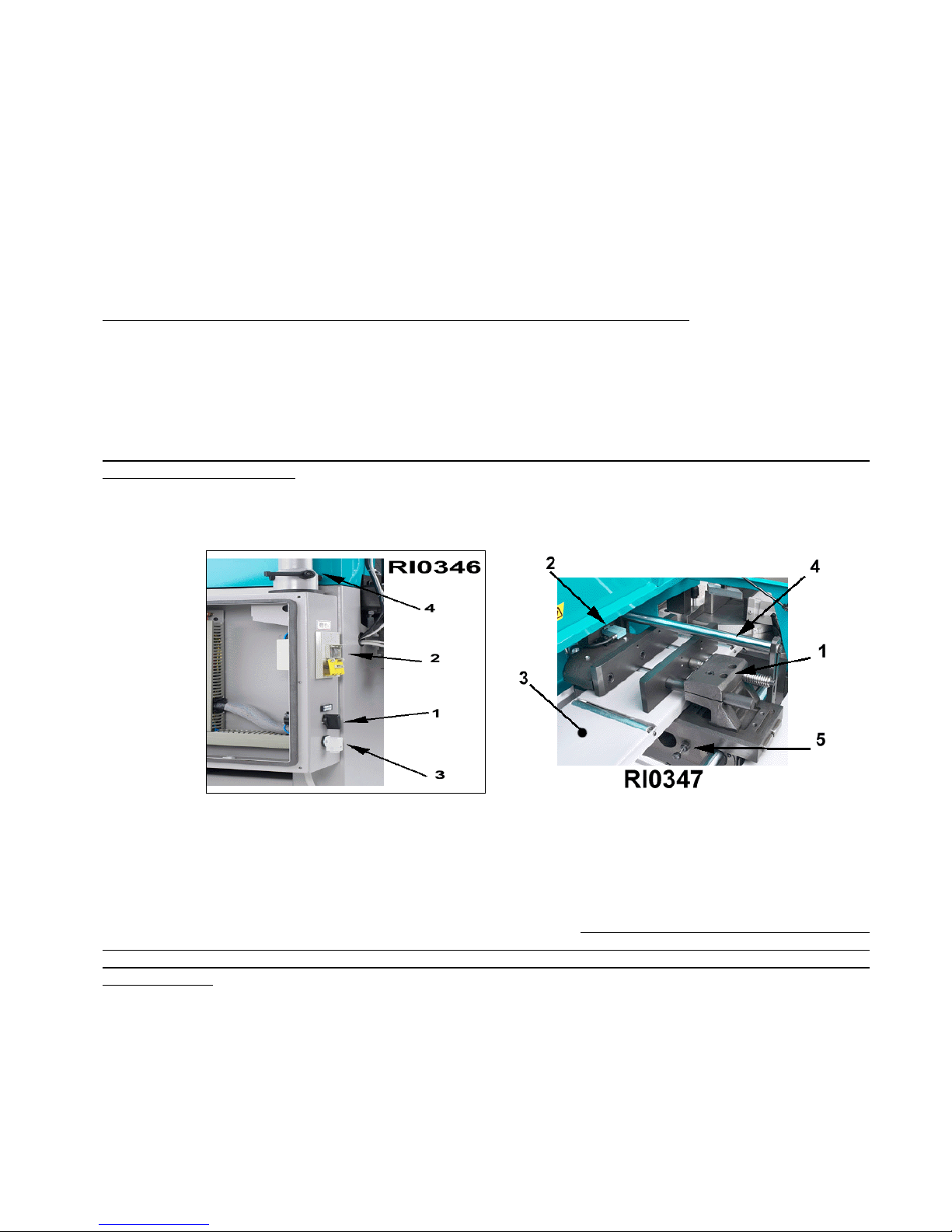
TRANSLATION OF THE ORIGINAL INSTRUCTIONS FOR USE
SIRIO 370AF-E ED.2011 rev.00
28/57
15.6 - SEMIAUTOMATIC CYCLE
Position the material over the cutting line and lock it, select the motor speed), the function, the coolant supply and start
the cycle by pushing the button CYCLE START - pos. 20 /dr. RIOO55. Adjust the streaming of coolant on the blade,
and after the rapid approach start to cut, by setting carefully the speed with the regulator - pos. 2 /dr. RIO345 and
RIO165 -.
If machine is equipped with ESC (variable speed device) it is possible change blade speed while motor is running, by
the buttons -1 or +2
At the cut end the motor stops and the blade goes up again (it stops at lower limit if F3 button is lighting).and the cycle
finishes.Thanks to the electronic control, the over described cycle can be changed depending on the working
requirements.
For the SIRIO 370 model it is better to lower the blade cover guard, so that it rightly covers the blade: loosen the
screws placed on their side and place it as close as possible to the workpiece.
ATTENTION : replace the carter in the highest position when you change the cutting limits
15.7 - LOCKING / EMERGENCY LOCKING
It is possible to stop the cycle in each moment:
a) By pushing the button CYCLE STOP - pos. 21 /dr. RIOO55 - the machine working stop is immediate, but there is the
possibility to start other commands, for example for changing the kind of cycle or the blade’s speed;
b) By pushing the emergency button - pos. 1 /dr. RIOO55 -the stopping is immediate but it is not possible to start other
commands before resetting it.
c) By using the general switch - pos. 2 /dr. RIO346 - you can cut of the current from the machine.
d) By opening the feeder guard, one limit switch cut the control circuit stopping the movements.
e) In case of electricity interruption the general switch - pos. 2 /dr. RIO346 - turns on position 0 and it is necessary to
reset it again, if you want the machine to start again working.
15.8 - UNLOCKING BLADE
If the blade stops in the workpiece because of different reasons (too high feeding speed, the workpiece is not
well closed in the vice, and so on), do as follows:
push immediately the emergency button, rotate the rear selector -pos.1 / RI0346- on “REVERSE”INVERSIONE” and
turn on the emergency button: In this way the blade can turn backwards: push the white button of CYCLE START - I -
for the time necessary for unlocking the blade from the workspiece; on the display you will read “BLOCCO” (=
LOCKED), and it is not possible to start other commands on the keyboard except for the one of OPEN VICE - - or of
CLOSED VICE .
15.9 - HEAD ROTATION FOR OBLIQUE CUTTING
For cutting in the semiautomatic cycle it is possible to rotate the cutting unit from 45 deg. right to 60 deg. left The cuts in the automatic cycle are possible only from 0 to 60 deg. left
Two adjustable mechanical stroke ends make the positioning easier and safer on the angles that are mostly used.
Loosen the handle - pos. 1/dr. RIO322 -, rotate the worktable by using the handle - pos. 14 /dr. RIO354- till the
required angle that you can read on graduated scale -pos.1/dr.RI0339- and then block the handle - pos. 1/dr.RI0322 -.
Slide the front vice- pos. 9 /dr. RIO354 - by the indexed handle -pos.2/RI0322- to avoid that it goes under the cutting
line and/or interferes with the blade. If your job require it, you can remove the unloaded plate on the right side.
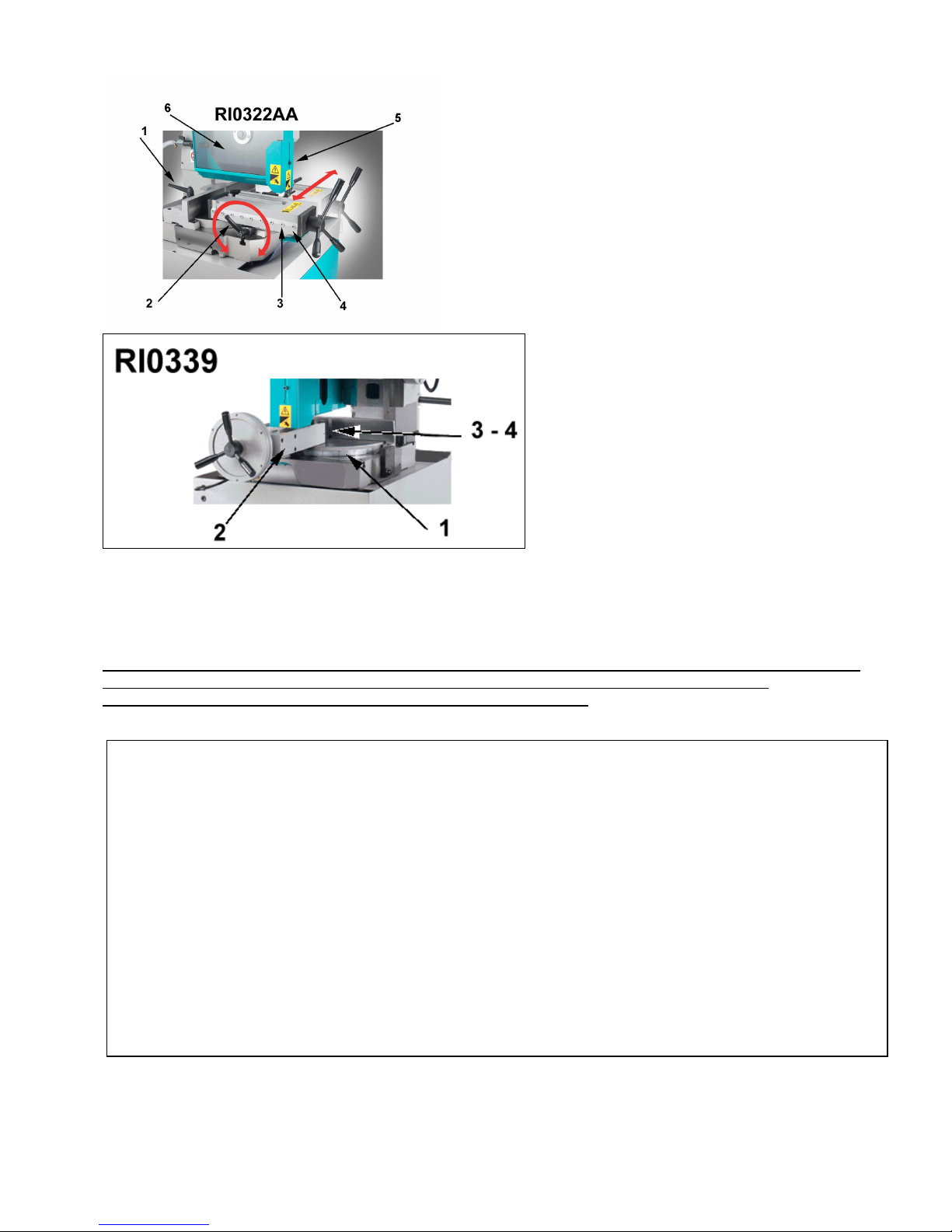
TRANSLATION OF THE ORIGINAL INSTRUCTIONS FOR USE
SIRIO 370AF-E ED.2011 rev.00
29/57
15.10 - ESC = Electronic Speed Control ( if fitted up).
The electronic inverter allows to change continuously the revolutions of blade utilizing the speed of the motor that you
can get by using the blade in the best way and by adjusting it to the workpiece .
By running motor increase or decrease the speed, by keeping pushed the button (+/2) pos. 23/dr. RI0305 - or (/1) - pos. 24dr. RI0305 - till you read on the display the requested speed in RPM.
If requested electric current is more than the inverter is setted it stops immediatly, saving gear head transmission and
belt inside: usually it is caused by the extreme cutting strain, by the too high speed start-up and so on .
If it happen, on display you can read the error messages”Thermal group A”
Switch the main switch off, wait for about 1 minute before starting it again.

TRANSLATION OF THE ORIGINAL INSTRUCTIONS FOR USE
SIRIO 370AF-E ED.2011 rev.00
30/57
15.11 - PREPARATION TO THE AUTOMATIC CYCLE
You can make automatic cuts (by setting the number of pieces and of repetitions of feeder strokes) only after adjusting
the positions of start and end cut and after setting the length of the feeder stroke. Do as follows:
- for adjusting the start / end cut positions of the cutting unit see previous paragraphs (SETTING OF THE CUTTING
LIMITS and SEMIAUTOMATIC CYCLE).
- Open completely the feeder guard - stopping in this way the compressed air supply too -, position the front feeder jaw
- pos. 1 /dr. RIO347 - leaving a total gap of 2-3 mm. between the workpiece and the vice.
- Adjust the feeder stroke: unlock the lower lever , rotate the hand-wheel - - to slide the feeder cylinder to the right
value: the possible cutting lengths are included between 4 and 520 mm. for each single stroke.
Read the value expressed in mm. (optional in inches) on the digital indicator – We suggest to rotate the hand-wheel
clockwise until you can read the right value, in order to reduce eventual gaps ( for example going to 480 mm, it is better
increasing to 490 mm and decreasing to 480 )
Block again the lower lever - and close again the feeder guard;by pushing thebutton ” VICE CLOSED” the compressed
air supply starts again and activates the automatic blocking of the setted value.
N.B.: The right value of the feeder stroke must consider the thickness of the blade (it is about 2,5 mm. if the
blade is in HSS, standard features ), as scrap end.
This thickness must be added to the length of the cutting piece. The resulting number must be divided for the
foreseen number of feeder strokes (this number is selected later) and it is the right value of the feeder stroke.
For example: measure of the ended piece= 1500 mm. scrap end= 3 mm. forseen strokes= 3
1500 +3 = 153 1503 : 3 = 501 = right number
000.0

TRANSLATION OF THE ORIGINAL INSTRUCTIONS FOR USE
SIRIO 370AF-E ED.2011 rev.00
31/57
On the digital indicator you can read 501; make one cut and control the effective lenght of cut piece, anyway you can
correct the lenght by the decimal regulator - pos. 3 /dr. RIO166 - placed at the end of the feeder cylinder, - each click
corresponds to 1 tenth of mm.
For avoiding mistakes it is necessary to switch clockwise the ring of the decimal regulator till closing it completely, then
unswitch it of 1 click at a time.
This device allows the precise regulation of the cuts with precision 1/10 mm.
Anyway use to verifying always the length of the first cut pieces of each workpiece you cut.
N.B. The stops like b) and e) stop the supply of compressed air too. If you want to activate it again, you have
to push the “CLOSED ARROWS” button -pos.19/RI0055- on the control panel
15.12 - AUTOMATIC CYCLE
The lenghts regulation is the only operation that can’t be executed by the control panel; all under described are made
by the control panel
Set the range of the motor speeds by pushing the buttons 1 or 2 (pos. 11 /dr. RIOO55), and the kind blades’s
movement, that can be as follows:
A) continuous rotation during the bar feeding (compulsory on the model VELOX 350 AF-E, because considering
the high speed rotation and the poids of the blade the under indicated possibility B is ineffective), suggested when you
have to do very short cuts, by pushing the button F1 (pos. 26 /dr. RIOO55) till the corresponding led light turns
on.
B) rotation interrupted during the bar feeding (the blade rotation stops by loading of very long bars), by pushing
the button F1 (pos. 26 /dr. RIOO55) till the corresponding led light turns off.
- Prepare the machine for the automatic cycle (keep pushed the button TEST - pos. 4/ dr. RIOO55 - together with the
button F3 - pos. 25 /dr. RIOO55). If the led light of the button F3 flashes, it means that the machine is ready for the
automatic cycle. If you want to go back to the semiautomatic cycle push the same buttons, stopping the flashing of the
button F3.
- Select the number of pieces you want to cut:, keep pushed the button F2 - pos. 27 /dr. RIOO55 -, push continuously
the buttons 13 and 14 for increasing or the 11 and 15 for decreasing the number appearing on the display (quantity
from 1 to 9999). By releasing the button F2 - pos. 27 /dr. RIOO55 -, the number remains memorized.
- Select the number of the feeder strokes: keep pushed the button F1 - pos. 26/ dr. RIOO55 -, push continuously the
buttons 13 or 14 for increasing or the 11 and 15 for decreasing the number appearing on the display (possible strokes
from 1 to 29). By releasing the button F1 - pos. 26 /dr. RIOO55 -, the number remains memorized.
- Zero-set the piece counter: keep pushed the button F3 - pos. 25 /dr. RIOO55 -, and push the button 0 - pos. 12/dr.
RIOO55 -.
By releasing the buttons, the piece counter goes on 0 and it is possible to count the cut pieces.
- Push the START button I - pos. 20 /dr. RIOO55 -: the feeder carriage is positioned behind (it reaches the correct
value), the machine and the feeder vices close themselves, the led light of the button I flashes to indicate the
waiting for the automatic cycle (STAND BY POSITION).
- You can start the automatic cycle by pushing again the button I - pos. 20 /dr. RIOO55 -. The electronic control
makes a self-verification, and if you haven’t done the a.m. operations in the right way, the machine displays the kind of
mistake and the cycle does not start. You have to check when the problem is, and you must put in the filling datum, so
that the cycle can go on.
IN THE AUTOMATIC WORKING THE PRESENCE OF THE OPERATOR IS NOT NECESSARY OR IT CAN BE
LIMITED IN WATCHING THE MACHINE.
- At the end of the cycle the machine stops and waits for the zero-set of the piece counter (or for the beginning of
another cycle) remaining programmed for the automatic cycle. On the display you can read EP.
- At the end of each bar the machine stops and waits for the bar changing, by going back to the semiautomatic cycle.
After taking away the last remaining piece, put the new bar and position the end of it some mm. over the cutting line.
restart the machine for working in automatic cycle by pushing the buttons TEST + F3 (4 + 25) and, withouth setting on
zero the piece counter, start again the automatic cycle by pushing the START button I (20) for 2 times.
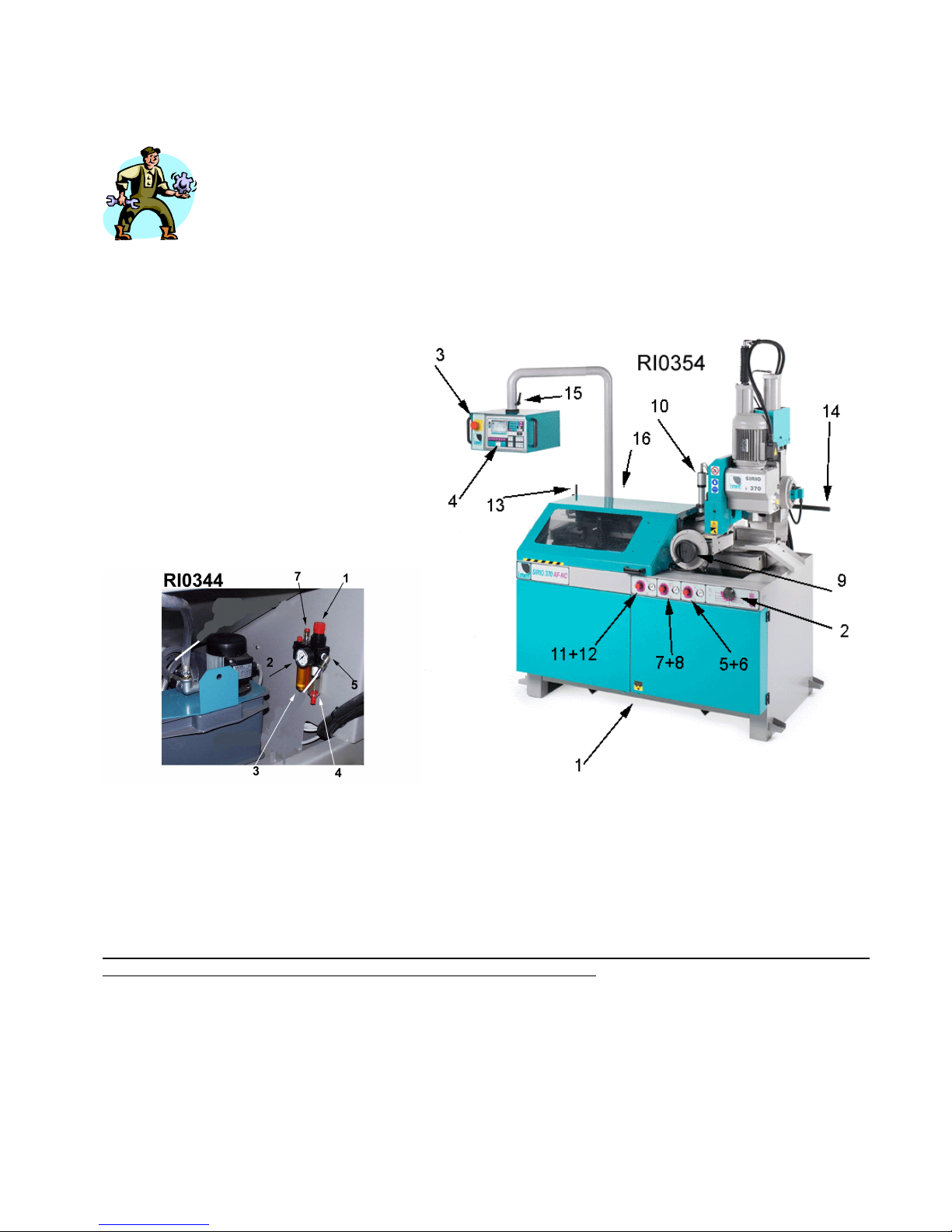
TRANSLATION OF THE ORIGINAL INSTRUCTIONS FOR USE
SIRIO 370AF-E ED.2011 rev.00
32/57
- During the automatic cycle (F3 flashing) you can use without problems the functions operated by the buttons (22) (23)
(24) = lubricant - or aspirator, if connected, on model VELOX - (11) (13) = motor speed, (10) = information; and then by
pushing the buttons F1 or F2 or F3 you can see on the display: the condition of the piece counter (F3), preselection of
the feeder strokes numer (F1), preselection of the pieces number (F2)
16 - ADJUSTMENTS FOR SIRIO 370 AF-E,
16.1 - Air pressure for the cutting unit - dr.RI0354 -. Take the regulator ring - pos.5 -, tilt it up outwards and rotate it in
the indicated direction in order to increase or reduce the cutting blade’s power (for example: solid pieces = heigh
pressure, light profiles or profiles capable of being deformed = low pressure ). By pushing the ring inwards, the value
programmed on the manometer - pos. 6 - is locked.
16.2 - Air pressure for the vice - dr. RI0354 -. The adjustement is the same as described above. It is necessary only
when the material could be deformed or could be moved during the cutting. Use the regulator -pos. 7 - and the
manometer -pos. 8 -. Air pressure for the feeder vice - dr. RI0354 and RIO165 -. The adjustement is the same as
described above. It is necessary only when the material could be deformed or could be moved during the cutting. Use
the regulator -pos. 11 - and the manometer -pos.128 -.
16.3 -General working pressure - dr. RIO344 -. The device includes as follows: one filter with automatic impurity
discharge - pos.4 -, pressure reducer - pos. 1 -, lubricator of the installation - pos. 3 - and manometer - pos. 2 -.
Change the pressures doing as described in the previous paragraph 10.1 -.
N.B.: The pressures of the a.m. points 10.1 and 10.2 and 10.3 cannot obviuosly be higher than the general one (usually
adjusted at 6 BAR). This is also the pressure of the carriage feeder working.
16.4 - Cutting speed - pos. 2 /dr.RI0354-. Rotate the button from 0 to 7 to increase the speed with which the blade
penetrates the piece; to change it, it is necessary consider the following : the cutting material, the rotation speed, the
shape, the piece sizes and its locking, the coolant, the blade conditions and so on.
16.5 -
Positioning of the hanging command - loosen both handles - pos. 15 and 16 /dr. RIO3454 - to rotate free the movable
arm during the programmation and lock them during the automatic working.
Never unscrew completely the handle that is on the control panel.
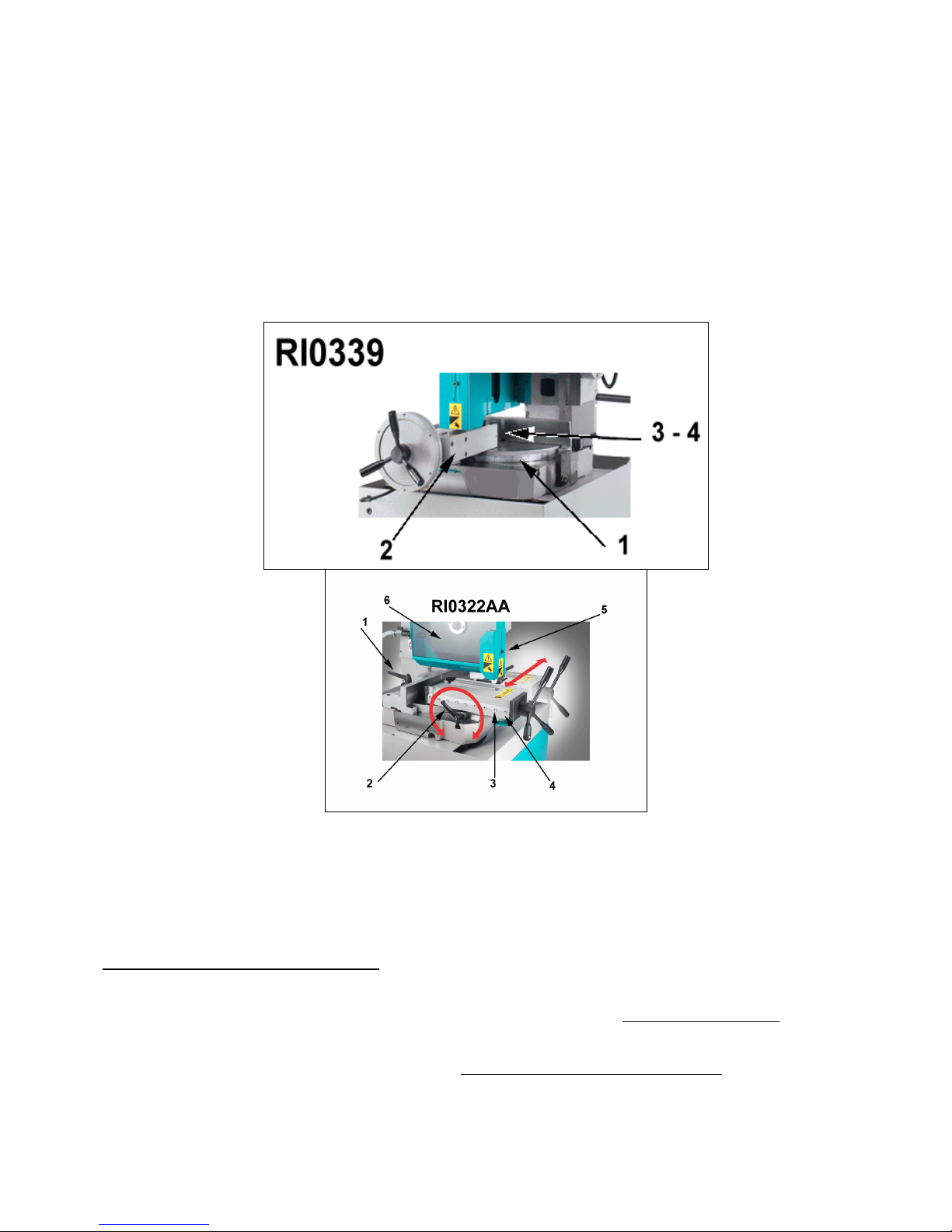
TRANSLATION OF THE ORIGINAL INSTRUCTIONS FOR USE
SIRIO 370AF-E ED.2011 rev.00
33/57
Feeder speed and length accuracy - If you want to change them or if there are some functioning irregularities, please
ask the TECHNICAL SERVICE S. It is possibler to reset the position of the digital indicator in case it not indicate Zero
point when it is completely closed.
16.6 - VICE
- There is the possibility to adjust the force of the anti-burr arm -pos.2/dr.RI0339 trough the screw pos.3/dr.RI0339+ grub screw -pos.4/dr.RI0339- in the case that the cut piece is not rightly tighted: ulnlock tre gub
screw, unscrew the central screw to increase the stroke of cup springs.
- adjustment of the sliding guides by the nuts and grub screws : ( pneumatic vice must be in OPEN position)
open the vice completely-, loosen any nuts- pos.4/dr.RI0322- and by starting from the first grub screws pos.3/dr.RI0322- increase their locking pressure , then the same with the others-screws that are aligned with the fixedvice part-pos.5/dr.RI0322 and lock them with the nut. Close the vice and adjust the remaining grub-screws.
Check the adjustment by opening and closing again the vice. Repeat the operation if necessary.
16.7 - CUTTING HEAD
- The adjustment must be made as described for the vice sliding guides:
loosen all nuts -pos.4/dr.RI0337- and tighten one of the grub screws -pos.5/dr.RI0337.
Check the adjustment by moving up/down the gear head on its full stroke. Repeat the operation if necessary on other
grub screws and remember to fix the nuts.
To carry out a fine regulation is better disconnect the cutting head from pneumatic cylinder
Therefore when the machine is already "on" make the blade going down by pushing the button ARROW DOWN pos.7/dr.RI0055- until the cutting head is completely down, then loosen the cylinder shaft -pos.1/dr.RI0348- by
screwing off the grub screw that you can see after removing the blade guard -pos.2/dr.RI0348- and the blade.
Now push the button ARROW UP -pos.16/dr.RI0055-to make the shaft going up and disconnect machine .
It is necessary to remove the bracked that includes the device that controls the cutting limits -pos.7/dr.RI0337-, so
before moving the cutting head along the slides-pos.6/dr.RI0337-, please mark the position of the headfrom the work
table to replace it and the bracked a in the same place (don’t turn the shaft of control limit device).
At the end of the pin -pos-8/dr.RI0337 assemble the adapter supplied with the fittings , loosen the handle pos.9/dr.RI0337 from the right side and screw the handle in the adapter hole to make the cutting head sliding up and
down.

TRANSLATION OF THE ORIGINAL INSTRUCTIONS FOR USE
SIRIO 370AF-E ED.2011 rev.00
34/57
After the adjustment replace the cutting head-pos.5/dr.RI0065- at the same position as marked before, assemble the
bracked-pos.7/dr.RI0337- at the right side ( with the control limit de vice in the same position ), and connect the
cylinder shaft to the cutting head again. Replace carter and blade on machine.
16.8 - SPINDLE and INSIDE GEARS
The new gearbox is manufactured to the highest tolerances which mean less backlash in the gear reduction unit. The
totally enclosed gearbox runs in an oil bath and the drive motor turns the gearbox via timing belt and cogged
pulleys.This new drive system provides excellent torque throughout the entire blade speed range, even at low
speeds.The worm and bronze gear drive is built to exceedingly close tolerances, and when used with the variable blade
speed drive provides vibration-free cutting and virtually eliminates blade breakage problems that are common on
competitive machines. - For unusual regulations (i.e. after disassembling) please ask to the TECHNICAL SERVICE
STAFF.
- 17 - MAINTENANCE for the user
Follow regularly the the above mentioned operations to keep at best the technical features, the productive features
and the security one, anticipated by the manufacturer.
17.1 - Periodic maintenance
DAILY -Do it daily or more frequently if you make a demanding work.
Remove the chips from the machine by conveying the most little into the chip tray -in the base- that must be taken
away and emptied before the chips arriving to the MAX level ;
Restore the coolant level in the coolant tank ( in some types of tank the level is visualized by a little rod connected to a
float : when the green ring appears, it means that the quantity of the liquid is right );
- Check upon the blade conditions and replace it if necessary;
- Control the blade cleaning brush, set it again or replace it if necessary..
WEEKLY - Clean the machine every week, lubricate any joint points and the sliding surfaces with oil or grease.
- Be sure that there is oil in the gear head by using the proper sight glass -pos-.1/dr.RI0337
-
- Be sure that there is oil in the air lubricator -pos.3/dr.RI0344- of pneumatic installation and in the tank- placed near
the cylinder of cutting head: while head is at the max.down stroke position the oil level must reach 2/3 of the height of
the transparent tube.

TRANSLATION OF THE ORIGINAL INSTRUCTIONS FOR USE
SIRIO 370AF-E ED.2011 rev.00
35/57
At the bottom there is an electric valve , controlling the rapid stroke of head movement. Sometimes , in case the
speed approach don’t works right, push into the middle of the coil as the arrow indicat
MONTLY - Every month replace the coolant and clean the tank placed in the floor stand.
Clean perfectly the slides-pos.6/dr.RI0337- of the cutting unit and lubricate them again.
Be sure that any screws and nuts are well locked (if they can be loosened when using)
Check that stroke end and switches are working and the conditions of the cables, tubes and hydraulic-pneumatic
connections are good. Test all devices that are not usually very used.
YEARLY- or every 2000 hours of work - replace the oil of the reducer head gear by doing as recommended in the
paragraph MACHINE RUNNING-IN
18 - BLADE RUNNING-IN
To grant a better machine efficiency and a longer blade life it is really necessary a good running-in of the
machine.
For the first works we recommend to reduce the penetration speed of the blade in the workpiece until half of the
normal value - about 60/70 cm² / min.- and keep the blade rotation speed constant. Only after cutting 250/350 cm² of
the material it is possible to increase the penetration speed till reaching the normal value. The working conditions can
be also valued by considering the chips produced during the cutting; you can find 3 kinds of chips:
THIN OR POWDERED CHIPS indicate poor advancing pressure and / or low speed, too little teeth……a
BIG CHIPS - MAYBE BLUE / BROWN indicate overload on the blade, poor lubricating…….b
SPIRAL AND RIGHT ENVELOPPED CHIPS indicate the ideal cutting conditions……..c
N.B.:
This kind of blade can be sharpened again for many times before being replaced. But it is necessary that the
sharpening operation is made by keeping the initial features not to limit the using conditions or to cause the bad
working of the machine. The sharping process always causes a reduction of the original diameter and a variation of the
teeth form, that cannot be accepted over some values.
For a right use see the paragraph CHOICE OF THE BLADE
19- MACHINE RUNNING-IN
The recurrent maintenance that this machine needs is necessary to guarantee the continuous right working in
the time and to keep the starting features of the machine.
At the beginning of the use you must do some extra operations to allow the all parts of the machine to settle down in
the final using conditions.

TRANSLATION OF THE ORIGINAL INSTRUCTIONS FOR USE
SIRIO 370AF-E ED.2011 rev.00
36/57
Please check frequently the working of the machine and do not overload it with too much cuts or to lock the blade in
the material.
For a time of 80/100 working hours control the oil level of the reducer head -by the sight glass -pos.1/dr.RI337After this hours take out the oil ( better if it is warm ) from the lower tap -pos.3/dr.RI0337- and drop it completely: to
be sure of this take out the upper tap -pos.3/dr.RI0337Put the tap again in its place and put into some gasoil to clean it inside .
Idle the motor for some seconds, take away this cleaning liquid and put into the new oil until the usual level is
restored. (2 lit for SIRIO 370 about)
The presence of bronze or ferrous particles in the replaced oil is normal. The heating of the mechanical parts ( and
the oleodynamic parts for semautomatic/ automatic machines ) is part of the usual working and anyhow does not
exceed the foreseen thermic limits
Please see the OIL AND LUBRICANTS TABLE (RI0108) to choose the most suitable one and to compare the
different types
20 - DRAINING OF USED / PRODUCED SUBSTANCES
Please remember to abide by the current Law Norms concerning the draining of:
- materials used by the machine (for example hydraulic circuit oil, reduction gear oil, oil for installations of lubrication
and so on);
- scrap materials or materials not usable anymore (for example ferrous and not ferrous chips, tools like blades and so
on);
- substances used for cleaning and maintenance;
- materials used in some instances of the machine life (for example when packing, shipping and so on).
21 - DEFECTS IDENTIFICATION
The solution of most part of the inconvenients that could happen during the work can be found by consulting this
paragraph.
The first part concerns the machine working and includes a list of the possible defects with respective controls that
must be made; the second part concerns the inconvenients that can be found by checking the blade and / or the cut
pieces.
If your problem is not included in in the forseen ones or you need the presence of qualified technicians, please get in
touch with the manufacturer or the reseller by keeping this instruction book .
21.1 - DEFECTS CAUSED BY THE MACHINE
Inconvenients Check
A* Electric motor does not work (because of the blade) 1-3-4-13-14-15
B* The blade spindle works backwards 1-2
C* The blade does not work 15
D* The motor stops during the working 3-9-13-15-19-20

TRANSLATION OF THE ORIGINAL INSTRUCTIONS FOR USE
SIRIO 370AF-E ED.2011 rev.00
37/57
E* The blade stops easly during the cutting process 16-17-18-19-20
F* The coolant is not sufficient 5-6-7-8
G* The motor heating is high 13-14-15-19-20
H* The reducer heating is high 11-12-15-19-20
I* The blade locks in the workpiece during the cutting 10-16-18-23-24-25
L* The cut is not perpendicular to the worktable 10-11-17-18-20-22-23-25
M* The blade does not work right 11-22-26
N* The workpiece moves or deformes 20-23-24-25
O* The chip is thin or powdered 17-18-19-21
P* The chip is large or burnt 16-17-20
Q* The head does not get down till the cut end 26 27-28
R* There is too much burr on the cut piece 16-17-18-20-29-30
S* The electronical/electric panel does not light on 14-31-36-37-32
T* The head doesn’t go down regularly (autom.cut.models 10-27-33
U* The Automatic Cycle don’t start 34
LIST OF THE PARTS THAT MUST BE CONTROLLED
1 = Plug is right inserted in the socket
2 = The emergency button is pushed
3 = The line fuse (if there is)
4 = Main switch
5 = Tap of the coolant
6 = Chip tray tank too full
7 = Electropump of the coolant
8 = The tank is empty or dirty
9 = Excessive heating that determins the interventation of the thermoprotectors
10 = Excessive gap of the head guides
11 = Reducer bearings demaged or to be regulated
12 = Level of the head oil
13 = Burnt or demaged motor
14 = Electric feeding is not right
15 = Transmission blocked between blade and blade spindle. Damaged or worn out belt
16 = Teeth pitch of the blade
17 = Teeth form of the blade
18 = Used blade or missing teeth
19 = Cutting speed not right
20 = Excessive cutting pressure
21 = Unsufficient cutting pressure
22 = The flanges of the blade are dirty or wrong mounted
23 = The vice is not rightly closed, the workpiece is nor well blocked
24 = Rotation blocking lever for mitre cuts is not blocked
25 = The workpiece is not placed in the right way
26 = The safety screw for head downstroke (normally positioned for a dia 370 mm blade)
27 = The blade’s carter is not positioned in the right way
28 = The mechanical stroke ends of the head are not correctly positioned
29 = Jaw of the anti-bur device not correctly positioned
30 = Vice guides must be registered
31 = Fuses on the primary transformer circuit ( if there is)
32 = The compressed air has not been put inside (automatic cut.models )
33 = There is no oil in the hydraulic circuit (automatic cut models )
34 = The electric stroke ends of the feeder are not correctly posisitoned (full automatic models)
35 = Back selector rotated on SBLOCCO / INVERSIONE (automatic cut models)
36 = Fuses are on the secondary transformer circuit (if there is)
37 = Transformer demaged or burnt (if there is)
21.2 - DEFECTS OF THE BLADE / CAUSES / SOLUTIONS
In case of broken teeth, broken blades or short blade life, please check the defects; look for them in the following list
and read the solution of the cutting problem .
1. PREMATURE AND EXCESSIVE TEETH WEAR AND TEAR
- insufficient pressure - the teeth slide on the material
- cutting speed to high - the teeth slide on the material

TRANSLATION OF THE ORIGINAL INSTRUCTIONS FOR USE
SIRIO 370AF-E ED.2011 rev.00
38/57
- cooling jet too short;
- improper cooling emulsion;
- toothing too big or overloaded;
- running-in of the blade not appropriate;
- the blade has been mounted contrarily: turn the blade.
2. THE TEETH BREAK / THE BLADE BREAKS
- the teeth are too big for the section that must be cut; they are overloaded, at least 3 teeth should work at the
same time
- the teeth are too thin for the section that must be cut; exhaust throats are full of chips
- the material is not perfectly blocked;
- cutting pressure is too high, possible locking in the material
- the blade is not well fixed to the spindle
- the cut has beeb started against one angle
- high pressure: the teeth are overloaded and lock in the workpiece
3. BENT CUTS
- pressure is too high
- the speed is too high
- the blade must be sharpened
22 - MACHINE DEMOLITION
This paragraph may give some informations about the macrooperations of machine disassembly for its
scrapping.
Special procedures are not required but it is necessary to take only some cares to avoid damages in the last phase of
the machine life.
Generally: you must empty the cooling installation tank, take out the oil from the reduction box, from the hydraulic or
hydropneumatic installation. Lock the parts that could move and cause danger or instability.
Remove the parts assigned to the differentiated draining, for example the printed circuit, display stations,
programming keyboards, buffer batteries and so on, especially the ones which shows the picture ..In these
cases, in relation with the WEEE/AEEE Regulations ask to the supplier to know the right process, that depends by the
machine size and purpose.
23 - SPARE PARTS
The choice of the required spare parts is aided by the included drawings that allow, together with the hydraulic and
electric working schemes, to know better the machine
23 - NORMS TO REQUEST THE SPARE PARTS
It is necessary to inform the TECHNICAL SERVICE about the following data:
- the serial number indicated on the identification plate
- model, version, type
- voltage and power frequency
- code number of the spare-parts
- requested quality
- eventually the fittings settled later too.

TRANSLATION OF THE ORIGINAL INSTRUCTIONS FOR USE
SIRIO 370AF-E ED.2011 rev.00
39/57
17.2 OILS AND LUBRICANTS (Comparation table marked RI0108):

TRANSLATION OF THE ORIGINAL INSTRUCTIONS FOR USE
SIRIO 370AF-E ED.2011 rev.00
40/57
24 - MAINTENANCE - for qualified technicians
-------------------------------------------------------------------------------------------------------------------------------------------- IMPORTANT
----------------------------------------------------------------------------------------------------------------------------------------------If you want to make some special maintenance/disassembly/resetting operations on the machine, it is necessary to
know all information for working in safe conditions.
And then the knowledge of the interventation techniques, proper of the qualified technicians, allow to solve easier all
problems found by the user during the machine’s life. This allows to re-establish better the technical, productive and
safety features, forseen by the manufacturer.
For giving a detailed knowledge of this model you can find here enclosed as follows:
- Electrical scheme/s: divided into theme tables and made according to the current norms concerning this subject, with
index, material indication, reference code numbers.
- Pneumatic and hydro-pneumatic circuit
- Spare parts drawings: divided into tables about the main subsets making the machine. They indicate the code
numbers, the description and the quantity required too. For electric/pneumatic components, pls. Refers to the enclosed
circuits
If the user wants to know his machine in details, he can study this manual and use it carefully, but he has not to make
direct interventations for modifying or elaborating the machine, because in this way he would make the DECLARATION
OF CONFORMIITY invalid.

TRANSLATION OF THE ORIGINAL INSTRUCTIONS FOR USE
SIRIO 370AF-E ED.2011 rev.00
41/57

TRANSLATION OF THE ORIGINAL INSTRUCTIONS FOR USE
SIRIO 370AF-E ED.2011 rev.00
42/57

TRANSLATION OF THE ORIGINAL INSTRUCTIONS FOR USE
SIRIO 370AF-E ED.2011 rev.00
43/57
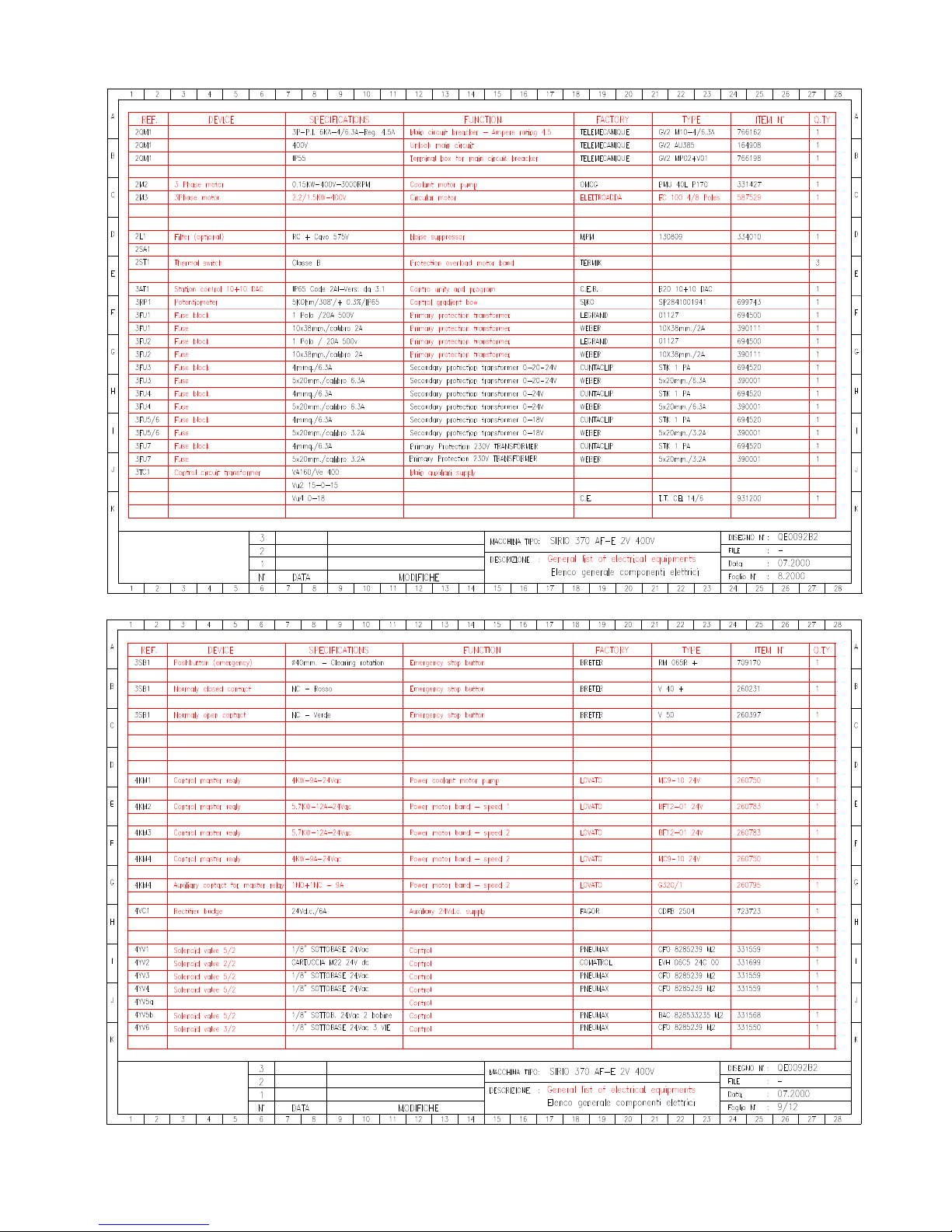
TRANSLATION OF THE ORIGINAL INSTRUCTIONS FOR USE
SIRIO 370AF-E ED.2011 rev.00
44/57

TRANSLATION OF THE ORIGINAL INSTRUCTIONS FOR USE
SIRIO 370AF-E ED.2011 rev.00
45/57
++++++++++++++++++++++++++++++++++++++++

TRANSLATION OF THE ORIGINAL INSTRUCTIONS FOR USE
SIRIO 370AF-E ED.2011 rev.00
46/57

TRANSLATION OF THE ORIGINAL INSTRUCTIONS FOR USE
SIRIO 370AF-E ED.2011 rev.00
47/57

TRANSLATION OF THE ORIGINAL INSTRUCTIONS FOR USE
SIRIO 370AF-E ED.2011 rev.00
48/57

TRANSLATION OF THE ORIGINAL INSTRUCTIONS FOR USE
SIRIO 370AF-E ED.2011 rev.00
49/57
+++++++++++++++++++++++++++++++++++++++++++++

TRANSLATION OF THE ORIGINAL INSTRUCTIONS FOR USE
SIRIO 370AF-E ED.2011 rev.00
50/57

TRANSLATION OF THE ORIGINAL INSTRUCTIONS FOR USE
SIRIO 370AF-E ED.2011 rev.00
51/57

TRANSLATION OF THE ORIGINAL INSTRUCTIONS FOR USE
SIRIO 370AF-E ED.2011 rev.00
8/57

TRANSLATION OF THE ORIGINAL INSTRUCTIONS FOR USE
SIRIO 370AF-E ED.2011 rev.00
9/57

TRANSLATION OF THE ORIGINAL INSTRUCTIONS FOR USE
SIRIO 370AF-E ED.2011 rev.00
10/57

TRANSLATION OF THE ORIGINAL INSTRUCTIONS FOR USE
SIRIO 370AF-E ED.2011 rev.00
11/57

TRANSLATION OF THE ORIGINAL INSTRUCTIONS FOR USE
SIRIO 370AF-E ED.2011 rev.00
12/57

TRANSLATION OF THE ORIGINAL INSTRUCTIONS FOR USE
SIRIO 370AF-E ED.2011 rev.00
8/57
