iMege V2211E, V2211R, V2211P, V2211H Quick Installation Manual

Ver: v1.10c
Quick Installation Guide
V2211(E/H/R/P)
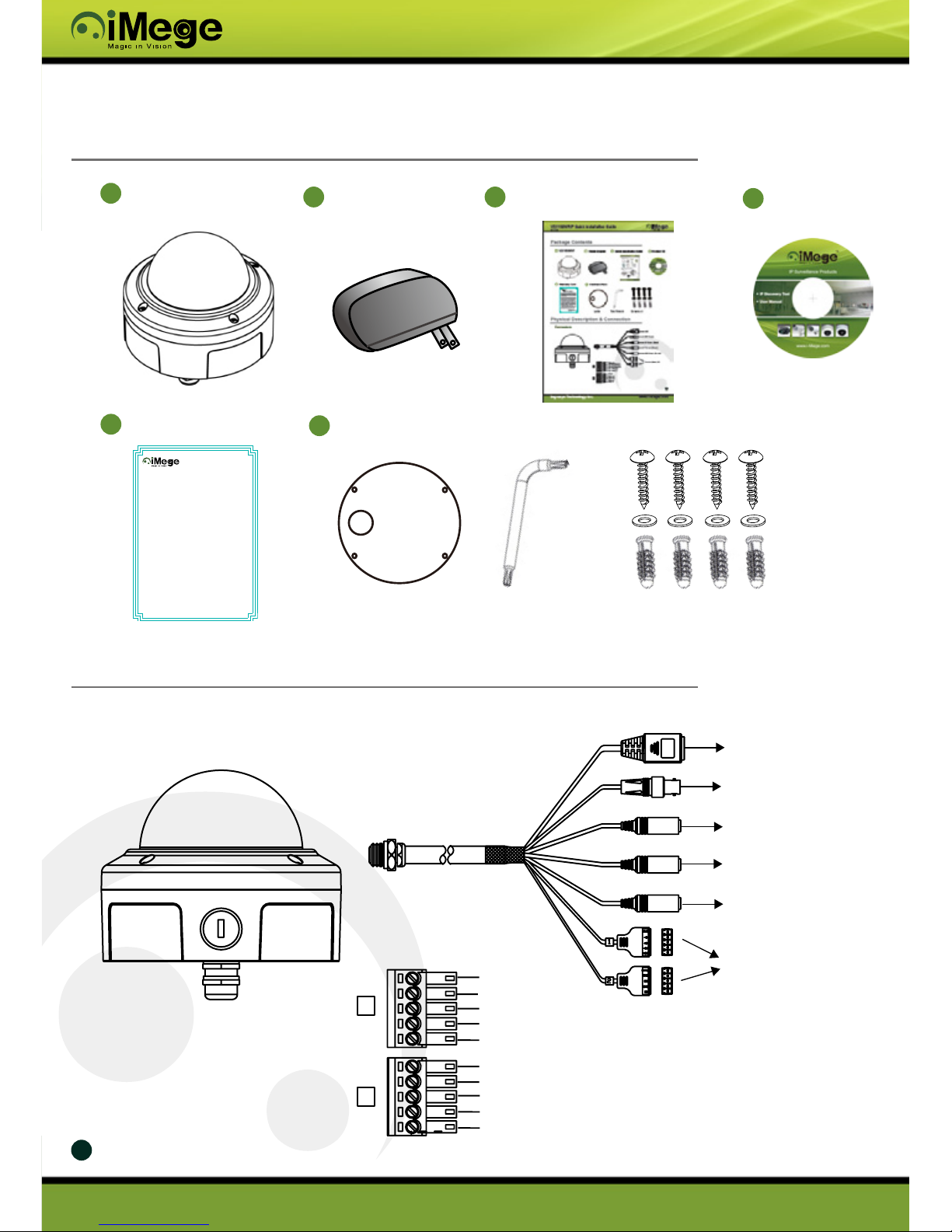
Ver: v1.10c
V2211E/H/R/P Quick Installation Guide
www.i-mege.com Ingrasys Technology Inc.
Ver: v1.10c
Physical Description & Connection
Connectors
Package Contents
A
V2211E/H/R/P
B C
D
E
Power Adapter Quick Installation Guide
Product CD
Warranty Card
Limited Hardware Warranty
Ingrasys Technology Inc. warrants that iMege product from its authorized
distributor will meet the applicable product specifications and be free from
all defects in material and workmanship for a pre-defined period from the
date of original purchase. This warranty is given only to the original
purchaser of the product and is only valid and enforceable in the countries
where the product is sold.
During the period and term of the warranty, Ingrasys will, at its option,
either repair or provide replacement components/parts for the defective
product free of charge. This limited warranty does not extend to defect
or damage caused by negligence, accident, abuse, misuse, misapplication,
improper installation, unauthorized repair, alteration or modification.
THIS LIMITED WARRANTY STATES THE ENTIRE WARRANTY GIVEN
BY INGRASYS TO THE CUSTOMER.IN NO EVENT SHALL INGRASYS
BE LIABLE UNDER THIS LIMITED WARRANTY FOR LOSS OF PROFIT,
LOSS OF ANTICIPATED SAVINGS, LOSS OF DATA OR INDIRECT LOSS,
LOSS OF USE OF THE PRODUCT OR ANY ASSOCIATED EQUIPMENT,
INCIDENTAL OR CONSEQUENTAL LOSSES OR DAMAGES OF ANY
NATURE WHATSOEVER TO THE FULLEST EXTENT THAT THOSE
LOSSES OR DAMAGES CAN BE DISCLAIMED BY LAW.
Please note that warranty service availability and response times may vary
from country to country and Ingrasys reserves the right to add, delete or
amend the terms and conditions at any time without prior notice.
Ingrasys Technology Inc.
21F, 207, Fu Hsing Rd., Taoyuan 33066, Taiwan
www.i-mege.com
F
Hardware Pack
Alignment Sticker Torx Wrench Screws x 4
1
1
AC input(+)
AC input(-)
RS-485 Data(+)
RS-485 Data(-)
Ground
2
Ground
Ground
Digi-in
Digi-out
Reset
LAN
BNC Output
DC Power (Black)
Line-out (Green)
Ext. Mic. In (Purple)
Terminal Block I/O
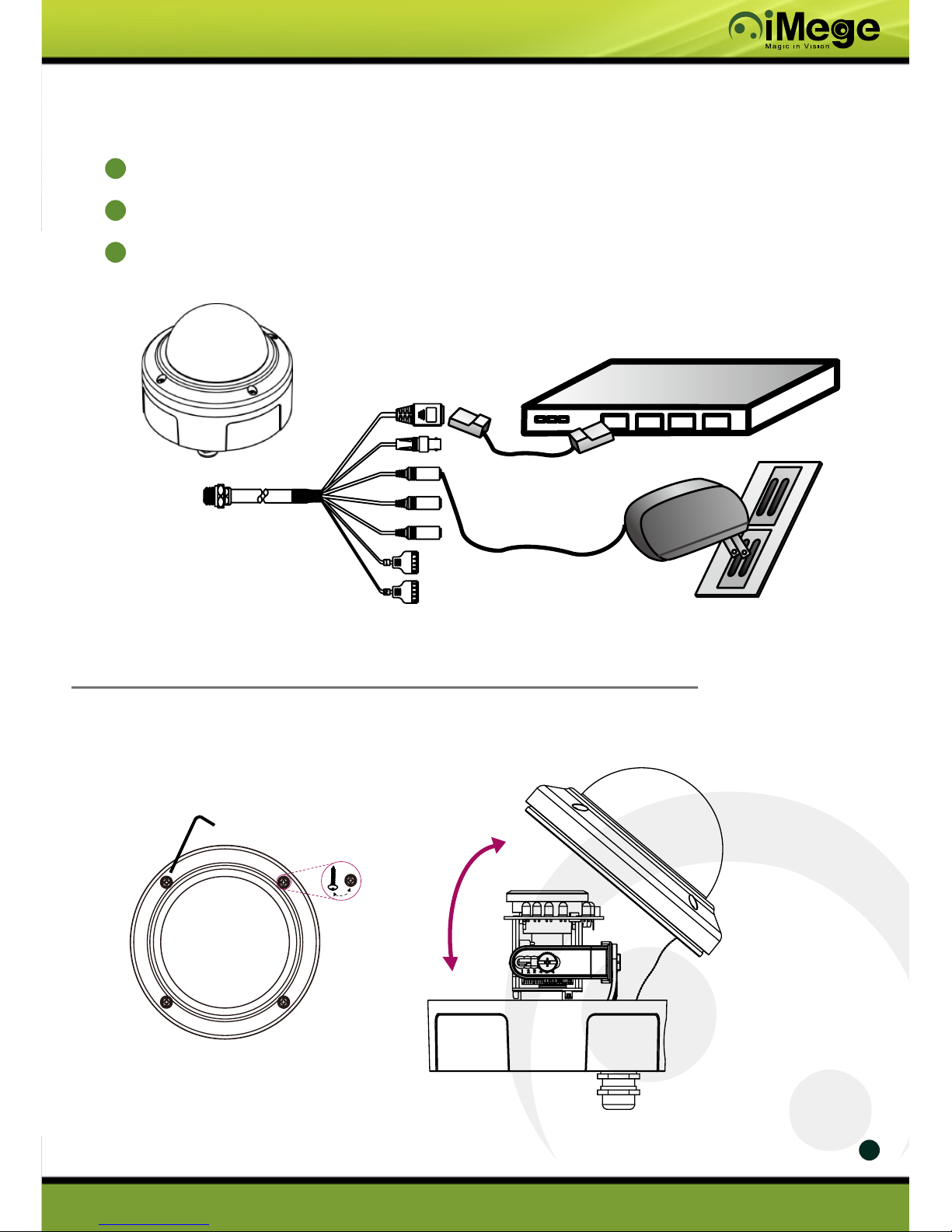
Ver: v1.10c
V2211E/H/R/P Quick Installation Guide
www.i-mege.comIngrasys Technology Inc.
Ver: v1.10c
Connections
Connect the camera to a network switch / hub with an Ethernet cable.
Connect the power jack to the camera, and connect the adapter to a power outlet.
For the use of PoE, just connect the camera to a PoE switch with an Ethernet cable; no
need to connect the power adapter to the camera.
3
2
1
LAN
DC Power
Loosen the three screws to detach the cover from camera before mounting.
Mounting Camera
2
