IMCO CoBand K4 Quick Start Manual
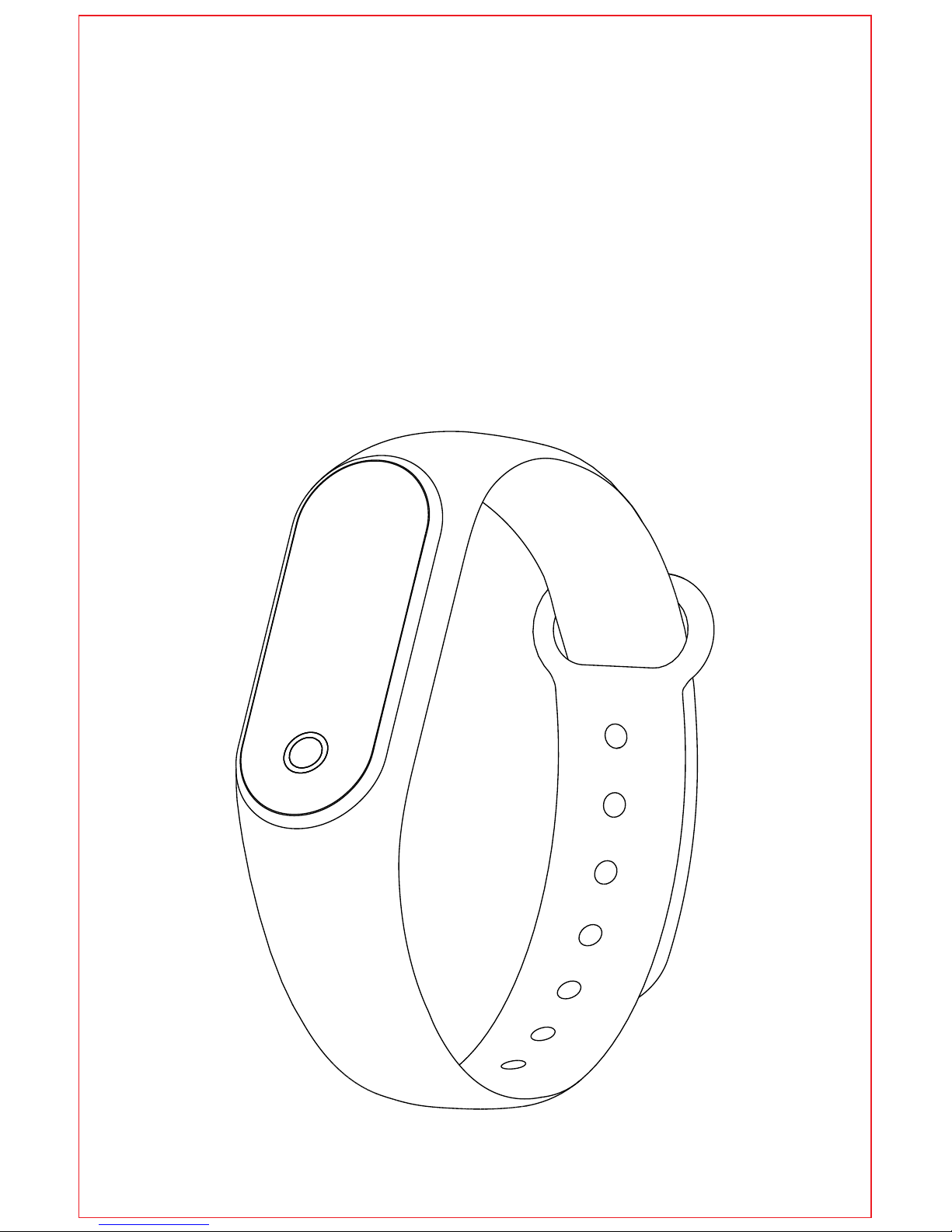
Quick Start Guide
iMCO Smart Tracker
CoBand K4
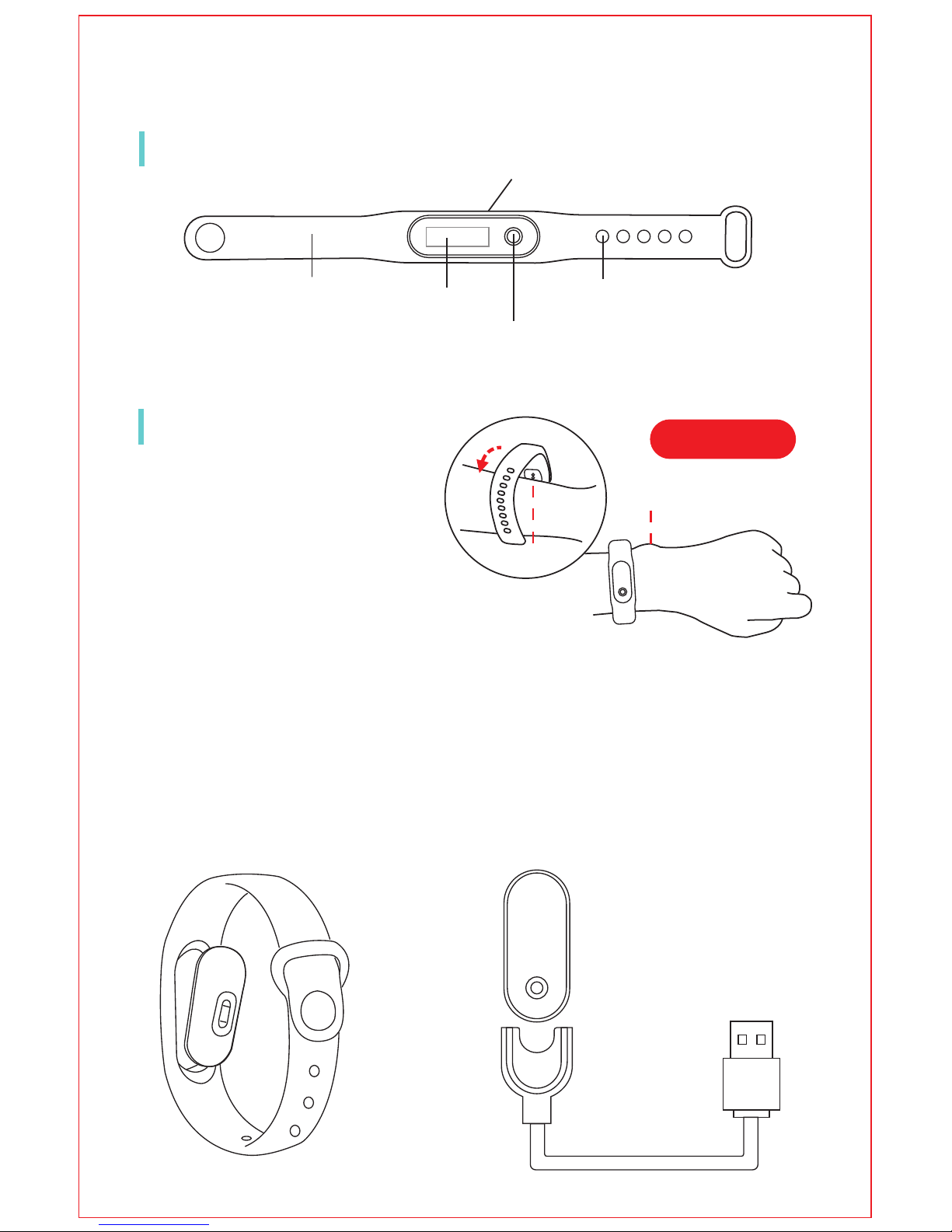
Left Hand
Introduction
Component Description
How to wear
It's better to wear the band
behind Ulnar Styloid and adjust
the length of watch band
according to your wrist, the
sensor should be close to skin.
Ulnar Styloid
Sensor
Band Charging
Adjustment Hole
Display
Strap
Function key
Tracker
Please make sure the battery level is full before first use. A low
battery will cause shutdown, and you need to charge the tracker
for automatic power-on.
How to charge:
Step 1: Take off the tracker by pushing from the back of wrist strap.
Step 2: Insert the tracker into the corresponding charging slot.
Step 3: Plug in the USB cable to a power adapter to charge.
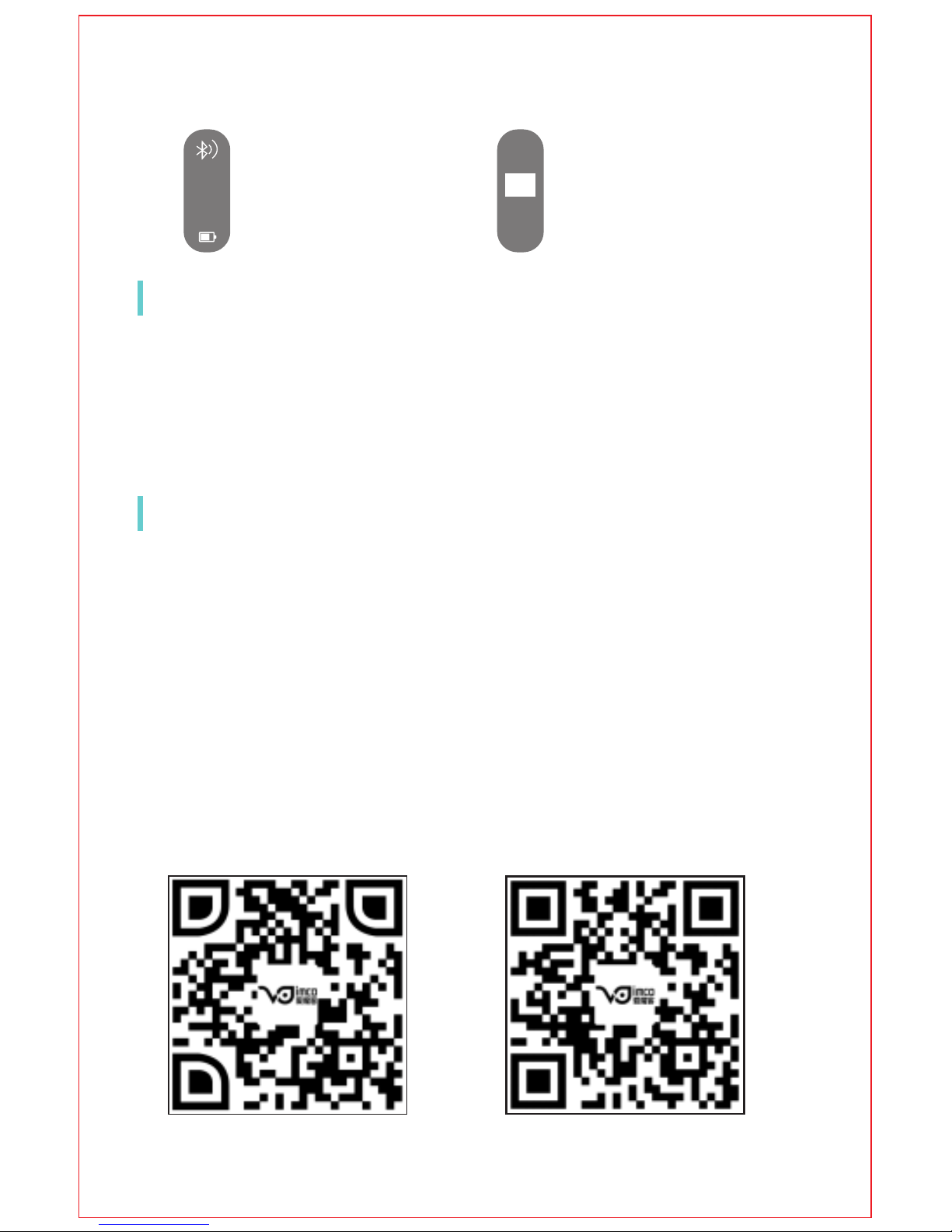
① While powered off, long touch the function key for approx.
5s to turn on the tracker, (you will feel a vibration).
② While powered on, long touch the function key for approx.
5s to show the On/Off shutdown interface;select Off by tapping
the function key, then long touch again to shut down the tracker.
How to Use
On/Off
Operation
Shutdown interface
Scan the following QR codes, or search “iMCOWear” in APP Store
for iOS or search “iMCO” in Google Play Store for Android to download
and install iMCO APP.
Install APP On Phone
In Power-on State
Google play
App Store
18
29
09/19
Off
On
① Touch the function key to light up the screen or to switch the
display page while the tracker is powered on.
② The screen will time out after approx. 5s. User can modify the
time by connecting phone's APP.
③ Long touch the function key will show On/Off options.
