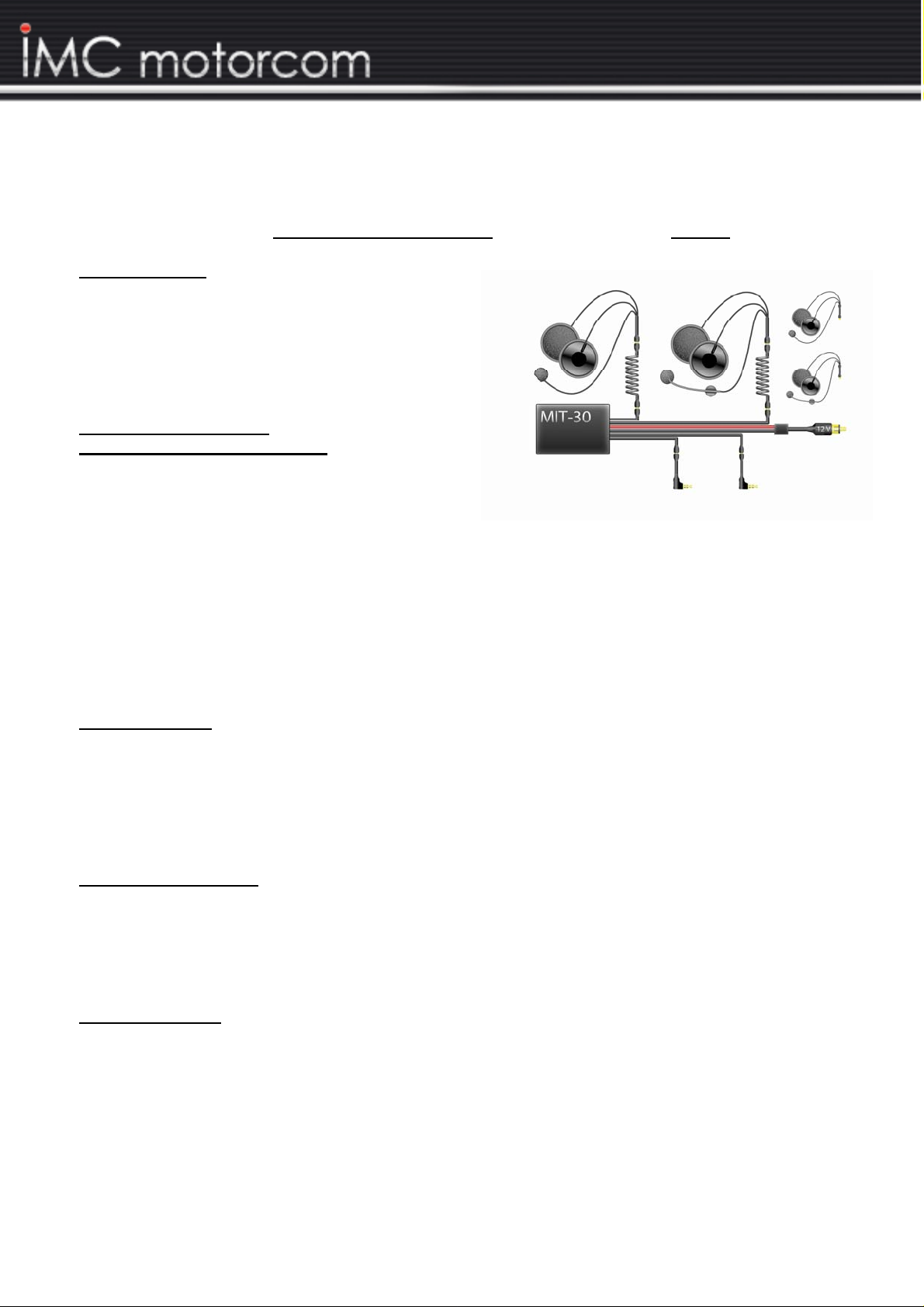
Users Manual
MIT- 30
Thank you for buying our Motorcycle Intercom System
1.Correct Using
MIT-30 is designed for mobile communication for
motorcyclists.
Using the MIT-30 in other ways than described is
not allowed.
2.Security Information
IMPORTANT ! PLEASE READ !
Any damage resulting out of using this unit
in another way than described in this users
manual will lead into lost of warranty. We are
not responsible for any damage resulting
out of wrong using of this unit.
Attention! The Multi-Function-Box as well as all connected cables needs to be installed
in that way, that they do not hinder the drivers safety.
Do not pull the cables of the Multi-Function-Box as it can lead into malfunction of the
unit or the water resistance might be damaged.
3.Delivered With
1 pc Multi-Function-Box with cables and 12 V power cable with standard power plug
2 pcs Helmet Speaker Set with extension cable
2 pcs. Ear pads for helmet speaker set
1 pc Audio connection cable with 3,5 mm angle-entry-plug on 3,5 mm plug (straight)
1 pc Telephone connection cable with 2,5 mm angle-entry-plug on 3,5 mm connection
4. Note for Installation
To activate the unit, please use the 12 V jack of your motorbike
NOTE: Please first follow all below described steps before you connect the unit to
the 12 V jack !
4.1. Connections:
4.1.1. Connection to the Telephone
Connect the 3,5 mm connection with the 3,5 mm plug of the Multi-Function-Box
(referring marked cable).
Next connect the 2,5 mm angle-entry-plug of the telephone connection cable either
direct with your cellular phone or in an optional available cellular phone headset adapter.
According to legislation it is not allowed to do outgoing calls while driving!
with hands free feature (MIT 30)
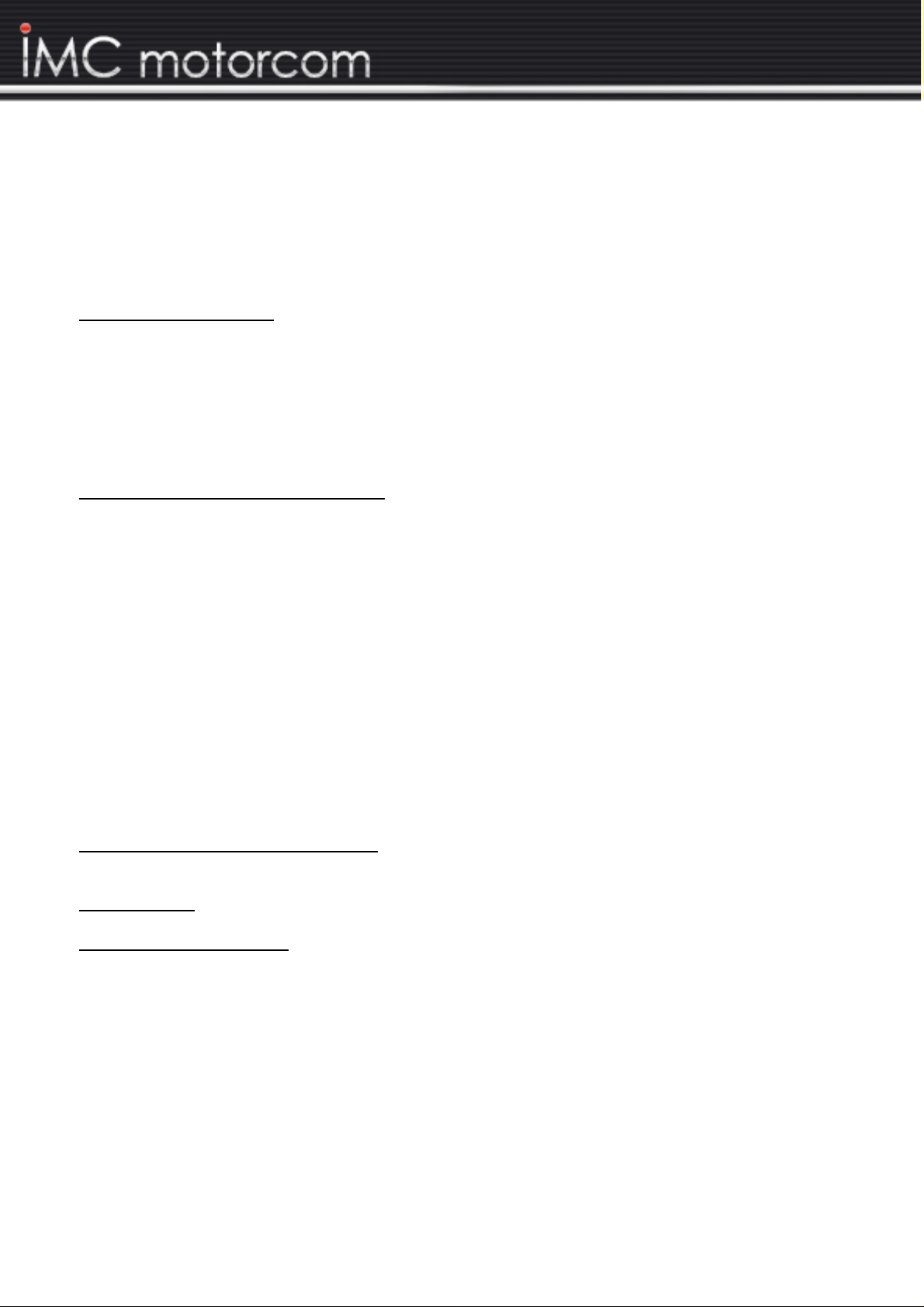
NOTE:
Cellular phones equipped with a 2,5 mm universal-jack, can be connected directly with
the 2,5 mm angle-entry-plug of the telephone connection cable. If your cellular phone
is not equipped as described before, a optional available cellular phone headset adapter is
required.
4.1.2. Audio Connection
Connect the 3,5 mm plug with the 3,5 mm jack(referring marked cable).
Next connect the 3,5 mm angle-entry-plug into the headphone-bush of
the unit (e.g.MP-3-Player,Radio,Walkman)
NOTE: Attention ! To avoid that the battery will get weak please disconnect
the 12 V plug from the motorcycle jack.
4.1.3. Helmet Speaker Set Connection
Connect the helmet speaker set spiral-extension cable with your helmet speaker
set and the Multi-function-box (driver/passenger is marked).
The sets are made of two high-performance, extra-flat Hifi-Loudspeakers in soft
loudspeaker-pads and a specially microphone-capsule ( which is steaming the
wind- noises). The Loudspeakers and the Microphone are fitted with a tape device
and are enabled to do a simple mounting.
According of law it is not allowed to take headsets which enclosed the ears complete!
That means, you put up the loudspeakers into the helmet (on to the upholstery)
with a little, lateral distance to the ear. So it is possible to hear the other acoustics
traffic noises.
To obtain an optimal language quality, please build in the microphone very near
to your mouth into the helmet.
NOTE: The connecting pieces are water-resistant and corresponding marked
with arrows.
4.1.4. 12 V Power Supply Connection
Connect the 12 V plug with the 12 V power supply jack of your motorcycle
4.2.Functions:
4.2.1. Telephone Function
After you have done the above described connections choose out of your cellular
phone menu the function that automatically accepts a phone call (like hands-free
use in car) . The referring symbol will be shown in the display. Choose the best
volume level. When you reach a call it will automatically be accepted.
In case you are using the audio connection at the same time, the audio signal will
automatically be reduced when a call is accepted. In moments of no telephone
conversation the audio signal will be increased again (ca.15 seconds delay).
Telephone Function can only be used by that person (driver or passenger), who
is using the helmet speaker set with the marked cable.
NOTE: Audio signal will also be heard by the caller!

4.2.2. Audio Function
As soon as the audio cable is connected, driver or passenger can use the audio
function.
Choose for an optimum utilization the correct volume on your audio unit.
4.2.3.Intercom Function
The Intercom function will be controlled by voice constantly by the Multi-Function-Box.
NOTE: If there is no mobile
locked on at the MIT-30, it is possible that the
audio function is muffled due to sudden appearing loud noises (connect line driver)
(The audio-signal will be increased after 15 seconds)
5. Technical Data:
Necessary Power 12 V
Consumption 60mA max.
Good Conversation Quality
(depends on helmet) up to 140 km/h
Plastic Box and Connectors
for Helmet Speaker Sets: water-resistant and marked with
arrows agreed by the insert-possibility
Technical changes reserved!
IMC GmbH Motorradkommunikation
Carl-Zeiss-Str. 3
22946 Trittau
Tel. 04154/8083-0
Fax 04154/808320
www.imc-motorcom.com
020504
(nur in Verbindung mit Spannungsadapter
MW211/MW212)
