IMC accesslinx Installation Manual
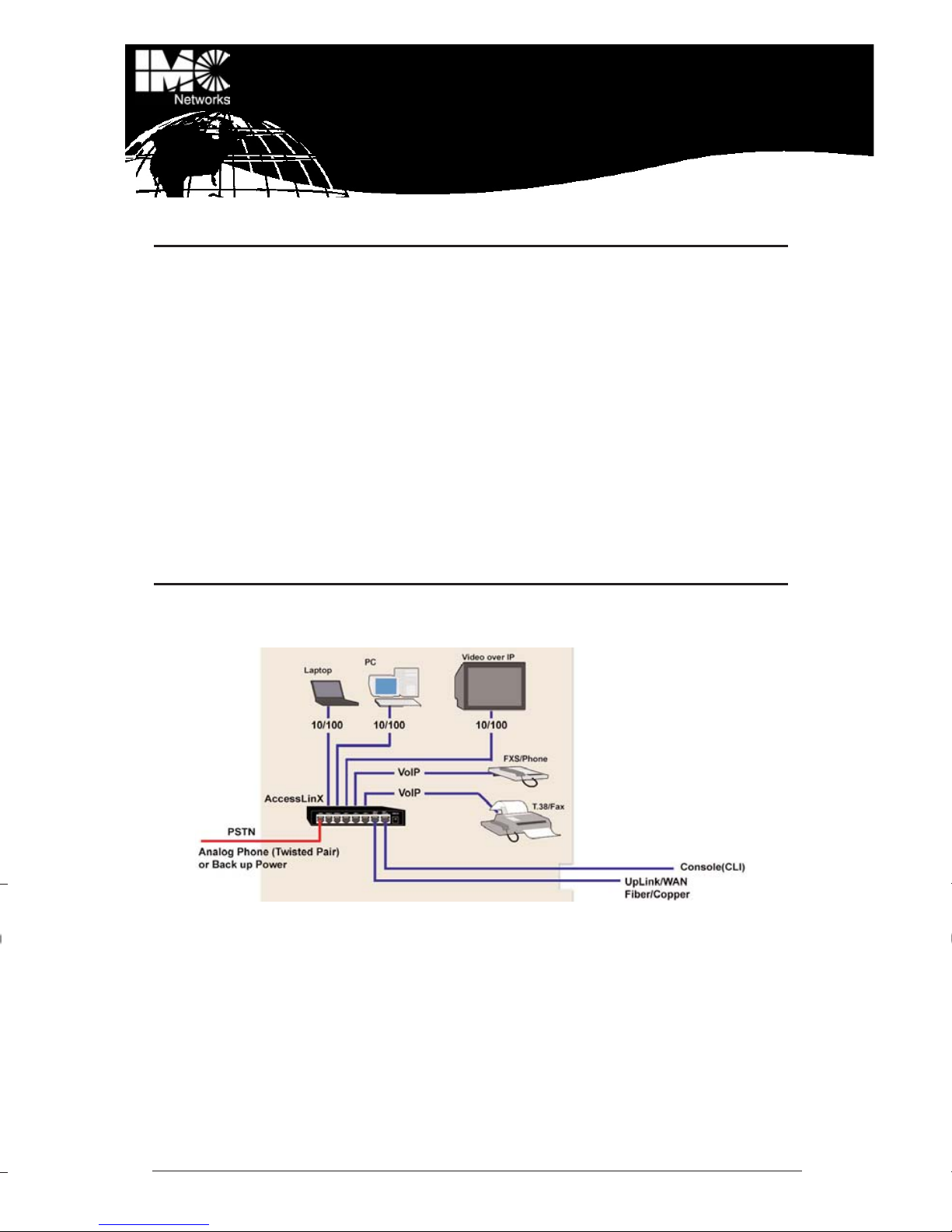
About AccessLinX VoIP Gateways
The AccessLinX units are analog gateways with two Voice-over-IP (VoIP)
ports. The unit enables the use of two independent analog telephone lines
or FAX machines to make VoIP phone calls over the Internet or Intranet. In
addition, it enables connecting up to four computers or segments to the network. Local computers are connected via Ethernet 10/100Base-TX ports.
The Uplink connection is via either a 100Base-FX SFP fiber optic connector
or a 10/100Base-TX copper port. All Ethernet ports are connected by an
advanced switching engine that supports VLANs and QoS.
For complete installation and configuration information for your AccessLinX,
please refer to the User Guide, located on the User Documentation CD-RROM,
delivered with the unit.
Installing AccessLinX Units
The figure below shows the connectors on the rear of the AccessLinX unit
as it is deployed in a typical application.
• The RJ-11 telephone ports Phone 1 and Phone 2 connect to the
telephony devices.
• The PSTN (lifeline) port can be connected as a standby to the public
telephone network. In case of power failure, the phone connected to
the Phone1 port will be automatically switched from VoIP to this line,
for regular telephone communication.
• The RJ-45 LAN ports connect to the LAN, to other Access units and to
computers. The LAN4 Uplink port connects to the network.
• The AUX/Console port, if available, is an option to be used by author-
ized technicians to configure the unit via a serial PC port.
14
AccessLinX
Installation
Guide

