Page 1

Instruction Manual
www.imaxrc.com
Page 2

Page 3
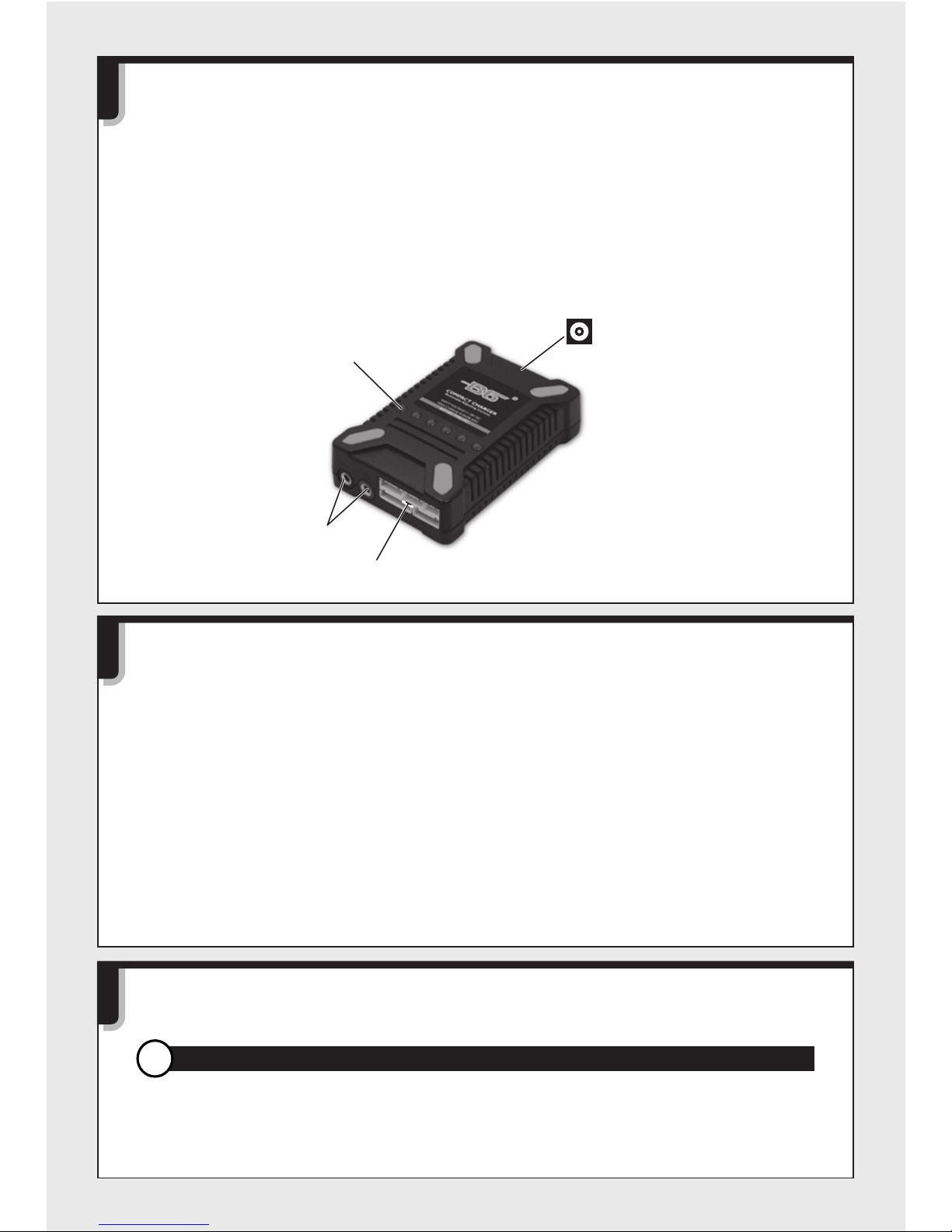
Product Introduction
Specications
Charging Operating
Thank you for purchasing iMaxRC B6 Compact Easy balance
charger. This charger is compact and light, which can only charge
2s,3s,4s,5s,and 6s Lipo battery pack, especially there port separated corresponding balance port for each battery pack. Before
using it, please read the user manual carefully.
Operating voltage range: DC11.0~18.0Volt
Charge power: 50W
Charge current range: Charging process will estimate battery
capacity continually and charge current is set to maxim but less
than 5 A
balancing current: 200mA/cell
Lipo cell count: 2~6 series
Dimensions: 115x75x28 mm
Insert the power supply, the buzzer rings half a second, all the
1
1
LEDs
Main Output
Balance Ports
DC Input
Page 4

Connect the proper Lipo battery( 2~6 cells) with charger as
following:
2
2
DC Power Slot
Main Output
Separated corresponding
balance port
LEDs show the state
2S3S4S
- +
5S6S
lights are green color show that the charger boot normally,
waiting for the battery inserted.
After the rechargeable battery inserted correctly, the corresponding light become red color and start charging.
After charging period of time, if all lights change to orange
color, it shows the battery capacity has reached to 90%
above, when if all lights change to green color, it explains
that the battery has already full. And the buzzer rings every
minute, until the battery is took off.
Page 5

When the battery and charger are connected as above, the
charger will get into the charging program automatically,
the charging current is automatically set by charger. Please
Note: if the battery and charger are connected incorrectly,
Insert wrong (against the right direction), the charger will
not begin to charger and send an alert (buzzer rings, light
ashes).
6 indicator lights correspond to the cells inserted separately.
The indicator light corresponding to the port no cell being
charged turns green, while the indicator light corresponding
to the port with cell being charged turns red. When one cell
is fully charged, the corresponding indicator light will turn
green.
3
4
Features
1. New technology, automatic detection of battery capacity,
regardless of the size of the capacity of the battery, take the most
appropriate current to charge the battery faster until the battery
is fully charged.
3
Page 6

Fault description
4
2. High accuracy, when the battery is fully charged, the voltage of
each cell is: LiPo(4.20±0.01V ).
3. Easy to use and operate.
4. The charging state of each cell is clearly showing.
1.. If the indicator light is red and blinks, please check if the
balance port is connected completely, and check if the functions
of cell which correspond to this indicator is good. (Please Note:
when the indicator blinks red, this state must be reset by cutting
off power, so when the indicator blinks red, rstly please check
whether the corresponding cell is normal and the balance port is
connected well, if both of them have no problem. Then go to cut
off power for a while, and turn on power to recharge.
2. The input voltage is too high (more than 18V), the red lights is
rolling in the middle and send out sharp sound.
3. The input voltage is too low (less than 11 V), the green lights is
rolling in the middle and send out the sharp sound.
4. After a battery connected, if the voltage of which cell is too
high, the corresponding light will blink (between red and green
colors) while other lights are green color, and sent out the sharp
sound.
5. After a battery connected, if the voltage of which cell is too low,
the corresponding indicator will blink (between red and green colors) while other lights are red color, and sent out the sharp sound.
6. Other errors, such as insert the balance port in the wrong
direction, disconnect the main charging mouth during charging
processes suddenly, etc. Then all lights ashing between red and
green colors, and send out the sharp sound.
Page 7

Connecting with adapter
Chargers accessories
The minimum power of the adapter requires more than 50 W and
the voltage should be between DC11 ~ 18V.
iMaxRC Recommended adapter: iMaxRC 12V 5A power adapter
(for imaxrc B6 series adapters)
Charger
DC Input cable
Output cable
Caution
1. Always refer to battery specications before using the charger.
2. Please notice the positive and the negative while charging and
using battery packs.
3. The main cable and balance cable should be connected well as
the picture suggests, or the charger will get damage.
4. Never leave the working charger unsupervised.
5. Never let children operate the charger without supervision from
an adult.
6. Use the charger in a well-ventilated area, away from people and
electrically conductive or inammable materials.
7. The charger can become hot during use. Take great care before
handling it.
5
Page 8

8. If the battery has suspicious reactions during the charge or
discharge, such as overheating, venting or leaking , immediately
disconnect the battery and store it in a safe location, away from
people and inammable materials.
9. If any unusual happened to the charger being powered , stop
charging and check the manual immediately.
10. Keep the charger well away from dust, damp, rain, heat, direct
sunshine and vibration. Never drop it.
11. Operate the charger during the allowable input voltage.
12. The charger and the battery should be put on a heat-resistant,
noninammable and nonconductive surface. Never place them
on a car seat, carpet or similar. Keep all the inammable, volatile
materials away from operating area.
13. Make sure your battery meets the requirements of the charger.
14. People who have no idea about the charger never try to use
it. We are not responsible for damage to people caused by all
kinds of reasons, and re disaster caused by chargers. Please
operate safety.
6
