Page 1
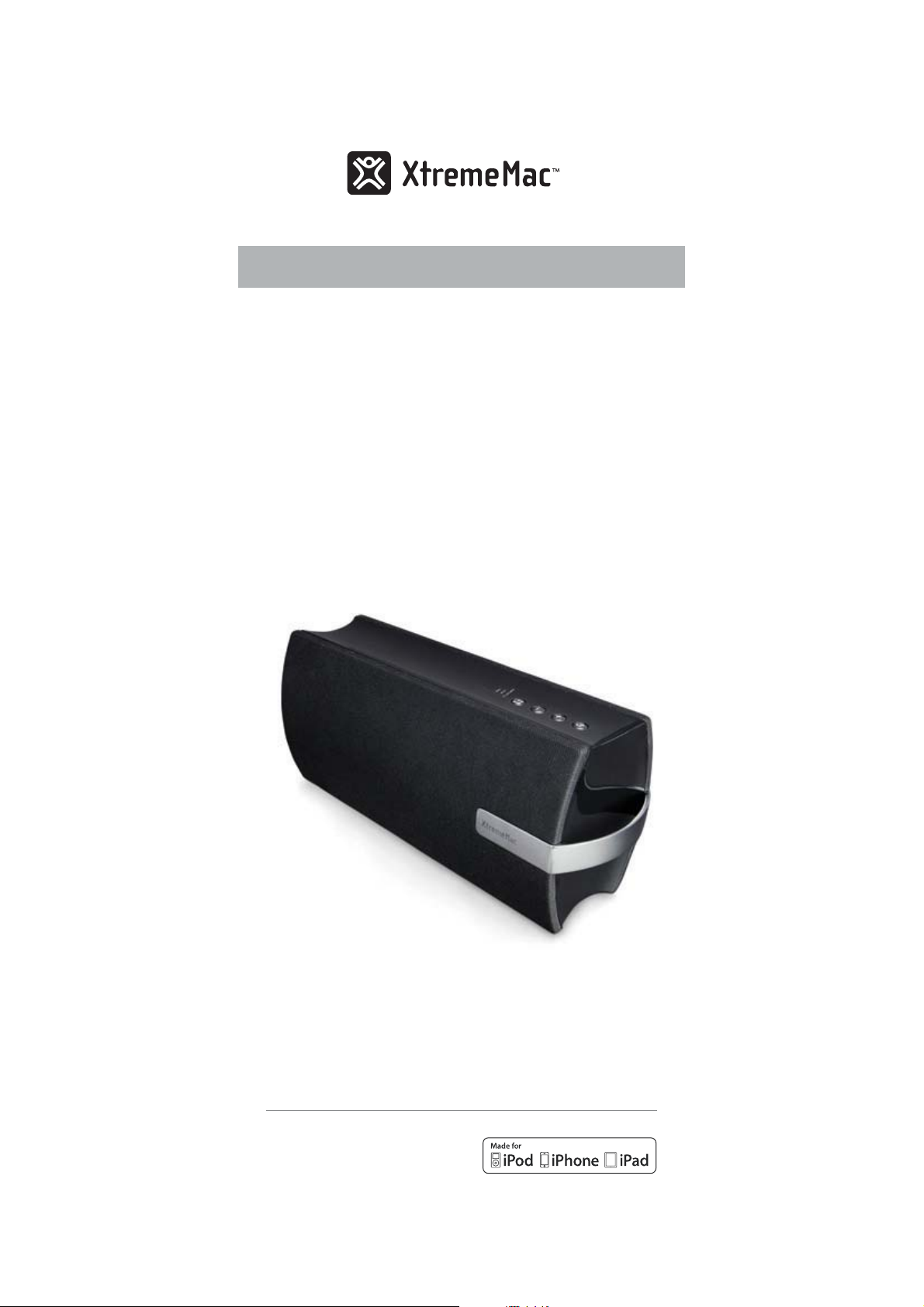
TANGO™ AIR
USER GUIDE
GUIDE DE L’UTILISATEUR
MANUALE UTENTE
BEDIENUNGSANLEITUNG
GUÍA DEL USUARIO
MANUAL DO UTILIZADOR
DUTCH
JAPANESE
SIMPLIFIED CHINESE
TRADITIONAL CHINESE
IPU-TAP
Page 2

Contents
04 English
11 Français
18 Italiano
25 Deutsch
32 Español
39 Português
46 Dutch
53 Japanese
60 Simplified Chinese
67 Traditional Chinese
Page 3
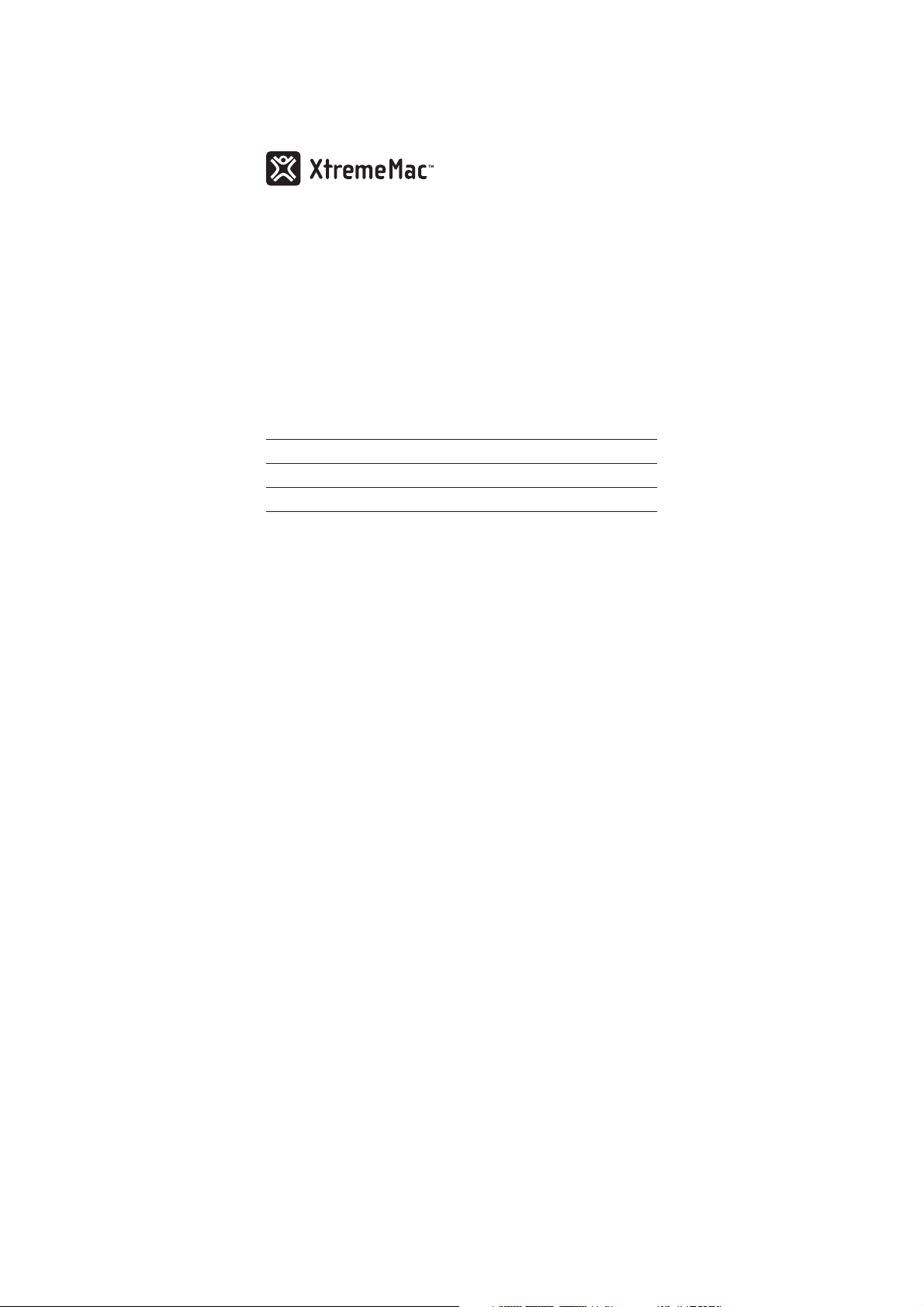
Congratulations on your purchase!
Thank you for choosing the Tango Air. Please
take a moment to read through this User Guide
to learn more about the features and operation
of your new Tango Air.
PACKAGE CONTENTS:
• Tango Air
• AC Adapter (with fixed or detachable plugs)
• User Guide
• Warranty Information Card
IMPORTANT
Please read all safety instructions before proceeding. The answers to
most set up and performance questions can be found in this User Guide.
If you have any further questions about the operation or use of this
product please contact our consumer care team for assistance before
returning it to the place of purchase.
CUSTOMER SERVICE
Email:
support@xtrememac.com
Telephone number:
1-866-392-9800 (Toll free within the United States)
Hours of operation:
Monday through Friday, 12pm – 9pm EST
4
Page 4
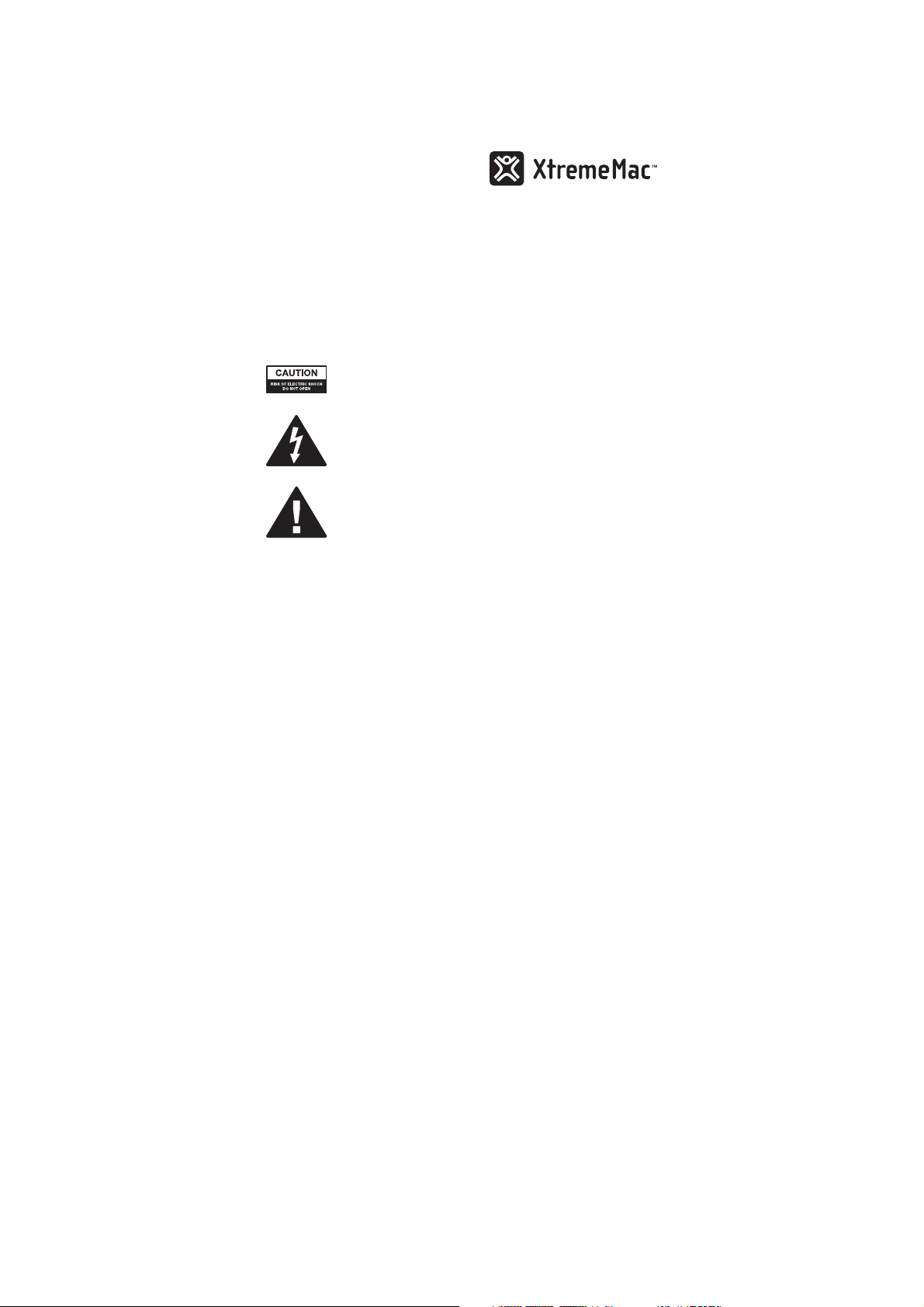
PRODUCT SAFETY
When used in the directed manner, this unit has been designed and
manufactured to ensure your personal safety. Improper use of this
product can result in potential electrical shock or fire hazards. Please
read all safety and operating instructions carefully before installation
and use, and keep these instructions handy for future reference.
CAUTION: To reduce the risk of electric shock do not remove cover
CAUTION: TO PREVENT ELECTRIC SHOCK, MATCH WIDE BLADE OF PLUG TO WIDE
SLOT AND FULLY INSERT.
WARNING: TO PREVENT FIRE OR SHOCK HAZARD, DO NOT EXPOSE THIS UNIT TO
RAIN OR MOISTURE.
SURGE PROTECTORS: It is recommended to use a surge protector for AC
connection. Lightning and power sugers ARE NOT covered warranty for this
product.
Only use attachments/accesories specified by the manufacturer. Do not expose
the product to dripping or splashing. Do not place liquid filled objects such as
vases on the product.
(or back). No user-serviceable parts inside. Refer servicing to
qualified service personnel.
DANGEROUS VOLTAGE: The lightning flash with arrowhead, within
an equilateral triangle, is intended to alert the user to the presence
of uninsulated dangerous voltage within the product’s enclosure
that may be of sufficient magnitude to constitute a risk of electric
shock to persons.
ATTENTION: The exclamation point within an equilateral triangle is
intended to alert the user to the presence of important operating
and maintenance (servicing) instructions in the literature
accompanying the appliance.
IMPORTANT SAFETY INSTRUCTIONS
1. Read these Instructions.
2. Keep these Instructions.
3. Heed all Warnings.
4. Follow all Instructions.
5. Do not use this apparatus near water.
6. Clean only with a dry cloth.
7. Do not block any of the ventilation openings. Install in accordance with the
manufacturers instructions.
8. Do not install near any heat sources such as radiators, heat registers, stoves, or
other apparatus (including amplifiers) that produce heat.
9. Do not defeat the safety purpose of the polarized or grounding – type plug. A
polarized plug has two blades with one wider than the other. A grounding type
plug has two blades and a third grounding prong. The wide blade or the third
prong are provided for your safety. When the provided plug does not fit into
your outlet, consult an electrician for replacement of the obsolete outlet.
10. Protect the power cord from being walked on or pinched particularly at plugs,
convenience receptacles, and the point where they exit from the apparatus.
11. Only use attachments/accessories specified by the manufacturer.
5
Page 5

12. Use only with a cart, stand, tripod, bracket, or table specified by the
manufacturer, or sold with the apparatus. When a cart is used, use caution
when moving the cart/apparatus combination to avoid injury from tip-over.
13. Unplug this apparatus during lightning storms or when unused for long
periods of time.
14. Refer all servicing to qualified service personnel. Servicing is required when
the apparatus has been damaged in any way, such as power-supply cord
or plug is damaged, liquid has been spilled or objects have fallen into the
apparatus, the apparatus has been exposed to rain or moisture, does not
operate normally, or has been dropped.
15. WARNING: To reduce the risk of fire or electric shock, do not expose this
apparatus to rain or moisture. Do not place objects filled with water, such as a
vase, on the apparatus.
16. The AC mains plug is used as the power disconnect device and it should
remain readily accessible and operable during intended use. In order to
completely disconnect the apparatus from the power, the mains plug should
be completely removed from the AC outlet socket.
17. CAUTION: To reduce the risk of fire or explosion, do not expose batteries to
excessive heat such as sunshine, fire or other heat sources.
UNITED STATES AND CANADA
Users of this product are cautioned not to make modifications or changes that are
not approved by Imation Corp, doing so may void the compliance of this product
and may result in the loss of the user’s authority to operate the equipment.
This device complies with Part 15 of the FCC rules and with RSS-210 of Industry
Canada. Operation is subject to the following two conditions: (1) This device may
not cause harmful interference, and (2) This device must accept any interference
received, including interference that can cause undesired operation.
FCC Digital Emissions Compliance
This equipment has been tested and found to comply with the limits for a Class
B digital device, pursuant to Part 15 of the FCC Rules. These limits are designed
to provide reasonable protection against harmful interference in a residential
installation. This equipment generates uses and can radiate radio frequency
energy and, if not installed and used in accordance with the instructions, may
cause harmful interference to radio communications. However, there is no
guarantee that interference will not occur in a particular installation. If this
equipment does cause harmful interference to radio or television reception, which
can be determined by turning the equipment off and on, the user is encouraged to
try to correct the interference by one or more of the following measures:
• Reorient or relocate the radio or television receiving antenna.
• Increase the separation between the computer equipment and receiver.
• Connect the equipment into an outlet on a circuit different from that to which
the radio or television receiver is connected.
• Consult the dealer or an experienced radio television technician for help.
Canadian Digital Apparatus Compliance
This Class B digital apparatus meets all requirements of the Canadian
Interference-Causing Equipment Regulations per ICES-003. Cet appareil numérique
de la classe B est conforme à la norme NMB-003 du Canada.
6
Page 6
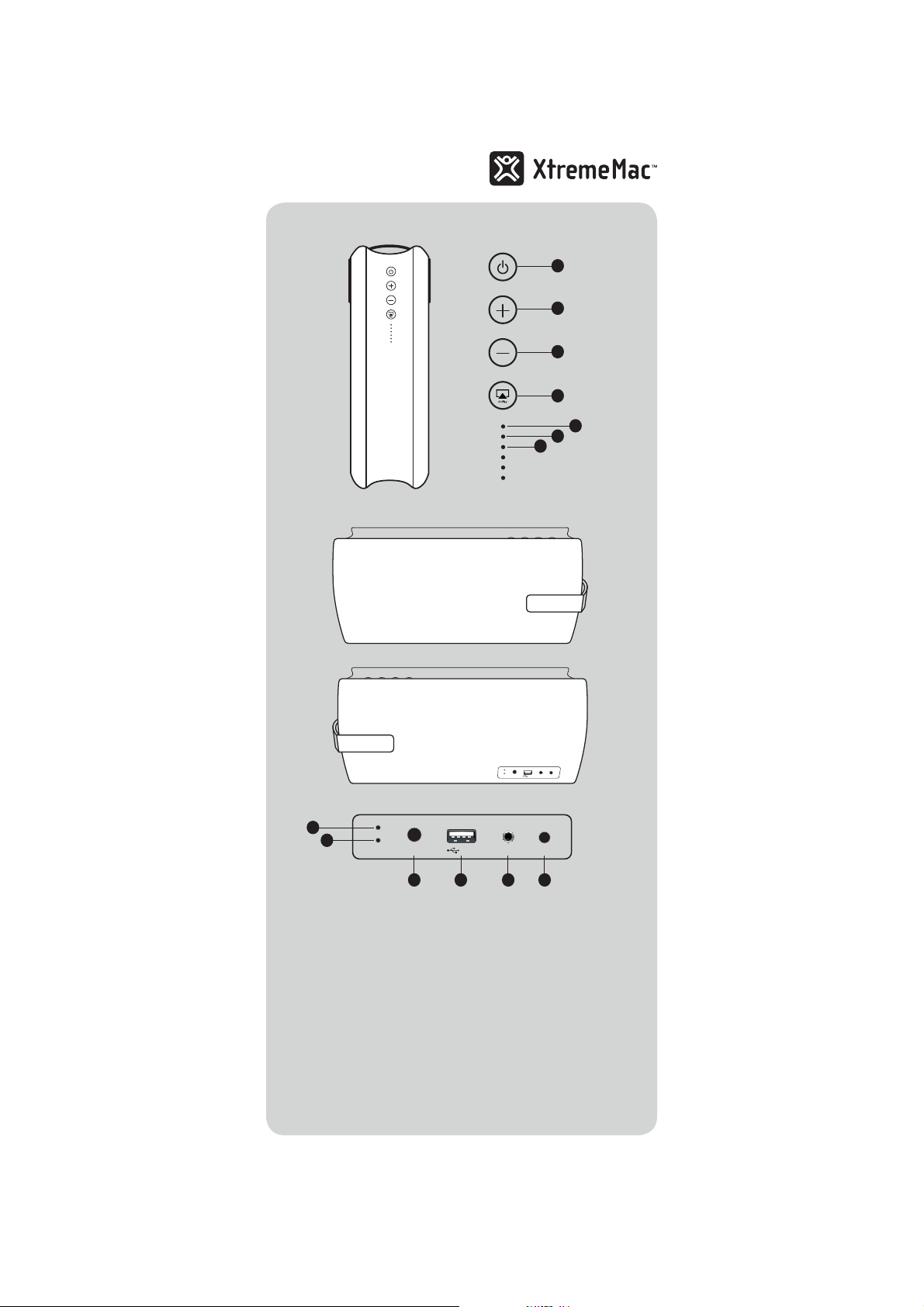
1
AIRPLAY
AUX
USB
3
4
2
AIRPLAY
AUX
USB
5
6
7
13
9
1. Power Button
2. Volume (+) Button
3. Volume (-) Button
4. Source Button
5. AirPlay Indicator
6. Aux in Indicator
7. USB Indicator
SETUPRESET AUX POWER
iPadSETUPRESET AUX POWER
10
8
11
FRONT/TOP AND BACK OF UNIT
8. Wi-Fi Setup Button
9. Wi-Fi Reset Button
10. USB Port
11. Aux-in Jack
12. 18V Power In Jack
13. Wi-Fi Status
Indicator
iPad
12
7
Page 7

GETTING STARTED
Wait for at least 45 seconds while the speaker attempts to join the
Wi-Fi network.
Users will need to quit Skype in Win7 for manual wireless setup.
Press the Reset Button on the back of the system to reset network
settings.
AC Connection
1. For models with detachable plugs select the plug specific for your
region and insert a plug by aligning and then sliding the plug on.
2. Remove by pressing down on the button with the tip of a pen or
tweezers, and slide off.
3. Insert the small end of the AC adapter into the DC IN jack. Connect
the other end to a 100V to 240V wall outlet.
Wi-Fi Network Sharing
1. Connect your iOS device (iPhone, iPad or iPod) to the same Wi-Fi
network to which you will be connecting your Tango Air.
Note: You must be running iOS 5 or later to use this method.
2. Press the Power Button on top of the Tango Air to toggle between
OFF and ON. LEDs on the top of the unit will light in sequence to
indicate Power ON status. After the sequence, an LED will remain lit
to indicate last-used source mode.
3. Connect your iPod, iPhone or iPad to the USB port at the back of the
unit using a USB cord.
Note: The iOS device will begin to charge immediately.
4. Press and release the Setup Button on the back of the Tango Air
quickly.
5. A message will appear on your iOS device, asking you to share Wi-Fi
settings. Click “Allow.”
6. Your network settings will be transferred to the speaker
automatically, and it will connect to the network. Once connected,
the Status Indicator will change to green. You may then disconnect
the USB cable.
Note: If the Status Indicator flashes red, the connection failed.
Please try the setup again by using the reset button.
Manual Wireless Setup
1. Press the Power Button on top of the Tango Air to toggle between
OFF and ON. LEDs on the top of the unit will light in sequence to
indicate Power ON status. After the sequence, an
LED will remain lit to indicate last-used source mode.
2. Press and hold the Setup Button on the back of the Tango Air for
about 5 seconds to enter Setup mode. Wait until the Status Indicator
begins to flash green and red alternately.
8
Page 8
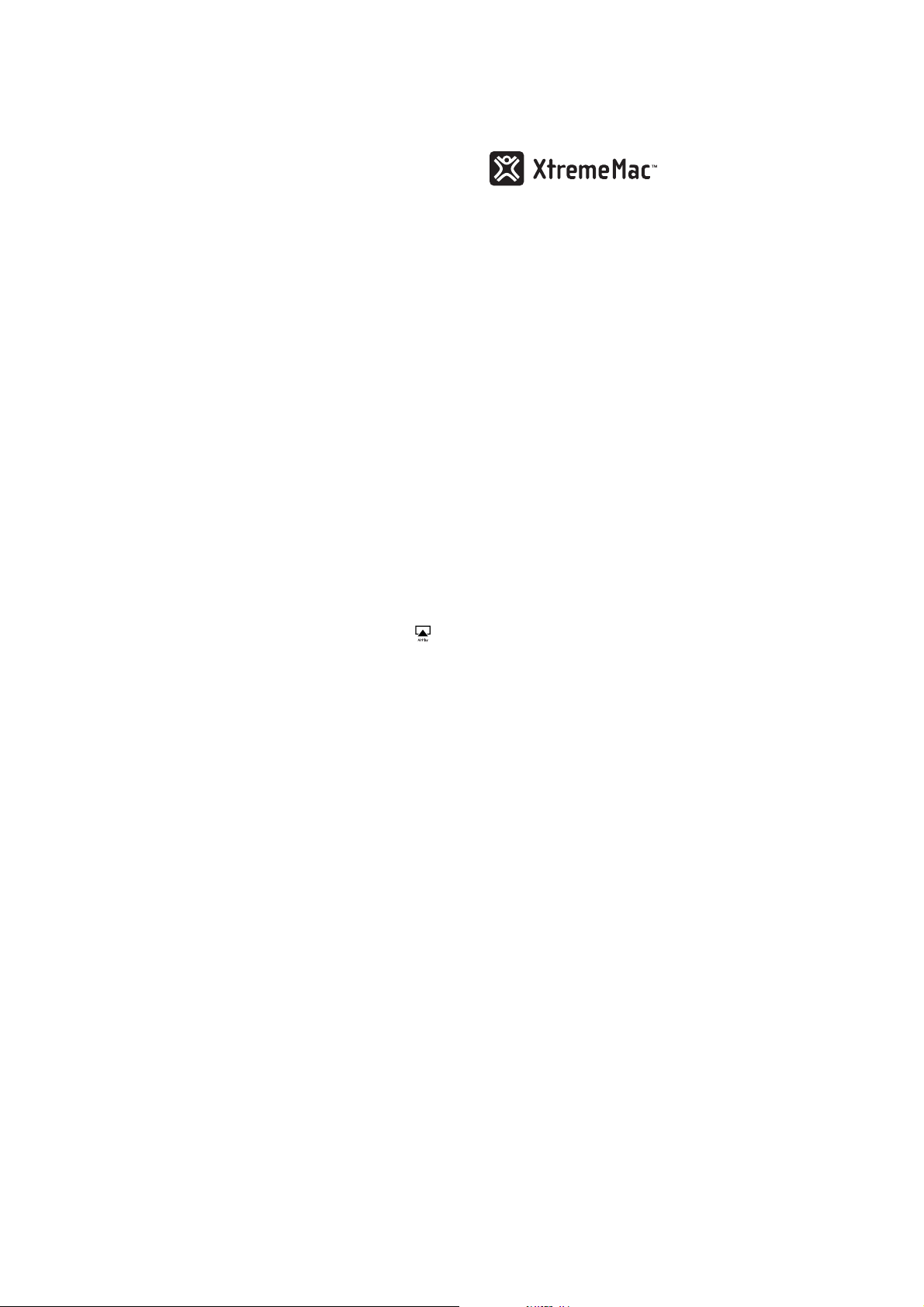
3. Go to the wireless network settings list on your PC, Mac or iOS
Device.
4. Select “Tango Air XXXXXX” to join the network. If Tango Air XXXXXX
does not appear scan for available networks.
5. Launch your preferred web browser. Type http://192.168.1.12 into the
browser address bar. The configuration web page for Tango Air will
appear. Then select Wireless Setup on the left-hand side.
6. Select Network Name (SSID), choose the Wi-Fi network to which
you will be connecting your Tango Air, and enter your password or
security code.
7. Tango Air will restart. Wait until the Status Indicator turns solid
green.
Playing Music
1. Open a music application on your iOS device to begin
playing music.
2. Click on the AirPlay icon displayed on the iOS screen. A list of
playback device choices will appear, including “Tango Air XXXXXX”.
3. Select a music file and press play. The music will buffer for a few
seconds before music begins playing through the speaker.
4. The Volume controls on the Tango Air can now be used to adjust
the listening level of your digital music device. Press the Volume (+)
Button to increase sound and the Volume (–) to lower the sound.
Note: The 6 LEDs on the top of the system will change to indicate
the volume level. Higher volume will be accompanied by more
illuminated LEDs. The LEDs will show the volume level for 3 seconds
after the volume is adjusted, then the LEDs will change to reflect the
current source.
AUX-in Audio Playback
1. Connect your digital music device (stereo cable not included) to the
3.5mm Aux-in Jack on the back of the system.
2. Press the Source Button to switch to Aux-in mode. The Aux-in
Indicator will illuminate.
3. Select a music file on your device and press play.
4. The Volume controls on the Tango Air can now be used to adjust
the listening level of your digital music device. Press the Volume (+)
Button to increase sound and the Volume (–) to lower the sound.
Note: The 6 LEDs on the top of the system will change to indicate
the volume level. Higher volume will be accompanied by more
illuminated LEDs. The LEDs will show the volume level for 3 seconds
after the volume is adjusted, then the LEDs will change to reflect the
current source.
USB Digital Audio Playback
1. Connect your iOS device to the USB Port on the back of the unit
using a USB cable (cable not included).
2. Press the Source Button to switch to USB mode. The USB Indicator
will illuminate.
3. Select a music file on your iOS device and press play.
9
Page 9

4. The Volume controls on the Tango Air can now be used to adjust
the listening level of your digital music device. Press the Volume (+)
Button to increase sound and the Volume (–) to lower the sound
Note: The iOS device will charge when plugged into the USB Port.
Charging an iOS Device
The USB Port on the back of the Tango Air can be used to charge an
iOS device.
1. Plug the Tango Air into an external power source.
2. Insert one end of a USB cable (not included) into the USB port on
your iOS device and the other end into the USB Port on the back of
this unit.
3. The Tango Air can charge the iOS device when ON, OFF or Sleep
Modes.
Note: Product is made for iPod touch (2nd, 3rd and 4th generations),
iPhone 3, iPhone 3GS, iPhone 4, iPad, iPad 2 and iPad (3rd generation).
Sleep Mode
• The unit enters Sleep Mode after 30 minutes without an audio input
signal.
• During Sleep Mode, the Tango Air will automatically power up if an
audio signal is detected. It can also be reactivated by pressing any
buttons on the unit.
BACK PANEL LED INDICATORS
Solid green: Connected to network
Fast flashing red: Module booting
Slow flashing red: No network connection
Solid orange: Sleep mode
Flashing orange: Critical error
Note: Product is made for iPod touch (3rd and 4th generation), iPhone
4S, iPhone4, iPhone3GS, iPad (3rd generation), iPad 2 and iPad.
Designed in the USA. © Imation Corp. XtremeMac, Tango, and the “X” logo are trademarks of Imation Corp. AirPlay,
the AirPlay logo, iPad, iPhone, iPod and iPod touch are trademarks of Apple Inc., registered in the U.S. and other
countries. The Wi-Fi Certified logo is a certifation mark of the Wi-Fi Alliance. Wi-Fi and the Wi-Fi certified logo are
registered trademarks of the Wi-Fi Alliance. All other trademarks and logos are the property of their respective
owners. “Made for iPod”, “Made for iPhone” and “Made for iPad” mean that an electronic accessory has been designed
to connect specifically to iPod, iPhone or iPad, respectively, and has been certified by the developer to meet Apple
performance standards. Apple is not responsible for the operation of this device or its compliance with safety and
regulatory standards. Please note the use of this accessory with iPod, iPhone, or iPad may affect wireless performance.
Distributed by Imation Enterprises Corp., Oakdale, MN, USA. Imation Europe B.V. Siriusdreef 46-52, 2132 WT Hoofddorp,
The Netherlands.
10
Page 10

Félicitations!
SERVICE APRÈS-VENTE
Courrier électronique:
support@xtrememac.com
Telephone number:
1-866 -392-9800 (numéro gratuit aux États-Unis)
Heures d’ouverture:
Du lundi au vendredi, de 12 h à 21 h
(heure de la côte est américaine)
11
Page 11
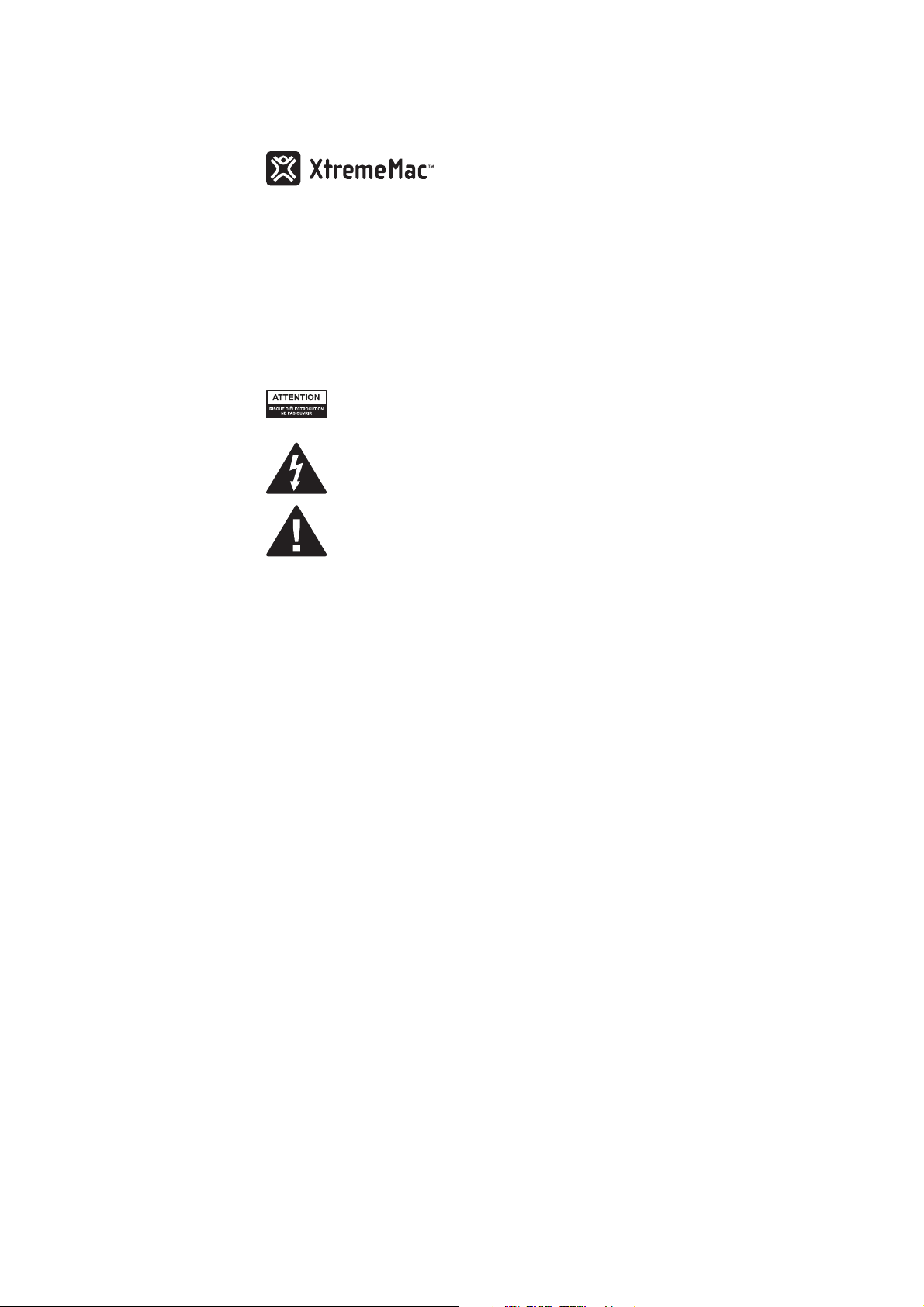
SECURITE DU PRODUIT
Si vous respectez les instructions, ce produit est conçu et commercialisé
pour garantir votre sécurité. Une utilisation inappropriée de ce produit
peut engendrer un risque d’électrocution ou d’incendie. Veuillez
lire attentivement l’ensemble des instructions de sécurité et de
fonctionnement avant d’installer et d’utiliser ce produit. Conservez ces
instructions à portée de main pour les consulter par la suite.
ATTENTION: Afin de réduire tout risque d’électrocution, ne retirez
pas le couvercle ou la partie arrière du dispositif. Ne contient
aucune pièce réparable par l’utilisateur. Confiez la réparation et
l’entretien à du personnel qualifié.
TENSION DANGEREUSE: La flèche en forme d’éclair dans un triangle
indique la présence d’une tension électrique dangereuse non
isolée à l’intérieur de l’appareil. Cette tension est d’un niveau
suffisamment élevé pour représenter un risque d’électrocution.
ATTENTION: Le point d’exclamation dans un triangle indique que le
manuel d’instructions inclus avec l’appareil contient d’importantes
recommandations quant au fonctionnement et à l’entretien de ce
dernier.
ATTENTION: POUR ÉVITER TOUT RISQUE D’ÉLECTROCUTION, INTRODUISEZ
COMPLÈTEMENT LA LAME LARGE DE LA FICHE DANS LA FENTE CORRESPONDANTE
DE LA PRISE.
AVERTISSEMENT: POUR RÉDUIRE TOUT RISQUE D’INCENDIE ET D’ÉLECTROCUTION,
N’EXPOSEZ PAS CE DISPOSITIF À LA PLUIE OU À L’HUMIDITÉ.
LIMITEUR DE SURTENSION: Il est recommandé d’utiliser un limiteur de surtension
pour la connexion CA. La foudre et les surtensions NE SONT PAS couvertes par la
garantie de ce produit.
Utilisez uniquement des attaches et des accessoires spécifiés par le fabricant.
Pour que le dispositif soit complètement déconnecté de l’alimentation
électrique, veillez à ce que l’accès à la prise principale de l’adaptateur CA/CC ne
soit pas bloqué OU qu’il soit facile d’y accéder pendant l’utilisation. Veillez à ne
pas exposer le produit aux fuites ou aux éclaboussures. Ne placez pas d’objets
remplis de liquide, tels que des vases, sur le produit.
INSTRUCTIONS IMPORTANTES CONCERNANT LA SECURITE
1. Lisez ces instructions.
2. Conservez ces instructions.
3. Suivez l’ensemble des avertissements.
4. Respectez toutes les instructions.
5. Tenez l’appareil à l’écart de l’eau.
6. Nettoyez l’appareil uniquement à l’aide d’un chiffon sec.
7. N’obstruez aucun des orifices de ventilation. Installez l’appareil conformément aux
instructions du fabricant.
8. N’installez pas l’appareil près d’une source de chaleur, par exemple un radiateur, une bouche
de chauffage, une cuisinière ou tout autre appareil produisant de la chaleur, notamment les
amplificateurs.
9. N’essayez pas de contourner la protection de sécurité de la fiche polarisée ou de mise à la
terre. Une fiche polarisée comporte deux lames, une plus large que l’autre. Une fiche de mise
à la terre comporte deux lames et une broche de mise à la terre. La lame plus large ou la
troisième broche est prévue pour votre sécurité. Si la fiche fournie n’entre pas dans la prise
de courant, consultez un électricien pour faire remplacer la prise vétuste.
10. Placez toujours le cordon d’alimentation de sorte qu’on ne risque pas de marcher dessus ni
de le pincer, notamment aux points d’entrée et de sortie des fiches et des prises.
11. Utilisez uniquement des attaches et des accessoires spécifiés par le fabricant.
12
Page 12

12. Utilisez uniquement avec un chariot de transport, un support, un trépied, une console ou
une table, spécifiés par le constructeur ou vendus avec l’appareil. Si vous utilisez un chariot,
déplacez l’ensemble chariot-appareil avec précaution afin de ne pas le renverser, ce qui
pourrait entraîner des blessures.
13. Débranchez l’appareil en cas d’orage ou lorsque vous ne l’utilisez pas pendant une période
prolongée.
14. Confiez l’ensemble des travaux d’entretien à du personnel qualifié. Des travaux d’entretien
sont nécessaires lorsque l’appareil est endommagé (la fiche ou le cordon d’alimentation est
endommagé, du liquide s’est renversé ou des objets sont tombés dans l’appareil, l’appareil a
été exposé à la pluie ou à l’humidité, ne fonctionne pas normalement ou est tombé).
15. AVERTISSEMENT: Pour réduire tout risque d’incendie et d’électrocution, tenez l’appareil à
l’écart de la pluie et de l’humidité. Ne placez jamais d’objets remplis d’eau, tels qu’un vase,
sur l’appareil.
16. La fiche secteur CA est utilisée comme dispositif de déconnexion et doit donc toujours rester
facilement accessible et en bon état de marche lors de son utilisation. Pour débrancher
complètement l’appareil de l’alimentation électrique, la fiche secteur doit être entièrement
retirée de la prise CA.
17. ATTENTION: Pour réduire le risque d’incendie ou d’explosion, n’exposez pas les piles à une
chaleur excessive telle que le soleil, le feu ou d’autres sources de chaleur.
FCC STATEMENT FRENCH
13
Page 13

1
AIRPLAY
AUX
USB
3
4
2
AIRPLAY
AUX
USB
5
6
7
iPad
SETUPRESET AUX POWER
13
9
8
1.
2.
3.
4.
5.
6.
iPadSETUPRESET AUX POWER
10
11
8.
9.
10.
11.
12.
13.
12
7.
14
Page 14

Complimenti per il vostro acquisto!
SERVIZIO CLIENTI
E-mail:
support@xtrememac.com
Numero di telefono:
1-866-392-9800 gratuito dagli Stati Uniti
Orario:
Da lunedì a venerdì dalle 12:00 alle 21:00 (GMT-5)
18
Page 15

SICUREZZA DEL PRODOTTO
Se utilizzato nella maniera indicata, questo apparecchio è stato
progettato e fabbricato per garantire la vostra sicurezza personale.
L’uso improprio può causare scosse elettriche o incendi. Leggete
attentamente tutte le istruzioni di sicurezza e funzionamento prima
dell’installazione e dell’utilizzo e tenete le istruzioni a portata di mano
per consultarle in seguito.
ATTENZIONE: per ridurre i rischi di scossa elettrica, non rimuovete
VOLTAGGIO PERICOLOSO: Il lampo con punta di freccia, inserito di
ATTENZIONE: Il simbolo di punto esclamativo, inserito in un triangolo
ATTENZIONE: PER EVITARE SCOSSE ELETTRICHE, INSERIRE COMPLETAMENTE LA
LAMA LARGA DELLA SPINA CON LA FESSURA LARGA.
AVVERTENZA: PER PREVENIRE INCENDI O SCOSSE ELETTRICHE, NON ESPORRE
L’UNITÀ A PIOGGIA O UMIDITÀ.
DISPOSITIVI DI PROTEZIONE CONTRO LE SOVRATENSIONI: è consigliabile utilizzare
un limitatore di sovratensione per il collegamento alla rete elettrica. La garanzia
di questo prodotto NON copre i danni causati da sovratensione per fulmini e sbalzi
di corrente.
Utilizzare solo complementi/accessori specificati dal fabbricante. Per essere
completamente scollegata dall’entrata di corrente, la spina principale
dell’adattatore AC/DC non deve essere ostruita E deve essere sempre facilmente
accessibile durante l’utilizzo. Non esporre il prodotto all’umidità, gocce o schizzi.
Non utilizzare oggetti pieni di liquido come bicchieri in prossimità del prodotto.
il coperchio (o la parte posteriore). All’interno non vi sono parti che
l’utente possa riparare. Per le riparazioni rivolgetevi a personale
qualificato.
un triangolo equilatero, avvisa l’utente della presenza di tensione
pericolosa non isolata all’interno dell’involucro del prodotto che
può essere di intensità sufficiente da costituire un rischio di scossa
elettrica per le persone.
equilatero, avvisa l’utente della presenza di importanti istruzioni
di funzionamento e di manutenzione (riparazione) all’interno della
documentazione che accompagna il prodotto
19
Page 16

IMPORTANTI ISTRUZIONI DI SICUREZZA
1. Leggete queste istruzioni.
2. Conservate queste istruzioni.
3. Osservate tutte le avvertenze.
4. Seguite tutte le istruzioni.
5. Non utilizzare l’apparecchio vicino all’acqua.
6. Pulire solo con un panno asciutto.
7. Non ostruire nessuna delle aperture di ventilazione. Installare seguendo le istruzioni del
produttore.
8. Non installate vicino a fonti di calore come termosifoni, diffusori di aria calda, stufe o altre
apparecchiature (compresi gli amplificatori) che possono produrre calore.
9. Non eludere il sistema di sicurezza della spina polarizzata o di quella con messa a terra. Una
spina polarizzata possiede due spinotti, uno dei quali più grande dell’altro. Un spina con
messa a terra possiede due spinotti e un terzo di messa a terra. Lo spinotto grande o quello
di messa a terra sono sistemi di sicurezza. Qualora la spina in dotazione non sia adatta alla
presa, rivolgersi ad un elettricista per la sostituzione della presa obsoleta.
10. Proteggete il cavo di alimentazione in modo che non possa essere calpestato o schiacciato,
in particolar modo vicino alle spine, ai connettori ausiliari e ai punti in cui essi escono
dall’apparecchio.
11. Utilizzare solo complementi/accessori specificati dal fabbricante.
12. Usare solo con un carrello, piedistallo, treppiede, mensola o tavolo specificato dal
fabbricante o venduto con l’apparecchio. Quando si utilizza un carrello, prestare attenzione
quando si muove il carrello/l’insieme per evitare eventuali danni dovuti alla caduta.
13. Scollegate l’apparecchio durante temporali o quando non viene utilizzato per lunghi periodi
di tempo.
14. Per le riparazioni rivolgetevi a personale qualificato. La riparazione è necessaria quando
l’apparecchio è stato danneggiato, ad esempio quando sono guasti i cavi di alimentazione
o la spina, sono stati rovesciati dei liquidi o degli oggetti sono caduti sull’apparecchio, il
dispositivo è stato esposto a pioggia o a umidità, non funziona normalmente o è caduto.
15. AVVERTENZA: per ridurre i rischi di incendio o scossa elettrica, non esporre questo
apparecchio alla pioggia o all’umidità. Non appoggiare oggetti contenenti liquidi, come ad
esempio un vaso, sull’apparecchio.
16. La spina di alimentazione principale è utilizzata per scollegare il dispositivo
dall’alimentazione e dovrebbe essere sempre accessibile durante l’uso. Per scollegare
completamente l’apparato dall’alimentazione, la spina di alimentazione principale deve
essere completamente rimossa dalla presa di corrente.
17. ATTENZIONE: Per ridurre il rischio di incendio o esplosione, non esporre le batterie a un
calore eccessivo quale la luce solare diretta, il fuoco o altre fonti di calore.
20
Page 17

1
AIRPLAY
AUX
USB
3
4
2
AIRPLAY
AUX
USB
5
6
7
iPad
SETUPRESET AUX POWER
13
9
8
1.
2.
3.
4.
5.
6.
iPadSETUPRESET AUX POWER
10
11
8.
9.
10.
11.
12.
13.
12
7.
21
Page 18

Wir gratulieren Ihnen zu Ihrem Kauf!
KUNDENDIENST
E-mail:
support@xtrememac.com
Telefonnummer:
1-866-392-9800 gebührenfrei innerhalb der USA
Betriebszeiten:
Montag bis Freitag von 12.00 bis 21.00 Uhr (EST)
25
Page 19

PRODUKTSICHERHEIT
Dieses Gerät wurde so entwickelt und hergestellt, dass Ihre persönliche
Sicherheit gewährleistet ist, wenn Sie es bestimmungsgemäß
gebrauchen. Eine falsche Verwendung dieses Produkts kann einen
elektrischen Schlag oder Brandgefahr verursachen. Bitte lesen Sie alle
Sicherheits- und Betriebsanleitungen vor dem Aufstellen und vor dem
Gebrauch sorgfältig durch und halten Sie diese Anleitungen griffbereit,
damit Sie auch künftig darauf zurückgreifen können.
ACHTUNG: Um die Gefahr eines elektrischen Schlags zu verringern,
GEFÄHRLICHE SPANNUNG: Der Blitz mit dem Pfeilkopf innerhalb eines
ACHTUNG: Das Ausrufezeichen innerhalb eines gleichseitigen Dreiecks
ACHTUNG: UM EINEN ELEKTRISCHEN SCHLAG ZU VERMEIDEN, ORDNEN SIE DIE BREITE
STECKERVERBINDUNG DEM BREITEN SCHLITZ ZU UND SETZEN SIE SIE VOLLSTÄNDIG
EIN.
WARNUNG: SETZEN SIE DIESES GERÄT WEDER REGEN NOCH FEUCHTIGKEIT AUS. SO
VERMEIDEN SIE DIE GEFAHR EINES FEUERS ODER EINES ELEKTRISCHEN SCHOCKS.
ÜBERSPANNUNGSSCHUTZ: Es wird empfohlen, für die AC-Verbindung einen
Überspannungsschutz zu verwenden. Überspannungsschäden und Schäden durch
Blitzeinschläge sind NICHT durch die Garantie für dieses Produkt abgedeckt.
Verwenden Sie nur vom Hersteller ausgewiesene Zusatzgeräte. Damit das Gerät
vollständig vom Stromnetz getrennt werden kann, sollte der Hauptstecker des AC/
DC-Adapters nicht verdeckt werden ODER er sollte während des Gebrauchs einfach
zugänglich sein. Setzen Sie das Produkt weder Tropf- noch Spritzwasser aus. Stellen Sie
keine mit Wasser gefüllten Objekte, wie Vasen, auf das Produkt.
entfernen Sie die Abdeckung (oder die Rückseite) nicht. Innen
befinden sich keine Teile, die für den Gebrauch durch den Benutzer
bestimmt sind. Lassen Sie Wartungsarbeiten von qualifiziertem
Kundendienstpersonal durchführen.
gleichseitigen Dreiecks soll den Benutzer vor nicht isolierter, gefährlicher
Spannung innerhalb des Produktgehäuses warnen, die so hoch sein kann,
dass die Gefahr eines elektrischen Schlags für Personen besteht.
soll den Benutzer auf wichtige Betriebs- und Wartungsanleitungen in
den Lesematerialien hinweisen, die dem Gerät beigefügt wurden.
26
Page 20

WICHTIGE SICHERHEITSHINWEISE
1. Lesen Sie diese Anleitungen.
2. Bewahren Sie diese Anleitungen auf.
3. Beachten Sie alle Warnhinweise.
4. Befolgen Sie alle Anweisungen.
5. Verwenden Sie dieses Gerät nicht in der Nähe von Wasser.
6. Reinigen Sie das Gerät nur mit trockenen Tüchern.
7. Blockieren Sie keine Lüftungsöffnungen. Stellen Sie das Gerät gemäß den Anweisungen des
Herstellers auf.
8. Stellen Sie das Gerät nicht in der Nähe von Heizquellen auf, wie z. B. Radiatoren, Heizkörpern,
Öfen oder anderen Geräten (einschließlich Verstärkern), die Wärme erzeugen.
9. Zerstören Sie die Sicherheitsvorkehrungen des polarisierten oder des SchuKo-Steckers nicht.
Ein polarisierter Stecker hat zwei Steckverbindungen, von denen eine breiter ist, als die
andere. Ein SchuKo-Stecker hat zwei Steckverbindungen und einen dritten Erdungsstift.
Die breitere Steckverbindung oder der dritte Erdungsstift dienen Ihrer Sicherheit. Falls der
mitgelieferte Stecker nicht in Ihre Steckdose passt, bitten Sie einen Elektriker, die veraltete
Steckdose zu ersetzen.
10. Achten Sie darauf, dass nicht auf das Stromkabel getreten wird und dass es nicht
abgeklemmt wird – besonders am Stecker, an Zusatzanschlüssen und an dem Punkt, an dem
das Kabel aus dem Gerät kommt.
11. Verwenden Sie nur vom Hersteller ausgewiesene Zusatzgeräte.
12. Verwenden Sie das Gerät nur mit vom Hersteller ausgewiesenen oder mitgelieferten Wagen,
Ständern, Stativen, Halterungen oder Tischen. Wenn Sie einen Wagen verwenden, bewegen
Sie den Wagen zusammen mit dem Gerät vorsichtig, damit das Gerät nicht herunterfällt und
beschädigt wird.
13. Trennen Sie dieses Gerät von der Stromzufuhr bei Gewitter oder wenn Sie es für längere Zeit
nicht verwenden.
14. Lassen Sie alle Wartungsarbeiten von qualifiziertem Kundendienstpersonal durchführen.
Wartungsarbeiten sind erforderlich, wenn das Gerät auf irgendeine Weise beschädigt
wurde – wenn z. B. das Netzkabel oder der Stecker beschädigt ist, Flüssigkeit über das Gerät
gekippt wurde oder Objekte hineingefallen sind, das Gerät dem Regen oder der Feuchtigkeit
ausgesetzt wurde, nicht normal funktioniert oder heruntergefallen ist.
15. WARNUNG: Setzen Sie dieses Gerät weder Regen noch Feuchtigkeit aus. So vermindern
Sie die Gefahr eines Feuers oder eines elektrischen Schlags. Stellen Sie keine mit Wasser
gefüllten Objekte, wie Vasen, auf das Gerät.
16. Der Haupt-AC-Stecker wird verwendet, um das Gerät vom Stromnetz zu trennen und sollte
während des Gebrauchs einfach zugänglich und betriebsbereit bleiben. Um das Gerät
vollständig vom Stromnetz zu trennen, sollte der Hauptstecker vollständig aus der ACWandsteckdose entfernt werden.
17. ACHTUNG: Um die Gefahr von Feuer oder einer Explosion zu verringern, setzen Sie die
Batterien keiner übermäßigen Hitze, wie Sonnenschein, Feuer oder anderen Hitzequellen
aus.
27
Page 21

1
AIRPLAY
AUX
USB
3
4
2
AIRPLAY
AUX
USB
5
6
7
iPad
SETUPRESET AUX POWER
13
9
8
1.
2.
3.
4.
5.
6.
iPadSETUPRESET AUX POWER
10
11
8.
9.
10.
11.
12.
13.
12
7.
28
Page 22

¡Enhorabuena por su compra!
ATENCIÓN AL CLIENTE
Correo electrónico:
support@xtrememac.com
Teléfono:
1-866-392-9800 (llamada gratuita desde Estados Unidos)
Horario de atención:
de lunes a viernes, de 12 h a 21 h (hora Este de EE.UU., GMT-5)
32
Page 23

SEGURIDAD DEL PRODUCTO
Si se utiliza de la forma correcta, esta unidad está diseñada y fabricada
para garantizar la seguridad de los usuarios. Un uso inadecuado de este
producto puede llegar a provocar una descarga eléctrica o el riesgo de
incendio. Lea detenidamente todas las instrucciones de seguridad y
uso antes de la instalación y mantenga las instrucciones a mano para
futuras consultas.
PRECAUCIÓN: Para evitar el riesgo de descarga eléctrica, no retire
DANGEROUS VOLTAGE: The lightning flash VOLTAJE PELIGROSO:
ATENCIÓN: El triángulo con un símbolo de admiración señala
la cubierta ni la tapa posterior. El producto no contiene piezas en
su interior que pueda reparar el usuario. Solicite los servicios de un
técnico cualificado.
El triángulo con un rayo alerta de la existencia de un “voltaje peligroso”
no aislado en el interior del producto, lo bastante elevado como para
constituir un riesgo de descarga eléctrica en las personas.
instrucciones de uso, mantenimiento o reparación especialmente
importantes en la documentación del producto.
PRECAUCIÓN: PARA EVITAR LAS DESCARGAS ELÉCTRICAS, COMPRUEBE QUE LA
CLAVIJA ANCHA DEL ENCHUFE SE AJUSTA PERFECTAMENTE A LA RANURA ANCHA;
DESPUÉS INSÉRTELO HASTA EL FONDO.
ADVERTENCIA: PARA EVITAR RIESGO DE INCENDIOS O DE DESCARGA, NO EXPONGA
ESTA UNIDAD A LA LLUVIA NI A LA HUMEDAD.
PROTECTORES CONTRA SUBIDAS DE TENSIÓN:
Se recomienda utilizar un protector contra subidas de tensión para la conexión a
la corriente. La garantía del producto NO cubre ni las descargas eléctricas ni las
subidas de tensión.
Use sólo accesorios o periféricos autorizados por el fabricante. Para estar
totalmente desconectado de la entrada de corriente, el enchufe del adaptador
CA/CC no debería obstruirse y debe ser fácilmente accesible durante el uso
previsto. Evite exponer el producto a goteos o salpicaduras. No coloque encima
objetos llenos de líquido, como jarrones.
INSTRUCCIONES IMPORTANTES DE SEGURIDAD
1. Lea estas instrucciones.
2. Consérvelas.
3. Tenga presentes todas las advertencias.
4. Siga todas las indicaciones.
5. No utilice este aparato cerca del agua.
6. Para limpiarlo, utilice sólo un paño seco.
7. No obstruya las ranuras de ventilación. Para instalarlo, siga escrupulosamente las
instrucciones del fabricante.
8. No instale este aparato cerca de fuentes de calor, como radiadores, rejillas de aire caliente,
estufas o cualquier otro dispositivo (incluidos los amplificadores) que genere calor.
9. No desestime la seguridad que proporciona un enchufe polarizado o con toma de tierra. Los
enchufes polarizados tienen dos clavijas, una más ancha que la otra. Los enchufes con toma
de tierra tienen dos clavijas normales y una tercera para la conexión a tierra. La clavija más
ancha en el primer caso y la de la toma de tierra en el segundo son elementos de seguridad.
Si el enchufe del aparato no encaja en la toma de corriente, solicite a un electricista que lo
cambie.
10. Evite pisar o aplastar el cable de corriente, en especial en el extremo del enchufe, en los
receptáculos de conexión o en el punto de entrada al aparato.
11. Use sólo accesorios o periféricos autorizados por el fabricante.
33
Page 24
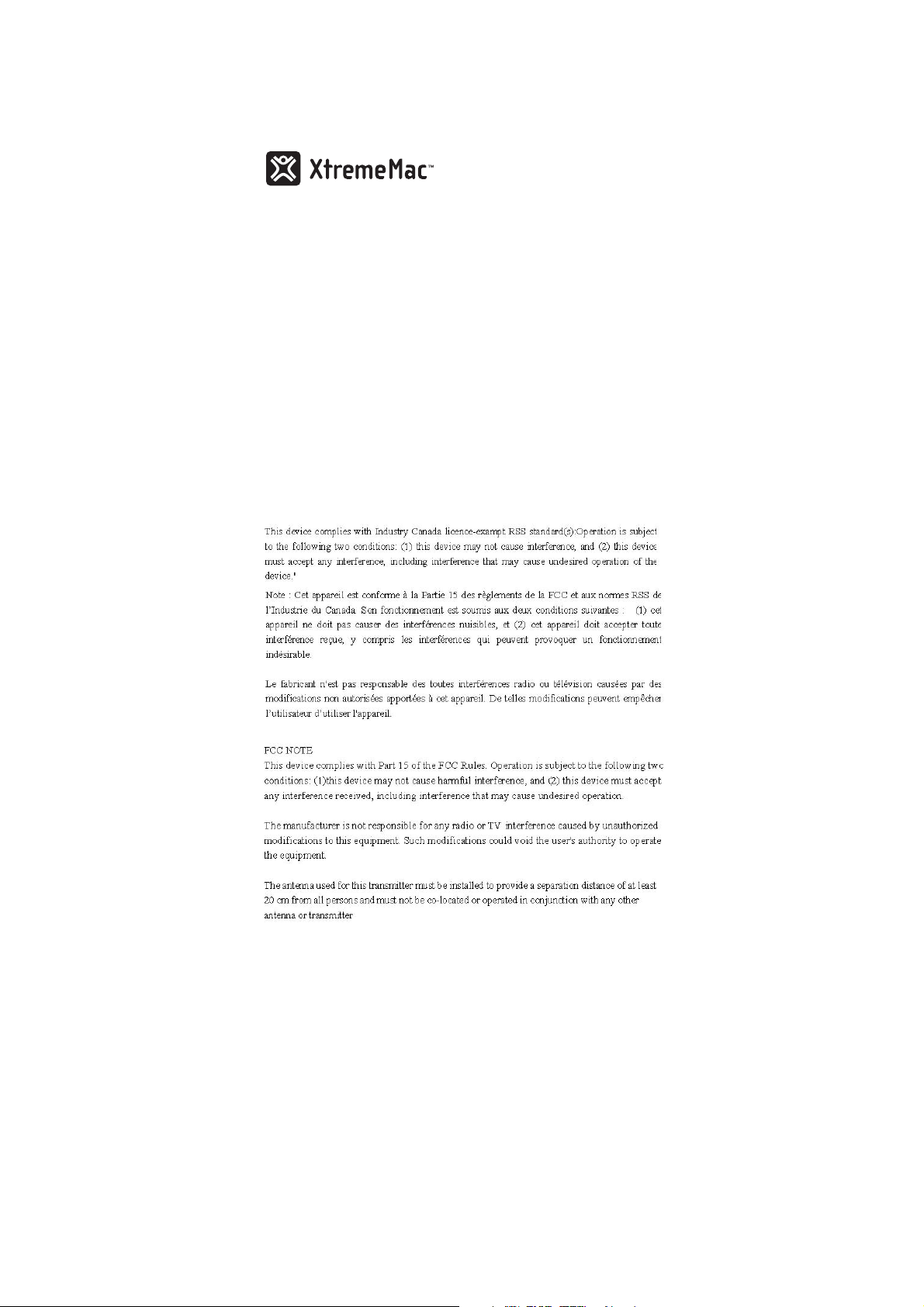
12. Utilice este aparato únicamente con la plataforma de ruedas, la base, el trípode, el soporte
o la mesa que indique el fabricante o venga con el aparato. Si utiliza una plataforma con
ruedas, tenga cuidado al desplazarla para evitar que vuelque o se dañe.
13. Desconecte el aparato durante las tormentas o si no va a utilizarlo por un periodo largo.
14. Solicite los servicios de un técnico cualificado para cualquier reparación. Necesitará
asistencia técnica si el aparato sufre cualquier tipo de daño. Por ejemplo, si el enchufe o el
cable de corriente están en malas condiciones, si se derrama líquido sobre el aparato o entra
algo en su interior, si el aparato ha quedado expuesto a la lluvia o la humedad, si no funciona
con normalidad o si cae al suelo.
15. ADVERTENCIA: Para reducir el riesgo de descargas eléctricas e incendios, no exponga este
dispositivo a la lluvia o a la humedad. No coloque encima objetos que contengan agua, por
ejemplo, jarrones.
16. El enchufe de corriente principal se utiliza como dispositivo de desconexión de la
alimentación y debería estar accesible y operativo cuando sea necesario. Para desconectar
completamente el dispositivo de la corriente, debe extraer totalmente el enchufe principal
de la toma de corriente.
17. PRECAUCIÓN: Para evitar riesgos de incendio o explosión, no exponga las pilas a un calor
excesivo, como el del sol, el fuego u otras fuentes de calor.
FCC STATEMENT SPANISH
34
Page 25

1
AIRPLAY
AUX
USB
3
4
2
AIRPLAY
AUX
USB
5
6
7
iPad
SETUPRESET AUX POWER
13
9
8
1.
2.
3.
4.
5.
6.
iPadSETUPRESET AUX POWER
10
11
8.
9.
10.
11.
12.
13.
12
7.
35
Page 26

Parabéns pela compra!
SERVIÇO DE ATENDIMENTO AO CLIENTE
Email:
support@xtrememac.com
Telefone:
1-866-392-9800 - ligação grátis dentro dos Estados Unidos)
Horário de funcionamento:
de segunda a sexta, das 12:00 às 21:00 (GMT -5)
39
Page 27

SEGURANÇA DO PRODUTO
Esta unidade foi projetada e fabricada para garantir sua segurança
pessoal quando usada da maneira aqui descrita. O uso incorreto deste
produto pode resultar em potenciais choques elétricos ou incêndios.
Antes de instalar e usar, leia cuidadosamente todas as instruções de
segurança e de funcionamento, e mantenha estas instruções à mão
para futuras consultas.
CUIDADO: Para reduzir o risco de choques elétricos, não remova a
TENSÃO PERIGOSA: O símbolo de raio com cabeça em forma de seta,
ATENÇÃO: Na literatura que acompanha o aparelho, o ponto de
CUIDADO: PARA EVITAR CHOQUES ELÉTRICOS, POSICIONE O PINO CHATO LARGO
DO PLUGUE NA ENTRADA LARGA E INSIRA-O ATÉ O FIM.
AVISO: PARA EVITAR INCÊNDIOS OU CHOQUES ELÉTRICOS, NÃO EXPONHA ESTA
UNIDADE A CHUVA OU UMIDADE.
PROTETORES CONTRA SOBRETENSÃO: É recomendável usar um protetor contra
sobretensão para conexão de CA. A garantia deste produto NÃO oferece cobertura
contra tempestades elétricas ou sobretensão.
Use somente conexões/acessórios especificados pelo fabricante. Para que seja
sempre possível desconectá-lo completamente da entrada de energia, o plugue
principal do adaptador de CA/CC não deve ficar obstruído OU é necessário
proporcionar fácil acesso a ele durante o uso pretendido. Não exponha o produto
a goteiras ou respingos. Não coloque sobre o produto objetos contendo líquidos,
como vasos.
tampa (ou a parte traseira). Dentro do produto não existem peças que
podem ser consertadas pelo usuário. O produto só deve ser consertado
por pessoal qualificado.
que fica dentro de um triângulo equilátero, destina-se a alertar o
usuário sobre a presença de “tensão perigosa” não isolada dentro do
compartimento do produto, que pode ser de magnitude suficiente para
acarretar risco de choques elétricos nas pessoas.
exclamação que fica dentro de um triângulo equilátero destina-se
a alertar o usuário sobre a presença de instruções importantes de
operação e manutenção (consertos).
40
Page 28

INSTRUÇÕES DE SEGURANÇA IMPORTANTES
1. Leia estas instruções.
2. Guarde-as.
3. Preste atenção a todos os avisos.
4. Siga todas as instruções.
5. Não use este aparelho perto de água.
6. Limpe somente usando um pano seco.
7. Não bloqueie nenhuma abertura de ventilação. Instale de acordo com as instruções do
fabricante.
8. Não instale perto de fontes de calor, como aquecedores, grades de exaustão, fogões ou
outros aparelhos (incluindo amplificadores) que produzam calor.
9. Não anule o recurso de segurança do plugue polarizado ou de aterramento. O plugue
polarizado tem dois pinos chatos, sendo um mais largo que o outro. O plugue de
aterramento tem dois pinos chatos e um terceiro pino, cilíndrico, de aterramento. O pino
chato largo ou o terceiro pino, cilíndrico, são fornecidos para sua segurança. Se o plugue
fornecido não encaixar na tomada, chame um eletricista para trocar a tomada antiga.
10. Proteja o cabo de alimentação para que não seja pisado ou comprimido, particularmente
perto dos plugues, das tomadas de serviço e do ponto onde eles saem do aparelho.
11. Use somente conexões/acessórios especificados pelo fabricante.
12. Use-o somente com um carrinho, suporte, tripé, mesa ou apoio especificado pelo fabricante
ou vendido com o aparelho. Ao utilizar o conjunto de carrinho/aparelho, tenha cuidado ao
movimentá-lo a fim de evitar ferimentos decorrentes de tombamentos.
13. Desconecte este aparelho durante tempestades elétricas ou quando não for usado por
longos períodos de tempo.
14. O produto só deve ser consertado por pessoal qualificado. Será necessário enviar o aparelho
para conserto quando ele tiver sido danificado de alguma forma, como quando o cabo ou
o plugue de alimentação tiver sido danificado, quando tiver espirrado líquido ou objetos
tiverem caído sobre o aparelho, quando o aparelho tiver sido exposto a chuva ou umidade,
quando não estiver funcionando normalmente ou quando tiver sido derrubado.
15. AVISO: Para reduzir o risco de incêndios ou choques elétricos, não exponha este aparelho a
chuva ou umidade. Não coloque sobre o aparelho objetos contendo água, como um vaso.
16. O plugue da tomada elétrica de CA é usado como dispositivo de interrupção de energia e
deve estar sempre acessível e funcional durante o uso pretendido. A fim de desconectar
completamente o aparelho da alimentação, é necessário retirar totalmente o plugue da
tomada elétrica da parede.
17. CUIDADO: Para reduzir o risco de incêndios ou explosão, não exponha as pilhas a calor
excessivo, como sol, fogo ou outras fontes de calor.
41
Page 29

1
AIRPLAY
AUX
USB
3
4
2
AIRPLAY
AUX
USB
5
6
7
iPad
SETUPRESET AUX POWER
13
9
8
1.
2.
3.
4.
5.
6.
iPadSETUPRESET AUX POWER
10
11
8.
9.
10.
11.
12.
13.
12
7.
42
Page 30

1
AIRPLAY
AUX
USB
3
4
2
AIRPLAY
AUX
USB
5
6
7
iPad
SETUPRESET AUX POWER
13
9
8
1.
2.
3.
4.
5.
6.
iPadSETUPRESET AUX POWER
10
11
8.
9.
10.
11.
12.
13.
12
7.
49
Page 31

1
AIRPLAY
AUX
USB
3
4
2
AIRPLAY
AUX
USB
5
6
7
iPad
SETUPRESET AUX POWER
13
9
8
1.
2.
3.
4.
5.
6.
iPadSETUPRESET AUX POWER
10
11
8.
9.
10.
11.
12.
13.
12
7.
56
Page 32

1
AIRPLAY
AUX
USB
3
4
2
AIRPLAY
AUX
USB
5
6
7
iPad
SETUPRESET AUX POWER
13
9
8
1.
2.
3.
4.
5.
6.
iPadSETUPRESET AUX POWER
10
11
8.
9.
10.
11.
12.
13.
12
7.
63
Page 33

1
AIRPLAY
AUX
USB
3
4
2
AIRPLAY
AUX
USB
5
6
7
iPad
SETUPRESET AUX POWER
13
9
8
1.
2.
3.
4.
5.
6.
iPadSETUPRESET AUX POWER
10
11
8.
9.
10.
11.
12.
13.
12
7.
70
Page 34

LIMITED WARRANTY INFORMATION
L’INFORMATION DE GARANTIE
English - Imation Enterprises Corp. warrants this product against defects for 1 year from the date of
original purchase. This warranty does not apply to any software bundled with this product. Imation
shall not be liable for any lost data or incidental or consequential damages related to this product.
Some jurisdictions do not allow limitations on how long an implied warranty lasts, or the exclusion
or limitation of incidental or consequential damages, so the above limitations or exclusions may not
apply to you. This limited warranty gives you specific legal rights, and you may have other rights
which may vary from one state, province or country to another.
For sales in Australia - Imation Limited Warranty against defects for 1 year from purchase date.
Product will be replaced or refunded at our option. At your cost, deliver product & proof of purchase
to Imation at Unit 2, 1 Coronation Ave, Kings Park NSW, Australia 2148 Ph 1800 225 013. Further details
at www.imation.com/en-au or contact us at csanz@imation.com. Your benefits under this Imation
warranty are in addition to your other rights and remedies under a law in relation to this product.
Our goods come with guarantees that cannot be excluded under the Australian Consumer Law.
You are entitled to a replacement or refund for a major failure and for compensation for any other
reasonably foreseeable loss or damage. You are also entitled to have the goods repaired or replaced
if the goods fail to be of acceptable quality and the failure does not amount to a major failure.
Française - Imation Enterprises Corp, garantit l’absence de tout défaut sur ce produit durant 1 an
à compter de la date d’achat original. Cette garantie ne couvre aucun logiciel livré avec ce produit.
Imation ne pourra en aucun cas être tenu responsable de la perte de données ou des dommages
accessoires ou indirects relatifs à ce produit. Les limitations de la durée de la garantie implicite ou
l’exclusion ou la limitation des dommages accessoires ou indirects n’étant pas autorisées dans
certaines juridictions, il se peut que les limitations ou les exclusions susmentionnées ne s’appliquent
pas à vous. Cette garantie limitée vous octroie des droits juridiques spécifiques auxquels s’ajoutent
éventuellement d’autres droits en fonction de la législation locale en vigueur dans l’état, la province
ou le pays concerné.
Italiano - Imation Enterprises Corp. garantisce che questo prodotto è privo di difetti per 1 anno
dalla data dell’acquisto originale. Questa garanzia non si applica al software fornito con questo
prodotto. Imation non potrà essere resa responsabile per perdite di dati o danni accidentali
o conseguenti relativi a questo prodotto. Alcune giurisdizioni non consentono limitazioni
relativamente alla durata della garanzia, o all’esclusione o limitazione di danni accidentali o
conseguenti, pertanto le limitazioni o esclusioni potrebbero non essere applicabili. Questa
garanzia limitata concede specifici diritti legali, e potrebbero esistere altri diritti che variano
da uno stato o paese all’altro.
Deutsch - Imation Enterprises Corp. garantiert für den Zeitraum von 1 Jahr ab dem ursprünglichen
Kaufdatum, dass dieses Produkt frei von Fehlern ist. Diese Garantie gilt nicht für Software, die
mit diesem Produkt zusammen ausgeliefert wird. Imation ist nicht verantwortlich für alle
Datenverluste oder Begleit- oder Folgeschäden, die in Beziehung zu diesem Produkt stehen.
Einige Gerichtsbarkeiten untersagen eine zeitliche Einschränkung impliziter Garantien oder die
Ausnahme oder Einschränkung von Begleit- oder Folgeschäden. Daher gelten die oben genannten
Einschränkungen oder Ausnahmen möglicherweise für Sie nicht. Diese eingeschränkte Garantie
gibt Ihnen besondere gesetzliche Rechte. Möglicherweise haben Sie zudem weitere Rechte, die von
Bundesland zu Bundesland, Provinz zu Provinz oder Land zu Land variieren können.
Español - Imation Enterprises Corp. garantiza este producto contra defectos durante 1 año a
partir de la fecha de la compra original. Esta garantía no se aplica al software que pudiera i
ncluirse con este producto. Imation no se hace responsable de la pérdida de datos ni de posibles
daños accesorios o emergentes relacionados con el producto. Algunas jurisdicciones no permiten
limitaciones en la duración de una garantía implícita, ni la exclusión o limitación de daños
accesorios o emergentes, por lo que es posible que las limitaciones o exclusiones indicadas no se
apliquen en su caso. Esta garantía limitada le da derechos legales específicos; es posible que tenga
también otros derechos que pueden variar en función del estado, la provincia o el país.
Português - Imation Enterprises Corp. garante este produto contra defeitos por 1 ano, contado(s) a
partir da data de compra original. Esta garantia não se aplica a nenhum software fornecido com este
produto. A Imation não poderá ser responsabilizada por quaisquer perdas de dados, nem por danos
incidentais ou consequenciais relacionados a este produto. Algumas jurisdições não permitem que
a duração de uma garantia implícita seja limitada nem que danos incidentais ou consequenciais
sejam excluídos ou limitados, portanto as limitações ou exclusões acima talvez não se apliquem a
você. Esta garantia limitada outorga a você direitos legais específicos e talvez você tenha outros
direitos que variem de um estado, província ou país a outro.
74
Page 35

XtremeMac.com
CUSTOMER SERVICE
Email: support@xtrememac.com
Telephone number: 1-866-392-9800
(Toll free within the United States)
Hours of operation: Monday through Friday,
12pm – 9pm EST
19951290-A
