Page 1
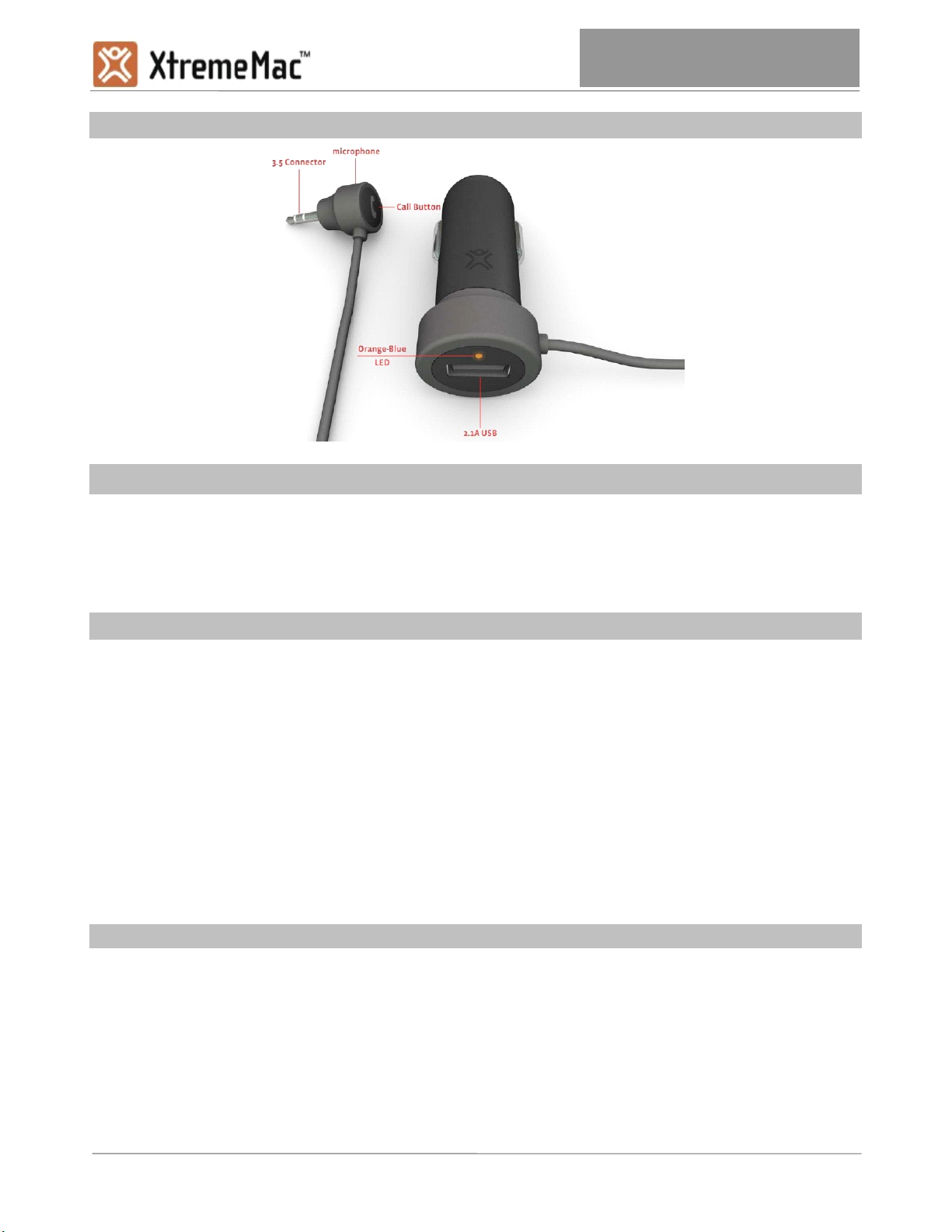
1. Buttons and Connections
2. Charging with InCharge Auto BT
U
ser
U
ser
U
U ser
ser M
M
anual
M
anual
M anual
anual
2.1 Charging an iPod / iPad / iPhone
i. When you plug the CLA into the 12V in a Car, The Orange LED will turn on, to show that the CLA
is being powered.
ii. When a USB Device is plugged into the CLA, up to 2.1A of power will be supplied immediately.
3. Connecting to Bluetooth
3.1 Connecting to InCharge Auto BT via Bluetooth
i. Hold down the ʻ Call ʼ button for 2 seconds, this will allow the Bluetooth device to be discovered.
ii.
The Orange LED will turn off and LED will begin to slowly Flash Blue.
iii. Then, the User selects "InCharge Auto BT" from the Bluetooth List on their device. If the device
requires a pairing code, use "0000".
iv. O nce the device has successfully paired, there will be an audible ʻ beep ʼ sent to the stereo and the
LED will stop flashing and stay solid blue.
v. If the unit is not paired after three minutes, the LED will stop flashing blue and it will become solid
orange
vi.
InCharge Auto BT will remember the device that it is paired with, and link to it each time that InCharge
Auto BT is powered on and the device is in range.
Playing Audio over Bluetooth
4.
4.1 Playing wireless Audio over Bluetooth
i. The user must have their radio set to AUX and the 3.5mm cable properly connected.
ii. Press the ʻ call ʼ button on the 3.5 Jack, this will send a play command to the iPod
iii. The music will start playing as quickly as possible.
iv. The ʻ call ʼ button can be pressed at anytime to pause or play the audio.
Page 2
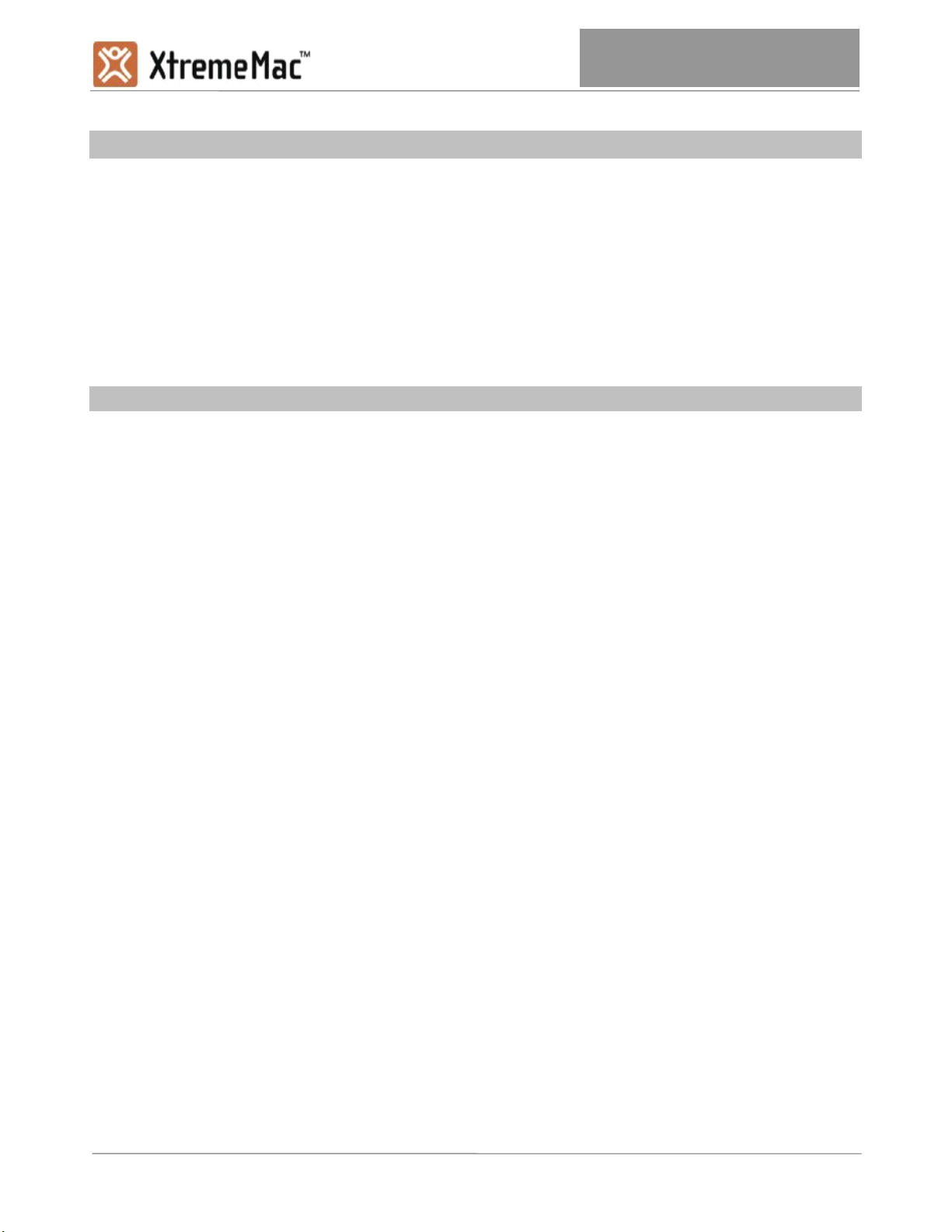
U
ser
M
U
ser
U
U ser
ser M
anual
M
anual
M anual
anual
5. Receiving a call via Bluetooth
5.1 Receiving a call via Bluetooth
i. If audio is playing over Bluetooth, the audio volume will dim and the phone will ring over the car stereo.
ii. Press the ʻ call ʼ button on the 3.5 Jack to answer a call. The Audio from the call will begin to play over
the car stereo, The Microphone on the 3.5 jack will be the active microphone.
iii. If the user answers the call by pressing a button on the phone itself, than the phone call will not
transmit over the Bluetooth for privacy reasons. The User will need to select Bluetooth as the Audio source
on the Phone.
iv. After the conversation is complete, the user can end the call by pressing the ʻ call ʼ button.
6. Statement
This device complies with Part 15 of the FCC Rules. Operation is subject to the following two
conditions: (1) this device may not cause harmful interference, and (2) this device must accept
any interference received, including interference that may cause undesired operation.
changes or modifications not expressly approved by the party responsible for compliance
could void the user's authority to operate the equipment.
NOTE:
This equipment has been tested and found to comply with the limits for a
Class B digital device, pursuant to Part 15 of the FCC Rules. These limits are
designed to provide reasonable protection against harmful interference in a
residential installation. This equipment generates, uses and can radiate radio
frequency energy and, if not installed and used in accordance with the
instructions, may cause harmful interference to radio communications. However,
there is no guarantee that interference will not occur in a particular installation.
If this equipment does cause harmful interference to radio or television reception,
which can be determined by turning the equipment off and on, the user is
encouraged to try to correct the interference by one or more of the following
measures:
-- Reorient or relocate the receiving antenna.
-- Increase the separation between the equipment and receiver.
-- Connect the equipment into an outlet on a circuit different
from that to which the receiver is connected.
-- Consult the dealer or an experienced radio/TV technician for help.
RF Exposure Statement
To maintain compliance with FCC ’ s RF Exposure guidelines, This equipment should be
installed and operated with minimum distance between 20cm the radiator your body: Use
only the supplied antenna.
This device complies with industry canada licence-exempt RSS standard(s). Operation is
suject to the following two conditions:(1) this device may not cause interference, and(2) this
device must accept any interference, including interfernce that may cause undesired operation
of the device.
