Page 1
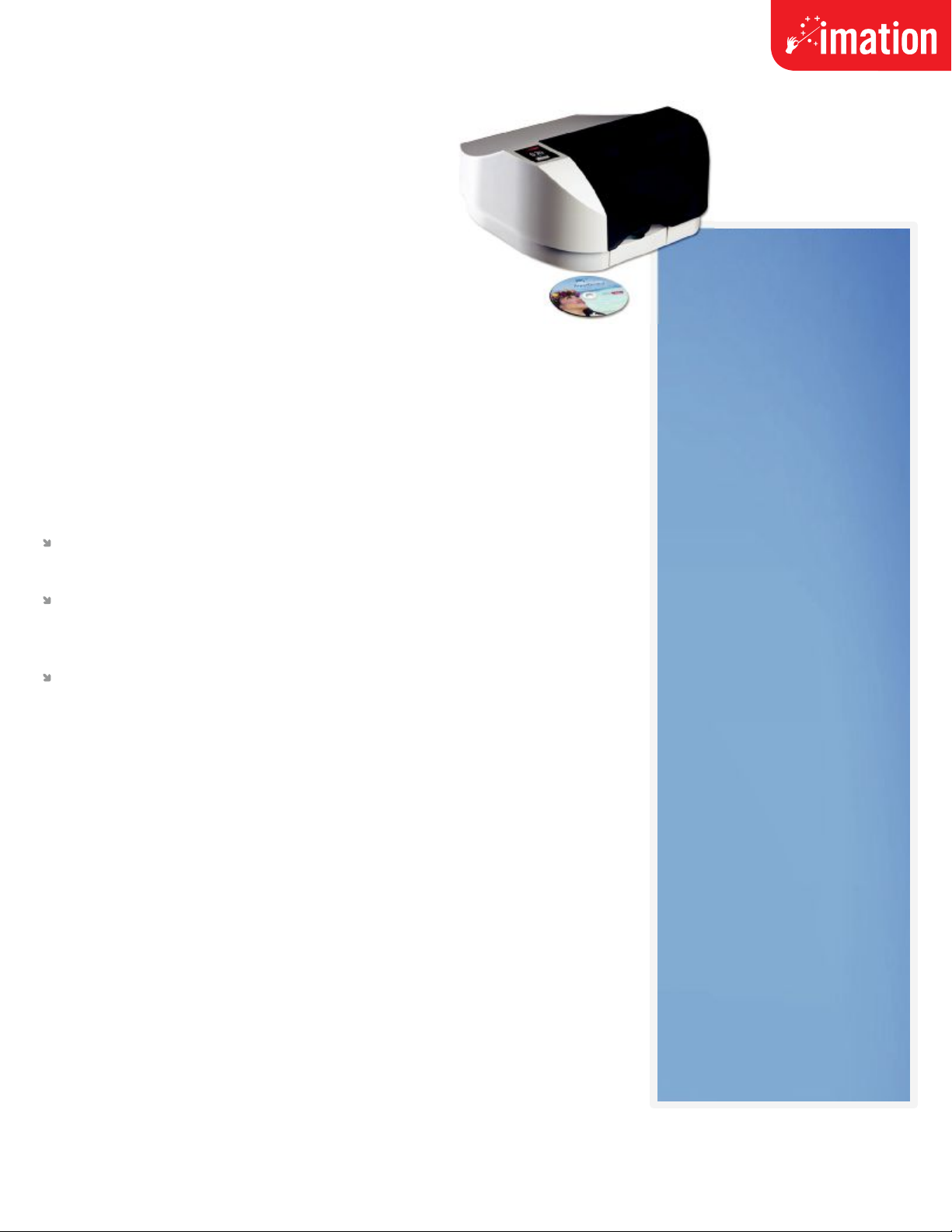
Disc Capacity
20 Discs
Drive
Pioneer DVD/CD drive
Recording Speeds
DVD±R: up to 16x
DVD-R DL: up to 8x
CD-R: up to 40x
Print Method
Inkjet
Print Resolution
Up to 4800dpi
Colors
16.7 million
Z-Color™ color profile included
®
Technical
Specifications
leading through innovation
D20 Disc Publisher
Features & Benefits
Leave a professional, lasting impression with the D20
Disc Publisher from Imation. This easy to use CD/DVD
publishing solution features a compact, professional design
that fits right on your desktop. With a capacity of up to 20 discs,
it automatically duplicates and prints brilliant direct-to-disc inkjet
graphics on any standard inkjet printable discs. Deliver optimal image
quality and color in concert with Imation AquaGuard™ discs. Quick setup
ensures you’ll be burning and printing discs in minutes with the included easy to
use software. The D20 Disc Publisher combined with Imation AquaGuard discs, ink
and image creation software ensures maximum design flexibility, brilliant colors
from hub to edge, and quick drying graphics that resist smearing when exposed to
water or humid conditions.
Easy to Use, Professional Results – Simple, quick setup and easy to use software
ensure high quality results that leave a professional, unique impression
Seamless Printing and Burning – Extensive testing with Imation printable discs
guarantees both compatibility and optimal results, delivering brilliant colors and
image quality in concert with Imation AquaGuard media
Complete Solution – Used in combination with Imation AquaGuard discs, the D20
Disc Publisher and image creation software provide a complete solution with
impressive, professional results that are smudge and smear resistant
leading through innovation
Leave a professional, lasting impression with the D20
Disc Publisher from Imation. This easy to use CD/DVD
publishing solution features a compact, professional design
that ts right on your desktop. With a capacity of up to 20 discs,
it automatically duplicates and prints brilliant direct-to-disc inkjet
graphics on any standard inkjet printable discs. Deliver optimal image
quality and color in concert with Imation AquaGuard™ discs. Quick setup
ensures you’ll be burning and printing discs in minutes with the included easy to
use software. The D20 Disc Publisher combined with Imation AquaGuard discs,
ink and image creation software ensures maximum design exibility, brilliant colors
from hub to edge, and quick drying graphics that resist smearing when exposed to
water or humid conditions.
Disc Capacity
20 Discs
Drive
Pioneer DVD/CD drive
Recording Speeds
DVD+R, DVD-R: up to 16x
DVD-R DL: up to 8x
CD-R: up to 40x
Print Method
Inkjet
Print Resolution
Up to 4800 dpi
Colors
16.7 million
Z-Color™ color prole included
Maximum Print Width
4.724” (120mm)
Software
PC: PTPublisher™, Surething™
CD Label Software
Mac: CharisMac Engineering’s
Discribe™
Size/Weight
15”W x 14.75”D x 7”H
11.5 lbs. (4.1 kg)
Data Interface
USB 2.0
Warranty
One year parts and labor
Technical
Specifications
Features & Benefits
Easy to Use, Professional Results – Simple, quick setup and easy to use software
ensure high quality results that leave a professional, unique impression
Seamless Printing and Burning – Extensive testing with Imation printable discs
guarantees both compatibility and optimal results, delivering brilliant colors and
image quality in concert with Imation AquaGuard media
Complete Solution – Used in combination with Imation AquaGuard discs, the
D20 Disc Publisher and image creation software provide a complete solution with
impressive, professional results that are smudge and smear resistant
Popular Applications
Leave a professional, unique impression when you publish video and music
content, software, press kits, trade show handouts, instruction and training
manuals, technical documentation, PowerPoint™ presentations and catalogs.
System Requirements
Windows
Processor: Pentium® III 700MHz or higher
System Memory: 500MB RAM
Interface: USB 2.0
Drive Partition: NTFS
Mac
Operating System: OS X v10.2 or higher
700MHz PowerPC® G4 or higher
Intel® Solo or Duo Core™ processor
System Memory: 256MB RAM
Interface: USB 2.0
D20 Disc Publisher
Page 2
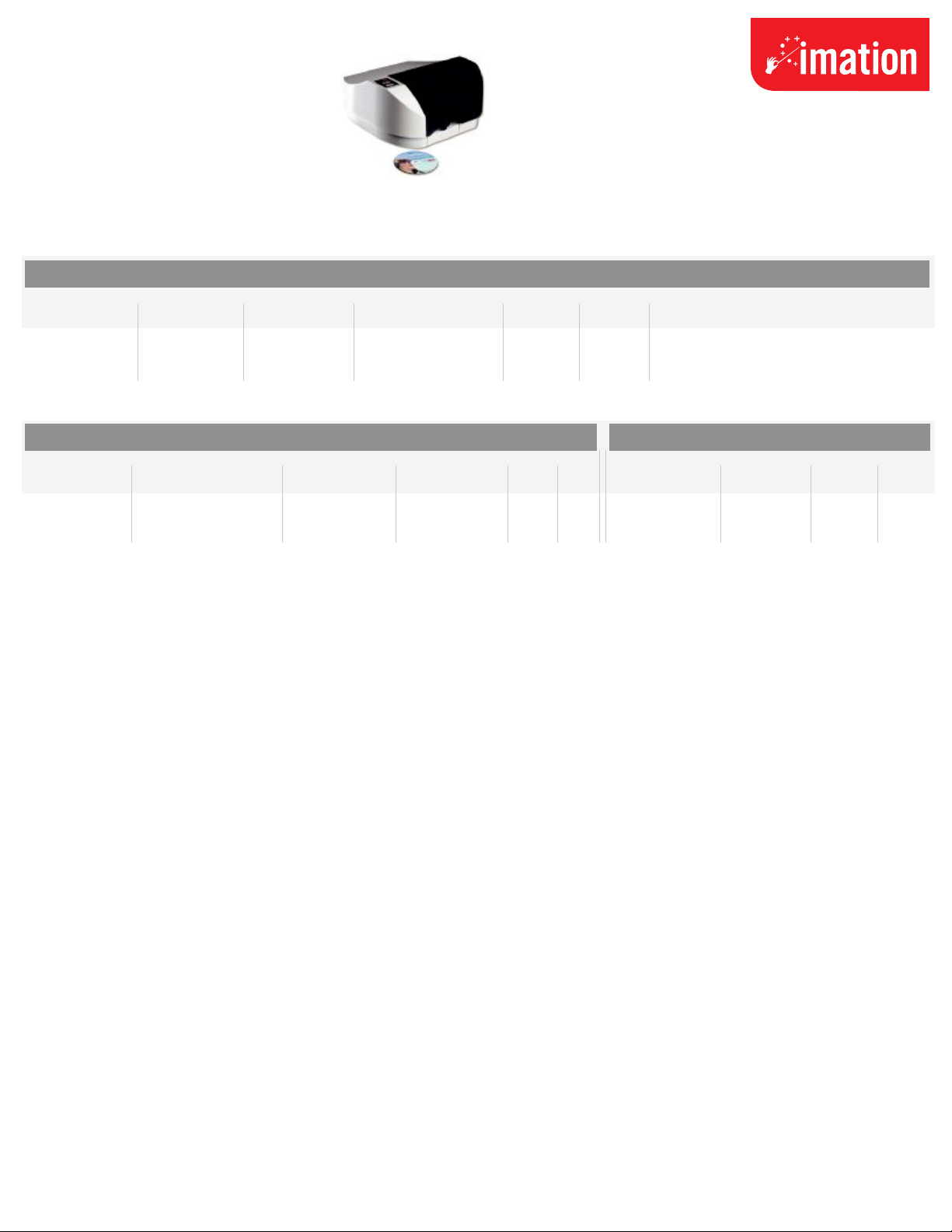
D20 Disc Publisher
Product Description
PRIMARY
PRIMARY MASTER CARTON
Part Number Description UPC Size (LxWxH) Weight SRP Units
66-0000-7812-2 D20 Duplicator 051122263311 18.875”x18.25”x12.125” 16.8lbs $1495.00 1
Part Number Description UPC Size (LxWxH) Weight SRP UPC Size (LxWxH) Weight Units
66-0000-7813-0 D20 Duplicator Ink Rell 051122263323 2.75”x1.5”x5.125” 0.1lbs 37.95 50051122263328 6.0”x6.0”x4.0” 0.9lbs 6
To learn more about the D20 Disc Publisher and Imation printable media, visit www.imation.com.
© Imation Corp 2007 Imation Enterprises Corp 1 Imation Place Oakdale, MN 55128-3414 Ph: 651.704.4000 Fax: 651.537.4675 www.imation.com
Imation, the Imation logo, AquaGuard and the AquaGuard logo are trademarks of Imation Corp. All other trademarks are the property of their respective owners.
52-0003-4398-9 (Rev 4/07)
