iMAGsystems LIGHTNING LZ1501E series, LIGHTNING LZ1502D series Quick Start Manual

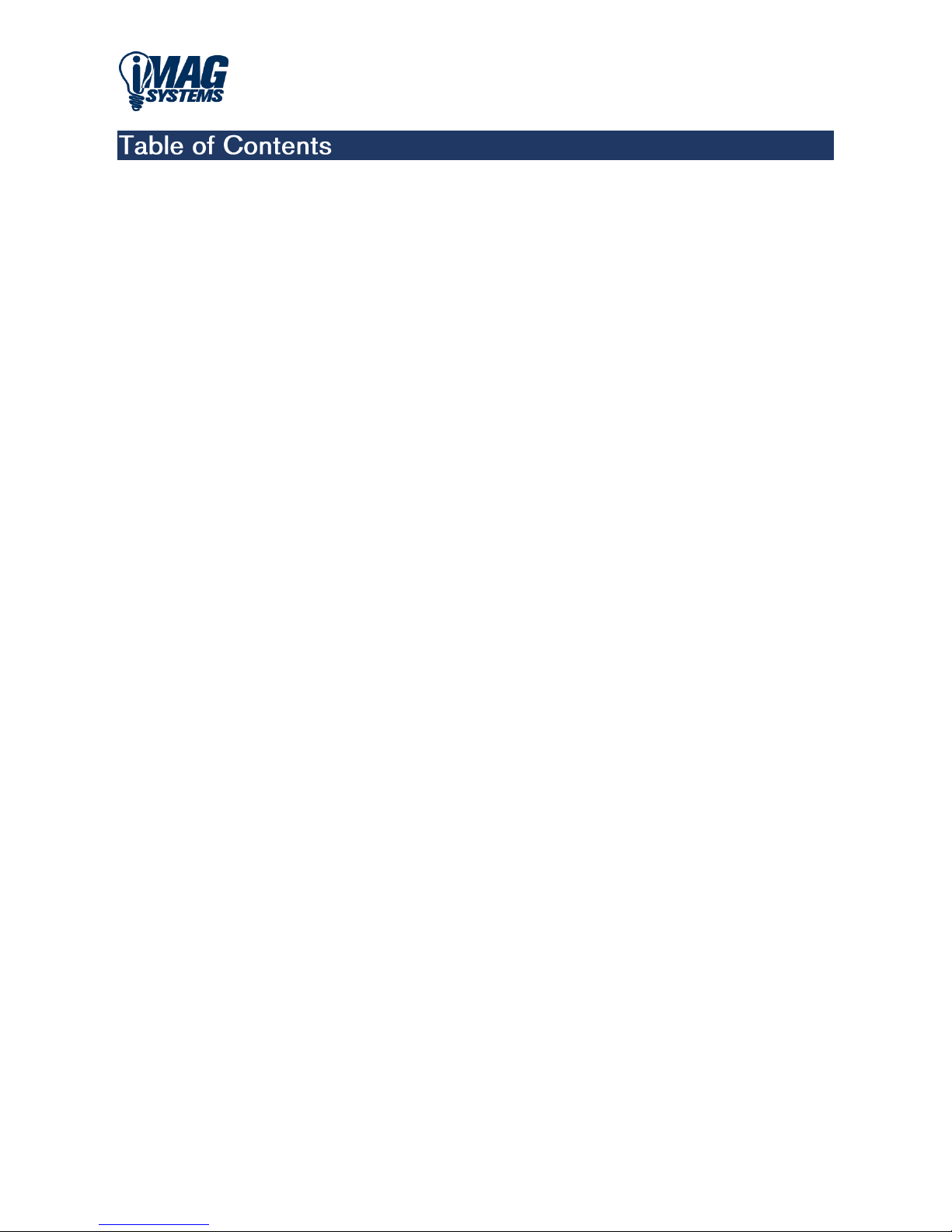
www.iMAGsystems.com
- 2 -
iMAGsystems LIGHTNING
Quick Start Guide
1 Introduction 3
1.1 Overview 3
1.2 Features 3
1.3 Specifications 4
1.3.1 Encoder LZ1501E 5
1.3.2 Decoder LZ1502D 5
1.4 Panel Description 6
1.4.1 Encoder LZ1501E 6
1.4.1.1 Front Panel 6
1.4.1.2 Rear Panel 6
1.4.2 Decoder LZ1502D 8
1.4.2.1 Front Panel 8
1.4.2.2 Rear Panel 8
2 Hardware Installation 10
3 Operating the Controller LZ500DS 10
3.1 Overview 10
3.2 Specifications 10
3.3 Panel Description 12
3.3.1 Front Panel 12
3.3.2 Rear Panel 12
3.4 Accessing the Controller 13
3.5 Configuring the Controller 13
3.5.1 Configuring the Controller with a static IP address 15
3.5.2 Configuring the Controller with a DHCP assigned IP address 16
4 Typical Applications 18
4.1 Point to Point 18
4.2 Point to Multipoint 18
4.3 Multipoint to Point 19
4.4 Multipoint to Multipoint 19
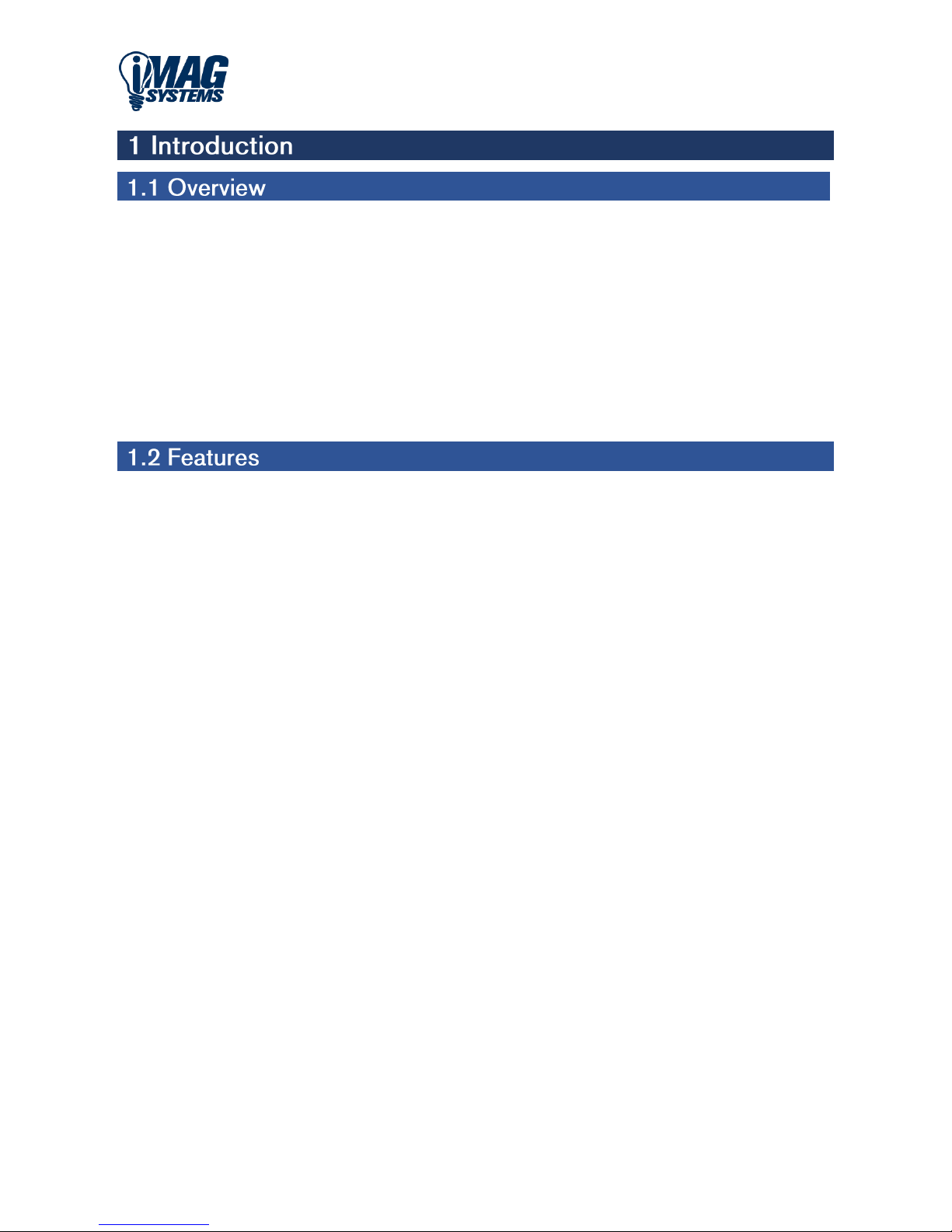
www.iMAGsystems.com
- 3 -
iMAGsystems LIGHTNING
Quick Start Guide
iMAGsystems LIGHTNING LZ1501E / LZ1502D series Encoders and Decoders provide the flexible, powerful,
and scalable solution at resolutions up to 4096x2160@60Hz, 3840x2160@60Hz (4:4:4) and 3840x2160@60Hz
(4:2:0 10-bit HDR).
They allow uncompressed UHD media to be switched and distributed over standard 10GbE Ethernet networks.
A local area network is covered with a range up to 300m over fibre optic cable, up to 100m over a single
Cat 6a cable or above. Standard features like, bi-directional serial, bi-directional IR, and independent analog
audio input/output are included. LZ1501E / LZ1502D allow USB extension to take place to control keyboards,
mouse, webcams, flash drives, speakers, microphones, and other USB devices. They are the perfect solution
for any zero-frame latency and signal routing applications.
Common applications include classrooms, conference rooms, performing arts, and broadcasts.
HDMI 2.0 and HDCP 2.2 compliant
Lossless distribution of most timing formats
Light compression when the raw data rate exceeds the 10Gb Ethernet bandwidth
Supports input and output resolutions up to 4096x2160@60Hz, 3840x2160@60Hz (4:4:4) and
3840x2160@60Hz (4:2:0 10-bit HDR)
Zero frame latency
Supports point to point transmission, distance up to 100m with a 4K signal
Supports point to multiple, multiple to multiple mode via 10GbE Ethernet Switch
Instant and seamless switch between Non-HDCP and same timing sources
Features video wall
Features multiview
With independent analog audio input and output at 2-channels, 24-bits@48KHz/channel
Supports Bi-directional IR
Supports Bi-directional RS232
With 1GbE auto sensing port, for PC control, upgrading and so on
USB 2.0 for control of keyboards, mouses and other USB devices
Bandwidth needed: 4K signal at about 6~8 Gbps, 1080P signal at about 1.485 Gbps
Note:
All the descriptions, specifications, illustrations and pictures in this document are subject to change
without notice.

www.iMAGsystems.com
- 4 -
iMAGsystems LIGHTNING
Quick Start Guide
Technical Specifications
VIDEO
Input
1 × HDMI, 1x DisplayPort
Input Signal Type
HDMI 2.0 with HDCP 2.2 (HDCP in output follows input)
Supported Resolutions
• VGA [4:3] 640 x 480@60Hz • SVGA [4:3] 800 x 600@60Hz
• XGA [4:3] 1024 x 768@60Hz • SXGA [5:4] 1280 x 1024@60Hz
• WXGA [5:3] 1280 x 768@60Hz • WXGA [16:10] 1280 x 800@60Hz
• SXGA+ [4:3] 1400 x 1050@60Hz • WXGA+ [16:10] 1440 x 900@60Hz
• WSXGA+ [16:10] 1680 x 1050@60Hz • HD [16:9] 1360 x 768@60Hz
• 480P@60Hz • 576P@50Hz
• 720P@30Hz • 720P@50Hz • 720P@60Hz
• 1080P@24Hz • 1080P@25Hz • 1080P@30Hz • 1080P@50Hz
• 1080P@60Hz
• 3840 x 2160@24Hz • 3840 x 2160@30Hz • 3840 x 2160@60Hz
• 4096 x 2160@30Hz • 4096 x 2160@60Hz
Pixel Clock
< 594MHz
EDID
EDID is stored on the Encoder and can be set from any Decoder
Latency
• 1080P 60Hz/4:4:4/24bit = 20µS • 4K 30Hz/4:4:4/24bit = 17.4µS
Bandwidth
• 1080P 60Hz/4:4:4/24bit ≈ 3.564Gbps • 4K 30Hz/4:4:4/24bit ≈ 7.128Gbps
AUDIO
Inputs
Embedded HDMI or Analog 3.5mm phono connector
Support audio format
Stereo
CONTROL
RS232
1x Bi-Directional 3pin Phoenix connector
USB
1x USB 2.0 type B HOST
Ethernet
Audio/Video: 1x 10 Gigabit RJ45 LAN: 1x Gigabit RJ45
Ethernet Cable Length
100 Meters maximum with CAT6A (point-to-point / point-to-switch)
GENERAL
Operating Temperature
0 to + 45°C (32 to + 113 °F)
Storage Temperature
-20 to +70°C (-4 to + 158 °F)
Humidity
10% to 90%, noncondensing
Power Supply
DC 12 V 3 A
Power Consumption
15.24 W
Dimensions
210mm(L) x 139mm(D) x 35mm(H)
Weight
1.52 kg
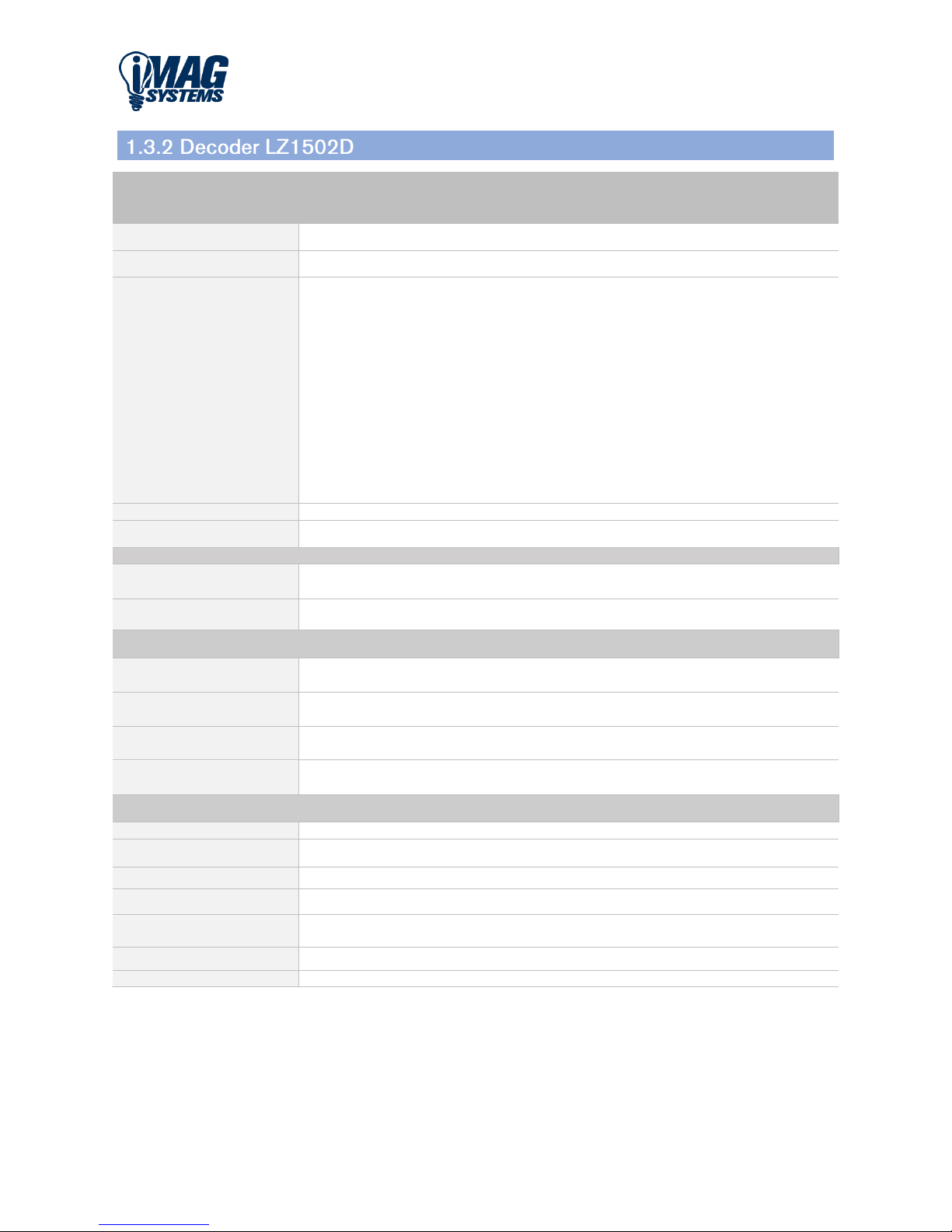
www.iMAGsystems.com
- 5 -
iMAGsystems LIGHTNING
Quick Start Guide
Technical Specifications
VIDEO
Output
1 × HDMI
Output Signal Type
HDMI 2.0
Supported Resolutions
• VGA [4:3] 640 x 480@60Hz • SVGA [4:3] 800 x 600@60Hz
• XGA [4:3] 1024 x 768@60Hz • SXGA [5:4] 1280 x 1024@60Hz
• WXGA [5:3] 1280 x 768@60Hz • WXGA [16:10] 1280 x 800@60Hz
• SXGA+ [4:3] 1400 x 1050@60Hz • WXGA+ [16:10] 1440 x 900@60Hz
• WSXGA+ [16:10] 1680 x 1050@60Hz • HD [16:9] 1360 x 768@60Hz
• 480P@60Hz • 576P@50Hz
• 720P@30Hz • 720P@50Hz • 720P@60Hz
• 1080P@24Hz • 1080P@25Hz • 1080P@30Hz • 1080P@50Hz
• 1080P@60Hz
• 3840 x 2160@24Hz • 3840 x 2160@30Hz • 3840 x 2160@60Hz
• 4096 x 2160@30Hz • 4096 x 2160@60Hz
EDID
EDID is stored on the Encoder and can be set from any Decoder
Latency
• 1080P 60Hz/4:4:4/24bit = 20µS • 4K 30Hz/4:4:4/24bit = 17.4µS
AUDIO
Outputs
Embedded HDMI or Analog 3.5mm phono connector
Support audio format
Stereo
CONTROL
RS232
1x Bi-Directional 3pin Phoenix connector
USB
2x USB 2.0 type A (mouse keyboard)
Ethernet
Audio/Video: 1x 10 Gigabit RJ45 LAN: 1x Gigabit RJ45
Ethernet Cable Length
100 Meters maximum with CAT6A (point-to-point / point-to-switch)
GENERAL
Operating Temperature
0 to + 45°C (32 to + 113 °F)
Storage Temperature
-20 to +70°C (-4 to + 158 °F)
Humidity
10% to 90%, noncondensing
Power Supply
DC 12 V 3 A
Power Consumption
19.84 W
Dimensions
210mm(L) x 139mm(D) x 35mm(H)
Weight
1.52 kg

www.iMAGsystems.com
- 6 -
iMAGsystems LIGHTNING
Quick Start Guide
1 2 3 4 5 6 7 8 9
No.
Indicator/Button
Description
1
AUDIO OUT
Analog Audio out by default but can be configured as an input
2
USB Host Port
Connect this port to a host computer using a USB standard-B cable
3
LINK TX indicator
Off: not sending data
Blinking: sending data
4
LINK RX indicator
On: processing the video signal but not receiving any data
Off: not receiving any data
Blinking: receiving data and processing the video signal
5
VIDEO indicator
On: A stable video signal is detected
Off: No stable video signal is detected
6
USB indicator
Blinking: USB device is connected
7
POWER indicator
On: when LZ1501E is powered on
8
RESET button
Restore to factory defaults
Hold button while applying power until front panel LED’s start to flash
9
ID button
Reserved for future version
