Page 1

SCAN - PDF - DOCX - ARCHIVE
Portable Scan < 2sec 3D scan Lightweight
Page 2

TABLE OF CONTENT
What‘s in the box................................................................................................................. 3
System requirements.......................................................................................................... 3
Scanner overview................................................................................................................. 4
Scan2Docx installation....................................................................................................... 6
OCR installation...................................................................................................................14
Support & Warranty...........................................................................................................18
Contact.....................................................................................................................................19
2
Page 3

WHAT‘S IN THE BOX
WHAT‘S IN THE BOX
- Scan2Docx scanner with lighting
- USB 2.0 cable
- Scan2Docx scan pad
- Scan2Docx software CD
SYSTEM REQUIREMENTS
- Microsoft® Windows XP SP2/
Vista/ Windows 7 and 8
- Dual core processor with
at least 2 GHz
- 1024 MB RAM or better
- USB 2.0
- 1 GB or more hard disk
- CD drive
3
Page 4

SCANNER OVERVIEW
Cable & USB port
Description of the scanner parts:
Light
switch
Foldable scanner top
with lighting
4
Page 5
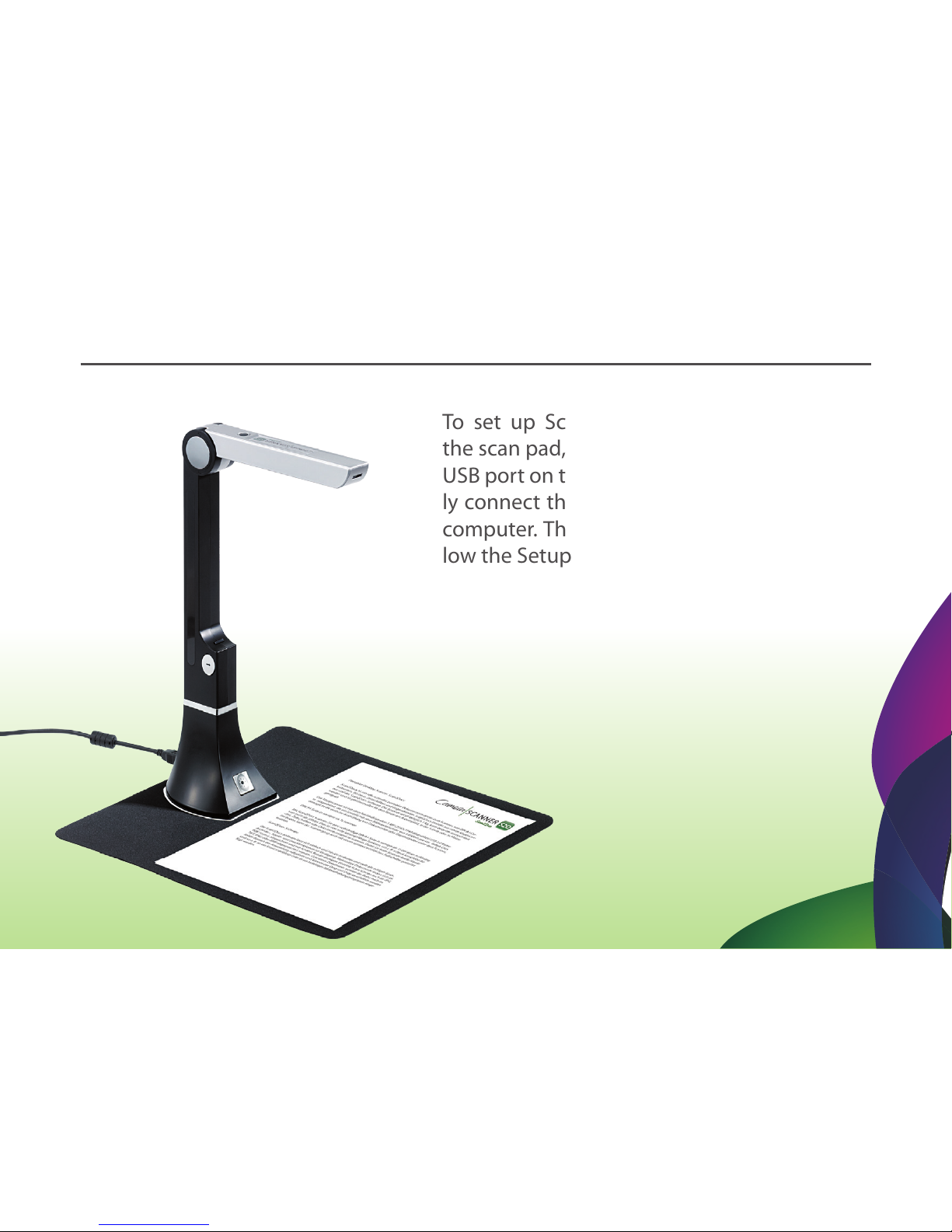
To set up Scan2Docx, place the scanner on
the scan pad, plug the included cable into the
USB port on the back of the scanner, and nally connect the other end of the cable to your
computer. Then, turn on the scanner and follow the Setup Assistant.
5
SCAN2DOCX
Page 6
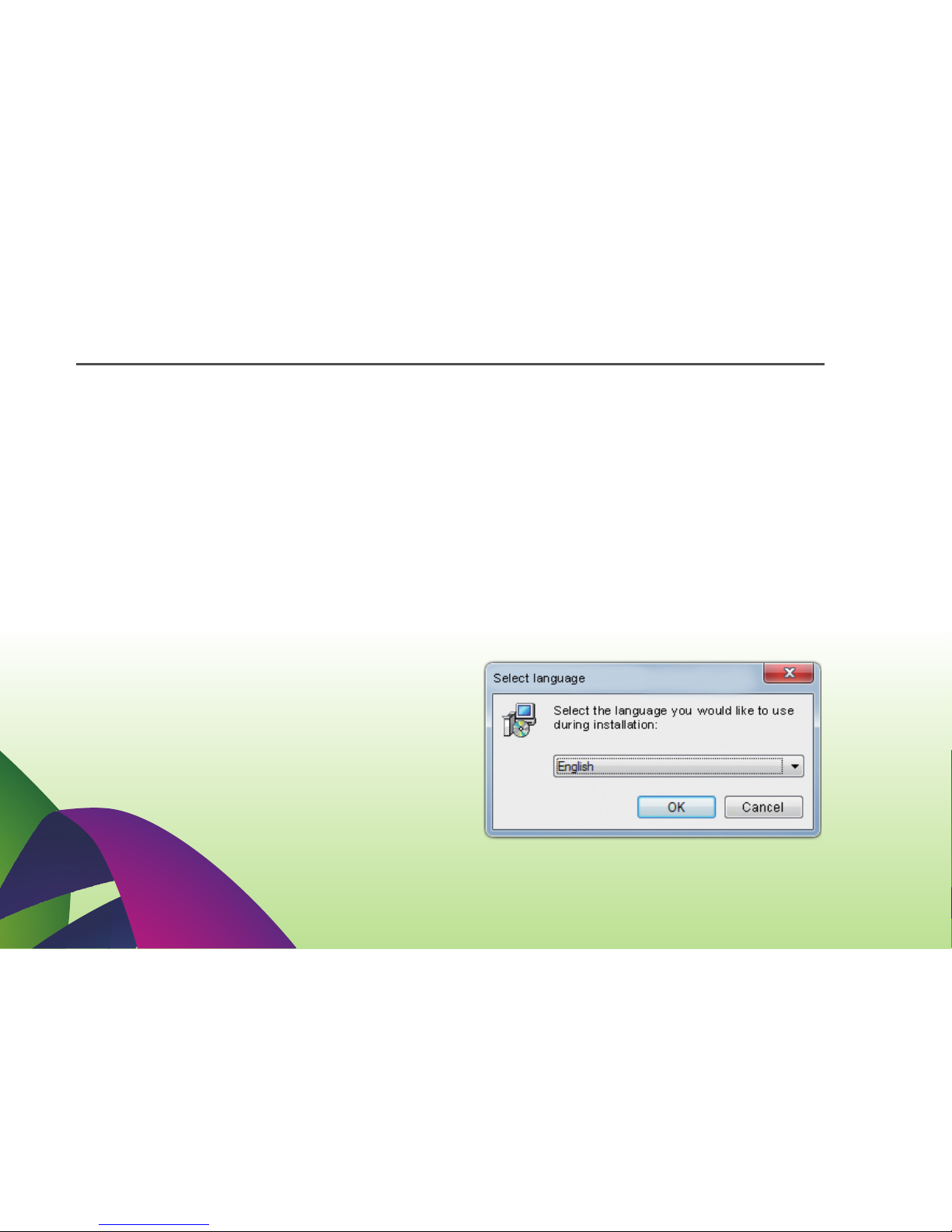
INSTALLATION
Before starting with the installation:
- Make sure you have enough disc space.
- Check the system requirements.
- Insert the CD in your computer‘s CD drive.
- The software downloads updates automati cally as and when they become available.
Please choose your language.
The on-screen instructions in the Setup Assistant step you through the setup process.
6
6
Page 7

SCAN2DOCX
Please follow the instructions as shown in the screenshots:
7
Page 8

To continue please accept the license agreement:
INSTALLATION
8
Page 9

Choose the destination folder into which Scan2Docx should be installed:
SCAN2DOCX
9
Page 10

Select the Start Menu folder:
INSTALLATION
10
Page 11

Choose which tasks should be performed:
SCAN2DOCX
11
Page 12

Ready for installation? Check your settings:
INSTALLATION
12
Page 13

Installing, please wait until the process is nished:
SCAN2DOCX
13
Page 14

The Scan2Docx OCR is now ready for installation:
INSTALLATION
14
Page 15

Installing the OCR, please wait until the process is nished:
SCAN2DOCX
15
Page 16

Please insert your ABBYY Finereader license key (back of the CD sleeve):
INSTALLATION OCR
16
Page 17

To complete the setup press “Finish“:
SCAN2DOCX
17
Page 18

SUPPORT & WARRANTY
You can often nd answers to your questions, as well as instructions and troubleshooting information in the manual, click “Help“ in the menu bar, and choose “Manual“.
All regulations related to guarantee & warranty apply.
Guarantee claims can only be made with the original
invoice or receipt. Contact us at www.scan2docx.com.
18
Page 19

CONTACT
The Imaging Source Europe GmbH Tel: +49 (0)421-33591-0
Sommerstrasse 36 Fax: +49 (0)421-33591-80
28215 Bremen
Germany
The Imaging Source Asia Co. Ltd. Tel: +886 2-2577-1228
6F-1, No.230, Sec.3, Ba-De Road Fax: +886 2-2577-1229
Song-Shan District 10555, Taipei City
Taiwan
The Imaging Source, LLC Tel: +1 704-370-0110
6926 Shannon Willow Rd, Suite 400 Fax: +1 704-542-0936
Charlotte, NC 28226
USA
19
Page 20

SCAN2DOCX
© The Imaging Source Europe GmbH. All rights reserved.
www.scan2docx.com
