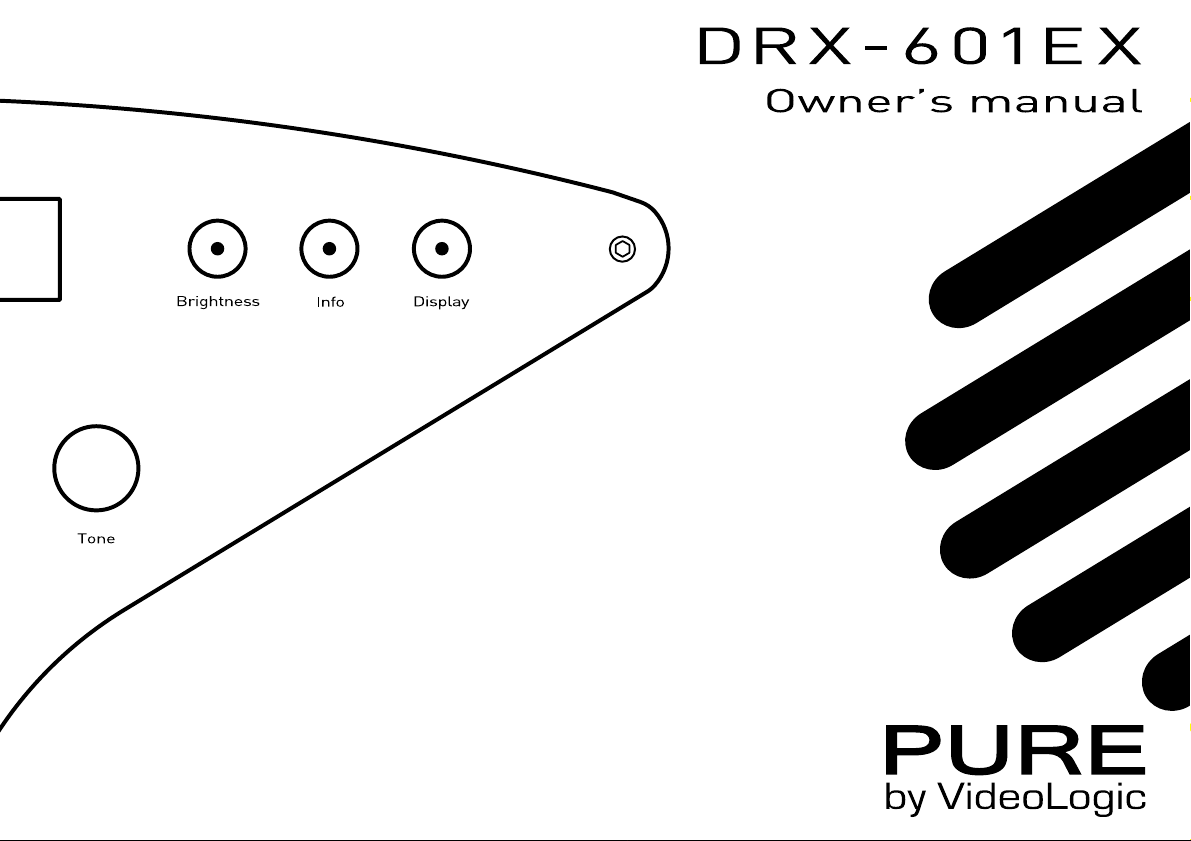
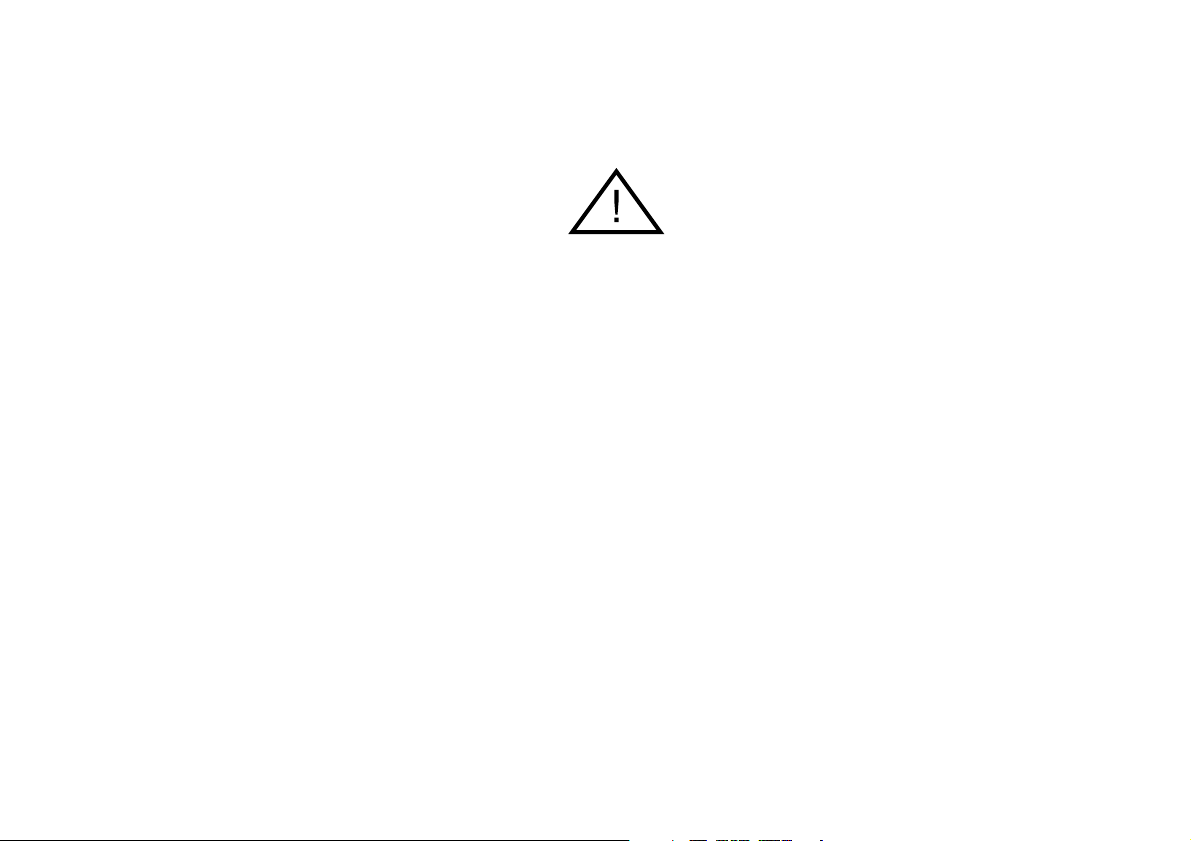
Safety instructions
Mains safety
Keep the unit awa y from heat sources.
Do not use the unit near water.
Avoid objects or liquids getting into the unit.
Unplug the power lead if the unit will not be used for a long period.
The unit uses a 230V A C 50 Hz mains supply.
When replacing the fuse in the supplied moulded mains plug, always refit
the integral fuse holder/cov er. Always fit a 3 amp fuse either
in the plug or adapter, or at the distribution board.
If you want to chang e the fuse in your digital radio, replace it
with the same type as stated on the unit. Access the fuse by
removing the mains lead, and turning the fuse holder anticlockwise using
the slot. The fuse holder will pop out enabling replacement.
Do not attempt to remove an y screws or open the unit.
No user serviceable parts are inside.
For your safety , alwa ys obey the warning:
CAUTION - RISK OF ELECTRIC SHOCK - DO NOT OPEN COVER
Copyright
Copyright 2001 by Imagination Technologies Limited. All rights reserved. No part of this publication may be copied or distributed, transmitted, transcribed, stored in a retrieval system, or translated into any human or computer
language, in any form or by any means, electronic, mechanical, magnetic, manual or otherwise, or disclosed to third parties without the express written permission of Imagination Technologies Limited.
Disclaimer
Imagination Technologies Limited makes no representation or warranties with respect to the content of this document and specifically disclaims any implied warranties of merchantability or fitness for any particular purpose.
Further, Imagination Technologies Limited reserves the right to revise this publication and to make changes in it from time to time without obligation of Imagination Technologies Limited to notify any person or organization of such
revisions or changes.
Trademarks
VideoLogic, Imagination Technologies, and the Imagination Technologies logo are trademarks or registered trademarks of Imagination Technologies Limited. All other product names are trademarks of their respective companies.
Credits
This manual was written by Bruce Murray and illustrated by Philippa Page. It is a product of VideoLogic Systems, Imagination Technologies Ltd., Home Park Estate, Kings Langley, Hertfordshire WD4 8LZ, UK.
Edition 1 November 2001

Contents
Introduction ............................................................................ 1
Unpacking .............................................................................. 2
Controls and Connectors ..........................................................3
Setting up ............................................................................... 5
Using your DRX-601EX ............................................................. 7
Using the remote control ........................................................ 10
Guide to Digital Radio ............................................................. 12
Troubleshooting .................................................................... 14
Technical Specifications ......................................................... 16
Aerial advice ........................................................................ 18
Getting Help .......................................................................... 19
Accessories .......................................................................... 19
Index ................................................................................... 20
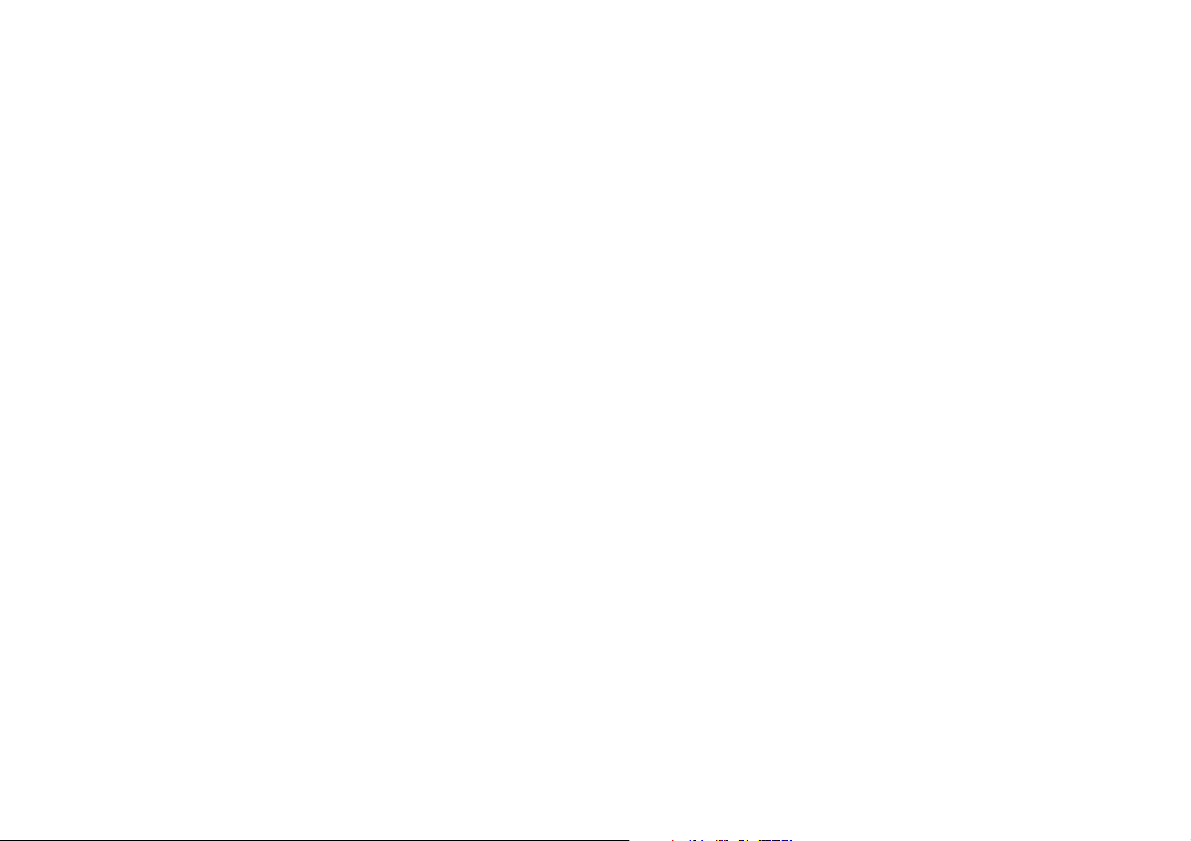
Introduction
Thank you for choosing the DRX-601EX digital radio.
This owner’s manual pro vides information on setting up your unit, instructions on using it and details of the accessories and support available.
Using the same electronics as the multi-award winning DRX-601ES hi-fi tuner , the DRX-601EX is a mains-pow ered stand-alone portable radio for
your bedroom, kitchen or study, containing twin high performance bass/mid speakers with concentric tweeters for superb audio quality . D AB radio
provides high-detail, digital-quality sound; supports over 60 national, local and digital-only channels and enables broadcasters to provide
additional text information for news headlines and programme details.
Using real wood veneer and inlaid aluminium, the DRX-601EX is beautifully finished and sounds as good as it looks. An input connector enables
you to connect other de vices such as a portable CD or MiniDisc play er and digital and analogue outputs are also provided enabling you to connect
to an external amplifier or record programmes.
If you are new to digital radio see our quick guide on pag e 12.
1
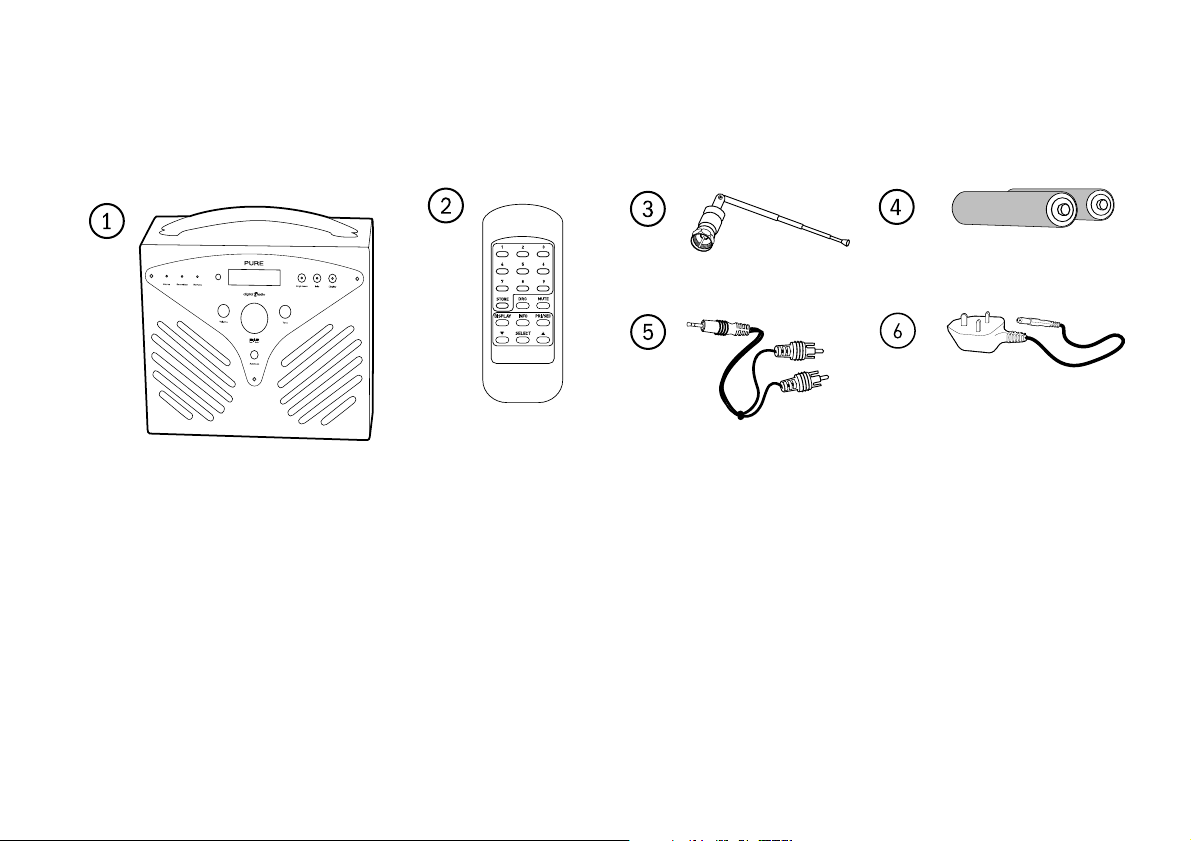
Unpacking
This section lists the contents of your DRX-601EX package. Contact us if an y items are missing or damaged.
Package contents
1. DRX-601EX digital radio unit
2. Infrared remote control handset
3. Telescopic D AB indoor aerial
4. Tw o AAA batteries for the remote control handset
5. 3.5mm jack to stereo phono cable
6. Power lead with moulded 3-pin plug
2
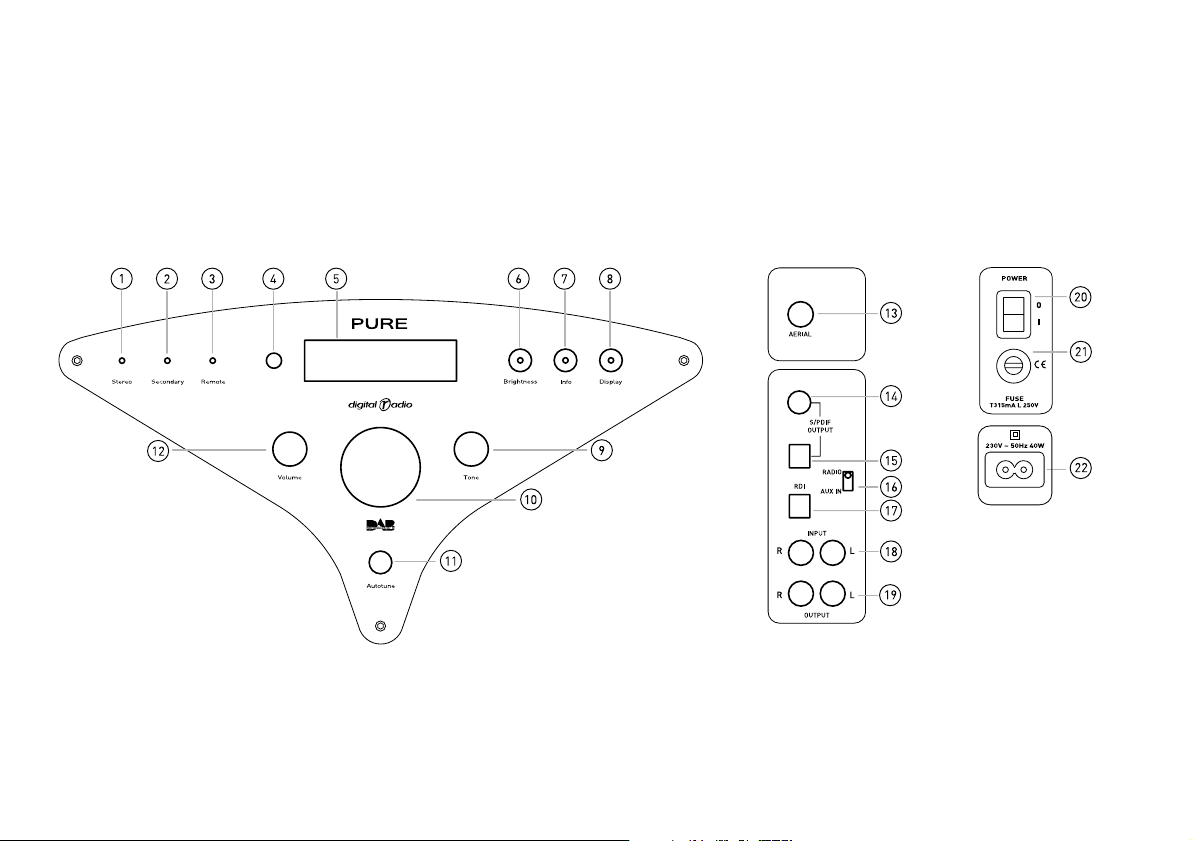
Controls and Connectors
This section provides information on the controls and connectors av ailable on the front, side and rear panels of y our DRX-601EX.
For information on the remote control, see page 10.
Front Panel Side Panel Rear Panel
3

Front Panel Side Panel
Stereo LED indicates when stereo service is being received, see page 8
Secondary LED indicates whether secondary ser vices are available,
see page 11
Remote LED indicates remote control activity
Remote sensor picks up the infrared signal from the remote
Backlit LCD display
Brightness button changes the display brightness
Info button changes the information mode of the display, see page 9
Display button changes the main display mode, see page 8
Tone control, adjusts bass/treble level
Tuning button selects the digital radio service, see page 8
Autotune button provides one touch tuning, see page 7
Volume control
Aerial socket
S/PDIF co-axial digital output, see page 6
S/PDIF optical digital output, see page 6
RADIO/AUX IN switch, switches between DAB radio and any auxiliary
source connected to the INPUT connectors.
RDI (Receiver Data Interface) socket, see page 6
INPUT connectors for connecting an auxillar y device such as portable
CD player or MiniDisc
OUTPUT to amplifier line-level stereo (analogue)
Rear Panel
POWER on/off switch
FUSE holder
Mains socket for mains lead
4

Setting up
This section provides information on connecting your aerial and connecting to an y other devices. Connector sockets are pro vided on the side and
rear panels of your DRX-601EX. Before connecting other devices to y our DRX-601EX, switch both devices off. For a quick setup y ou can connect just
your aerial and pow er supply - the other connections listed are optional and will not prev ent normal operation of the unit.
Connecting your aerial
You need to connect either the supplied telescopic indoor aerial or an external DAB aerial to y our DRX-601EX to
receive digital radio transmissions. T o find out about D AB cov erage in y our area, see the list of useful addresses on
page 13.
1. Screw the aerial plug onto the F-type aerial connector on the side of your digital radio.
2. For the best reception, if using the indoor aerial supplied, extend the aerial fully . Y ou may ha ve to experiment
with different angles to find the best reception for particular services. Just like with FM reception, y ou ma y find
that you want to mo ve the radio around your living space to find the best location for reception - near a windo w
should provide optimum reception.
Connecting to power supply
Once you hav e connected your aerial, and an y other audio devices, connect one end of the supplied power lead to
the socket on the side of y our digital radio and connect the other end to a wall outlet.
Connecting to an external amplifier
You can connect y our DRX-601EX to an external amplifier. This ma y be a stand alone unit or it may be built into y our
existing hi-fi system or powered speakers.
Connect the OUTPUT sockets to the Tuner-in sockets on the back of y our amplifier using a stereo phono cable.
5
