Imagination Technologies DRX-601E Owners Manual

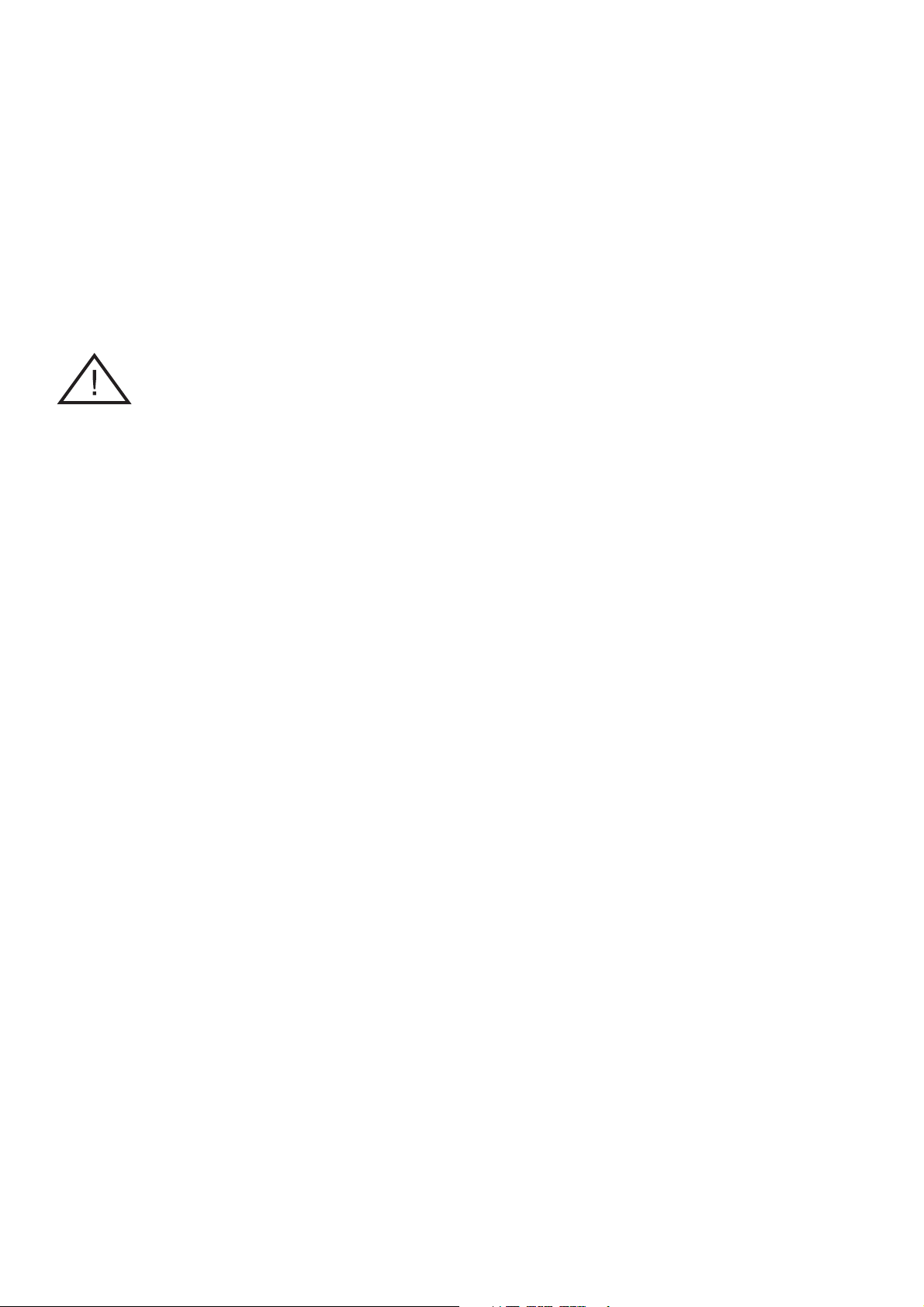
Safety instructions
Keep the unit awa y from heat sources.
Do not use the unit near water.
Avoid objects or liquids getting into the unit.
Unplug the power lead if the unit will not be used for a long period.
Mains safety
The unit uses a 230-240V AC 50 Hz mains supply.
When replacing the fuse in the supplied moulded
mains plug, alwa ys refit the integral fuse holder/
cover . Alwa ys fit a 3 amp fuse either in the plug or
adapter, or at the distribution board.
Do not attempt to remove an y screws or open the unit.
No user serviceable parts are inside.
For your safety , alwa ys obey the warning:
CAUTION - RISK OF ELECTRIC SHOCK - DO NOT OPEN COVER
Copyright
Copyright 2001 by Imagination Technologies Limited. All rights reserved. No part of this publication may be
copied or distributed, transmitted, transcribed, stored in a retrieval system, or translated into any human
or computer language, in any form or by any means, electronic, mechanical, magnetic, manual or
otherwise, or disclosed to third parties without the express written permission of Imagination Technologies
Limited.
Disclaimer
Imagination Technologies Limited makes no representation or warranties with respect to the content of this
document and specifically disclaims any implied warranties of merchantability or fitness for any particular
purpose. Further, Imagination Technologies Limited reserves the right to revise this publication and to
make changes in it from time to time without obligation of Imagination Technologies Limited to notify any
person or organization of such revisions or changes.
Trademarks
VideoLogic, Imagination Technologies, and the Imagination Technologies logo are trademarks or registered
trademarks of Imagination Technologies Limited. All other product names are trademarks of their
respective companies.
Credits
This manual was written by Bruce Murray and illustrated by Philippa Page. It is a product of VideoLogic
Systems, Imagination Technologies Ltd., Home Park Estate, Kings Langley, Hertfordshire WD4 8LZ, UK.
Edition 2 November 2001
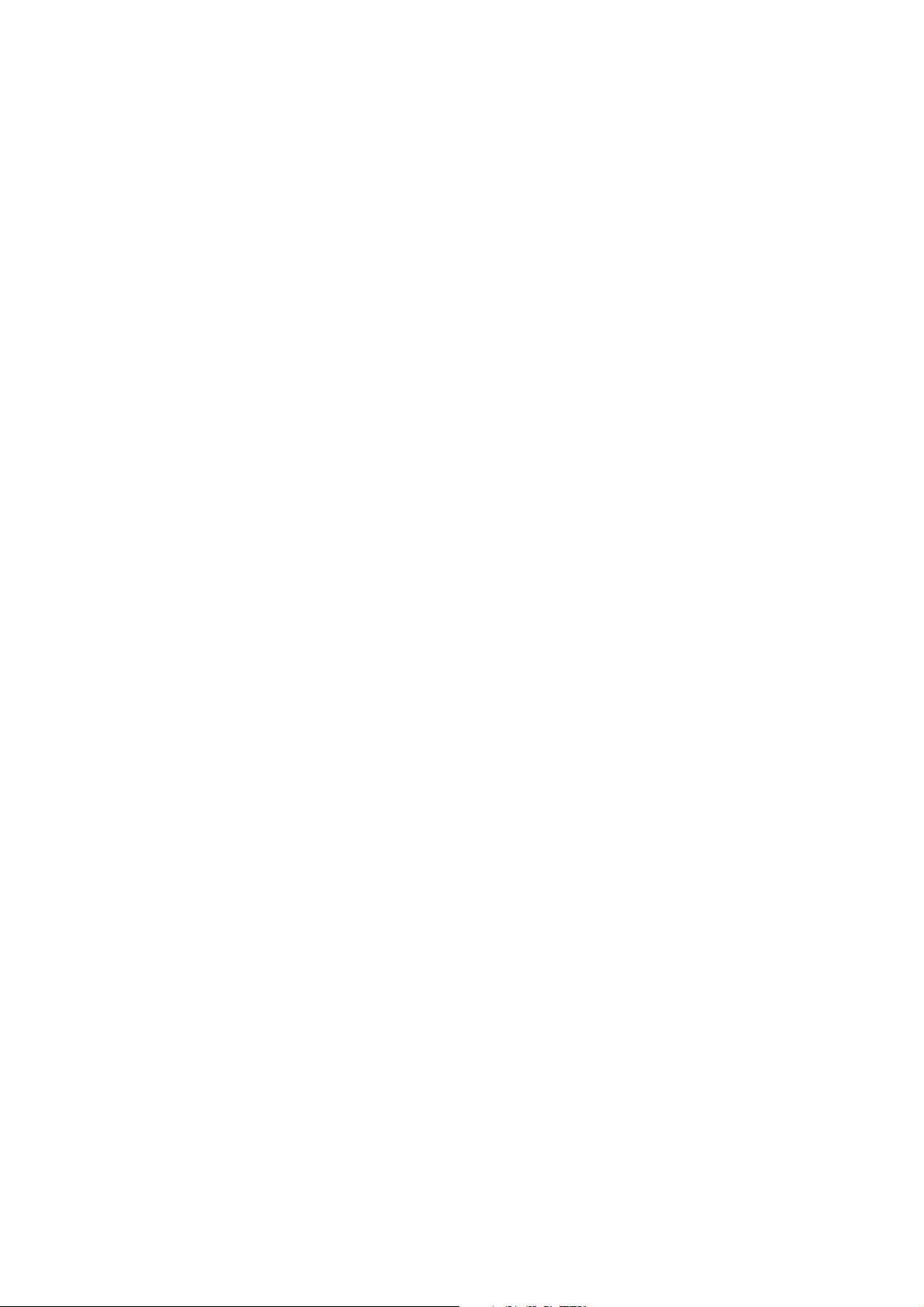
Contents
Introduction ......................................................................................................... 2
Unpacking ........................................................................................................... 3
Controls and Connectors ....................................................................................... 4
Setting up ............................................................................................................ 5
Using your DRX-601E/ES ...................................................................................... 6
Using the remote control ....................................................................................... 8
Guide to Digital Radio ............................................................................................ 9
Troubleshooting .................................................................................................. 10
Technical Specifications ...................................................................................... 11
Getting Help ........................................................................................................12
Accessories ........................................................................................................12
Index .................................................................................................................13
1

Introduction
Thank you for choosing the DRX-601E or DRX-601ES Digital Radio T uner .
This manual provides information on setting up your unit, instructions on using it and details of the accessories and support available. Throughout
this manual we refer to the DRX-601E (black) and DRX-601ES (silver) jointly as the DRX-601E/ES unless the information only applies to one of
the units.
The DRX-601E/ES is a dedicated high performance digital radio tuner. Also kno wn as Digital A udio Broadcast (DAB), digital radio provides
superb quality sound, eliminating the hiss, crackle and fade associated with analogue radio broadcasts.
Broadcast by the BBC since 1995, and by national commercial stations since 1999, DAB pro vides high-detail, digital-quality sound; supports
over 60 national, local and digital-only channels; and enables broadcasters to provide additional text information such as the station name and
track information or a scrolling ticker showing sports results, news headlines and financial information.
Designed to complement your hi-fi separates system, the DRX-601E/ES provides a new radio input source to y our hi-fi amplifier or works with an
existing FM/AM radio tuner. The DRX-601E/ES comes with an LCD displa y and fully-featured infrared remote control.
The DRX-601E/ES has a range of input and output sockets for maximum connectivity including: dual phono for stereo analogue audio output;
coaxial and optical S/PDIF digital output (48 kHz) for direct digital recording to MiniDisc, CD-R or D AT; AM/FM tuner line-level input with auto
pass-through to output at power off; optical RDI data output connector and RF F-connector for y our aerial.
If you are new to digital radio check out our quick guide on pag e 9.
2
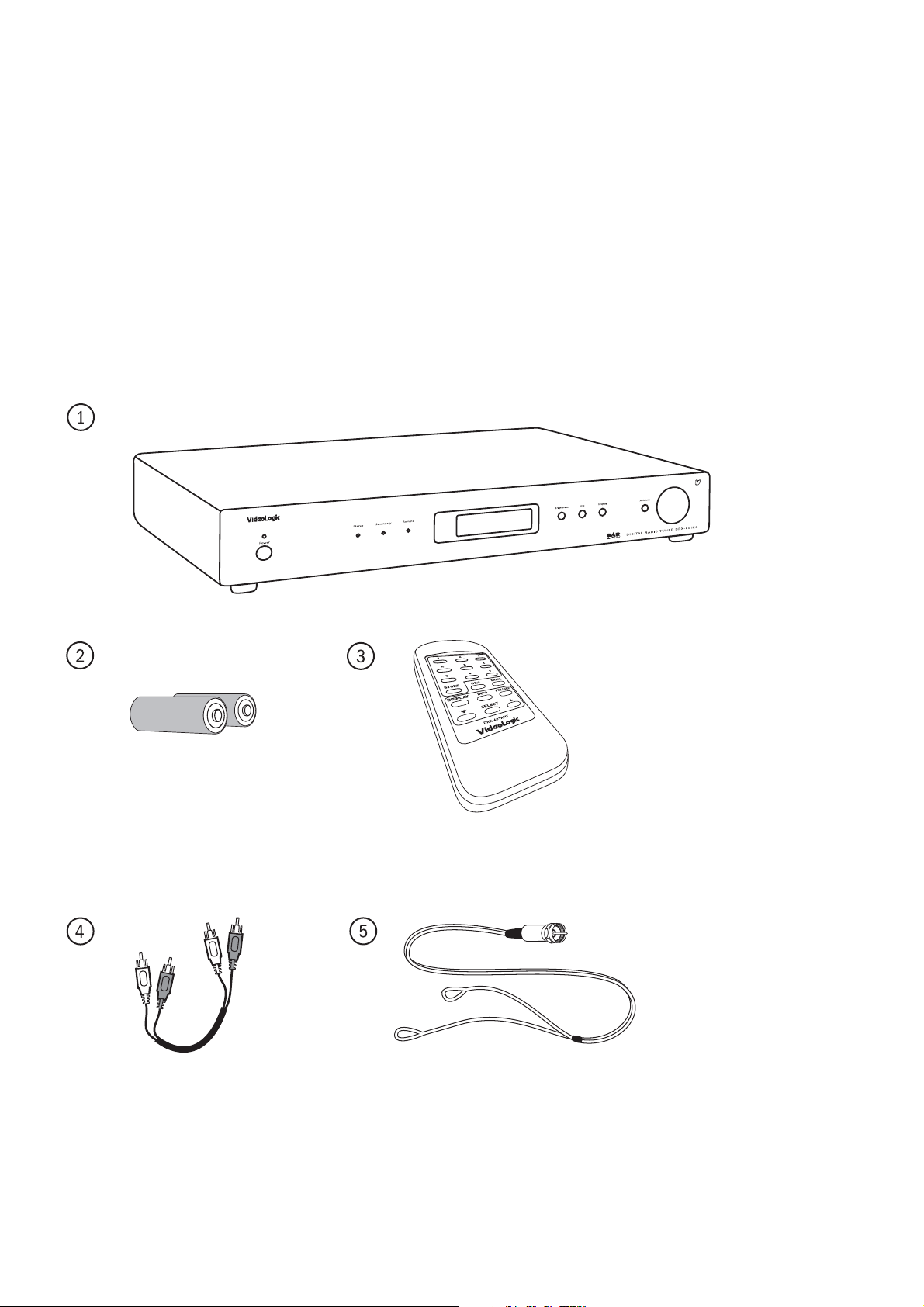
Unpacking
This section lists the contents of your DRX-601E/ES packag e. After unpacking y our box check that you hav e all of the following items.
Contact us if any items are missing or damaged.
Package contents
1. One DRX-601E or DRX-601ES Digital Radio Tuner unit
2. Tw o AAA batteries for the remote control handset
3. One DRX-601RMT infrared remote control handset
4. One stereo phono to stereo phono cable
5. One DAB ‘T’ indoor aerial
3
