ILY Enterprise CoolCopy 7, CoolCopy 3 User Manual
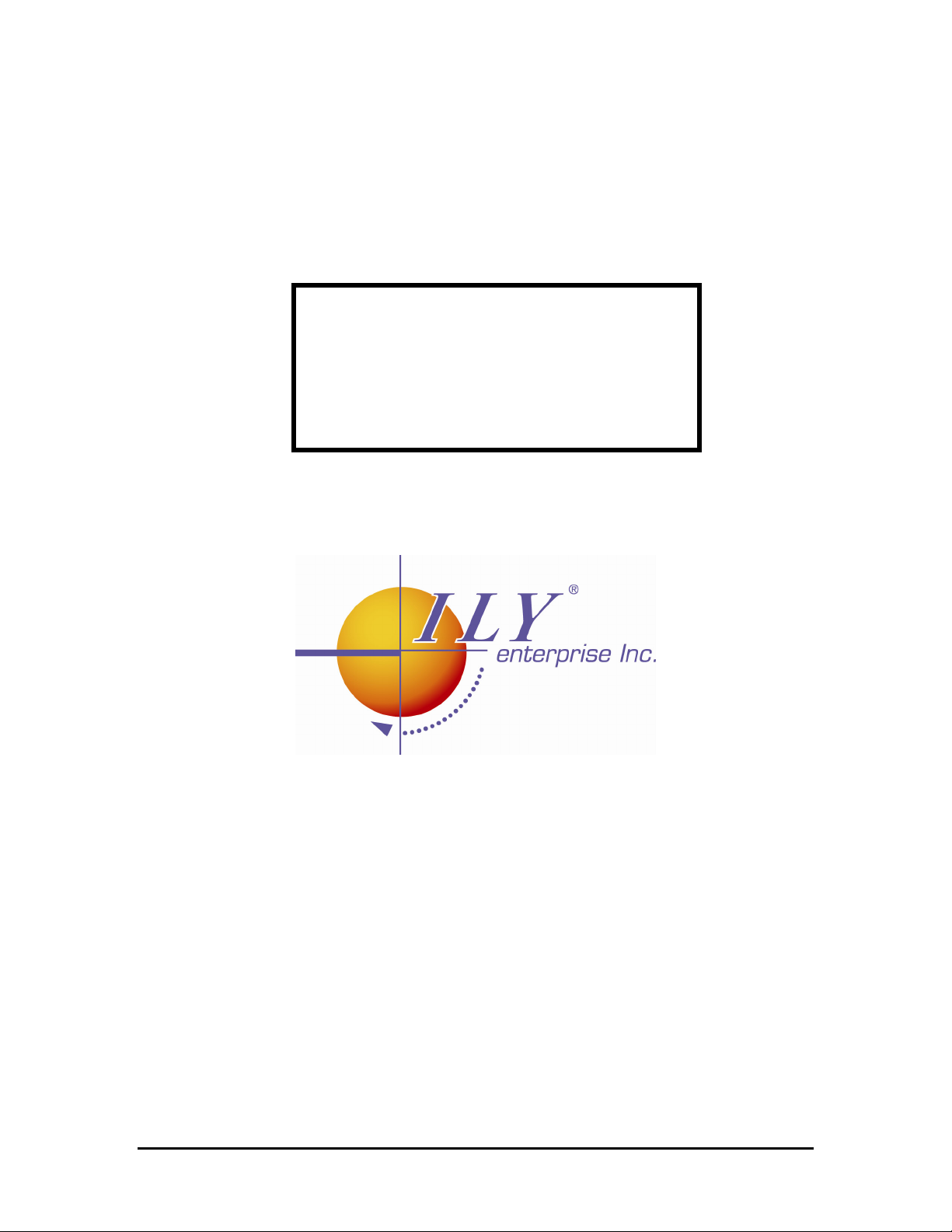
User’s Manual
CoolCopy1AL(CD-Backup)
CoolCopy 3
CoolCopy 7

Table of Contents
Chapter 1 Introduction
1.1 Overview ...................................................................................4
1.2 Features ....................................................................................4
1.3 Specifications ...........................................................................4
Chapter 2 Installation Procedure
2.1 Controller only ........................................................….…..........5
2.2 Whole duplicator without writer installed ..….........................5
2.3 Completed duplication system ...................….........................5
Chapter 3 Key Functions and Operating Instruction
Chapter 4 Function
4.1 Copy ................................................................…........................10
4.2 Test ....................................................................................…..…11
4.3 Test&Copy............................................................…....…........…11
4.4 Verify ....................................................................…..................11
4.5 Compare ..............................................................…...............…12
4.6 Prescan ................................................................…..................13
4.7 Disc Info ........................................................................…….....13
4.8 Select Source................................................................….........13
4.9 Image .........................................................................................14
4.9.1 Load .....................................................................................14
4.9.2 Delete Image ........................................................................14
4.9.3 Image Info .............................................................................15
4.9.4 Compare Image ....................................................................15
4.9.5 Select Partition ......................................................................16
4.9.6 Select Src Drive ....................................................................16
4.10 Edit Track ...............................................................................16
4.10.1 CD to CD Edit......................................................................17
4.10.2 CD to HD ............................................................................18
4.10.3 Play Audio Track ................................................................20
4.10.4 Close Session ....................................................................20
4.11.1 Language (optional)....................................................…......21
4.11.2 Burn Speed .........................................................................21
4.11.3 Read Speed ........................................................................21
4.11.4 Auto Start Drive ...................................................................21
4.11.5 Start up menu ......................................................................21
4.11 Setup.........................................................................................20
................................................................4
.............................................5
..........................................................….......…10
……9
Copyright ©2005 by ILY Enterprise Inc.
All Rights Reserved.
2

4.11.6 Auto Verify ...........................................................................22
4.11.7 Auto Compare ......................................................................22
4.11.8 Auto Prescan .......................................................................22
4.11.9 Eject Disc ............................................................................22
4.11.10 Burn on The Fly ................................................................23
4.11.11 Burn Mode ........................................................................23
4.11.12 Button Sound ....................................................................23
4.11.13 Device Info ....................................................................…24
4.11.14 System Info .......................................................................24
4.11.15 Quick Erase ......................................................................25
4.11.16 Full Erase ..........................................................................25
4.12 Adv Setup...................................................................................25
4.12.1 UnderRun Protect ...............................................….............25
4.12.2 Overburn ...............................................................…...........26
4.12.3 Read Error Skip............... ..................................…..…... ...26
4.12.4 Format Hard Disk ....................................................….........26
4.12.5 Verify HDD ...............................…..................................…...26
4.12.6 Burn-in.................................................…...…........................27
4.12.7 Update Firmware..........................................................….....27
4.12.8 Compare Firmware .......................................................…....28
4.12.9 H/W Diagnostic ...............................................................…..28
4.12.10 Load Default ..................................................................….28
Chapter 5 Troubleshooting
.........................................................29
Copyright ©2005 by ILY Enterprise Inc.
All Rights Reserved.
3

Chapter 1 Introduction
1.1 Overview
People who want to create multiple copies of their CDs usually take a long time to do so. They
might not have enough CD+RW drives or they might be using their computers for some other
important tasks. The duplication process noticeably slows down a computer during the burn
process. Rather than sit at the computer for hours duplicating discs one at a time, it is much more
efficient to use a CoolCopy CD duplication system.
The Coolcopy CD Duplicator system is a standalone duplicator and does not need to be
connected to a computer. It can duplicate discs accurately and quickly. With its multi-function
LCD panel, Coolcopy CD Duplicator is easy for any user to operate. It is a cost-efficient CD-R
duplicator for audio, data, and video applications. The simple control panel is designed to provide
copy mode selection and copy operation.
1.2 Features
• Standalone IDE to IDE CD Copy controller
• 2(Coolcopy1AL(CD-Backup)) / 4(Coolcopy3) / 8(Coolcopy7) / 16(Coolcopy14)
independent IDE channel
• Self system diagnostics when power on
• Supports Hard Drive image
• Auto format detection
• User friendly interface with message rich LCD display
• Fast copies supports high speed CD-RW writing mode
• Easy operation without software and training are required
• Firmware upgrade via CD-ROM
1.3 Specification
Power requirement – voltage: 5VB+/- 5%
Current: 0.5A Max.
Environment - Temperature
Operating 0˚ C to 70˚ C
Storage -20˚ C to 85˚ C
Humidity - 15% to 90%
Models: Coolcopy3/coolcopy7
Dimensions - Length: 200 mm
Width: 146.2 mm
Height: 42 mm
Connectors - 40-pin internal IDE connector
Cable (Optional) - Using ATA-66 (*Cable of length do not use longer than 46cm)
CD Format - CD-ROM (Mode1 & Mode2), CD-ROM/XA (Mode2 form1 & form2), CD-DA,
Mixed-Mode, Video CD, CD-I, Karaoke CD, Photo CD (Single & Multi session), CD-Extra, HFS, CD Bridge, ISO9660, CD-R, and CD-RW
Writing mode - Auto Detect (DAO, TAO)
Copyright ©2005 by ILY Enterprise Inc.
All Rights Reserved.
4
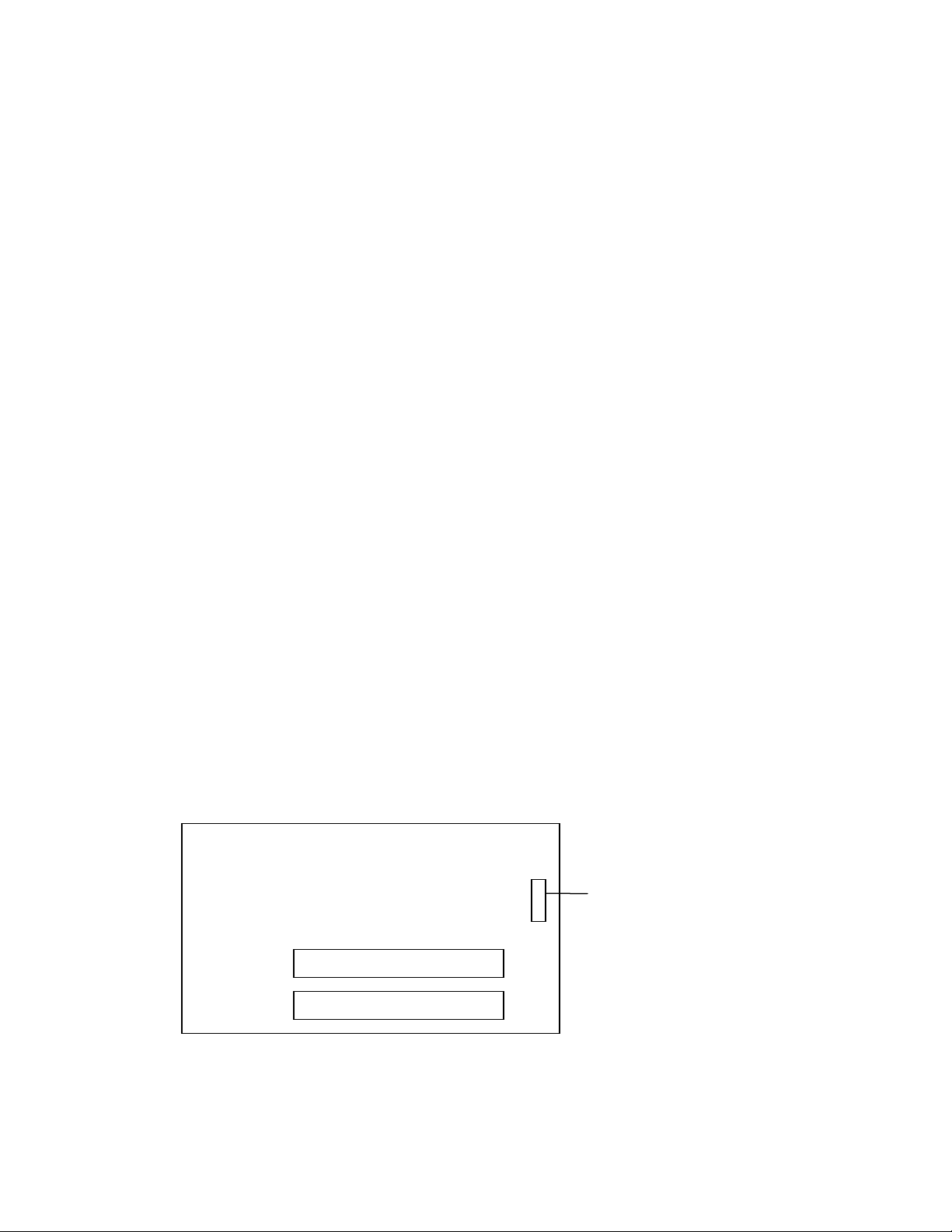
CD-Rom
CD-RW
Supported CD-ROM Drives* - EPO, TEAC
Supported CD-RW Drives* - Plextor, TEAC, Lite-On, Asus, SONY
Chapter 2 Installation Procedure
When you receive the Coolcopy CD Duplicator, the package could be packaged in the following
ways: controller only, whole duplicator without writer installed, and a complete duplication system.
2.1 Controller only
1. Before the installation, please prepare the necessary devices as following:
• CD-ROM drive
• CD-R/RW drive
• IDE case (2~10-bay chassis suggested).
• Hard drive and mobile rack (IDE-bus hard drive-Option)
• Switching power supply (300W suggested).
2. After the preparation as above and make sure that:
• All IDE devices must be in master mode.
2.2 Whole duplicator without writer installed
• Unpack the package of the duplicators.
• Prepare the CD-R/RW writers according to the recommendation list. Please check with
the supplier about compatibility issues with unlisted CD-R/RW drives.
• Assemble the duplicator according to your need.
• Make sure that the voltage setting is correct.
2.3 Completed duplication system
• Take the duplication system out of the package.
• Check the entire unit to see if there are any problems.
• Make sure that the voltage setting is correct.
• The hard drive is optional.
Hardware Connection of CoolCopy1AL (CD-Backup) without a HDD
CoolCopy1AL (CD-Backup)
Power
Copyright ©2005 by ILY Enterprise Inc.
5
All Rights Reserved.
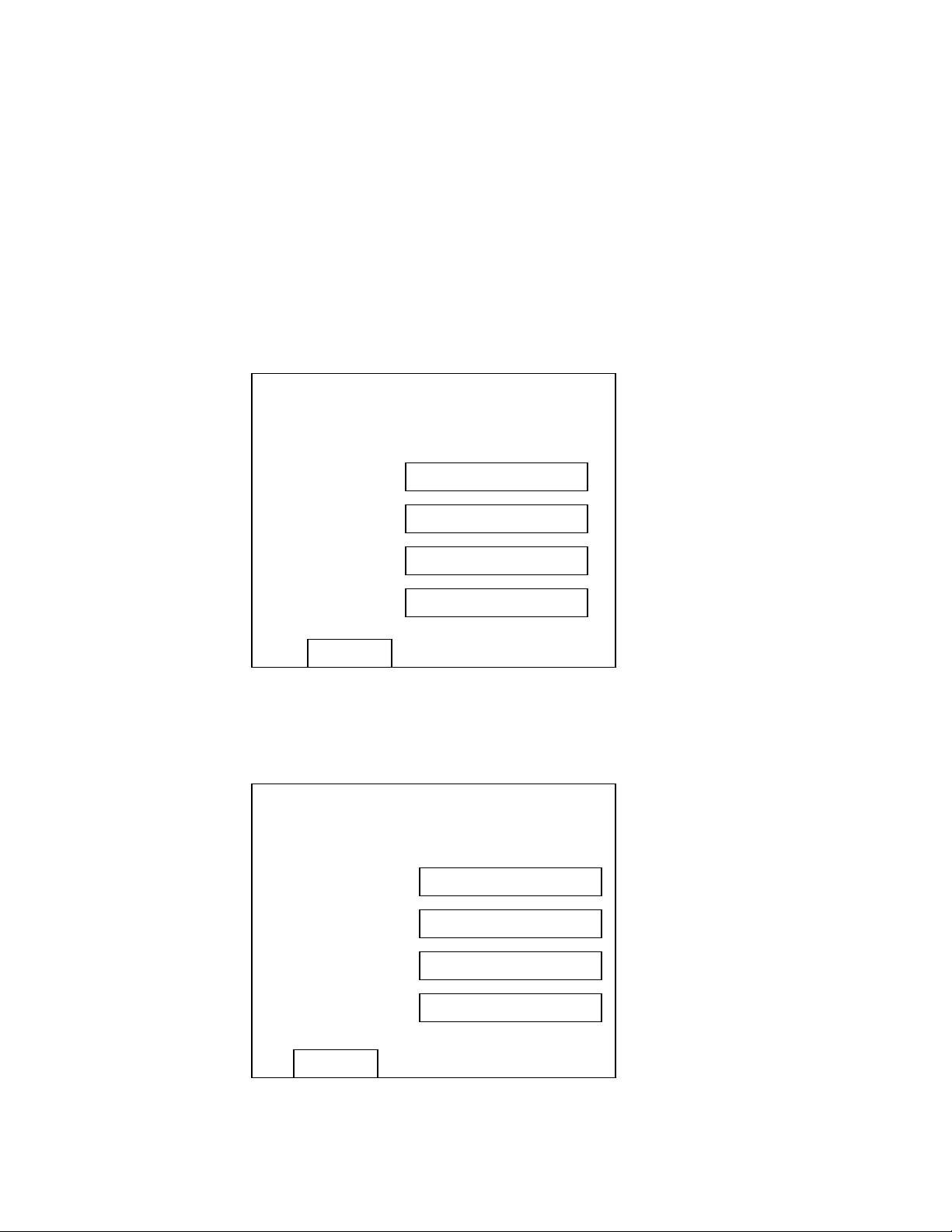
Pow
er
Pow
er
Hardware Connection with Hard Drive for Coolcopy3
Coolcopy 3
When the system connects with the hard drive, the hard drive must connect on the IDE 0 port
with the “Master” setting and the CD-ROM must set at “Slave”.
Hardware Connection without Hard Drive for Coolcopy3
Coolcopy 3
Copyright ©2005 by ILY Enterprise Inc.
6
All Rights Reserved.
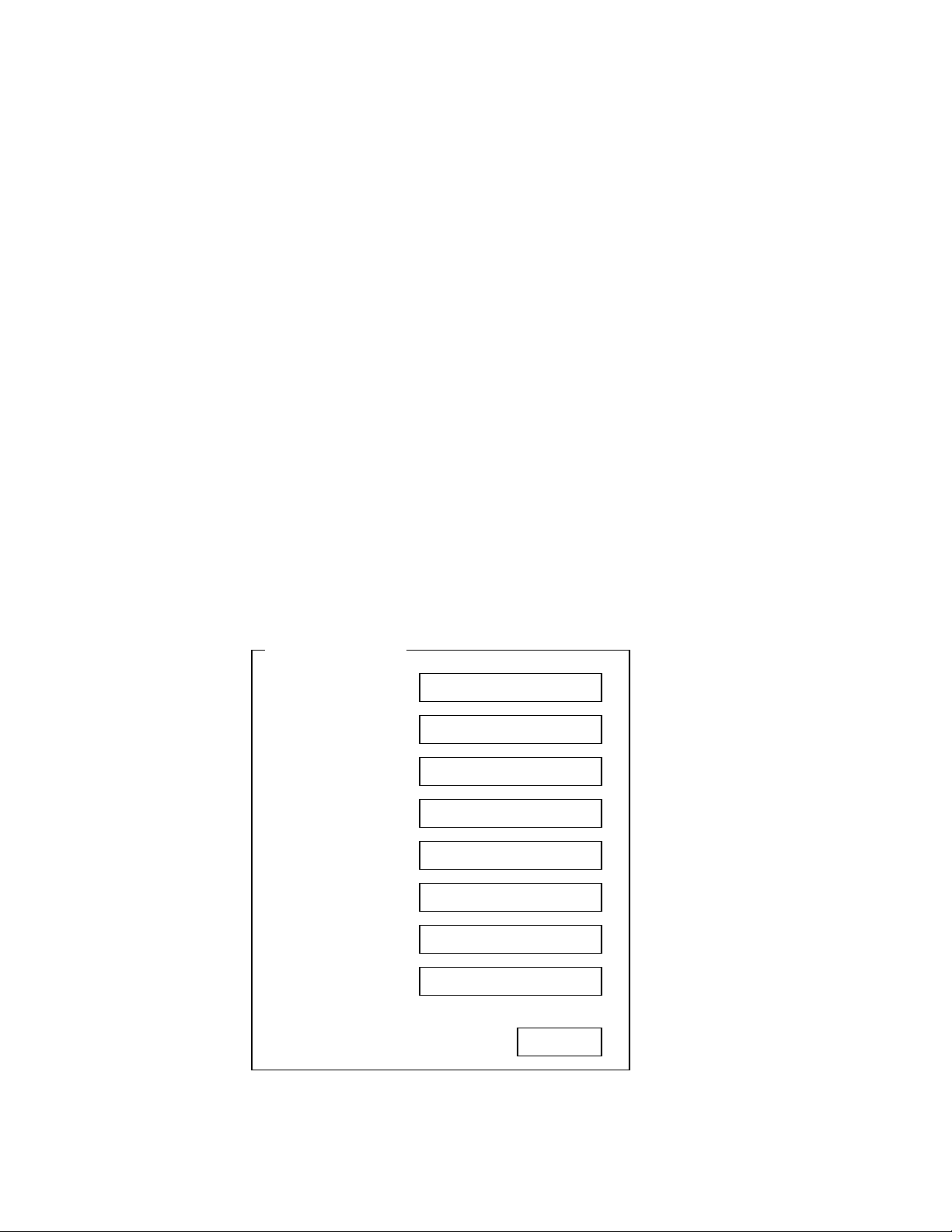
Pow
er
ID
E 5
CD-RW
IDE 1
CD-Rom/HDD
IDE 8
CD-RW
IDE 2
CD-RW
IDE 7
CD-RW
IDE 6
CD-RW
IDE 3
CD-RW
IDE 4
CD-RW
Hardware Connection with Hard Drive for Coolcopy7
Coolcopy 7
Copyright ©2005 by ILY Enterprise Inc.
7
All Rights Reserved.
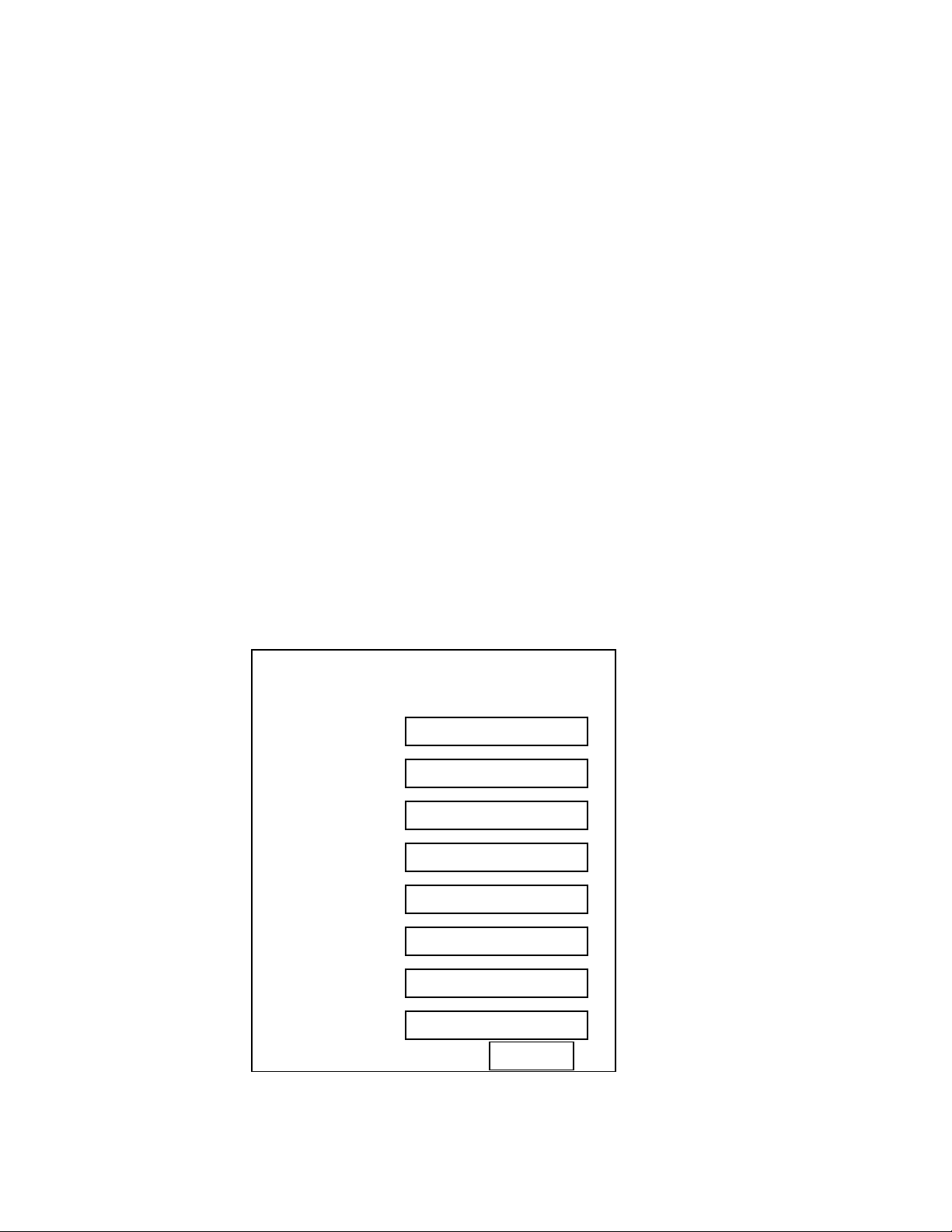
Pow
er
When the system has a hard drive connected, the hard drive must connect on IDE 0 port with
“Master” setting and the CD-ROM must set at “Slave.”
Hardware Connection without Hard Drive for Coolcopy7
Coolcopy 7
Copyright ©2005 by ILY Enterprise Inc.
8
All Rights Reserved.
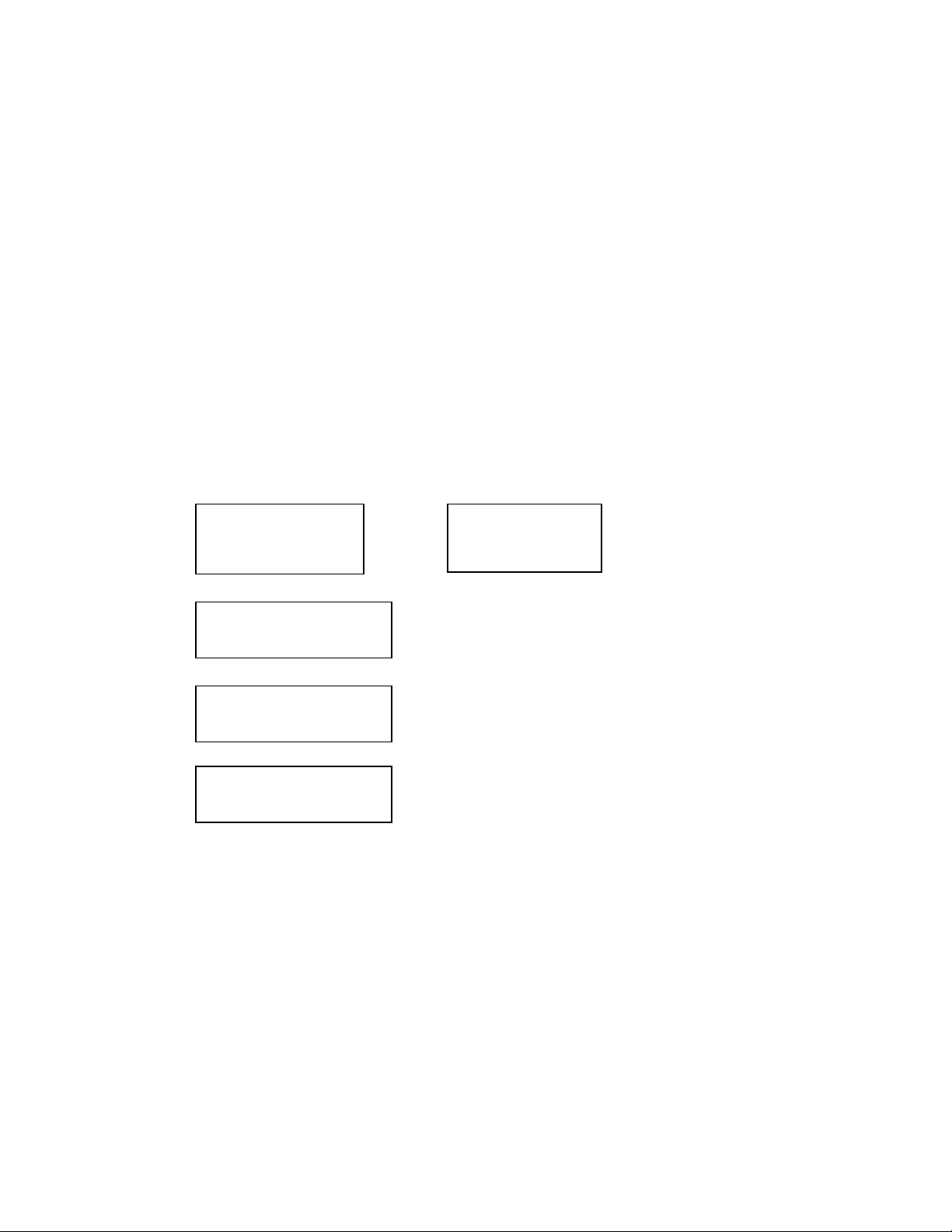
Chapter 3 Key Functions and Operating Instruction
1. LCD Display Panel: Display main functions and all messages.
2. Scroll up through menus or functions.
3. Scroll down through menus or functions.
4. Execute the function which you select.
5. Cancel the function which you select.
After turning the power on, the Coolcopy CD Duplicator will execute a self test for a few seconds.
After the self testing procedure runs, the LCD will show:
1. Coolcopy3: Coolcopy7:
CD Duplicator
1-3 ver: 1.10B
CD Duplicator
1-7 ver: 1.10T
2.
Initialize SDRAM.....
3.
Detect Drives.....
4.
1. Copy
Two main operation procedures
If you install a 3.5” hard disc, the operation procedures is as follows:
1. With hard drive installed
• Once duplicator detects a hard disc, it will ask if you want to format or not. A 10GB hard
disc can be divided into 10 partitions.
• Use the Select Source to set the hard drive as the target source.
• Then select which partition to store the data in function 9 “Image.”
• If there is no data stored in partition, insert a source CD into CD-ROM and use function 9-
01 Load to transmit data from CD into selected partition by pressing ENT. Different data
can be stored in different partitions.
• Switch to the Copy function by pressing the arrow button. Insert blank CD-R or CDRW
discs into the CD writers. Press “ENT” button to start copying.
Copyright ©2005 by ILY Enterprise Inc.
9
All Rights Reserved.
