ILY Enterprise CD-DVD Duplicator User Manual

Athena
1 to 7 targets
CD/DVD Duplicator
User’s Manual
Version 1.0d
Copyright © 2005 by ILY Enterprise, Inc. All Rights Reserved.

1. INTRODUCTION
2. Features
3. Specifications
4. Hardware Installation Guide
5. Control Panel
MENU OVERVIEW
GUIDE
1. Copy
2. Test
3. Copy & Verify
4. Copy & compare
5. Verify
6. Compare Disc
7. Burn Speed
8. Select Source
9. Audio Track Edit
10. Utility
10.1 Pre-scan
10.2 Quick Erase
10.3 Full Erase
10.4 Eject All Disc
10.5 Disc Info
10.6 Drive Info
10.7 System Info
10.8 Update BIOS
11. Sep Up
11.1 Power On Time
11.2 Auto Start
11.3 Startup Menu
11.4 Write Method
11.5 Button Beep
11.6 Clear Setup
12. Image Manager
12.1 Select Image
12.2 Disc to Image
12.3 Reader Speed
12.4 Image Info
12.5 Delete Image
12.6 HDD Info
12.7 Format HDD
12.8 About HDD Manager
CONTENTS
Copyright © 2005 by ILY Enterprise, Inc. All Rights Reserved.

1. INTRODUCTION
The Athena series duplicator is a stand-alone CD/DVD Disc Duplicator Controller that provides support for up to 7
CD/DVD discs. There are 8 IDE ports on the controller and each IDE port is independent from one another. Therefore,
the controller can control several CD/DVD devices at the same time. The drives do not have to be of the same brand
or speed. The controller can support up to 7 discs duplicating simultaneously at maximum 56x CD writing and 16X
DVD writing speeds
The easy-to-use operating control panel consists of a LCD screen and 4 buttons. All operating messages and
information, such as the function list, instructions, operating status, or error message(s), will display in real time on the
screen.
The built-in Hard Drive will allow users to load many CD/DVD Master Source Discs onto the HDD as source disc
images. Loading a disc image onto the HDD will reduce the risk of damaging the Source Disc due to heavy duplicating
jobs. An intelligent and dynamic HDD management system will dynamically assign HDD partitions to each CD/DVD
disc image loaded onto the HDD according to their actual capacity requirement. This smart HDD manager will ensure
a flexible and efficient HDD management.
2. FEATURES:
1 to 7 IDE-to-IDE CD\DVD Disc Duplicator Controller
Auto-detect IDE devices.
2x16 LCD display and 4 control buttons.
Supports up to max 56x CD duplication, 8x / 16x DVD duplication
Flexibility in setting different duplication speeds based on various Disc writers.
It is easy to select any Drive as the Master Reading Source.
Support for an IDE Hard Drive Device. You can load master source CD or DVD discs onto the Hard Drive as a
disc images.
Support for Audio Track editing. Combine your favorite audio tracks into one customized CD.
Special Pre-Scan feature can evaluate the master source disc before copying.
Support for copying simulation to prevent any failures caused by bad blank discs or bad source discs.
Support for a Verification function to ensure copied disc’s readability
Supports all major disc types
Auto detect source disc
Can set button beep on or off
Firmware is easily updateable. Just place an update CD in any drive and within a few seconds, the firmware is
quickly updated.
Copyright © 2005 by ILY Enterprise, Inc. All Rights Reserved.
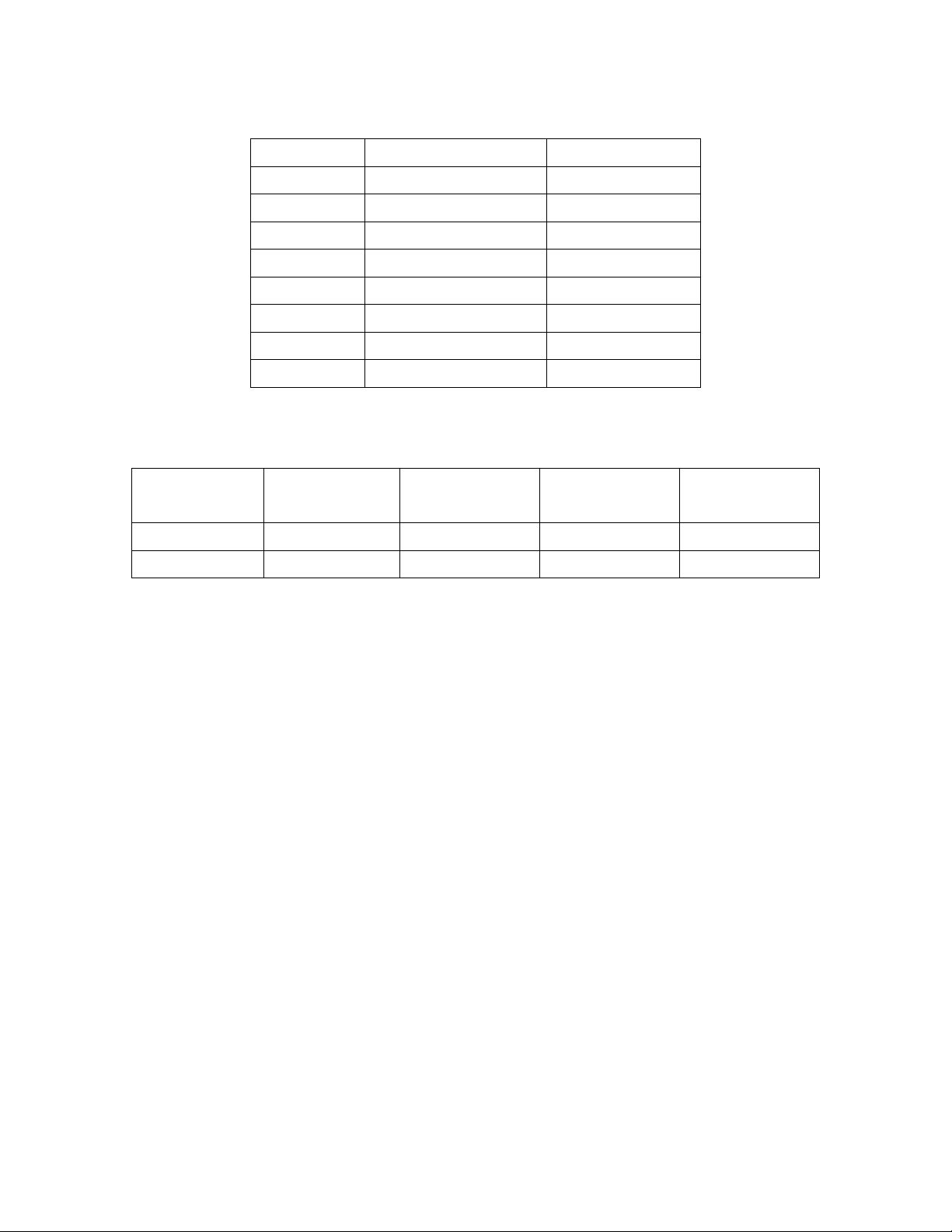
3. SPECIFICATION
Power Voltage: 5V+-5%
Current: 0.7A Max
Environment Working Temperature 0C~75C
Storage Temperature -20 C~85 C
Humidity Working Humidity 20%~80%
Storage Humidity 5%~95%
Dimension Length 176 mm
Height 42 mm
Width 146 mm
Model Max Burn CD
SPEED
Athena CD 56X
Athena DVD 56X
Max Burn DVD
SPEED
No 16/64 MB 8
8X/16X 64 MB 8
Buffer Memory
Size
Total IDE Port
Number
Copyright © 2005 by ILY Enterprise, Inc. All Rights Reserved.
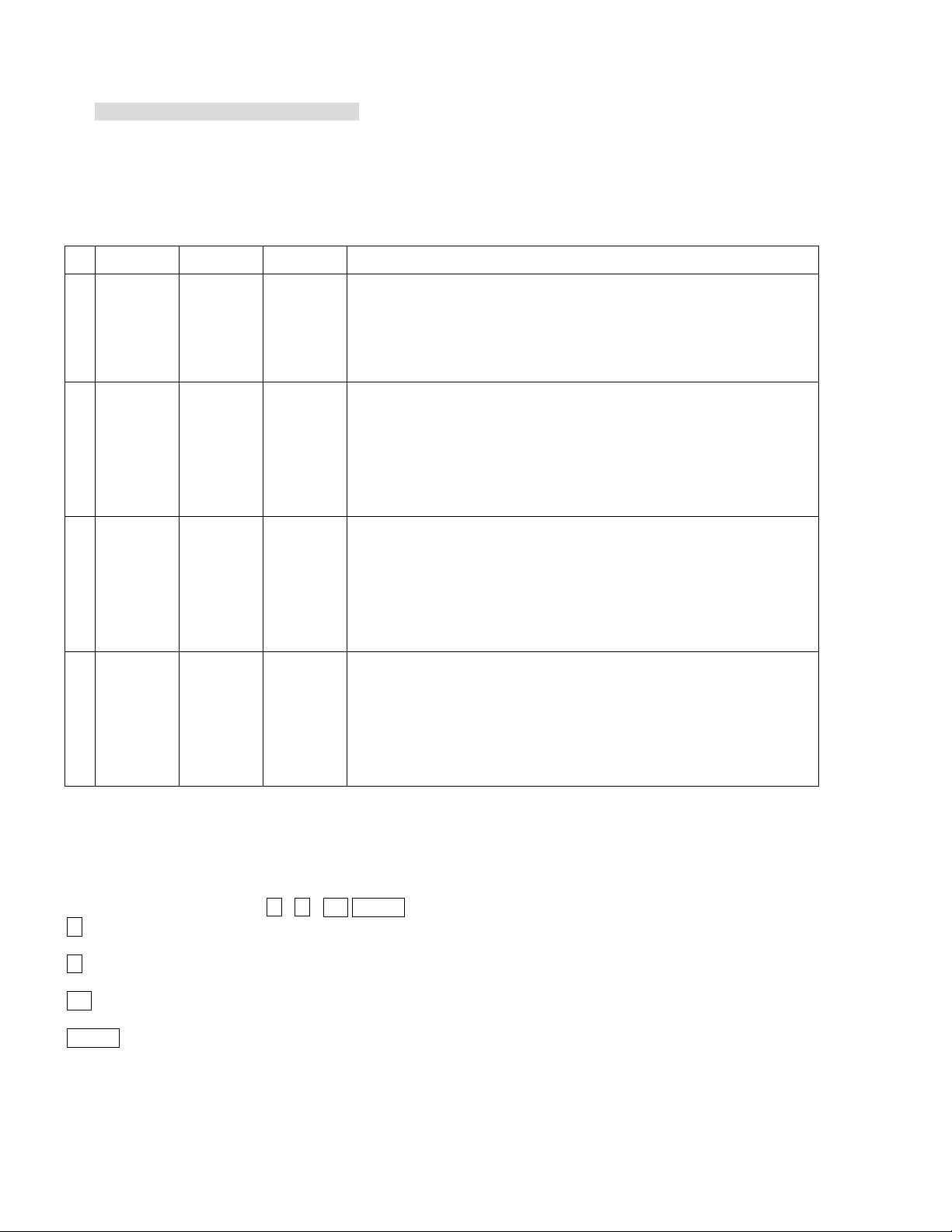
, the system will automatically detect
as
, the system will automatically assign
the
rest of the WRITERS will
their
m will automatically assign
function.
rest of the WRITERS will be
in sequence beginning from
Source
will be set as
,
4. HARDWARE INSTALLATION GUIDE
This section will show you how to set IDE devices as the Optical READER, WRITERS, and Hard Drives. The system
will auto detect your drives and assign Drive numbers.
READER WRITER HDD System Setting Information
1 Installed Installed No After you turn on the machine
and assign the READER drive as the Source Reader and set
Drive #1. All WRITERS will be set numbered by sequence after the
READER drive, beginning from Drive#2, Drive#3, etc.
2 No Installed No After you turn on the machine
the WRITER drive connected to Port#1 of the controller as
Source Reader and set as Drive#1. The
then be set as Writers and will be assigned numbers following
sequence beginning from Drive#2 onwards.
3 No Installed Installed After you turn on the machine, the syste
the WRITER drive connected to HDD the Source Reader
It will be assigned Drive#1. Then, the
set as Writers and assigned numbers
Drive#2, Drive#3, etc.
4 Installed Installed Installed When all Drives are installed, make sure the READER drive is
connected to the HDD. The READER will be set as the
Reader and be assigned as Drive#1. WRITERS
Writer and assigned number by sequence from Drive#2, Drive#3
etc.
5. LCD FRONT PANEL
1. Control Buttons
There are 4 control buttons: , , OK Cancel
: UP; Backward; Use this button to navigate backward in the menu.
: Down; Forward; Use this button to navigate forward in the menu.
OK : OK, Enter, Execute the function
Cancel : Escape, Go back to previous function
2. LCD Display
The LCD display is a 2x16 Mono LCD screen. The system will display function information, messages, and instructions
on the LCD.
Copyright © 2005 by ILY Enterprise, Inc. All Rights Reserved.
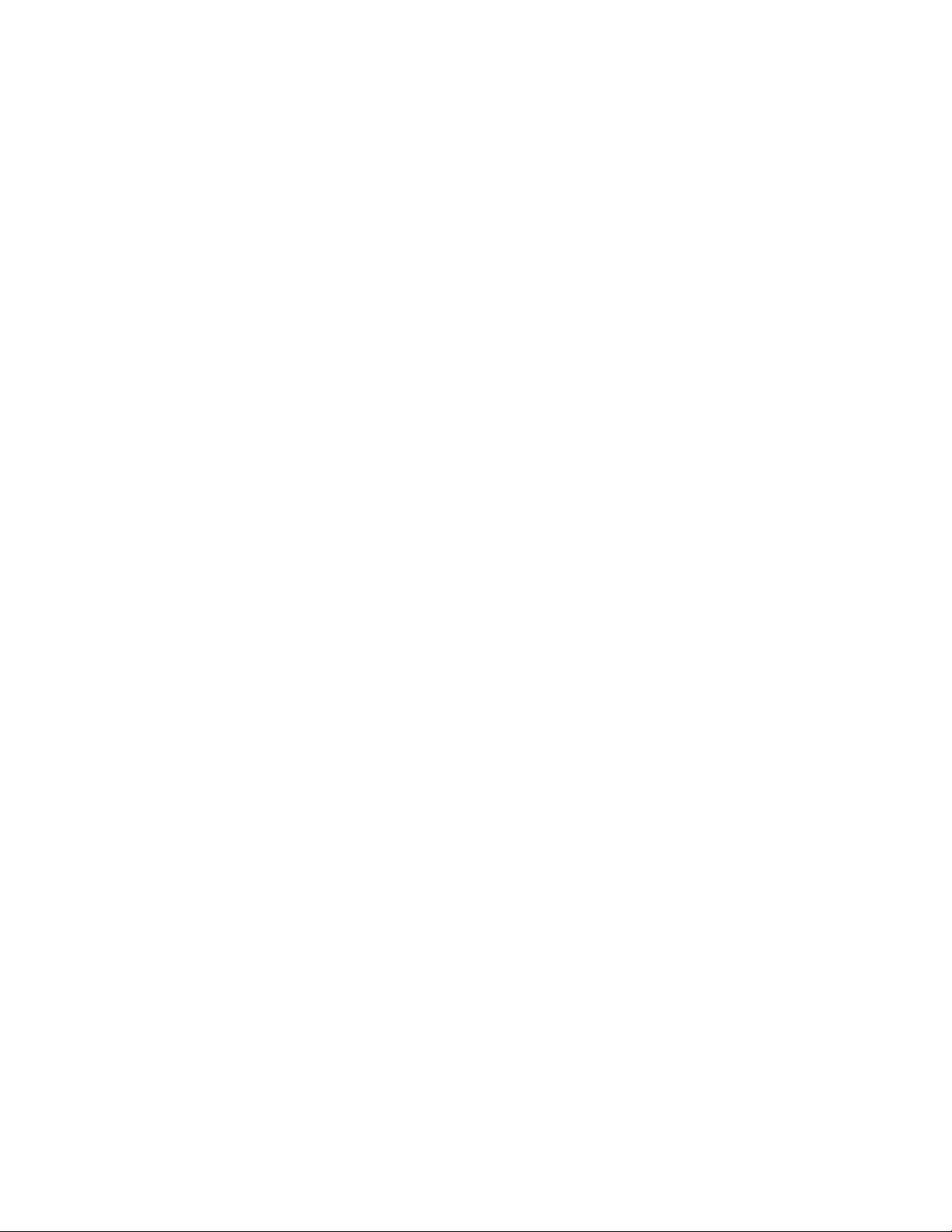
Copyright © 2005 by ILY Enterprise, Inc. All Rights Reserved.
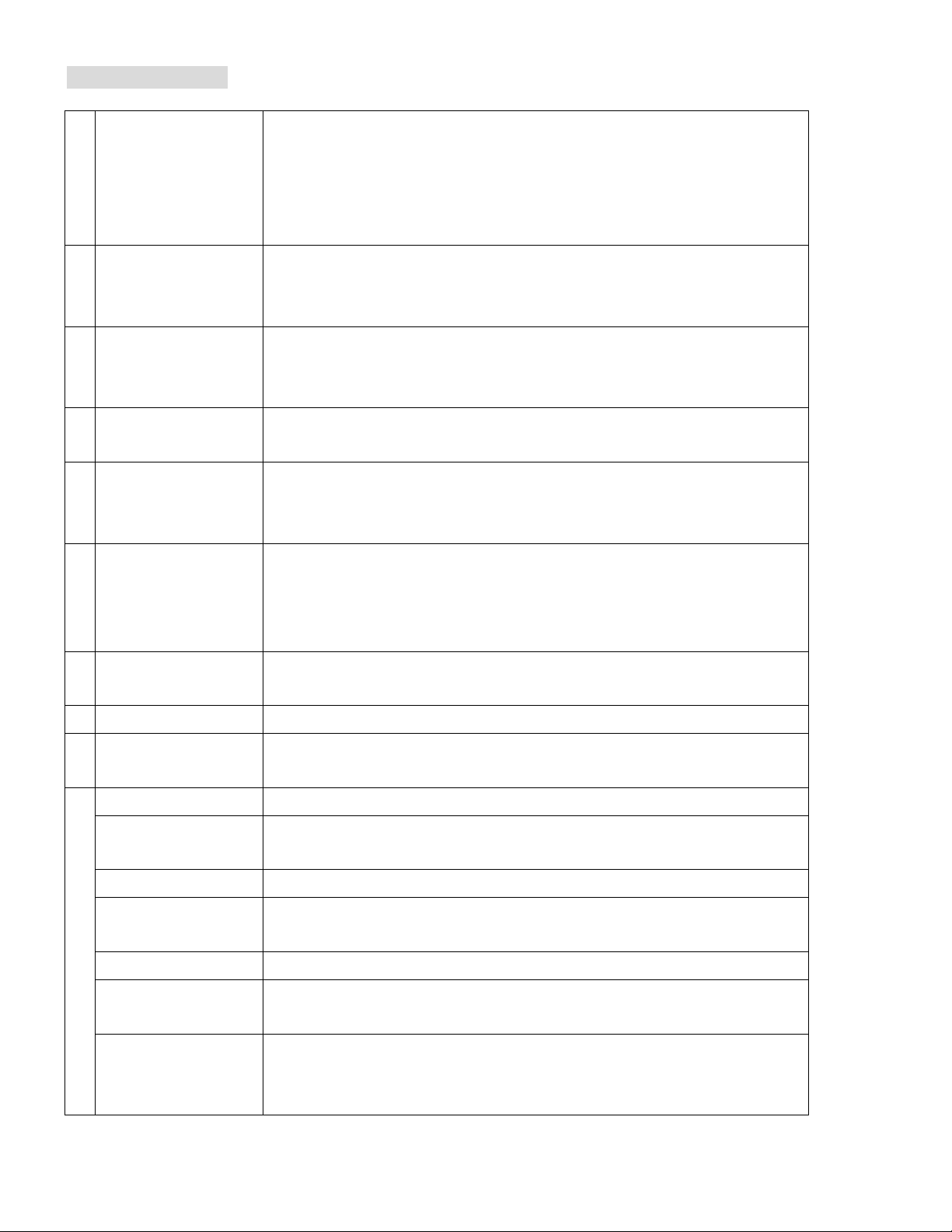
MENU OVERVIEW
,
correct reading source and blank discs. The
execute CD/DVD
. The process is the same as
write anything to the recordable disc. The purpose of this
after the copy process has been finished,
to ensure data
and after copy process has been finished, it
. This operation will check
readability to make sure all of your
Master
. This operation
information as your Master
three
combine
This feature will help to check whether the Master Source Disc can be
writable discs in the Writer Tray. It
disc type,
s major component
and
1 COPY Use this function to make a CD/DVD copy. Before you start use this function
please make sure you place the
system will automatically detect and display how many blank discs are
detected. When the system is ready, just place OK to
copies.
2 TEST This is copying process simulation function
COPY, but it won’t
process is to ensure an error free duplication.
3 COPY&VERIFY This operation will make copies and
it will continue a Verification process automatically
correctness.
4 COPY&COMPARE This operation will make copies,
will continue a Comparison process automatically to ensure data correctness.
5 VERIFY
6 COMPARE DISC
7 SET BURN SPEED
8 SELECT SOURCE
9 AUDIO TRACK EDIT
UTILITY
10
10.1 Pre-scan
10.2 Quick Erase This operation will erase your re-writable discs in the Writer Tray.
10.3 Full Erase This operation will completely erase your re-
Use this function to make Disc Readability Check
your master discs and the copied discs’
copies are readable.
Use this function to make a bit-by-bit Comparison between the
Reading Source and all the copied discs inside the writer trays
is to ensure all of your copies have the same exact
Reading Source.
This operation will allow you to adjust and select Duplication Speed for
different disc types (CDs, audio CDs, and DVDs).
To set the Master Reading Source as Optical Drive or Hard Drive Disk.
This is to make Audio Tracking Selection. This will help you to
audio tracks from various CDs into a single customized audio CD.
correctly duplicated.
takes longer time than Quick Erase.
10.4 Eject All Disc Eject all discs, including master source disc and all of disc in writer tray.
10.5 Disc Info. This feature will allow you to check disc’s basic information such as
data length, and available space
10.6 Drive Info. This feature will allow you to check the duplicator’
information, such as the manufacturer, Writer or Reader model numbers
versions.
Copyright © 2005 by ILY Enterprise, Inc. All Rights Reserved.
