ILY SATA DVD-CD User Manual

S
ATA DVD/CD
D
uplicat
or Contr
oller
User’s Manual
Version
2.0
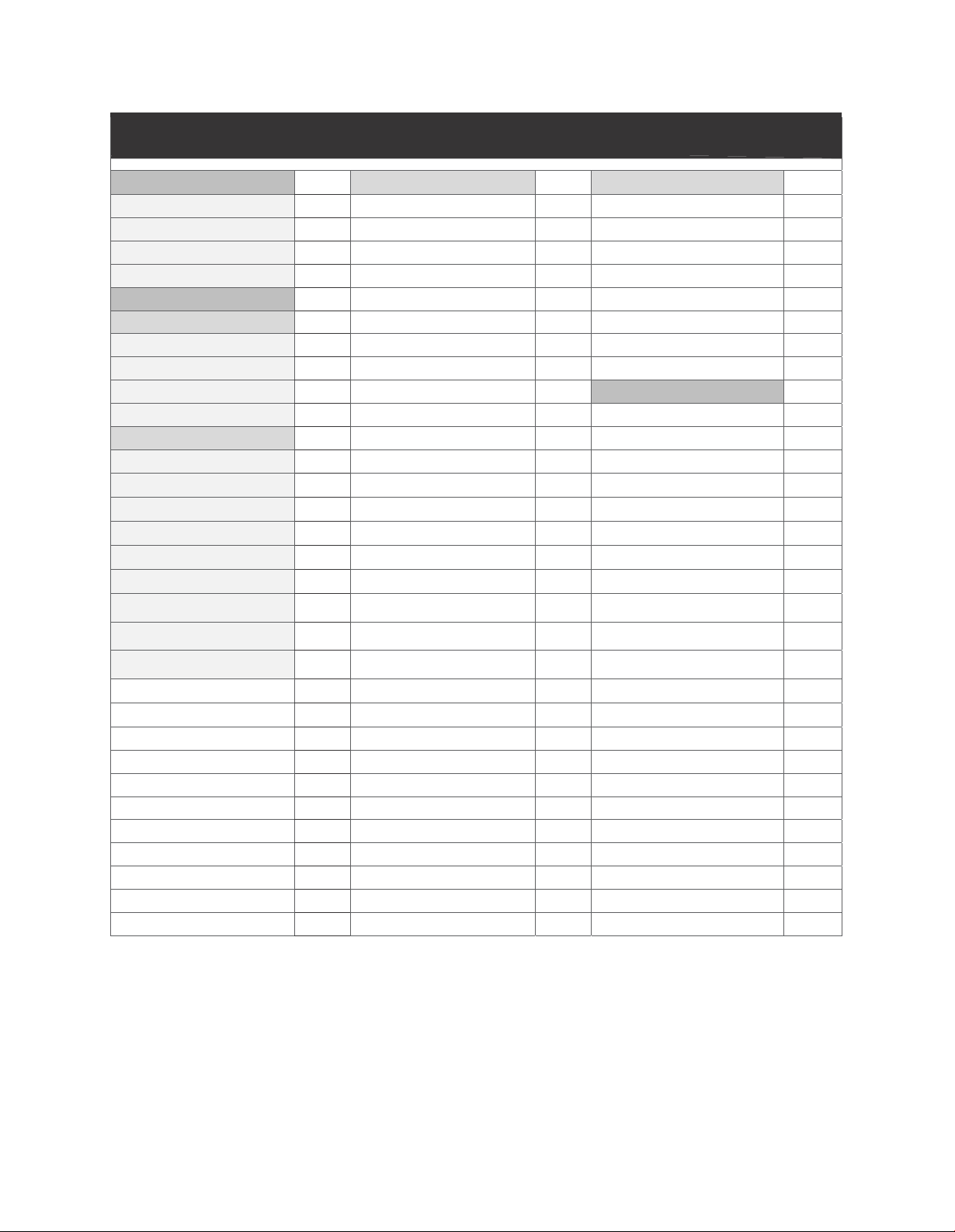
TABLE OF CONTENTS
Chapter 1 Introduction
LCD Front Panel Overview
Hardware Installation Guide
Configuration Guidelines
Menu Overview
Chapter 2 Functions
2.1 User Mode
1.
Copy
2.
Copy + Compare
3. HDD Manager
4.
Expert Mode 6
2.2 Expert Mode
1.
Copy
2.
Test
3. Copy + Verify
4.
Copy + Compare 8
5.
Verify 8
6.
Compare
7.
Set Burn Speed
8.
Source Select
9.
Utility
3-5
13
10
10
1
1
2
3
6
6
6
8
6
6
6
7
10.
Setup 11
o Start-up Menu
o Auto Start
o Display Mode
o Beep
o
Power
on Eject
o Reader Speed
o Compare Speed
o Skip Read Error
o Language
o
Clear
Setup
11.
HDD Manager
11
12
12
12
12
12
13
13
Chapter 3 Troubleshooting
13
13
o Select Image
o Disc => Image
o
Image
o
Rename
o Delete Image
o
HDD
Info
o Format HDD
o
Load and
Info
8
9
Image
Copy
13
13
14
14
14
14
15
15
15
17
o Prescan
o Quick Erase
o Full Erase
o Eject All
o Disc Info
o Drive Info
o System Info
o Update BIOS
o Copy Counter
Tray
10
10
11
s
11
11
11
11
11
11
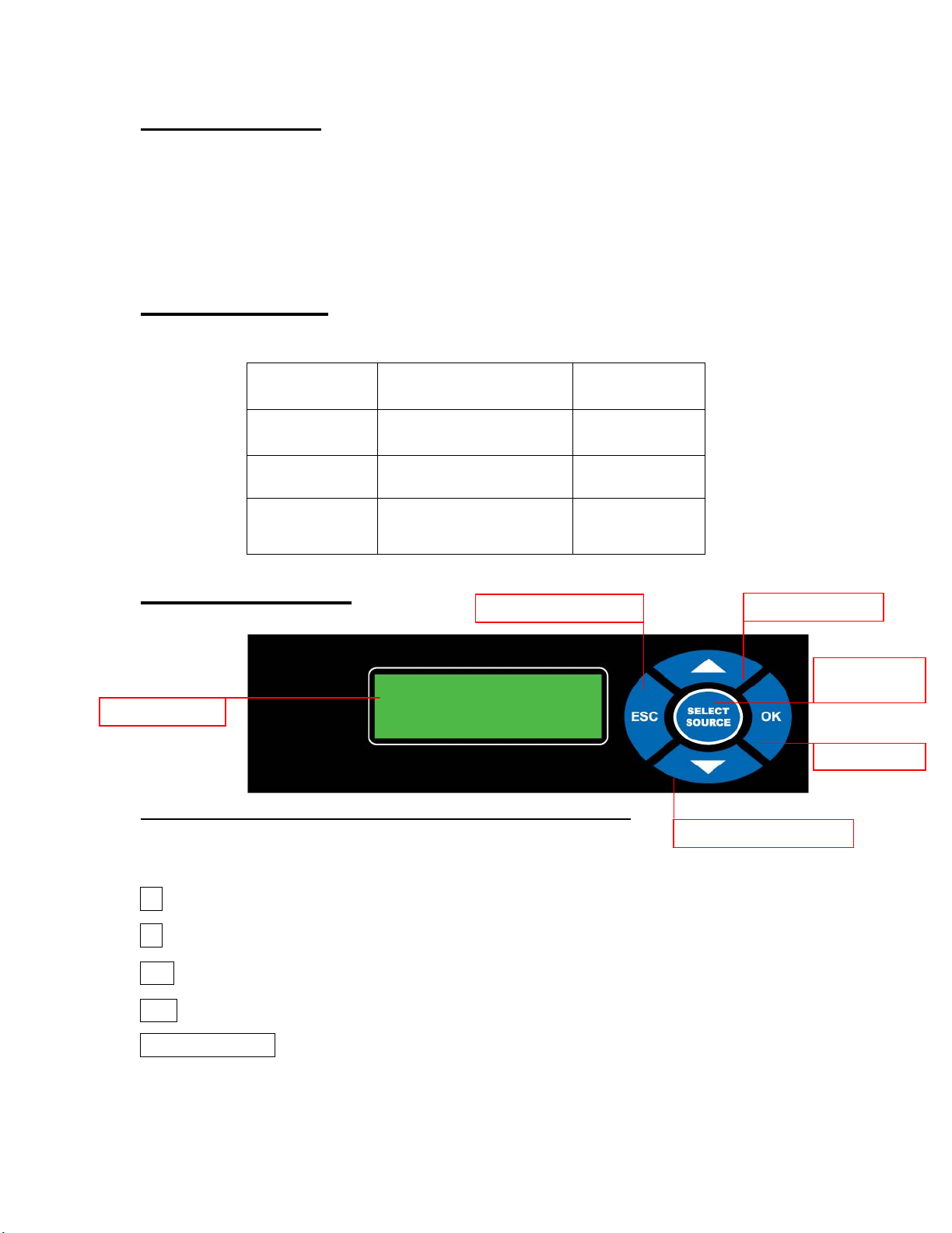
Chapter 1 Introduction:
Thank you for purchasing this SATA DVD/CD Duplicator Controller. This controller is
specifically engineered to run a stand-alone DVD/CD duplicator without additional
computer or processing unit. With a simple, five-button interface and a LCD screen to
display menu commands and real-time status, the DVD/CD Duplicator Controller
provides a fast and reliable solution for DVD and CD duplication up to 11 targets from one
single master disc.
Operating Environment:
Temperature
Humidity
LCD Front Panel Overview:
LCD Screen
Working Temperature
Storage Temperature
0°C ~ 75°C
-20°C ~ 85°C
Working Humidity 20%~80%
Storage Humidity 5%~95%
ESC Button Scroll Up Button
SOURCE
Button
OK Button
Control Buttons: There are 5 control buttons: ▲ ▼ OK ESC
SELECT SOURCE
▲ : Up, Backward: To navigate backward in the menu.
▼ : Down, Forward: To navigate forward in the menu.
OK : Enter, OK: Execute the function.
ESC : Escape, Cancel: Go back to the previous level in the menu.
SELECT SOURCE : To select source drive.
1
Scroll Down Button
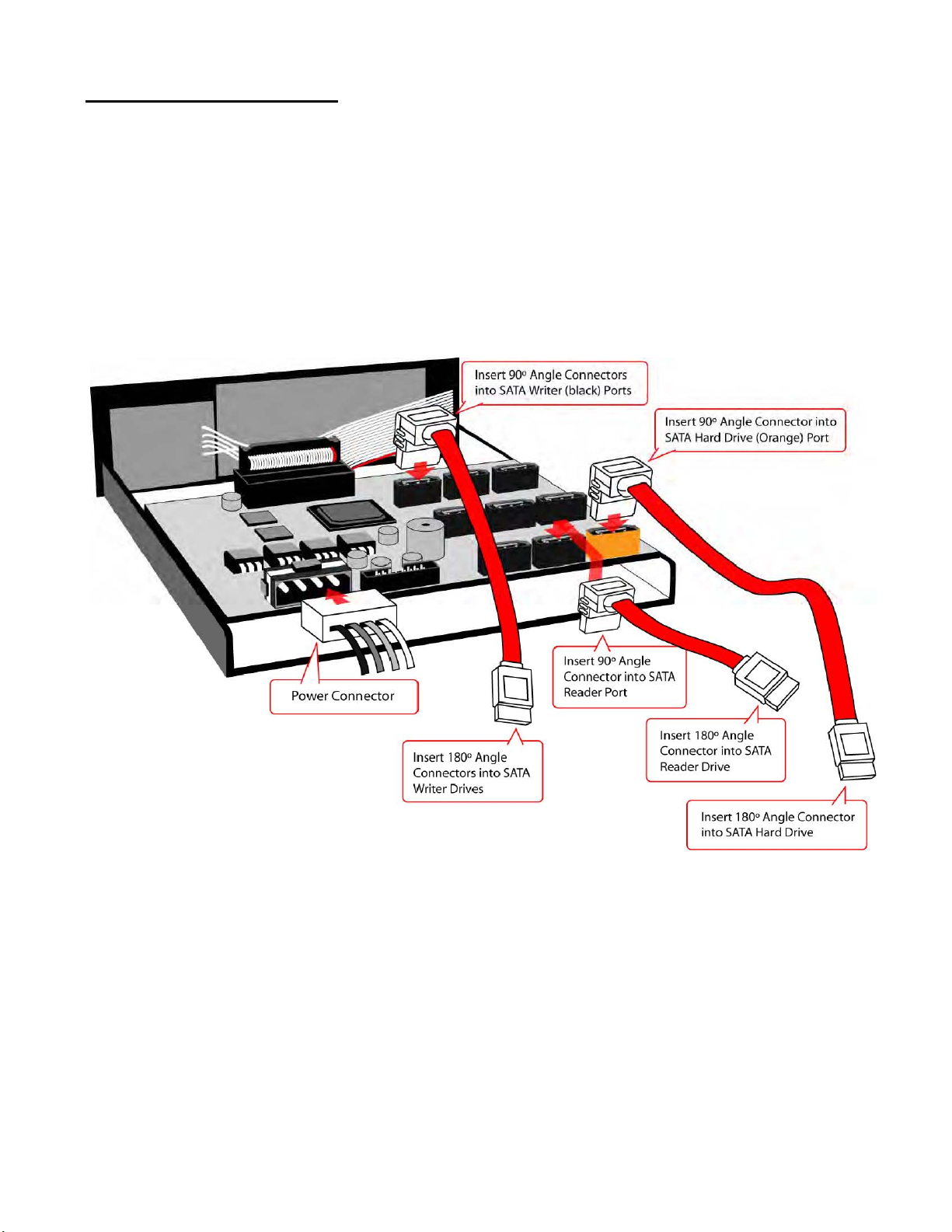
Hardware Installation Guide:
Connect drives with cables provided to the appropriate slot on controller as indicated below.
Note:
If
If a HDD
16).
ports (port
there is no
is
installed, it
3-16)
HDD
installed, then the reader
will
connect to port 1. The
(ROM) will
reader
connect to port1, and writers
(ROM) will
connect to port 2, and the writers
2
will
connect to the follo
will
wing
connect to
available por ts (por t 2-
the
following available
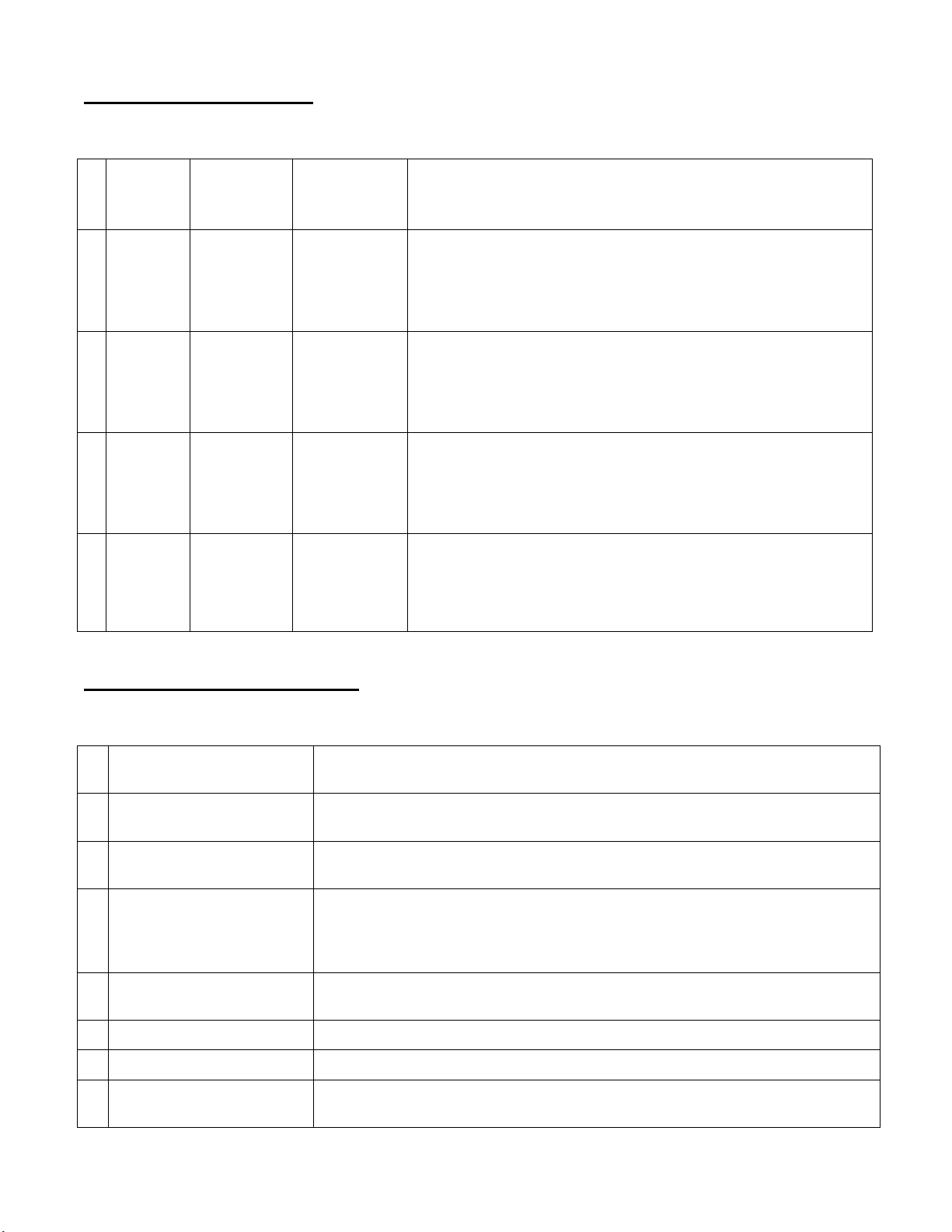
Configuration Guidelines:
Next are the basic operation guidelines on how to set SATA devices including optical reader, writers, and/or hard
drive. The system will automatically detect the drives and assign drive numbers.
READER WRITER
1
2
3
4
Installed
No
No
Installed
Installed
Installed
Installed
Installed
Hard
Drive
Installed
Installed
Disk
(HDD)
No
No
When machine is turned on, the system will detect and assign the
READER drive as the Source Drive, which will be automatically
set as Drive #1. WRITERS will be set as Writer Drives and
assigned in sequential order after the READER drive, starting
from Drive#2, Drive#3, etc.
When machine is turned on, the system will assign the WRITER
drive connected to Port#1 of the controller as the Source Drive
and as Drive#1. The rest of the WRITERS will then be set as
Writer Drives and numbered in sequential order beginning from
Drive#2 and on.
When machine is turned on, the system will assign the
Hard Disk Drive (HDD) as the Source Drive
and as Drive#1. The WRITERS will then be set as
Writer Drives, and numbered in sequential order beginning from
Drive#2 and on.
When all drives are installed, Port #1 will be connected to Hard
Disk Drive (HDD), Port #2 will be connected to the Source
drive. WRITERS will be set as Writer Drives and numbered in
sequential order from Drive#3 and o n.
System Setting Information
Menu Overview (Exper t Mode):
Below is a quick reference chart of the functions available on this DVD/CD Duplicator Controller. After the
drives are successfully installed, user may access the menu functions by powering on the system.
1 COPY
TEST
2
3 COPY + VERIFY
4 COPY + COMPARE
5 VERIFY
6 COMPARE
7 SET BURN SPEED
Copies the master DVD/CD. All contents of the master di sc will be duplicated on
to all target disc(s) simultaneously.
Simulates the copy process, but no data is recorded onto the blank disc(s).
Note: Test mode can only be done with DVD-R and CD-R media only.
Copies the master DVD/CD, and then verifies the presence of data on the
copied disc(s) to ensure readability of the copied disc(s).
Copies the master DVD/CD, and then immediately follows the copy process
with a bit-for-bit comparison between the master disc and copied disc(s) to
ensure exact duplication.
Note: The “Compare” function cannot be used with audio CDs.
Verifies the presence of data on the copied disc(s) to ensure that the copied
disc(s) can be read back.
Performs a bit-for-bit comparison between the master disc a nd copied disc(s).
Allows the speed settings to be changed for various formats.
8 SOURCE SELECT Allows the source drive to be changed to any of the available drives in the
duplicator, including the Hard Disk Drive (HDD).
3
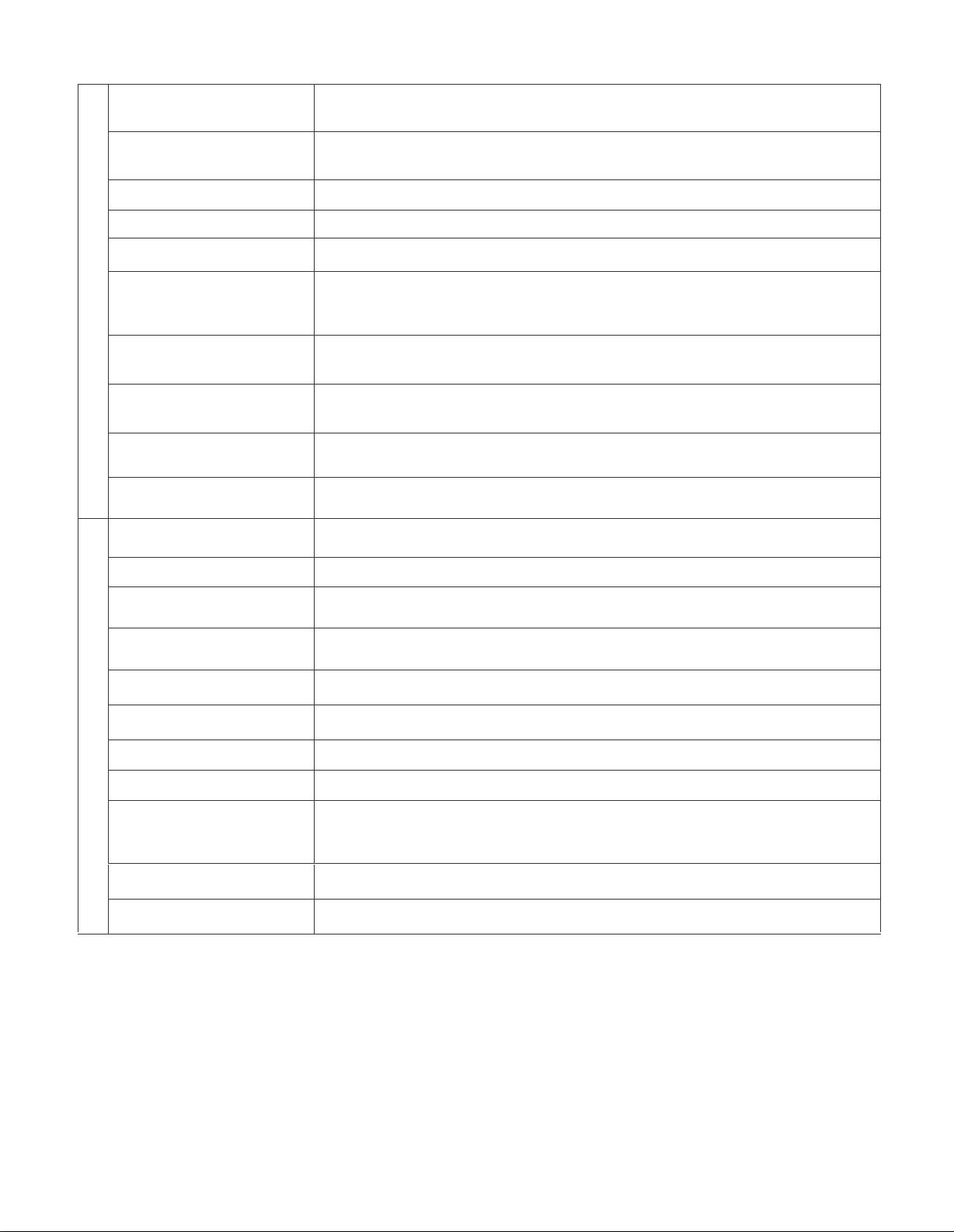
y
9
UTILITY
9.1 Pre-scan
Performs a scan on the master disc before the copy process starts and
ensures the master disc can be copied in the duplicator.
9.2 Quick Erase
9.3 Full Erase
9.4 Eject All Trays
9.5 Disc Info. Displays basic information of the discs inserted, such as disc type, amount of
9.6 Drive Info.
9.7 System Info.
9.8 Update BIOS
9.9 Copy Counter
10 SETUP
10.1 Startup Menu
10.2 Auto Start
10.3 Display Mode
10.4 Beep
Erases content on the media (CD-RW, DVD+/-RW and DVD+/-RW DL).
Erases all data on the media (CD-RW, DVD+/-RW and DVD+/-RW DL).
Ejects all disc trays, including source drive.
data on disc for master disc(s) (in MB) and media book type. For blank media,
displays the media book type, available space and speed of the media.
Displays information of all drives in the duplicator including the Reader, HDD (if
present) and Writer drive(s).
Displays the duplicator controller information, such as the hardware version,
buffer memory and currently loaded firmware.
Updates the firmware for the controller.
Shows count. Enables counter and clears counter.
Assigns a command to be displayed first after the duplicator has been initialized.
Sets auto start time from OFF (no auto start) to 99 sec. Allows the duplicator to
automaticall
Sets the amount of information displayed on the LCD during the performance
of various functions.
Enables or disables the audio feedback when buttons are pressed.
start one of six following functions once the master disc and
10.5 Power on Eject
10.6 Reader Speed
10.7 Compare Speed
10.8 Skip Read Error
10.9 Language
10.10 Clear Setup
Allows the duplicator to eject disc tray(s) with disc present inside upon boot-up.
Sets the speed at which discs are read during various processes.
Sets the speed at which the compare process is executed.
Enables the option to halt the duplication process if there is an error on the
master disc. Disables the option to allow the process to continue with the same
errors as the master disc.
Allows different language selections for LCD display.
Clears the CMOS and resets the duplicator controller back to factory defaults.
4
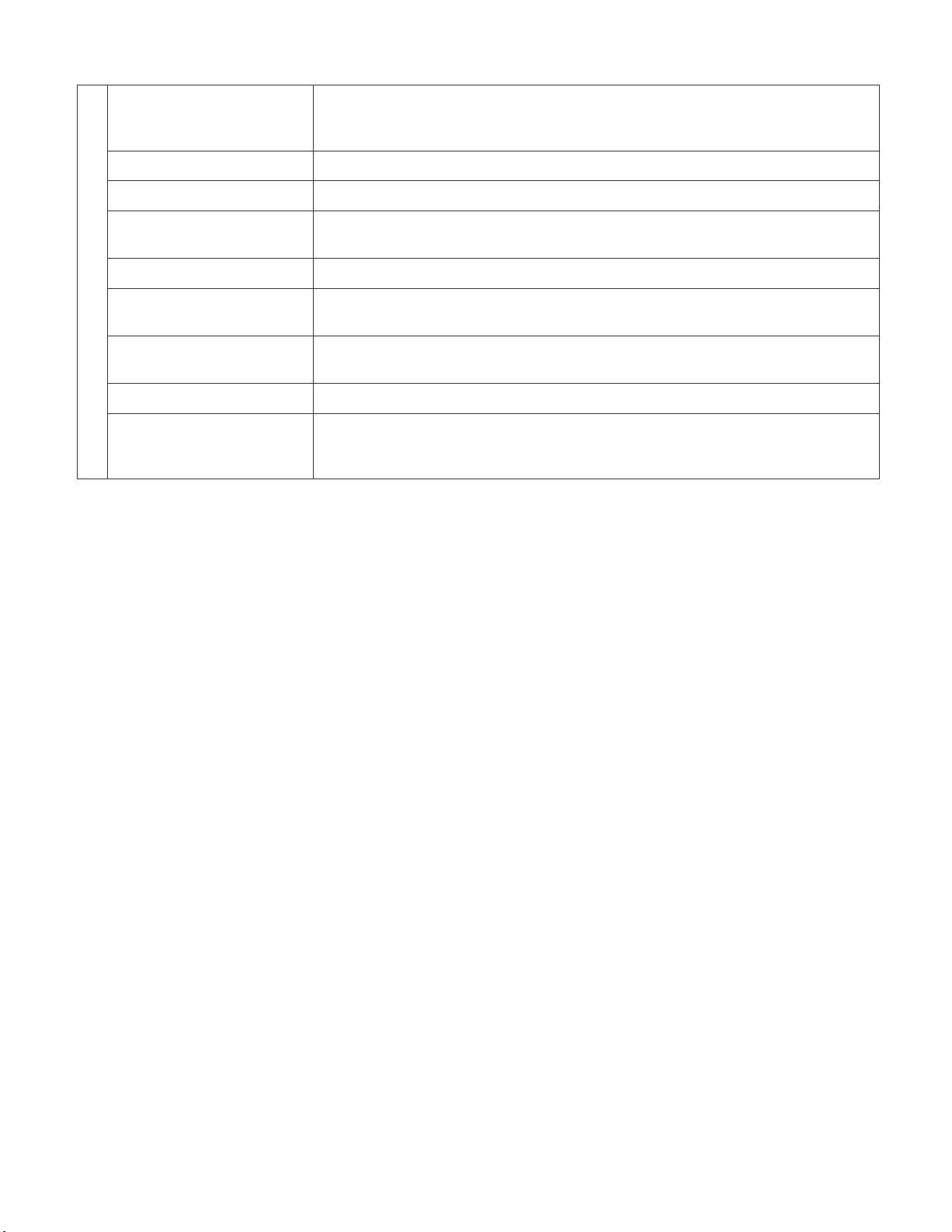
11 HDD MANAGER
The management for various functions of the hard disk drive (HDD).
Note: For this function and submenu to be displayed, a HDD must be installed in
the duplicator.
11.1 Select Image
11.2 Disc => Image
11.3 Image Info.
11.4 Rename Image
11.5 Delete Image
11.6 HDD Info.
11.7 Format HDD
11.8 Load & Copy
Selects an image file as a source to be copied to the discs.
Loads an image to the HDD from a master CD or DVD as an Image file.
Displays the image file information such as image order, name, file size and type
of image.
Renames the HDD image partition name up to 8 characters.
Deletes an image file in HDD. If the source file is selected to delete, the last
file on the HDD will automatically be assigned as a new source file.
Displays the information in HDD, such as the number of discs stored on the
HDD and the amount of space left in the HDD.
Formats the HDD, erasing ALL data stored on the HDD.
Allows an image to be loaded onto the HDD from a master CD or DVD and
automatically copied on to the target disc(s). Select from 3 modes: Synchronous,
Load First and Off.
5
