ILX Lightwave DPM-79810, FOS-79710, FOS-79800E, FOM-7900B User Manual

User’s Guide
Multi-Channel Fiber Optic Test System
FOM-7900B
also includes:
FOS-79800E Fiber Optic Source Module
FOS-79710 1 x 4 Fiber Optic Switch Module
DPM-79810 Dual Power Meter Module
ILX Lightwave Corporation P. O. Box 6310 Bozeman, MT, U.S.A. 59771 : · · · 1-800-459-9459 · ·
www.ilxlightwave.com
U.S. & Canada International Inquiries: 406-586-1244 Fax 406-586-9405
E-mail: support@ilxlightwave.com
70032603_1/02

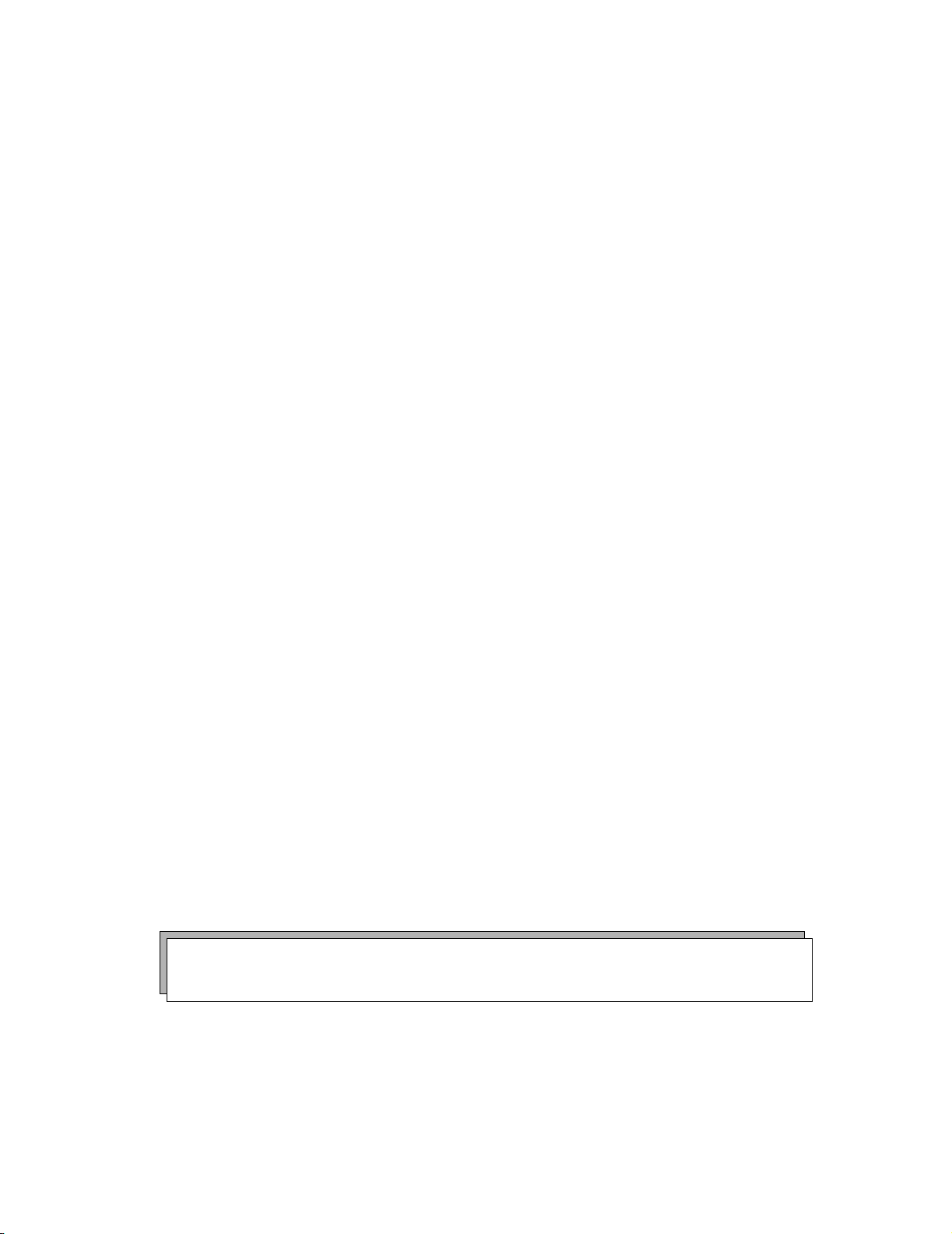
ILX Lightwave
70032603 Revision 00
FEEDBACK
To ensure that you get the most out of your ILX Lightwave product, we ask that you direct any
product operation or service related questions or comments to ILX Lightwave Customer Support.
You may contact us in whatever way is most convenient:
Telephone 800-459-9459
FAX (406) 586-9405
E-mail support@ilxlightwave.com
CS webpage http://ilx.custhelp.com/cgi-bin/ilx.cfg/php/enduser/home.php
Mail 31950 East Frontage Road
Bozeman, Montana, USA 59715
When you contact us, please have the following information:
Model Number _________________________
Serial Number _________________________
End-user name and telephone/fax: _________________________
Name: _________________________
Company: _________________________
Phone: _________________________
Fax: _________________________
Description or sketch of what is connected to the ILX Lightwave instrument.
Description of the problem
If ILX Lightwave determines that a return to the factory will be necessary, you will be issued a
Return Authorization (RA) number. Please mark this number on the outside of the shipping box.
NOTE: The shipping box and packing material have been designed specifically for each
product and should be saved for possible transportation at a later date.
i

ILX Lightwave
70032603 Revision 00
ii
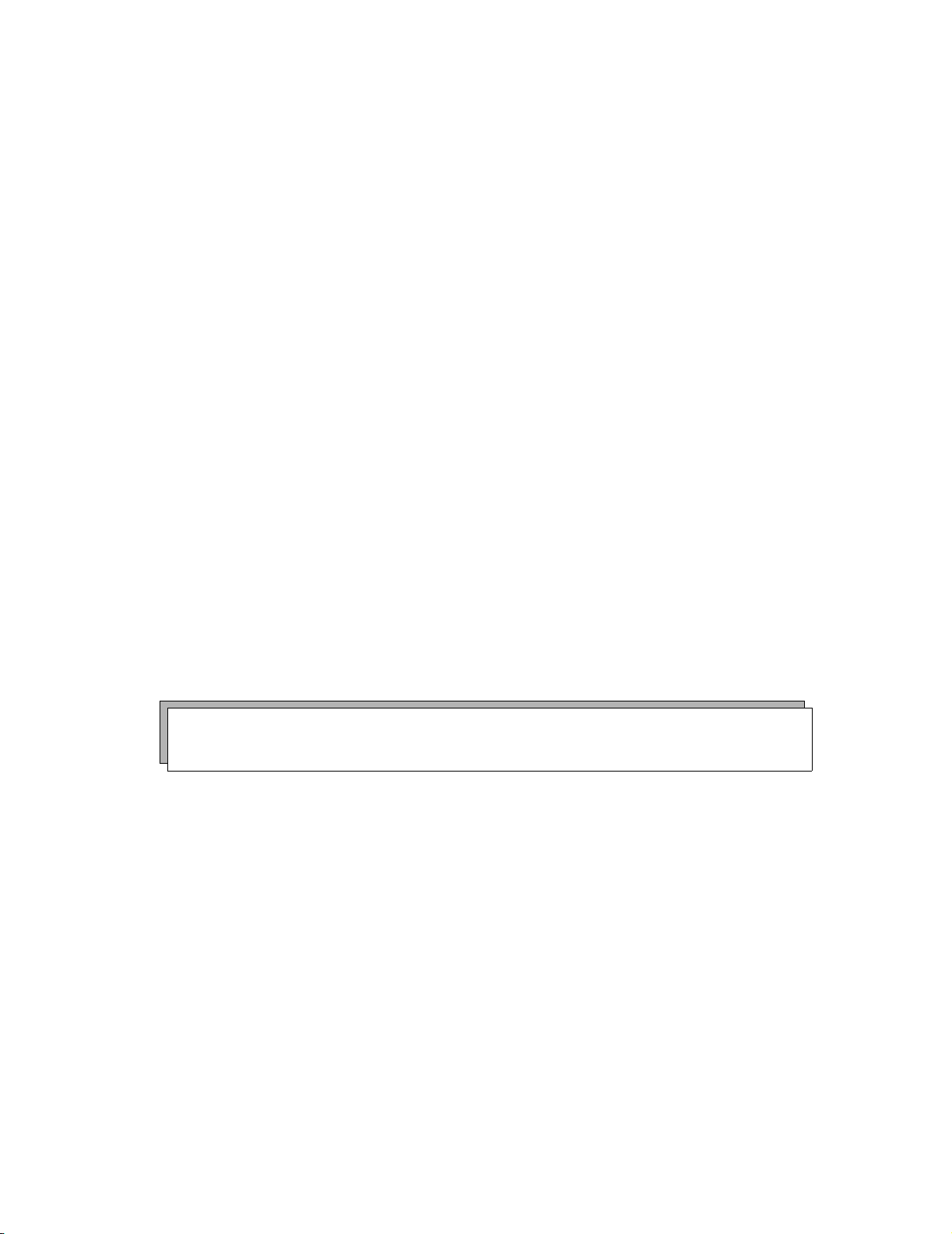
ILX Lightwave
70032603 Revision 00
WARRANTY ILX LIGHTWAVE CORPORATION warrants this instrument to be free
from defects in material and workmanship for a period of one year from
date of shipment. During the warranty period we will repair or replace the
unit, at our option, without charge.
Limitation This warranty does not apply to shipping damage, fuses, lamps, defects
caused by abuse, modifications, or to use of the product for which it was
not intended.
This warranty is in lieu of all other warranties, expressed or implied,
including any implied warranty of merchantability or fitness for any
particular purpose. ILX Lightwave Corporation shall not be liable for any
incidental, special, or consequential damages.
If a problem occurs, please notify ILX Lightwave Corporation and
thoroughly describe the nature of the problem and give the serial number.
Returning an
Instrument
If an instrument is to be shipped to ILX Lightwave for repair or service, be
sure to:
1) Obtain a Return Authorization (RA) number from the factory.
2) Attach a tag to the instrument identifying the owner and indicating the
required service or repair. Include the instrument serial number (the
model number followed by a sequenced four-digit number on the rear
or side panel).
3) Contact ILX Lightwave for packing and shipping instructions. The
original shipping container must be used.
NOTE: The shipping box and packing material have been designed specifically for each
product and should be saved for possible transportation at a later date.
4) Send the instrument, transportation pre-paid to ILX Lightwave, referencing the return authorization number. We suggest that you insure
the shipment.
Repairs will be made and the instrument returned transportation pre-paid.
Repairs are warranted for the remainder of the original warranty or for 90
days, whichever is greater.
Claims for Shipping
Damage
When you receive the instrument, inspect it immediately for any damage
or shortages on the packing list. If the instrument is damaged, file a claim
with the carrier. ILX Lightwave can supply you with a quotation for
estimated costs of repair. You must negotiate and settle with the carrier
for the amount of damage.
iii

ILX Lightwave
70032603 Revision 00
iv
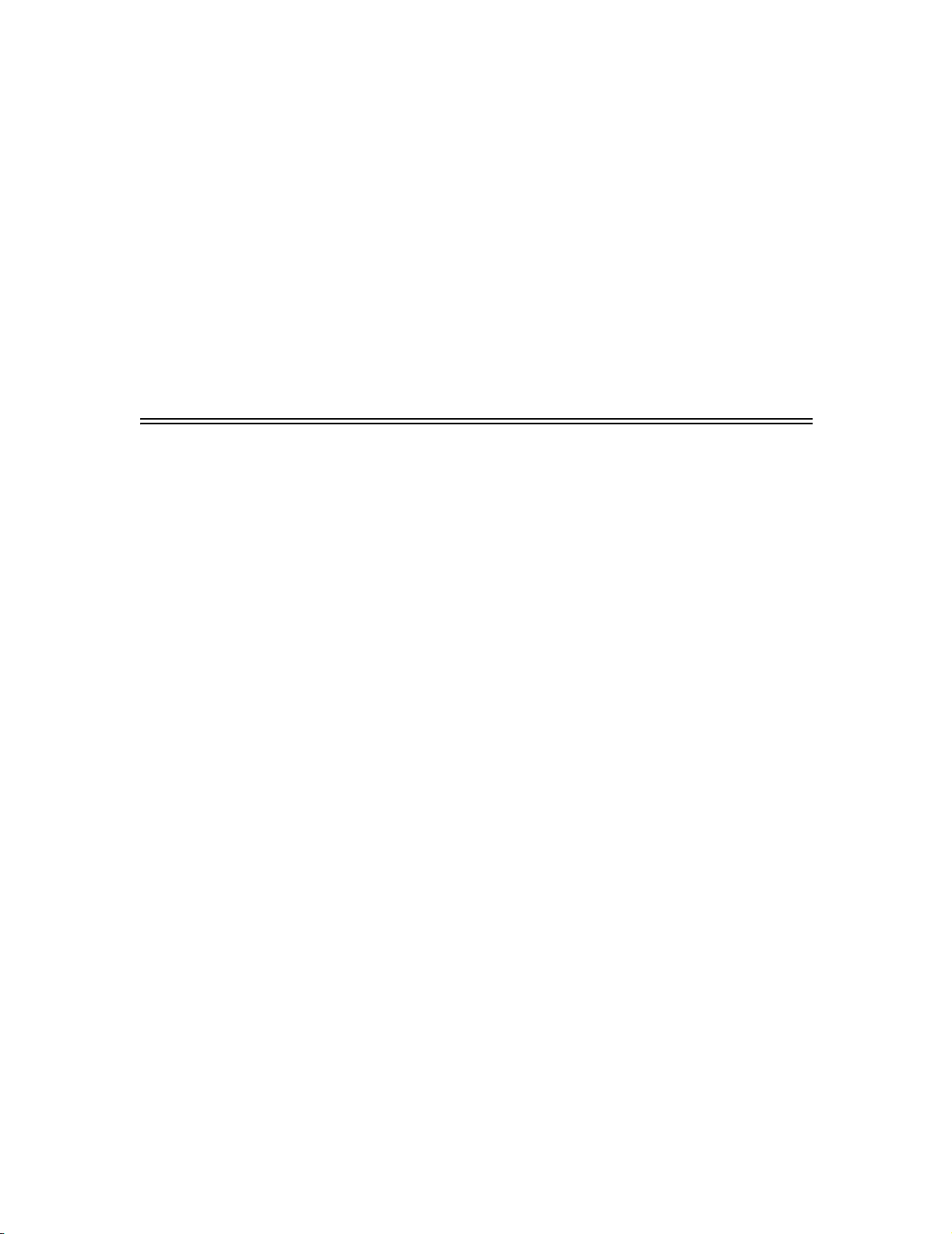
Copyright This document and the software described in it are copyrighted by ILX
Lightwave, with all rights reserved. The document may not be copied, in
whole or in part without the written consent of ILX Lightwave.
No Warranty This document has been prepared for use by ILX Lightwave customers as
a guide to the proper use and operation of its products, and no warranty
or representation, either expressed or implied, is made with respect to the
documentation or to the software described in this document with regard
to their quality, performance, merchantability, or fitness for any particular
purpose.
CALIBRATION AND REPAIR
ILX Lightwave offers complete calibration and repair service across our
entire line of products. ILX Factory Authorized Service Centers are
located at several locations around the globe in order to facilitate your
service requirements. Quick service turn-times, an easy fixed-price repair
and calibration service schedule along with knowledgeable and
professional staff all combine to ease instrument maintenance and repair.
ILX Lightwave
70032603 Revision 00
ILX Lightwave provides in-house and on-site calibration services for ILX
instruments. Most ILX instruments require yearly calibration to insure
performance to published specifications. ILX factory calibrations employ
NIST traceable measurement instrumentation. Our Calibration Engineers
and Technicians use automated test equipment to accurately and
efficiently capture and record calibration data of the ILX equipment. A
detailed report showing any pre-calibration, out-of-tolerance conditions
are available upon request. An original certificate of calibration
authenticity is provided on all instrument calibrations. On-site calibrations
can be performed whenever your production schedule allows, night or
day, seven days a week. Please call an ILX Customer Service or Sales
Engineer at (800) 459-9459 to discuss how we can help you keep your
ILX Lightwave instrumentation at peak performance.
v
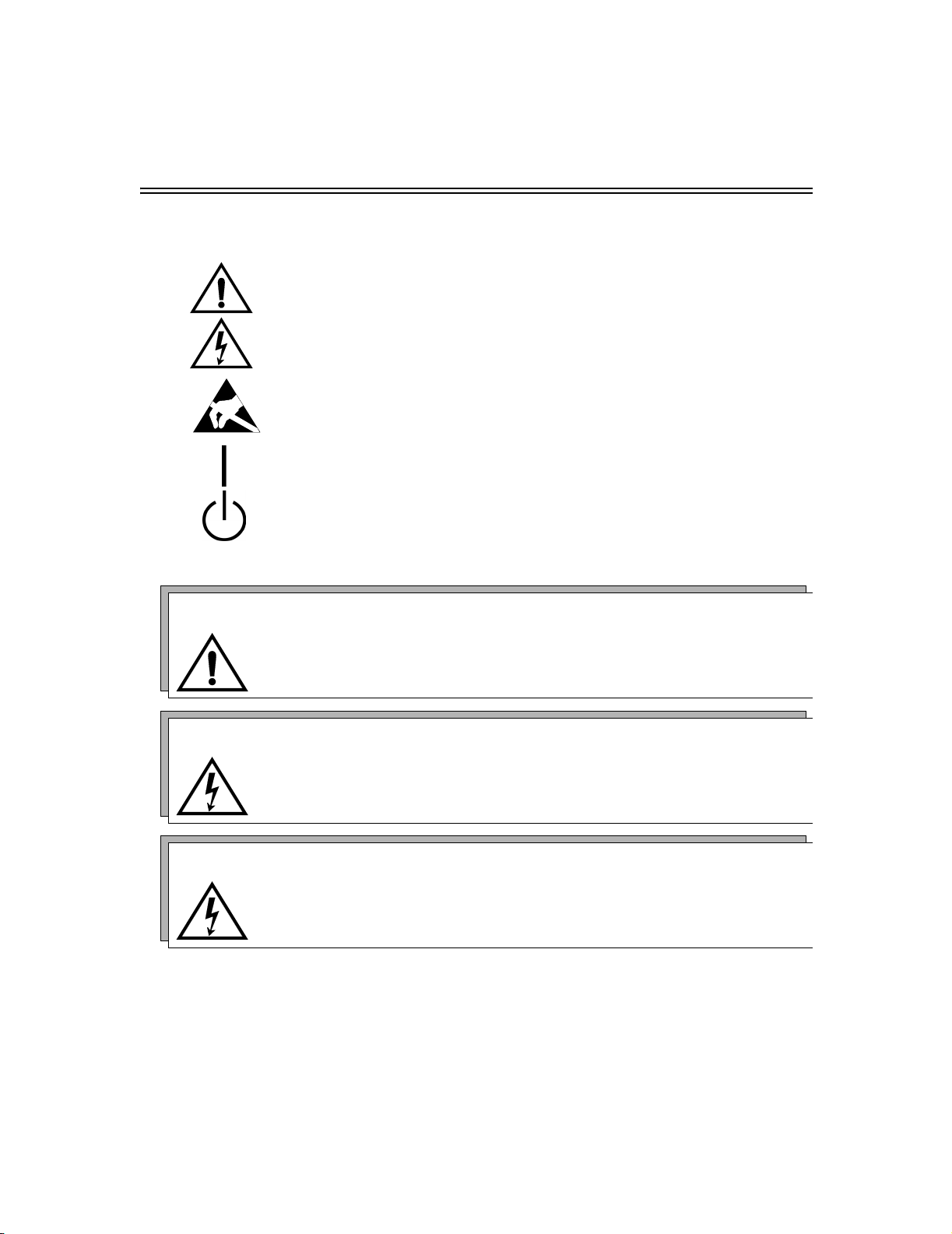
ILX Lightwave
70032603 Revision 00
PRODUCT SAFETY INFORMATION
Definition of symbols
Important operating and maintenance (servicing) instructions.
Risk of electrical shock.
Static-sensitive device, use proper grounding provisions.
Power ON symbol
Standby Symbol
Cautions and Warnings
CAUTION:
NO USER SERVICEABLE PARTS INSIDE, REFER SERVICING TO
QUALIFIED SERVICE PERSONNEL
WARNING: The operating line voltage of the 7900B is set at the factory. The voltage setting
is marked on the back panel. Changing the line voltage requires disassembly of
the mainframe. In addition to voiding the warranty, removing the back panel may
expose the user to the risk of electrical shock.
WARNING: Equipment may produce high leakage currents when the safety ground is faulty.
Ensure that the power supply cord is connected to a properly grounded mains
receptacle.
WARNING
TO PREVENT FIRE OR SHOCK HAZARD,
DO NOT EXPOSE THIS EQUIPMENT TO MOISTURE
vi
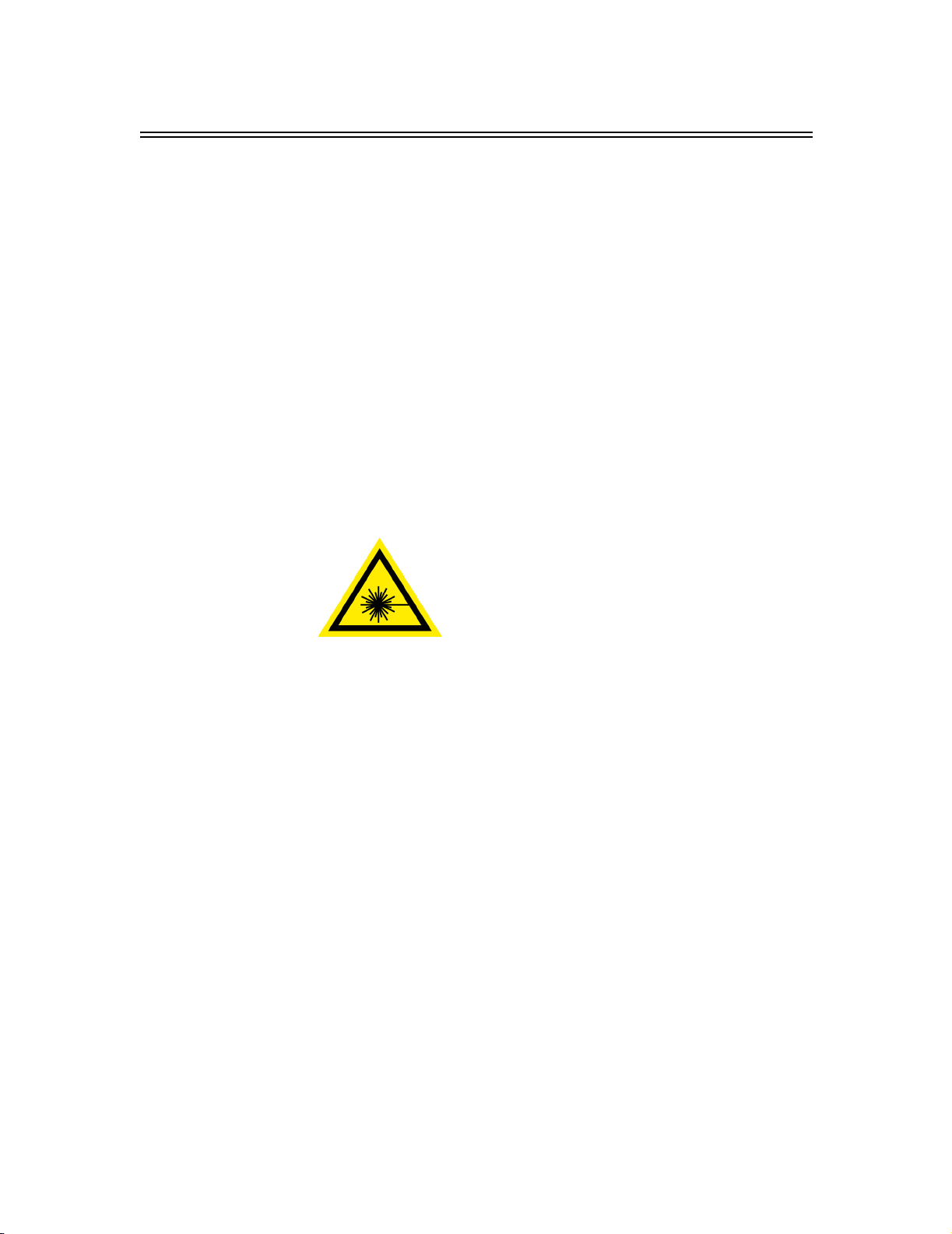
LASER SAFETY FOR THE FOS-79800E
There are laser and electrical safety issues that must be considered
during the operation of the FOS-79800E laser source modules. The FOS79800E laser source modules must be used as intended in this manual.
Any other use not specified in this manual may result in a hazard.
The high brightness, sometimes invisible light output of laser diodes and
other laser sources pose a definite eye hazard. Direct viewing of the laser
output can produce retinal or corneal damage. Absorption of the laser
light by the eye causes localized heating and denaturing of tissue
proteins. The ANSI publication Z-136.1, “The Safe Use of Lasers”, lists
Maximum Permissible Exposure (MPE) levels for direct, or intrabeam
viewing of laser beams. From the MPE levels, a “hazard zone” may be
computed for a particular laser and exposure time. For more information
concerning lasers and laser diode safety, contact the Center for Devices
and Radiological Health or ILX Lightwave.
Laser Warning Label
IEC Triangle
ILX Lightwave
70032603 Revision 00
Visible and/or invisible laser radiation. Avoid direct
eye exposure to the beam.
vii

ILX Lightwave
70032603 Revision 00
(page left blank intentionally)
viii

CONTENTS
Calibration and Repair ..............................................................................v
PRODUCT SAFETY INFORMATION ...................................................... vi
LASER SAFETY FOR THE FOS-79800E............................................... vii
Laser Warning Label......................................................................... vii
CHAPTER 1 INTRODUCTION
Company and Technology Overview ................................................... 1-1
Product Overview ................................................................................. 1-1
ILX Lightwave
70032603 Revision 00
Available Options ................................................................................. 1-1
Summary of Instruction Manual ........................................................... 1-2
CHAPTER 2 SYSTEM OVERVIEW
FOM-7900B System Characteristics .................................................... 2-1
FOM-7900B System Specifications ..................................................... 2-2
Internal Modulation ........................................................................ 2-2
Modulation In ................................................................................. 2-2
Modulation Out .............................................................................. 2-2
External Trigger Input/Output ........................................................ 2-3
Computer Interface ........................................................................ 2-3
GPIB/IEEE-488.2 .................................................................... 2-3
RS-232 .................................................................................... 2-3
Rear Panel ........................................................................................... 2-4
Power Entry Module and Fuse ...................................................... 2-4
Fuse Rating ................................................................................... 2-4
GPIB Connector ............................................................................. 2-5
RS-232 Connectors ....................................................................... 2-5
Trigger Input/Output Connectors ................................................... 2-5
Modulation Input Connector (External Modulation) ....................... 2-5
Modulation Output Connectors ...................................................... 2-6
Module Installation ............................................................................... 2-7
Power-Up ............................................................................................. 2-8
Warm-up and Environmental Considerations ................................ 2-8
ix

ILX Lightwave
70032603 Revision 00
CHAPTER 3 FOM-7900B MAINFRAME OPERATION
Front Panel Controls ............................................................................ 3-1
Display ........................................................................................... 3-1
Local/Remote Control .................................................................... 3-2
Channel Selection .......................................................................... 3-2
Parameter Selection ...................................................................... 3-2
Parameter Adjustment ................................................................... 3-3
Parameter Entry ............................................................................. 3-3
Sweeping Parameter Values ......................................................... 3-3
Mainframe Parameter Menu ................................................................ 3-4
Modulation Setup ........................................................................... 3-4
Modulation Frequency............................................................. 3-5
Modulation Source .................................................................. 3-5
Return to Main Menu............................................................... 3-5
Modulation ON/OFF ....................................................................... 3-6
Coherence Control ON/OFF .......................................................... 3-6
Sources ON/OFF ........................................................................... 3-6
Setup Mode ................................................................................... 3-7
Set GPIB Address ................................................................... 3-7
Set Bank Address ................................................................... 3-7
Return to Main Menu............................................................... 3-7
Error Display .................................................................................. 3-8
CHAPTER 4 FOS-79800E MODULE
FOS-79800E Specifications ................................................................. 4-2
SS-810 Source Shutter OPTION ......................................................... 4-4
FOS-79800E Source Module Parameter menu ................................... 4-5
Module Identification ...................................................................... 4-5
Output ON/OFF ............................................................................. 4-6
Source Shutter OPEN/SHUT ......................................................... 4-6
Set Power Level ............................................................................. 4-6
x

ILX Lightwave
70032603 Revision 00
Set Wavelength ............................................................................. 4-7
User Calibration ............................................................................. 4-7
Calibrate Power Level ............................................................. 4-7
Calibrate Wavelength.............................................................. 4-8
Reset User Calibration ............................................................ 4-8
Return to Main Menu............................................................... 4-8
Error Display .................................................................................. 4-9
External Trigger .................................................................................... 4-9
Error Indicator ...................................................................................... 4-9
On Indicator .......................................................................................... 4-9
Modulation ............................................................................................ 4-9
Coherence Control ............................................................................. 4-10
CHAPTER 5 DPM-79810 MODULE
Warm-up and Environmental Considerations ................................ 5-1
Measuring Higher Power ............................................................... 5-1
Understanding the Calibration Certificate ...................................... 5-2
Photodetector Responsivity .................................................... 5-2
DPM-79810 Specifications ................................................................... 5-4
DPM-79810 DUAL POWER METER MODULE ................................... 5-5
Connecting to the Power Meter Input Port ........................................... 5-6
Measurements Using a Connector ................................................ 5-6
Protecting the Cavity ...................................................................... 5-6
DPM-79810 Dual Power Meter Module Parameter Menu .................... 5-7
Module Identification ...................................................................... 5-9
Request Zero Operation ................................................................ 5-9
Mode of Operation ....................................................................... 5-10
Display Power .............................................................................. 5-10
Operating Parameters Setup ............................................................. 5-11
Recall Stored Setup Parameters ................................................. 5-11
Source Wavelength ..................................................................... 5-12
xi

ILX Lightwave
70032603 Revision 00
Filtering Value (Averaging Rate) .................................................. 5-12
Measurement Units ...................................................................... 5-12
Reference Power Reading ........................................................... 5-13
Range Setting .............................................................................. 5-13
User Calibration ........................................................................... 5-14
Save Setup Parameters ............................................................... 5-14
Request End Setup ...................................................................... 5-14
Warnings ............................................................................................ 5-15
OPERATING IN REMOTE CONTROL .............................................. 5-15
Remote Configuration .................................................................. 5-15
Terminology ................................................................................. 5-15
COMMAND REFERENCE ................................................................. 5-16
CHAPTER 6 FOS-79710 MODULE
FOS-79710 Parameters ....................................................................... 6-3
Module Identification ...................................................................... 6-4
Select Switch Port .......................................................................... 6-4
Select External Trigger .................................................................. 6-4
Enable External Trigger .......................................................... 6-5
Initialize Trigger Switch Sequence .......................................... 6-5
Customize Trigger Switch Sequence ...................................... 6-5
Return to Main Menu............................................................... 6-6
Select Timed Mode ........................................................................ 6-6
Enable Interval Timer .............................................................. 6-6
Set Interval Time ..................................................................... 6-7
Initialize Timer Switch Sequence ............................................ 6-7
Customize Timer Switch Sequence ........................................ 6-7
Return to Main Menu............................................................... 6-8
Error Display .................................................................................. 6-8
External Trigger Specifications ............................................................ 6-9
xii

CHAPTER 7 RS–232 INTERFACE
RS-232 Communications Protocol ....................................................... 7-1
Linking Multiple FOM-7900B Systems ................................................. 7-1
Communication with multiple FOM-7900B systems ............................. 7-3
CHAPTER 8 GPIB REMOTE OPERATION AND
COMMON COMMANDS
ILX Lightwave
70032603 Revision 00
7900 and GPIB Controller Synchronization ......................................... 8-2
Preparation for GPIB Control ............................................................... 8-2
LOCAL Control .............................................................................. 8-2
REMOTE Control ........................................................................... 8-2
GPIB Address ................................................................................ 8-3
ANSI/IEEE-488.2 Definitions ................................................................ 8-3
Syntax Diagrams ........................................................................... 8-3
<white space> ................................................................................ 8-4
<nrf value> ..................................................................................... 8-4
<suffix unit> ................................................................................... 8-4
<PROGRAM MESSAGE TERMINATOR> .................................... 8-5
<PROGRAM MESSAGE UNIT SEPARATOR> ............................. 8-5
<PROGRAM HEADER SEPARATOR> ......................................... 8-6
<compound command program header> ...................................... 8-6
<PROGRAM DATA> (Parameters) ............................................... 8-7
<ARBITRARY BLOCK PROGRAM DATA> ................................... 8-8
<PROGRAM DATA SEPARATORS> ............................................ 8-8
Power-on Conditions ..................................................................... 8-9
Default Parameters ........................................................................ 8-9
xiii

ILX Lightwave
70032603 Revision 00
Getting Started with GPIB .................................................................. 8-10
Overview of the FOM-7900B Syntax ........................................... 8-10
Using Commands with Parameters ............................................. 8-11
Substitute Parameter Names ................................................ 8-11
Queries.................................................................................. 8-12
Terminators ........................................................................... 8-12
Common Commands and Queries ..................................................... 8-13
Error Messages .................................................................................. 8-24
Status Reporting ................................................................................ 8-24
Device Dependent Event and Condition Registers ...................... 8-24
Operation Complete Definition ..................................................... 8-25
Command Timing and Completion .............................................. 8-25
Input Buffer and Output Data ............................................................. 8-26
Remote Interface Messages .............................................................. 8-26
Interface Function Subsets .......................................................... 8-27
Remote Messages ....................................................................... 8-27
Remote Interface Messages Not Supported by FOM-7900B ...... 8-27
CHAPTER 9 COMMAND REFERENCE
Terminology ......................................................................................... 9-1
Commands and Queries ...................................................................... 9-2
Substitute Parameter Names ......................................................... 9-2
Compound Command Structure .................................................... 9-2
Common Commands ..................................................................... 9-2
Device Specific Commands ................................................................. 9-5
FOM-7900B Mainframe and Module Command Reference ................. 9-9
xiv

CHAPTER 10 PROGRAMMING EXAMPLES
CHAPTER 11 MAINTENANCE
Fuse Replacement ............................................................................. 11-2
Line Voltage Selection ....................................................................... 11-2
Module replacement ........................................................................... 11-3
FOS-79800E and FOS-79710 Module Maintenance ......................... 11-4
Cleaning Fiber Optic Connectors ................................................. 11-4
User Calibration of the FOS-79800E Module ..................................... 11-5
ILX Lightwave
70032603 Revision 00
Wavelength Calibration ................................................................ 11-5
Power Calibration ........................................................................ 11-5
CHAPTER 12 ERROR MESSAGES
FOM-7900B FIBER OPTIC SYSTEM ERRORS ................................ 12-2
CHAPTER 13 TROUBLESHOOTING
System Troubleshooting Guide .......................................................... 13-1
GPIB Troubleshooting Guide ............................................................. 13-2
xv

ILX Lightwave
70032603 Revision 00
(page left blank intentionally)
xvi

LIST OF FIGURES
FIGURE 2-1 FOM-7900B Fiber Optic System Rear Panel .............. 2-4
FIGURE 5-1 Sample Detector Response ........................................ 5-2
FIGURE 7-1 FOM-7900B Stacked System...................................... 7-3
FIGURE 8-1 White Space Syntactic Diagram.................................. 8-4
FIGURE 8-2 Suffix Syntactic Diagram ............................................. 8-4
FIGURE 8-3 <PROGRAM MESSAGE TERMINATOR>.................. 8-5
FIGURE 8-4 <PROGRAM MESSAGE UNIT SEPARATOR> .......... 8-5
FIGURE 8-5 <compound command program header>.................... 8-6
FIGURE 8-6 <compound query program header>........................... 8-7
FIGURE 8-7 <ARBITRARY BLOCK PROGRAM DATA> ................ 8-8
FIGURE 8-8 <PROGRAM DATA SEPARATOR>............................ 8-8
FIGURE 8-9 Standard Event Status/Status Enable Register......... 8-15
FIGURE 8-10 Service Request Enable Register ............................. 8-22
FIGURE 8-11 FOM-7900B Status Reporting Schematic Diagram... 8-25
FIGURE 9-1 Command Format ....................................................... 9-3
ILX Lightwave
70032603 Revision 00
xvii

ILX Lightwave
70032603 Revision 00
(page left blank intentionally)
xviii

LIST OF TABLES
ILX Lightwave
70032603 Revision 00
Table 1-1 Module Options .............................................................. 1-1
Table 3-1 Mainframe Parameter Menu ........................................... 3-4
Table 4-1 DFB Source Modules ..................................................... 4-2
Table 4-2 79800E Performance Specifications .............................. 4-3
Table 4-3 Module General Specifications ....................................... 4-4
Table 4-4 SS-810 Source Shutter Specifications ........................... 4-4
Table 4-5 FOS-79800E Parameter Menu ....................................... 4-5
Table 4-6 FOS-79800E Module Commands ................................ 4-10
Table 5-1 DPM-79810 MODULE SPECIFICATIONS ..................... 5-4
Table 5-2 DPM-79810 Module Initial Factory Settings ................... 5-5
Table 5-3 DPM-79810 Parameter Menu......................................... 5-7
Table 5-4 DPM-79810 Module Commands .................................. 5-16
Table 6-1 FOS-79710 Performance Specification .......................... 6-2
Table 6-2 FOS-79710 1 x 4 Switch Parameter Menu ..................... 6-3
Table 6-3 External Trigger Specifications ....................................... 6-9
Table 6-4 FOS-79710 1 x 4 Switch Module Commands .............. 6-10
Table 7-1 RS–232 Parameter Values............................................. 7-1
Table 7-2 RS–232 Connector wiring............................................... 7-2
Table 8-1 GPIB Capability .............................................................. 8-1
Table 8-2 FOM-7900B Default Settings.......................................... 8-9
Table 8-3 Valid Syntax for Commands ......................................... 8-10
Table 8-4 Invalid Syntax for Commands....................................... 8-11
Table 8-5 Substitute Parameter Names ....................................... 8-11
Table 8-6 GPIB Common Commands .......................................... 8-13
Table 8-7 FOM-7900B Allowed GPIB Interface Messages .......... 8-27
Table 8-8 GPIB Interface Messages Not Supported .................... 8-27
Table 9-1 FOM-7900B Mainframe Specific Commands ................. 9-4
Table 9-2 FOS-79800E Module Commands .................................. 9-5
Table 9-3 FOS-79710 1 x 4 Switch Module Commands ................ 9-6
Table 9-4 DPM-79810 Module Commands .................................... 9-7
Table 9-5 FOM-7900B Channel Numbers .................................... 9-13
Table 9-6 Error Codes for the FOS-79710 1 X 4 Switch Module.. 9-23
Table 9-7 Error Codes for the FOS-79800E Source Module........ 9-23
Table 9-8 Mainframe Specific Errors ............................................ 9-23
Table 10-1 GPIB Driver .................................................................. 10-1
Table 10-2 Display Calibration........................................................ 10-2
Table 12-1 Error Code Classification .............................................. 12-1
Table 12-2 Parser Errors ................................................................ 12-2
Table 12-3 Execution Control Errors .............................................. 12-3
Table 12-4 GPIB Errors .................................................................. 12-4
Table 12-5 Mainframe Specific Errors ............................................ 12-4
Table 12-6 Module Specific errors .................................................. 12-5
Table 12-7 FOS-79710 Switch Error Messages ............................. 12-5
Table 13-1 System Troubleshooting............................................... 13-1
Table 13-2 GPIB Troubleshooting .................................................. 13-2
xix

ILX Lightwave
70032603 Revision 00
LIST OF TABLES (CONTINUED)
Table 13-3 FOS-79710 Switch Module Errors ................................ 13-4
Table 13-4 FOS-79800E Source Module Errors............................. 13-5
Table 13-5 DPM-79810 Dual Power Meter Module Errors ............. 13-6
xx
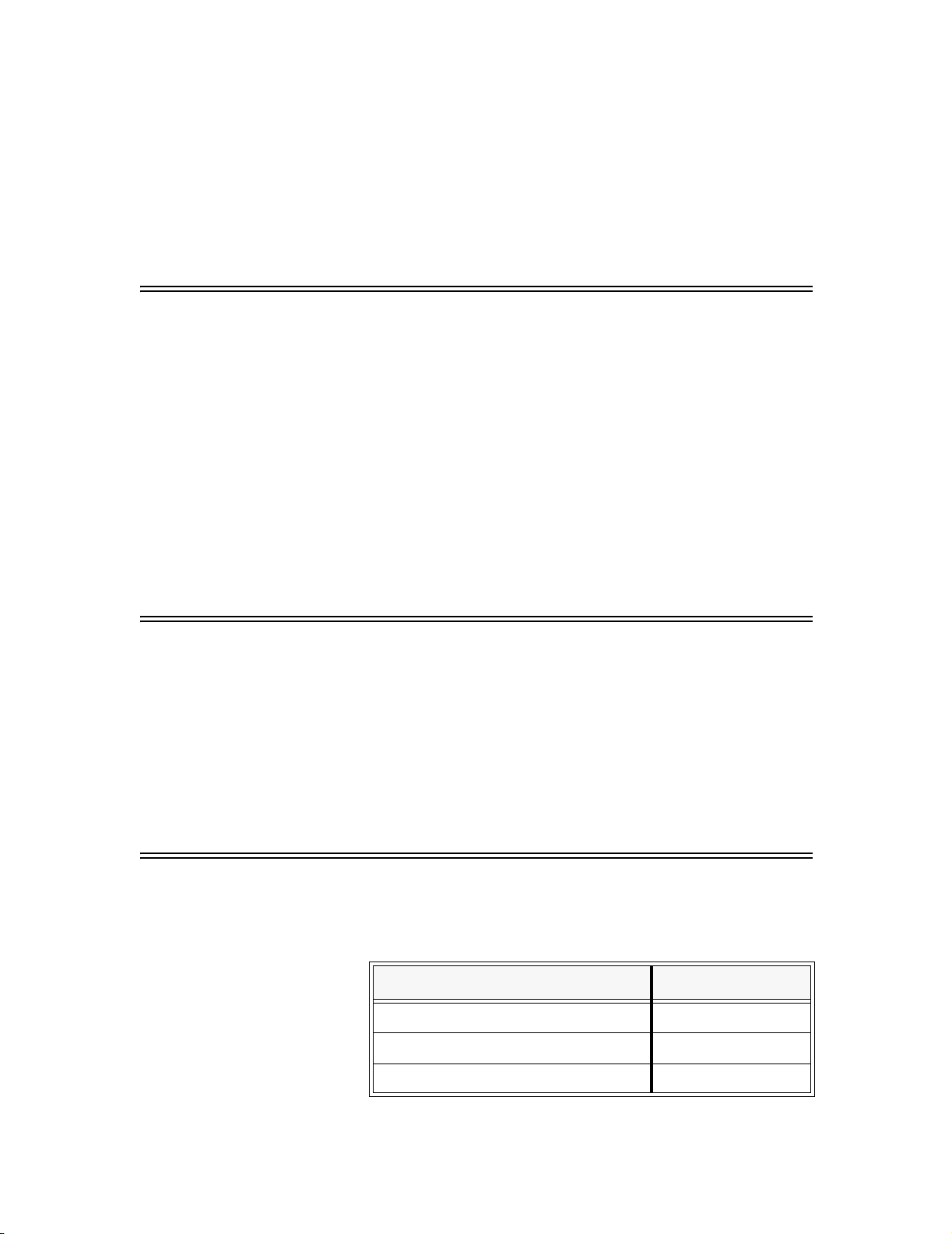
CHAPTER 1 INTRODUCTION
COMPANY AND TECHNOLOGY OVERVIEW
ILX Lightwave is a market and technology leader in the manufacture of
photonic test and measurement instrumentation. ILX Lightwave’s global
customer base is comprised of leading manufacturers of fiber optic
telecommunications systems and components.
ILX Lightwave serves customers from five strategically located
manufacturing, sales and service centers in the United States, Canada,
Japan and Europe. In keeping with its commitment to product leadership
and business growth, ILX Lightwave continuously introduces new
products that are designed to offer customers long-term benefits such as
manufacturing yield enhancement, greater productivity or reduced cost of
ownership.
ILX Lightwave
70032603 Revision 00
PRODUCT OVERVIEW
The FOM-7900B Fiber Optic System supports up to eight modules of
stabilized DFB or Fabry Perot laser sources, fiber optic switches or dual
power meters. All are controlled from a single user interface.
The mainframe and modules can be controlled by a GPIB/IEEE-488.2 or
RS-232 interface. Up to twenty-five FOM-7900B Systems can be linked to
control up to 200 channels from one GPIB address.
AVAILABLE OPTIONS
The following options are available with the FOM-7900B Fiber Optic
System.
Table 1-1 Module Options
DESCRIPTION MODEL NUMBER
1 x 4 Fiber Optic Switch Module FOS-79710
Precision Fiber Optic Source Module FOS-79800E
Dual Power Meter DPM-79810
CHAPTER 1 INTRODUCTION 1-1
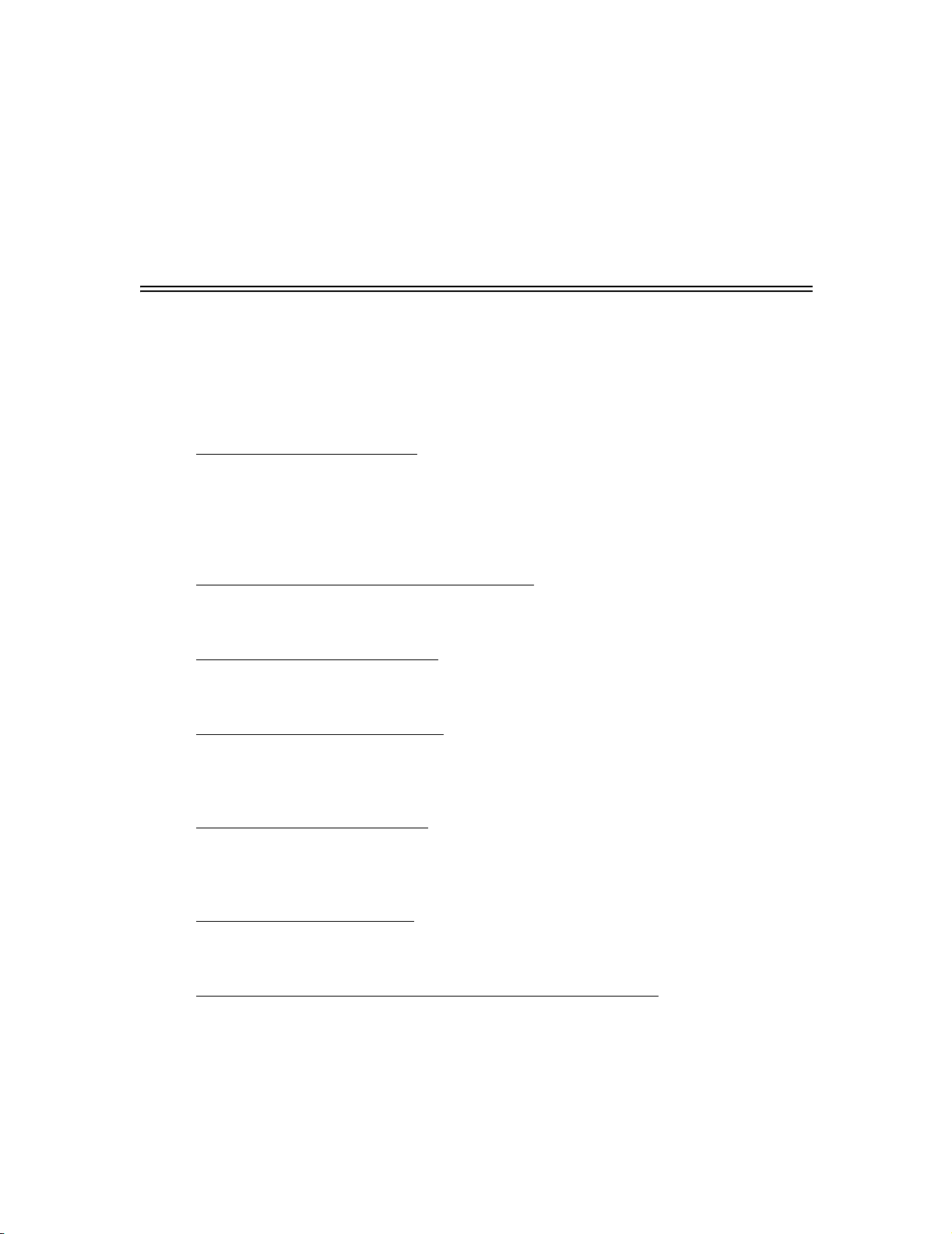
ILX Lightwave
70032603 Revision 00
SUMMARY OF INSTRUCTION MANUAL
Thank you for purchasing an ILX Lightwave FOM-7900B Fiber Optic
System. This manual describes the maintenance and operation of the
FOM-7900B Fiber Optic System and modules. We recommend that you
read this manual before operating the FOM-7900B Fiber Optic System.
CHAPTER 2 System Overview
Before using the FOM-7900B Fiber Optic System the user should
become familiar with the physical components of the unit. This chapter
describes the exterior and interior components and provides
specifications for the FOM-7900B Fiber Optic System.
CHAPTER 3 FOM-7900B Mainframe Operation
This chapter is a guide for front panel operation of the mainframe.
CHAPTER 4 FOS-79800E Module
This chapter is a guide for front panel operation of the source module.
CHAPTER 5 DPM-79810 MODULE
This chapter is a guide for front panel operation of the dual power meter
module.
CHAPTER 6 FOS-79710 Module
This chapter is a guide for front panel operation of the 1 x 4 switch
module.
CHAPTER 7 RS–232 Interface
This chapter is an overview of the RS–232 interface.
CHAPTER 8 GPIB Remote Operation and Common Commands
This chapter is a guide to the syntax and usage of the various IEEE/488.2
common commands. It also includes hardware diagrams and other
information relating to remote operation.
1-2 CHAPTER 1 INTRODUCTION: Summary of Instruction Manual
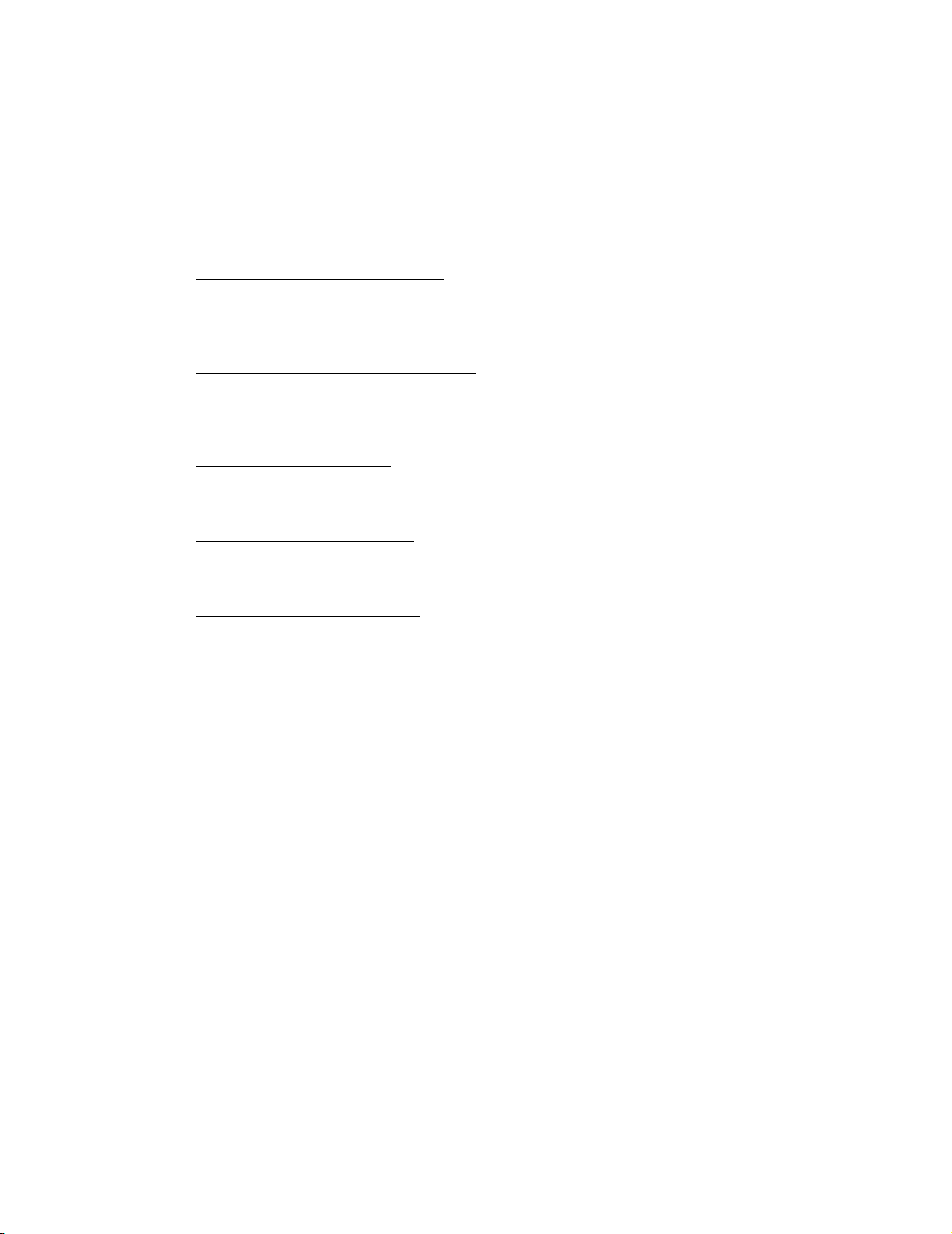
CHAPTER 9 Command Reference
This chapter is a guide to the syntax and usage of the various
device-dependent commands for the FOM-7900B System.
CHAPTER 10 Programming Examples
This chapter provides FOM-7900B programming examples using GPIB
commands.
CHAPTER 11 Maintenance
This chapter describes how to maintain the FOM-7900B System.
ILX Lightwave
70032603 Revision 00
CHAPTER 12 Error Messages
This chapter provides information on error messages and warnings.
CHAPTER 13 Troubleshooting
This chapter is intended to be used as a guide when the FOM-7900B
mainframe or modules do not perform as expected.
CHAPTER 1 INTRODUCTION: Summary of Instruction Manual 1-3

ILX Lightwave
70032603 Revision 00
(page left blank intentionally)
1-4 CHAPTER 1 INTRODUCTION: Summary of Instruction Manual
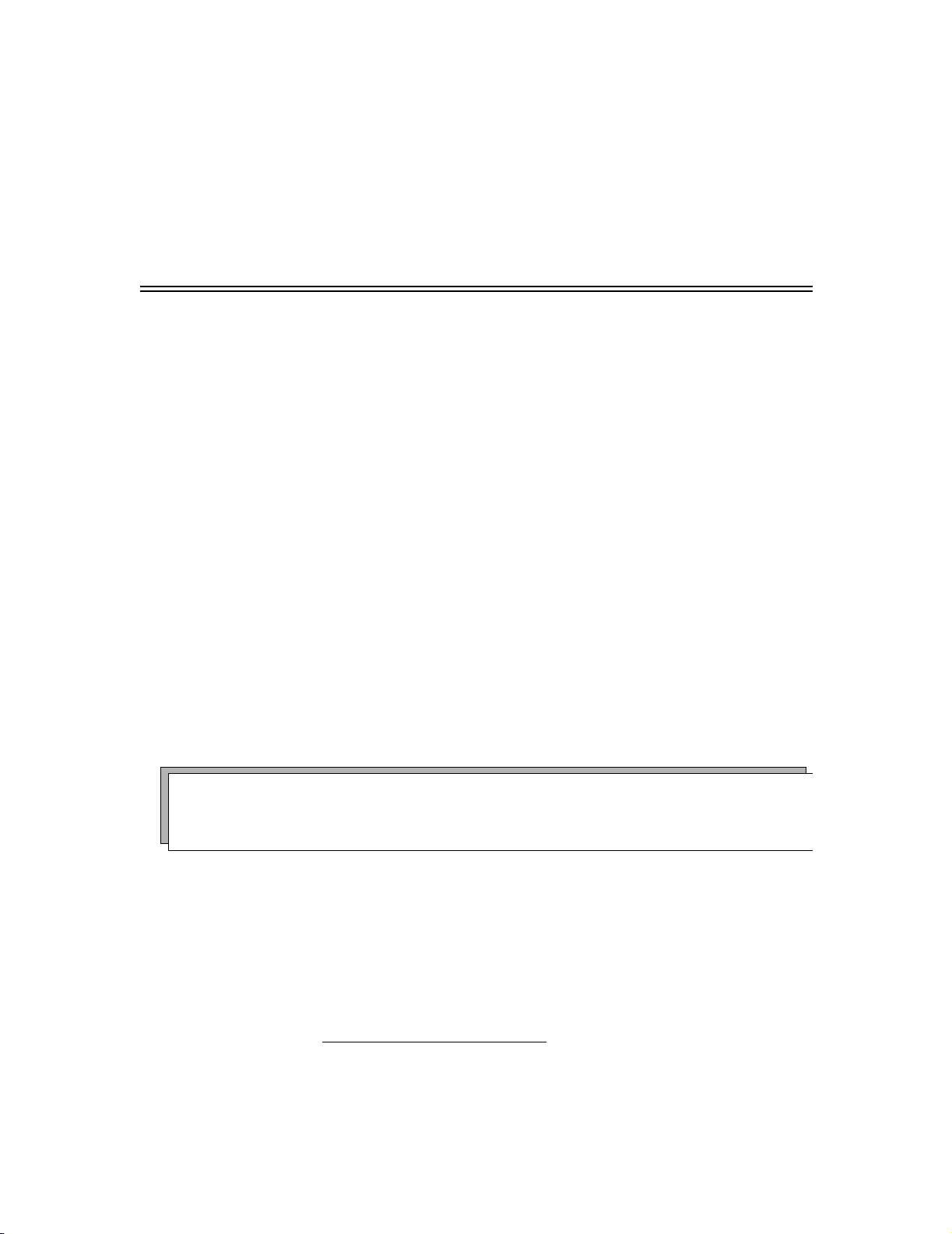
CHAPTER 2 SYSTEM OVERVIEW
FOM-7900B SYSTEM CHARACTERISTICS
Power Input1: 100-120VAC (50Hz/60Hz, 1.5 A)
Rack Mounting: 19” (48.3cm)
Weight: 28lbs (12.7Kg)
Height: 5.5” (14.0cm)
Depth: 17.5” (44.5cm)
Width: 17.75” (45.1cm)
ILX Lightwave
70032603 Revision 00
220-240VAC (50Hz/60Hz, 0.8 A)
Maximum Relative Humidity: <90% relative humidity, non-condensing
Operating temperature range2: 0°C to +40°C
Storage temperature range: -40°C to +70°C
Maximum altitude: 3,000 meters
Chassis Ground 4mm Banana jack
Suitable for continuous operation
Ordinary Protection (Not protected against harmful ingress of moisture)
Class 1 Equipment (Grounded Type) Indoor use only
NOTE: The mains supply voltage is factory set and cannot be changed by the user.
If a change is required, contact ILX Lightwave Customer Service.
1. Permitted fluctuations in rated line voltage of +6% and -10%
2. Operating temperature range may vary for individual modules
CHAPTER 2 System Overview 2-1
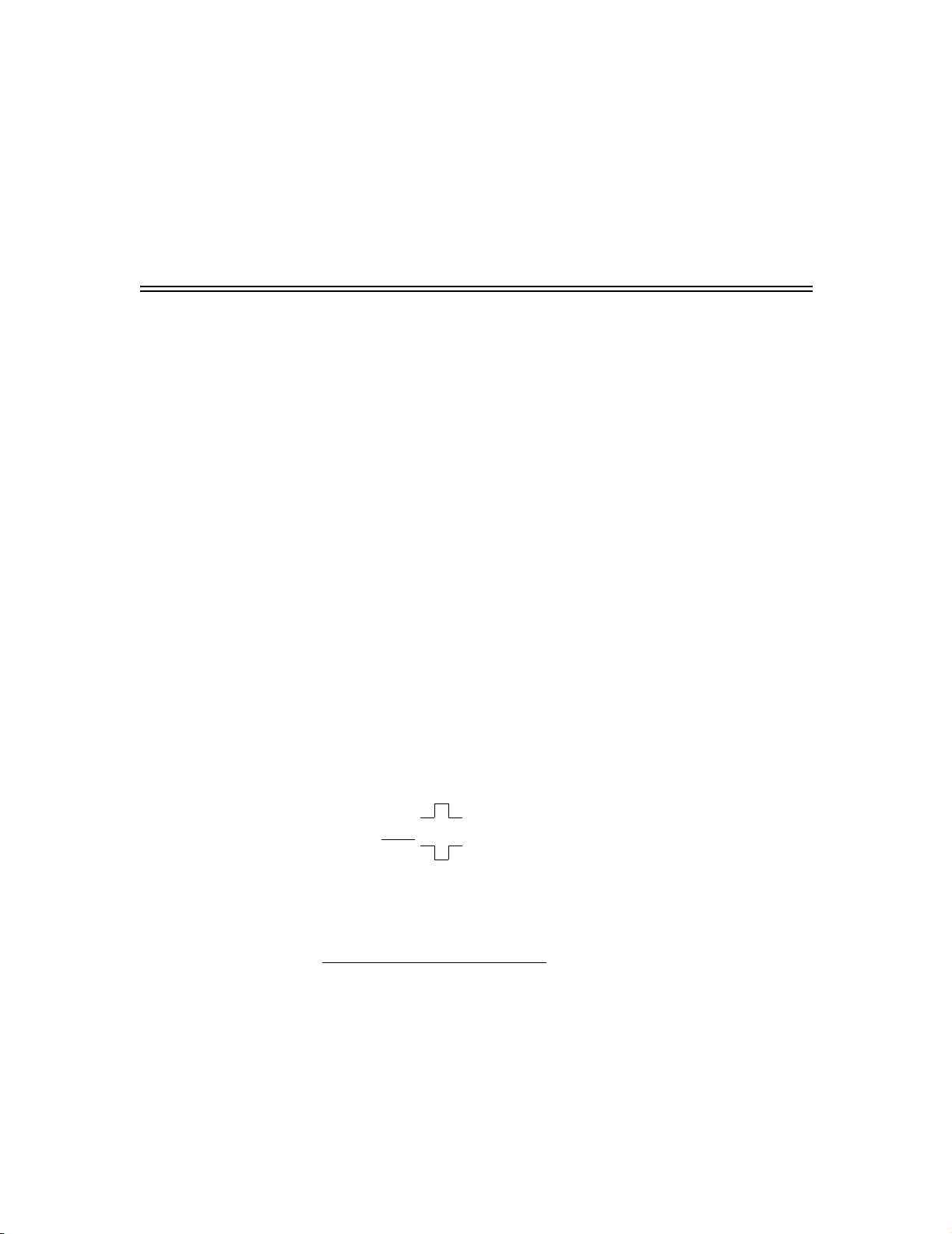
ILX Lightwave
70032603 Revision 00
FOM-7900B SYSTEM SPECIFICATIONS
Internal Modulation
Waveform Square Wave
Frequency 1-500kHz
Duty Cycle 50% ± 1%
Modulation Depth 100%
Rise/Fall time < 250ns
Channel to Channel
Synchronization
3
<100ns
Modulation In
Level TTL
Frequency 1-500kHz
Duty Cycle
Polarity 0 volts = Laser turned OFF
Optical Delay
Channel to Channel
Synchronization
Jitter
Connector BNC female on back panel
Modulation Out
Level TTL
Polarity of OUT 0 volts = Laser turned OFF
Polarity of OUT 0 volts = Laser turned ON
Optical Delay
Gate Delay
Jitter
1
2
3
4
50% ±1%
+5 volts = Laser turned ON
<1µs
<100ns
<50ns
+5 volts = Laser turned ON
+5 volts = Laser turned OFF
2
5
4
<1µs
< 60ns/mainframe
< 50ns
1. Input modulation duty cycles other than 50% ±1% will result in output power inaccuracies.
2. Optical Delay is defined as the time between the rising edge of the electrical input
modulation signal and the rising edge of the modulated optical output.
3. Channel to Channel Synchronization is defined as the maximum variation in optical delay
between modules in the same mainframe.
4. Jitter is defined as the variation in optical delay for any given module.
5. Gate Delay is defined as the time between the input modulation signal and the output
modulation signal.
2-2 CHAPTER 2 System Overview: FOM-7900B System Specifications

Fanout Capable of driving 3 additional FOM-7900B
Connector BNC female on rear panel
External Trigger Input/Output
Level TTL, Active Low
Pulse Width 100ns minimum
Connector BNC female on rear panel
Computer Interface
GPIB/IEEE-488.2
Hardware meets ANSI/IEEE Std. 488.1 - 1987
Software meets ANSI/IEEE Std. 488.2 - 1992
SH1, AH1, T6, L4, SR1, RL1, PP0, DC1, DT1, C0, E1, E2
ILX Lightwave
70032603 Revision 00
mainframes in parallel
RS-232
Baud Rate 9600
Stop Bits 1
Parity None
Data Bits 8
Flow Control None
RS-232 A Connector 9 pin male “D” connector
RS-232 B Connector 9 pin female “D” connector
CHAPTER 2 System Overview: FOM-7900B System Specifications 2-3
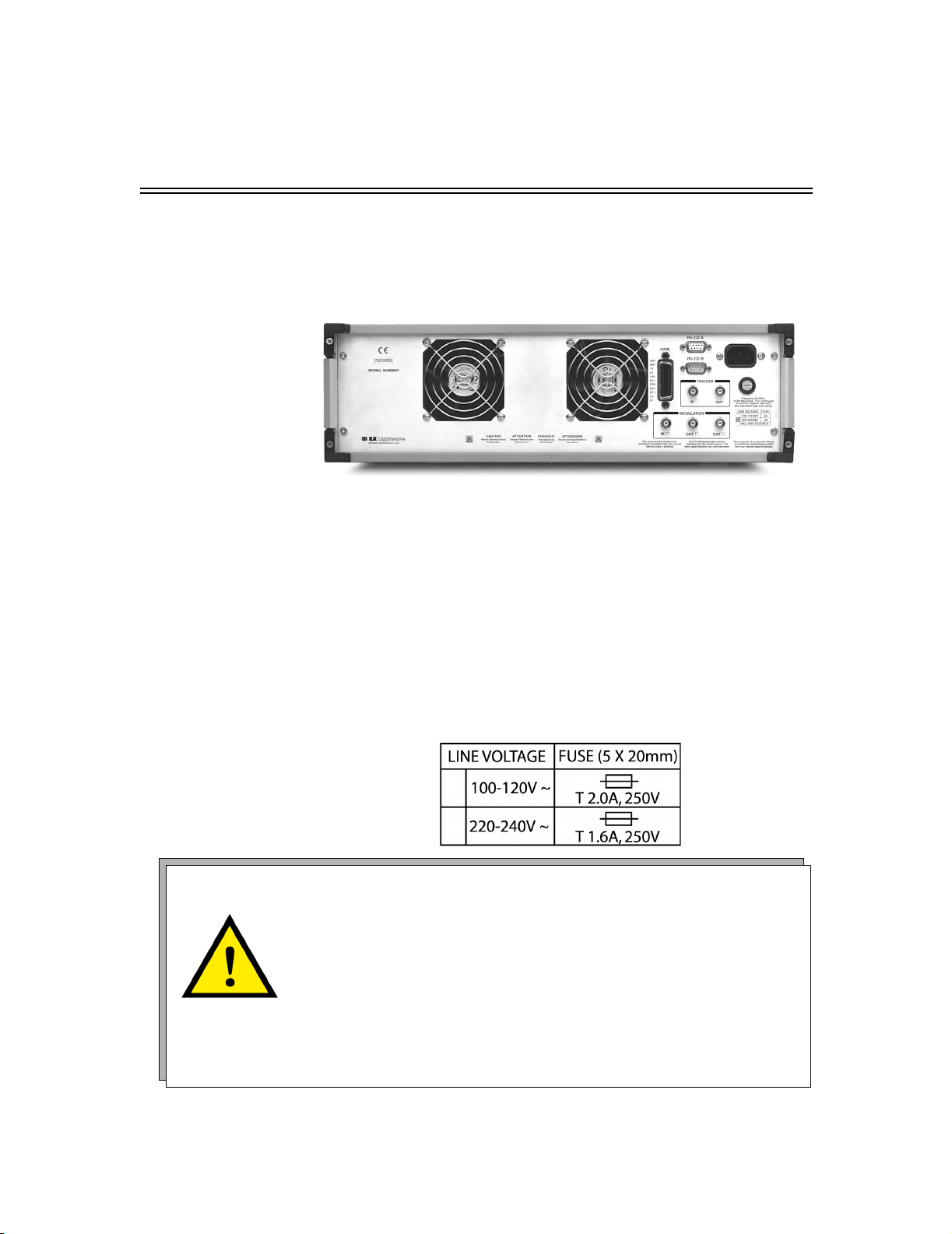
ILX Lightwave
70032603 Revision 00
REAR PANEL
The following paragraphs describe the rear panel of the FOM-7900B
Fiber Optic System. The FOM-7900B Mainframe Rear Panel is shown in
FIGURE 2-1.
FIGURE 2-1 FOM-7900B Fiber Optic System Rear Panel
Power Entry Module and Fuse
The AC Power Entry Module and fuse are located on the right side of the
FOM-7900B rear panel. The unit must be connected to a properly rated
AC power source in order to operate. The AC line voltage is preset at the
factory and is not adjustable in the field. Permitted fluctuations from rated
line voltages are +6% and -10%.
Fuse Rating Replace fuse only with the specified type and rating as listed on the back
panel of your FOM-7900B. Instructions for replacing a fuse are found in
CHAPTER 11 Maintenance.
NOTE: FOR CONTINUED PROTECTION, REPLACE FUSE ONLY WITH
SPECIFIED TYPE AND RATING.
ZUM FORTBESTEHENDEN SCHUTZ, ERSETZEN SIE DIE SICHERUNG
NUR MIT DEM SPEZIFIZIERTEM TYP AND NENNWERT.
POUR ASSURER LA PROTECTION FUTURE, LE FUSIBLE DE
REMPLACEMENT DOIT ETRE AUX MEMES SPECIFICATIONS.
PER UNA CORRETA PROTEZIONE, SOSTITUIRE IL FUSIBILE SOLO
CON UNO DI IDENTICO TIPO E POTENZA.
2-4 CHAPTER 2 System Overview: Rear Panel
