Page 1

IILLSS1177SS UU SS EE RR MM AA NN UU AALL
the premier choice in Intelligent Lecterns
ILS17S Multimedia Comsole
(Status: January 2008)
Intelligent Lectern Systems BV Diepmaat 16, NL-9431MP, Westerbork, The Netherlands, +31 593 568 015, sales@intelligentlecterns.com
www.intelligentlecterns.com, KvK Registrations 4084065
Revision: 2
Page 2

the premier choice in Intelligent Lecterns
Thank you for your interest in our new ILS17S Multimedia Console. ILS17S is a
revolutionary standalone terminal, which can be used as a lectern or as a console
terminal, with optionally integrated mini-PC and LCD flat screen.
The electrical height adjustment enables wheelchair users, as well as small and
large persons, unobstructed operation at all times on account of two illuminated push
buttons of special steel.
A freely accessible connection field at the bottom end of the base column ensures
that swift connection to the sound system, video beamer, and respective network
and up to two microphones and an amplifier, when used in different locations.
The optional roller module available includes 4 rollers with a stopping device which
enables easy transport between different locations.
Low-noise mini-PCs with the latest processor technology can be configured
customized. Their performance at present ranges up to Intel Core 2 Duo processors
with 2.33 GHz capacity, a working memory of up to 4,096 MB, a fixed disk capacity
of up to 160 GB and Microsoft Windows Vista Ultimate operating system. LCD flat
screens with optimized viewing angle and digital. The DVI interface provides the
user with perfect image quality.
Present from lectern without additional laptop.
No lengthy refitting required for changing speakers.
No extensive cabling. Presentation files can be transferred to console swiftly via USB
memory stick or network.
Convenient presentation and control of speech via internal computer and the
integrated LCD flat screen in connection with presentation software, operation via
surface-flush integrated touch screen is also possible.
Using the electrical height adjustment, ideal height of the speaker can be
continuously adjusted via button.
The speaker always has an ideal view of his presentation by means of the integrated
LCD TFT in front of him, and only briefly has to look down from the audience when
reading.
The audience has continuous view of the speaker, eg. such view is not obstructed by
an open laptop.
Application
The ILS17S multimedia console is suitable for several fields of application:
As a multimedia lectern eg at
- presentations
- congresses
- conferences
- all other inside events.
Intelligent Lectern Systems BV Diepmaat 16, NL-9431MP, Westerbork, The Netherlands, +31 593 568 015, sales@intelligentlecterns.com
www.intelligentlecterns.com, KvK Registrations 4084065
Page 3
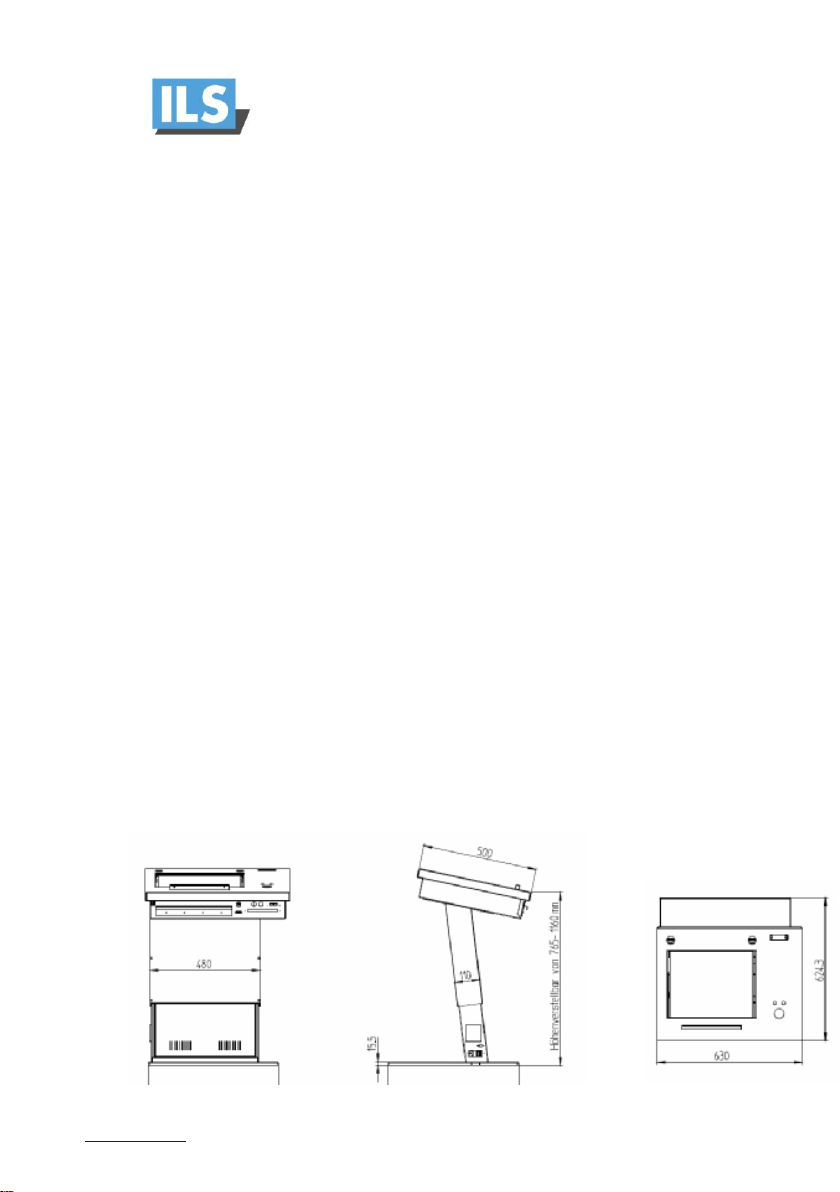
the premier choice in Intelligent Lecterns
Performance features
- Robust Zincor metal housing, power lacquered in avus silver and anthracite
- Electrical height adjustment (between 76 cm and 116 cm)
- Table frame of quality walnut
- LCD flat screen with surface-flush integrated touch screen
- Lo-noise and efficient mini-computer
- Trackball of special steel and keyboard drawer (with dimmable key illumination)
- Illumination by means of LED panel and / or goose neck lighting
- Multimedia equipment (ext. DVD drive, USB port, VGA switch, etc.)
Technical Data
Nominal voltage: ~ 220 V / 50 – 60 Hz
Nominal capacity: 150 Watts
Outer dimensions:
Height: 76 to 116 cm
incl. base plate: 77.5 to 117.5 cm
Housing depth: 11 cm
incl. keyboard: 50 cm
Width: 48 cm
incl. keyboard: 63 cm
Base plate: 63 x 1.5 x 57 cm (W x H x D)
Weight: depending in equipment, up to max. 120 kg
Intelligent Lectern Systems BV Diepmaat 16, NL-9431MP, Westerbork, The Netherlands, +31 593 568 015, sales@intelligentlecterns.com
www.intelligentlecterns.com, KvK Registrations 4084065
Page 4

the premier choice in Intelligent Lecterns
External socket
Power connection
VGA Out (eg. for beamer)
Main switch with fuse and low-heat
device connection
Audio Out
XLR Out (Left / Right)
Type plate
Electrical height adjustment (Up / Down)
External CD-RW / DVD ROM dive
VGA In (eg. for external notebook)
Press lock for component box
Initiation
- The lectern products are delivered on a wooden pallet.
- The unit is protected by means of a large cardboard box and foam profiles.
- Ideally the unit should be taken to the place of use immediately.
- After reaching the place of use, please remove the cardboard box.
- The unit can now be lifted from the pallet and erected.
- The packaging is recyclable, non-returnable packaging.
Operating elements and connections
- The lectern has already been completely configured in the delivery status.
- The products are delivered in functional condition, ready for use.
- Normally a Microsoft Windows operating system has been pre-installed on an
internal PC.
- All optional components such as keyboard, trackball, DVD drive, USB Port
etc. have already been completely wired and connected to the internal PC.
- The driver software for the optional touch screen has already been installed.
- Individual fine adjustments are to be executed by the customer.
Intelligent Lectern Systems BV Diepmaat 16, NL-9431MP, Westerbork, The Netherlands, +31 593 568 015, sales@intelligentlecterns.com
www.intelligentlecterns.com, KvK Registrations 4084065
Page 5

the premier choice in Intelligent Lecterns
Modules
The ILS17S terminal is freely configurable by means of the standard modules.
More details are provided on the modules in the following sections.
The top console is placed on the height-adjustable base column.
The console can be screwed to the floor or used flexibly in connection with the base
plate module on wheels.
The console box can be locked and, when open, is held open via a gas pressure
spring.
On the right side there is an extricable glass or drinks holder.
On the table surface there is a non-slip slat of special steel. An LED strip is
integrated in this for better illumination of the lectern. Or is provided from an XLR
socket on the top and using a Littlite reading light.
The on and off switch for illumination is on the left side of the console box, directly
beneath the wooden frame of the table.
At the upper end, there are one to two anti—shock mounts from Sennheiser, such
that the use of microphones will not pick up any sound from tapping on the lectern
surface.
There are one to two 3-pin XLR cables in the console from the external connection
field bottom left to the fixture in the table sheet. Any XLR microphone with 3 pins can
be connected with this. (the second socket may be filed with a reading light.
Height adjustment
On the front side of the console there are
two illuminated press buttons of special
steel.
Press these to actuate the electrical
height adjustment. The arrow shows the
direction of electrical raising. The
minimum height of the desk top edge is
76 cm, the maximum height is 116 cm
above the ground (each without roller
module).
The raising lift and transformer are both located inside the console column, on the
right side.
Intelligent Lectern Systems BV Diepmaat 16, NL-9431MP, Westerbork, The Netherlands, +31 593 568 015, sales@intelligentlecterns.com
www.intelligentlecterns.com, KvK Registrations 4084065
Page 6

the premier choice in Intelligent Lecterns
Base plate
The base plate enables flexible use of the
terminal at different locations. It is firmly
screwed to the base column. On the
underside there are three apertures to
lead cables out or directly into a floor
tank.
The base plate module consists of several
plates, like a sandwich. A cable duct runs
between the two upper plates which also
enables leading out of cables from the side.
Apart from the base plate, a roller module / wheel kit is also available.
This consists of four guidable rollers/casters, two of which are equipped with stop
devices, an all-around wheel screen, and a specially designed base plate.
Multimedia Console
The multimedia upgrade includes a
surface-flush integrated LCD flat screen in
17 inch format. In standard design this is
protected from vandalism by coated
protective glass.
A special power unit in the upper part of
the console supplies the display and other
electronic components with power.
Both the display and power unit are made by reputable trade mark manufacturers.
Technical specifications are included in the respective latest price list.
Microphone preparation
Normally microphone preparation left and
right of the display includes two anti-
vibration fixtures of Sennheiser to reduce
shock transfers to the microphone. On
request, one fixture integrated centrally is
possible.
Intelligent Lectern Systems BV Diepmaat 16, NL-9431MP, Westerbork, The Netherlands, +31 593 568 015, sales@intelligentlecterns.com
www.intelligentlecterns.com, KvK Registrations 4084065
Page 7

the premier choice in Intelligent Lecterns
15
Three-pin XLR cables are fastened in the rubber fixtures from the inside. These are
installed in the console and end at the bottom end of the connection field as XLROUT. From here you can create a connection to the mixing desk or amplifier.
The external connection is „female―, i.e. a plug socket for three-pin XLRmicrophones. Any microphone with a three-pin XLR connector can be connected.
Computer
The optional PC is located on the left half of the
base column. It is fastened to the base of the
console vertically via a special fixture.
Various models wit different capacity ranges are
available.
If the PC has to be dismantled, all cables first have
to be detached, and if necessary the drag chain
above has to be unhinged, to make it easier to
remove the PC from the fixture.
Keyboard drawer
Depending on respective equipment,
there is an extricable drawer with an
integrated mini-keyboard in the lectern.
When closing, make sure that the drawer
is fully pushed in until you feel it catch.
When opening, pull firmly briefly to
overcome the catch point.
Several models are available with various
keyboard allocations, depending on the country of use. On request, an integrated,
dimmable keyboard illumination is also available.
Intelligent Lectern Systems BV Diepmaat 16, NL-9431MP, Westerbork, The Netherlands, +31 593 568 015, sales@intelligentlecterns.com
www.intelligentlecterns.com, KvK Registrations 4084065
Page 8

the premier choice in Intelligent Lecterns
Trackball
As replacement for the mouse, a very
robust trackball of special steel can be
inserted into the desk top.
Like a normal mouse, it also has a right
and left mouse button.
Above this is a non-slip slat of special
steel. This prevents documents from
slipping down the desk top.
The space is sufficient for documents in DIN A4 format.
Multimedia Package
The multimedia package contains an external CD-RW / DVDROM drive with Slot-In
feed.
Above this there are two external USB 2.0 connections.
On the right side of the console is a VGA converter with the label, „INT― (internal
image source) and „EXT― (external image source). When connecting a further
external PC to the front side VAG-In connection, using the converter you can select
the image source for e.g. a video projector connected at the side bottom connection
field (VGA-Out). When setting to „INT― the image comes from internally integrated
PC, and when setting to „EXT― the image appears from an external notebook which
can be placed on the board tray..
Intelligent Lectern Systems BV Diepmaat 16, NL-9431MP, Westerbork, The Netherlands, +31 593 568 015, sales@intelligentlecterns.com
www.intelligentlecterns.com, KvK Registrations 4084065
Page 9

the premier choice in Intelligent Lecterns
Board tray
Fixture
4 x fastening screws
Touch screen
The touch screen has been inserted
surface-flush in the vertical column.
Its field of view has a format 17 inches.
The touch screen can be operated using
fingers. Surface Acoustic Wave
technology is used for very easy and
comfortable responsive touch.
There are two buttons on the desktop (On / Off) to either activate or deactivate the
touch screen. Also, fine adjustments can be made using the appropriate software.
Boardtray
The board tray consists of two parts: the
board itself and its fixture.
When not in use, and for transport, the board tray can be stored in the base column.
On the inside of the service doors there are 4 metal bolts to fasten it.
The 4 fastening bolts should remain screwed to the underside of the component box,
also when not in use, to ensure they are not lost.
Wheel module
A roller module is optionally available with the design base plate. The module
consists of 4 casters, 2 with s stop device, and a wheel screen. The rollers and the
wheel screen are screwed tightly to the base plate. Use this option for easy moving
between different rooms.
Intelligent Lectern Systems BV Diepmaat 16, NL-9431MP, Westerbork, The Netherlands, +31 593 568 015, sales@intelligentlecterns.com
www.intelligentlecterns.com, KvK Registrations 4084065
