Page 1

iLs Focus Series
User’s Guide
© 2012 Integrated Listening Systems, LLC
www.IntegratedListening.com
Page 2

Page 3
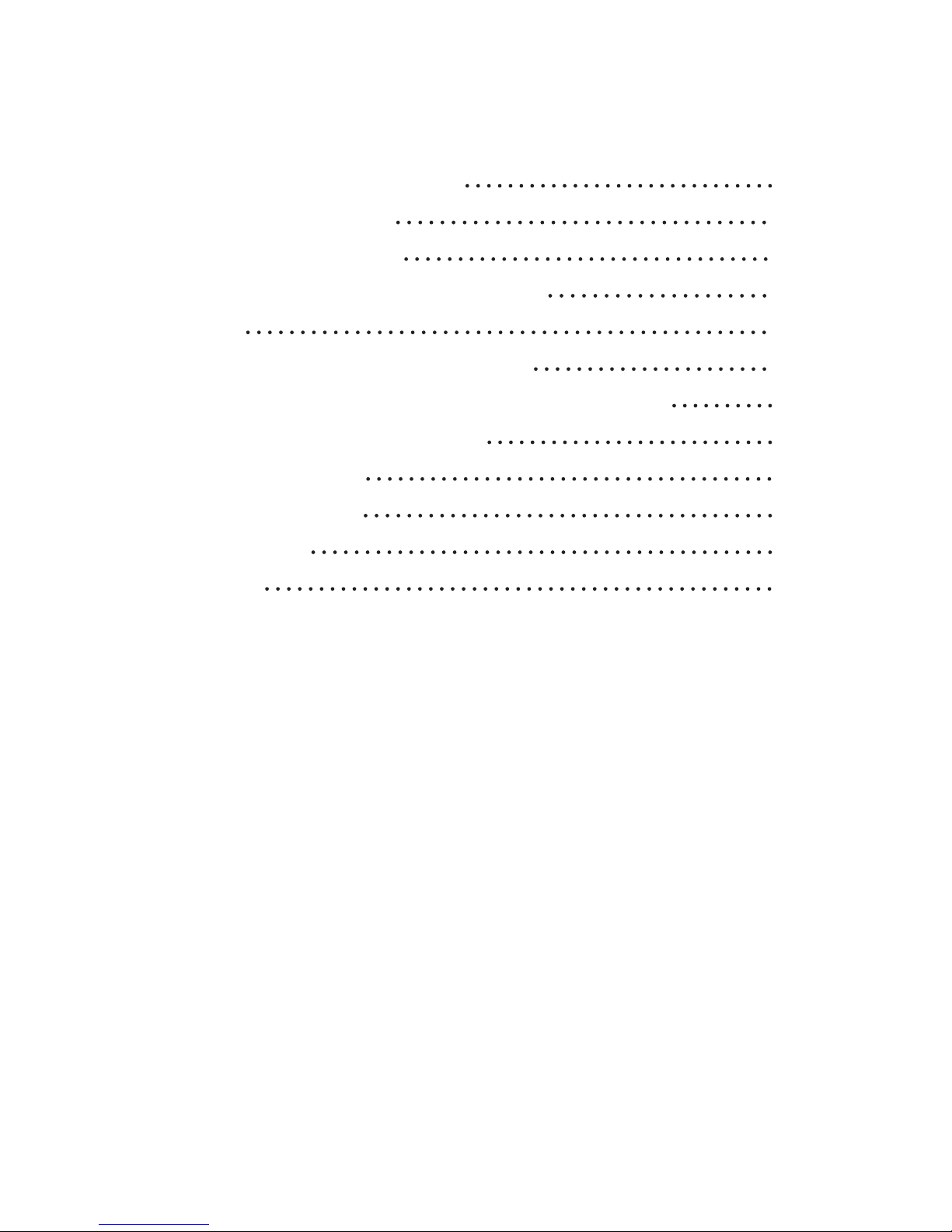
INTRODUCTION & PARTS LIST
iLs QUICK START GUIDE
IPOD TOUCH OVERVIEW
IPOD INSTRUCTIONS & NAVIGATION
WARNING
IMPORTANT THINGS TO REMEMBER
CHARGING YOUR iPOD & iLs FOCUS AMPLIFIER
SETTING AMP VOLUME LEVELS
TROUBLESHOOTING
PRODUCT SUPPORT
SERVICE POLICY
WARRANTY
This system is not for resale; It must be used under the
careful guidance of a trained practitioner.
1
2
3
4
6
7
8
9
10
11
11
11
TABLE OF CONTENTS
Page 4

INTRODUCTION
The iLs Focus Series integrates multiple pieces of equipment into one system for
performing the Receptive Phase of an iLs program. While this manual may not answer
all users questions, we hope it will serve to guide users as they get to know the
equipment through practice. Please check the contents of your package to conrm
that your iLs Focus System has arrived in good working order. If there appears to be
any damage incurred from shipping, please save all packaging materials and immediately contact the carrier to le a claim.
WHAT’S IN THE BOX
• Apple iPod®
• iLs Focus Amplier
• iLs iPod-to-Amp Cable
• Custom Bone Conduction Headphones
• iLs Waist Pack
• iLs Carrying Case
• Integration Kit - (balance board, bean bags, racquet ball, hanging tennis ball,
headband and Playbook)
• iPod Charger and Charging Cable
• iLs Focus Amplier Charger
WARNING: Do not plug your iLs Focus iPod into a computer. Your iLs Focus iPod has
been carefully pre-loaded with all the necessary music you will need to complete a
unique listening program. By plugging your iLs Focus iPod into your computer you
risk deleting the iLs Music. The iLs Focus iPod has been pre-programed to work as a
stand-alone music player that does not require a computer for operation.
INTRODUCTION & PARTS LIST
1
Page 5

SET-UP INSTRUCTIONS
The passcode for the iPod is ils1 (4571)
To change the passcode go to settings> general>passcode lock, (type in the current
passcode) >change passcode, follow the instructions on the screen.
Make sure to document your new passcode.
Please keep your order conrmation/invoice in a safe place as it serves as your proof of
purchase. Your warranty period begins on this date.
1. Connect the iPod-to-Amp cable to the iPod, then to the jack labeled “iPod” on the
iLs Focus Amplier. Firmly push the connector plug all the way in.
2. Feed the headphone cable through large hole in the top of the waist pack. Connect the headphone cable to the iLs Focus Amplier in the jack labeled “head phones”.
Firmly push the connector plug all the way in, and then screw the locking collar clockwise until just snug.
3. Power ON the iLs Focus Amplier and iPod.
4. Select your music.
5. Place the iLs Focus Amplier and iPod in the waist pack and enjoy listening.
NOTES:
• Before turning on the iLs Focus Amplier, ensure all connections are snug.
(If the connectors are loose you will hear a static sound when listening.)
• To power on the iLs Focus Amplier, turn the AC knob clockwise until you feel a click,
and the blue light on the face of the amp lights up. This knob is also the iLs Focus
Amplier’s AC Volume.
• The BC volume knob of the iLs Focus Amplier should be set at the level
recommended by the iLs associate.
• Turn the iLs Focus Amplier ON before you put the headphones on yourself or
another person and remove the headphones before powering the iLs Focus
Amplier OFF. The iLs Focus Amplier produces a slight popping noise when
powered ON and OFF.
• Always make sure you put your headphones on with the cable on the left side.
iLs FOCUS QUICK START GUIDE
2
Page 6

IPOD TOUCH OVERVIEW
3
Battery Indicator
Home Screen
Home Button
Power/Hold Button
Volume Controls
Connection Point for
iPod-to-Amp Cable
Camera
iLs Music Application
Page 7

IPOD NAVIGATION & INSTRUCTIONS
1. Turn ON the iPod by pressing the Power/Hold button, then swipe to unlock.
HOW TO START YOUR LISTENING SESSION
4. Select your desired Program.
(The programs displayed on your iPod will
vary, depending upon model purchased)
3. From the playlist menu tap
Focus Programs. *
2. Tap the Music Application from the Home Screen.
5. Select your session. 6. Select the rst song in the
playlist. **
* Tap Playlist in the lower left corner of the screen
** Do not shue playlist
4
Page 8

IPOD NAVIGATION & INSTRUCTIONS
From here you can press the Power/
Hold button to disable the touch screen.
Note: If either icons below are highlighted
on, tap them once to turn them OFF.
Note: To return to the main menu press
the Home button at any time.
If you do not see this menu on your
screen, Tap the center of the screen to
make it apper.
When you’re done with your session, save battery life by powering down the ipod.
Hold the Power/Hold button until the “Slide to Power O” icon appears.
Slide the red arrow to the right, this will completely power down the iPod.
5
Page 9

* WARNING*
The new iPod Touch has the option of deleting the playlist. Swiping the navigation arrow (>) to the left over the playlist name will give you the option to delete
the playlist. If you see the Delete icon, DO NOT PRESS IT OR YOUR MUSIC WILL BE
DELETED. Swipe the list to the right to remove the Delete icon.
NOTE: If the playlist is accidentally deleted, you will need to send your iPod to iLs to be
reloaded at owner’s expense. Please contact our service department at 303-962-2524
or service@integratedlistening.com to obtain a return authorization number.
6
Page 10

* IMPORTANT THINGS TO REMEMBER *
Reducing wear and tear
Minimize the frequency of plugging and unplugging cables from the iPod and
iLs Focus amplier.
Recharging
The iLs Focus Amplier and iPod are re-charged separately. Each has its own charger.
Fading power
If you have a warbled or static sound it may be because the iLs Focus Amplier is losing power; re-charge the black amplier and try again! You may also notice the blue
light ashing. This is a warning to re-charge the iLs Focus Amplier before it dies.
Children
• Do not allow children to ddle with the headphones and equipment. Store neatly in a
safe place when not in use.
• Check the volume level before placing headphones on a child.
Headphone cables
Treat the headphone cables carefully; avoid twisting them. If you wish to coil the cord
for storage, do so without twisting.
Power Protection
Always use a quality surge protector between your equipment and wall socket while
charging. A surge protector can be purchased at electronic stores and is specically
for protection against power uctuations (it is not the same as a power strip).
iPod
If your iPod freezes or won’t play music or acts strange in any way, press the Power/
Hold and Home buttons down at the same time until the iPod restarts. This will
reboot the iPod (like rebooting your computer). It will not cause loss of any
information.
Before Every Session (Checking Volume Levels)
Always check the AC and BC volume settings before placing headphones on yourself
or another person. This will ensure the AC and BC levels are not too loud for the listener and to ensure your system is in good working condition.
Disable the touchscreen before a session
Disable the touchscreen before placing the iPod in the waist pack to avoid unintentionally changing the program or stopping the music during a session.
7
Page 11

CHARGING YOUR iLs FOCUS SYSTEM
To charge the iPod and iLs Focus Amplier, attach the supplied chargers to the devices
and a wall outlet using a surge protector. Fully charging the batteries takes about 4
hours. You can also fast-charge the battery to 80 percent capacity in 2 Hours. Charging
the battery may take longer if you’re using the iPod as it charges, so turn the iPod o
while charging.
Charging FAQ’s
Question: Do I need to completely empty the battery before charging it, and does doing
this prevent the so-called “memory eect”?
Answer: You don’t need to empty the battery before charging it. Lithium-based batteries,
like those used in the iPod and iLs Focus Amplier, have none of the memory eects seen in
nickel-based rechargeable batteries. You may charge the iPod of iLs Focus Amplier battery whenever it is convenient. See page 10 for ways to extend your battery life.
Question: Should I leave the iPod and iLs Focus Amplier connected to the charger
whenever I’m not using it?
Answer: The battery stops charging when it’s full. (Leaving it connected won’t increase the
charge). It’s perfectly OK to leave it connected so it can charge overnight, for example.
Question: How long do the iPod and iLs Focus Amplier batteries keep a charge without
being used?
Answer: The standby time is 1 month when fully charged. After a month of not being used,
the battery will likely be fully discharged. You may nd that the battery is empty before
then, and that’s normal. Even when they are not being used, the iPod and iLs Focus Amplier use a small amount of battery power. Lithium-ion batteries need to be used for maximum performance. If you don’t use your device often, be sure to complete a charge cycle at
least once per month.
Question: Why does the iPod stop playing even though the battery indicator says there’s
power left?
Answer: The battery indicator is only an approximation of the amount of power
remaining.
8
Page 12

CHARGING YOUR iLs FOCUS SYSTEM
SETTING AMP VOLUME LEVELS
Charging Status
The battery icon on an iPod screen indicates the state of the internal battery. If the
iPod is awake, a small version of the icon appears in the upper right hand corner of the
display. If the iPod is asleep while being charged, a larger version of the same icon
appears in the center of the screen. The images below depict the battery icon while
in use and asleep.
The iLs Focus Amplier shows a green light when charging; the light turns o when a
full charge has been reached. The blue power light will ash when your iLs Focus
Amplier battery is low. Using the system at this point may compromise the quality of
the music and/or Bone Conduction output.
Air Conduction Volume
The knob located on the left of the iLs Focus Amplier controls the volume level of the
Air Conduction. The proper volume level is comfortable for the listener and allows them
to hear someone speaking to them. Please note that orchestral music has a wide “dynamic range” (the volume dierence between the softest and loudest parts); setting the
Air Conduction level too high may cause discomfort, pain and permanent hearing damage. Always check the volume setting before you put the headphones on yourself or
another person.
Bone Conduction Volume
The knob located on the right side of the iLs Focus Amplier controls the Bone
Conduction level. The maximum level of 1 is the suggested level for most listeners. In
cases of auditory or vestibular sensitivity, we recommend lowering the BC volume to a
level which is comfortable and then gradually increasing the BC volume as the program
progresses (but never beyond comfort level). We recommend checking the BC output
using the BC Test each time you use your system.
9
Empty & Asleep Awake & In Use Charging & Asleep
Page 13

TROUBLESHOOTING
If your iPod will not turn on or respond:
Rebooting the iPod
Press the Power/Hold button and Home button until the Apple logo appears.
Charging the iPod
Make sure the iPod is charged.
If you cannot hear music
1. Check to make sure both the iLs Focus Amplier and iPod are turned on, with the AC
volume at the “9:00” position on the iLs Focus Amplier.
2. Make sure the Play symbol (rather than Pause) is displayed in the upper right corner
of the iPod screen.
3. Insure that all cables are connected, inserted fully and placed in the correct jacks.
If you hear static or crackling
1. Make certain all cables are rmly inserted.
2. Your iLs Focus Amplier may need to be charged; charge fully and try again.
3. A connection between your headphones and the iLs Focus Amplier may be
disrupted.
Ways to extend your battery life
1. Power down the iPod when not you’re not using it by holding the Power/Hold
button until the “Slide to Power O” icon appears. This will completely power down
the iPod.
2. Use the iPod regularly. For proper maintenance of a lithium-based battery, it’s
important to keep the electrons in it moving occasionally. Be sure to go through at
least one charge cycle per month (draining the battery all the way to empty). This is
also true for your iLs Focus Amplier.
Bone Conductor is not vibrating
First, set the BC volume to 1 on your amplier. Then, go to playlist and play the BC Test
from your iPod. Check the BC by holding it between your thumb and index ngers.
If there is still no vibration, make sure the BC cable is plugged in tightly (see images
below). If your BC still isn’t vibrating, please contact iLs support.
10
Correct
Incorrect
Page 14

PRODUCT SUPPORT & SERVICE POLICY
WARRANTY
Once you have received the unit, please contact iLs within one week to review product
set-up if assistance is needed. From the date of purchase, you are eligible for 30 days of
free technical support via email and telephone. After 30 days, technical support is available
at $60/hour, billed in 15-minute increments. Additional free support can be found at
www.integratedlistening.com/support.
The process for receiving technical support is as follows:
Telephone or email iLs to set up an appointment with an iLs Engineer at
303-399-4183, or service@integratedlistening.com. We understand equipment problems
require a quick response, and we will reply to you as soon as possible. Please provide
contact information, phone and e-mail, as well as a brief description of the problem you
are experiencing.
Please keep the original order conrmation or invoice number for your iLs Focus System to
track your warranty period.
Integrated Listening Systems guarantees the entire Total Focus System including iPod,
headphones and bone conductor, Integration Kit, iLs Focus Amplier and chargers
against defects in materials and workmanship for a period of 1 year from the date of
order conrmation/invoice.
If a defect exists, iLs will, at its option:
1) Repair the product at no charge, using new or refurbished replacement parts, or,
2) Exchange the product with a product that is new or which has been manufactured
from new or serviceable used parts and is at least functionally equivalent to the original
product.
Misuse of any component voids the warranty. The warranty does not apply to damage
caused by (a) accident, abuse, misuse, liquid contact, re, earthquake, exposure to extreme temperatures or other external cause, (b) , if applicable, removing iPod-to-Amp
cable without rst squeezing side buttons (c) operating the Covered Equipment outside
the permitted or intended uses described by the manufacturer, or (d) service (including
upgrades and expansions) performed by anyone who is not a representative of iLs. Any
modications to the headsets or cable also void the warranty.
Exclusions and Limitations
iLs is not liable for any damage to or loss of any programs, data, or other information
stored on any media not covered by this warranty. Recovery and reinstallation of
system and application software and user data are not covered under this warranty.
Connecting your Apple iPod into a computer may result in permanent data loss.
This is not recommended and resulting loss is not covered by this warranty.
11
Page 15

INTEGRATED LISTENING SYSTEMS (iLs) IS NOT RESPONSIBLE FOR DIRECT, SPECIAL,
INCIDENTAL OR CONSEQUENTIAL DAMAGES RESULTING FROM ANY BREACH OF
WARRANTY OR CONDITION, OR UNDER ANY OTHER LEGAL THEORY, INCLUDING BUT
NOT LIMITED TO LOST PROFITS, DOWNTIME, GOODWILL, DAMAGE TO OR
REPLACEMENT OF EQUIPMENT AND PROPERTY, ANY COSTS OF RECOVERING,
REPROGRAMMING, OR REPRODUCING ANY PROGRAM OR DATA STORED IN OR USED
WITH ILS PRODUCTS, AND ANY FAILURE TO MAINTAIN THE CONFIDENTIALITY OF DATA
STORED ON THE PRODUCT. iLs SPECIFICALLY DOES NOT REPRESENT THAT IT WILL BE
ABLE TO REPAIR ANY PRODUCT UNDER THIS WARRANTY OR MAKE A PRODUCT
EXCHANGE WITHOUT RISK TO OR LOSS OF PROGRAMS OR DATA.
Integrated Listening Systems, LLC is not associated with Apple Computer, Inc. iPod® is a
registered trademark of Apple Computer, Inc.
12
Page 16

Integrated Listening Systems
2821 S Parker Road Suite 65
Aurora, CO 80014 USA
www.integratedlistening.com
303-741-4544
