Page 1

ILIKE
BSP-2180
User Manual
Page 2
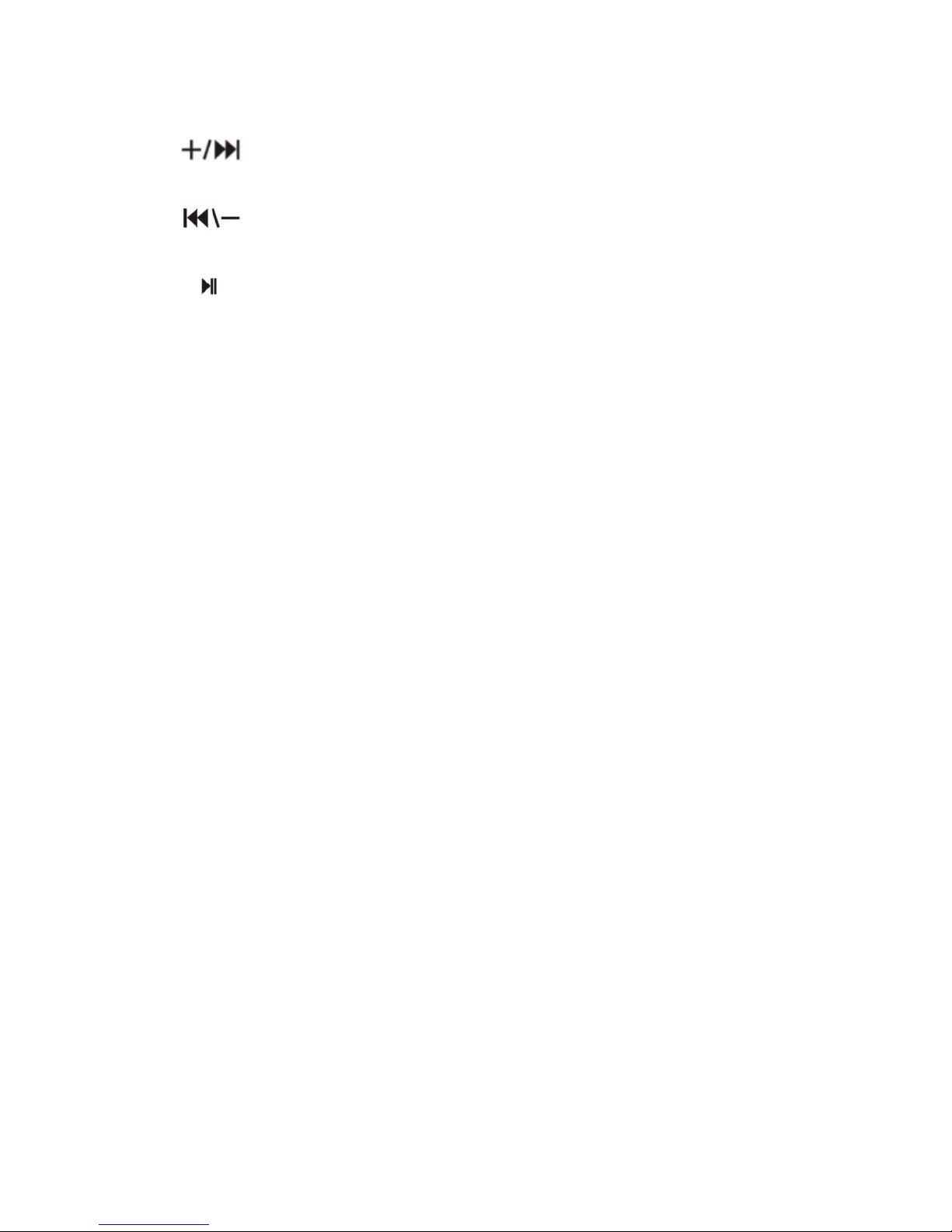
▲English Manual
“ ” in TF/Bluetooth mode when short press this button: next song;
long press: Volume up. Doesn’t work in AUX mode.
“ ” In TF/Bluetooth mode when short press this button: previous song;
Long press: Volume down. Doesn’t work in AUX mode.
“ ” In TF mode, short press this button: Play/Pause; In Bluetooth mode, short press this
button: Play/Pause/Answer/End/Cancel dial/Pair. In Bluetooth mode, double click:
Last number redial; long press for 2 seconds: reject calls. In TF/AUX mode, press it
will be TF card and AUX exchange.
▲Bluetooth pairing
●Make sure the Bluetooth Speaker is in the off state
●Press ON/OFF key to Bluetooth mode, blue LED will flash 6 times. And short press Play/Pause
key, blue and red LED flash alternately.
●Follow the operating instruction of your mobile phone for Bluetooth and allow your mobile to
searching Bluetooth headset state. Typically, this is done by going to “set up”, “connect” or
“Bluetooth” menu and then selecting the option to search Bluetooth devices.
●The mobile can see S10 Bluetooth Speaker and ask if you wish to connect your mobile with this
speaker. Press “YES” or “Confirm” to confirm this action.
●Enter password or PIN 0000, and press “Yes” or “Confirm”.(Important notice: If the connection
is successful, blue LED will flash. If the pairing is unsuccessful, the LED blue and red will still
flash alternately. You need to pair again.)
▲Flashing Instruction.
Green LED flash: In TF card MP3 mode
Green LED on: TF card MP3 in pause or AUX mode
Blue LED flash: In Bluetooth mode
Red and blue LED flash alternately: Bluetooth pairing
Red LED ON: Charge
Red LED OFF: Full power
Red LED Flash: Low Power
Page 3

▲Jack Instruction
▲Specifications
Insert the TF card to play music. Built-in TF smart decoder, you can listen to MP3 music
stored in TF card.
AUX Input plug
While work with AUX, it is easily to listen to sound from PC, iPod/iPhone, MP3/MP4.
Bluetooth Handfree
Work with the Bluetooth for wireless communication.
Stereo Bluetooth
Stereo Bluetooth speakers, supporting A2DP/AVRCP, allow you enjoy wireless HI-FI stereo
music.
Page 4

▲Features
Battery Voltage: 3.7V Capacity: 520mAh
Charge voltage:5V
Loudspeaker size: 45mm 4Ω 3W
Net weight: 230g
S/N:≥95Db
Distortion:≤0.5%
Size:60*60*50mm
▲Notice
●Do not let children play the product.
●Do not hit or beat the product
●Do not use in very humid and high temperature environments. Product performance will
decrease when it is used in cold regions.
●Do not throw the product into fire.
●Do not block speaker’s net above the body.
●Please send to repair when the product is broken. Do not disassemble it by yourself.
●It’s not covered under warranty when the product has metal of rust, surface spalling and other
natural oxidation.
