i-Life ZED AIR 2 User Manual

ENGLISH USER GUIDE

| 02
http://www.i-life.us
Dear I-Life customer,
Congratulations on becoming a proud owner of I-Life product.
You have now joined the fraternity of millions of satised I-Life
customers spread across the globe.
I-Life Technologies is one of the fastest growing IT Hardware,
Mobile Phones and Electronics Company. A well established
brand, I-Life has kept place with the technology needs of millions
of IT hardware & electronics consumers and has been serving
them with more than 3000 user friendly, high quality, state-of-the
art yet simple products solutions. The products have been in the
market since 2000 and conform to global standards.
I-Life covers a wide range of Tablets, Notebooks, Mini PC and
Accessories like HeadPhones, Speakers, Screen Protectors, Cables
& Cases.
Every I-Life product goes through a rigorous process of sample
evaluation and approval before commercial launch.
Customers look upon the brand as a value-for-money &
feature-rich oering, supported by ecient after sales service. We
look forward to your patronage.
It would be our pleasure to receive feedback and suggestions you
may have for improvements in the product (s) you are using.
I-Life Technologies inc
1840 SW 22nd Street,
Oce No.4, Miami, FL 33145,
United States of America
support@i-life.us
www.i-life.us

Important Declaration
1. Before using the tablet PC, please read all information provided
by us so that you can use this product correctly. Please make sure
that you have read this manual carefully before using this product.
2. I-Life reserves the copyright of this manual, any random duplication or interpretation of the full or partial manual is forbidden
in commercial activities.
3. The information covered in this manual is all based on the latest
information when compiling the manual, and products are
subject to change without notice for further improvement. I-Life
is not committed to any mistakes or incidences caused by the
manual. For additional product information, visit I-Life web site.
4. While using this product, please make backup for the data by
yourself and I-Life will just be responsible for the product's
hardware only, and will not undertake any responsibility for any
loss or damage of personal data and information due to wrong
operations of hardware or software.
PRECAUTIONS :
Do not keep this product in a place with high temperature,
humidity or too much dust. Place it in a dry and cool area.
High volume can cause hearing loss.
I-Life will not undertake any responsibility for user's data loss due
to product damage, repairing or other reasons.
Do not dissemble this product by yourself and do not clean the
surface of this product with alcohol, thinner, benzene or any
other abrasive liquid.
SAFETY TIPS :
If the device heats up due to continuous usage, turn o the
screen
and leave the device in a cool and dry place to settle down.
If you encounter any charging issues, such as not fully charging or
shutting o when it has a charge above 5%, you may need to
reset the battery level indicator. Plug the unit into the power
adapter and then press and hold the POWER button until the
tablet turns o. Continue to hold down the POWER button until
the battery icon shows up again. Once it appears, release the
POWER button and press it again to start the unit normally.
| 03
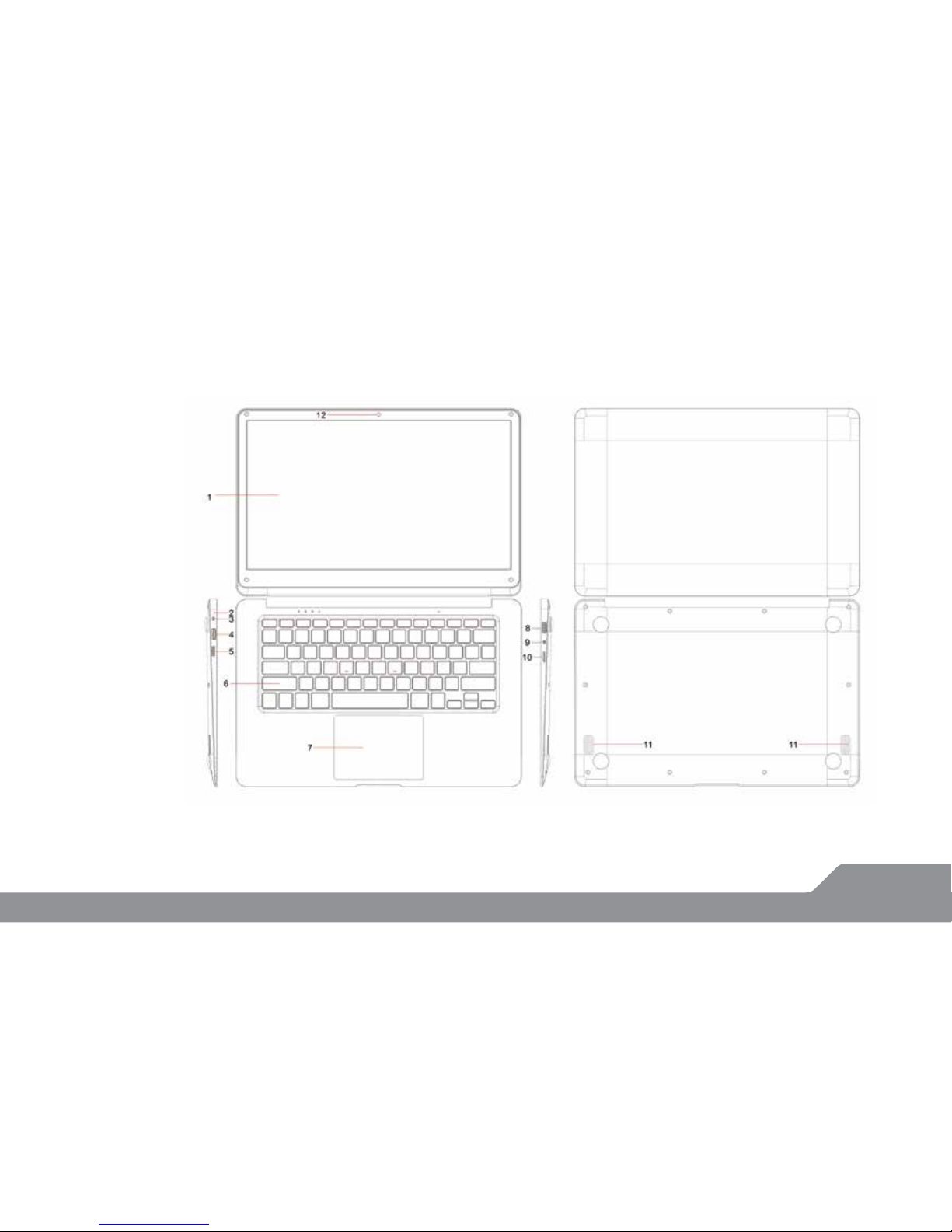
1. Screen
2. Power Light
3. DC in
4. USB 3.0
5. Mini HDMI
6. Keyboard
7. Touch Pad
8. USB 2.0
9. Earphone
10. Micro SD
11. Speaker
12. Camera
| 04
Appearance and buttons:
