Page 1
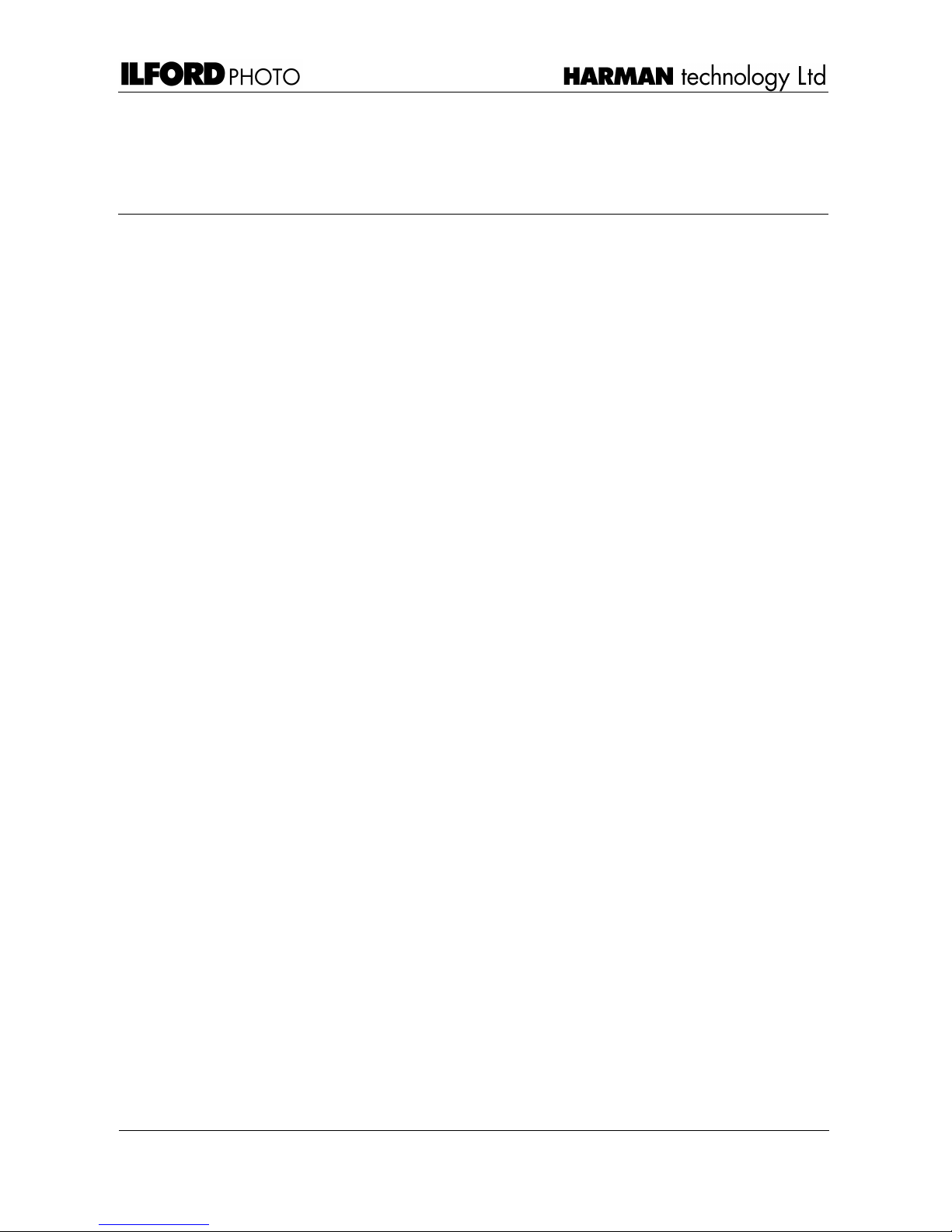
Page 1 of 1
21/03/200716:27
December 2006
USER INSTRUCTIONS
MG500P
ILFORD MULTIGRADE 500P EXPOSURE PROBE
FOR USE WITH THE ILFORD MULTIGRADE 500 EXPOSING SYSTEM
The ILFORD MULTIGRADE 500P exposure probe is for use with the ILFORD MULTIGRADE 500 exposing system, to
provide automatic assessment of exposure time at the grade selected from a spot reading.
1 CALIBRATION
The calibration system is very straightforward, and provides a sound basis for obtaining correct exposure times when using
the probe. The probe is supplied with a test negative to help with initial calibration. When you become more familiar with
the probe you may wish to carry out the following procedure using a negative that you consider to be more representative
of your own work.
a) Using the test negative supplied, make a satisfactory print on ILFORD MULTIGRADE paper using, for example, grade 2.
Make a note of the exposure time and grade used. The exposure time and the enlarger settings must not be changed during
the remainder of the calibration procedure.
b) Plug the MULTIGRADE 500P exposure probe into the ‘probe’ socket at the rear of the control unit.
c) Press ‘focus’ (MULTIGRADE 500CPM control units) or ‘auto’ (MULTIGRADE 500C control units.)
d) Position the probe photocell on the projected image on the area bounded by the clear ring. Once the probe is
positioned, do not move the probe or lean over it while the probe is taking a reading.
e) Press and release the probe switch. The probe provides information to the control unit which, in turn, calculates and
displays the optimum exposure time, based on image intensity. The calculation incorporates a correction factor to take into
account any background illumination, e.g. safelighting.
f) If the display does not agree with the exposure time noted in operation (a), adjust the probe calibration knob to a lower
setting (towards 0) if a shorter exposure time is displayed, or to a higher setting (towards 9) if a longer exposure time is
displayed.
g) Repeat operations (e) and (f) until the display agrees with the exposure time noted in operation (a).
Note. In all cases, choose the calibration knob setting that gives the closest match. Never attempt to position the knob
between numbers.
h) If calibration cannot be achieved within the range of the knob, carry out the procedure detailed in section 2 below.
Page 2

Page 2 of 2
21/03/200716:27
December 2006
MG500P
2 COARSE ADJUSTMENT
a) Coarse adjustments are made by the adjustment potentiometer. To gain access to the potentiometer, remove the plastic
blanking adjacent to the probe switch.
b) Set the calibration knob to position 4.
c) Using a small screwdriver, adjust the potentiometer clockwise if the display is too long, or anticlockwise if the display is
too short.
Note. The potentiometer is very sensitive and only small degrees of turn will be required.
d) Repeat the calibration procedure (and coarse adjustment if necessary) until the display matches the exposure time noted
in section 1, operation (a).
e) Refit the blanking plug. Further coarse adjustment should not be necessary.
3 OPERATING THE MULTIGRADE 500 SYSTEM USING THE EXPOSURE PROBE.
The following is a summary of the procedure detailed in the MULTIGRADE 500 Operating Manual.
a) With the probe plugged into the control unit ‘probe’ socket, press ‘focus.’ Focus and compose the required image. Set the
grade.
b) On MULTIGRADE 500C control units only, press ‘auto.’
c) Position the probe photocell towards the centre of the projected image in a bright area, i.e. a shadow area on the final
print where some detail is retained.
d) Press and release the probe switch. The probe and the operator must remain stationary until the exposure time is
displayed and an audible signal is made.
e) Expose a sheet of ILFORD MULTIGRADE paper by pressing ‘expose/cancel.’
3.1 PRINT ASSESSMENT
When using the probe, the area chosen to take the spot reading will, on the final print, be just less than maximum density,
i.e. a deep shadow area that retains detail. This density will be obtained irrespective of the grade selected.
If the grade selected is not correct for the negative however, the rest of the print will appear too light or too dark.
If the grade is too high, the print will generally be too light. If the grade selected is too low, the print will generally be too
dark.
HARMAN technology Limited, Ilford Way, Mobberley,
Knutsford, Cheshire WA16 7JL, England
www.ilfordphoto.com
