Page 1

Universal guitar processor /
interface for Android
USER MANUAL
Page 2
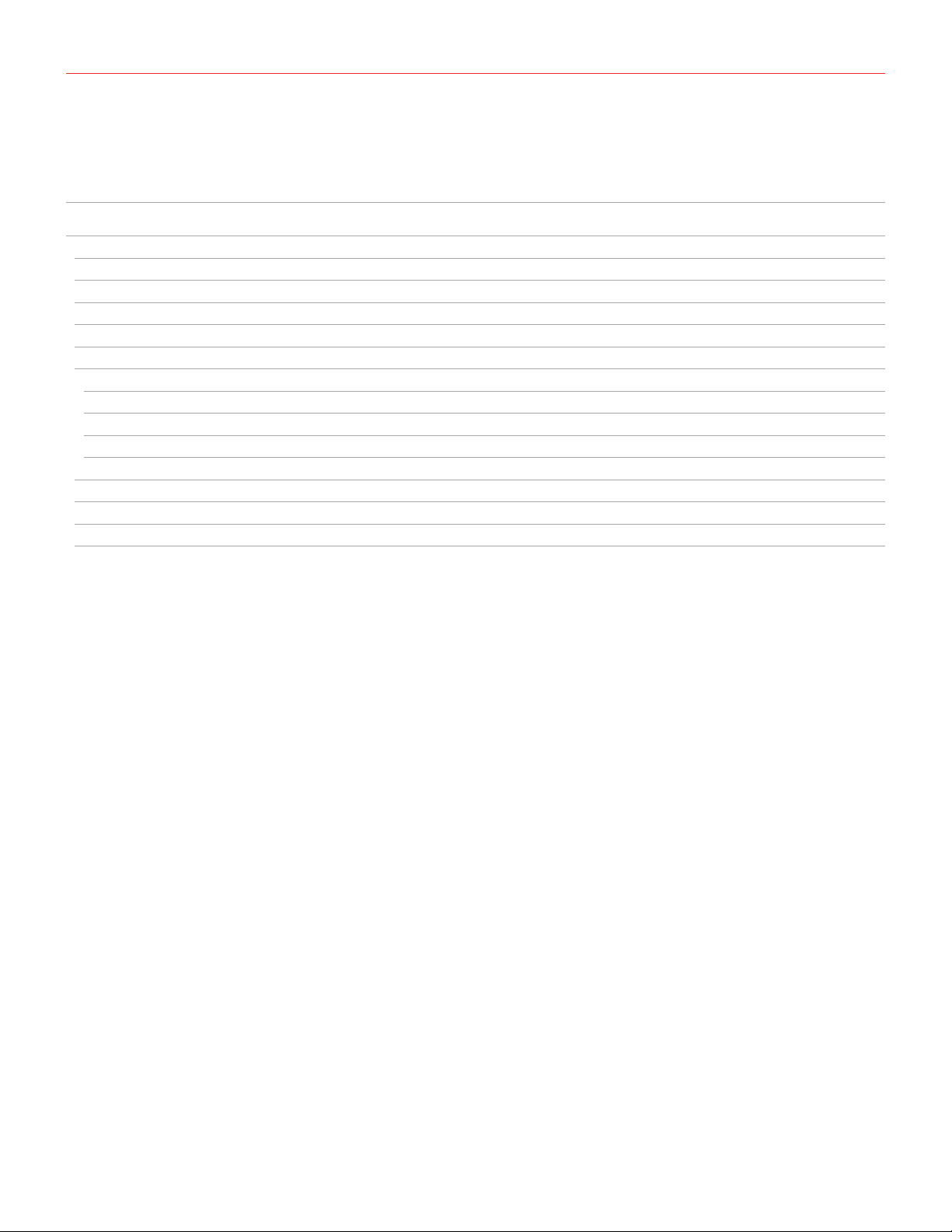
Contents
Table of Contents
Contents 2
English 3
iRig UA 3
Register your iRig UA 3
iRig UA overview 4
Installation and setup 5
iRig UA status LED 8
Usage note 9
iRig UA as audio interface 9
iRig UA as FX processor 9
Connecting instruments 9
Play along a song from your device 9
Troubleshooting 10
Specifications 10
Warranty 10
Support and more info 10
2
Page 3
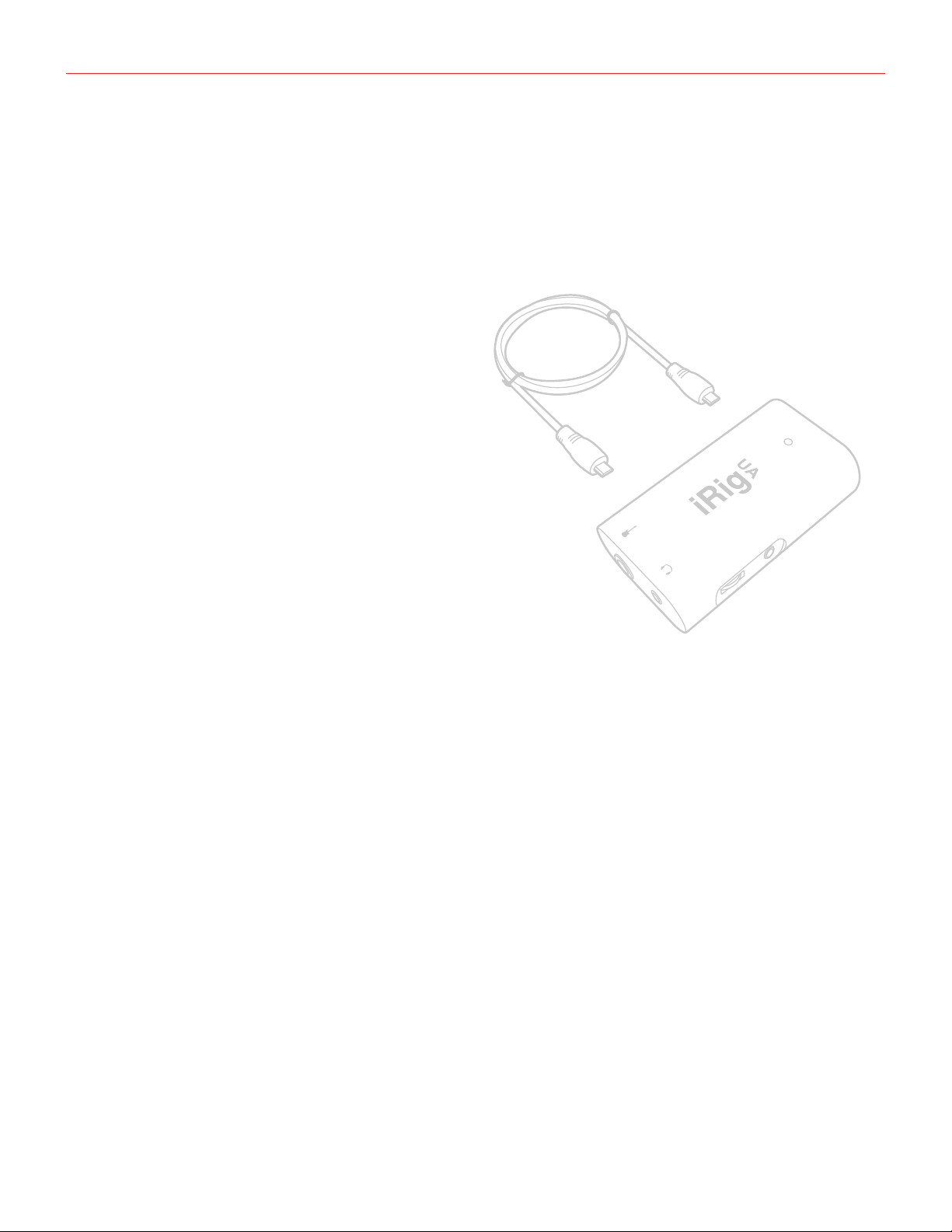
English
iRig UA
Thank you for purchasing iRig UA, the first FX processor and interface for Android devices.
Your package contains:
• iRig UA
• Micro USB to Micro USB OTG cable
• Quick Start Guide
• Registration Card
1x
1x
iRig UA is the first digital effects processor and interface to allow universal near-zero latency processing with
AmpliTube on all Android devices compatible with Android 4.2 or higher and that support host mode/USB OTG.
Now you can enjoy high-quality real time effects processing on your Android device no matter whether it’s from
Samsung, Sony, Motorola, LG, HTC, Xiaomi or any other popular manufacturer. iRig UA features a first-of-itskind built-in digital signal processor (DSP) that solves the Android platform’s issue of manufacturer fragmentation
and OS latency by moving all processing to an external accessory. The key to the solution lays in iRig UA’s
DSP and its built-in companion app, AmpliTube UA. The DSP inside iRig UA provides the latest generation of
mobile modeling technology, which can be controlled via AmpliTube UA — this provides you with an easy-touse graphic user interface that lets you edit your guitar rig and save or recall presets instantaneously. A versatile
system, iRig UA can also be used as a digital recording interface when connected to a Samsung Professional
Audio compatible device or smartphone or tablet with Android 5.0.
Register your iRig UA
By registering, you can access technical support, activate your warranty and receive free JamPoints™ which will
be added to your account. JamPoints™ allow you to obtain discounts on future IK purchases! Registering also
keeps you informed of all the latest software updates and IK products.
Register at: www.ikmultimedia.com/registration
3
Page 4
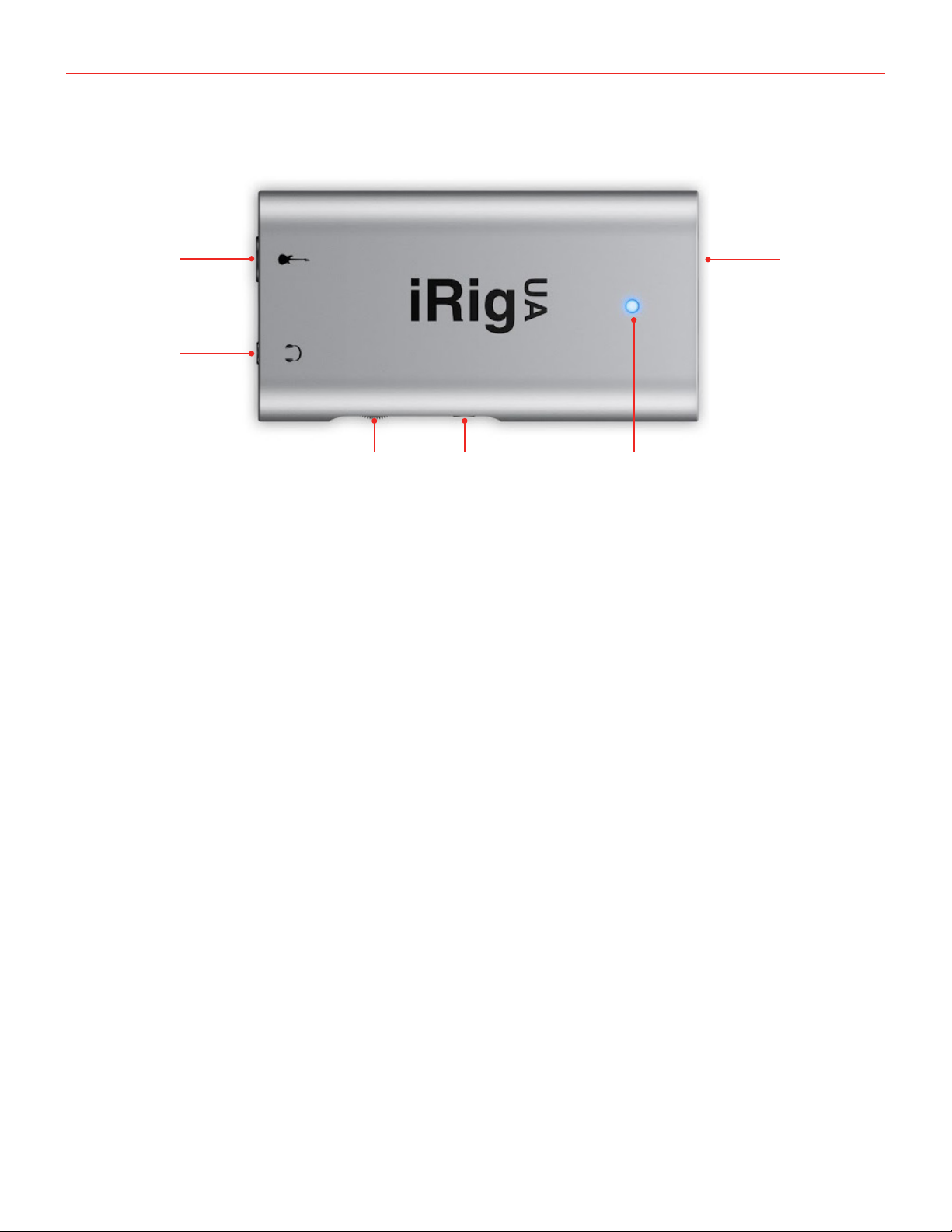
English
iRig UA overview
1
2
1. 1/4” TS Instrument input
2. 1/8” Headphones output jack
3. Headphones volume control
4. AUX input
5. Status/level LED
6. Micro-USB device port
6
3 4 5
4
Page 5

English
Installation and setup
1. Connect the included Micro USB OTG cable to the Micro USB host port on iRig UA.
2. Connect the Micro USB cable to the Micro USB port on your Android device.
1
2
3. Connect your guitar, bass or other mono instrument to the 1/4” input jack on iRig UA.
1/4"
5
Page 6

English
4. Download AmpliTube UA to use iRig UA as FX processor and launch it .
AmpliTube UA
ikdownloads.com/irigua
5. Connect your headphones, guitar amplifier, mixer or powered speakers to the iRig UA headphone jack to
monitor your recording. Adjust the level thru the level thumbwheel on iRig UA.
WARNING: Permanent hearing loss may occur if earbuds or headphones are used at high
volume. You can adapt over time to a higher volume of sound, which may sound normal but can
be damaging to your hearing. Set your device volume to a safe level before that happens. If you
experience ringing in your ears, reduce the volume or discontinue use of earbuds or headphones
with your device.
6
Page 7

English
1/8" RCA
1/4"
7
Page 8

English
6. Connect the output jack of your Android device (or any music player) to the AUX input jack on iRig UA for
play along a song from your device (e.g., Youtube®, Spotify®, etc) .
External
audio in
1/8"
iRig UA status LED
The multicolor LED on iRig UA gives you important information about the iRig UA’s status.
NOTE: You can control the input level of the signal on Amplitube UA app.
• LED is off: iRig UA is not connected to any power source.
• LED is dark blue: iRig UA is connected and in standby mode.
• LED is bright blue: iRig UA is connected and active.
• LED is green: iRig UA is active and the input signal is low.
• LED is orange: iRig UA is active and the input signal is OK.
• LED is red: iRig UA is active and the input signal is too high.
BLUE
RED
GREEN / ORANGE
8
Page 9

English
Usage note
iRig UA as audio interface
iRig UA can be used as a digital recording interface when connected to a Samsung Professional Audio
compatible device or smartphone or tablet with Android 5.0 that supports USB host-mode. iRig UA is
compatible with AmpliTube for Samsung Pro Audio as well as any other real-time processing apps which
support USB/OTG audio input.
No matter where you are, iRig UA delivers a pure high-quality digital input signal. It features an ultra-transparent
24-bit A/D converter that accurately preserves the nuances of your instrument. This means you can rock out on
your Android device with studio quality sound.
iRig UA as FX processor
When using iRig UA as FX processor you can process any amp, stomp or effect models inside “AmpliTube UA”
and record this signal into your Android device running Android 4.2 or later OS that supports USB host-mode.
The DSP inside iRig UA provides the latest generation of mobile modeling technology, which can be controlled
via AmpliTube UA — this provides you with an easy-to-use graphic user interface that lets you edit your guitar
rig and save or recall presets instantaneously. iRig UA’s on-board digital signal processor works in conjunction
with AmpliTube UA, a special version of IK’s powerful guitar and bass multi-effects processor designed
specifically for use with iRig UA — because all of the processing is handled on iRig UA, and not on the Android
device, it’s able to provide consistent near-zero latency performance (down to 2 ms round-trip total latency)
that’s independent of the make and model of your connected smartphone or tablet.
Connecting instruments
Connectyourguitars,bassesoranyothermonoinstrumentstotheinstrumentinputoniRigUAusingan1⁄4”
plug unbalanced (TS or “mono”) guitar cord.
Play along a song from your device
iRig UA allows you to play along a song from your Android device. You can stream audio via USB (Android OS
5.0 and newer) or via the AUX input jack on iRig UA (Android OS 4.0 and newer).
• AUX In: thanks to this feature you can plug the device headphone out jack to the AUX input jack on iRig
UA via a standard 1/8” TRS jack (not included). Once the devices are connected, just play your favorite
songs from Youtube®, Spotify® or any other song player installed in your Android and play along with your
instrument.
• USB streaming: thanks to this feature you can stream audio from any player installed in your device, thru the
USB connection and play along with your instrument.
9
Page 10

English
Troubleshooting
I have connected iRig UA to my Android device, but it’s seems doesn’t works.
Remember to always use a OTG cable and make sure that your device support USB host-mode.
The iRig UA doesn’t works as audio interface.
To works as an audio interface make sure your device support Samsung Professional Audio or Android 5.0.
Also, make sure you’re using a real-time processing app which support USB/OTG audio input.
Specifications
- Maximum Input Level: 8.0 Vpp (+11.2dBu)
- Dynamic range: 121dB A-Weighted (112dB RMS)
- Controls: Headphones volume
- 1/8” AUX input for play along a song from the device
- Distortion (THD): <0.025%
- Frequency Response: 20Hz-20kHz +/- 0.2 dB
- Supply: connected device
- DSP: 32-bit floating point
- Conversion: 24-bit A/D
- Sampling Rate: 44.1 kHz and 48 kHz
- Size: 51mm x 99 mm x 21mm
Warranty
Please visit:
www.ikmultimedia.com/warranty
for the complete warranty policy.
Support and more info
www.ikmultimedia.com/support
www.irigua.com
10
Page 11

FCC statement
This device complies with Part 15.107 and 15.109 Class B of the FCC Rules CFR47: October 2010.
Operation is subject to the following two conditions:
1. This device may not cause harmful interference.
2. This device must accept any interference received, including interference that may cause undesired operation.
Changesormodicationsnotexpresslyapprovedbythepartyresponsibleforcompliancecouldvoidtheuser’sauthorityto
operate the equipment.
iRig® and AmpliTube® are registered trademarks property of IK Multimedia Production. AndroidTM is a trademark of Google Inc.
“Samsung” is a trademark of Samsung in the United States or other countries. All other product names and images, trademarks and
artists names are the property of their respective owners, which are in no way associated or affiliated with IK Multimedia.
2015/04/14
11
