Ikelite SLR-DC 6841.20, SLR-DC 6841.35 Instruction Manual

Ikelite SLR-DC Housing
I
K
E
L
I
T
E
S
trobe
Mount
Rubber
Handle
Quick-Release
Strobe
Mount
Zoom
Control
Lid
S
nap
Lens
Release
L
id
Snap
Shutter
Release
Port Lock
Aluminum Tray
IKELITE
Lid
S
nap
Control Dial
Live-View
A300/A350 only
Flash Button
Gear Sleeve
D
rive Gear
P
ort
Opening
AEL/AFL, Smart
Teleconverter
(A300,A350)
Quick
Release
Button
External Strobe Connector
and Waterproof Cap
Viewfinder Port
[D] Delete Button
[
E] Playback Button
[F] Exposure Compensation
[G] Function Button
[H] Controller
[ I ] Super Steady Shot
Lens
Release
Zoom
Control
[
A] Power Switch
[B] Menu Button
[C] Display Button
E
A
B
I
F
D
G
Lid
Snap
C
H
J
[J] TTL Mode Buttons
Live-View
(
A300,A350)
Mode Dial
Camera
Tray
Camera
Mounting
Bolt
Gear
Sleeve
Port
O'ring
Optional
Port
Lid
Snap
Back O’ring
Shutter
Release
Control Dial
AE Lock/Smart
Teleconverter
(A300,A350)
Live View (A300, A350 only)
Drive Button
ISO
Lift
Push For ward
Lid Snap Lock
i n s t r u c t i o n m a n u a l
#6841.20 for Sony A-200,
#6841.35 for Sony A-300/A-350
Congratulations on your purchase of an Ikelite Digital Camera
Housing. Ikelite has over 45 years of experience in the underwater
photographic and lighting market. Our products are designed and
built in the USA by Ikelite for both the professional and amateur
photographer.
The clear housing permits instant visual inspection of the camera
and all sealing surfaces as well as complete monitoring of controls
and camera LCD screens.
Ikelite Digital Housings are slightly negative in salt water for
stability. This housing has been water pressure tested at the
factory. Housing is pressure tested and warranted to 200’ (60m).
FRONT VIEW
BACK VIEW
2
SIDE VIEW
IInniittiiaall CCaammeerraa SSeettuupp
- Insert a fully charged battery.
- Insert memory card (1GB or greater capacity recommended).
- Set the mode dial to “M” manual or “A”. Use “M” for manual.
flash exposure. Avoid using “Auto” or “Flash Cancel” modes.
Full Auto mode is not recommended.
- Set shutter speed to 1/60th second or 1/125th second for fast
moving subjects.
- Set aperture to F8 for general photography or F22 for macro
photography (close-ups).
- Set image resolution to highest Jpeg setting or RAW.
- Set ISO to 100.
- Disable “LCD auto-off” in the camera menu settings.
- Set Flash Mode to “Fill Flash”.
3
IInniittiiaall CCaammeerraa SSeettuupp ((ccoonntt..))
- From the camera menu, set AF Illuminator to “OFF”.
- Set White Balance to “AWB, Cloudy, or Flash”.
- Set the Eye-Start AF function to “OFF”.
- Set AF Mode to “Single”.
- Set D-Range Optimizer to “OFF”.
- Set Meter to “Spot”.
- Set Priority Setup to “AF”.
- Set Auto Review to “5 Seconds”.
NNoottee::
The LCD screen may occasionally go dark in “Live View”
with no apparent pattern.
OOppeenniinngg tthhee HHoouussiinngg
Lid Snaps have a
To open, push Lid Snap Lock
forward and lift as shown.
Keep pressure on the Lid
Snap so it does not fly open
quickly.
Some lid snaps have a lot of
spring tension once they go over center, so keep a firm grip on
the lid snap when opening or closing. Lid Snaps may be opened
one at a time, or open top lid snap first, and then the bottom
opposing lid snaps simultaneously.
LLoocckk
.
4
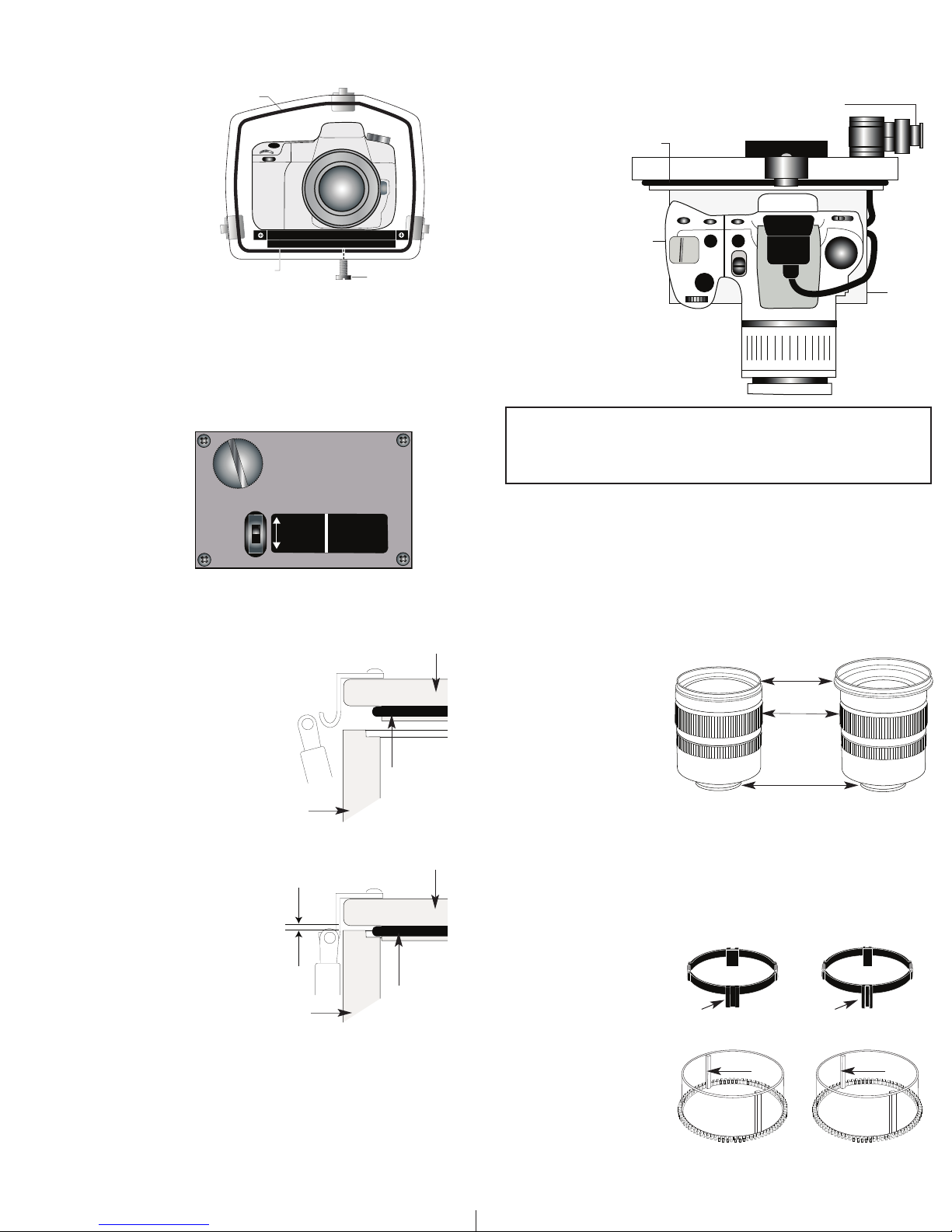
Figure A-Type 1 Lens
IInnssttaalllliinngg tthhee CCaammeerraa
125
1
60/161
D
S
DS
Set
D
S Substrobes
to TTL Mode
50/51
2
00
8
0
O
‘ring
Mounting Bolt
C
amera Tray
SONYSONY
O
'ring
Housing Back
C
amera
H
ot Shoe
Connector
E
xternal Strobe Connector
W
aterproof Cap
M
ounting
Tray
S
O
N
Y
Remove the back from the housing. The mounting tray for the
camera is secured to the housing back. Position the camera and
ens on the tray, and
l
then secure it with the
mounting bolt which
threads into the
amera’s tripod socket.
c
Use a flathead
screwdriver
(recommended) or coin
to tighten the mounting
bolt so the camera
bottom is flush against
the tray.
NNOOTTEE::
Conversion Circuitry Strobe ID Switch is located on bottom
of camera tray.
SSeettttiinngg tthhee CCoonnvveerrssiioonn CCiirrccuuiittrryy SSttrroobbee IIDD SSwwiittcchh..
On the bottom of the camera tray is a switch for setting the DS
Substrobe ID. Set the switch to the Model of DS Substrobe being
used.
• When using dual
strobes of different
models such as a
DS51 and a DS161,
set the ID switch to
DS51 or the smaller
strobe.
5
FFllaasshh CCoonnnneeccttiioonn ffoorr EExxtteerrnnaall SSttrroobbees
s
When using an external strobe, connect the housing Hotshoe
Connector. Slide the connector into the camera hotshoe mount
from the back of the camera as shown. Slide the connector
forward until
it stops. This
hould be
s
done BEFORE
the camera is
secured with
he mounting
t
bolt.
CCaauuttiioonn:
:
Do not remove the External Strobe Connector’s waterproof cap
unless an external sync cord is going to be plugged in. Do not
remove waterproof cap or sync cord underwater.
IInnssttaalllliinngg CCaammeerraa iinn HHoouussiinng
g
Before installing the camera, pull out on the controls in the front
section of the housing. This will allow the camera to slide in more
easily. Once the camera is installed and the lid snaps have been
closed, return the controls to their operating position.
6
CClloossiinngg tthhee HHoouussiinngg
housing back
1. Place housing face down in your lap.
2. Check to see that there is an o’ring
on the housing back that is clean
and in its proper location.
3. Guide the back onto the housing.
The o’ring should touch the housing
all the way around. There should
be an even gap all the way around
between the housing and the
housing
housing back.
4. Lift the lid snaps so they are
extended and place the lid snap into
the corresponding hook on the
housing back
housing back.
5. To close the housing, push
down on the lid snaps until
they snap into place . Lid
snaps on opposite sides of
the housing should be closed
at the same time. Be sure they
are down far enough to engage
the lid-snap lock.
DDoouubbllee cchheecckk
Check the gap between the housing back and the housing, it
should be even all the way around.
Look through the clear plastic back at the o’ring. You should see a
- Once the housing is closed, check the o’ring seal.
even gap
all 4 sides
housing
darkened area where the o’ring is compressed against the
housing back. If you do not see an even black compression seal
all the way around the back, open the lid snaps, reseat the
housing back, and then close the lid snaps. Visually check the seal
again.
7
o’ring
o’ring
PPrreeppaarriinngg ttoo IInnssttaallll ZZoooomm CCllaammpp && GGeeaarr SSlleeeevvee
Determine the type
of lens being used
on the camera.
Type 1 Lenses have
a lens opening that
is NOT larger in
diameter than the
((FFiigg.. 11))
zoom ring.
Type 2 Lenses have a lens
.
Type 1 lens Type 2 lens
(Figure 1) (Figure 2)
opening that IS larger in diameter than the zoom ring.
lens
opening
zoom
ring
bayonet
mount
ZZoooomm CCllaammppss && GGeeaarr SSlleeeevveess IInncclluuddeedd wwiitthh HHoouussiinngg
There are 2 different
Zoom Clamps and
Gear Sleeves
provided with the
housing. Start with
the suggested Zoom
Clamp and Gear
Sleeve depending
on the Type of
lens being used.
((FFiigg.. AA oorr BB))
See
Normally used with
Type 1 lens (Fig.1)
#9059.8 small diameter clamp:
For use with #0073 sleeve
wide
grooved
extension
small diameter zoom clamp
+
tabs
thick ribs
#0073 sleeve: Use with
#9059.8
Figure A
8
Normally used with
Type 2 lens (Fig.2)
#5509.28 Package
#9059.9 large diameter clamp:
For use with #0073.1 sleeve
narrow
grooved
extension
tabs
#0073.1 sleeve: Use with
large diameter zoom clamp
#9059.9
Figure B
((FFiigg.. 22))
+
thin r ibs
.

IInnssttaalllliinngg tthhee ZZoooomm CCllaammpp && GGeeaarr SSlleeeevvee OOnn tthhee TTyyppee 11 LLeennsseess
T
ype 1 Installation: Figure A
Type 1 Installation: Figure B
Type 2 Installation: Figure 1
TOP OF HOUSING
IKELITE
The Zoom Clamp has springs so it can be expanded to fit over
the Zoom Ring of the lens as shown in
nstall the Zoom Clamp with the extension tabs toward the rear
I
element of the lens. After installing the Zoom Clamp and Gear
Sleeve
((FFiigg.. DD && EE))
, install the Lens Port and rotate the Zoom
Ring on the lens. If the Zoom Ring and Gear Sleeve do not mesh
roperly, install the rubber strips (supplied) to the inside
p
diameter of the Zoom Clamp as shown
Two thicknesses of rubber strips are provided. Start by installing
the thinnest rubber strips. If the Zoom Clamp still is not tight
nough and meshes improperly with the Gear Sleeve, use the
e
thicker rubber strips. Reinstall the Zoom Clamp, Sleeve. Mesh
Gear Sleeve teeth with Black Housing Drive Gear
((FFiigg.. GG -- PPaaggee 1122))
the port
((ppaaggeess 1133 && 1144))
and then install the Lens Port. After installing
, rotate the housing Zoom Control Knob
to see that the Gear Sleeve is properly rotating the lens Zoom
ring.
((FFiigg.. CC))
((FFiigg.. FF))
.
.
TTyyppee 11 LLeennsseess ((ccoonntt..))
ear Sleeve
G
ribs
lign with
A
Zoom Clamp
rooved tabs
g
Type 1 lens
mounted
to camera
zoom
ing
r
Figure C
9
IInnssttaalllliinngg tthhee ZZoooomm CCllaammpp && GGeeaarr SSlleeeevvee OOnn TTyyppee 22 LLeennsseess
Due to the larger diameter lens opening on Type 2 lenses, the
Zoom Clamp and Gear Sleeve need to be installed from the rear
(bayonet end) of the lens. Use the housing Lens Release Control
and remove the camera lens from the camera body, after the
camera and lens have been installed in the housing.
Place the Gear Sleeve in the housing opening as shown.
Install the black Zoom Clamp on the Lens Zoom Ring and lower
the lens into the housing opening. Make sure the Zoom Clamp
grooved tabs align with the Gear Sleeve ribs. If necessary,
install rubber strips to expand the Zoom Clamp so it meshes
properly with the Gear Sleeve. Bayonet lens into camera body
and align Gear Sleeve teeth with Black Housing Gear Teeth.
Type 2 lens
Figure D
apply
ubber strips
r
to inside of
clamp
Figure E
Figure F
10
IInnttaalllliinngg ZZoooomm CCllaammpp//SSlleeeevvee oonn TTyyppee 22 LLeennsseess ((ccoonntt..))
Before installing the lens port and checking operation, make sure
the teeth on the Gear Sleeve mesh with the teeth on the housing
Drive Gear
((sshhoowwnn bbeellooww))..
((ppaaggeess 1133 && 1144))
, it will lock the Gear Sleeve in place. After
When the port is installed
installing the port, rotate the housing Zoom Control Knob to see
that the Gear Sleeve is properly rotating the Lens Zoom ring.
MMaannuuaall FFooccuussiinngg NNoottee::
Ikelite DSLR housings are designed for auto-focus DSLR
cameras and lenses. Manual focusing is not recommended. If
you desire to manually focus a lens, the zoom clamp must be
moved onto the lens Manual Focus Ring and you must use the
housing zoom control knob to manually focus. This will result in
loss of zoom capability.
Lens Zoom Ring
Zoom Clamp
Gear Sleeve
11
Lens Manual
Focus Ring
Align
Zoom Clamp
grooved
tabs with
Gear Sleeve
ribs
12
Figure G
Mesh
Gear Sleeve
teeth with
Black Housing
Drive Gear
