Page 1

Product Registration
Please register your product at ikelite.com within 15 days of purchase.
Our product registration database is the best way for us to contact you
in the event of a product update.
200DL Underwater Housing for Canon EOS 5D Mark
III, 5D Mark IV, 5DS, 5DS R DSLR
Product Number 71702
50DL Underwater Housing for Canon EOS 5D Mark
III, 5D Mark IV, 5DS, 5DS R DSLR
Product Number 73702
Page 2

2
About this Product
Thank you for your purchase of Ikelite equipment. Please read this
instruction manual completely before attempting to operate or dive
with this product. Please visit ikelite.com to register your product to
receive information on any updates, notices, or recalls pertaining to
your equipment.
Included in the Box
• Housing
• Main O-ring # 0132.61
• Port O-ring # 0132.45
• Zoom Gear Retainer # 75900
• Tool for Zoom Gear Retainer # 0945.06
• Body Cap # 0200.92
• Waterproof Bulkhead Cap # 9104.5
• Silicone Lubricant # 0184.2
• Base with Left-Hand Quick Release Handle # 4077.67
Page 3

3
Important Notices
» This housing requires a compatible Lens Port for waterproof
operation. The housing is not waterproof without a Lens Port
attached.
» A bulkhead cap or sync cord must be attached to the housing
for waterproof operation. Never submerge the housing without
either a sync cord or waterproof bulkhead cap attached.
» To prevent salt build-up and sticking controls, turn the camera
off and submerge the sealed housing in clean, freshwater.
Operate the controls several times each while underwater to
ush out any residue.
» Never leave a housing in a rinse tank, even if it is the only
system in the tank. Most catastrophic oods happen when the
user walks away from a housing while it is in the rinse tank.
» Do not use alcohol, cleaning agents, spray lubricants, Rain-X,
or other solvents on the housing or lens port. Use of an
incompatible chemical compound can damage the plastic and
o-rings, and may result in leaking.
Page 4
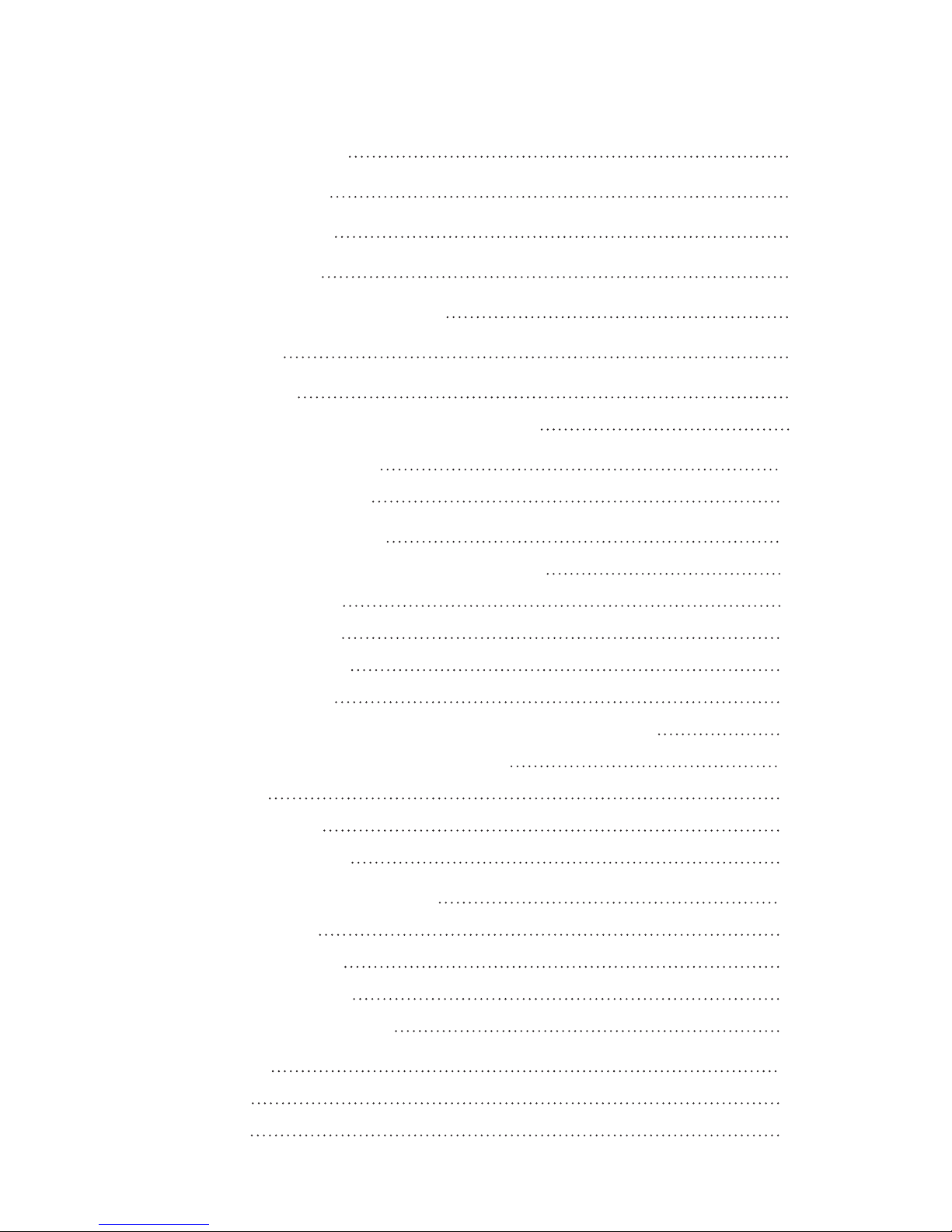
4
Contents
Product Registration 1
About this Product 2
Included in the Box 2
Important Notices 3
Getting to Know Your Housing 6
Vacuum Valve 8
Accessory Port 8
Installing an Accessory via the Accessory Port 9
Setting Up Your Camera 10
Pre-Installation Checklist 10
Setting Up Your Housing 11
Attaching the Base with Quick Release Handle 11
Opening the Housing 11
Inserting the Camera 12
Attaching the Hotshoe 13
Closing the Housing 14
Installing an Optional Zoom Gear (not included with housing) 15
Attaching the Lens Port or Port Extension
17
Final Check 18
Entering the Water 18
Shooting Under Water 19
Setting Up An External Strobe 20
About Sync Cords 20
TTL Strobe Exposure 20
Attaching a Sync Cord 21
Constant-On Video Lighting 22
Maintenance 22
Post-Dive 22
Lens Port 23
Page 5

5
Storage 23
Lubricant 24
Push buttons 24
Control Shafts 25
Troubleshooting 27
Spare Parts 29
Limited Warranty 30
Service and Repairs 30
Contact Us 31
Page 6
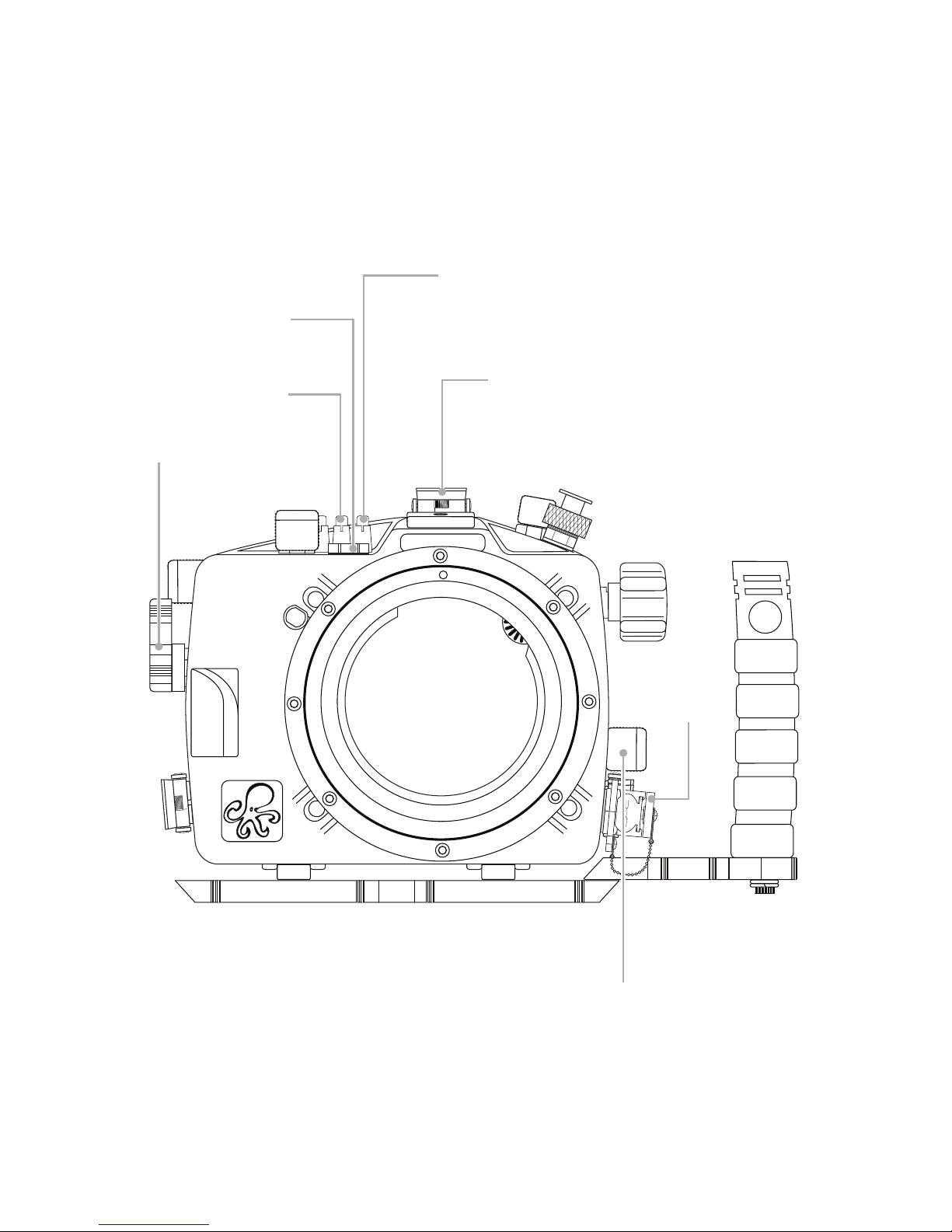
6
Getting to Know Your Housing
IKELITE
Shutter Button
Lid Snap
Accessory Port
Hole Plug
AF/Drive Mode
Meter/White Balance
Lens Release
Vacuum
Valve
Plug
Page 7
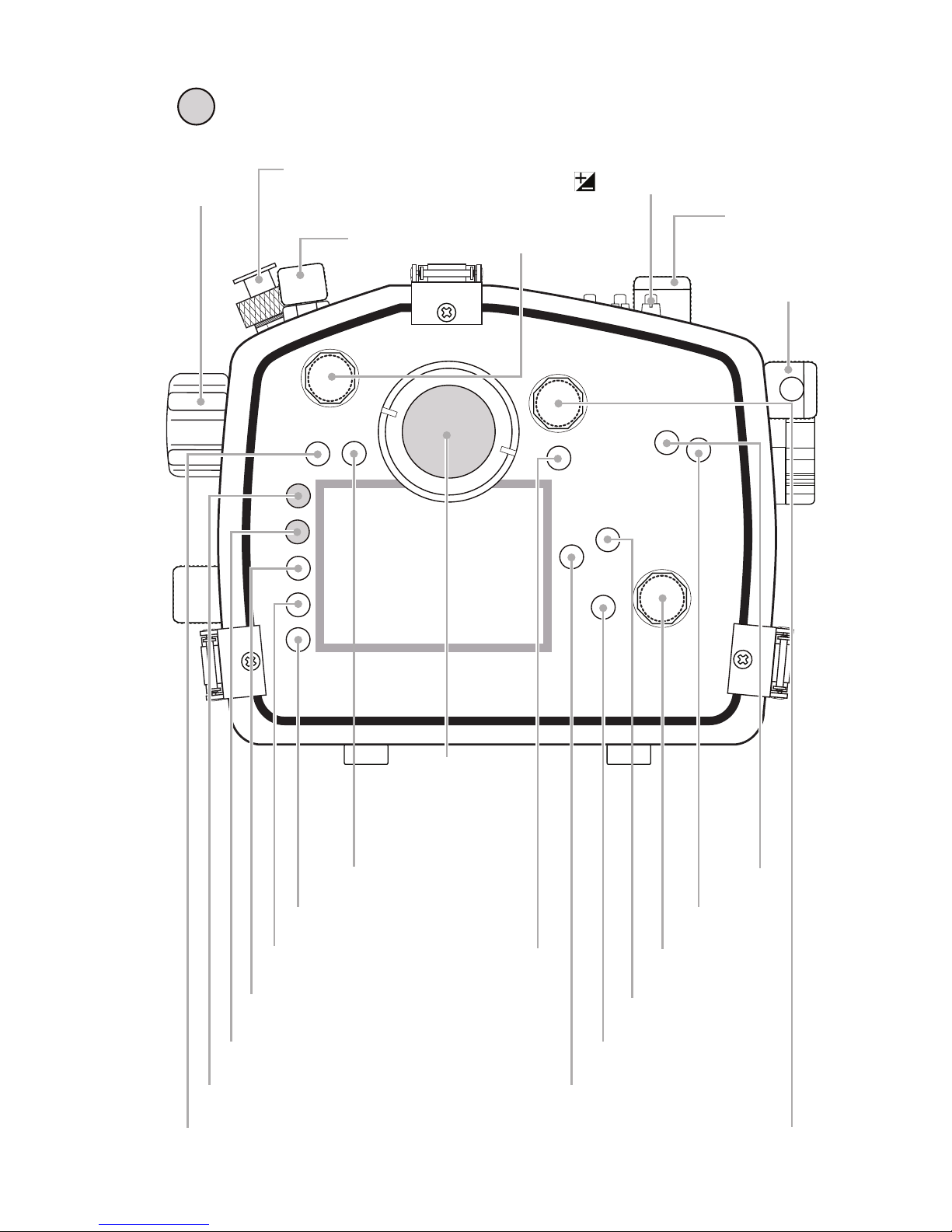
7
= Featured on 200DL Product Number 71702 Only
12
10
14
Zoom
Control
Super-eye
Viewnder
73702 features
a clear window
AF-ON
Button
Main Dial
Power Switch
ISO Speed
Strobe Bulkhead
and Cap
Mode Dial
INFO Button
Erase Button
Playback Button
Index/Magnify/Reduce
RATE Rating Button
Creative Photo/Comp.Playback
MENU Button
Live View Shooting/Movie
Start/Stop
Quick Control Button
Setting Button
AF Area Button
AE Lock
AF Point
Q. Control Dial
Page 8
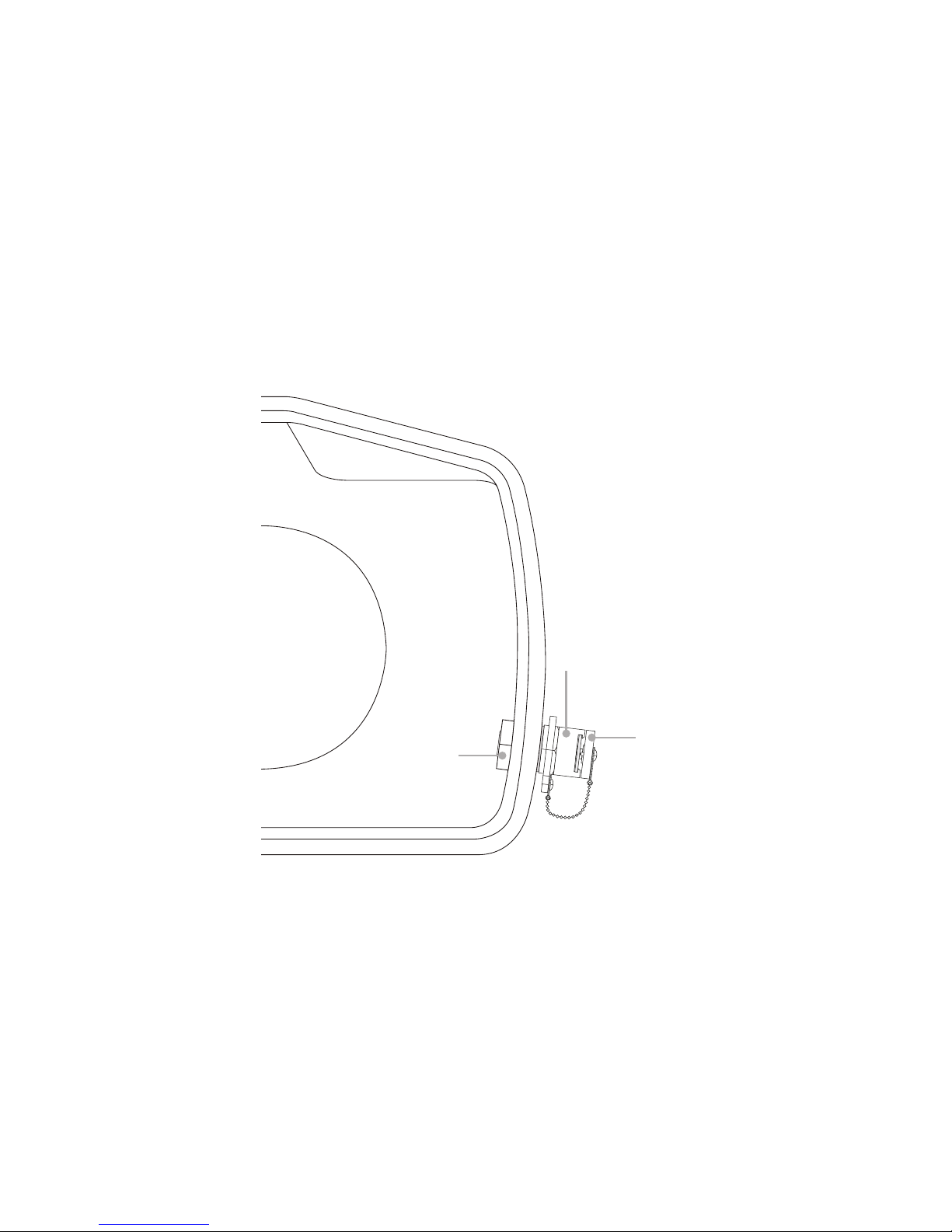
8
Vacuum Valve
Your housing features a Vacuum Valve to check watertightness before
a dive. Use of the vacuum valve requires a pump, sold separately.
» DO NOT remove Vacuum Valve Plug unless you are plugging
in a Vacuum Pump.
» DO NOT submerge the housing without the vacuum valve
plug installed. The housing will NOT be waterproof without the
vacuum valve plug installed.
Vacuum Valve
Vacuum Valve
Plug
Nut
Accessory Port
Your housing features one 1/2-20 threaded Accessory Port which
may be used for attachment of factory optional or aftermarket housing
accessories. Visit ikelite.com for an updated list of factory optional
accessories
Page 9
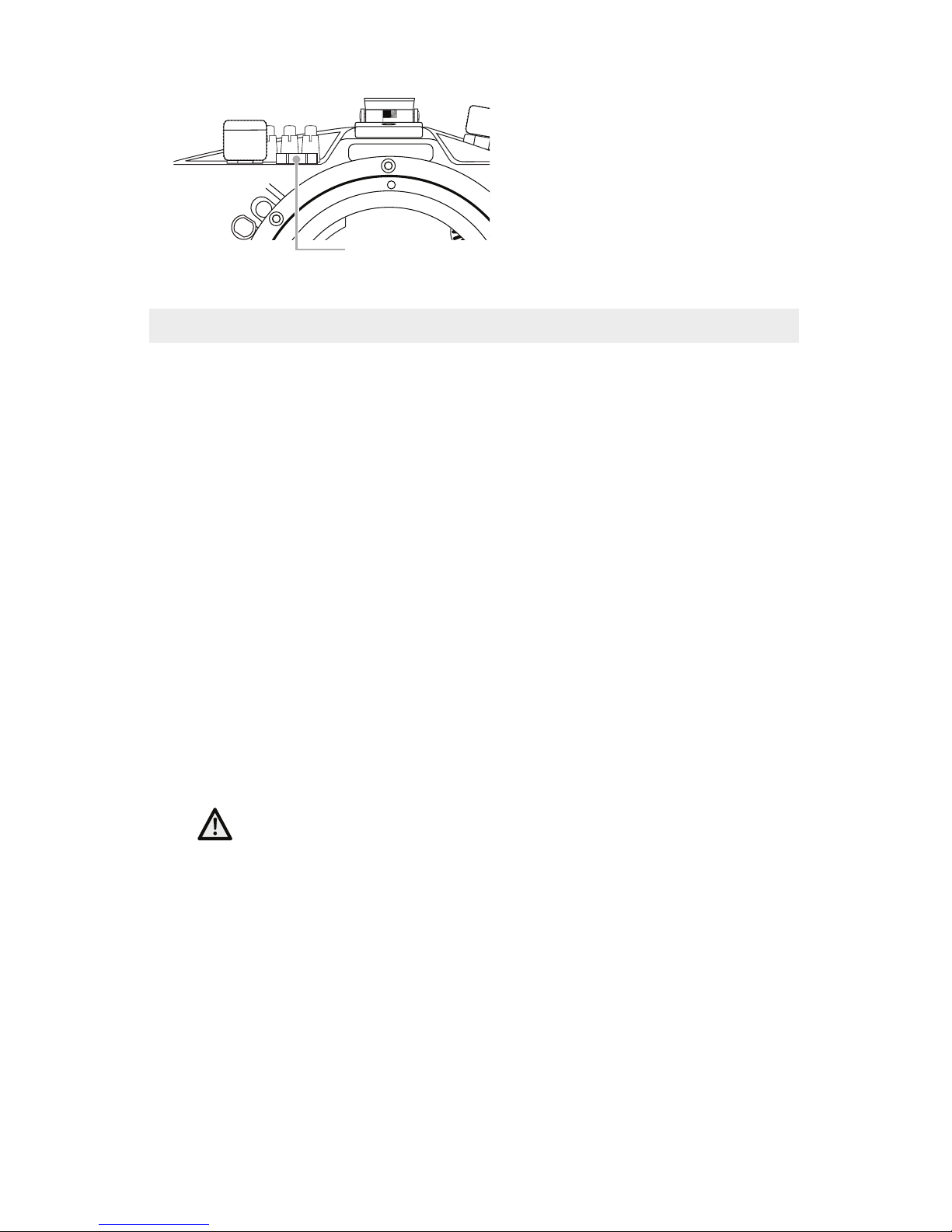
9
IKELITE
Accessory Port
Hole Plug
Installing an Accessory via the Accessory Port
1. Remove the Hole Plug using an 11/16” open end wrench.
2. Check the accessory tting o-ring sealing area. Check o-ring and
housing o-ring sealing area. All should be clean and free of hair,
sand, or other debris.
3. Lightly lubricate o-ring with Ikelite lubricant. Use ONLY Ikelite
lubricant. Other manufacturer lubricants can cause the o-ring to
swell.
4. Carefully screw in and tighten accessory tting. The accessory port
features a 1/2-20 threaded hole. Make sure your tting is the same
thread pattern. DO NOT cross-thread. DO NOT overtighten.
5. After installing an accessory, pressure test the housing by diving
without a camera inside.
NOTICE: Your Ikelite housing warranty DOES NOT extend
to cover the attachment of aftermarket housing accessories by
3rd parties. Warranty DOES cover factory optional accessories
attached by certied Ikelite service technicians.
» Do not remove the Accessory Port Hole Plug unless you are
installing a compatible accessory.
Page 10
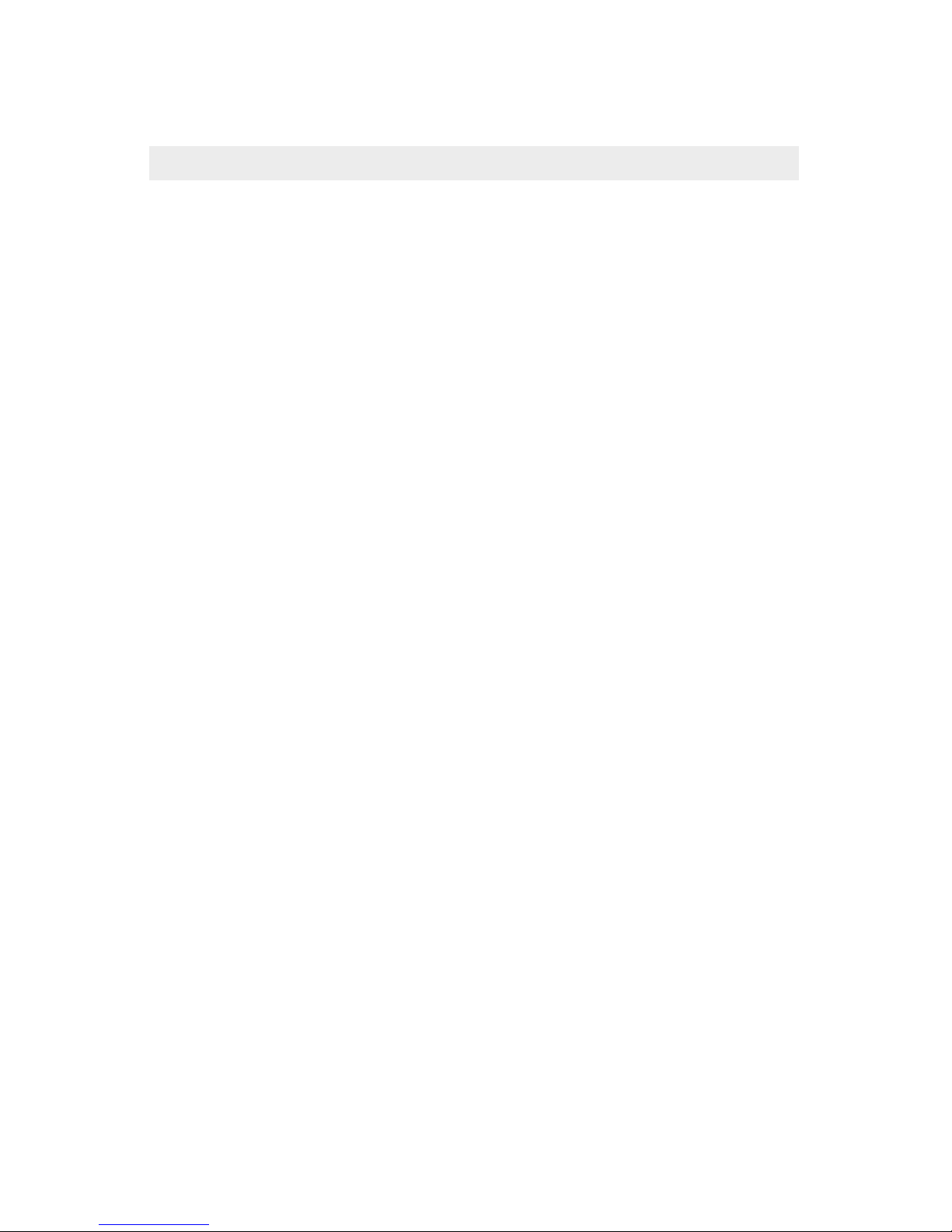
10
Setting Up Your Camera
Pre-Installation Checklist
1. Insert a fully charged camera battery.
2. Insert a properly formatted memory card.
3. Set Mode Dial to “M.” Set shutter speed to 1/60th second or
1/125th second for fast moving subjects. Set aperture to F8 for
general photography or F22 for macro photography (close-ups).
Adjust settings as needed for each shooting situation.
4. When using an external ash, set External Speedlight control to
“Flash ring - Enable.”
Page 11

11
Setting Up Your Housing
Attaching the Base with Quick Release Handle
Using a at head screwdriver, attach the Tray and Handle to your
housing with the two 1/4” nylon washers and 1/4-20 x 3/8” screws.
Opening the Housing
1. Push the lid snap lock forward and lift the curved end away from the
housing.
1/4-20 x 3/8” screw
1/4” nylon washer
Page 12

12
2. Lid snaps are designed to provide enough force to compress the
o-ring for a proper seal. Keep rm pressure against the lid snap
while lifting it away.
Lid Snap Lock
3. Repeat with remaining lid snaps.
4. Remove the housing back.
Inserting the Camera
1. Remove housing body cap.
2. Remove any lanyard or neck strap which may be attached to the
camera.
3. Check to see whether the camera’s lens will t through the port
opening of the housing. If not, the lens will need to be removed
from the camera body and re-attached AFTER the camera body is
installed in the housing.
4. Remove the camera mounting plate from the housing.
Page 13

13
5. Line the Mounting Screw up with the Camera Tripod Socket. Use a
coin or at head screwdriver to tighten the mounting plate to the
camera.
Mounting Screw Camera Tripod Socket
Mounting Plate
Side
Front
6. Pull out on the housing control knobs to move them out of the way.
7. Insert the mounting plate into the slot on the inside bottom of the
housing. Push the camera all of the way forward until the back of
the mounting plate is ush with the back of the housing mount.
Attaching the Hotshoe
Your Ikelite housing features a factory installed Hotshoe connector
which allows manual ash with Ikelite and non-Ikelite strobes which
feature an electrical bulkhead connection for a sync cord.
The standard Hotshoe provides manual ash exposure, meaning
you must set the power level of your external strobe manually. An
“optional” TTL conversion circuit is available; see pages 20-21.
1. Orient the Hotshoe with the arrow on top pointing towards the front
of the camera.
2. Slide Hotshoe into camera Hotshoe Mount until it stops.
Page 14

14
» Hotshoe must be all the way forward in the camera mount to
ensure a good electrical connection.
Hotshoe
Hotshoe Mount
Closing the Housing
1. Make sure the o-ring is clean and in its proper location on the back
of the housing. The main housing o-ring does not require lubricant
to make a seal.
2. Place the back onto the housing front.
3. Make sure no controls or wires are interfering with the o-ring or the
back of the housing.
4. Place each lid snap into the corresponding hook on the housing
back.
5. Push the lid snaps toward the housing until they are at against the
housing and the lock has engaged. Close opposing lid snaps at the
same time.
Page 15

15
6. Check the o-ring seal. The o-ring should form a uniform, solid line
around the back of the housing. There will be a small, even gap
around the housing between the housing back and the housing
front.
7. Check control functions.
Installing an Optional Zoom Gear (not included with housing)
1. Lay housing on its back and remove camera lens by rotating the
housing lens release control, see diagram, page 7.
2. Remove the Zoom Gear Retainer using the Zoom Gear Retainer
Tool.
3. Place Zoom Gear into the Port Mount hole opening with the gear
teeth facing the housing.
Zoom Gear
Retainer Tool
Zoom Gear
Retainer
Zoom Gear
Port Mount
Page 16

16
4. Replace and tighten the Zoom Gear Retainer using the Zoom Gear
Retainer Tool. Tighten clockwise so Retainer is snug. DO NOT
overtighten.
Zoom Gear
Retainer
Zoom Gear
Port Mount
5. Attach Zoom Clamp to Lens Zoom Ring.
6. Line up Zoom Clamp Slots with Zoom Gear Posts and slide lens
into the housing opening.
7. Bayonet lens into camera and test zoom function.
Zoom Clamp
Zoom Gear
Posts
Zoom Clamp
Slots
Page 17

17
Attaching the Lens Port or Port Extension
1. Loosen each of the three Thumbscrews so at least 5 threads are
visible. The Thumbscrew should not protrude into the inside of the
port or extension.
Thumbscrew
Sealing
Surface
Drain Hole
Port
Extension
O-ring
2. Make sure the O-ring and Sealing Surface are clean and free of lint,
dirt, or debris.
3. Lightly lubricate O-ring using ONLY Ikelite lubricant. Non-Ikelite
lubricant can cause the o-ring to swell and not seal properly.
Thumbscrew
O-ring
Recess
Dome
Port
Page 18

18
4. Line up Thumbscrews with Recesses and rmly press components
together until they are ush around the circumference.
5. Tighten Thumbscrews until they are ush. DO NOT overtighten.
6. Submerge the completely assembled housing in a bathtub or clean
camera rinse tank and visually conrm there are no signs of water
intrusion. If water does appear to be entering the housing, point the
port downward and remove the housing from the water.
Final Check
1. Re-check the back o-ring seal. The seal should form an even, solid
line around the back of the housing.
2. Turn on the camera and check all control functions.
3. Make sure that the camera can obtain focus and take a photo. This
will not be possible when using a +4 diopter (close-up lens) until
you are underwater.
Adding a +4 diopter to the end of your lens is not normally
necessary unless your lens has a minimum focusing distance of 12”
or GREATER and you are using a dome port. Go to ikelite.com for
additional information about +4 diopter use.
4. Check battery life and available storage space on your memory
card.
5. Submerge the housing in a fresh water tank dedicated to
underwater photography equipment. Visually conrm that there are
no signs of water intrusion. One sign of water intrusion is a steady
stream of bubbles coming from one of the housing seals.
Entering the Water
1. Before entering the water, turn the camera on and operate each
of the housing controls to get a feel for using the camera in the
housing.
Page 19

19
2. If possible, we recommend entering the water without your housing
to ensure you are comfortable and your life-saving equipment is
in working order. Once you are stable, have someone pass your
camera housing to you.
3. Submerge the housing at the surface of the water and visually
conrm that there are no signs of water intrusion or a steady stream
of bubbles coming from one of the housing seals. If water does
appear to be entering the housing, point the lens port downward
and return the housing to the surface as quickly as possible. Please
observe all necessary safety precautions. NEVER ascend faster
than accepted safety limits.
4. Use your hand to gently ush away any small bubbles that may be
on the face of the lens port. Bubbles will produce soft focus spots in
your photo or video.
Shooting Under Water
» It is important to respect all living creatures underwater,
including people, marine life, and coral. While we encourage
people to get close to their subjects when taking a photograph,
we recommend they not touch, lie on, or in any way disturb the
things they nd underwater.
1. When using ONLY the optical viewnder, push the “info” button to
display or change current settings. This will give you an instant
glance at the camera settings on the LCD screen and allow quick
adjustments.
2. Get as close as possible to your subject. For the best results, only
photograph subjects that are less than 6’ (1.8m) away.
3. Be careful not to stir up sandy or silty environments.
4. Photograph subjects straight on or up at a slight angle.
Page 20

20
5. If you error in exposure, it is better to have the image slightly
underexposed rather than overexposed. An overexposed image
is missing color information which cannot be adjusted in a photo
processing program. A slightly underexposed image has color
information that can be adjusted.
Setting Up An External Strobe
We recommend attaching an external strobe for the optimal color and
clarity in a wide variety of photographic situations, including daylight
photography. This housing provides a direct electrical connection
to the camera’s external ash hotshoe. An external strobe may be
triggered via electrical sync cord.
About Sync Cords
Attaching a strobe via electrical sync cord provides faster strobe
recycle times as compared to a ber optic connection, and prolongs
camera battery life.
Strobes from IKELITE, SEA&SEA, INON, and Nikonos must be used
in manual power modes when connected via electrical sync cord.
» To connect two strobes to the camera, you must use a dual
sync cord.
» A second slave strobe may be triggered optically off of a
primary strobe connected by sync cord.
TTL Strobe Exposure
Automatic TTL exposure is available with compatible Ikelite DS
strobes and optional TTL conversion circuitry. When a compatible
Ikelite DS-series strobe is attached via sync cord with the optional
TTL circuitry, the strobe communicates directly with the camera to
trigger the strobe and adjust its power for perfect exposure. For TTL
exposure you will need:
Page 21

21
• CT1K Canon TTL Kit # 46070
• Sync Cord # 4103.51 (single) or 4103.52 (dual)
• Compatible Ikelite DS strobe(s)
» SEA&SEA, INON, Nikonos, and Ikelite non-DS strobes are
not capable of powering or interacting with the Canon TTL
Converter. These strobes may be attached via sync cord and
used in manual strobe power settings.
Attaching a Sync Cord
» A bulkhead cap or sync cord must be attached to the housing
for waterproof operation. Never submerge the housing without
either a sync cord or waterproof bulkhead cap attached.
1. Remove the bulkhead cap.
2. Lightly lubricate the sync cord o-rings. We recommend using only
Ikelite silicone lubricant to eliminate the possibility of swelling due to
incompatible compounds.
3. Line up the pins and receptacles and insert the sync cord plug into
the housing bulkhead.
Waterproof
Bulkhead Cap
Bulkhead
Retaining
Ring
Retaining
Ring
O-ring
Bulkhead
4. Rotate the knurled retaining ring until snug on the housing
bulkhead. Do not use pliers or tools to tighten the retaining ring.
Page 22

22
5. Attach the other end of the sync cord to the bulkhead on your
strobe.
6. If using an Ikelite strobe, set the strobe to TTL. If using a non-Ikelite
strobe, set the strobe to manual ash and select a manual power
setting.
7. Turn on the strobe(s).
8. Turn on the camera.
9. Take a test photo to ensure that your strobe(s) are functioning
properly.
Constant-On Video Lighting
A bright constant-on video light can be used instead of or in addition
to a ash. A constant-on light is not as bright as a strobe ash.
Constant-on lights do provide added versatility because they can be
used for focus assist and for improved colors when shooting video.
Maintenance
Post-Dive
1. Rinse the housing in fresh water. Rotate the housing controls and
press each button while submerged in fresh water to ush out any
salt or debris to ensure smooth operation on future dives.
2. NEVER leave your housing in a fresh water rinse tank, even if it is
the only system in the tank. Collisions with another person’s gear
can cause scratches or damage to your equipment. Accidental
oods occur most often in the rinse tank.
3. Store the housing in a shaded place where it is protected from
impact or overheating. If no shade is available, we recommend
covering the housing with a towel or cloth.
4. Check the memory card capacity and battery life of your camera
and strobe(s). Recharge as necessary.
Page 23

23
5. Always re-check o-ring seals after opening the housing or removing
the lens port.
Lens Port
Treat the surface of the lens port like a camera lens. After use, rinse
and gently dry the outside lens port to avoid water spotting. To clean,
use a mild soap solution or lens cleaner.
» Do not rinse the inside of the Port.
» Never use alcohol or window cleaner on the Lens Port.
Storage
Your Ikelite Digital Housing should be given the same care and
attention as your other photographic equipment. In addition to normal
maintenance, we recommend that the housing be returned to Ikelite
periodically to be checked and pressure tested.
1. Clean the housing and controls thoroughly prior to storage.
2. Remove the back and port o-rings. Lightly lubricate each o-ring until
it appears shiny. Place in a small re-sealable plastic bag inside of
the housing.
3. Leave the lid snaps open to release pressure on the lid snap
springs.
4. Disassemble and thoroughly rinse the Base with Quick Release
Handle(s) prior to storage.
5. Store the housing in a cool, dry place away from direct sunlight and
chemicals.
6. Before using the housing, check the tightness of the set screw in
each control knob. Check each control gland to make sure they are
snug. There is a slight chance that either could vibrate loose during
travel.
Page 24

24
» Do not leave the camera and housing in direct sunlight for
prolonged periods. Heat may damage the camera.
» Do not ship the camera in the housing.
Lubricant
» Use ONLY Ikelite silicone lubricant. Other types of lubricant
may cause swelling of o-rings or cracking of plastic
components.
» Lubricant is not a sealant; it is used to reduce friction.
Excessive lubricant can collect sand, hair or debris which may
interfere with proper sealing.
» Never use spray lubricants as the propellant ingredient can
cause the plastic housing to crack or o-rings to swell.
Push buttons
To prevent build-up of salt, sand, or debris, the push buttons should
be ushed with fresh, clean water after every use. Depress each push
button while the housing is submerged in fresh water.
1. Press and hold the push button all the way in.
2. Use your nger or other small non-metal object to place a small
amount of lubricant at the base of the push button shaft inside the
housing.
Page 25

25
3. Press and release the push button several times to work the
lubricant into the o-ring.
4. If a push button control becomes difcult to push or if it sticks when
depressed, soak the housing in warm, soapy fresh water. After a
few minutes, operate the push button. If this does not correct the
problem, return the housing to Ikelite for maintenance.
» If it is necessary to remove a housing push button, never
re-use the e-clip. Push button o-ring kits include replacement
e-clips.
» Push buttons look similar but vary in length. Remove and re-
install one push button at a time
Control Shafts
In the unlikely event one of the control shafts sticks or becomes
difcult to operate, you may remove the control from the housing and
lubricate it, or return the housing to Ikelite for maintenance.
1. The set screw may be covered by a vinyl sleeve. If so, remove the
vinyl sleeve rst to reveal the set screw.
Page 26

26
2. Loosen the knob set screw using an 1/8” hex key.
Set
screw
GlandShaft Flat
3. Open the housing and gently slide the control shaft out of the
control gland.
4. If there is salt or dirt build-up on the exposed control shaft, clean
the shaft.
5. Clean and lightly lubricate the shaft and o-rings (if visible), including
the large outer end of the shaft.
6. Gently re-install the shaft from the inside of the housing. If there
is a spring associated with the control, make sure it is in its proper
position.
7. Rotate the gently for smooth installation into the gland. Push the
control shaft all of the way through until the at of the shaft is visible
on the outside of the housing.
8. Align the knob set screw with the control at.
9. Tighten the set screw rmly against the at of the control shaft
using a hex key.
Page 27

27
10. Check that the set screw is oriented properly by holding the control
shaft in place on the inside of the housing while attempting to rotate
the control knob on the outside of the housing.
» We do not recommend removing the control gland from the
housing.
» Always take the housing under water without a camera after
removing and re-installing controls.
» Remove and re-install one control at a time.
» If your housing has a shutter spring, DO NOT rotate the shutter
control more than 1/16th of a full rotation, otherwise, you may
accidentally bend the shutter spring or cause the spring to
“pop off” the control shaft.
Troubleshooting
Water enters the housing
• Re-clean and re-install the back and port o-rings.
• Take the housing underwater without a camera installed to ensure
that the leaking has been corrected.
Photos are over-exposed (too light)
• Adjust aperture (smaller), shutter speed (faster), or ISO (lower)
setting.
• Move light(s) farther away from your subject.
• Adjust exposure compensation in the camera.
• Adjust lighting power.
Page 28

28
Photos are under-exposed (too dark)
• Adjust aperture (larger), shutter speed (slower), or ISO (higher)
setting.
• Move light(s) farther away from your subject.
• Adjust exposure compensation in the camera.
• Adjust lighting power.
Strobe will not re
• Turn on strobe.
• Make sure that the camera menu is set properly to re an external
ash.
• Check that the sync cord is properly attached.
• Check that the hot shoe is pushed all of the way forward.
Buttons are stuck
• Soak the housing in lukewarm fresh water. Depress each button
several times while the housing is submerged.
• Apply lubricant to the button. Press the button several times to
distribute the lubricant.
Button(s) or control(s) do not line up
• Tighten the camera mounting plate with a coin or screwdriver.
• Ensure that nothing is preventing the camera from going into the
housing.
• Push the camera mounting plate forward until it is ush with the
housing base plate.
Page 29

29
Camera is not functioning normally underwater
• Ensure that the camera mounting plate is pushed all of the way into
the housing mounting plate.
• Check each housing control while underwater to ensure that
they are disengaged. An inadvertently engaged control may limit
functioning of the camera.
Backscatter or “snow” in images
• Reposition strobe(s) or light(s) to light up the subject only and NOT
the water in-between the camera and subject.
• Avoid using strobes in extremely low-visibility conditions.
Spare Parts
• Main O-ring # 0132.61
• Port O-ring # 0132.45
• Port Thumbscrews (set of 3) # 9249.7
• Shutter Lever Extension # 4077.93
• Waterproof Bulkhead Cap # 9104.5
• Silicone Lubricant # 0184.2
• Control & Push button Tip Assortment # 9249
• Push button O-ring Kit # 6201.03
• CT1K Canon TTL Kit # 46070
Go to ikelite.com for additional information.
Page 30

30
Limited Warranty
This Ikelite product is warranted against any manufacturing defects for
a period of one (1) year from the original date of purchase. Defective
products should be returned to Ikelite postage paid. Ikelite will, at
its sole discretion, repair or replace such products, and will return to
customer postage paid. All other claims of any nature are not covered.
Except as mentioned above, no other warranty expressed or implied
applies to this Ikelite product.
Service and Repairs
Ikelite is most interested in performing any service to ensure that all
products perform as intended. Evidence of purchase date must be
provided to obtain warranty service.
No prior authorization is required. You may return directly to us or
through your dealer. Please include a brief description of the problem,
any relevant email correspondence, and/or description of the service
request. Always include name, shipping address, email address, and
phone number inside of the package. Send postage paid to:
Ikelite Underwater Systems
Attention: Service Department
50 West 33rd Street
Indianapolis, IN 46208 USA
+1 (317) 923-4523
service@ikelite.com
For the separate international customs documentation form that you
complete to accompany the shipment, please state or designate that
the enclosed products were originally manufactured in the USA and
are being returned to the manufacturer for repair service. Value of the
equipment listed for customs purposes should be zero.
Page 31

31
Contact Us
If you have any questions about your product or need advice on
getting the images you want, please get in touch with us and we’ll do
everything we can to help you capture your unique perspective.
Ikelite Underwater Systems
50 W 33rd St
Indianapolis, IN 46208 USA
+1 (317) 923-4523
ikelite@ikelite.com
Page 32

32
71702-73702-canon-5d-markIV-1-1216
