Page 1

Product Registration
Please register your product at ikelite.com within 15 days of purchase.
Our product registration database is the best way for us to get a hold
of you in the event of a product update or recall.
Underwater Housing
for Canon EOS 100D Rebel SL1
Product Number 6970.03
Housing Kit
for Canon EOS 100D Rebel SL1
Product Number 6970.04
Page 2

2
About this Product
Thank you for your purchase of Ikelite equipment. Please read this
instruction manual completely before attempting to operate or dive
with this product. Please visit ikelite.com to register your product to
receive information on any updates, notices, or recalls pertaining to
your equipment.
Included in the Box
• Housing
• Internal camera mounting tray 9569.01
• Main o-ring 0110
• Dome port 5516.15
• Zoom sleeve 5509.19
• Neoprene port cover 0200.1
• Waterproof bulkhead cap 9104.5
• Spare port o-ring 0132.36
• Spare set of 3 port thumb screws 9249.6
• Silicone lubricant 1cc tube 0184.1
Page 3

3
Important Notices
» Never leave a housing in a rinse tank, even if it is the only
system in the tank. The vast majority of catastrophic oods
happen when the user walks away from a housing while it is in
the rinse tank.
» To prevent salt build-up and sticking controls, submerge the
empty housing in clean, freshwater. Operate the controls
several times each while underwater to ush out any residue.
» Do not use alcohol, cleaning agents, spray lubricants, Rain-X,
or other solvents on the housing or lens port. Use of an
incompatible chemical compound can damage the plastic and
o-rings, and may result in leaking.
Page 4
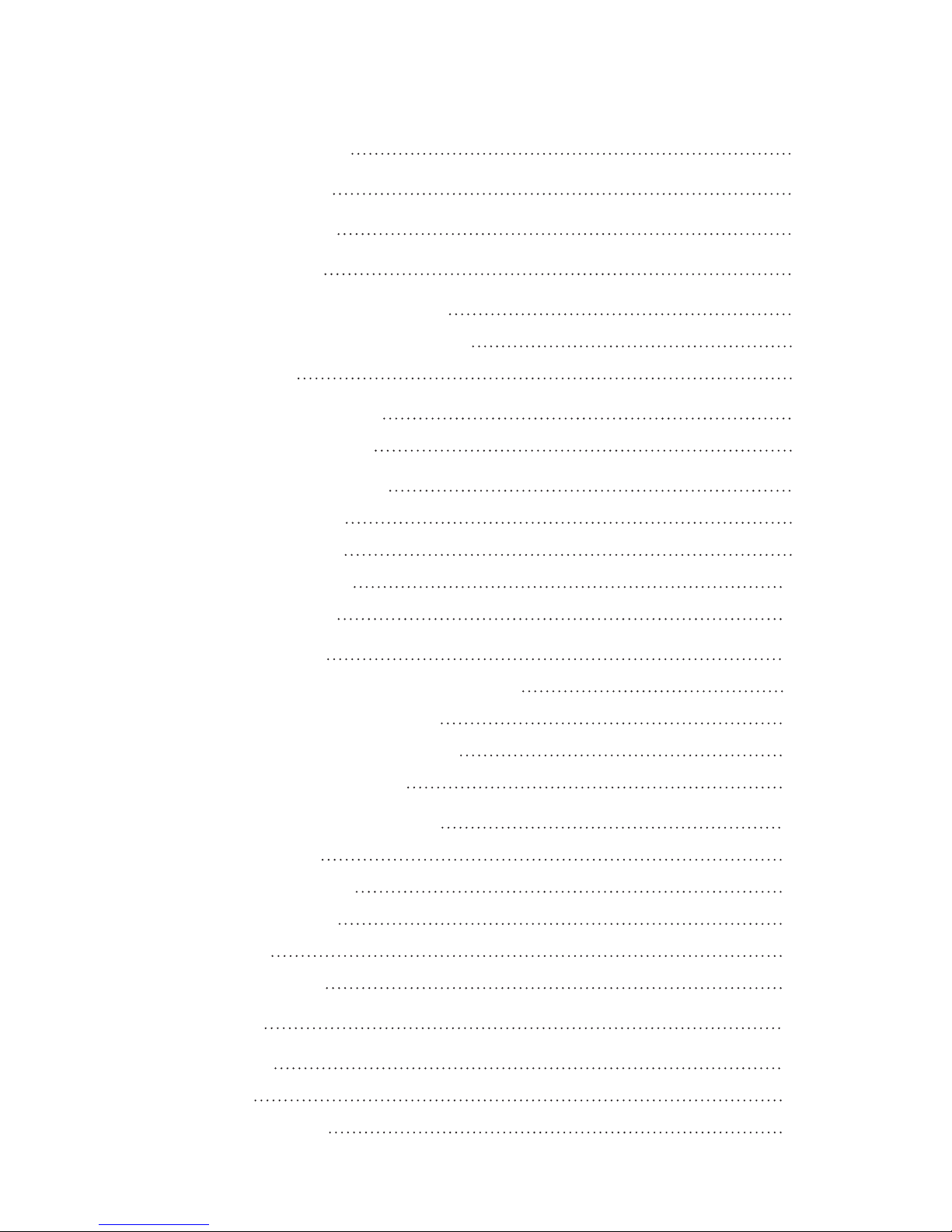
4
Contents
Product Registration 1
About this Product 2
Included in the Box 2
Important Notices 3
Getting to Know Your Housing 5
Getting to Know Your Housing - cont. 6
Accessory Port 7
Setting Up Your Camera 7
Pre-Installation Checklist 7
Setting Up Your Housing 8
Opening the Housing 8
Inserting the Camera 9
Attaching the Hotshoe 10
Closing the Housing 10
Lens Port Options 11
5516.15 Dome Port (included with housing) 11
5516.50 Flat Port (optional) 12
Attaching / Removing the Lens Port 12
OPTIONAL Tray & Handle(s) 14
Setting Up An External Strobe 15
About Sync Cords 15
Attaching a Sync Cord 15
Conversion Circuitry 16
Final Check 17
Entering the Water 17
Spare Parts 18
Maintenance 18
Post-Dive 18
Travel and Storage 19
Page 5

5
Troubleshooting 19
Limited Warranty 22
Service and Repairs 23
Contact Us 24
Getting to Know Your Housing
External Tray
Mount
Lens
Release
Button
Lid Snap
Shutter
Button
Mode Dial
ISO Speed
External Strobe
Connector and Cap
Dome Port
Zoom
Control
Accessory
Port
Page 6
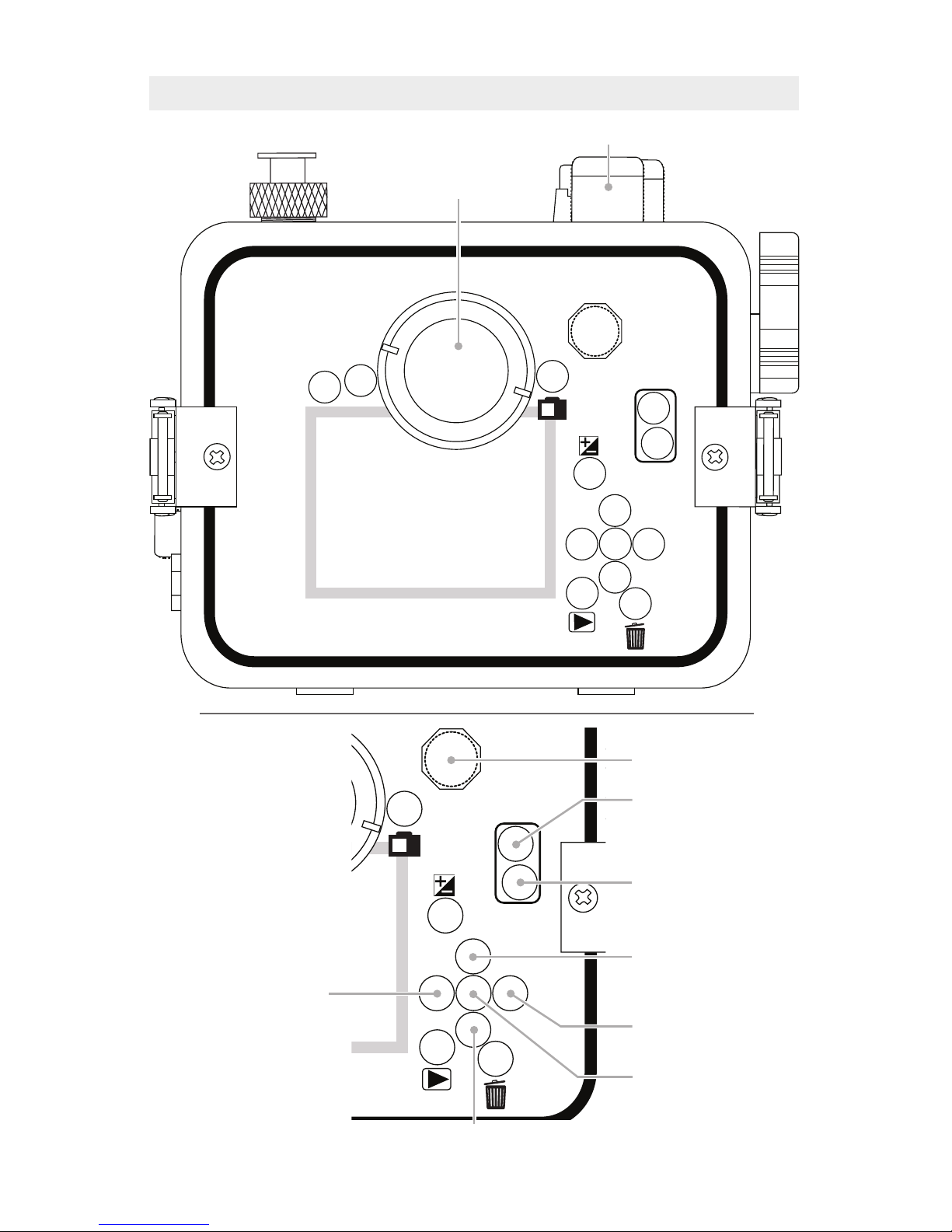
6
Getting to Know Your Housing - cont.
13
Av
Rear Dial
AF Point/Magnify
UP Cross Key
RIGHT Cross Key
SET Quick Control
INFO Button
13
MENU
INFO
Av
Power/Movie Switch
Optical
Viewnder
AE/FE Lock
LEFT Cross Key
Page 7
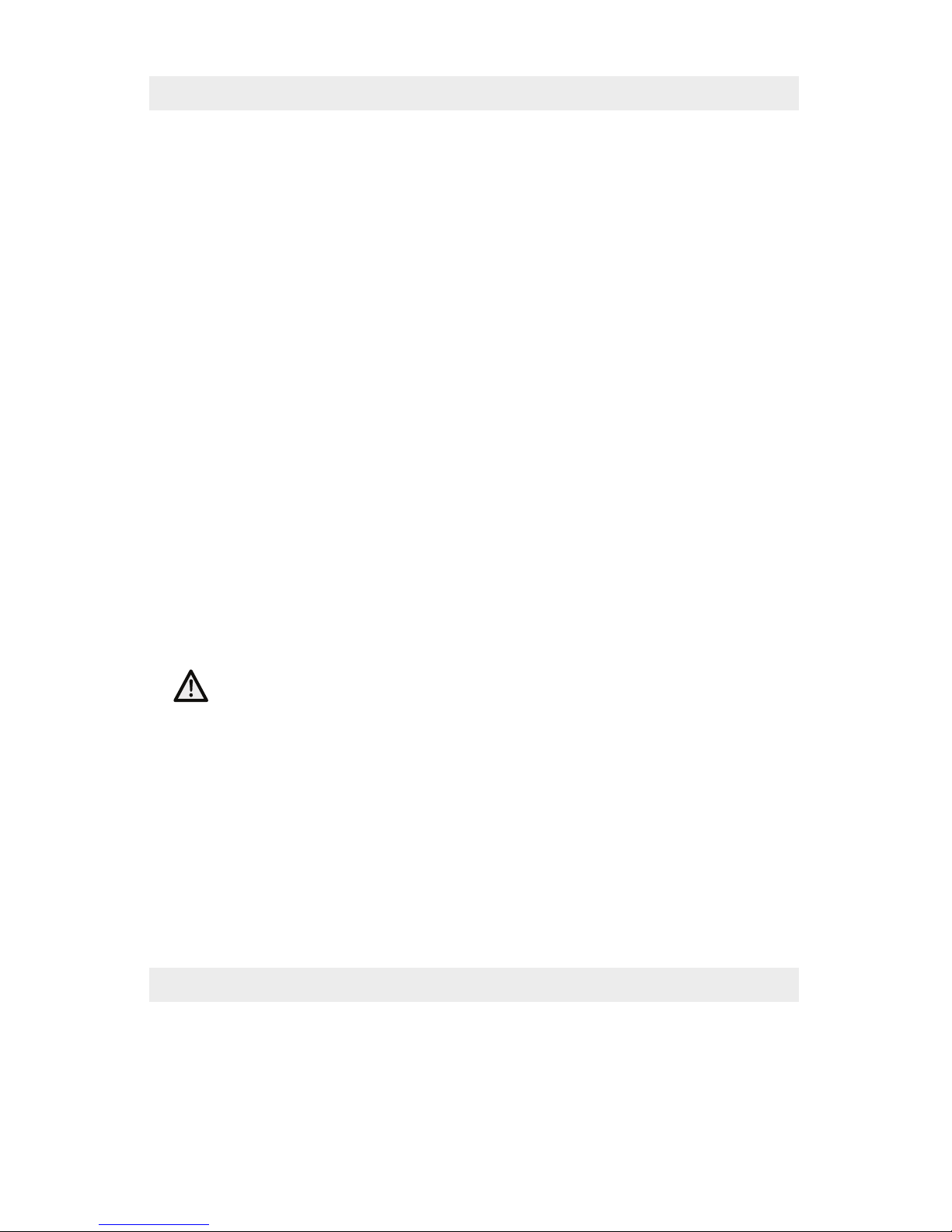
7
Accessory Port
Your housing features one 1/2-20 threaded Accessory Port which
may be used for attachment of factory optional or aftermarket housing
accessories. Visit ikelite.com for an updated list of factory optional
accessories.
Use the following steps to replace an Accessory Port Hole Plug with
an accessory tting:
1. Remove the Hole Plug using an 11/16 inch open end wrench.
2. Check the accessory tting o-ring sealing area. If an o-ring is
not present, use the Hole Plug o-ring. Lightly lubricate o-ring with
Ikelite Lubricant. Use ONLY Ikelite lubricant. Other manufacturer
lubricants can cause the o-ring to swell. Check o-ring and o-ring
sealing area. Both should be clean and free of hair, sand, or other
debris.
3. Carefully screw in and tighten accessory tting. The accessory port
features a 1/2-20 threaded hole. Make sure your tting is the same
thread pattern. DO NOT cross-thread. DO NOT overtighten.
NOTICE: Your Ikelite housing warranty DOES NOT extend to
cover the attachment of aftermarket housing accessories by 3rd
parties. Warranty DOES cover factory optional accessories attached
by certied Ikelite service technicians.
Setting Up Your Camera
Pre-Installation Checklist
1. Insert a fully charged camera battery.
2. Insert a properly formatted memory card.
3. REMOVE eyecup from camera’s optical viewnder.
Page 8
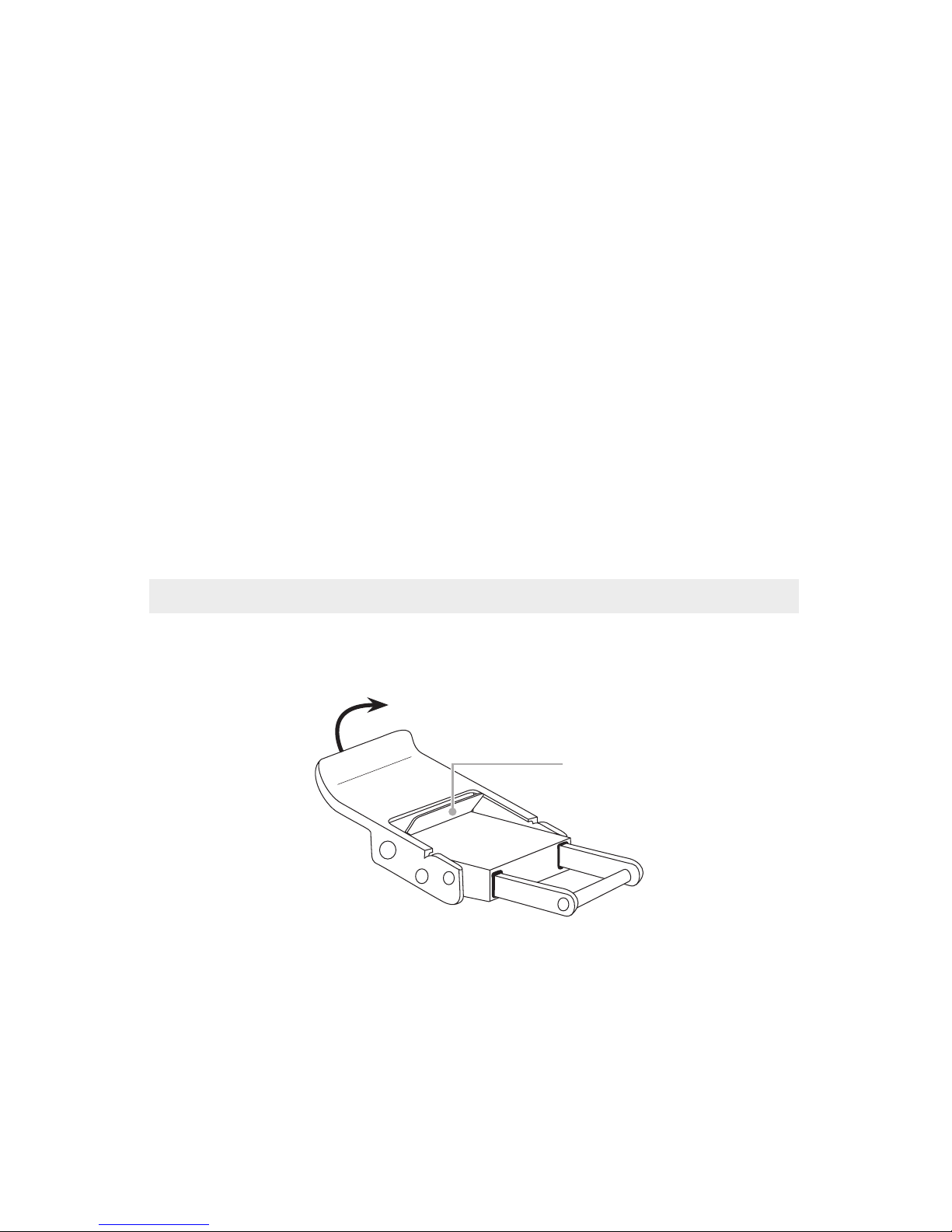
8
4. Set Mode Dial to “M” Manual Mode.
5. Set shutter speed to 1/125th second and aperture to F8. Set
aperture to F22 for macro (close-up) photography.
6. Set Red-Eye Reduction to “Disable.”
7. In Flash Control, set Flash Firing to “Enable.”
8. Set LCD Auto Off to “Disable.”
9. Set Touch Control to “Disable.”
NOTE: These initial camera settings may change based on your
shooting conditions. All other camera functions not mentioned
should be set to the user’s preference.
Setting Up Your Housing
Opening the Housing
1. Push the lid snap lock forward and start to lift the curved end away
from the housing.
Lid Snap Lock
2. Lid snaps are designed to provide enough force to compress the
o-ring for a proper seal. Keep rm pressure against the lid snap
while lifting it away.
3. Repeat with remaining lid snap.
4. Remove the housing back.
Page 9

9
Inserting the Camera
1. Remove any lanyard or neck strap which may be attached to the
camera.
2. Remove the camera Mounting Tray from the housing.
3. Line the mounting screw up with the camera’s tripod socket. Use a
coin or at head screwdriver to tighten the mounting plate to the
camera.
Mounting
Tray
Mounting screw
Camera tripod
socket
Mounting
Bolt
1/4-20
Tripod
Mounting
Hole
4. Pull out on the housing control knobs to move them out of the way.
Page 10

10
5. Insert the mounting plate into the slot on the inside bottom of the
housing. Push the camera all of the way forward until the back of
the mounting plate is ush with the back of the housing mount.
6. Pop up the ash before installing the camera into the housing
when triggering an external strobe. Once the camera is closed in
the housing, the ash CANNOT be raised.
Attaching the Hotshoe
Slide Hotshoe into Camera Hotshoe Mount until it stops.
NOTE: Hotshoe must be all the way forward in the Camera Hotshoe
Mount to ensure a good electrical connection.
Camera Hotshoe Mount
Hotshoe
Closing the Housing
1. Make sure the o-ring is clean and in its proper location on the back
of the housing. The main housing o-ring does not require lubricant
to make a seal.
2. Place the back onto the housing front.
Page 11

11
3. Make sure no controls or wires are interfering with the o-ring or the
back of the housing.
4. Place each lid snap into the corresponding hook on the housing
back.
5. Push the lid snaps towards the housing until they are at against
the housing and the lock has engaged. Close opposing lid snaps at
the same time.
Even Gap on
All Sides
Housing Back
Main O-ring
Lid Snap
Lid Hook
6. Check the o-ring seal. The o-ring should form a uniform, solid line
around the back of the housing. There will be a small, even gap
around the housing between the housing back and the housing
front.
Lens Port Options
5516.15 Dome Port (included with housing)
NOTE: This housing is compatible with DLM Port Systems ONLY.
Housing is NOT compatible with FL and DL Lens Port Systems.
Page 12

12
The housing comes standard with an optical grade acrylic dome port
with standard zoom gear. This port provides sharp images and zoom
capabilities with the Canon EF-S 18-55mm STM kit lens, the popular
Tokina 10-17mm lens and the Canon 10-18mm STM lens. Minimal
vignetting (dark shadows in the corners of the image) will be present
in the 10-12mm range when used with the Tokina lens.
An optional zoom gear (Product Number 5509.20), sold separately, is
required to operate the lens zoom ring on the Canon 10-18mm STM
lens. This lens is accommodated by the standard dome port with no
vignetting.
The dome port may be removed without tools to attach the optional
DLM Extended Flat Port for use with the Canon EF-S 60mm Macro
lens.
Simply loosen the securing thumb screws and slide the port off.
5516.50 Flat Port (optional)
The optional Flat Port allows use of the 60mm Macro lens in
auto-focus mode and features 67mm front threads for the optional
attachment of macro converter wet lenses.
The Flat Port can also be combined with the DLM 2.2 Inch Port
Extension for use with the Canon 100mm USM IS Macro lens. The
Port Extension allows for auto focus use only.
No other lenses or ports are compatible with this compact housing. It
is not necessary to remove the Dome Port unless you are installing
the optional Flat Port or replacing the Dome Port.
Attaching / Removing the Lens Port
To Remove the Lens Port, loosen the three thumb screws so that
approximately 4 threads are visible on each thumb screw. This will
allow the port to slide over the Port Base. Gently pull up on the port as
shown, page 13.
Page 13

13
1. To attach the Lens Port, lightly lubricate the Port Base O-ring.
When properly lubricated, the O-ring should have an even, slightly
shiny appearance. Wipe off any excess lubricant. Lubricant
prevents the o-ring from rolling or extruding; it is not a sealing
mechanism. Use ONLY Ikelite lubricant.
Thumb Screw
Port Base
Zoom Gear
O-ring
Page 14

14
2. If using a Zoom Gear, place it over the lens with the teeth side
facing away from the housing.
3. Rotate all three Thumb Screws counterclockwise so that
approximately 4 threads are visible. This will allow the port to slide
over the Port Base.
4. Slide the lens port onto the Port Base and press evenly down
toward the housing until it stops. There should be a very thin, even
gap between the bottom of the port and the housing front.
5. Rotate all three Thumb Screws clockwise until they are snug
against the port. DO NOT overtighten.
OPTIONAL Tray & Handle(s)
Easily add an optional Tray and Single or Dual Handle to allow
attachment of strobe arms, strobes and additional accessories. Go to
ikelite.com for additional information.
13
MENU
INFO
Av
Optional Tray and Handle
Page 15

15
Setting Up An External Strobe
We recommend attaching an external strobe for the optimal color
and clarity in a wide variety of shooting situations, including daylight
photography. An external strobe may be triggered by electrical sync
cord.
NOTE: Optional external Tray and Handle necessary to attach an
external strobe.
About Sync Cords
Attaching a strobe via electrical sync cord provides fast strobe recycle
times. When a compatible Ikelite DS strobe is attached via sync
cord, circuitry built into the housing allows the strobe to communicate
directly with the camera to trigger the strobe and adjust its power for
perfect exposure.
Strobes from SEA&SEA, INON, and Nikonos attached by electrical
sync cord are not capable of powering the TTL circuitry built into this
housing. These strobes must be used in manual power modes only
when connected via electrical sync cord.
Attaching a Sync Cord
A bulkhead cap or sync cord must be attached to the housing for
waterproof operation. Never submerge the housing without either
a sync cord or waterproof bulkhead cap attached.
1. Remove the bulkhead cap
2. Lightly lubricate the sync cord o-rings. We recommend using only
Ikelite silicone lubricant to eliminate the possibility of swelling due to
incompatible compounds.
Line up the pins and receptacles and insert the sync cord plug into
the housing bulkhead.
3. Rotate the knurled retaining ring until snug on the housing
bulkhead. Do not use pliers or tools to tighten the retaining ring.
Page 16

16
4. Attach the other end of the sync cord to the bulkhead on your
strobe.
Waterproof
Bulkhead Cap
Bulkhead
side view
Retaining
Ring
Retaining
Ring
O-ring
Bulkhead
top view
5. If using an Ikelite strobe, set the strobe to TTL. If using a non-
Ikelite strobe, set the strobe to manual ash and select a manual
power setting.
6. Turn on the strobe(s).
7. Turn on the camera.
8. Take a test photo to ensure that your strobe(s) are functioning
properly.
Conversion Circuitry
This small compact digital SLR housing has Ikelite designed and
patented Conversion Circuitry built right in. The Conversion Circuitry
provides real Canon eTTL ash exposure when used with Ikelite DS
series strobes. Once a DS series strobe is attached to the camera
housing, the conversion circuitry is automatically powered after the
strobe is turned on. Once attached, turn the strobe on rst before
turning on the camera. The circuitry cannot be powered up or used by
non-Ikelite strobes.
Page 17

17
If Manual ash is desired, press the button once, the strobe will
re, press the
button a second time within two seconds, and then
use manual power settings on the strobe. To go back to TTL, turn the
strobe off and back on; return strobe power switch to TTL.
Final Check
1. Re-check the o-ring seal. The seal should form an even, solid line
around the back of the housing.
2. Turn on the camera and check all control functions.
3. Make sure that the camera can obtain focus and take a photo.
4. Check battery life and open storage space on your memory card.
5. Check the ash, if using.
6. Submerge the housing in a fresh water tank dedicated to
underwater photography equipment. Visually conrm that there are
no signs of water intrusion or a steady stream of bubbles coming
from one of the housing seals.
Entering the Water
1. If possible, we recommend entering the water without your housing
to ensure that you are comfortable and your life-saving equipment
is in working order. Once you are stable, have someone pass your
camera housing to you.
2. Submerge the housing at the surface of the water and visually
conrm that there are no signs of water intrusion or a steady stream
of bubbles coming from one of the housing seals. If water does
appear to be entering the housing, point the lens port downward
and return the housing to the surface as quickly as possible. Please
observe all necessary safety precautions. NEVER ascend faster
than accepted safety limits.
Page 18

18
3. Use your hand to gently ush away any small bubbles that may be
on the face of the lens port. Bubbles will produce soft focus spots in
your photo or video.
Spare Parts
• 0110 Main O-ring
• 0200.1 Port Cover
• 9249.6 Port Thumbscrews Set of 3
• 9104.5 Waterproof bulkhead cap
• 5509.19 Zoom Gear for Canon 18-55mm STM
• 5509.20 Zoom Gear for Canon 10-18mm STM
• 0184.2 Silicone lubricant resealable 2cc tube
Maintenance
Post-Dive
1. Rinse the housing in fresh water. Rotate the housing controls and
press each button while submerged in fresh water to ush out any
salt or debris to ensure smooth operation on future dives.
2. NEVER leave your housing in the fresh water rinse tank. Collisions
with another person’s equipment can cause scratches and possible
damage to your equipment.
3. Stow the housing in a shaded place where it is protected from
impact or overheating. If no shade is available, we recommend
covering the housing with a towel or cloth.
4. Check the camera’s memory card capacity before your next dive.
Check the battery life of your camera and strobe(s); recharge as
necessary.
Page 19

19
5. Always re-check o-ring seal after opening the housing.
Travel and Storage
1. Remove the camera from the housing for travel or storage.
2. Check the main housing o-ring.
3. Remove Tray and Handle (if attached) along with corresponding
hardware and rinse with running water.
4. Close the empty housing and submerge in lukewarm fresh water.
While submerged, rotate each control and depress each button to
ush out any salt or debris.
5. Remove the housing from water and rinse with running water.
6. Do not rinse the inside of the housing or submerge the open
housing in water. If the inside of the housing needs to be cleaned,
wipe with a clean, slightly damp cloth.
7. Dry the housing with a clean, lint-free cloth.
8. Store in a cool, dry place.
9. Like regulators and other pressure-sensitive equipment,
we recommend careful care and cleaning along with annual
replacement of the factory seals.
Troubleshooting
Water enters the housing
• Reclean and reinstall the main o-ring.
• Take the housing underwater without a camera installed to ensure
that the leaking has been corrected.
Page 20

20
Photos are over-exposed (too light)
• Adjust aperture (smaller), shutter speed (faster), or ISO (lower)
setting.
• Move lights(s) farther away from your subject.
• Adjust exposure compensation in the camera.
• Adjust lighting power.
Photos are under-exposed (too dark)
• Adjust aperture (larger), shutter speed (slower), or ISO (higher)
setting.
• Move light(s) closer to your subject.
• Adjust exposure compensation in the camera.
• Adjust lighting power.
Strobe will not re
• Turn on strobe.
• Make sure that the camera’s ash is set to re on every photo.
• Check that the ber optic cord is properly attached.
Buttons are stuck
• Soak the housing in lukewarm fresh water. Depress each button
several times while the housing is submerged.
• Apply lubricant to the button. Press the button several times to
distribute the lubricant.
Button(s) or control(s) do not line up
• Ensure that nothing is preventing the camera from going into the
housing.
Page 21

21
• Push the camera mounting plate forward until it is ush with the
housing base plate.
Camera is not functioning normally underwater
• Ensure that the camera mounting plate is pushed all of the way into
the housing mounting plate.
• Check each housing control while underwater to ensure that
they are disengaged. An inadvertently engaged control may limit
functioning of the camera.
• Check that the zoom control is returned to the center position and is
not engaged.
Backscatter or “snow” in images
• Position strobes or lights farther away from your lens and at a slight
angle. Do not light water between the camera and subject.
• Avoid using strobes in extremely low-visibility conditions.
Page 22

22
Limited Warranty
This Ikelite product is warranted against any manufacturing defects for
a period of one (1) year from the original date of purchase. Defective
products should be returned to Ikelite postage paid. Ikelite will, at
its sole discretion, repair or replace such products, and will return to
customer postage paid. All other claims of any nature are not covered.
Except as mentioned above, no other warranty expressed or implied
applies to this Ikelite product.
Page 23

23
Service and Repairs
Ikelite is most interested in performing any service to ensure that all
products perform as intended. Evidence of purchase date must be
provided to obtain warranty service. No prior authorization is required.
You may return directly to us or through your dealer. Please include a
brief description of the problem, any relevant email correspondence,
and/or description of the service request. Always include name,
shipping address, email address, and phone number inside of the
package.
Send postage paid to:
Ikelite Underwater Systems
Attn: Service Department
50 West 33rd Street
Indianapolis, IN 46208 USA
For the separate international customs documentation form that you
complete to accompany the shipment, please state or designate that
the enclosed products were originally manufactured in the USA and
are being returned to the manufacturer for repair service. Value of the
equipment listed for customs purposes should be zero.
Page 24

24
Contact Us
If you have any questions about your product or need advice on
getting the images you want, please get in touch with us and we’ll do
everything we can to help you capture your unique perspective.
Ikelite Underwater Systems
50 W 33rd St
Indianapolis, IN 46208 USA
(317) 923-4523
ikelite@ikelite.com
6970.03-canon-SL1-1-1116
