Page 1
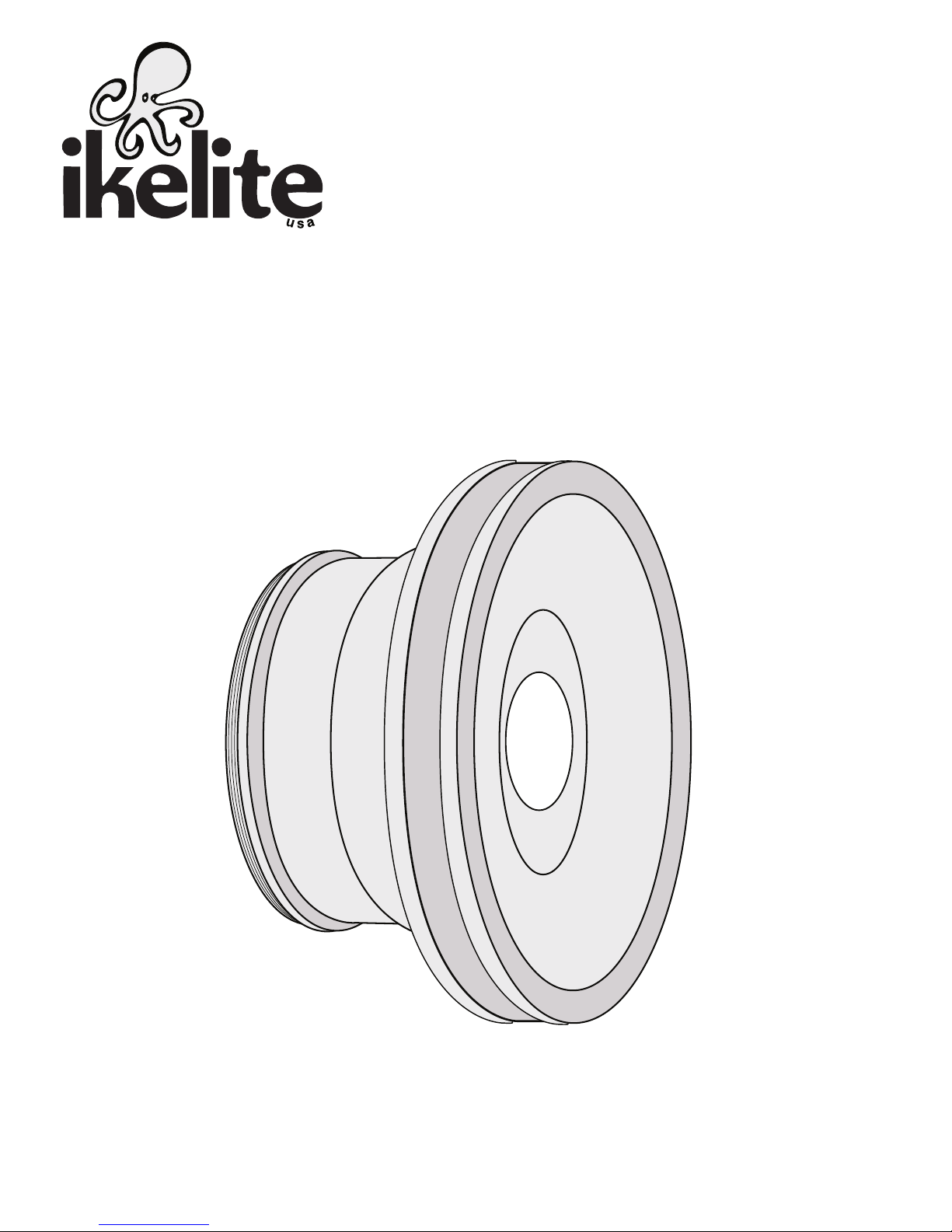
6430 W-30
Wide-angle Conversion Lens
I n s t r u c t i o n M a n u a l
Thank you for your purchase of Ikelite equipment. Please read this
instruction manual completely before attempting to operate or dive
with this product. Please refer to the back page of this manual to
register your Ikelite product.
Page 2
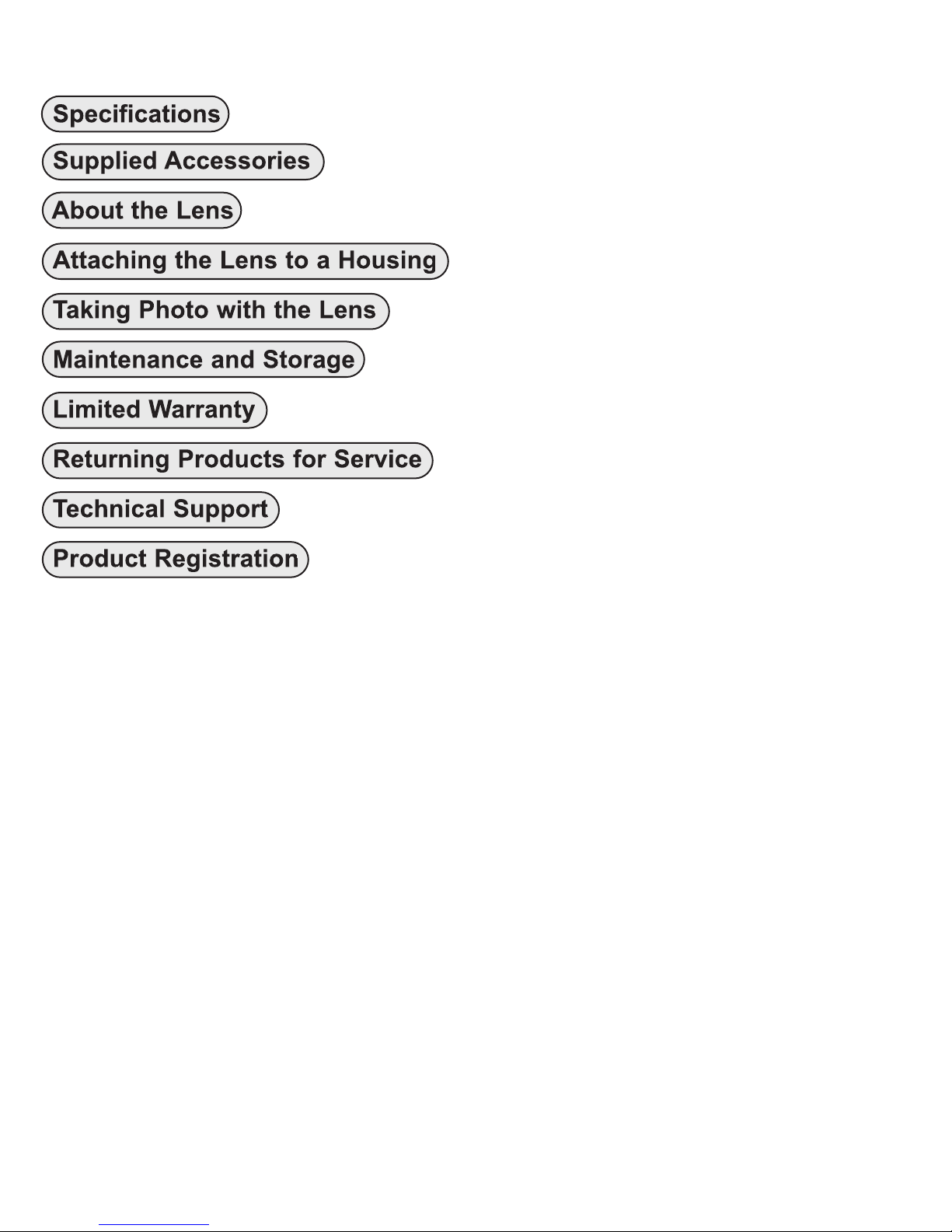
Table of Contents
Specifications ..............................................................P. 3
Supplied Accessories ................................................P. 3
About the Lens ............................................................P. 3
Attaching the Lens to a Housing ..............................P. 4
Taking Photo with the Lens ......................................P. 5
Maintenance and Storage ..........................................P. 5
Limited Warranty ........................................................P. 6
Returning Products for Service ................................P. 7
Technical Support ......................................................P. 7
Product Registration ..................................................Back Page
2
Page 3
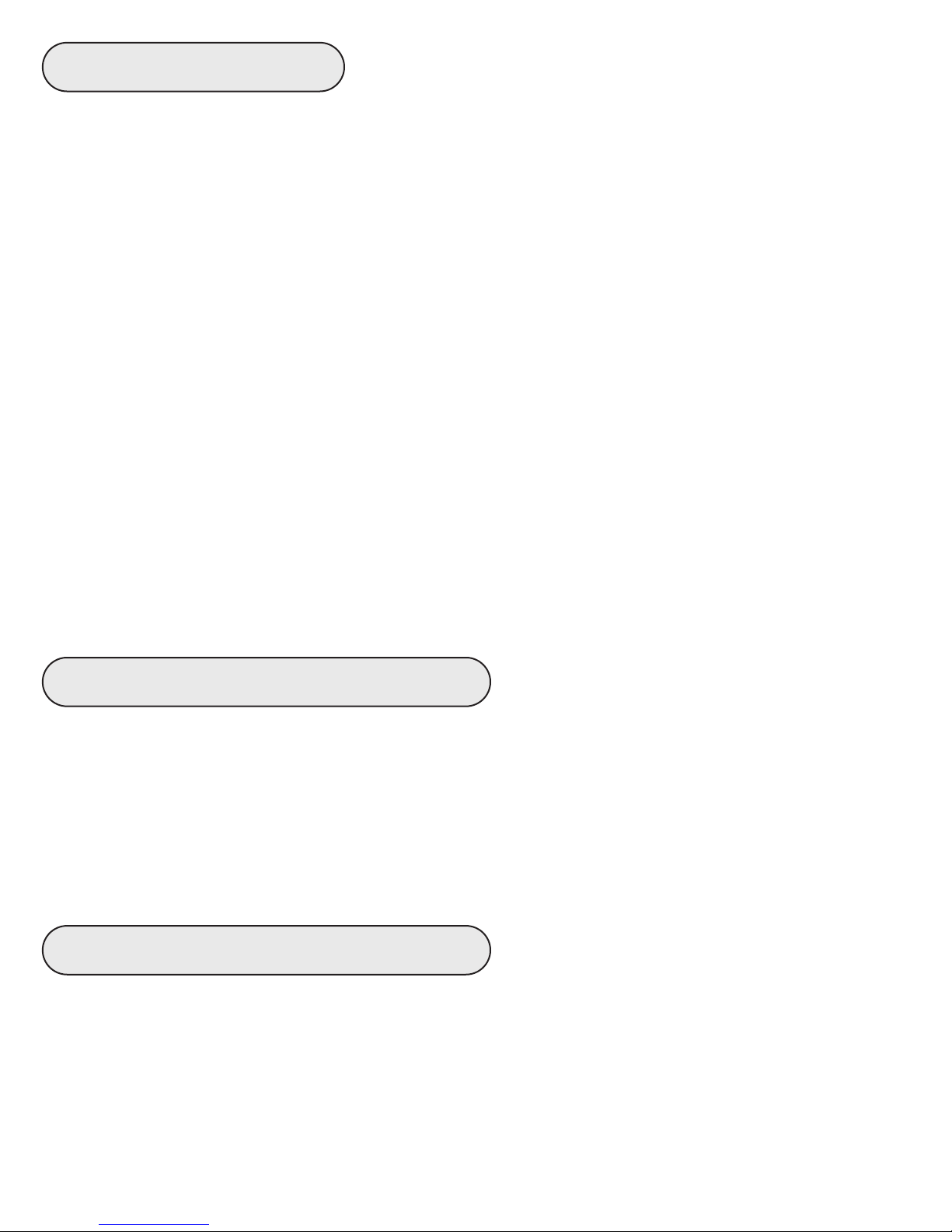
Specifications
Magnification ..................0.59x
Diameter ..........................3.8in (96mm)
Length ..............................2.1in (53mm)
Depth ................................5.5in (140mm)
Weight ..............................1.3 lb (595g)
Buoyancy ........................Approximately 0.76 lb (345g) negative
Depth Rating....................200ft (60m)
Lens Element ..................4 Group / 4 Elements
Lens Material ..................Optical Glass
Body Material ..................Aluminum Alloy
Attachment ......................67mm threaded
Blue Water Filter..............6441.42
Green Water Filter ..........6441.82
Supplied Accessories
- Front Cap
- Rear Cap
- Pouch
- Lens Cloth
- Silicone Lubricant
About the Lens
Featuring a new Rare-earth lens element, the W-30 provides improved
permeability, clarity and brightness. Specifically designed for digital
cameras with 28mm focal length and wider, the W-30 is compatible with
Ikelite Video and Digital Still housings using 67mm threaded ports.
3
Page 4

Attaching the Lens to a Housing
1. Makes sure the threads of the lens and the housing port are clean of
dirt, sand, or other debris.
2. Apply a small amount of silicone grease to the port threads on the
housing and to the threads at the rear of the W-20 Lens.
3. Facing the front of the housing, gently screw the lens clockwise
and straight into the port of the housing until it securely fastens.
Do not overtighten or use excessive force when connecting the
lens to the housing port. If the W-30 lens is overtightened, accidental
removal of the housing port can occur when disconnecting the W-30.
This lens can be safely connected and disconnected from the housing
while underwater. For correct operation of the optical system, make sure
that the space between the housing port and the rear of the W-30 lens is
filled with clean water and free of air bubbles.
Ikelite Compact and ULTRAcompact housings with a 2.2” port diameter
require a 9306.81 adaptor to attach this lens.
4
Page 5

Taking Photos with the Lens
1. After entering the water, check that all of the air has escaped from the gap
between the lens and the housing port, and that no air bubbles are present.
This step is important and can affect the camera’s ability to focus. If air
bubbles are present it may be necessary to remove and reinstall the lens
underwater.
2. Zoom the camera to its widest-angle setting. If vignetting occurs at this
setting (i.e. you can see the edges of the lens in the corners of the
picture), zoom the lens in slightly to eliminate.
3. Best photo results will occur under well-lit conditions. The built-in flash of
the camera will not supply sufficient light to obtain good results. When
using the lens in poorly lit areas, the use of an Ikelite DS Substrobe is
strongly recommended.
Maintenance and Storage
After using the W-30 lens in water (especially salt water), rinse with fresh
tap water and dry with a soft non-abrasive cloth. The lens surface has an
anti-reflective coating. Wipe the surface of the lens gently with the soft
non-abrasive cloth to prevent debris buildup that can cause spotting and
deterioration of the coating.
Caution: Do not attempt to dry the lens by exposing it to heat from a hair
dryer, radiator, etc. This will damage the lens.
Store the lens in a cool, dry place with the front and rear lens caps fitted.
Do not store the lens attached to a housing port. Temperature changes
can make the lens hard to remove from the port and cause accidental
removal of the port.
5
Page 6

Limited Warranty
This Ikelite product is warranted against any manufacturing defects for a
period of one (1) year from the original date of purchase. Defective
products should be returned to Ikelite postage paid. Ikelite will, at its sole
discretion, repair or replace such products, and will return to customer
postage paid. All other claims of any nature are not covered. Except as
mentioned above, no other warranty expressed or implied applies to this
Ikelite product.
6
Page 7

Returning Products For Service
Ikelite is most interested in performing any service t
products perform as intended. Evidence of purchase date must be
provided to obtain warranty service.
No prior authorization is required. You may return directly to us or
through your dealer. Please include a brief description of the problem,
any relevant email correspondence, and/or instructions on what you
want us to do. Always include name, shipping address, email address,
and phone number inside of the package. Send postage paid to:
Ikelite Underwater Systems
Attention: Service Department
50 West 33 Street
Indianapolis, IN 46208 USA
No reimbursements for postage paid will be issued.
o ensure that all
You may also want to insure the package.
Returning Products for Service (outside the United States)
For the separate international customs documentation form that you
complete to accompany the shipment, please state or designate that the
enclosed products were originally manufactured in the USA and are
being returned to the manufacturer for repair service. Value of the
equipment listed for customs purposes should be zero.
Technical Support
Ikelite Technical Support
Email: ikelite@ikelite.com
Phone 317.923.4523
Fax 317.924.7988
7
Page 8

Product Registration
Please go to www.ikelite.com to register your Ikelite housing within 15
days of purchase.
Ikelite Underwater Systems
50 West 33rd Street
Indianapolis, IN 46208 USA
www.ikelite.com
6430_W30_Conversion_Lens_01-0912
