Ikelite 6280.30 Supplemental Instructions
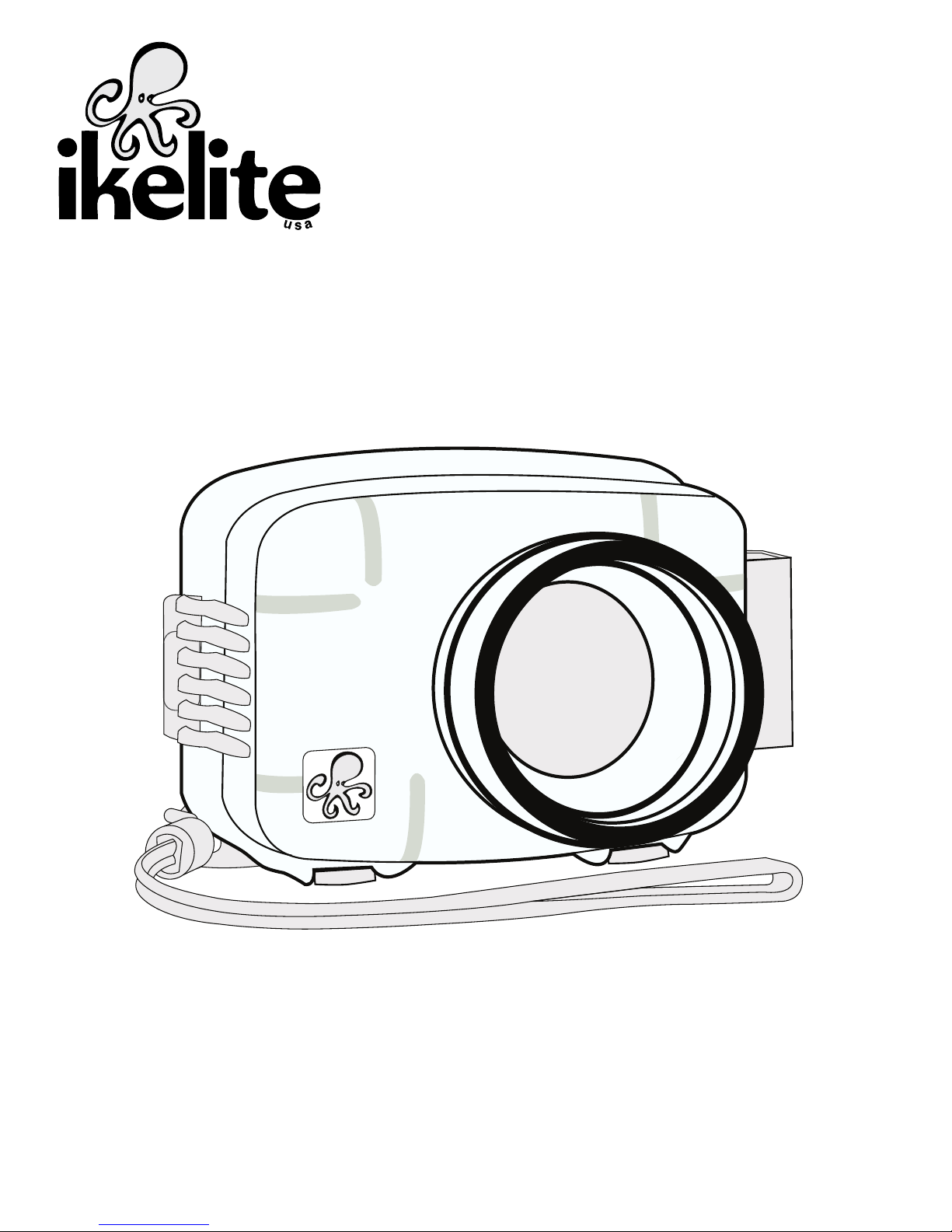
Digital Housing
Supplemental Instructions
6280.30 Nikon L27 ULTRAcompact Housing
Housing Size and Weight
Width ......................6.2in (157mm) including controls
Height ....................4.6in (117mm) including controls
Depth ......................3.6in (91mm) including controls & lens port
Weight ....................1.2lb (544g)
Buoyancy ................Slightly positive in freshwater
(no camera installed)
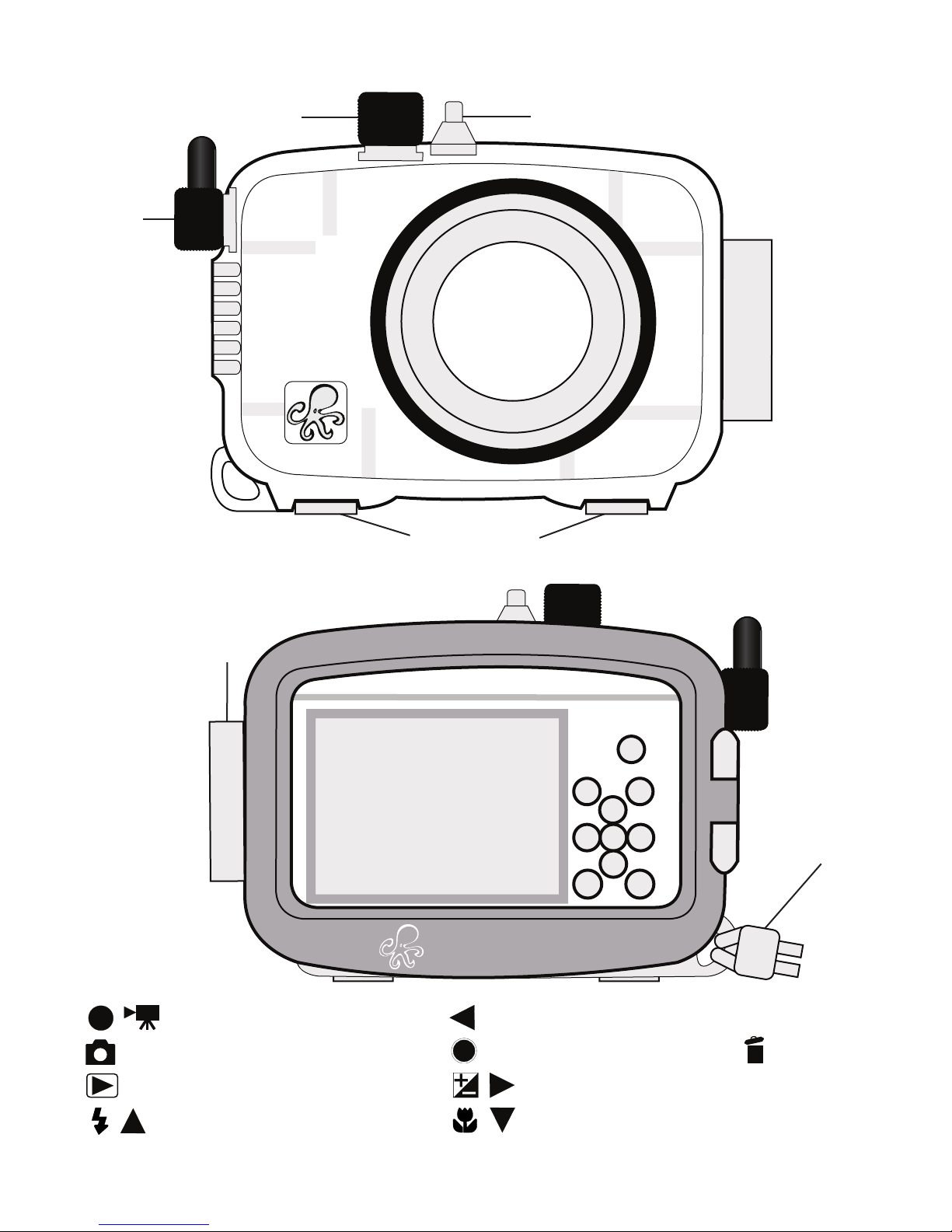
Parts of the Housing
Zoom Control
Shutter
Release
Front View
Power Switch
Lens Port
Tray Mounts
Latch
Back View
1. Movie-record Button
2. Shooting Mode Button
3. Playback Button
1
2
5
9
I K E L I T E
ULTRAcompact
Made in USA
3
4
6 7
8
10
5. Self-timer,
6. OK
7. Exp. Comp.,
Lanyard
9. MENU Button
10. Delete
4. Flash Mode,
2
8. Macro Mode,
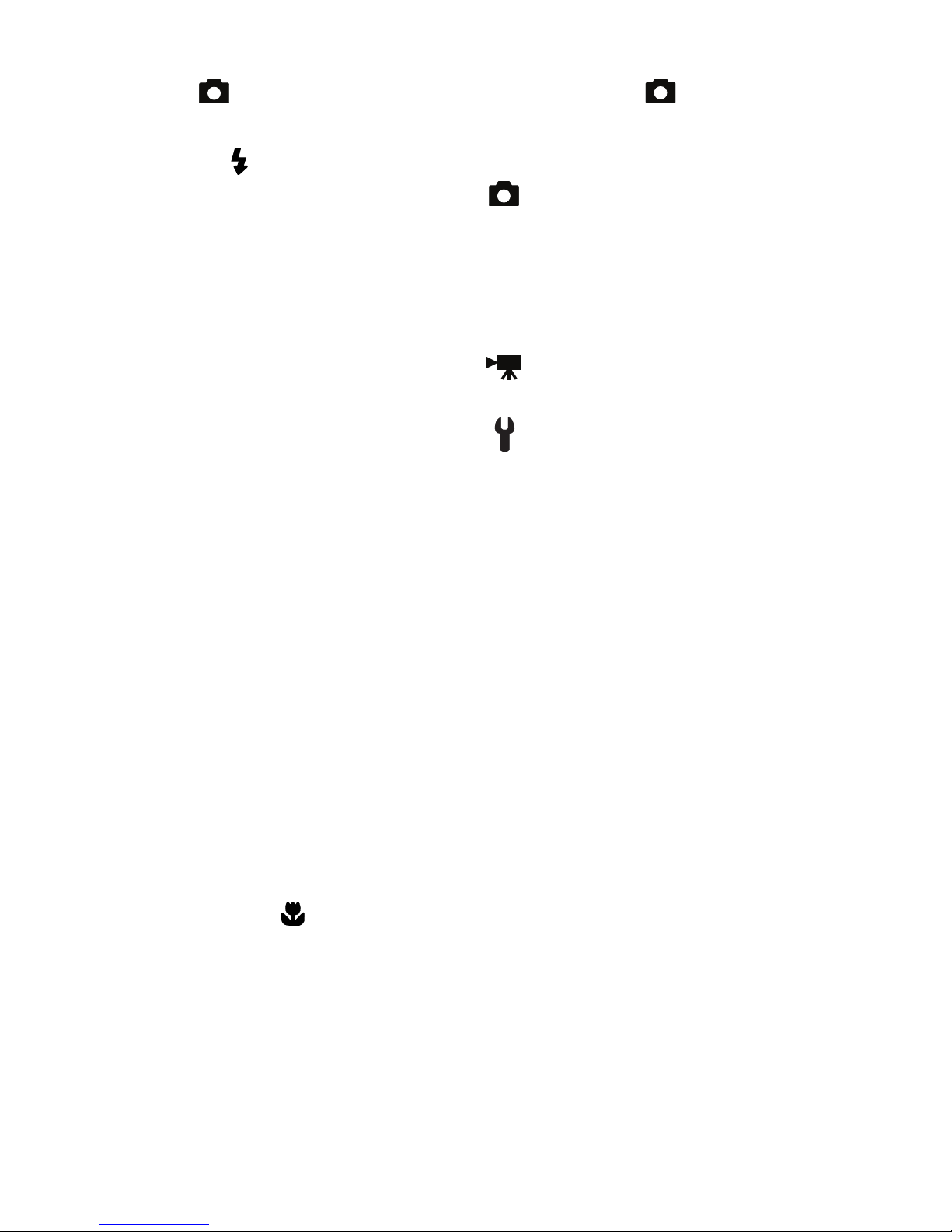
L27 Initial Camera Settings (before placing camera in housing)
- Press the button and set the shooting mode to Auto Mode, not
Easy Auto or Scene Modes.
- Set Flash to “Fill Flash.”
Preset the following functions in the Menu Settings:
- Set Image Mode to “16m.”
- Set White Balance to “Auto.”
- Set Continuous to “S” Single.
- Set Color Options to V1 “Vivid Color.”
Preset the following functions in the Menu Settings:
- Set Autofocus Mode to “AF-S.”
Preset the following functions in the Menu Settings:
- Set Time Zone and Date.
- Set Electronic VR to “Auto.
- If offered, set AF assist to “OFF.” A strobe focusing light is
recommended to assist AF underwater.
- Set Auto off to “5m” and Sleep mode to “OFF.”
- Insert and format a SD or SDHC memory card.
For more accurate colors, we recommend setting manual white balance
underwater using a white slate or white sandy bottom. Manual white
balance should be reset for each working depth due to color absorption
caused by the water. When adding a UR-Pro color filter, reset manual
white balance.
Note: Enable Macro mode when shooting close-up subjects. If
overexposure occurs, back away from the subject and zoom in. If
overexposure continues, use “-” exposure compensation.
3
