Page 1
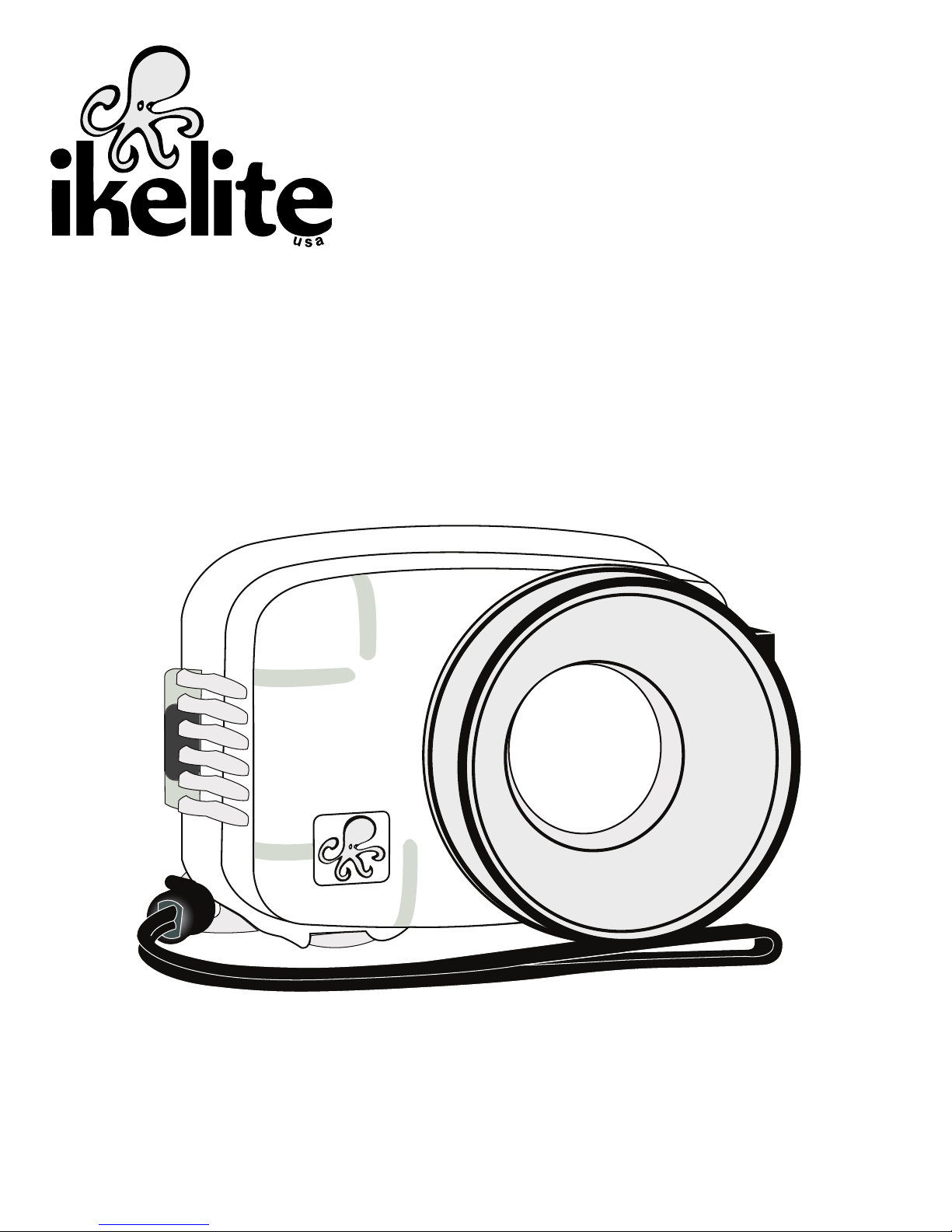
Digital Housing
Supplemental Instructions
6243.50 Canon Elph 150 IS, IXUS 155
Thank you for your purchase of Ikelite equipment. Please read the
“Instruction Manual” and “Supplemental Instructions” completely before
attempting to operate or dive with this product.
Page 2
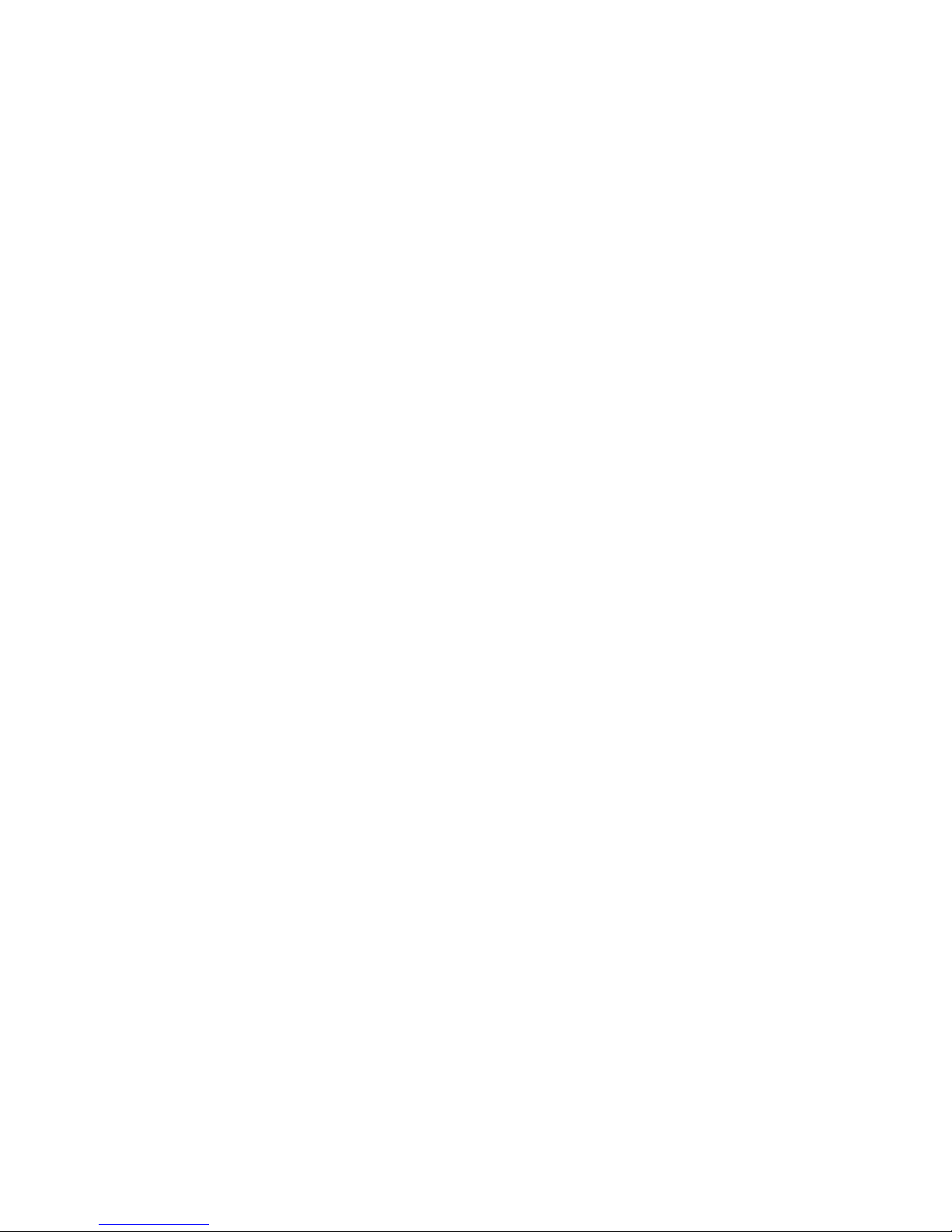
Supplied Accessories
- 0200.08 Vinyl Port Cover
- 0321.10 Safety Lanyard
- Flash Diffuser
- Flash Deflector
- 0184.1 Silicone Lubricant
- Extra Control Tips and Sleeves
Housing Specifications
Controls ............................All camera functions
Width ................................5.8 in (147 mm) including controls
Height ..............................4.5 in (114 mm) including controls
Depth ................................4.5 in (114 mm) including controls
Weight ..............................1.6 lb (725 g)
Buoyancy..........................Slightly positive in freshwater
Depth Rating ....................200 ft (60 m)
Built-in Flash ....................Yes
Strobe Connection............Slave or Fiber Optic
Main O-Ring ....................0132.45
Port O-Ring ......................0103
Port Outer Diameter ........3.9" (99 mm)
Use 46mm Lenses............No
Use 67mm Lenses............Macro lenses only with 9306.82 Macro Adapter
Use Bayonet Lenses ........No
2
Page 3
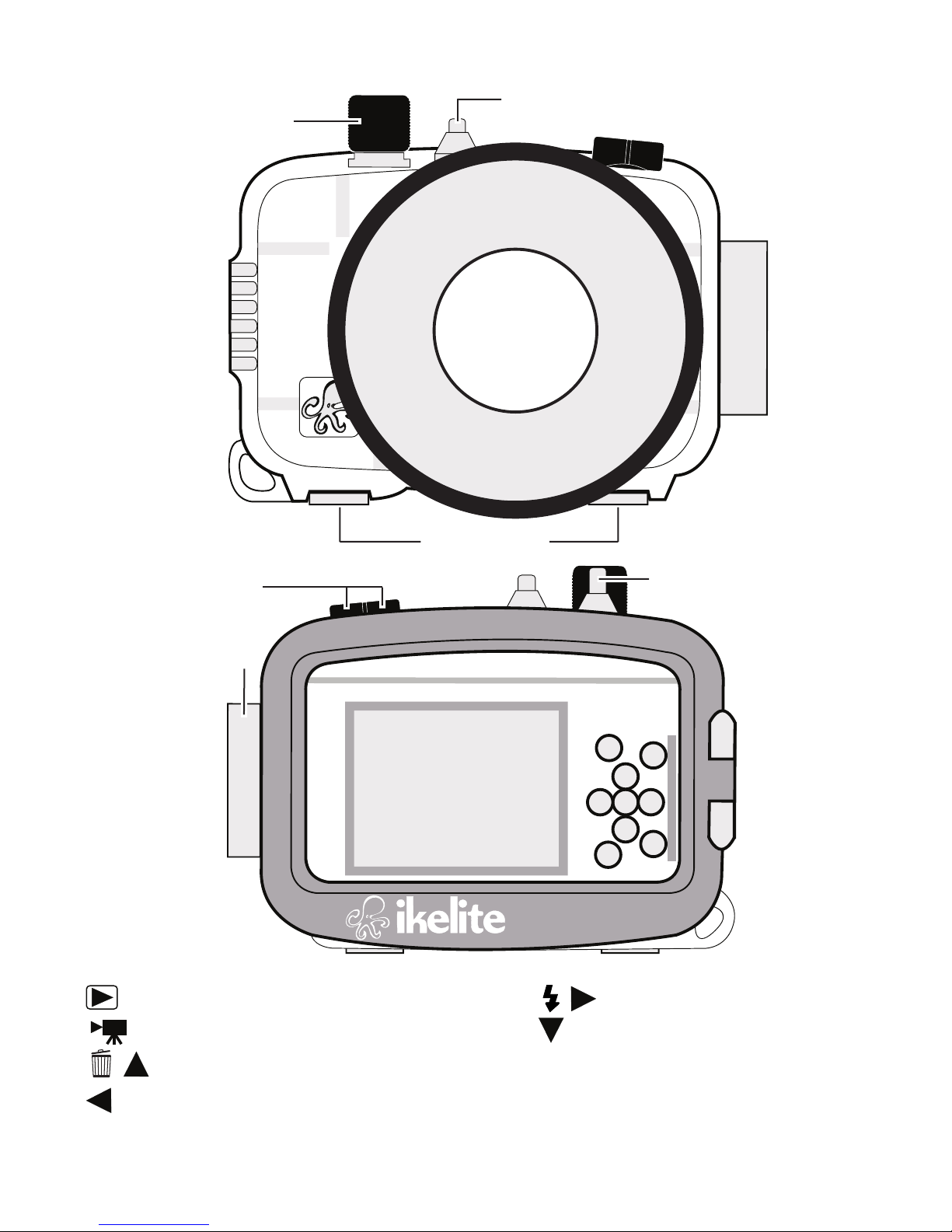
Parts of the Housing
Zoom Control
Power Switch
Front View
Fiber Optic Ports
Back View
Latch
Lens Port
Tray Mounts
Shutter-release Button
1
2
3
4
65
1. Playback Button
2. Movie Button
3. Auto/Single Erase/UP Button
4. ECO Button
5. FUNC./SET Button
7
9
8
ULTRA
Made in USA
compact
6. Flash / Right Button
7. DISP. Display / Down Button
8. ? Help Button
9. MENU Button
3
Page 4

Initial Camera Settings (before placing camera in housing)
- Insert a fully charged battery. Due to the power required to operate the
camera and LCD screen, start each dive with a fully charged camera
battery.
- Set Flash to “On Flash always fires.”
- In FUNC./SET:
Set Light Metering to “ Center Weighted Avg.”
- Set White Balance to Auto “AWB.” For best results, set to Custom “ ”
and reset for each working depth.
- Set ISO to “200.”
- Set Shooting Mode to “P” Program.
- Set Focus Range to “Normal” or “ Macro” for close-up shots.
- Set Image Recording Size to “L” 20M.
- Set Movie Quality to “HD.”
- In MENU Shooting Settings:
- Set AF Frame to “Center”
- Set Digital Zoom, AF-Point Zoom and Servo AF to “Off.”
- Set Continuous AF to “On.” A strobe focusing light is recommended to
assist AF underwater.
- Set Lamp Setting and Red-Eye Corr. to “Off.”
- Set Review Image after shooting to “8 Seconds.”
- Set Blink Detection and Grid Lines to “Off.” Set IS Mode to “Continuous.”
- In MENU Camera Settings:
- Set Date/Time and Time Zone.
- In Power Saving, set Auto Power Down to “Off”; Display Off to “3 min.”
- Insert and Format an SCHD memory card.
Notes: Enable Macro mode when shooting close-up subjects. If
overexposure occurs, back away from the subject and zoom in, and/or
use “-” exposure compensation.
Camera functions not mentioned should be set to user’s desired setting.
4
Page 5

External Accessory Lenses
WD-4 Wide-Angle Conversion Dome 6430.4
The removeable WD-4 corrects light refraction underwater,
restoring the camera’s original angle of coverage. Approximately
3/4 of the camera's zoom range can be used with the dome in
place.
External Macro Adaptor 9306.82
Allows attachment of 67mm threaded macro lenses from Inon and
Epoque. NOT for use with 67mm threaded wide-angle lenses.
Note: Other wide angle conversion or accessory lenses cannot be used
with this housing.
5
Page 6

AF35 Strobe Package 4035
The AutoFlash AF35 kit is a great compliment, and an effortless,
affordable way to add a flash to your new Ikelite point and shoot camera
system. Everything you need to get started is in the box. Just attach it to
the bottom of your housing and start taking pictures!
35
AF
ikelite
AUTOFLASH
ikelite
The AF35 Strobe Package is available to support your housing along
with a full range of accessories. Please visit www.ikelite.com to see the
most current information about recommended accessories for your
housing.
6
Page 7

Customer Support
Please read the troubleshooting section of the “Instruction Manual”
before contacting Ikelite.
Limited Warranty
This Ikelite product is warranted against any manufacturing defects for a
period of one (1) year from the original date of purchase. Defective
products should be returned to Ikelite postage paid. Ikelite will, at its sole
discretion, repair or replace such products, and will return to customer
postage paid. All other claims of any nature are not covered. Except as
mentioned above, no other warranty expressed or implied applies to this
Ikelite product.
7
Page 8

Ikelite Underwater Systems
50 West 33rd Street
Indianapolis, IN 46208 USA
www.ikelite.com
© 2014 Ikelite Underwater Systems
6243.50_ Canon_Elph_150is_1-0514
