Page 1

4302 iTTL Adapter
I n s t r u c t i o n M a n u a l
Knurled Ring
Ikelite Bulkhead
White Dot
Nikonos Connector
O-ring
Waterproof Cap
Thank you for your purchase of Ikelite equipment. Please read this
instruction manual completely before attempting to operate or dive
with this product.
Page 2

General Information
The Ikelite iTTL Adapter is for use with Non-Ikelite housings with a TTL
hotshoe & Nikonos-style bulkhead. The hotshoe must have all 5 wires
connected. Refer to housing specifications or contact housing
manufacturer for connector style and wiring information.
The Adapter offers both TTL and Manual operation. Exposure
compensation is not provided through the Adapter, but can be accessed
via the camera’s menus.
The Ikelite iTTL Adapter is compatible with the following Digital
Cameras; Nikon D40, D50, D70, D70s, D80, D200, D300, D300s, D700,
D3000, D5000, D60, D90, and Fuji S5 Pro.
The Ikelite iTTL Adapter is NOT compatible with the following Nikon
Cameras; D-100, D-1X, D-2X, D-2H.
Connecting Adapter to Housing Bulkhead
- Make sure all components are dry.
- Clean and lightly lubricate the threads and o-ring on the male Nikonos
connector. Use ONLY Ikelite lube. Other brand lubricants can cause the
o-ring to swell and not seat properly. Check o-ring for cracks or nicks.
- Properly align the Adapter’s male Nikonos connector and insert it into the
housing’s Nikonos-style bulkhead.
- Hand tighten the knurled ring on the Nikonos connector until there is no
in-out movement between connector and housing bulkhead.
2
Page 3
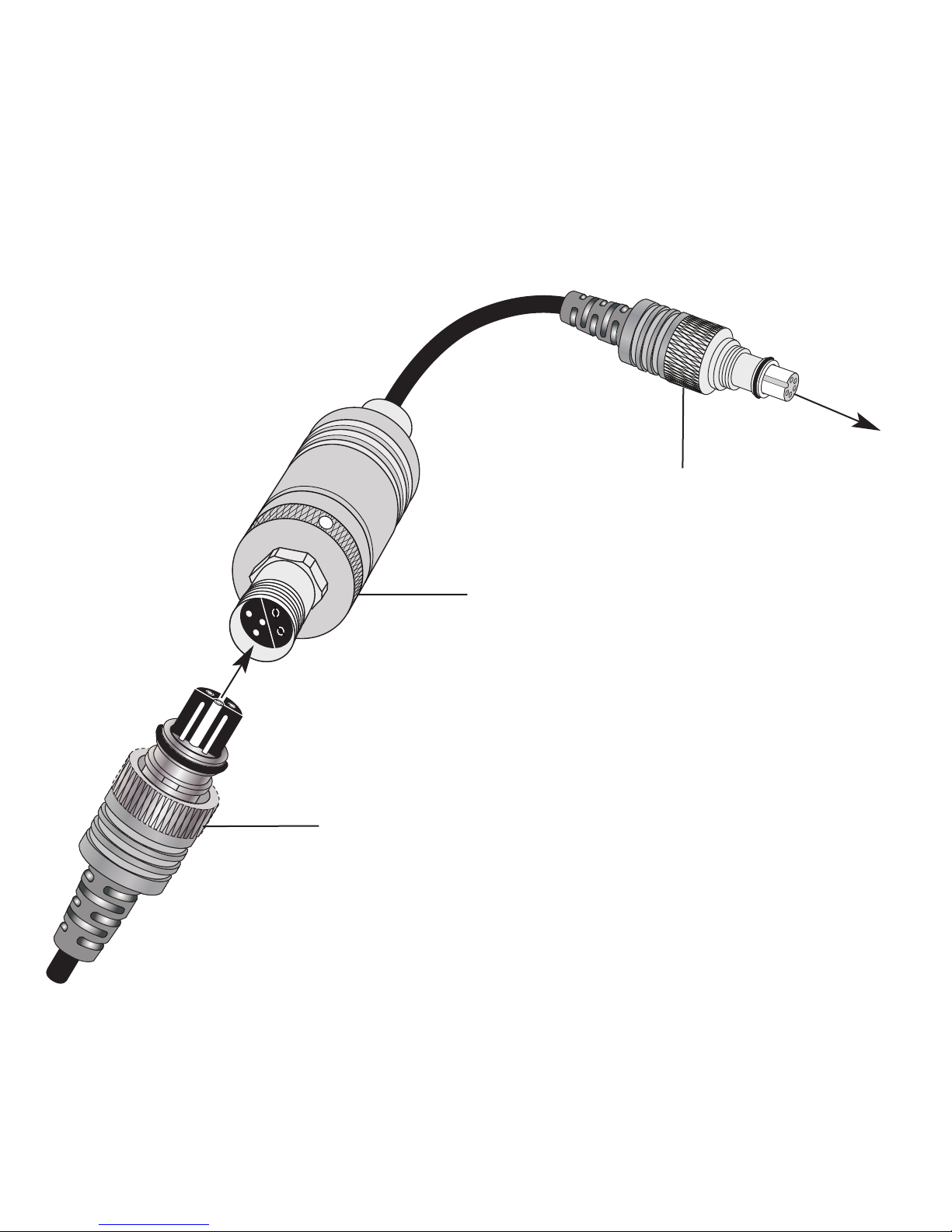
Connecting Adapter to Housing Bulkhead (continued)
Diagram 1
To Housing
Bulkhead
Nikonos Connector
Knurled Ring
Adapter Knurled Ring
Ikeli te Sync Cord
Knurled Ring
3
Page 4

Connecting DS Substrobes
Use ONLY with Ikelite DS Substrobes. If using an older DS50 or DS125
strobe, see strobe compatibility below.
- Make sure all components are dry.
- Remove the waterproof cap from the Ikelite bulkhead on the black
delrin pod. Lightly lubricate bulkhead threads.
- Clean and lightly lubricate the o-ring on the male Ikelite connector.
Check o-ring for cracks or nicks.
- Note the positioning of the receptacles and pins. Properly align the
end of the Ikelite sync cord connector and insert it into the adapter’s
bulkhead (page 3).
- Hold the adapter’s knurled ring when tightening the sync cord.
- Hand tighten the knurled ring on the sync cord until there is no
in-out movement between sync cord connector and adapter
bulkhead.
Single or Dual Ikelite sync cords can be attached.
Dual strobe use requires dual sync cord.
Two strobes cannot be operated by independent adapters.
Strobe Compatibility
DS50 Substrobes
Substrobes with Serial Number below 63,850 can Not be updated to
operate correctly with the latest TTL conversion circuitry.
Substrobes with Serial Number between 63,850 and 69,999 require an
update to operate with the latest TTL conversion circuitry.
DS125 Substrobes
Substrobes with Serial Number below 2,500 can Not be updated to
operate correctly with the latest TTL conversion circuitry.
Substrobes with Serial Number between 2,500 and 4,999 require an
update to operate with the latest TTL conversion circuitry.
4
Page 5

Switching between TTL and Manual
- The knurled ring on the iTTL Adapter’s black delrin pod has a
white dot (see illustration on front page).
- The knurled ring can be rotated clockwise or counter-clockwise to
align the knurled ring’s white dot with the white dot on the label
next to TTL or Manual.
- The DS Substrobe must be set to TTL mode for the iTTL adapter
to provide TTL operation.
Housing Bulkhead Compatibility
Over the years various housing manufacturers have introduced a variety
of "Nikonos-style" bulkheads with variations on the original contact
design. The plug end on this iTTL Adapter has been designed to
prevent damage by some European housings with rigid contacts in place
of the traditional spring-loaded style.
This design may exhibit intermittency with some more traditional
Nikonos-style bulkheads. Two gold plated pins have been provided to
eliminate this intermittency. These pins should only be used in
conjunction with bulkheads featuring two spring-loaded contacts.
To see if your housing has spring-loaded contacts, use an open-ended
paper clip to gently push down on the contacts shown in diagram 2,
page 6. Very little pressure is needed to check the contacts. If the
contacts ARE spring-loaded, proceed to “Troubleshooting/Inserting Pins”
on page 7 for inserting the included gold plated pins.
These pins are specifically recommended for use with the Nikonos-style
bulkhead featured on Nauticam housings.
If your housing does NOT feature spring-loaded contacts, DO NOT
insert the included pins into your plug end. Doing so may cause
damage to your plug and/or bulkhead.
5
Page 6

Troubleshooting/Inserting Pins
- If intermittent or loss of TTL operation occurs, insert the 2 gold plated
pins into the Nikonos Connector End corresponding receptacles as
shown below. With the Index Recess at the bottom,
the pins should be at the 10 and 2 o’clock positions. Once the pins
are installed they cannot be removed.
- Connect the Adapter to the housing bulkhead, page 3.
Nikonos Housing Bulkhead
Spring-loaded Contacts
Diagram 2
Gold Plated Pins
Nikonos Connector End
Gold Plated Pins properly inserted in Receptacles
6
Index Recess
Page 7

Limited Warranty
This Ikelite product is warranted against any manufacturing defects for a
period of one (1) year from the original date of purchase. Defective
products should be returned to Ikelite postage paid. Ikelite will, at its sole
discretion, repair or replace such products, and will return to customer
postage paid. All other claims of any nature are not covered. Except as
mentioned above, no other warranty expressed or implied applies to this
Ikelite product.
Returning Products For Service
Ikelite is most interested in performing any service to ensure that all
products perform as intended. Evidence of purchase date must be
provided to obtain warranty service.
No prior authorization is required. You may return directly to us or
through your dealer. Please include a brief description of the problem,
any relevant email correspondence, and/or instructions on what you
want us to do. Always include name, shipping address, email address,
and phone number inside of the package. Send postage paid to:
Ikelite Underwater Systems
Attention: Service Department
50 West 33 Street
Indianapolis, IN 46208 USA
No reimbursements for postage paid will be issued.
You may also want to insure the package.
Returning Products for Service (outside the United States)
For the separate international customs documentation form that you
complete to accompany the shipment, please state or designate that the
enclosed products were originally manufactured in the USA and are
being returned to the manufacturer for repair service. Value of the
equipment listed for customs purposes should be zero.
7
Page 8

Technical Support
Ikelite Technical Support
Email: ikelite@ikelite.com
Phone 317-923-4523
Fax 317-924-7988
Ikelite Underwater Systems
50 West 33rd Street
Indianapolis, IN 46208 USA
www.ikelite.com
4302_iTTL_Adapter_03-1212
