Ikelite 2602.5 GoPro Instruction Manual

2602.5 GoPro Mount Kit for
DSLR Housing
I n s t r u c t i o n M a n u a l
Included in Kit
This mount kit includes a 1-inch ball at DSLR top mount, lightweight
accessory clamp and GoPort tripod mount to attach your GoPro to an
Ikelite DSLR top mount. GoPro camera not
included and not available through Ikelite.
Refer to Diagrams A and B on the opposite
side of this page for installation procedure.
Note: Standard sized 1-inch diameter ball
components are also interchangeable with
the rest of the Ikelite 1-inch ball arm system
components, as well as arms from Ultralight,
Aquatica, Nauticam, and others.
Ikelite Underwater Systems
50 West 33rd Street
Indianapolis, IN 46208 USA
www.ikelite.com
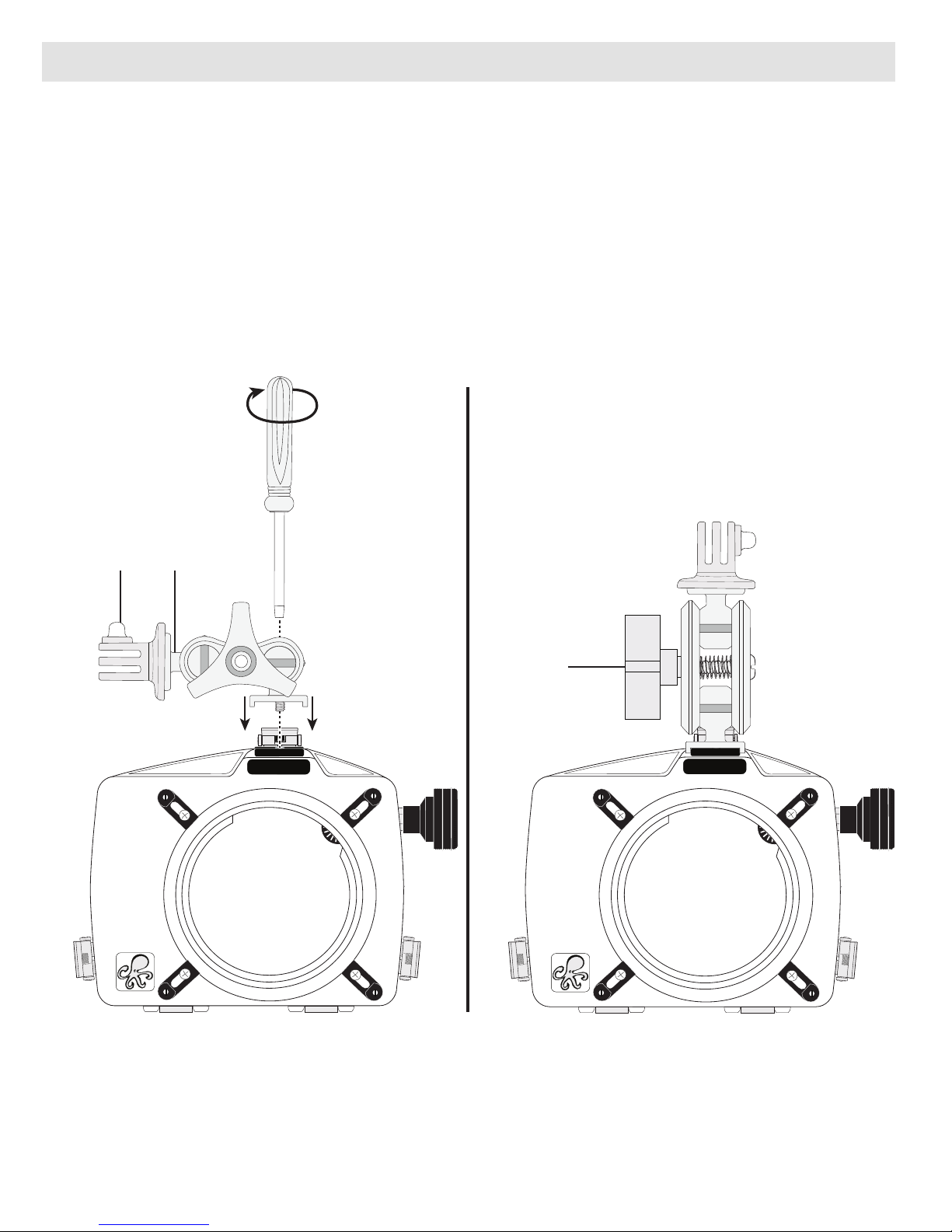
Installation Procedure
1. Check tightness of GoPro Mount on Ball Mount. Attach and
tighten Mount Kit securely to DSLR Housing as shown using a
flathead screwdriver (not included), Diagram A.
2. Once mounted to the DSLR housing mount, loosen the Wingnut
slightly and rotate the GoPro Mount so it is vertical with the DSLR
Housing, Diagram B. Do not accidentally loosen GoPro Mount on
Ball Mount during positioning of the Mount Kit.
Diagram A
GoPro
Mount
Ball
Mount
IKELITE
Diagram B
Mount Kit properly attached to
Ikelite DSLR Housing.
Wingnut
IKELITE
© 2015 Ikelite Underwater Systems
2602.5_GoPro_Mount_Kit_for_DSLR_Housing_1-0215
