IKEA of Sweden F1720 User Manual
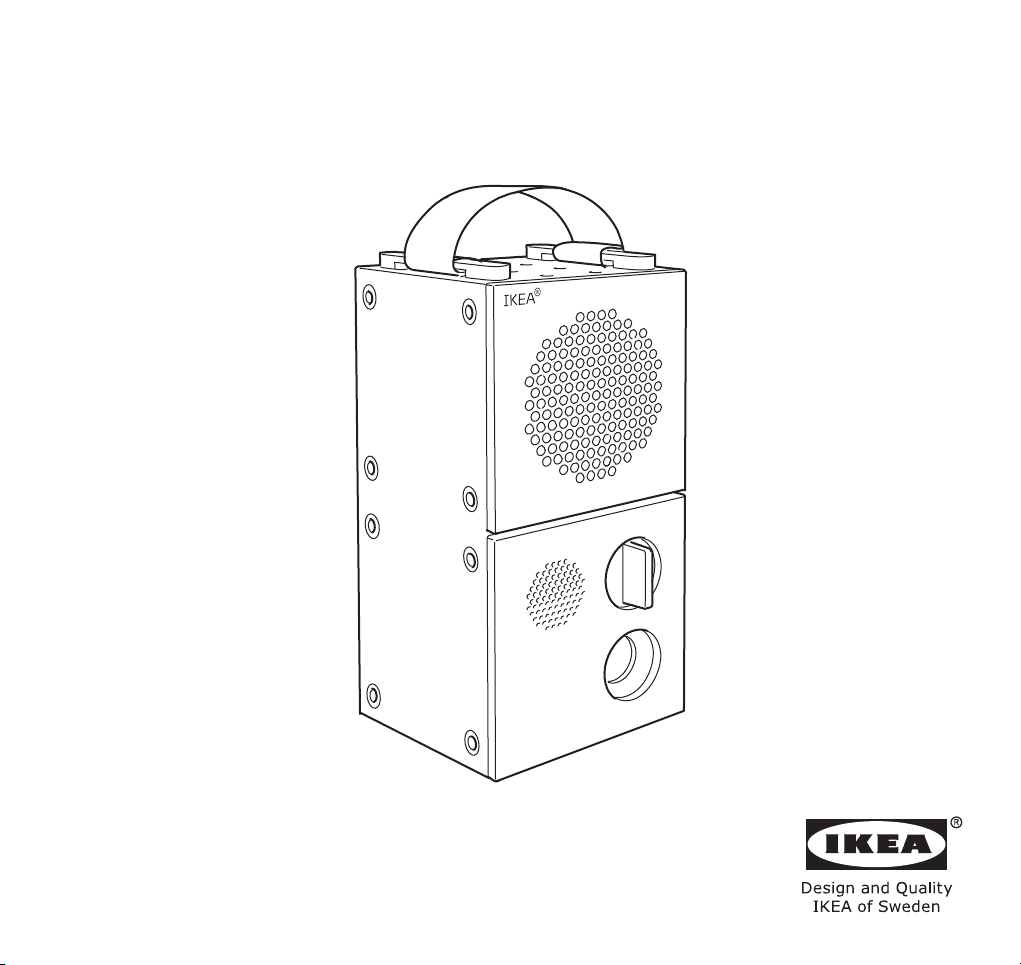
FREKVENS
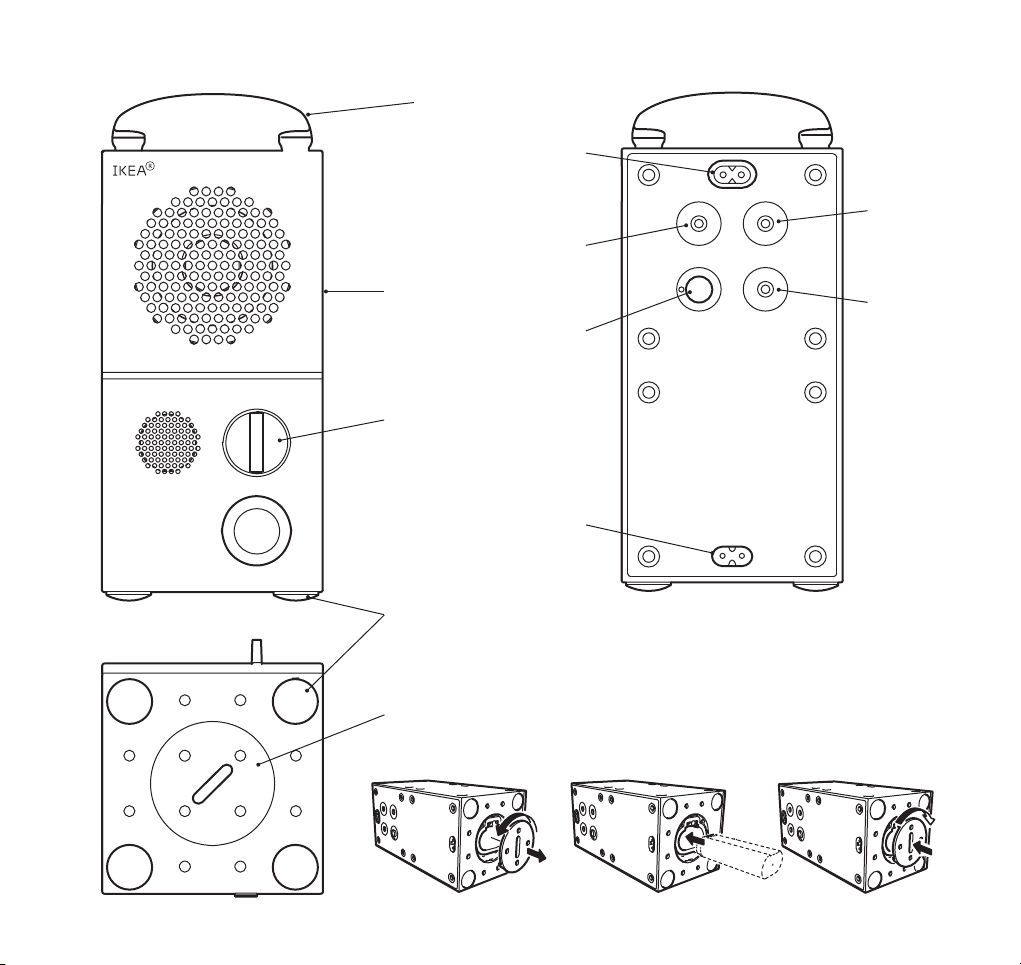
8
4
6
5
9
1
10
11
7
2
3

ENGLISH
4
FRANÇAIS
ESPAÑOL
7
11
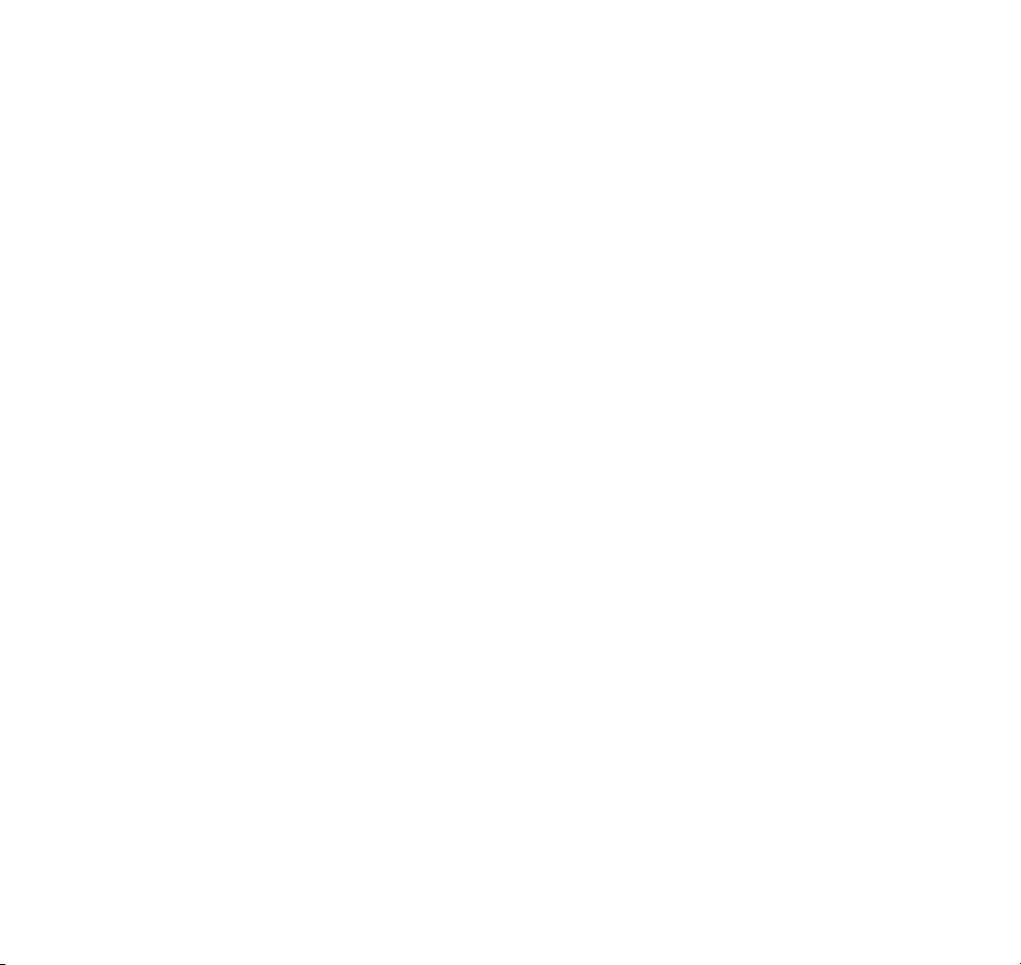
ENGLISH 4
TABLE OF CONTENTS
1. Volume Control
2. Power on/off
3. AC IN
4. AC OUT
5. AUDIO IN
6. AUDIO OUT
7. SUBWOOFER OUT
8. Handle with jumpers
9. Cover
10. Foot
11. Battery compartment lid for BRAUNIT battery pack,
sold seperately
Getting started
1. Connect mains cord into AC In (3) connector.
2. A quick press on the button (2) turns the speaker on/
off. White LED is now on. If a paired device is found,
the LED shines without blinking and your speaker is
ready to use.
3. If no device is found the speaker LED continues to
blink and enters pairing mode automatically. Go to the
Bluetooth settings in your mobile device and connect
to FREKVENS 10x20. The LED should now stop blinking
and your speaker is ready to use. If no music has been
playing for 20min, the speaker will enter sleep mode.
Adjust Volume
Turn the knob (1) left to decrease or turn it right to
increase volume level.
Pair Bluetooth device(s)
(maximum 8 devices can be stored)
1. Go to your Bluetooth menu on your mobile device and
connect to FREKVENS 10x20.
2. Once Bluetooth connection is established, the white
LED stops blinking.
Unpair Bluetooth device
Go to your Bluetooth menu on your mobile device and
unpair FREKVENS 10x20 from your devices.
Using an external source
Connect the external source to the AUDIO IN (5) jack
on the rear panel. The speaker automatically detects the
external input and disables Bluetooth functionality. Use a
3.5mm 3-pol Audio cable for this feature.
Using and charging the speaker
FREKVENS 10x20 has the possibility to be portable.
BRAUNIT battery pack is sold separately.
• To insert the battery, open the compartment lid (11)
and insert the battery in the correct direction.
• The battery is charged in the product when mains cord
is connected.
• When battery is low a red LED at the button (2) will
ash. During charging the red LED is on.
Accessories
Covers: pull off to detach and push on to attach.
Handle and jumpers: Attach/remove with two jumpers
and four screws using an Allen key.
Factory reset
Press button (2) 10 sec. This deletes all paired Bluetooth
devices.
Safety and important notice
WARNING:
— Risk of overheating! Never install the product in a
conned space. Always leave a space of at least 5 mm
around the product for ventilation. Ensure curtains or
other objects never cover the ventilation slots on the
product.
— Never place the product or batteries near open ames
or other heat sources, including direct sunlight.
— Only use this product indoors. The apparatus shall not
be exposed to dripping or splashing, no objects lled
with liquids, such as vases, shall be placed on the
apparatus.

5
— Never place this product on other electrical
equipment.
— The mains plug or an appliance coupler is to be used
as a disconnect device, the disconnect device shall
remain readily operable.
— If the supply cord is damaged, replace it with a new
cord set which is type-approved for your country.
— Batteries (battery pack or batteries installed) shall not
be exposed to excessive heat such as sunshine, re or
similar.
IMPORTANT!
— The speaker is for indoor use only and can be used in
temperatures ranging from 0º C to 45º C.
— Do not leave the speaker in direct sunlight or near any
heat source, as it may overheat.
— Do not subject the speaker to wet, moist or
excessively dusty environments, as this may cause
damage.
— The range between the speaker and the receiver is
measured in open air.
— Different building materials and placement of the units
can affect the wireless connectivity range.
— Too high volume can damage your hearing.
— Do not touch the acoustic components.
— Do not use the product as a shelf or stand.
CARE INSTRUCTIONS
To clean the speaker, wipe with a dry cloth. Never
submerge the speaker in water.
NOTE!
Never use abrasive cleaners or chemical solvents as this
can damage the product.
PRODUCT SERVICING
Do not attempt to repair this product yourself, as opening
or removing covers may expose you to dangerous voltage
points or other risks.
Technical data
Model Name: FREKVENS speaker 10x20
Type number: F1720
Input: 100-240VAC 50-60Hz
Standby Power Consumption: <0.5 W
Rated Power Consumption: 950mA - 450mA
Operating temperatures: 0°C to 45°C
Operating humidity: 0 to 95%RH
Dimensions (mm): 199x101x99 (without handle)
Weight: 1.3kg (without battery)
Audio IN/OUT/SUB OUT: 3.5mm jack
Audio In Input sensitivity: 1.65V max
Battery playtime at 50% volume: 8-10 Hours
Auto Standby: 20 min
Speaker type: mixed mono
Woofer: 1 x 3.0"
Soft dome tweeter: 1 x 0.75"
Amplier output power: 1x8W
Frequency range: 75 - 20 kHz
Bluetooth Version: V 4.2
Wireless range in open air: <10 m
Operating frequency: 2.4 - 2.48 GHz
Radio output power: 4 dBm
Manufacturer: IKEA of Sweden AB
Address:
Box 702, SE-343 81, Älmhult, SWEDEN
TROUBLESHOOTING
Problem Tip
Cannot use Bluetooth:
• Make sure 3.5mm connector is not plugged into AUDIO
IN jack on rear panel.
• Make sure your phone, tablet or other media device
supports Bluetooth.
• Make sure to connect to the IKEA device called
FREKVENS 10x20.
• Make sure your phone, tablet or other media device is
paired and that its Bluetooth is turned on.
• Make sure no other Bluetooth devices in the room
are paired. If so, turn off the Bluetooth function in that
device.
